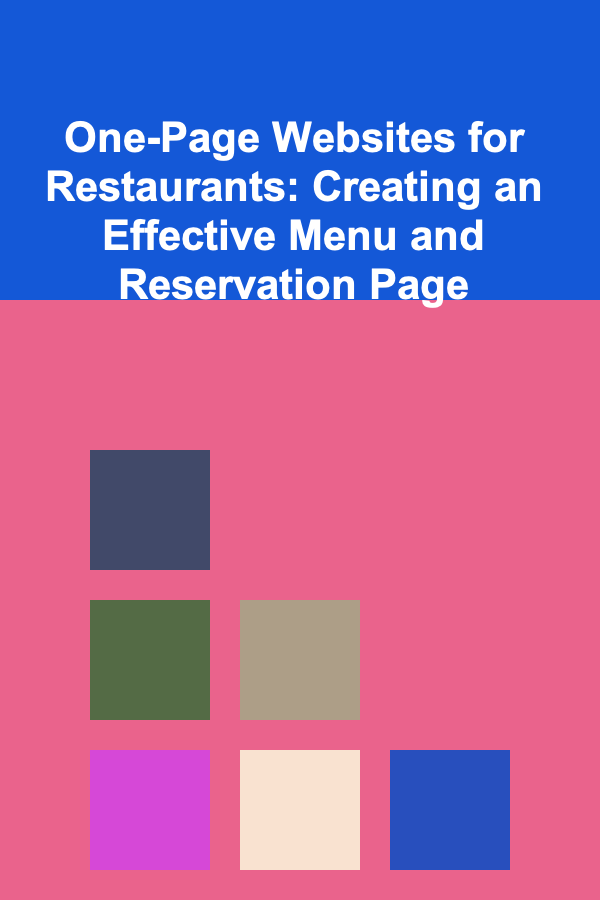
One-Page Websites for Restaurants: Creating an Effective Menu and Reservation Page
ebook include PDF & Audio bundle (Micro Guide)
$12.99$6.99
Limited Time Offer! Order within the next:
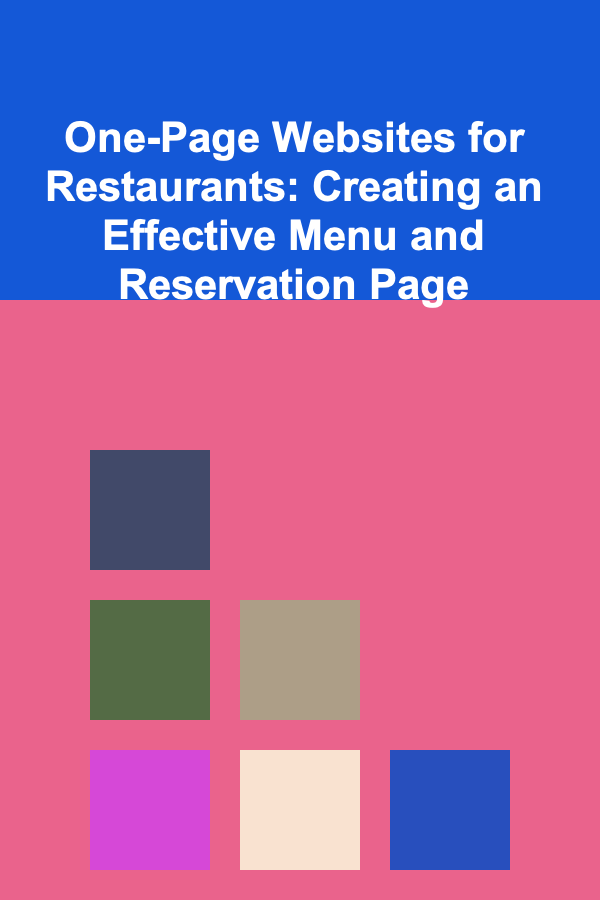
In today's digital age, a restaurant's website plays an essential role in attracting new customers, promoting its brand, and providing an easy-to-navigate experience for patrons. A one-page website is an increasingly popular solution for restaurants due to its simplicity, streamlined design, and effective user engagement. One of the most critical aspects of a restaurant's online presence is the menu and reservation page. These two elements need to be designed carefully to ensure that potential customers can quickly and easily understand the offerings and secure a table at their convenience.
This article will dive deep into how to create an effective menu and reservation page for a restaurant's one-page website, focusing on design principles, functionality, user experience (UX), and the integration of modern tools and technology to enhance the customer journey.
Why Choose a One-Page Website for Your Restaurant?
Before we delve into the specifics of menu and reservation pages, it is important to understand why one-page websites are such a valuable option for restaurants.
1. Simplicity and Focus
A one-page website offers a clean, minimalist design, which can create a more focused user experience. With a limited number of sections on the page, users are not overwhelmed by an excessive amount of information, and they can quickly find what they are looking for. For restaurants, this is particularly useful because customers are typically looking for three main pieces of information: the menu, the reservation process, and the location/hours.
2. Mobile Optimization
A large portion of website traffic comes from mobile devices, especially for local businesses like restaurants. One-page websites are easier to optimize for mobile devices because they load quickly and offer an intuitive navigation experience. With one-scroll functionality, users can easily explore the website without having to zoom in or navigate multiple pages.
3. Quick Updates and Maintenance
As restaurants frequently update their menus, special offers, and business hours, a one-page website makes it easier to manage content in real time. It minimizes the hassle of updating multiple pages, ensuring that your restaurant's information remains current.
4. Strong Call to Action (CTA)
A one-page website allows for the strategic placement of calls to action (CTAs) throughout the page, such as "Reserve a Table Now" or "See Today's Specials." These CTAs are easier to spot in a one-page design, driving the user to take the desired action---whether it's making a reservation or ordering food.
Now that we understand the benefits of a one-page website for restaurants, let's explore how to effectively create a menu and reservation page that will provide a seamless experience for customers.
Designing an Effective Menu Page
The menu is arguably the most important element of a restaurant's website. It provides potential customers with the information they need to decide what they want to eat. However, a poorly designed menu page can leave users frustrated and potentially drive them away. A great menu page should be easy to read, visually appealing, and well-organized.
1. Visual Appeal: A Taste of What's to Come
Your menu page should reflect the atmosphere and aesthetic of your restaurant. The design should be aligned with the restaurant's branding---whether it's elegant, rustic, modern, or casual. Use high-quality images of your dishes to entice visitors and showcase your offerings. These images should be appetizing, professional, and represent the quality of your food.
Tips for Visual Design:
- Use of Colors: Stick to a color palette that complements your restaurant's identity. For example, earthy tones work well for organic and farm-to-table restaurants, while bold colors like red and black might be suitable for a modern, edgy bistro.
- Typography: Choose readable fonts that align with your branding. Avoid overly decorative fonts that may make the text hard to read. Make sure the font size is large enough to ensure legibility, especially for mobile users.
- Images of Dishes: When possible, showcase the actual dishes in high resolution. Well-lit images make a significant difference in how appetizing the food appears.
2. Clear Structure: Categorizing the Menu
A cluttered or overly complicated menu can deter customers from exploring your offerings. Categorize your menu clearly into sections such as appetizers, entrees, desserts, and drinks. You could also have separate categories for specials or featured items. Grouping items in logical sections helps customers quickly find what they are looking for and makes the overall navigation smoother.
Tips for Organizing the Menu:
- Use Visual Dividers: Create clear distinctions between sections by using horizontal lines, colored backgrounds, or contrasting fonts.
- Icons and Labels: For items that cater to specific dietary requirements (e.g., vegan, gluten-free, or spicy), consider using small icons or labels beside the dish names to make it easy for users to spot these options at a glance.
3. Engagement and Interaction: Allow for Customization
Allowing customers to interact with your menu can improve the user experience and help make the process of ordering or deciding on a dish more enjoyable. A great way to do this is by integrating interactive features, such as:
- Hover Effects: Display additional information when a customer hovers over an item, such as its ingredients, nutritional information, or a description of the dish. This is especially useful for more complex or unique dishes.
- Price Toggle: If your restaurant offers options for different portion sizes or price points (e.g., a small or large pizza), consider allowing the customer to toggle between options to see the price change dynamically.
4. Mobile-Friendly Design
As mentioned earlier, mobile optimization is crucial. Since many users will be browsing your menu on their smartphones, ensure that the design is responsive and adapts to smaller screens. This means that the text should be large enough to read without zooming, and images should be responsive so they adjust properly to different screen sizes.
Mobile Design Tips:
- Vertical Layout: On mobile, a vertical scrolling layout tends to work best for the menu. It's easy to read and allows for a seamless user experience.
- Collapsible Sections: For long menus, use collapsible categories to make navigation easier. Users can expand sections like "Desserts" or "Specials" with a click, keeping the page tidy and easy to navigate.
5. Integrating Online Ordering (Optional)
If your restaurant offers online ordering, consider integrating an order button or a link to your ordering system directly on the menu page. The button should be prominent but not distracting from the main menu. Customers who view the menu and are ready to order should be able to complete the process with minimal friction.
Creating an Effective Reservation Page
A reservation page is another critical part of your one-page restaurant website. A seamless, easy-to-use reservation system can make the difference between a customer choosing your restaurant or opting for a competitor. Below, we'll explore the key elements that make a reservation page effective.
1. Simple and Easy-to-Use Form
The reservation form should be straightforward, asking for essential information only. This typically includes the customer's name, contact details (email and/or phone number), the number of people, date, time, and any special requests. Keep the form fields minimal to avoid overwhelming the user.
Form Design Tips:
- Auto-fill Options: Allow users to easily fill out forms by incorporating auto-fill functionality. This is especially useful for repeat customers who may have made reservations before.
- Date and Time Picker: Incorporate a simple date and time picker that enables customers to select their preferred reservation time with ease. Ensure the picker displays available slots in real time to prevent confusion.
- Confirmation Message: After the form is submitted, display a confirmation message, detailing the reservation details. This could include a confirmation number or an email confirmation.
2. Integration with a Reservation System
To streamline the booking process, integrate your website with an external reservation platform such as OpenTable, Resy, or Bookatable. These platforms allow customers to book a table directly from your website, while also managing reservations, cancellations, and waiting lists. Integration can also help you track availability and manage your restaurant's capacity efficiently.
3. Clear Call to Action (CTA)
Make sure the CTA for making a reservation is visible and prominent on the page. It should stand out with clear messaging such as "Reserve Your Table" or "Book Now." Placing this CTA in multiple locations throughout the page---such as at the top, in the middle, and at the bottom---ensures that users can quickly book a table, no matter where they are on the page.
4. Accessibility and Mobile Compatibility
Ensure the reservation page is fully accessible, especially for mobile users. Many customers will access the reservation page on their smartphones, so it is important that the reservation process works seamlessly on all devices.
5. Real-Time Availability and Notifications
Ensure that customers can check availability in real-time. If you're using an external reservation system, make sure it reflects your restaurant's current seating availability. It can be helpful to show customers available time slots based on the number of people in their party and the time of day.
Additionally, implement a system to send reminders or notifications to customers about their upcoming reservations. This helps reduce no-shows and keeps the booking process organized.
Conclusion
A one-page website for a restaurant offers a streamlined, user-friendly solution that enhances the customer experience. By focusing on creating an effective menu and reservation page, you ensure that your website serves its core purpose: engaging customers and making it easy for them to discover your offerings and secure a reservation.
By following best practices for design, interactivity, and functionality, you can create a website that stands out from the competition, captures attention, and drives conversions. As technology continues to evolve, it's important to stay updated with the latest trends in web design to ensure that your restaurant remains at the forefront of the digital landscape.
Reading More From Our Other Websites
- [Home Family Activity 101] How to Create a Family Scavenger Hunt Indoors
- [Organization Tip 101] How to Store Essential Oils with Children or Pets at Home
- [Home Renovating 101] How to Create a Modern Look with Minimal Renovation Effort
- [Home Space Saving 101] How to Use Transparent Containers for Organizing Small Items
- [Star Gazing Tip 101] Planning the Perfect Meteor Shower Campout: Gear, Timing, and Safety Tips
- [Home Pet Care 101] How to Identify and Stop Common Pet Poisoning Dangers
- [Personal Care Tips 101] How to Use Dry Shampoo for Hair Texture and Volume
- [Home Storage Solution 101] How to Design a Custom Storage System for Your Pantry
- [Small Business 101] How to Create a Business Plan: The Blueprint for Your Business Success
- [Personal Investment 101] How to Find a Trusted Dave Ramsey Financial Advisor for Your Investment Goals

How to Stage Your Home for Virtual Tours and Online Listings
Read More
Spotting Red Flags in Early Dating: A Deep Dive
Read More
10 Tips for a Compact and Effective First Aid Kit for Hiking
Read More
How to Master Your TV Show Binge-Watching To-Do List
Read More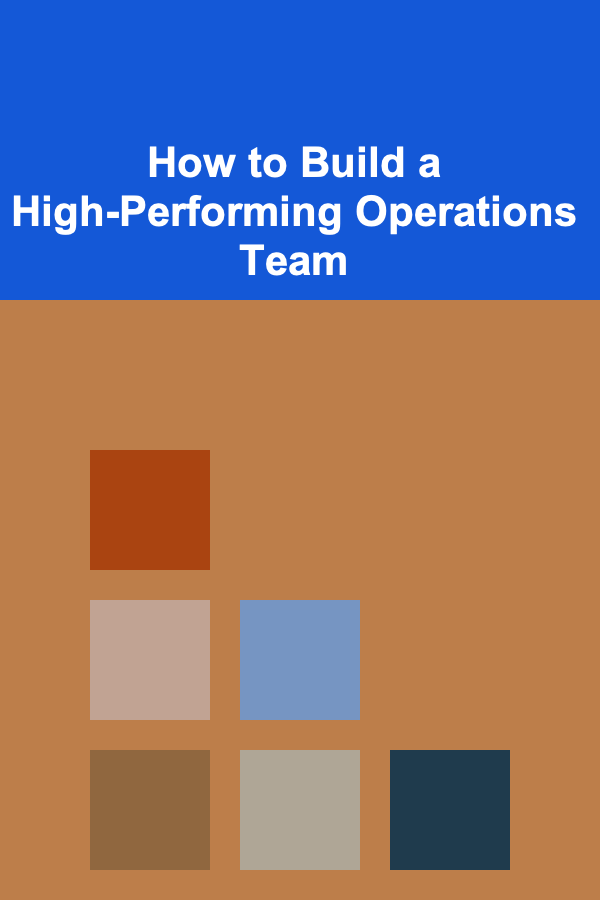
How to Build a High-Performing Operations Team
Read More
10 Tips for Feng Shuiing Your Digital Space
Read MoreOther Products

How to Stage Your Home for Virtual Tours and Online Listings
Read More
Spotting Red Flags in Early Dating: A Deep Dive
Read More
10 Tips for a Compact and Effective First Aid Kit for Hiking
Read More
How to Master Your TV Show Binge-Watching To-Do List
Read More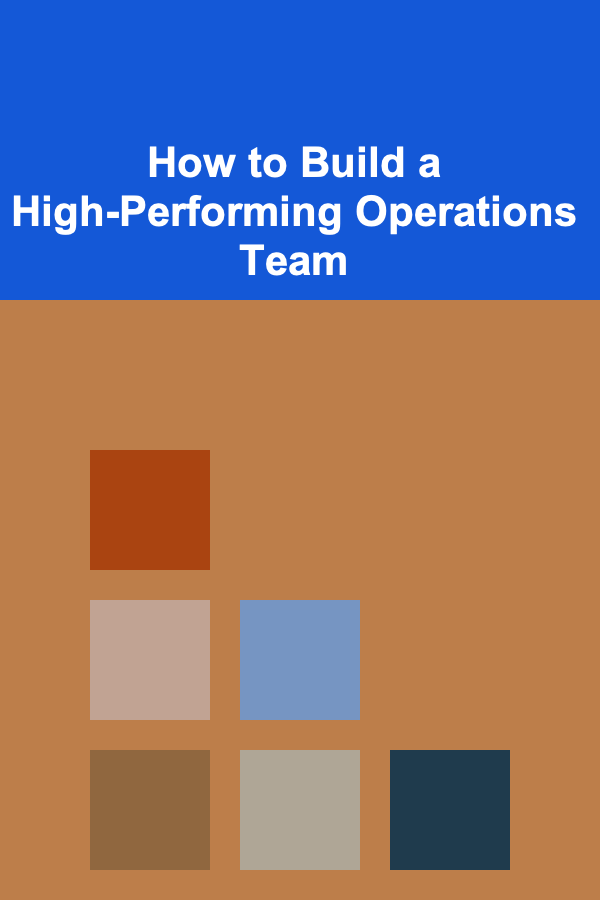
How to Build a High-Performing Operations Team
Read More