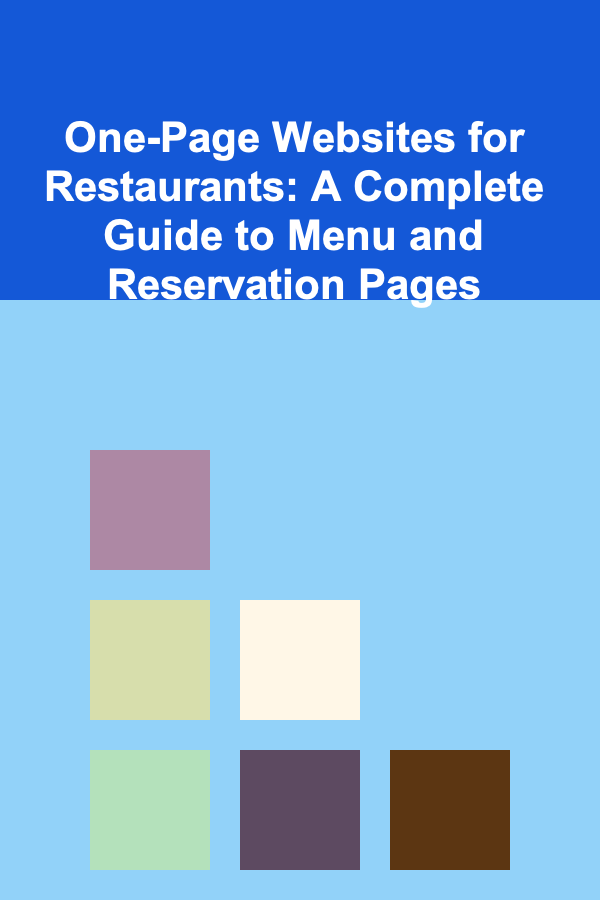
One-Page Websites for Restaurants: A Complete Guide to Menu and Reservation Pages
ebook include PDF & Audio bundle (Micro Guide)
$12.99$7.99
Limited Time Offer! Order within the next:
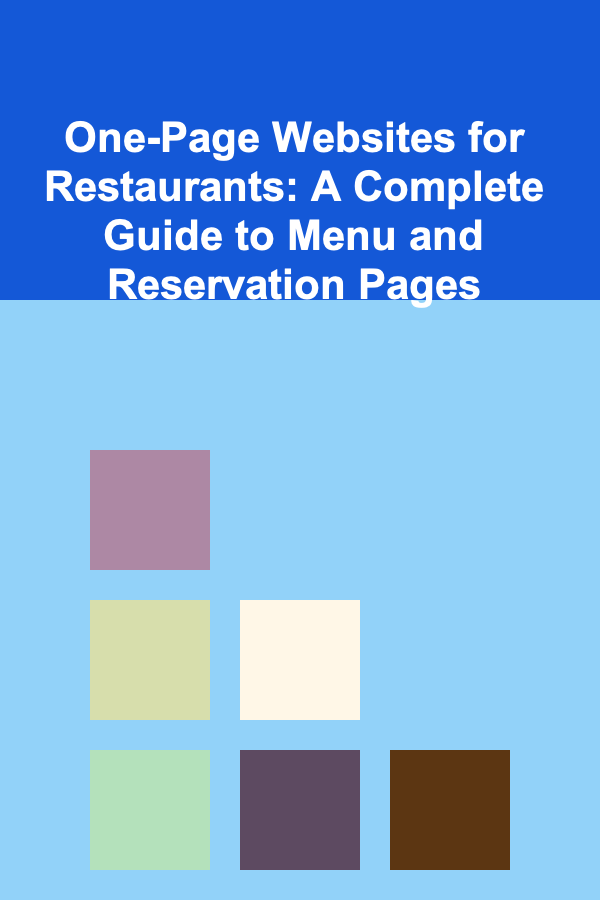
In today's digital era, a well-designed website is essential for any business, and restaurants are no exception. Whether you're a small café, a fine dining restaurant, or a food truck, your online presence plays a pivotal role in attracting new customers and keeping existing ones engaged. One-page websites have emerged as a highly effective and cost-efficient solution for restaurants looking to establish an online presence. Unlike traditional multi-page websites, one-page websites condense all the necessary information into a single, scrollable page. This makes it easier for customers to find what they need quickly, providing a smooth and intuitive browsing experience.
In this comprehensive guide, we'll dive into the details of creating a one-page website for a restaurant, focusing on the importance of two critical sections: the menu and the reservation page. These two components are fundamental to any restaurant's online presence, as they help customers make decisions and take action.
Why Choose a One-Page Website for Your Restaurant?
Before we explore the specifics of menu and reservation pages, it's essential to understand why a one-page website is an excellent choice for a restaurant. Here are several compelling reasons:
1. Simplicity and Focus
One-page websites offer simplicity and clarity. With all the content on one page, visitors don't have to navigate through multiple tabs or menus to find what they need. This is especially useful for restaurants, where customers typically visit the website to check the menu, learn about opening hours, or make a reservation. By focusing on the essentials, a one-page website provides a user-friendly experience that keeps customers engaged and reduces bounce rates.
2. Mobile-Friendly Design
Many restaurant customers browse websites on their smartphones while on the go. One-page websites are inherently more mobile-friendly because they eliminate the need for complex navigation. The content is neatly organized in a vertical layout, making it easy for users to scroll through on smaller screens. Given that a significant portion of web traffic now comes from mobile devices, having a mobile-responsive website is crucial for attracting and retaining customers.
3. Faster Load Times
One-page websites tend to load faster compared to multi-page sites. Since there is less content to load, the website is more likely to perform well even with slower internet connections. A fast-loading website improves the user experience, which is a key factor for SEO and customer satisfaction. In the restaurant business, where customers expect instant access to information, a fast website is essential.
4. Streamlined Content
A one-page website forces restaurants to streamline their content, focusing only on the most important information. This means that you can highlight key offerings such as your menu, location, hours of operation, and reservation system without overwhelming visitors with unnecessary details. The result is a concise, engaging experience that drives customers to take action.
Key Components of a One-Page Website for Restaurants
When building a one-page website for a restaurant, there are several essential sections that should be included to ensure it meets the needs of your customers. These sections not only provide crucial information but also serve as the foundation for enhancing the overall user experience. Below, we'll break down the key components and explain how to optimize them for maximum impact.
1. Introduction and Hero Section
The hero section is the first thing visitors see when they land on your website. It should immediately grab their attention and communicate what your restaurant is all about. This section typically includes:
- A High-Quality Image: Use an image that represents the ambiance of your restaurant or showcases your best dishes. High-quality images are essential for creating an emotional connection with visitors, making them want to dine at your restaurant.
- A Catchy Headline: The headline should summarize what makes your restaurant unique. Whether it's the cuisine, the dining experience, or the location, your headline should spark interest.
- Call to Action (CTA): The hero section should feature a prominent CTA, such as "Make a Reservation" or "View Our Menu." This CTA directs users to take the next step in their journey.
2. Menu Section
For a restaurant, the menu is one of the most critical pieces of content. It's the first thing that potential customers want to see when they visit your website, and it can directly influence their decision to dine at your restaurant.
Key Elements of a Restaurant Menu Section:
- Clear and Organized Layout: The menu should be easy to navigate and clearly organized by categories (e.g., appetizers, mains, desserts, drinks). Avoid overwhelming customers with a cluttered or hard-to-read design.
- Description of Dishes: Each menu item should include a brief description, highlighting key ingredients or special features of the dish. This helps customers make informed decisions and builds anticipation for the meal.
- Pricing Information: It's essential to display the prices for each item. Transparency around pricing helps manage customer expectations and ensures that they know what to expect when they arrive at your restaurant.
- Special Diet Options: Include information about vegetarian, vegan, gluten-free, or other dietary options if available. This shows that your restaurant caters to a wide variety of dietary preferences, which can attract a broader customer base.
- Visuals: Include appetizing images of signature dishes to entice potential customers. People eat with their eyes first, and showcasing your food in high-quality images can encourage visitors to make a reservation.
How to Present the Menu:
- Scrollable or Collapsible Sections: For a one-page website, presenting a long menu can take up too much space. Consider using collapsible sections or tabs so that customers can expand and collapse different parts of the menu, keeping the page visually clean and easy to navigate.
- Downloadable PDF Option: In addition to displaying the menu directly on the website, you can offer a downloadable PDF version of the menu. This gives customers the option to view the menu offline or share it with others.
3. Reservation Section
Making a reservation is often the primary reason customers visit a restaurant's website. A smooth and efficient reservation system is crucial for providing an exceptional customer experience. Here's how to optimize your reservation section:
Key Elements of a Restaurant Reservation Page:
- Easy-to-Use Reservation Form: Your reservation form should be simple and intuitive. Collect essential information such as name, contact details, date, time, and number of guests. Avoid overwhelming customers with too many fields or complicated steps.
- Real-Time Availability: If possible, integrate a booking system that allows customers to see real-time availability. This feature makes it easy for customers to select the best date and time for their reservation, reducing the chances of double-booking or frustration.
- Confirmation and Reminders: After customers complete their reservation, send an immediate confirmation email or SMS with the reservation details. You can also set up automated reminder notifications to reduce no-shows and ensure that customers remember their booking.
- Option to Modify or Cancel Reservations: Allow customers to modify or cancel their reservation directly from the website. This gives customers more control over their plans and can reduce the burden on your staff when changes are necessary.
Reservation CTA Best Practices:
- Prominent Placement: The reservation CTA should be easily accessible throughout the website, ideally fixed at the top of the page or floating on the side. This makes it easy for customers to make a reservation without having to scroll through the entire page.
- Clear and Direct: The CTA should be clear and action-oriented. For example, "Reserve Your Table" or "Book Now" are strong calls to action that compel customers to take the next step.
- Integrated with Google Calendar: Consider integrating your reservation system with Google Calendar, allowing customers to add their reservation directly to their calendar, helping them keep track of their plans.
4. Contact Information and Location
The contact section is another critical component of a restaurant's one-page website. This section should include:
- Address: Clearly display your restaurant's physical address, including a link to Google Maps for easy navigation.
- Phone Number: Include a clickable phone number that visitors can tap to call your restaurant directly. This makes it easier for customers to reach you if they have questions or need to make a last-minute reservation.
- Social Media Links: Include icons that link to your restaurant's social media profiles. This helps build a stronger connection with your audience and encourages them to follow you for updates and promotions.
- Email Address: Provide an email address for customer inquiries or special requests. Make sure this is easy to find and visible on the website.
5. Customer Reviews and Testimonials
Customer reviews are incredibly influential in the decision-making process. Adding a section with customer testimonials or a link to your restaurant's review profiles (e.g., Google Reviews, Yelp) can build trust and credibility. Positive reviews can encourage new customers to visit your restaurant and help establish your brand's reputation online.
6. Footer with Additional Information
The footer should contain any additional information that might be useful to customers, such as:
- Business Hours: Clearly display your restaurant's operating hours so customers know when they can visit.
- Links to Terms and Privacy Policy: If necessary, include links to your privacy policy and terms of service for transparency.
Conclusion
A one-page website for your restaurant can be a powerful tool for attracting and engaging customers. By focusing on the key elements---menu, reservation system, and essential contact information---you can create a streamlined, user-friendly experience that makes it easy for customers to find what they need and take action. In a fast-paced, competitive industry like the restaurant business, providing an easy-to-navigate, visually appealing, and functional website is essential for success. By following the strategies outlined in this guide, you'll be well on your way to creating a one-page website that not only looks great but also drives results.
Reading More From Our Other Websites
- [Home Cleaning 101] How to Clean a Microwave: Eliminating Odors and Spills
- [Home Budget 101] How to Organize Your Home Budget for Maximum Efficiency
- [Personal Care Tips 101] Incorporating Low-Impact Cardio for Joint Health: A Guide for Older Adults and Those with Joint Issues
- [Home Pet Care 101] How to Help Your Pet Lose Weight with Proper Nutrition and Exercise
- [Home Cleaning 101] How to Tackle Seasonal Cleaning: Tips for Each Season
- [Home Budget Decorating 101] How to Transform Your Walls with Budget-Friendly Art
- [Home Maintenance 101] How to Prevent Common Hot Tub and Spa Problems: A Proactive Maintenance Checklist
- [Sewing Tip 101] Sustainable Sewing: Upcycling Old Garments with Creative Embroidery Accents
- [Organization Tip 101] How to Retrofit Your Home for Accessibility Without Major Renovations
- [Home Renovating 101] How to Renovate Your Bathroom with a Small Budget

A Beginner's Guide to Utilizing Free or Low-Cost Online Streaming Platforms for Entertainment
Read More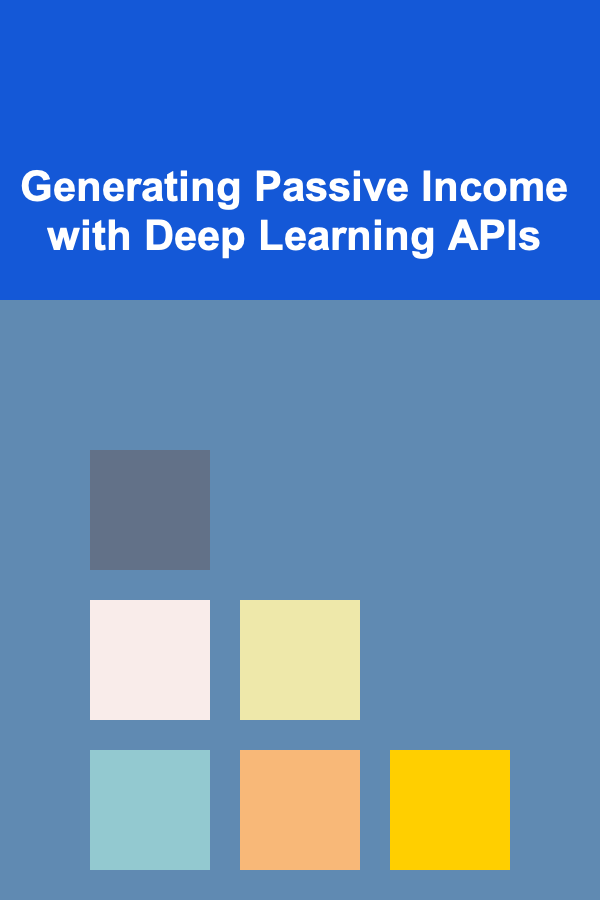
Generating Passive Income with Deep Learning APIs
Read More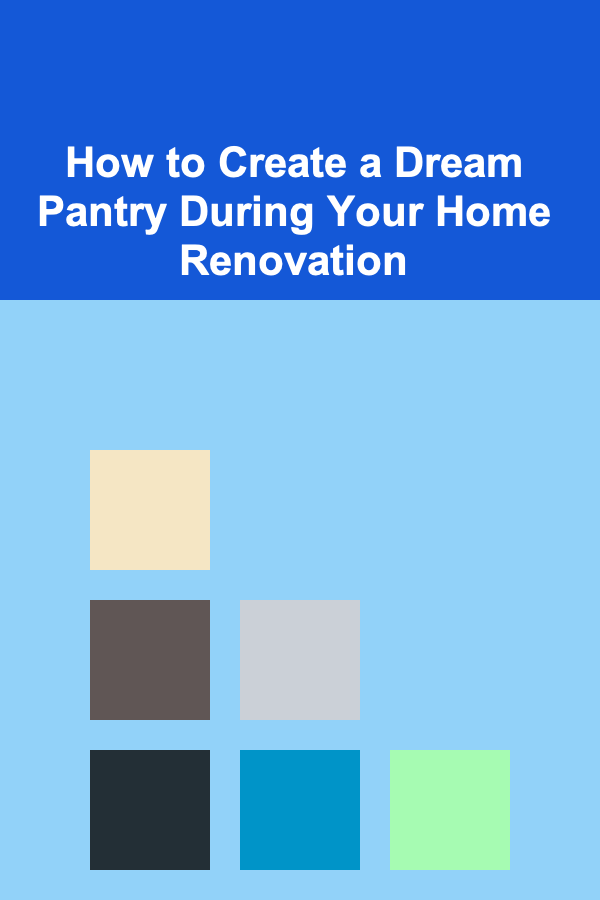
How to Create a Dream Pantry During Your Home Renovation
Read More
How to Update Your Kitchen on a Budget Without Sacrificing Style
Read More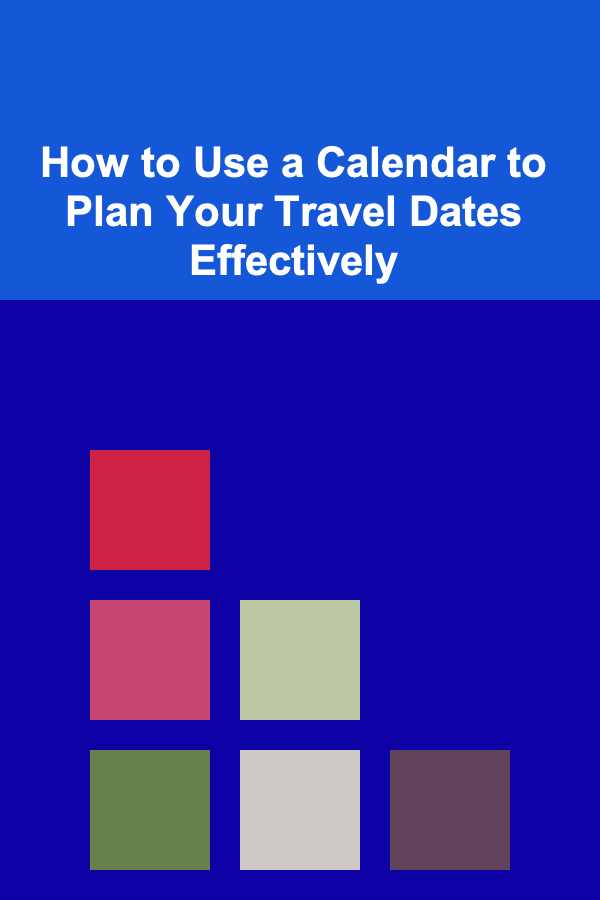
How to Use a Calendar to Plan Your Travel Dates Effectively
Read More
How to Decorate Wedding Cakes (Beginner's Guide)
Read MoreOther Products

A Beginner's Guide to Utilizing Free or Low-Cost Online Streaming Platforms for Entertainment
Read More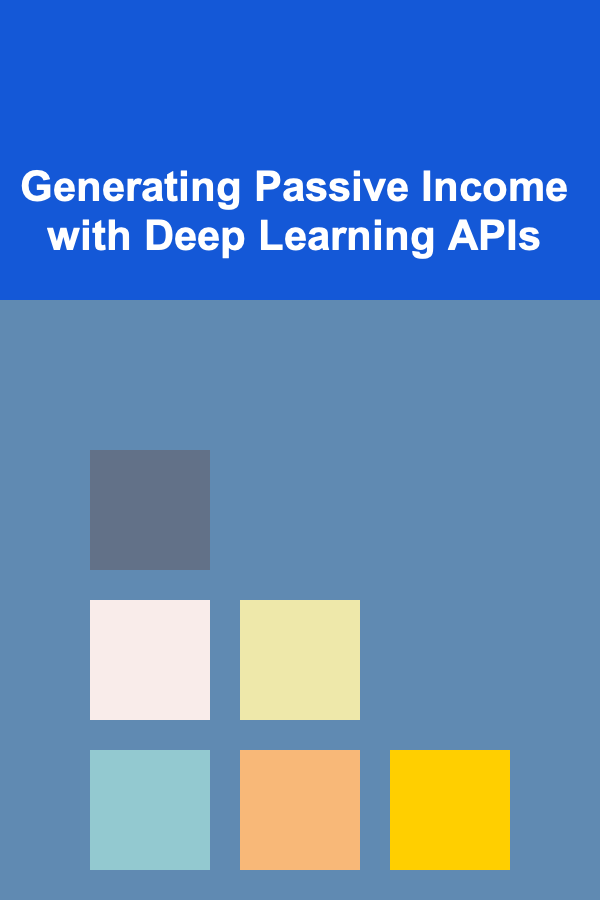
Generating Passive Income with Deep Learning APIs
Read More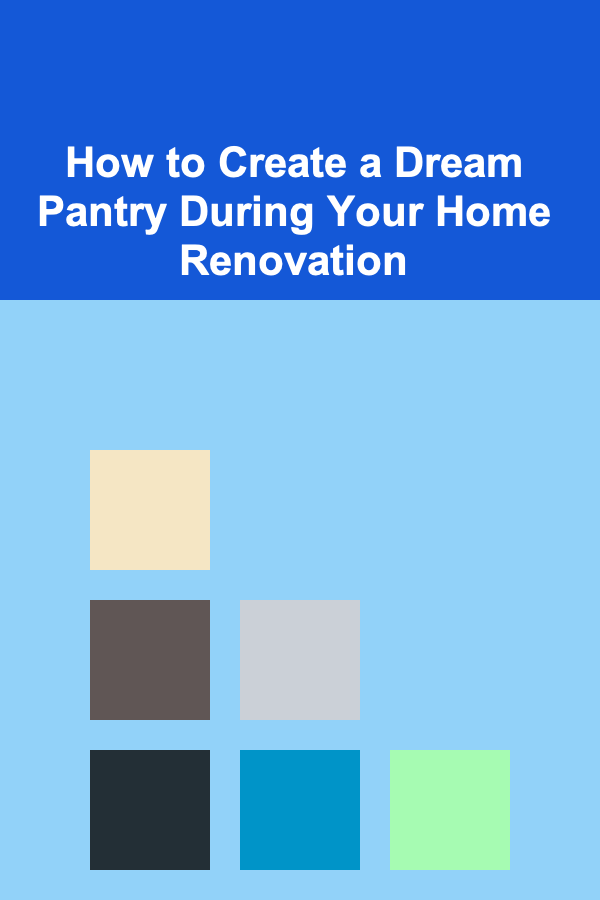
How to Create a Dream Pantry During Your Home Renovation
Read More
How to Update Your Kitchen on a Budget Without Sacrificing Style
Read More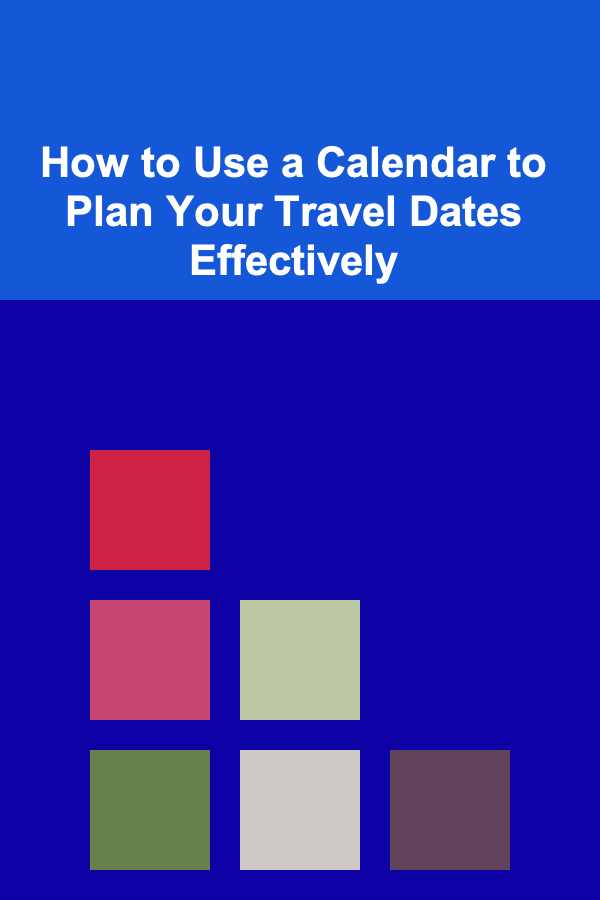
How to Use a Calendar to Plan Your Travel Dates Effectively
Read More