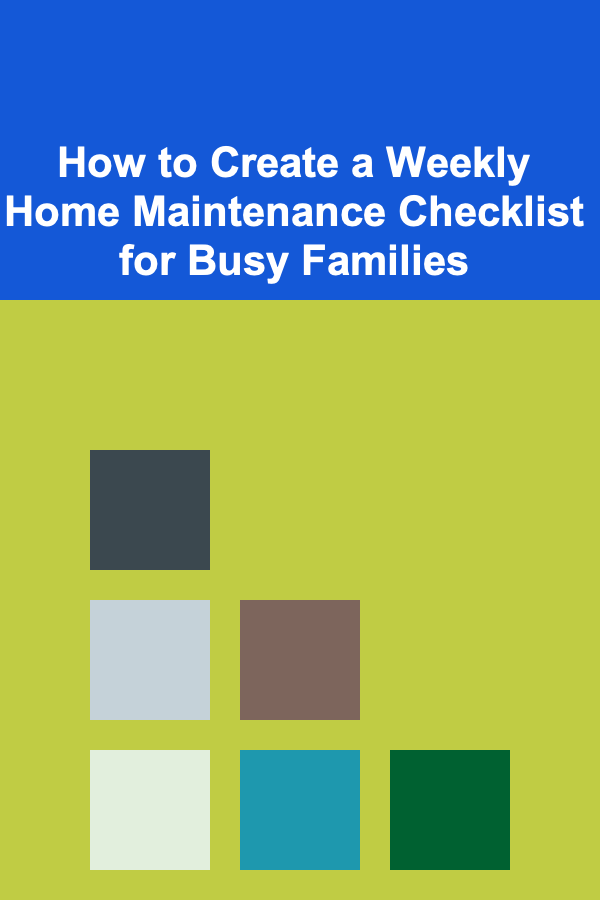One-Page Website vs. Multi-Page Website: Which Is Right for You?
ebook include PDF & Audio bundle (Micro Guide)
$12.99$7.99
Limited Time Offer! Order within the next:

In the world of web design, choosing between a one-page website and a multi-page website is a decision that many business owners, marketers, and developers face. This choice can significantly impact user experience, SEO performance, and overall site functionality. Understanding the differences, advantages, and disadvantages of each option can help you determine which website structure is right for your project.
In this article, we will explore the distinctions between one-page and multi-page websites, examining key factors like design, user experience, SEO, scalability, and more. By the end of this piece, you should have a clear understanding of which approach best suits your needs, whether you're launching a personal blog, a corporate website, or an online store.
What Is a One-Page Website?
A one-page website is a site that contains all its content on a single page. Rather than navigating through multiple pages, visitors can scroll down or click on anchor links that take them to different sections within the same page. One-page websites are often sleek, minimalist, and streamlined in design, making them ideal for short, focused content like portfolios, event pages, or landing pages.
Common Features of One-Page Websites:
- Single Page Layout: All content is presented in one place, with users scrolling through the sections.
- Anchor Links: These links allow visitors to jump to different sections of the page, often featured in a sticky navigation bar.
- Minimal Design: One-page websites often adopt a minimalist design style, focusing on key messaging and calls-to-action (CTAs).
- Smooth Scrolling: One-page websites typically include smooth scrolling effects for a seamless user experience.
What Is a Multi-Page Website?
A multi-page website consists of several distinct pages, each with its own content. These websites often have a navigation menu that links to different sections of the site, such as the homepage, about page, services or products pages, blog, and contact page. Multi-page websites are more common for larger projects, such as corporate websites, e-commerce platforms, and blogs.
Common Features of Multi-Page Websites:
- Multiple Pages: Each page on the site can contain different types of content and serves a specific purpose.
- Navigation Menu: Multi-page websites have a navigation bar or menu that allows users to jump to specific sections of the website.
- Comprehensive Content: Multi-page websites are suited for complex or detailed content that requires separate pages for optimal user experience.
Key Differences Between One-Page and Multi-Page Websites
While both one-page and multi-page websites aim to deliver content effectively, the way they do so differs in several important ways. Below, we'll explore the key differences between these two types of websites, covering areas like user experience, design, SEO, and scalability.
1. User Experience (UX)
One-Page Website UX:
One-page websites often prioritize simplicity and smooth navigation. Since all content is on one page, users can quickly scroll through to find the information they need. This design works particularly well for specific, goal-oriented websites, such as portfolios or landing pages, where the user's goal is often to take one action, like signing up for a newsletter or purchasing a product.
-
Pros:
- Easy Navigation: One-page sites are simple and intuitive to navigate since all content is accessible via scrolling or anchor links.
- Quick Access to Information: For users looking for a concise overview, a one-page site offers all the details they need without multiple clicks.
- Focus on Conversion: These websites often feature a clear call-to-action, making them great for marketing-focused pages.
-
Cons:
- Limited Depth: One-page websites typically can't go into as much detail on various topics because of their limited space.
- No Room for Complex Features: While one-page websites work well for simple content, they can struggle with more complex features like e-commerce or large-scale blogs.
Multi-Page Website UX:
Multi-page websites offer a more traditional approach to web navigation, with users able to visit different pages to access more detailed information. Multi-page sites are ideal for projects that require a lot of content, such as e-commerce stores, large businesses, or blogs with numerous articles.
-
Pros:
- Content Organization: Multi-page websites allow for greater organization, where users can navigate through clearly defined sections.
- Scalability: These sites can grow over time, as you can add new pages or sections without disrupting the entire website.
- Detailed Information: There's more room to expand on each topic, providing users with thorough, in-depth content.
-
Cons:
- Potential for Overwhelming Navigation: Users may struggle to find what they need if the site has too many pages or if the navigation is poorly organized.
- More Time-Consuming: With multiple pages to load, the user experience can be slower, particularly if the website is not optimized for performance.
2. Design and Aesthetics
One-Page Website Design:
Designing a one-page website requires careful consideration of how to structure content. Because of the limited space, designers must focus on clarity, minimalism, and visual appeal. One-page websites often make use of large images, parallax effects, and scroll-based interactions to engage users and keep them interested as they scroll through the site.
-
Pros:
- Visual Appeal: One-page websites can be visually stunning and focused, offering a great opportunity to showcase products, services, or a personal portfolio.
- Cohesive Design: The design remains consistent throughout the entire page, creating a unified and seamless experience for users.
-
Cons:
- Limited Layout Flexibility: With only one page, designers may have to simplify or condense content, making it harder to showcase a wide variety of information.
- Heavy Focus on Visuals: Too much emphasis on aesthetics could detract from usability or make the site feel overwhelming.
Multi-Page Website Design:
Multi-page websites often offer more flexibility in terms of layout and content arrangement. Designers can create different pages with distinct designs and structures to suit the needs of various content sections, from the homepage to product pages to blogs.
-
Pros:
- Flexibility: Designers can create more varied layouts, allowing for detailed pages and specific features.
- Content-Rich: Multi-page websites can support more complex content types, such as detailed product descriptions, testimonials, and blog posts.
-
Cons:
- Inconsistent Design: If not designed properly, multi-page websites can feel disjointed due to different page layouts or styles.
- Complex Navigation: With so many pages, users might find it challenging to navigate unless the navigation menu is intuitive.
3. SEO (Search Engine Optimization)
SEO is a critical aspect of any website's performance, and it affects how well your website ranks in search engine results pages (SERPs). Both one-page and multi-page websites can be optimized for SEO, but the strategies differ.
One-Page Website SEO:
SEO for one-page websites tends to be more straightforward because there is only one page to optimize. However, because one-page websites typically focus on a narrower range of topics, it can be more challenging to target multiple keywords or cover a broad subject matter.
-
Pros:
- Focused Keyword Targeting: Since all content is on one page, SEO efforts can be highly focused on a single topic or set of related keywords.
- Fewer Technical Issues: With only one page, there's less chance of facing issues like duplicate content or inter-page linking problems.
-
Cons:
- Limited Keyword Targeting: One-page websites may struggle to rank for a wide variety of keywords, as they only have one page to target multiple queries.
- Content Competition: Because one-page websites typically focus on a small set of topics, there's less opportunity to target long-tail keywords or rank for various subtopics.
Multi-Page Website SEO:
Multi-page websites have the advantage of being able to target a wider range of keywords. Each page can be optimized for different sets of keywords, allowing for broader coverage of search queries. This means multi-page websites generally have more opportunities to rank in search engines.
-
Pros:
- Diverse Keyword Targeting: Each page can target specific keywords, giving the site a better chance of ranking for a variety of search terms.
- More Content to Index: With more pages to index, there's more content for search engines to crawl, potentially improving overall search visibility.
-
Cons:
- SEO Complexity: Managing SEO across multiple pages requires more effort and attention to detail, such as ensuring proper internal linking, unique meta descriptions, and optimized page titles.
- Link Building: Multi-page sites may struggle with link building if the pages aren't well connected or the content lacks authority.
4. Scalability and Future Growth
Scalability is a key consideration when choosing between a one-page or multi-page website. If you expect your website to grow over time, the ability to easily add new pages and features should be considered.
One-Page Website Scalability:
One-page websites can be limiting when it comes to scalability. As the amount of content grows, it becomes harder to fit everything into a single page. While adding sections is possible, the page may become cluttered or less user-friendly over time.
-
Pros:
- Simple Expansion: If your website's needs are simple, adding a few more sections or updates is relatively easy.
-
Cons:
- Limited Growth: As your business or content grows, a one-page site may struggle to keep up, requiring a redesign or migration to a multi-page setup.
Multi-Page Website Scalability:
Multi-page websites are naturally more scalable. New pages can be added without disrupting the overall structure of the site. Whether you're adding new products to an e-commerce store or new articles to a blog, multi-page websites can handle growth effectively.
-
Pros:
- Easy to Expand: As your business or content expands, you can easily create new pages to accommodate the growth.
- Organized Structure: Adding new sections or features won't compromise the usability or organization of the site.
-
Cons:
- Higher Maintenance: As the site grows, maintaining a multi-page website becomes more complex, requiring regular updates to ensure everything stays organized.
Conclusion
Choosing between a one-page website and a multi-page website ultimately depends on your goals, content needs, and long-term strategy. If you're focused on a specific goal, such as promoting a product or event, and you want a streamlined, focused user experience, a one-page website may be the best option. However, if you need to provide detailed information, target multiple keywords, or scale your website over time, a multi-page website is likely a better choice.
By carefully considering your project's needs and resources, you can make a more informed decision about which type of website structure will best serve your objectives and your users. Whether you go with a one-page or multi-page site, it's important to prioritize usability, content clarity, and SEO to ensure that your site performs well and meets user expectations.
Reading More From Our Other Websites
- [Personal Care Tips 101] How to Use Soap to Promote Healthy Skin Barrier Function
- [Home Renovating 101] How to Add Value to Your Home Through Renovation
- [Home Soundproofing 101] How to Install Soundproof Insulation for Walls and Improve Acoustic Comfort
- [Organization Tip 101] How to Safely Use a Wallpaper Removal Steamer Without Damaging Your Walls
- [Home Lighting 101] How to Pair Ceiling Fans with Lighting for Perfect Room Ambiance
- [Home Budget 101] How to Avoid Common Budgeting Mistakes When Renovating
- [Small Business 101] The Top Benefits of Small Business Ownership You Should Know
- [Home Holiday Decoration 101] How to Create DIY Holiday Banners: Simple and Personalized Ideas
- [Home Renovating 101] How to Transform a Spare Room into an Energizing Home Gym Renovation
- [Home Renovating 101] How to Incorporate Modern Home Design Ideas for a Trendy Look

How to Create a Vintage-Inspired Home Decor for Less
Read More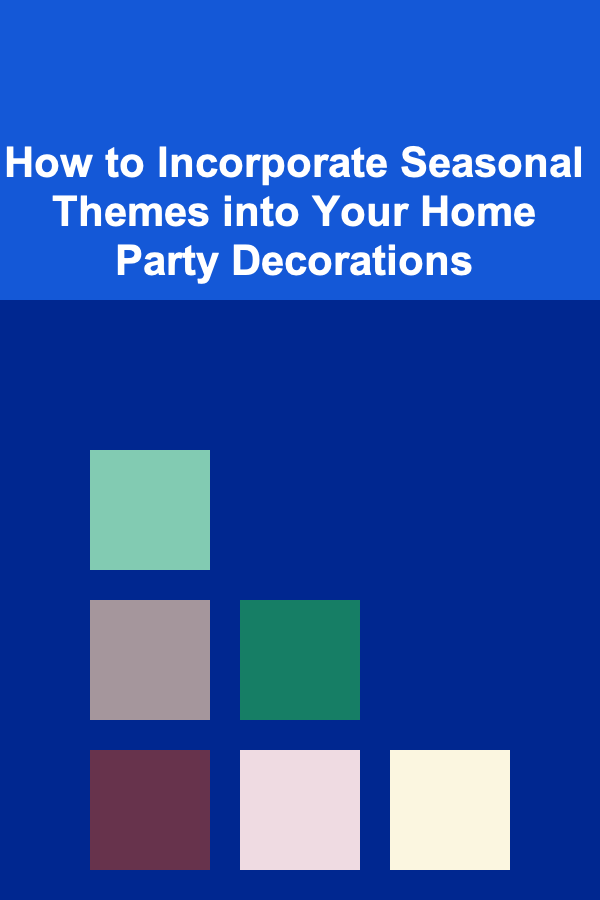
How to Incorporate Seasonal Themes into Your Home Party Decorations
Read More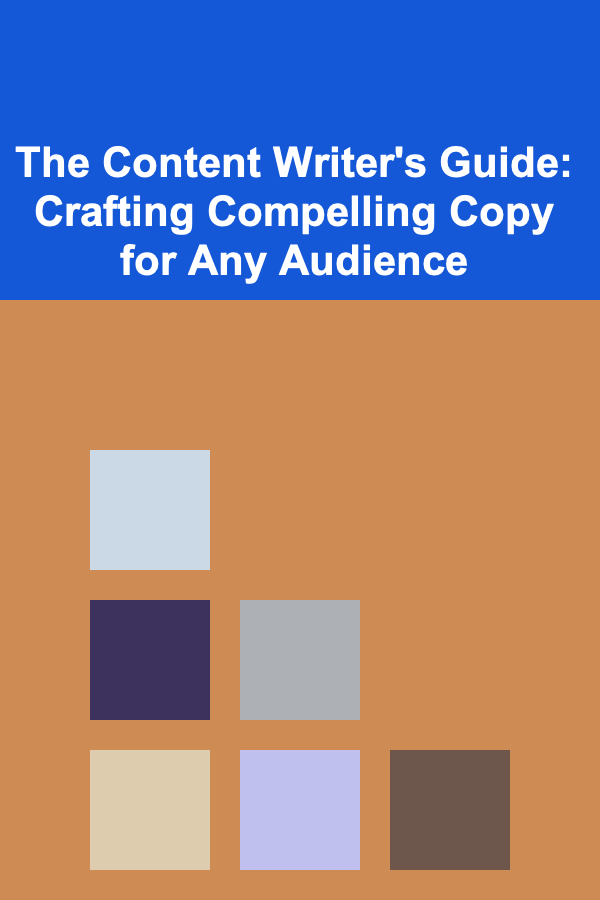
The Content Writer's Guide: Crafting Compelling Copy for Any Audience
Read More
How To Deal with Aggression in Dogs (Safe Practices)
Read More
How to Research an Art Exhibition Before You Go: A Preparation Checklist
Read More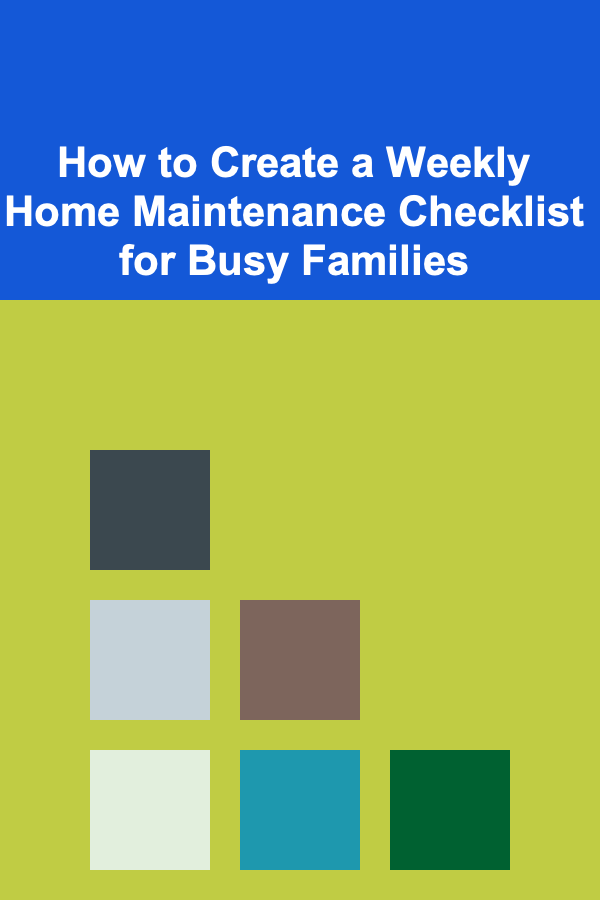
How to Create a Weekly Home Maintenance Checklist for Busy Families
Read MoreOther Products

How to Create a Vintage-Inspired Home Decor for Less
Read More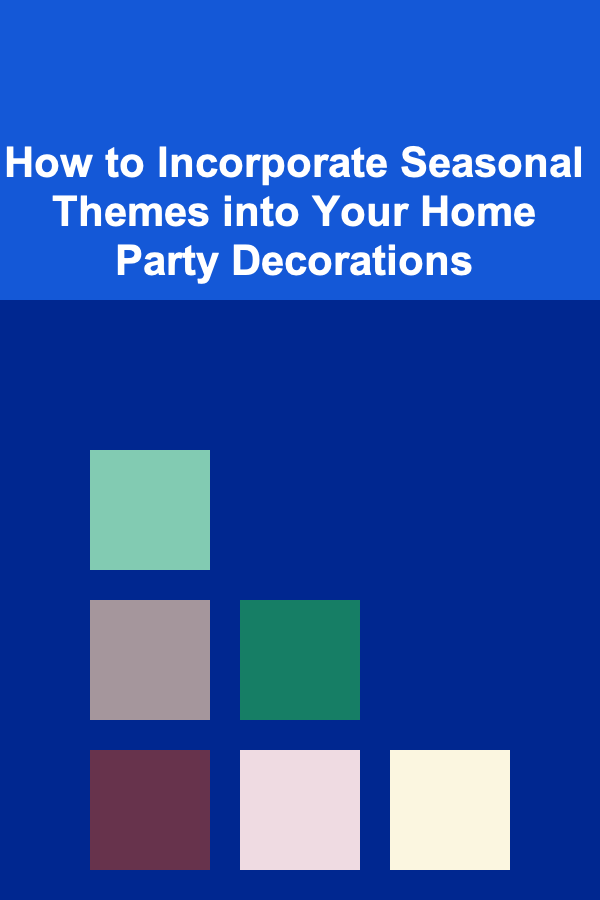
How to Incorporate Seasonal Themes into Your Home Party Decorations
Read More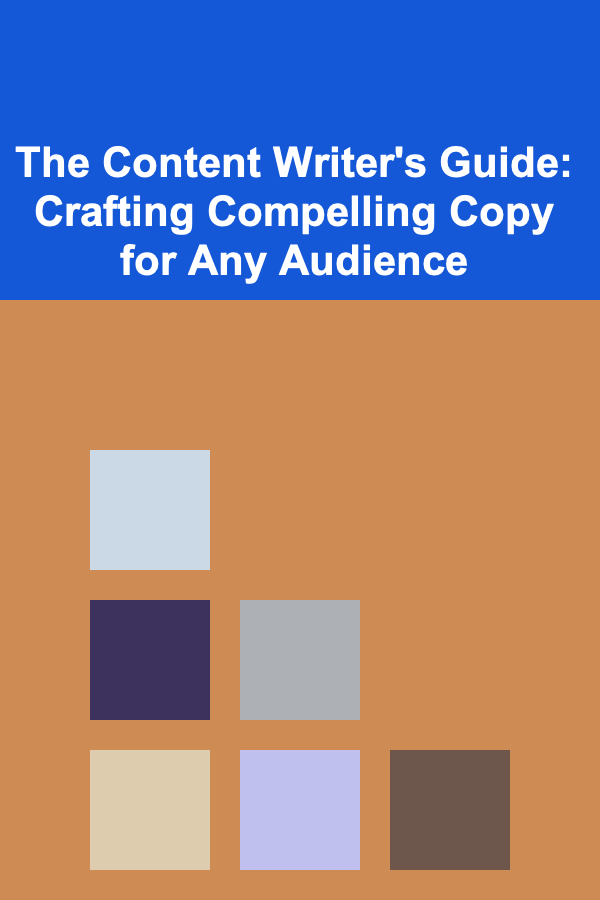
The Content Writer's Guide: Crafting Compelling Copy for Any Audience
Read More
How To Deal with Aggression in Dogs (Safe Practices)
Read More
How to Research an Art Exhibition Before You Go: A Preparation Checklist
Read More