
Mastering Web Development: A Comprehensive Guide for Web Developers
ebook include PDF & Audio bundle (Micro Guide)
$12.99$7.99
Limited Time Offer! Order within the next:

Web development is an ever-evolving field, where staying on top of new technologies, best practices, and tools is essential for building high-quality and maintainable websites and applications. Whether you're a beginner looking to break into web development or an experienced developer aiming to refine your skills, this guide will provide you with a comprehensive roadmap to mastering the craft of web development.
The Fundamentals of Web Development
Before diving into more advanced topics, it's important to solidify your understanding of the foundational aspects of web development. These fundamentals will serve as the building blocks for all your future projects.
1. HTML: The Structure of the Web
HTML (HyperText Markup Language) is the foundation of every webpage you create. It provides the structure and layout for content on the web. HTML tags define elements like paragraphs, headings, images, links, forms, and other content that is displayed on a website.
Actionable Tips:
- Learn semantic HTML: Using proper semantic tags (like
<header>,<footer>,<article>, and<section>) helps with both SEO and accessibility. - Understand the DOM: The Document Object Model (DOM) represents the structure of the page and allows JavaScript to manipulate the content dynamically.
2. CSS: Styling the Web
CSS (Cascading Style Sheets) is used to style and format HTML content. It controls the layout, colors, fonts, and spacing of elements on a page. CSS is an essential skill for creating visually appealing websites.
Actionable Tips:
- Master Flexbox and CSS Grid: These layout systems make it easier to create responsive designs and complex layouts without relying on floats or complex hacks.
- Learn about CSS Variables: CSS Variables enable you to define reusable values like colors or spacing throughout your stylesheets, improving maintainability and scalability.
3. JavaScript: Adding Interactivity
JavaScript is a programming language that enables you to add interactivity to your website. It allows you to create dynamic content, handle user inputs, and make asynchronous requests to update the page without reloading.
Actionable Tips:
- Understand the basics of the DOM: JavaScript interacts with the DOM to dynamically modify the content of the webpage.
- Master event handling: JavaScript is often used to respond to user interactions like clicks, mouse movements, and keyboard inputs.
4. Version Control: Git and GitHub
Version control is crucial for managing and tracking changes in your code. Git is a distributed version control system that helps you collaborate with others and maintain a history of code changes. GitHub is a cloud-based platform that hosts Git repositories and provides collaboration tools.
Actionable Tips:
- Learn the basic Git commands: Start with
git init,git add,git commit,git push, andgit pull. - Use branching effectively: Branching allows you to work on new features or bug fixes without affecting the main codebase (master/main branch).
Front-End Development: Creating Engaging User Interfaces
The front-end is everything that users interact with directly in their browser. Mastering front-end development involves a combination of HTML, CSS, and JavaScript, as well as knowledge of frameworks and tools that improve development efficiency.
1. Responsive Design
Responsive design ensures that your website or web application looks good and functions well on devices of all screen sizes. This is especially important in an age where mobile browsing accounts for a large portion of web traffic.
Actionable Tips:
- Use media queries: Media queries allow you to apply different styles based on the size of the viewport.
- Design mobile-first: Start designing for smaller screens and progressively enhance the layout for larger screens. This approach ensures that the most critical content is accessible on all devices.
2. Frameworks and Libraries
Web development frameworks and libraries provide reusable code and components, speeding up the development process. For front-end development, popular libraries and frameworks include React, Vue.js, and Angular.
Actionable Tips:
- React: Learn React if you're interested in building dynamic single-page applications (SPAs). React's component-based structure makes it easy to create reusable UI elements.
- Vue.js: Vue is another lightweight JavaScript framework that is beginner-friendly and great for smaller projects. Its simplicity and flexibility make it a good choice for many developers.
- Bootstrap or Tailwind CSS: These CSS frameworks provide pre-built, customizable components for building responsive web pages quickly.
3. State Management
In complex applications, managing the state (data) of your components efficiently becomes crucial. JavaScript frameworks like React and Vue provide dedicated state management solutions to ensure that data flows smoothly through your application.
Actionable Tips:
- Redux for React: Redux is a state management library that works well with React to handle global application state. Understanding how to use actions, reducers, and the store is key to working with Redux.
- Vuex for Vue.js: Vuex is the official state management library for Vue.js and follows a similar concept to Redux but tailored for Vue applications.
Back-End Development: Building Robust Server-Side Applications
Back-end development focuses on the server-side of web applications. It involves handling data storage, managing user authentication, processing business logic, and ensuring the scalability of applications.
1. Server-Side Languages and Frameworks
There are many languages and frameworks you can use to develop the back-end of your application. Some of the most popular server-side technologies include:
- Node.js: A JavaScript runtime built on Chrome's V8 engine. It allows you to use JavaScript for server-side development.
- Python with Django or Flask: Python is a versatile language, and frameworks like Django and Flask provide powerful tools for developing back-end systems.
- Ruby on Rails: Ruby on Rails is a full-stack web application framework that emphasizes simplicity and convention over configuration.
- PHP with Laravel: PHP is a widely used language for server-side development, and Laravel is a modern PHP framework known for its ease of use.
Actionable Tips:
- Learn RESTful API development: REST (Representational State Transfer) is an architectural style for designing networked applications. Learn how to build and consume REST APIs for communication between the client and server.
- Consider GraphQL: GraphQL is a query language for APIs and runtime for executing those queries by using a type system. It is an alternative to REST APIs and provides more flexibility in fetching data.
2. Databases
Databases store and manage data for your web application. Understanding both relational and non-relational databases is important for back-end development.
- Relational Databases (SQL): SQL databases like MySQL, PostgreSQL, and SQLite store data in tables with predefined schemas.
- Non-relational Databases (NoSQL): NoSQL databases like MongoDB store data in flexible formats like JSON and are great for handling unstructured or semi-structured data.
Actionable Tips:
- Learn SQL queries: Understanding how to query data from relational databases is essential. Focus on SQL commands like
SELECT,INSERT,UPDATE, andDELETE. - Use ORMs: Object-Relational Mappers (ORMs) like Sequelize (for Node.js) and Django ORM (for Python) help you interact with databases more easily by abstracting raw SQL queries into object-oriented code.
3. Authentication and Authorization
Most web applications require user authentication to ensure that only authorized users can access specific resources.
Actionable Tips:
- OAuth and JWT: OAuth is an authorization framework, while JSON Web Tokens (JWT) are used for securely transmitting information between parties. Learn how to implement both to secure your application.
- Password hashing: Never store plaintext passwords. Use algorithms like bcrypt or Argon2 to securely hash and store passwords.
DevOps and Deployment: Bringing Your Website to Life
Once you've developed your web application, the next step is deployment. Understanding deployment strategies and tools is crucial to making your website or application available to the public.
1. Version Control and Collaboration
Using Git and GitHub (or GitLab/Bitbucket) is essential for managing your project and collaborating with other developers.
Actionable Tips:
- Learn Git branching strategies: Branching strategies like GitFlow or trunk-based development help manage different stages of development and prevent conflicts between team members.
2. Continuous Integration and Continuous Deployment (CI/CD)
CI/CD is a set of practices that enable you to automatically build, test, and deploy your application, ensuring that new changes don't break the application.
Actionable Tips:
- Set up automated testing: Use tools like Jest, Mocha, or Cypress to write tests that can be automatically run when code changes are made.
- Use platforms like CircleCI or GitHub Actions: These platforms help automate the process of testing and deploying your application.
3. Cloud Hosting and Services
Cloud platforms like AWS, Google Cloud, and Microsoft Azure offer scalable infrastructure to host your web applications.
Actionable Tips:
- Learn how to use cloud services like S3 for file storage, Lambda for serverless functions, and RDS for managed databases.
- Containerization with Docker: Learn how to use Docker to package your application into containers, which can be deployed across different environments easily.
Conclusion: The Path to Mastery
Mastering web development requires continuous learning and practice. From understanding the fundamentals of HTML, CSS, and JavaScript to diving into more advanced topics like databases, server-side frameworks, and DevOps, every step you take brings you closer to becoming a skilled web developer.
As the web evolves, so should your skills. Stay up to date with new tools, frameworks, and best practices. Most importantly, build real-world projects to hone your skills and apply your knowledge. Practice, consistency, and a willingness to learn are the keys to mastering web development.
By following this comprehensive guide and continually challenging yourself with new projects, you will not only build better websites but also prepare yourself for the rapidly changing world of web development.
Reading More From Our Other Websites
- [Home Cleaning 101] How to Clean and Care for Stainless Steel Appliances
- [Organization Tip 101] The Different Types of Textured Paint and Their Uses
- [Whitewater Rafting Tip 101] Choosing the Perfect Rafting Helmet: A Comprehensive Buying Guide
- [Personal Investment 101] The Top Ways to Make Money with Deep Learning Models and Algorithms
- [Tie-Dyeing Tip 101] Sustainable Style: Eco‑Friendly Materials for Stunning Stripe Tie‑Dye Projects
- [Home Staging 101] How to Stage a Kitchen Island: Accessorize and Declutter Like a Pro
- [Organization Tip 101] How to Make Donations in Memory of Loved Ones
- [Screen Printing Tip 101] Step-by-Step: How to Create Custom Stencils for Perfect Prints
- [Home Family Activity 101] How to Set Up a Backyard Obstacle Course for Family Fun
- [Home Pet Care 101] How to Build an Outdoor Catio on a Budget: Creative and Affordable Solutions for Providing Safe Outdoor Access
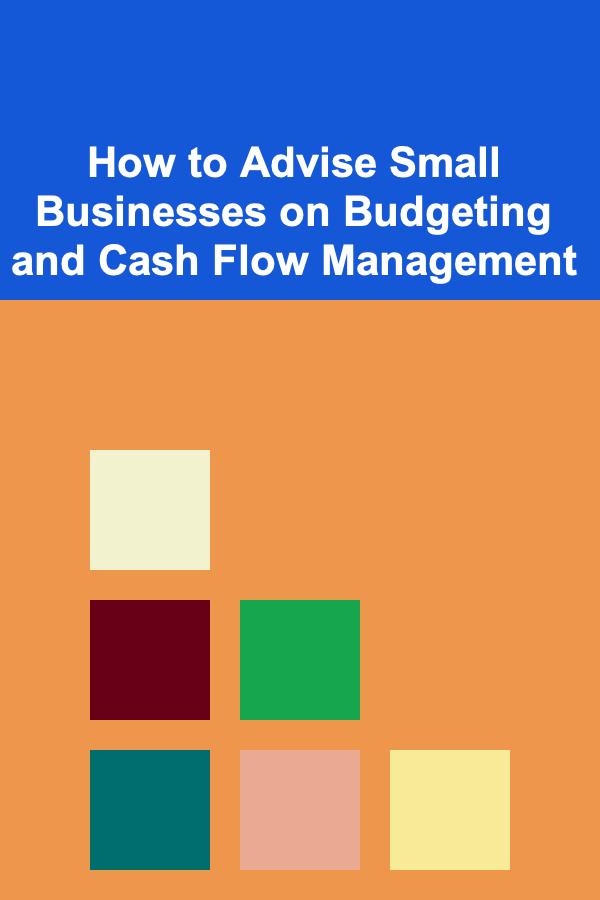
How to Advise Small Businesses on Budgeting and Cash Flow Management
Read More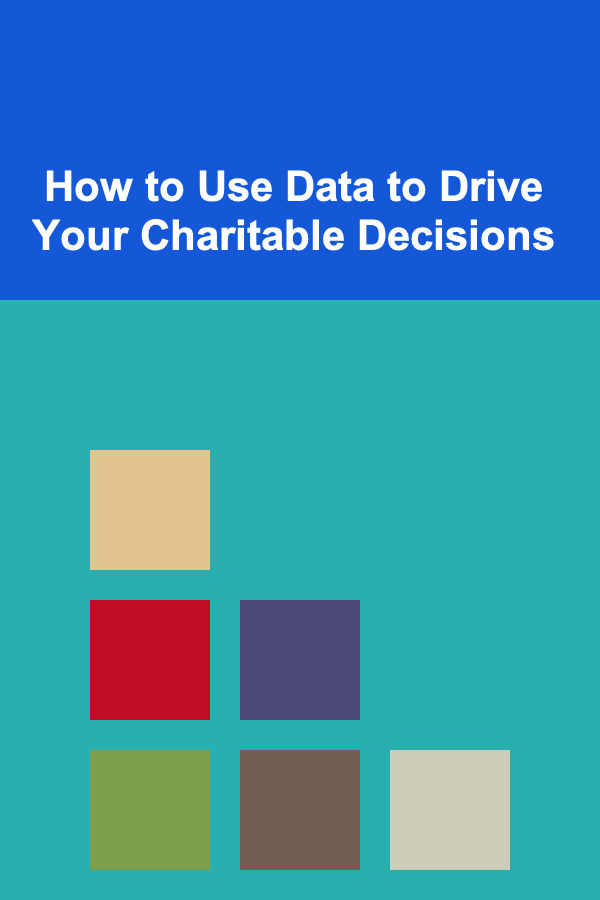
How to Use Data to Drive Your Charitable Decisions
Read More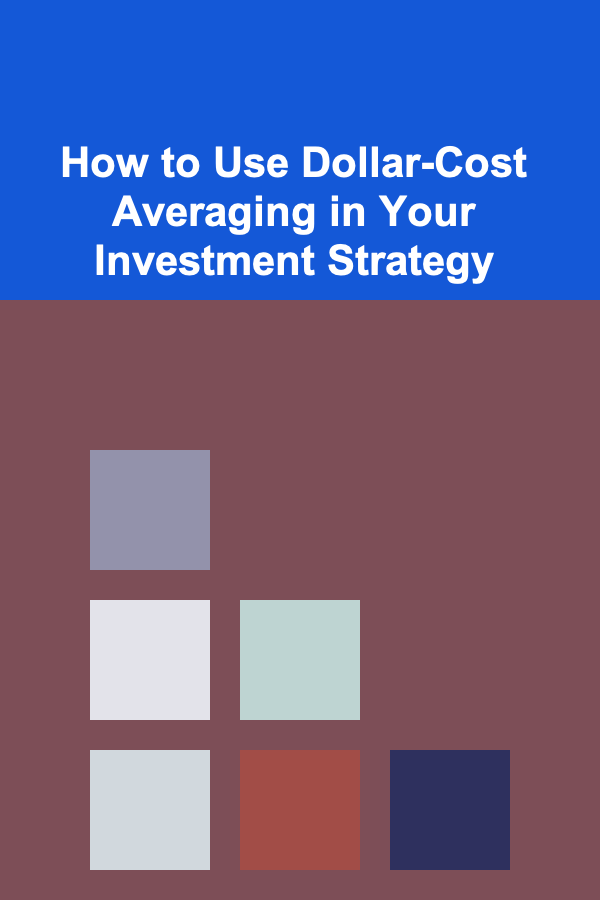
How to Use Dollar-Cost Averaging in Your Investment Strategy
Read More
How to Use Savings Accounts Effectively
Read More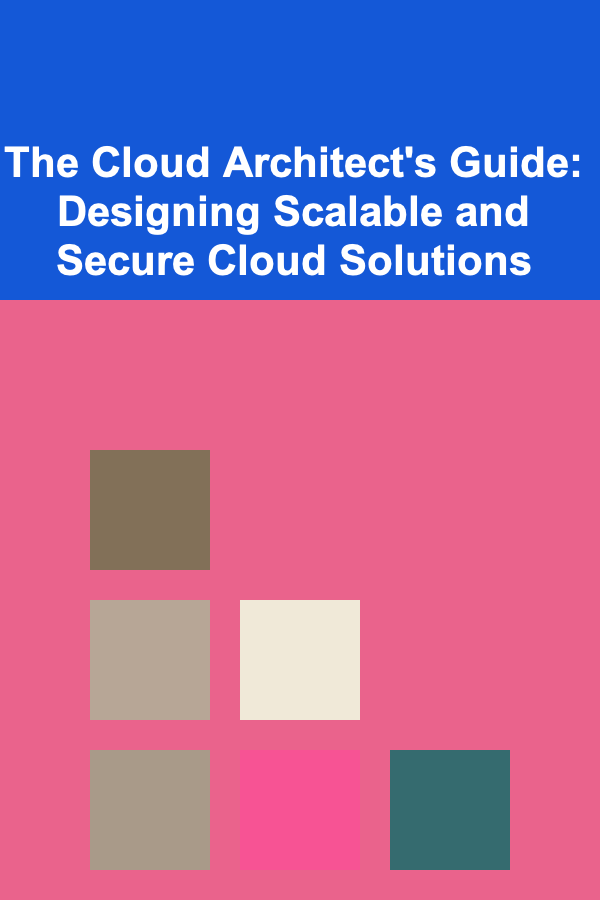
The Cloud Architect's Guide: Designing Scalable and Secure Cloud Solutions
Read More
How to Invest in Preferred Stocks
Read MoreOther Products
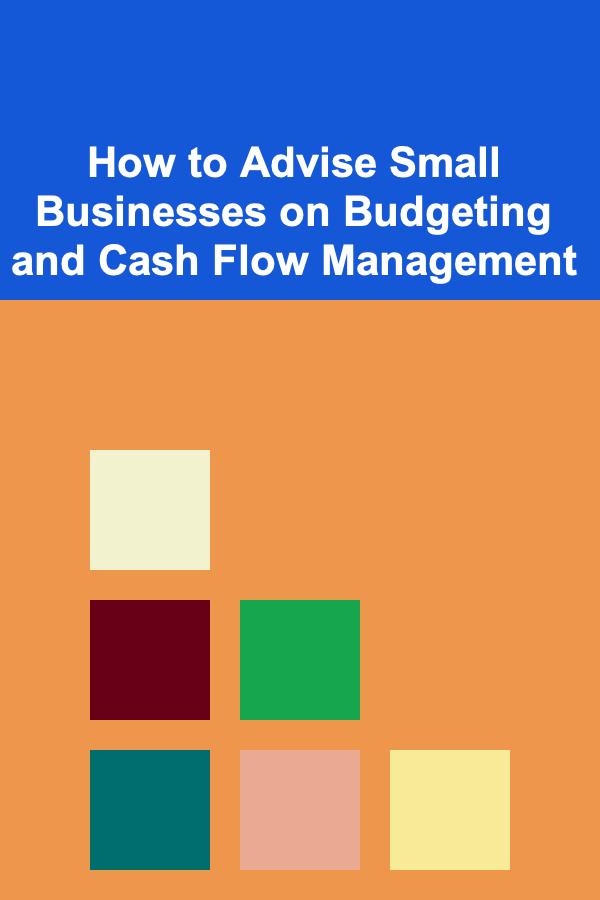
How to Advise Small Businesses on Budgeting and Cash Flow Management
Read More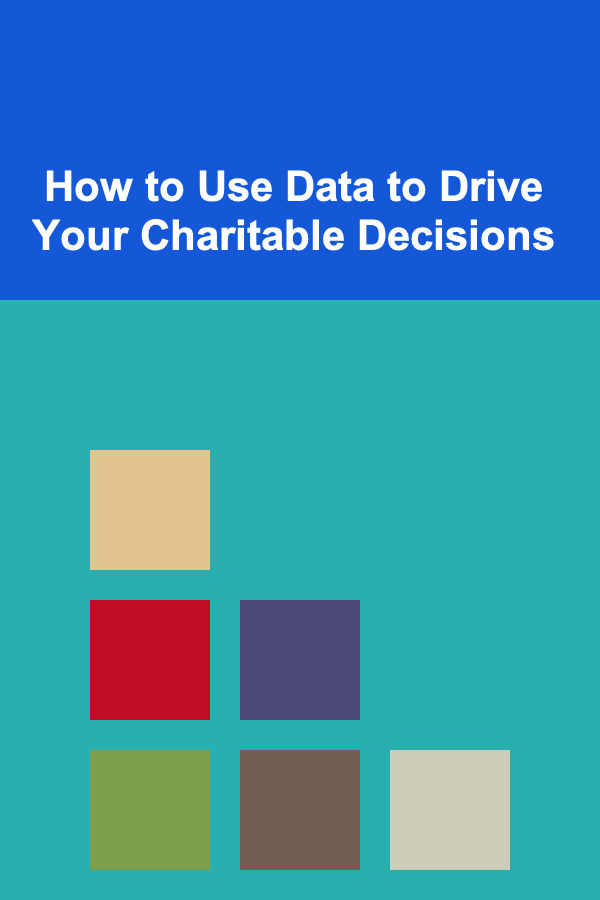
How to Use Data to Drive Your Charitable Decisions
Read More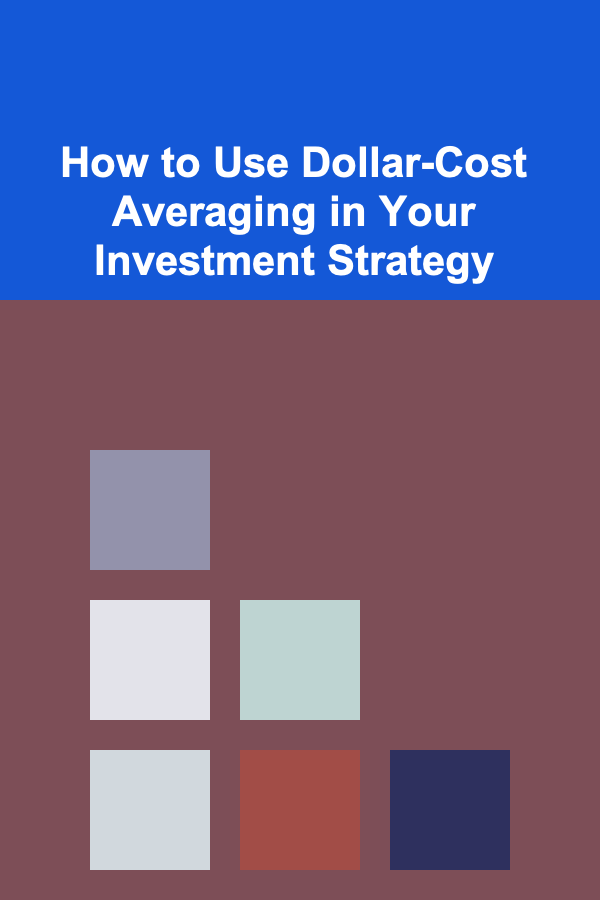
How to Use Dollar-Cost Averaging in Your Investment Strategy
Read More
How to Use Savings Accounts Effectively
Read More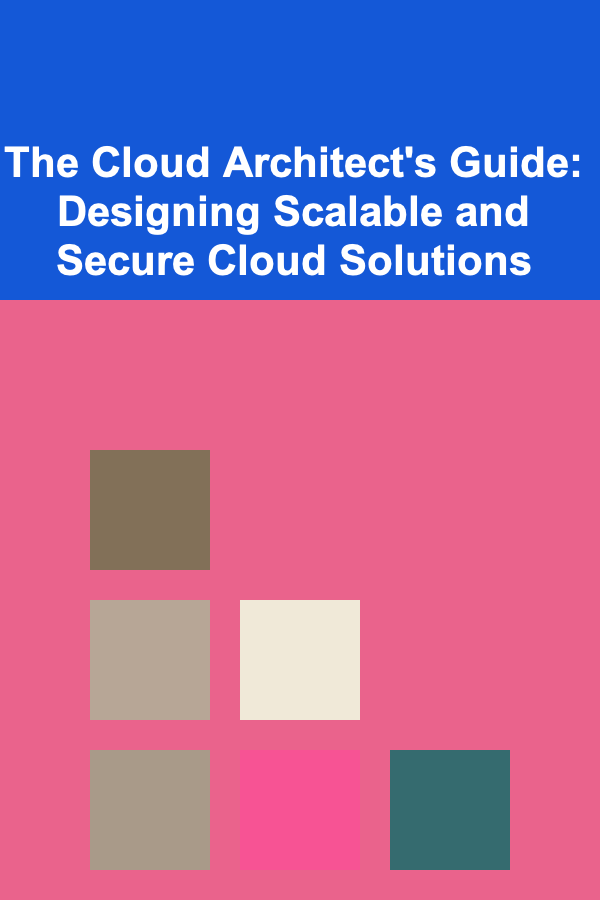
The Cloud Architect's Guide: Designing Scalable and Secure Cloud Solutions
Read More