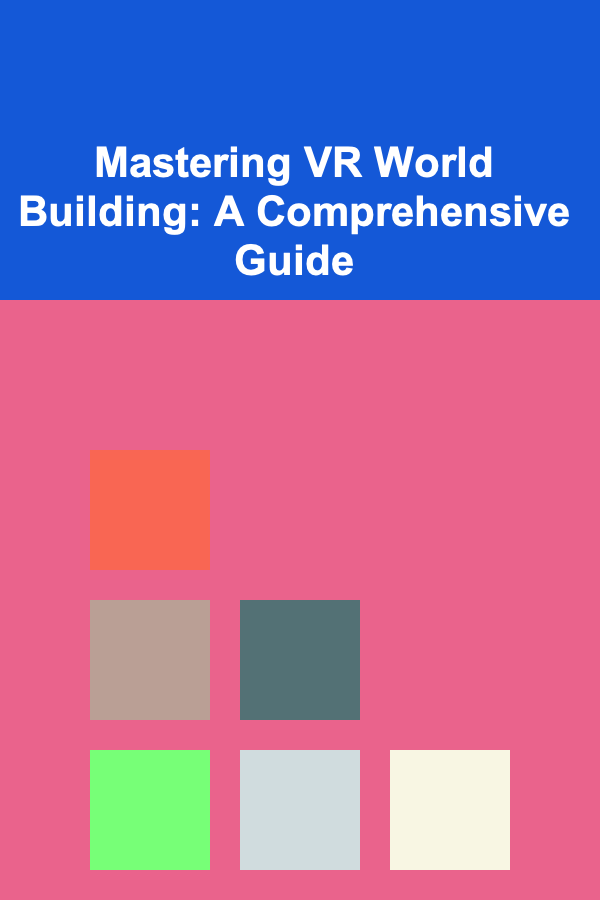
Mastering VR World Building: A Comprehensive Guide
ebook include PDF & Audio bundle (Micro Guide)
$12.99$5.99
Limited Time Offer! Order within the next:
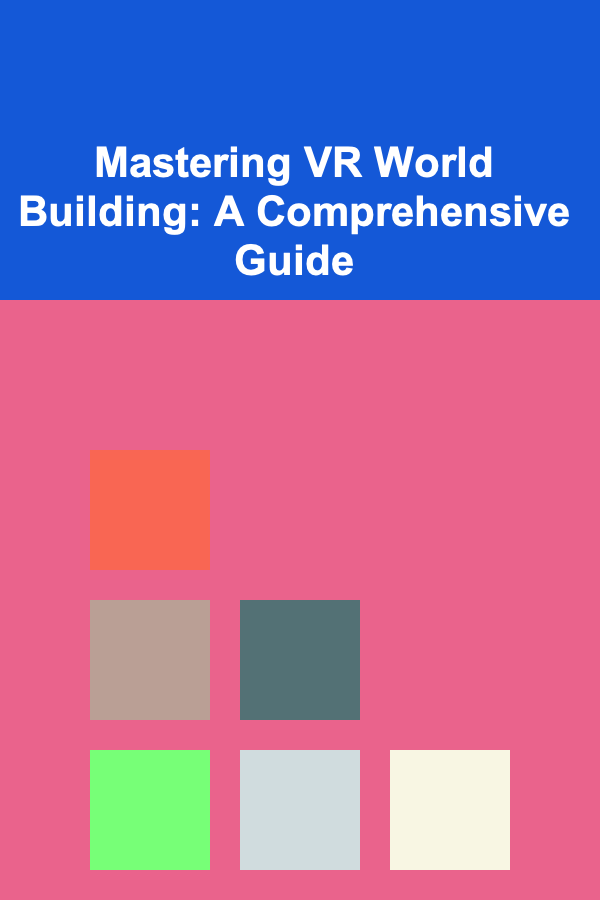
Virtual Reality (VR) has emerged as a transformative technology, offering immersive and interactive experiences across various domains, from gaming and entertainment to education and training. At the heart of any compelling VR experience lies the world itself. This guide provides an in-depth exploration of VR world building, covering the fundamental principles, essential tools, and advanced techniques necessary to create captivating and believable virtual environments.
I. Foundational Principles of VR World Building
Before diving into the technical aspects, it's crucial to understand the core principles that underpin successful VR world building. These principles ensure that the virtual environment is not only visually appealing but also comfortable, intuitive, and engaging for the user.
A. Immersion and Presence
The ultimate goal of VR world building is to create a sense of immersion , where the user feels enveloped by the virtual environment, and presence, where they believe they are actually "there." Achieving this requires careful consideration of several factors:
- Visual Fidelity: The level of detail in the environment's textures, models, and lighting directly impacts the perceived realism. Aim for a balance between visual quality and performance, as excessive detail can lead to frame rate drops and motion sickness.
- Spatial Audio: Sound is a powerful cue for immersion. Implementing realistic spatial audio, where sounds emanate from specific locations in the environment and change dynamically based on the user's position, is essential.
- Interactivity: Allowing users to interact with the environment through manipulation, physics simulations, and triggered events enhances their sense of agency and presence.
- Consistency: Maintaining consistency in the world's physics, lighting, and object behavior is crucial. Inconsistencies can break the illusion of reality and pull the user out of the experience.
B. User Comfort and Ergonomics
VR experiences can be physically demanding, and user comfort is paramount. Ignoring ergonomic considerations can lead to discomfort, motion sickness, and even injury.
- Motion Sickness Prevention: Address potential sources of motion sickness, such as artificial locomotion (movement that doesn't match the user's real-world movement), rapid camera rotations, and low frame rates. Implement strategies like teleportation, smooth locomotion with adjustable speed, and comfortable turning options (e.g., snap turning).
- Field of View (FOV): Ensure the FOV is appropriately configured for the target hardware. A wider FOV generally enhances immersion but can also increase performance demands.
- Interaction Design: Design interactions that are intuitive and comfortable for the user. Avoid forcing users to perform unnatural or strenuous movements. Consider using hand tracking or controllers with ergonomic designs.
- Scale and Perspective: Pay close attention to the scale of the environment and objects within it. Inaccurate scale can lead to disorientation and discomfort.
C. Storytelling and World Design
A compelling VR world isn't just about visual fidelity; it's about creating a believable and engaging narrative context. Effective storytelling in VR can enhance immersion and provide purpose to the user's exploration.
- Environmental Storytelling: Use the environment itself to tell a story. Clutter, wear and tear, and carefully placed objects can convey information about the world's history, inhabitants, and current state.
- Narrative Integration: Integrate the narrative seamlessly into the gameplay or experience. Avoid forcing exposition or cutscenes that break the user's immersion.
- Character Design: If the world includes characters, ensure they are believable and consistent with the overall narrative and environment. Consider using motion capture or realistic animations to enhance their realism.
- World Building Lore: Develop a rich backstory and lore for the world. This can provide depth and context to the user's exploration, even if the details are not explicitly revealed.
II. Essential Tools for VR World Building
Several powerful tools are available for VR world building, each with its own strengths and weaknesses. Choosing the right tool depends on the project's scope, budget, and desired level of technical control.
A. Game Engines
Game engines are the most common and versatile tools for VR world building. They provide a comprehensive suite of features for creating interactive environments, including:
- 3D Modeling and Texturing: Import or create 3D models and apply textures to define their visual appearance.
- Lighting and Shading: Implement realistic lighting effects, including shadows, reflections, and global illumination.
- Physics Simulation: Simulate realistic physics interactions between objects, such as collisions, gravity, and momentum.
- Scripting and Logic: Implement game logic and interactivity using scripting languages like C# (Unity) or C++ (Unreal Engine).
- VR Integration: Provide built-in support for VR headsets and controllers, simplifying the process of creating VR experiences.
The two leading game engines for VR development are:
- Unity: A popular and versatile engine known for its ease of use, extensive asset store, and large community. Unity is well-suited for a wide range of VR projects, from simple prototypes to complex games and simulations.
- Unreal Engine: A powerful engine known for its high-fidelity graphics and advanced features. Unreal Engine is often used for projects that require photorealistic visuals and complex interactions.
B. 3D Modeling Software
3D modeling software is used to create the individual assets that populate the VR world, such as buildings, characters, and props.
- Blender: A free and open-source 3D creation suite that offers a wide range of tools for modeling, sculpting, texturing, animation, and rendering.
- Maya: A professional-grade 3D modeling and animation software used extensively in the film and game industries.
- 3ds Max: Another professional-grade 3D modeling and animation software commonly used for architectural visualization and game development.
- ZBrush: A digital sculpting tool that allows artists to create highly detailed and organic models.
C. Texturing Software
Texturing software is used to create and apply textures to 3D models, defining their surface properties and visual appearance.
- Substance Painter: A powerful texturing tool that allows artists to create realistic and detailed textures using physically based rendering (PBR) techniques.
- Substance Designer: A node-based texturing tool that allows artists to create procedural textures and materials.
- Photoshop: A versatile image editing software that can also be used for creating and editing textures.
D. Level Design Tools
Some game engines and standalone tools provide specialized features for level design, such as:
- ProBuilder (Unity): A built-in Unity tool for creating and editing 3D models directly within the Unity editor.
- Hammer (Source Engine): The level editor for the Source engine, used to create levels for games like Half-Life and Counter-Strike.
E. World Building Specific Tools
Emerging tools and plugins specifically target VR world building challenges:
- VR Brush Tools (Various): These allow you to directly paint and sculpt within the VR environment, offering intuitive creation.
- Procedural Generation Tools (Houdini, others): These automate the creation of vast landscapes and complex structures based on defined parameters.
- AI-Assisted World Building: Early stage tools that use AI to generate initial world layouts and populate them with assets based on user prompts.
III. Core Techniques for VR World Building
Mastering VR world building requires a solid understanding of several key techniques that contribute to the overall quality and believability of the virtual environment.
A. 3D Modeling and Optimization
Creating and optimizing 3D models is a fundamental aspect of VR world building. Low-poly modeling and LOD (Level of Detail) techniques are critical for performance.
- Low-Poly Modeling: Reduce the number of polygons in 3D models to improve performance. Use techniques like polygon reduction, edge simplification, and baking high-poly details onto low-poly models.
- Level of Detail (LOD): Create multiple versions of a 3D model with varying levels of detail. Use higher-detail models for objects that are close to the user and lower-detail models for objects that are farther away. This helps to optimize performance without sacrificing visual quality.
- UV Unwrapping and Texturing: Properly unwrap the UVs of 3D models to ensure textures are applied correctly. Use high-quality textures that are optimized for performance. Consider using texture atlases to combine multiple textures into a single image, reducing draw calls.
- Normal Mapping: Use normal maps to simulate high-resolution surface details on low-poly models, adding visual complexity without significantly impacting performance.
B. Lighting and Shadows
Realistic lighting and shadows are crucial for creating a believable and immersive VR environment. Dynamic and Baked lighting both have their place in a good VR world.
- Global Illumination (GI): Implement global illumination techniques to simulate how light bounces around the environment, creating more realistic and natural lighting effects. Consider both real-time GI (more performance intensive) and baked GI (pre-calculated lighting).
- Shadow Mapping: Use shadow maps to create realistic shadows from light sources. Optimize shadow settings to balance visual quality and performance. Consider using shadow cascades to improve shadow quality at different distances.
- Light Baking: Bake static lighting into lightmaps to improve performance. This reduces the computational cost of rendering lighting in real-time. Carefully plan the scene for baking, considering static vs. dynamic objects.
- Volumetric Lighting: Use volumetric lighting effects to simulate light scattering through fog or dust, adding atmosphere and depth to the environment.
C. Environmental Effects
Environmental effects, such as fog, rain, snow, and wind, can significantly enhance the atmosphere and immersion of a VR world.
- Fog: Use fog to create a sense of distance and depth, or to obscure distant objects and improve performance.
- Particle Systems: Use particle systems to simulate effects like rain, snow, fire, and smoke. Optimize particle systems to minimize their impact on performance.
- Wind and Vegetation: Simulate wind effects on vegetation to create a more dynamic and believable environment. Use vertex shaders or animation techniques to animate trees, grass, and other plants.
- Weather Systems: Implement dynamic weather systems that can change the environment over time, adding variety and realism.
D. Navigation and Wayfinding
Clear and intuitive navigation is essential for a positive VR experience. The user needs to be able to easily explore and understand the environment.
- Clear Pathways: Design clear and easily navigable pathways through the environment. Avoid creating confusing or disorienting layouts.
- Landmarks and Signage: Use landmarks and signage to help users orient themselves and find their way. These should be visually distinct and easily recognizable.
- Visual Cues: Use visual cues, such as lighting, color, and textures, to guide users through the environment.
- Minimaps and Compass: Consider adding a minimap or compass to help users navigate more easily, especially in large or complex environments. However, ensure these elements don't break immersion.
E. Optimization Strategies
VR development is performance-critical. Maintaining a high and stable frame rate is essential for a comfortable experience. Here are some important optimization strategies:
- Draw Call Optimization: Reduce the number of draw calls by combining meshes, using texture atlases, and enabling static batching.
- Overdraw Reduction: Minimize overdraw (rendering the same pixel multiple times) by optimizing the scene's geometry and using occlusion culling.
- Occlusion Culling: Use occlusion culling to prevent the engine from rendering objects that are hidden from the user's view.
- Profiling: Use the engine's profiling tools to identify performance bottlenecks and optimize accordingly.
- GPU Optimization: Analyze GPU usage to identify expensive shaders and rendering operations. Optimize shaders and reduce the complexity of rendering passes.
IV. Advanced Techniques for Enhanced Immersion
Beyond the core techniques, several advanced strategies can further enhance the immersion and engagement of VR worlds.
A. Dynamic Lighting and Shadows
While baked lighting offers performance benefits, dynamic lighting can create a more interactive and responsive environment. Combining both offers the best of both worlds.
- Real-time Shadows: Use real-time shadows for dynamic objects and characters. Optimize shadow settings carefully to minimize performance impact.
- Dynamic Global Illumination: Explore dynamic global illumination techniques for more realistic and responsive lighting. This is computationally expensive but can significantly enhance visual quality.
- Time of Day System: Implement a dynamic time of day system that changes the lighting and atmosphere of the environment over time.
B. Physics-Based Interactions
Realistic physics interactions can significantly enhance the sense of presence and interactivity in VR.
- Collision Detection: Implement robust collision detection to prevent objects from clipping through each other.
- Object Manipulation: Allow users to pick up, throw, and manipulate objects in the environment. Use physics simulations to create realistic interactions.
- Destructible Environments: Implement destructible elements in the environment to create a more dynamic and engaging experience.
- Haptic Feedback: Integrate haptic feedback to provide tactile sensations when interacting with virtual objects.
C. AI and Agent Behavior
Populating the VR world with intelligent agents can significantly enhance the sense of life and realism.
- Pathfinding: Implement pathfinding algorithms to allow agents to navigate the environment realistically.
- Behavior Trees: Use behavior trees to define complex agent behaviors, such as patrolling, following, and interacting with the environment.
- Facial Animation: Implement realistic facial animation for characters to convey emotions and improve their believability.
- Voice Acting: Use high-quality voice acting to give characters personality and depth.
D. Procedural Content Generation (PCG)
PCG can be used to automate the creation of large and complex environments, saving time and resources.
- Terrain Generation: Use PCG techniques to generate realistic and varied terrain landscapes.
- Building Generation: Generate buildings and cities automatically based on predefined rules and parameters.
- Object Placement: Use PCG to automatically place objects in the environment, such as trees, rocks, and foliage.
- Adaptive PCG: Implement PCG systems that adapt to the user's actions and choices, creating a more personalized and dynamic experience.
E. Social VR Integration
Connecting VR worlds to social experiences can significantly enhance engagement and create new opportunities for interaction.
- Multiplayer Support: Implement multiplayer support to allow multiple users to explore the VR world together.
- Avatar Customization: Allow users to customize their avatars to express their individuality.
- Voice Chat: Integrate voice chat to facilitate communication between users.
- Shared Experiences: Create shared experiences, such as collaborative problem-solving tasks or competitive games, to foster social interaction.
V. Testing and Iteration
VR world building is an iterative process. Regular testing and feedback are crucial for identifying and addressing issues, refining the design, and optimizing the experience.
A. User Testing
- Early Prototyping: Create early prototypes to test core mechanics and design concepts.
- Focus Groups: Gather feedback from focus groups to identify usability issues and areas for improvement.
- Usability Testing: Conduct usability testing sessions to observe how users interact with the VR world and identify any pain points.
- Motion Sickness Assessment: Carefully assess the experience for potential causes of motion sickness and implement mitigation strategies.
B. Performance Monitoring
- Frame Rate Monitoring: Continuously monitor the frame rate to ensure a smooth and comfortable experience.
- GPU Profiling: Use GPU profiling tools to identify performance bottlenecks and optimize rendering operations.
- Memory Management: Monitor memory usage to prevent crashes and ensure stable performance.
C. Iterative Design
- Respond to Feedback: Actively respond to user feedback and iterate on the design based on their suggestions.
- A/B Testing: Conduct A/B testing to compare different design choices and identify the most effective solutions.
- Continuous Improvement: Embrace a culture of continuous improvement and strive to constantly refine the VR world based on data and feedback.
VI. Conclusion
Mastering VR world building is a challenging but rewarding endeavor. By understanding the foundational principles, utilizing the appropriate tools, and mastering the core techniques, you can create captivating and believable virtual environments that transport users to new and exciting worlds. Remember to prioritize user comfort, optimize for performance, and iterate continuously based on testing and feedback. As VR technology continues to evolve, staying up-to-date with the latest advancements and techniques will be essential for creating truly immersive and engaging VR experiences.
Reading More From Our Other Websites
- [Home Holiday Decoration 101] How to Incorporate International Holiday Traditions Into Your Home Decor
- [Home Maintenance 101] How to Protect Your Home from Fire Hazards with Simple Maintenance
- [Home Party Planning 101] How to Create a Signature Cocktail That's Sure to Be the Hit of Your Party
- [Star Gazing Tip 101] Best Star‑Gazing Gear for Kids: Engaging the Next Generation of Astronomers
- [Home Party Planning 101] How to Throw an Amazing Eco-Friendly Party on a Budget
- [Organization Tip 101] How to Declutter and Organize Your Bookshelves
- [Home Budget 101] How to Avoid Common Budgeting Mistakes While Managing Home Expenses
- [Home Storage Solution 101] How to Use Floating Shelves for Stylish Storage
- [Home Family Activity 101] How to Make Chore Time Fun with Creative Family Games
- [Metal Stamping Tip 101] How to Use Soft‑Tool Inserts to Extend Die Life in Low‑Volume Production Runs
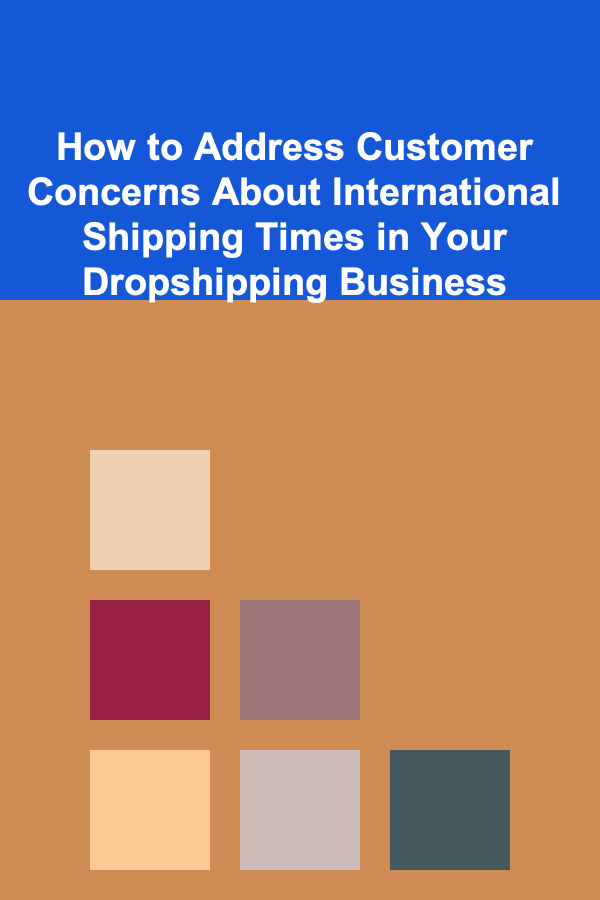
How to Address Customer Concerns About International Shipping Times in Your Dropshipping Business
Read More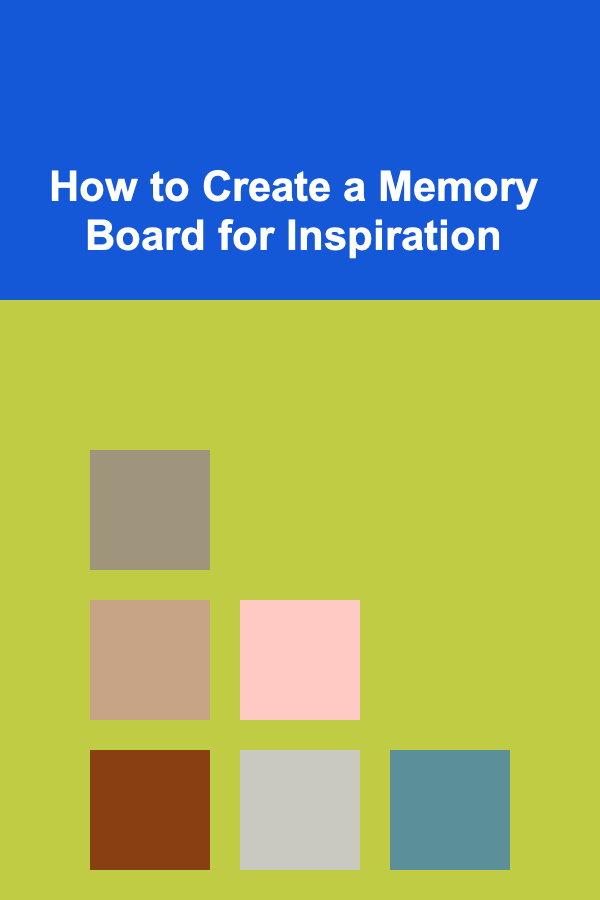
How to Create a Memory Board for Inspiration
Read More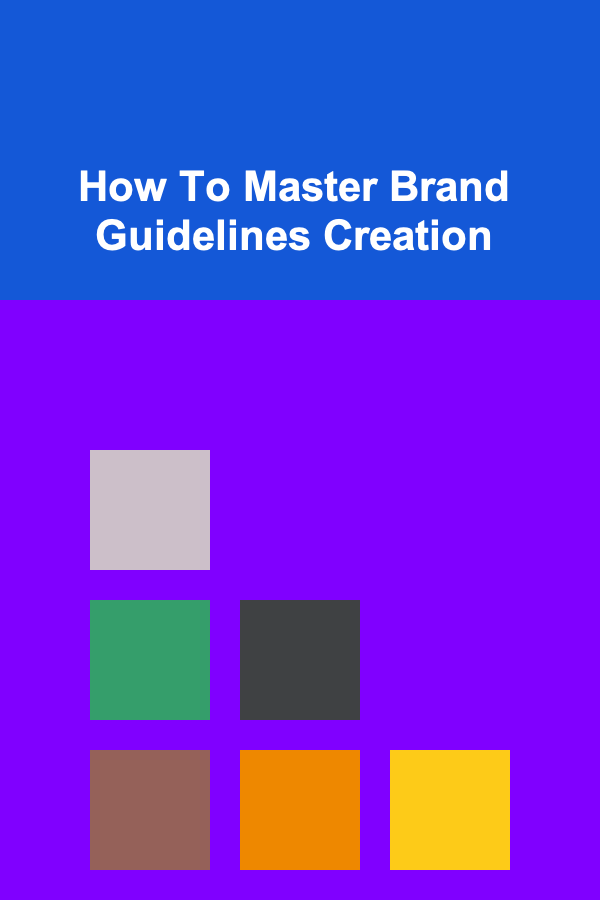
How To Master Brand Guidelines Creation
Read More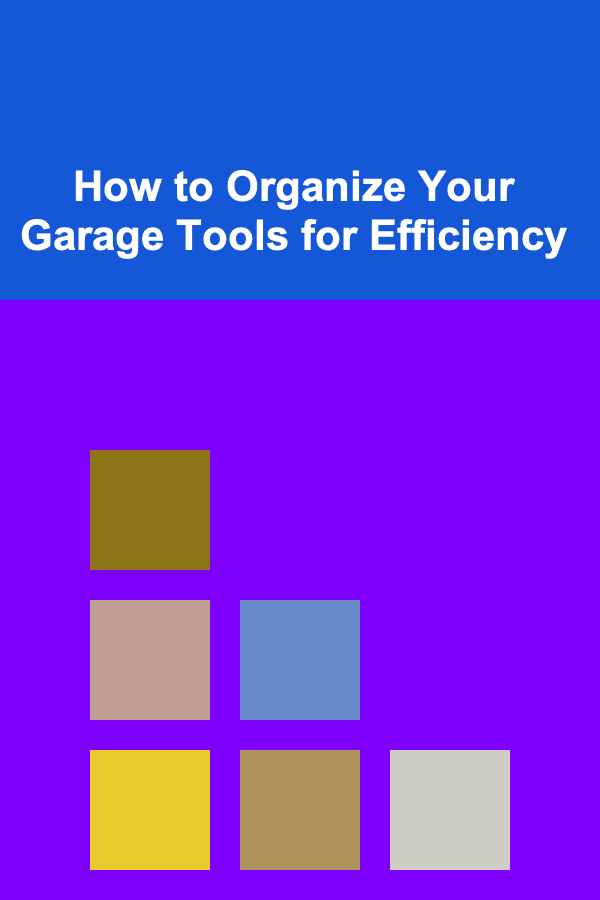
How to Organize Your Garage Tools for Efficiency
Read More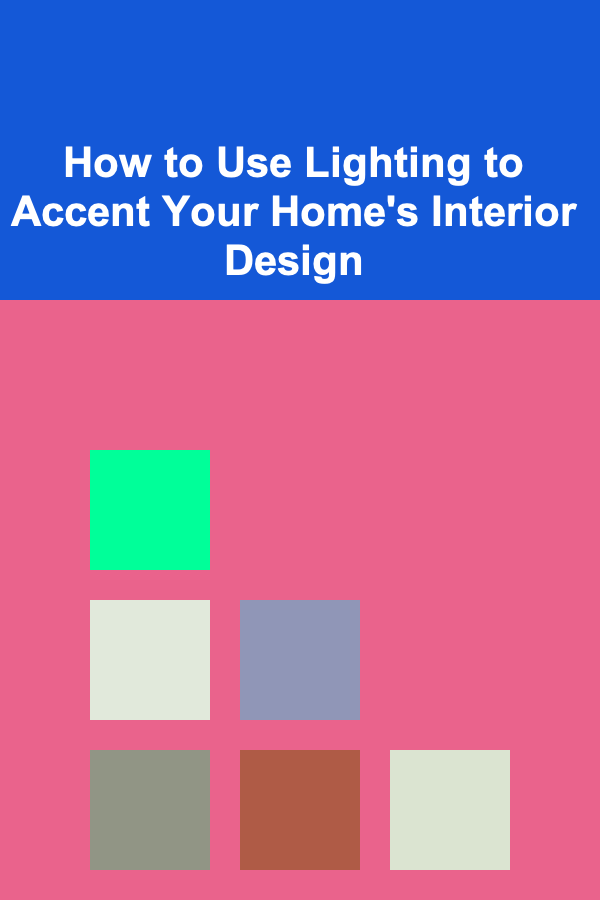
How to Use Lighting to Accent Your Home's Interior Design
Read More
How to Ace Your Logistics Coordinator Interview
Read MoreOther Products
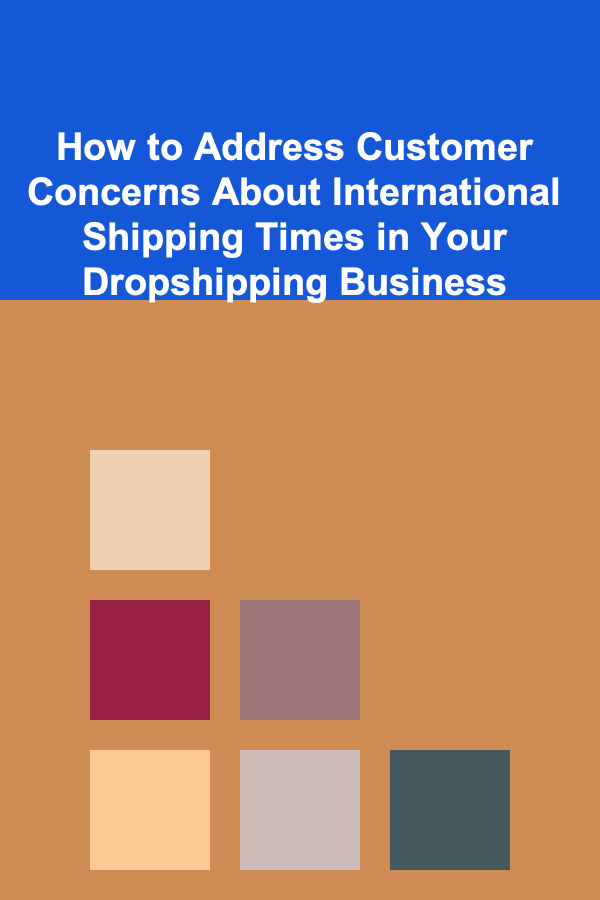
How to Address Customer Concerns About International Shipping Times in Your Dropshipping Business
Read More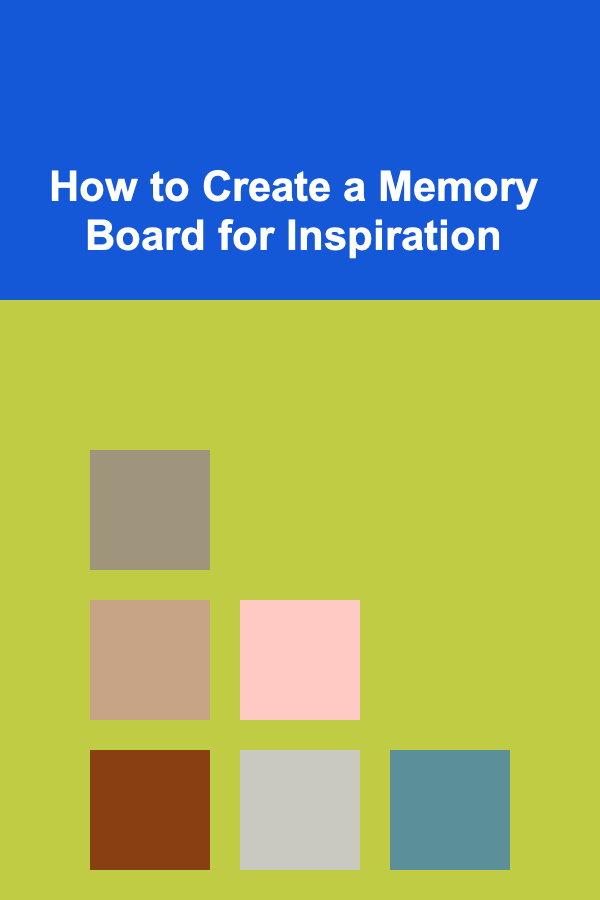
How to Create a Memory Board for Inspiration
Read More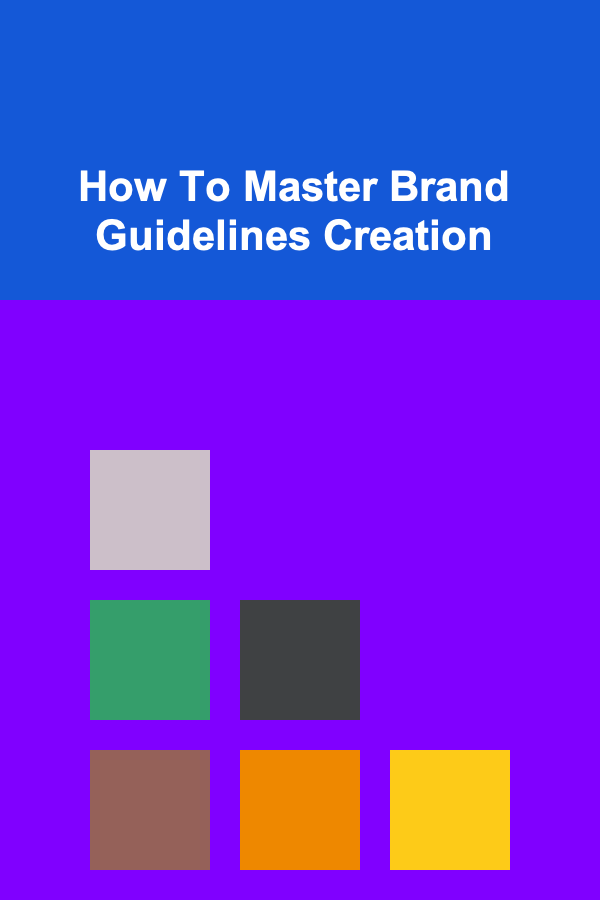
How To Master Brand Guidelines Creation
Read More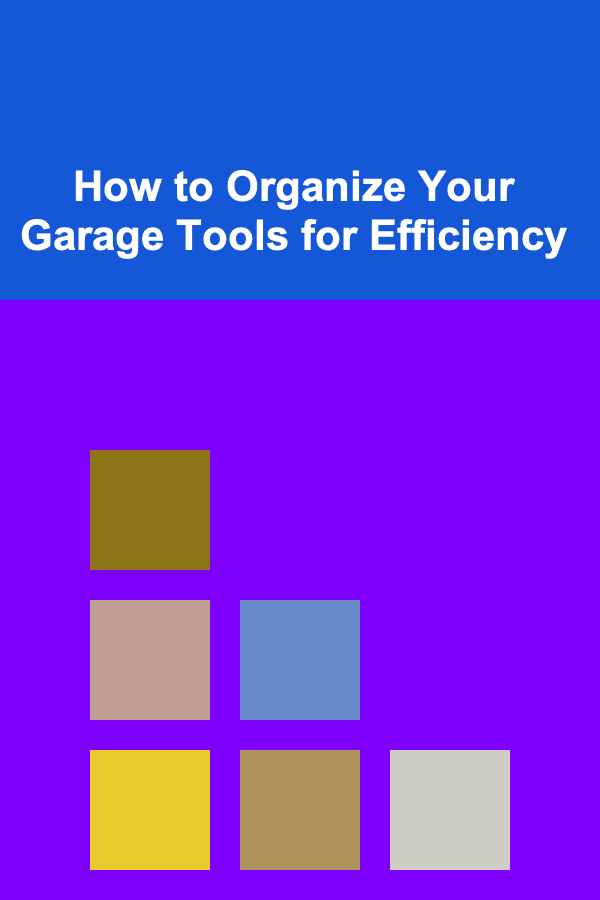
How to Organize Your Garage Tools for Efficiency
Read More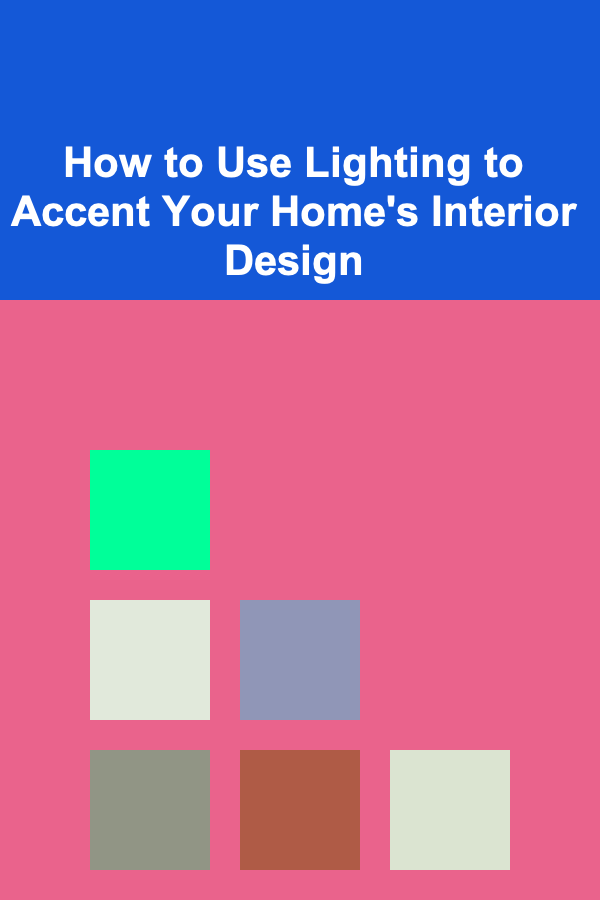
How to Use Lighting to Accent Your Home's Interior Design
Read More