
Mastering Video Editing: Techniques and Tools for the Modern Video Editor
ebook include PDF & Audio bundle (Micro Guide)
$12.99$8.99
Limited Time Offer! Order within the next:

In the digital age, video editing has become an essential skill for content creators, marketers, filmmakers, and anyone involved in producing visual media. Whether you're creating a YouTube tutorial, editing a feature film, or putting together a marketing campaign, understanding the techniques and tools of modern video editing can elevate your work from amateur to professional.
This actionable guide will walk you through the fundamental principles of video editing, explore the techniques that professionals use, and introduce you to the most popular tools available today. By the end, you'll have a comprehensive understanding of how to master video editing and create engaging, high-quality videos.
Understanding Video Editing Fundamentals
Before diving into the tools and techniques, it's important to understand the core principles of video editing. A solid grasp of these fundamentals will allow you to approach any editing project with confidence and skill.
1.1. The Language of Editing
Video editing isn't just about cutting and splicing footage. It's about crafting a narrative, evoking emotions, and keeping the audience engaged. Some common video editing terminology you should become familiar with includes:
- Cuts: The process of joining two clips together. A cut is often used to transition between scenes or to maintain pacing.
- Transitions: Special effects that guide the viewer's attention between clips (e.g., fades, wipes, dissolves).
- Timeline: The editing workspace where footage is arranged sequentially for trimming, cutting, and adding effects.
- B-roll: Supplementary footage that supports the main narrative. B-roll is used to cover cuts or provide context.
- Match Cut: A cut between two visually similar shots, often used to show a transition in time or place.
- J and L Cuts: A technique where audio from the next scene begins before the visual cut (J cut) or continues after the visual cut (L cut), often used to create smooth transitions between scenes.
1.2. Basic Editing Techniques
To start editing, it's essential to understand some basic techniques:
- Cutting: This is the most basic technique where you remove parts of a clip to shorten the video, remove mistakes, or change the pacing. Mastering the cut is crucial in crafting a seamless story.
- Trimming: This is adjusting the beginning and end points of a clip to eliminate unnecessary footage.
- Pacing: The rhythm and speed of your video, controlled by the timing of your cuts, transitions, and music. Proper pacing can drastically affect the emotional impact of your video.
- Layering: The process of combining multiple video or audio tracks to create more complex compositions. For instance, you might overlay a voiceover or background music on top of your main video.
Video Editing Techniques
After mastering the basics, you can delve deeper into advanced editing techniques. These techniques will help you produce more polished, professional-quality work.
2.1. Cutting on Action
One of the most important editing techniques is cutting on action. This involves cutting from one shot to another while the subject is in motion. The continuity of movement keeps the scene fluid and ensures that the transition doesn't feel jarring. For example, if a character is walking and exits the frame, you can cut to another shot of the character entering a new space, maintaining the flow of action.
2.2. The 180-Degree Rule
The 180-degree rule is a fundamental concept in film editing, particularly in scenes with dialogue or action. The rule dictates that the camera should stay on one side of an imaginary axis, or "line of action," during a conversation or action scene. This ensures that the spatial orientation remains consistent for the viewer, preventing confusion. If the camera crosses this line, it can disorient the audience by flipping the positions of the characters.
2.3. Color Grading and Correction
Color grading is the process of adjusting the color, contrast, and overall look of your video footage. This can involve:
- Color Correction: Ensuring the colors look natural and balanced.
- Color Grading: Adding creative color effects to give your video a specific mood or tone. For example, you might use a blue hue to create a cold, somber atmosphere or a warm orange tone to evoke feelings of nostalgia.
Effective color grading is a hallmark of professional videos and can make a huge difference in the final product. Using tools like DaVinci Resolve or Adobe Premiere Pro can help you fine-tune the colors of your footage.
2.4. Using Slow Motion and Time-Lapse
Slow motion and time-lapse are powerful tools for enhancing the emotional impact of a video. Slow motion can emphasize dramatic moments, while time-lapse can condense long periods of time into a short sequence, often used for transitions or to show the passage of time.
To achieve slow motion, ensure that your camera shoots at a high frame rate (e.g., 120fps or 240fps), so there's enough data for smooth playback when slowed down. Similarly, time-lapse requires shooting at a lower frame rate, capturing fewer frames per second.
2.5. Working with Audio
Audio is as important as the visual component in a video. Poor audio quality can detract from an otherwise excellent video, so it's essential to get it right. Here are some tips for working with audio:
- Foley: Sound effects that are added during post-production to enhance the realism of a video. For instance, footsteps, door creaks, or a car engine sound.
- ADR (Automated Dialogue Replacement): This technique is used to re-record dialogue in post-production if the original recording was unusable due to background noise or poor sound quality.
- Audio Mixing: Ensuring that all audio elements (dialogue, music, sound effects) are balanced and clear. The right mix can ensure that your dialogue is audible over background music, and sound effects are noticeable without overwhelming the viewer.
2.6. Motion Graphics and Visual Effects
Adding motion graphics or visual effects (VFX) to your video can bring a new dimension to your project. Motion graphics can be used to animate titles, create transitions, or add engaging visual elements like charts or infographics. For VFX, you can integrate complex elements like explosions, computer-generated imagery (CGI), or digital compositing to enhance the visual impact of your video.
These elements can be created in tools like Adobe After Effects, and integrated into your video through compositing software like Adobe Premiere Pro or Final Cut Pro.
Tools for the Modern Video Editor
To become a proficient video editor, you need to be comfortable with the right tools. Here's an overview of some of the most popular video editing software and equipment used by professionals.
3.1. Video Editing Software
There are a variety of video editing programs available, catering to different levels of expertise and needs. Some popular choices include:
- Adobe Premiere Pro: One of the industry standards, Premiere Pro is widely used in film production, YouTube, and professional content creation. It offers a vast range of features, from basic editing to advanced effects and color grading.
- Final Cut Pro: Apple's flagship video editing software is known for its intuitive interface, powerful features, and optimization for Mac users. It is particularly favored by filmmakers and video editors who work with Apple hardware.
- DaVinci Resolve: This is a comprehensive video editing suite known for its advanced color grading capabilities. It's an excellent choice for professional editors who need precise control over their footage's color and tone.
- HitFilm Express: A free video editing software with a rich set of tools for beginners and advanced users alike. It includes visual effects, compositing, and 3D editing features that rival some paid programs.
- Filmora: A user-friendly software that's ideal for beginners and intermediate editors. It provides a lot of presets, transitions, and effects, making it a great tool for quick edits and social media content.
3.2. Audio Editing Software
Audio is often the backbone of a video. For optimal sound editing, you may want to use specialized audio software such as:
- Adobe Audition: A professional audio editing program that integrates seamlessly with Premiere Pro. It allows for advanced noise reduction, multi-track editing, and audio effects.
- Audacity: A free, open-source audio editing tool that's excellent for basic tasks like cleaning up sound, cutting audio, and adding effects.
3.3. Hardware for Video Editing
To ensure smooth editing and rendering, your computer should be equipped with powerful hardware. For video editing, you'll need:
- High-performance CPU: A fast processor (e.g., Intel i7 or i9, or AMD Ryzen 7/9) is essential for handling demanding video edits and rendering.
- High-quality GPU: A powerful graphics card (e.g., NVIDIA RTX or AMD Radeon) is crucial for rendering high-quality visuals and working with 4K or 3D footage.
- Fast Storage: SSDs are essential for fast data access. Consider using NVMe drives for optimal performance.
- Large Monitor: A high-resolution display (at least 1080p, preferably 4K) allows you to work with fine details and view your video clearly during the editing process.
Best Practices for Efficient Video Editing
Now that you're equipped with the right knowledge and tools, here are some tips to maximize your efficiency and improve the quality of your video edits:
4.1. Organize Your Footage
Before you start editing, organize your footage into clearly labeled folders for easy access. Label clips by scene, shot type, or camera angle to save time searching for the right footage.
4.2. Use Keyboard Shortcuts
Most video editing software allows you to use keyboard shortcuts to speed up your workflow. Learn the essential shortcuts for your software to cut down on editing time.
4.3. Backup Your Work
Regularly back up your project files, especially when working on large video files. Use external hard drives or cloud storage services to ensure that your work is safe and retrievable in case of a system crash.
4.4. Stay Creative and Experiment
While it's easy to follow templates and trends, don't be afraid to experiment with new editing techniques. Creativity in video editing is key to developing your unique style and keeping your content fresh.
Conclusion
Mastering video editing requires dedication, practice, and a solid understanding of both the tools and techniques available. By learning the fundamentals of editing, exploring advanced techniques, and using the right tools, you'll be equipped to create high-quality videos that engage and captivate your audience.
The modern video editor must stay adaptable, constantly evolving with new trends and technologies. As you continue honing your skills, remember that video editing is both a technical and creative process---one that thrives on experimentation and innovation. So dive into your next project with confidence, and let your creativity shine through your edits.
Reading More From Our Other Websites
- [Small Business 101] Best Subscription Box Models for Small Craft & Handmade Brands
- [Personal Care Tips 101] How to Make Your Deodorant Last Longer Throughout the Day
- [Organization Tip 101] How to Create a Time Capsule for Your Child's Room
- [Home Pet Care 101] Creating a Safe and Stimulating Environment for Your Pet Bird
- [Organization Tip 101] How to Create a Budget for Holiday Spending
- [Organization Tip 101] How to Store Jewelry in Your Closet Without Tangling
- [Organization Tip 101] How to Keep Office Decor Simple Yet Stylish
- [Horseback Riding Tip 101] From Lessons to Competitions: A Step-by-Step Roadmap for Your Child's Riding Journey
- [Reading Habit Tip 101] Best Ways to Use Public Libraries and Community Events to Sustain a Vibrant Reading Habit
- [Star Gazing Tip 101] Post-Processing Secrets: Turning Raw Night Sky Images into Stellar Masterpieces
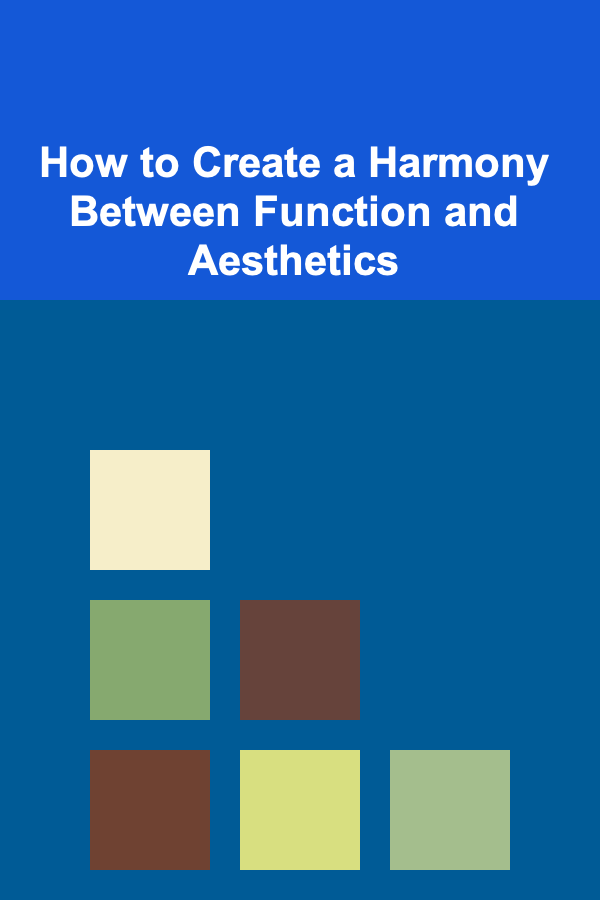
How to Create a Harmony Between Function and Aesthetics
Read More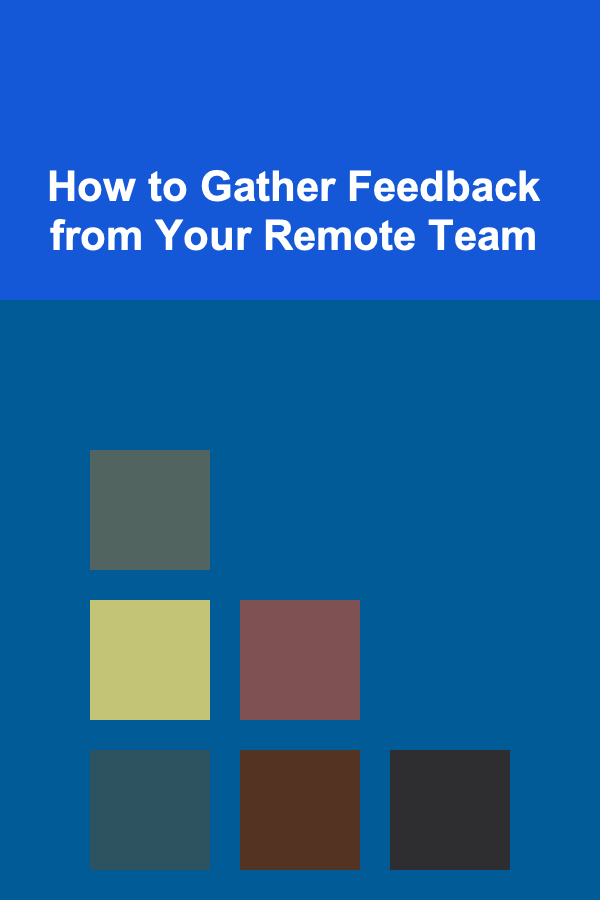
How to Gather Feedback from Your Remote Team
Read More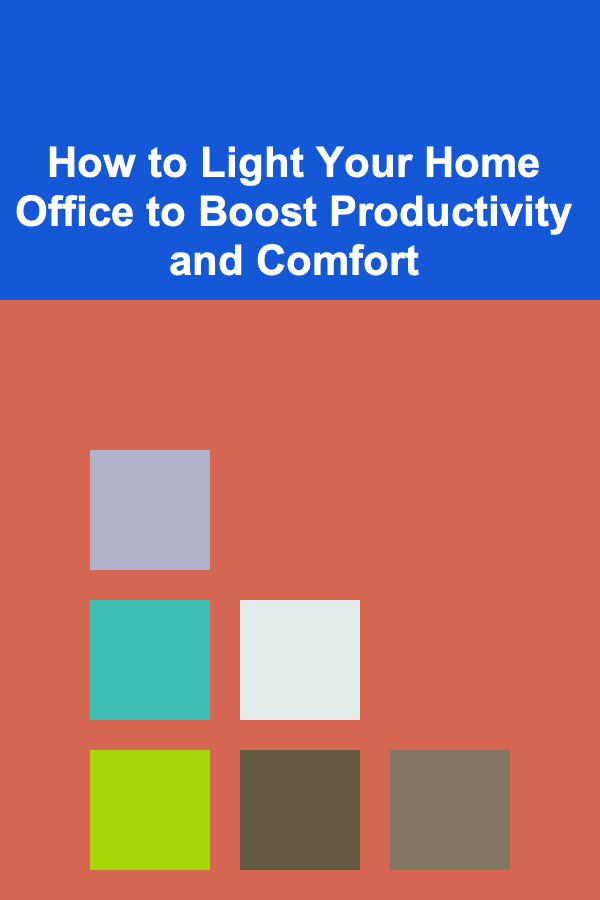
How to Light Your Home Office to Boost Productivity and Comfort
Read More
How to Organize a Community Time Capsule Project
Read More
How to Regularly Inspect Your Home Appliances
Read More
How to Decorate Celebration Cakes
Read MoreOther Products
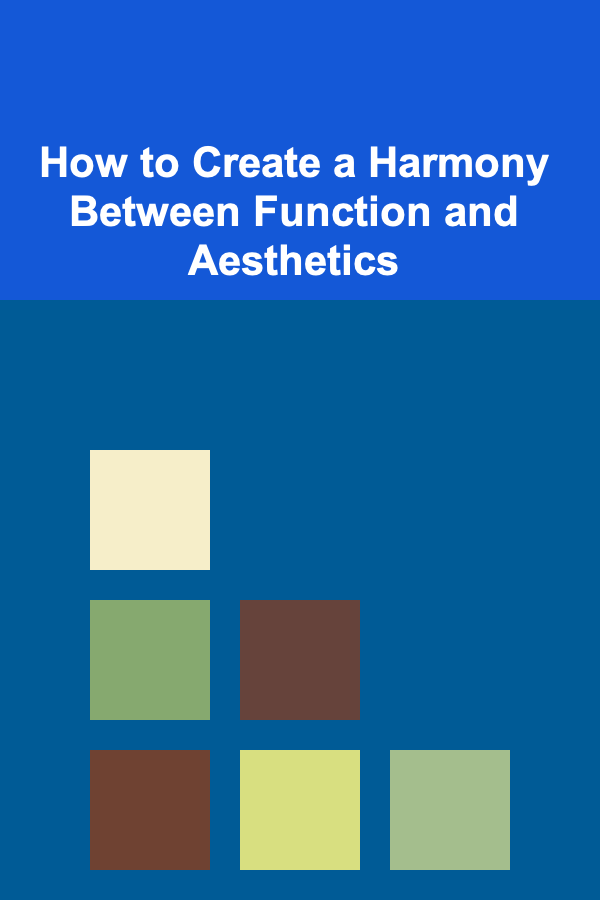
How to Create a Harmony Between Function and Aesthetics
Read More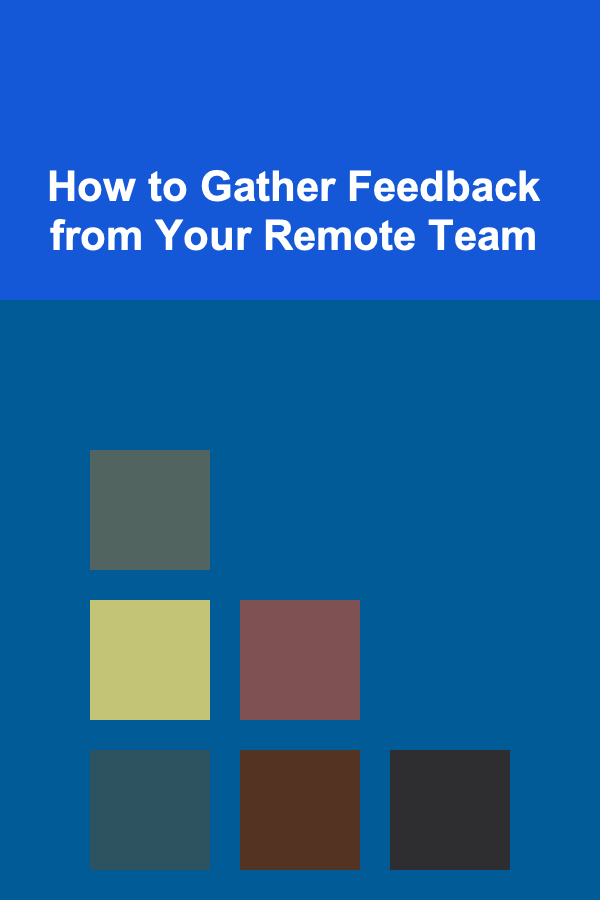
How to Gather Feedback from Your Remote Team
Read More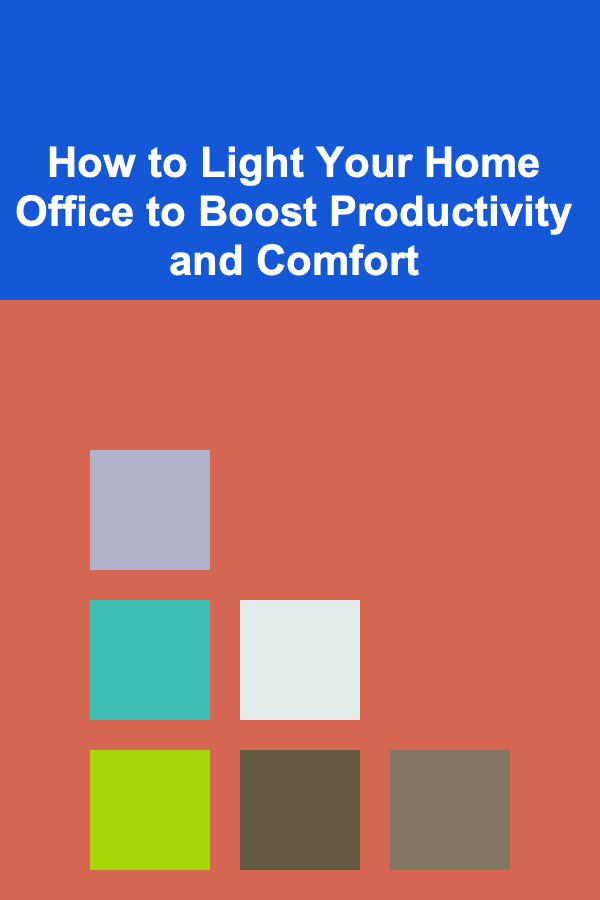
How to Light Your Home Office to Boost Productivity and Comfort
Read More
How to Organize a Community Time Capsule Project
Read More
How to Regularly Inspect Your Home Appliances
Read More