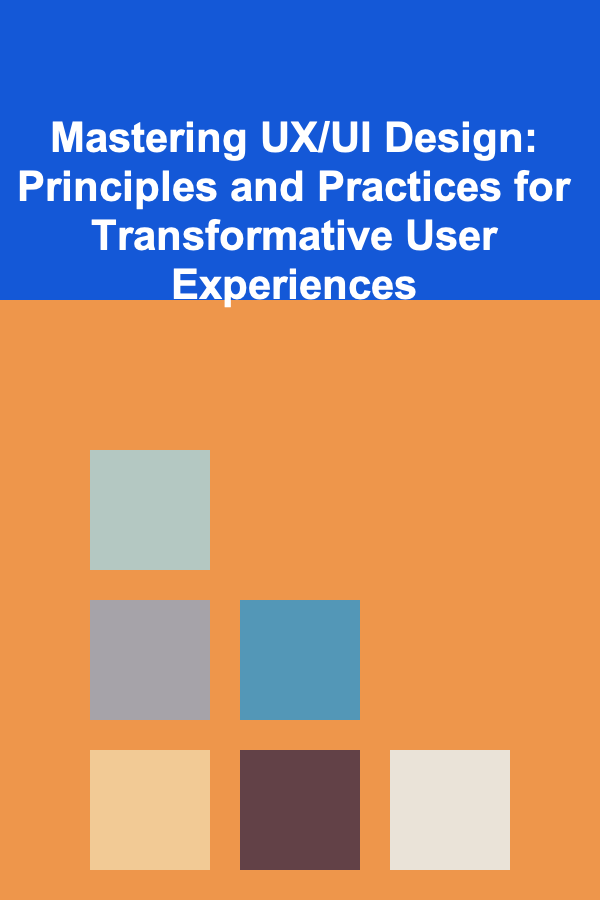
Mastering UX/UI Design: Principles and Practices for Transformative User Experiences
ebook include PDF & Audio bundle (Micro Guide)
$12.99$9.99
Limited Time Offer! Order within the next:
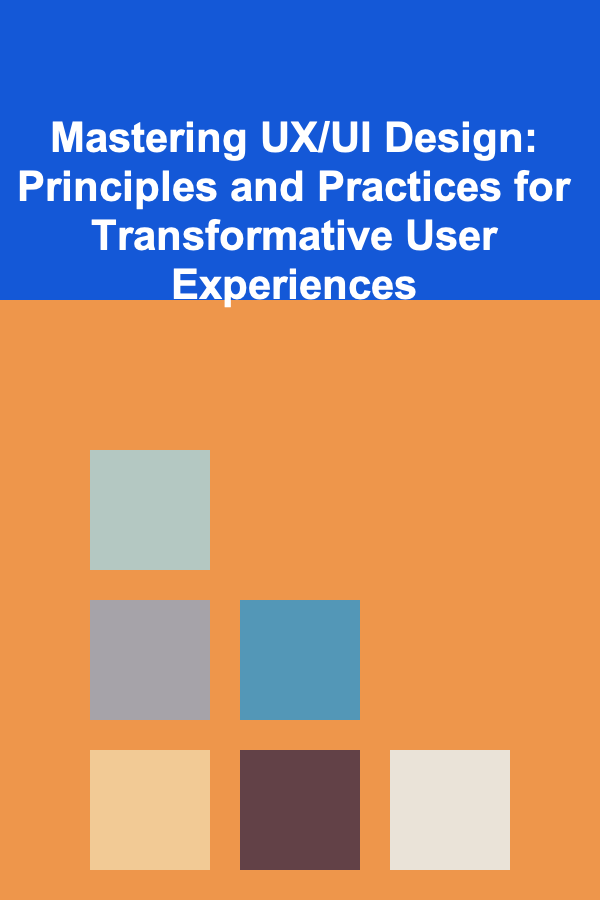
User experience (UX) and user interface (UI) design are cornerstones of creating digital products that users not only engage with but love to use. A well-designed product can drive user satisfaction, increase engagement, and ensure long-term success. But achieving a transformative user experience requires more than just knowing how to arrange buttons and images on a screen. It demands a deep understanding of users, design principles, and the latest trends in the industry.
In this comprehensive guide, we will explore the core principles and practices of UX/UI design, diving deep into how to craft intuitive, efficient, and engaging digital experiences. Whether you're a beginner or an experienced designer, mastering these concepts will significantly enhance your ability to create products that resonate with users and stand out in a competitive marketplace.
Understanding the Difference: UX vs. UI
Before diving into the principles and practices, it's essential to clearly understand the difference between UX and UI design, as they are often confused or used interchangeably.
- UX Design (User Experience) focuses on the overall experience a user has when interacting with a product. It encompasses everything from usability, accessibility, and performance to the emotional response users have when they use the product. UX design is about understanding users' needs and designing solutions that meet those needs in the most effective and enjoyable way.
- UI Design (User Interface), on the other hand, refers specifically to the design of the product's interface---the visual elements like buttons, menus, and icons. UI design is about creating an aesthetically pleasing and functional interface that users can interact with intuitively.
While UX design lays the foundation for the user's journey and satisfaction, UI design brings that journey to life through visual design, interactivity, and layout.
Principles of UX/UI Design
The best user experiences result from the seamless integration of both UX and UI design principles. Let's explore the core principles that guide the design process and help create meaningful user interactions.
1. User-Centered Design (UCD)
User-centered design is the philosophy that drives both UX and UI. It emphasizes the importance of keeping the user at the heart of the design process. This approach involves:
- Empathizing with users: Understanding their needs, desires, challenges, and behaviors through research methods like user interviews, surveys, and usability testing.
- Iterating based on feedback: Continuously testing and refining the design based on user feedback to ensure the product meets users' expectations.
- Focusing on usability: Making sure that users can accomplish their tasks with ease, whether it's browsing, shopping, or any other task.
By adopting a user-centered mindset, designers ensure that every decision, whether it concerns layout or functionality, is made with the user's best interests in mind.
2. Consistency
Consistency across the design is critical for creating a seamless experience. This applies to both UI design elements and the overall flow of the user experience. Users should be able to predict what will happen next based on their past interactions.
Key areas where consistency is vital include:
- Visual consistency: Ensuring that the same elements (buttons, icons, typography, etc.) look and behave in the same way across all screens.
- Behavioral consistency: Maintaining uniformity in how interactions work. For example, if tapping on a card reveals more information in one part of the app, the same action should yield the same result throughout the app.
- Language consistency: Using uniform terminology and tone throughout the app to avoid confusion.
3. Simplicity
A clean and simple design not only looks aesthetically pleasing but also makes the user experience intuitive and less overwhelming. A minimalist design, which removes unnecessary elements, guides users to focus on what truly matters.
When applying simplicity to UX/UI design:
- Limit the number of choices: Too many options can lead to decision paralysis. Streamline choices to the most relevant and necessary ones.
- Focus on core tasks: Prioritize the user's primary goals and ensure they can accomplish them with minimal steps.
- Use whitespace effectively: Whitespace (or negative space) gives elements room to breathe, improving readability and user focus.
4. Accessibility
An inclusive design ensures that all users, including those with disabilities, can easily interact with your product. Accessibility is not just about compliance; it's about giving everyone equal access to information and features.
Some key practices for creating an accessible design:
- Color contrast: Ensure sufficient contrast between text and background to accommodate users with visual impairments.
- Keyboard navigation: Allow users to navigate through the product using only a keyboard, which is essential for users with motor disabilities.
- Alt text for images: Provide descriptive alt text for all images so that screen readers can convey the content to users who are blind or have low vision.
5. Feedback and Response Time
Feedback is a vital part of the user experience. Users need to know that the system is working as expected, especially when interacting with interactive elements.
- Instant feedback: Provide real-time responses to user actions, such as highlighting buttons when hovered over or showing loading indicators when data is being processed.
- Error messages: When things go wrong, inform users with clear, non-technical error messages. The message should explain the problem and offer a solution.
- Responsive design: Ensure the design works well across different devices and screen sizes, adjusting smoothly from desktops to tablets to mobile phones.
6. Visual Hierarchy
Visual hierarchy refers to the arrangement of elements in a way that guides users' attention toward the most important aspects of the interface first. This is achieved through techniques such as:
- Size: Larger elements attract more attention. Use size to emphasize the most crucial elements.
- Color: Contrasting colors or vibrant hues can make elements stand out.
- Spacing: Adequate spacing between elements improves clarity and focus.
The goal of visual hierarchy is to ensure that users can quickly scan and understand your interface without confusion or unnecessary effort.
Key Practices for UX/UI Design
Once you understand the principles, the next step is to put them into practice. Here are some proven UX/UI practices that designers should incorporate into their workflows to create truly transformative user experiences.
1. User Research and Personas
Before designing a product, it's essential to understand the users who will interact with it. User research is the process of gathering insights about your target audience. This research informs design decisions, ensuring that the product meets real user needs.
- User personas: Personas are fictional representations of your ideal users based on research data. They guide design decisions by making the user's goals, pain points, and behaviors tangible.
- Journey mapping: Map out the user's journey to identify pain points and opportunities for improvement throughout their interaction with your product.
2. Wireframing and Prototyping
Wireframes and prototypes are essential tools in the design process. They allow you to visualize the structure and flow of the interface before you start building the final product.
- Wireframes: These are low-fidelity designs that show the basic structure of the user interface. They help in visualizing the layout, content placement, and interactions without focusing on visual details.
- Prototypes: Prototypes bring wireframes to life by simulating user interactions. They help test out different workflows, iterate on ideas, and validate concepts before development begins.
3. Iterative Design and Testing
Design is an ongoing process. The best way to refine your design is through iteration and testing. Using feedback from real users can help uncover issues early on, allowing you to adjust and optimize before launching the product.
- A/B testing: This involves testing two variations of a design to see which one performs better in terms of user engagement or goal completion.
- Usability testing: Conduct usability tests with real users to identify areas of friction and refine the design. Testing should be an ongoing process, even after the product has launched.
4. Collaboration with Developers
Good communication between designers and developers is crucial to delivering a functional, high-quality product. As a designer, you need to work closely with developers to ensure the design is not only visually appealing but also technically feasible.
- Design handoff: Provide developers with clear, well-documented design specifications, assets, and interactions to ensure the final product matches the design intent.
- Responsive collaboration: Be open to feedback from developers and adapt the design to overcome technical constraints or improve performance.
Conclusion
Mastering UX/UI design is a journey that combines creativity, psychology, and technical skills. By adhering to fundamental principles such as user-centered design, simplicity, consistency, and accessibility, you can create digital experiences that resonate with users and drive success.
Through constant iteration, testing, and collaboration, designers can continuously refine their products and stay ahead of user expectations. By keeping the user at the heart of every decision, mastering UX/UI design can transform a good product into a truly exceptional one that delights and engages users.
Reading More From Our Other Websites
- [Horseback Riding Tip 101] Trot Like a Pro: Expert Tips for Improving Speed and Balance
- [Rock Climbing Tip 101] Team Up: The Essential Benefits of Partner Climbing for Skill Growth
- [Home Staging 101] How to Home Stage a New Construction Home for Maximum Appeal
- [Home Storage Solution 101] How to Create Hidden Storage in Your Home for a Clutter-Free Look
- [Personal Care Tips 101] How to Use Foundation for a Natural, Everyday Look
- [Personal Care Tips 101] How to Boost Your Confidence with the Right Personal Care Routine
- [Home Budget Decorating 101] How to Incorporate Vintage Decor into Modern Spaces
- [Personal Finance Management 101] How to Manage Debt with the Snowball Method
- [Hiking with Kids Tip 101] DIY Printable Scavenger Hunt Sheets for Outdoor Adventures with Little Explorers
- [Toy Making Tip 101] Play with Purpose: Designing Toys That Teach Life Skills
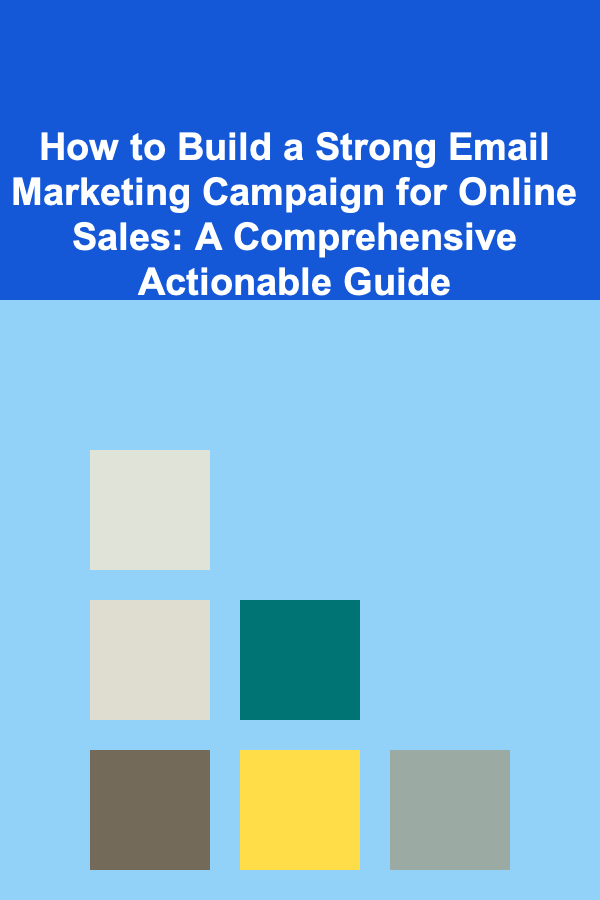
How to Build a Strong Email Marketing Campaign for Online Sales: A Comprehensive Actionable Guide
Read More
How to Create a Checklist for Managing the Home Inspection Process
Read More
How to Develop a Membership Recruitment Checklist for Your Music or Performing Arts Group
Read MoreHow to Automate Insurance Premium Expense Tracking for Freelancers
Read More
10 Tips for Real Estate Agents to Build a Strong Online Presence
Read More
10 Tips for a Rustic Outdoor Party Checklist
Read MoreOther Products
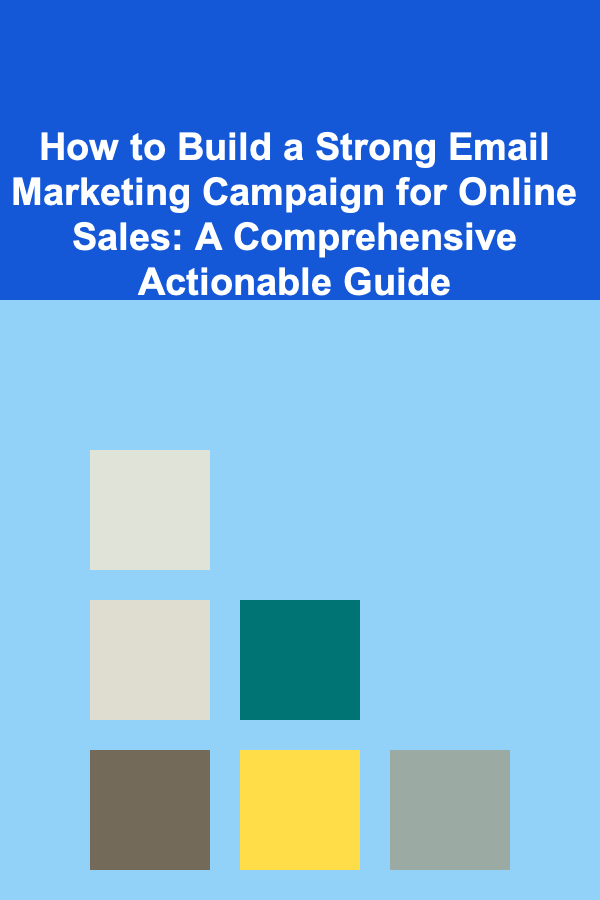
How to Build a Strong Email Marketing Campaign for Online Sales: A Comprehensive Actionable Guide
Read More
How to Create a Checklist for Managing the Home Inspection Process
Read More
How to Develop a Membership Recruitment Checklist for Your Music or Performing Arts Group
Read MoreHow to Automate Insurance Premium Expense Tracking for Freelancers
Read More
10 Tips for Real Estate Agents to Build a Strong Online Presence
Read More