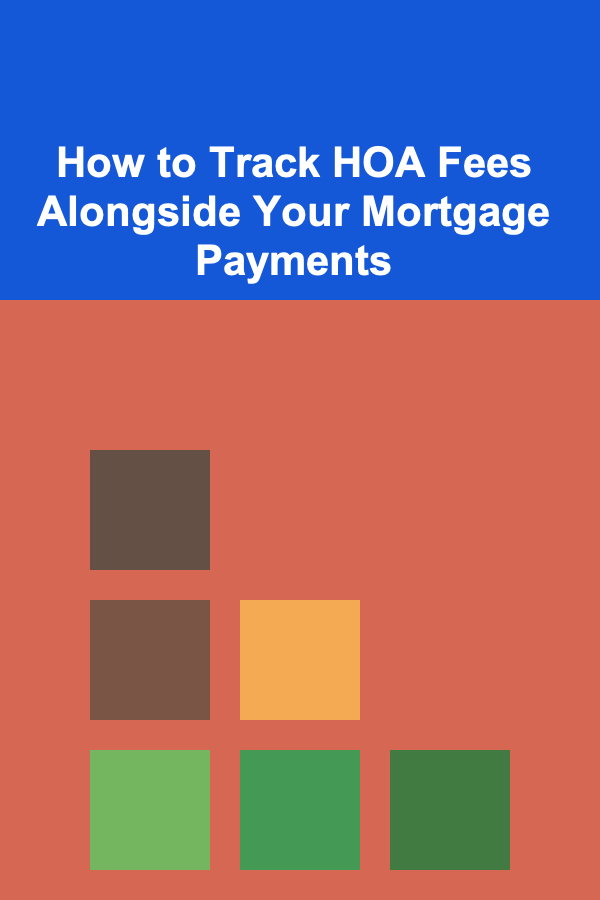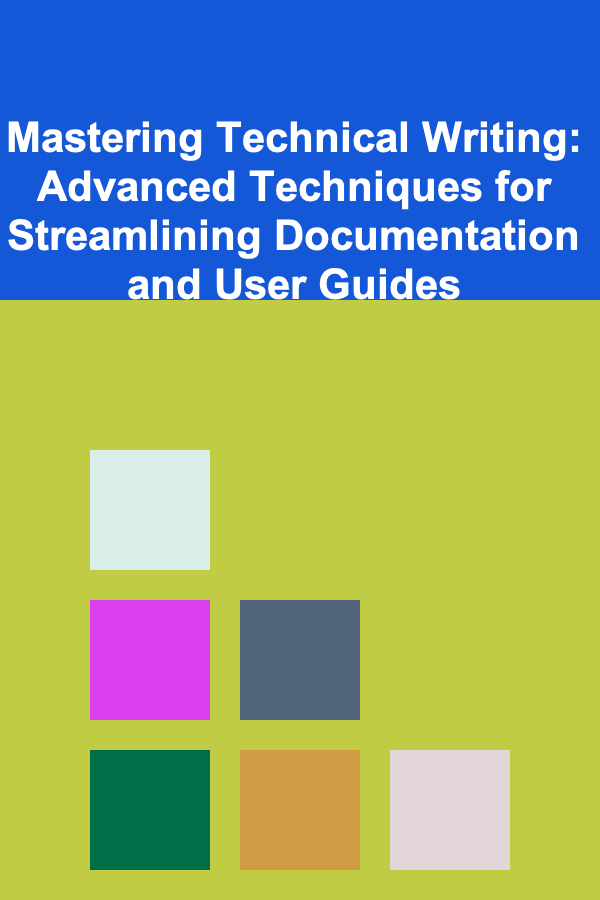
Mastering Technical Writing: Advanced Techniques for Streamlining Documentation and User Guides
ebook include PDF & Audio bundle (Micro Guide)
$12.99$6.99
Limited Time Offer! Order within the next:
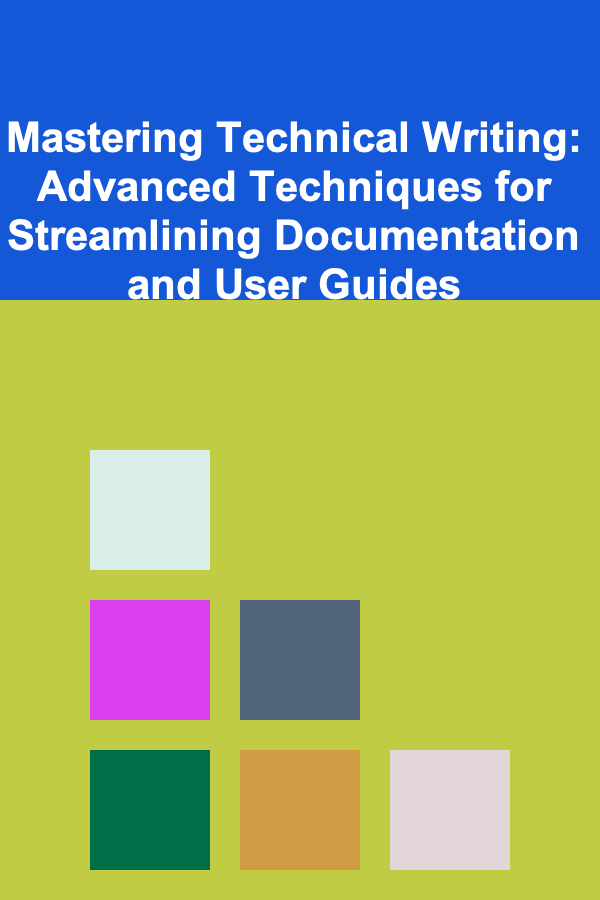
Technical writing is more than just conveying information. It's about making complex concepts easy to understand, ensuring that users can find the information they need, and ultimately enhancing the overall user experience with the product or system. Whether you are writing user guides, API documentation, or internal technical documents, mastering the art of technical writing is crucial for delivering content that's not only precise but also accessible.
In this guide, we'll explore advanced techniques for streamlining technical documentation and user guides, providing actionable steps for improving clarity, usability, and efficiency. These strategies focus on ensuring your content is user-centered, concise, and easy to navigate---important factors for any type of technical documentation.
Know Your Audience
Before diving into writing, it's crucial to understand who your readers are. Different users have different levels of expertise, and your documentation should meet them where they are.
Key Steps to Define Your Audience:
- User Profiling: Understand who will be reading your documentation. Are they end-users, developers, or system administrators? Each group requires different levels of detail and terminology.
- Research Common Pain Points: Engage with your audience through surveys, feedback, or usability testing to identify their most common challenges.
- Use Personas: Create user personas to represent your target readers, helping you tailor your content's complexity and tone to their needs.
By thoroughly understanding your audience, you can shape your writing style and content structure to suit their knowledge level and preferences.
Focus on Clarity and Conciseness
One of the core goals of technical writing is clarity. When writing technical documentation, verbosity can obscure the message and create confusion. Strive for brevity without losing important details.
Key Techniques for Clarity:
- Avoid Jargon: Unless your audience is familiar with specific terminology, avoid using jargon or overly technical terms. If you must use specialized language, define it clearly when it first appears.
- Write Short Sentences: Break down complex ideas into short, digestible sentences. The simpler the sentence structure, the easier it is to understand.
- Use Active Voice: Active voice (e.g., "Click the button") is more direct and easier to understand than passive voice (e.g., "The button should be clicked").
- Get to the Point: Technical readers want answers quickly. Avoid unnecessary introductions or explanations that don't add value.
Actionable Steps:
- Regularly review your documentation for areas of complexity and simplify or remove extraneous information.
- Use software tools like Hemingway Editor or Grammarly to identify complex sentences and improve readability.
Use Structured Formats and Standardized Templates
A well-organized document is easier to read and navigate. Using standardized formats and templates is an excellent way to ensure consistency across your documentation and improve usability.
Standardization Benefits:
- Consistency: A consistent structure ensures that readers know where to find information and how to interpret it. This is especially important in user guides and API documentation.
- Navigation: Proper use of headings, bullet points, numbered lists, and sections enables easier scanning and navigation of your documentation.
- Scalability: Templates allow for easy updates, ensuring that your documentation remains organized and clear as it grows.
Actionable Steps:
- Create a standardized template for each type of document (e.g., user manuals, API guides, knowledge base articles). This can include sections like "Introduction," "Prerequisites," "Step-by-Step Instructions," and "Troubleshooting."
- Use tools like Markdown or AsciiDoc for formatting, as they allow for easy structuring and are often used in collaboration with version control systems like Git.
Incorporate Visuals for Better Comprehension
Images, screenshots, diagrams, and other visuals are invaluable tools for technical writers. They can make complex processes easier to understand and break up text-heavy sections.
When to Use Visuals:
- Illustrating Complex Concepts: Diagrams or flowcharts can clarify difficult-to-understand concepts, such as system architecture or data workflows.
- Step-by-Step Guides: Screenshots or annotated images are helpful for guiding users through steps in a process.
- Highlighting Key Information: Visual cues like icons, arrows, and callouts can draw attention to important instructions or warnings.
Actionable Steps:
- Capture high-quality screenshots that are clear and easy to follow, ensuring that each image is labeled and referenced in the text.
- Use diagramming tools (e.g., Lucidchart, Draw.io) for flowcharts and system architecture diagrams.
- Make sure visuals are appropriately sized and optimized for fast loading times, especially for web-based documentation.
Utilize Version Control for Collaborative Writing
In large teams or dynamic projects, technical writing can be an ongoing and collaborative process. Version control is not just for code---it's equally valuable for maintaining and updating documentation.
Version Control Benefits:
- Track Changes: With version control systems like Git, you can track revisions, manage updates, and ensure that all team members are working on the latest version of a document.
- Collaboration: Multiple authors can work on the same document without the risk of overwriting each other's work.
- History and Rollback: Version control lets you maintain a history of changes and easily revert to previous versions if necessary.
Actionable Steps:
- Store your documentation in a Git repository, and use branching for collaborative edits.
- Use tools like GitHub or GitLab to manage contributions, review pull requests, and ensure quality control.
- Establish clear documentation guidelines for your team, so everyone follows the same structure, style, and terminology.
Provide Clear and Actionable Instructions
When creating user guides or manuals, the goal is not just to explain how something works but to show the user how to use it. This requires clear, actionable instructions.
Techniques for Effective Instruction:
- Use Imperative Verbs: Start instructions with action verbs, such as "Click," "Enter," or "Select," to make them clear and direct.
- Provide Context: Before diving into specific steps, provide brief context for why the user is doing something.
- Chunk Information: Break instructions into smaller steps, each with one clear action. This helps prevent information overload and allows users to follow along more easily.
Actionable Steps:
- Test your instructions with real users to ensure that they are easy to follow and lead to the intended outcome.
- Avoid writing long paragraphs for each step; instead, break them down into simple, numbered steps.
Implement Feedback Loops and Continuous Improvement
Technical documentation isn't a one-and-done task. Continuous improvement is key to maintaining up-to-date, relevant, and helpful documentation.
Steps to Improve Documentation Over Time:
- Solicit User Feedback: Encourage users to provide feedback on documentation usability. This could be in the form of surveys, user testing, or feedback forms.
- Analyze Search Analytics: If your documentation is online, tools like Google Analytics or search analytics can help you understand what users are looking for and where they encounter issues.
- Iterate: Regularly review and update your content to reflect changes in your product, technology, or user needs. Create a schedule for periodic reviews.
Actionable Steps:
- Set up a system for collecting user feedback, such as a form at the end of each documentation page or an in-app prompt asking for feedback.
- Track common support queries or issues that users face and use them as topics for new or updated documentation.
- Establish a regular review cycle (e.g., quarterly) to ensure your documentation is current and accurate.
Embrace Plain Language Principles
While technical writing often involves complex concepts, the language used should be simple, direct, and free of unnecessary complexity. Plain language ensures that even readers with limited technical knowledge can understand your documentation.
Key Principles of Plain Language:
- Use Common Words: Choose words that are easy to understand, avoiding unnecessary technical jargon.
- Keep Sentences Short: Short sentences are easier to digest than long, convoluted ones.
- Simplify Complex Concepts: Break down difficult concepts into simpler components and use analogies if possible.
Actionable Steps:
- Revise technical content to ensure that it adheres to plain language principles.
- Use the "Flesch-Kincaid" readability score to gauge the complexity of your text and adjust accordingly.
- Encourage a culture of simplicity in your team, where everyone is focused on making content as clear and user-friendly as possible.
Conclusion
Mastering technical writing involves more than just writing well---it requires a deep understanding of your audience, an ability to explain complex ideas clearly, and a commitment to continual improvement. By focusing on clarity, organization, collaboration, and user-centered design, you can create documentation that not only serves its purpose but also enhances the overall user experience.
By adopting the advanced techniques outlined in this guide, you'll be well on your way to producing high-quality, efficient, and user-friendly technical documents that make a lasting impact on your audience. Whether you're writing for developers, technical support, or end-users, mastering these strategies will elevate the quality and usability of your documentation.
Reading More From Our Other Websites
- [Home Staging 101] How to Stage a Bathroom for a Luxury Feel
- [Tiny Home Living Tip 101] How to Create a Pet‑Friendly Tiny Home Without Sacrificing Space
- [Home Renovating 101] How to Plan a Home Renovation for Maximum Flow and Functionality
- [Organization Tip 101] How to Create a Summer Camp Packing List for Kids
- [Home Security 101] How to Protect Yourself from Identity Theft with Smart Security Practices
- [Home Pet Care 101] How to Train Your Dog to Walk on a Leash Without Pulling
- [Home Renovating 101] How to Update Your Home's Insulation During Renovation
- [Organization Tip 101] How to Collaborate with Neighbors for a Block Yard Sale
- [Home Family Activity 101] How to Master Water Balloon Games for the Backyard: Splashing Fun and Safety Tips
- [Ziplining Tip 101] How to Plan a Multi‑Day Zipline Expedition Across Southeast Asia

Becoming a Successful Film Director: Essential Skills for Crafting Cinematic Masterpieces
Read More
How to Design Conference Materials: A Checklist for Professional and Informative Content
Read More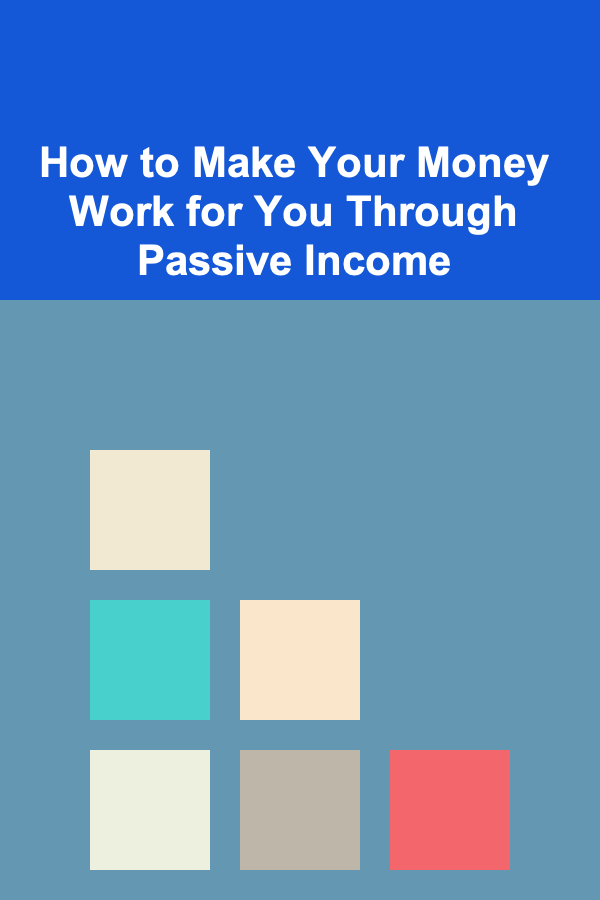
How to Make Your Money Work for You Through Passive Income
Read More
Optimizing Processes: Innovative Strategies for Successful Operations Coordination
Read More
How to Control Portion Sizes Effectively
Read More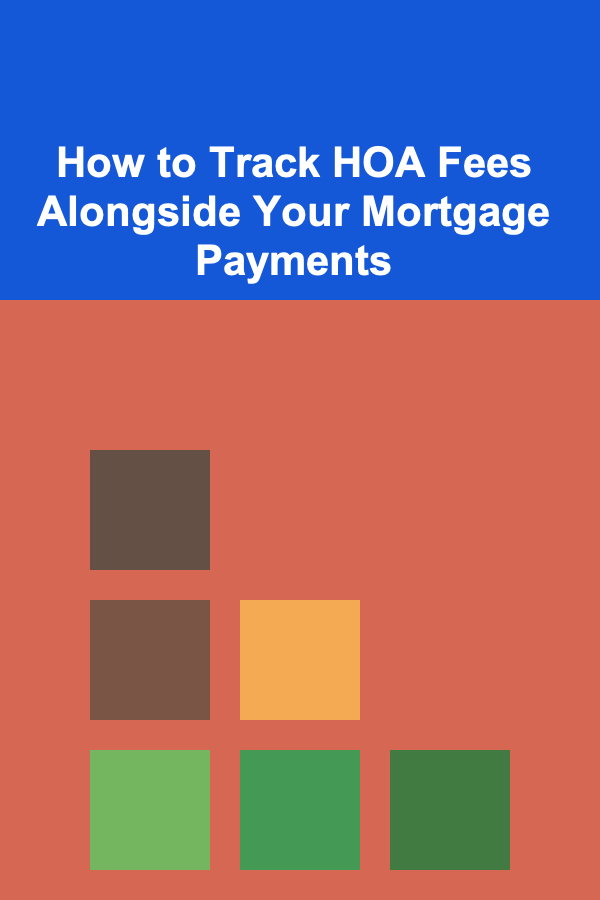
How to Track HOA Fees Alongside Your Mortgage Payments
Read MoreOther Products

Becoming a Successful Film Director: Essential Skills for Crafting Cinematic Masterpieces
Read More
How to Design Conference Materials: A Checklist for Professional and Informative Content
Read More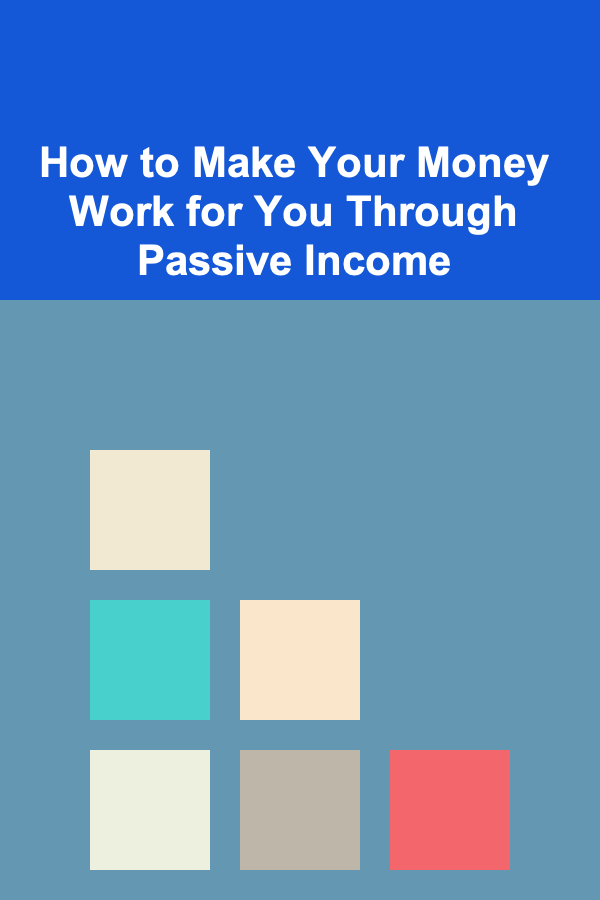
How to Make Your Money Work for You Through Passive Income
Read More
Optimizing Processes: Innovative Strategies for Successful Operations Coordination
Read More
How to Control Portion Sizes Effectively
Read More