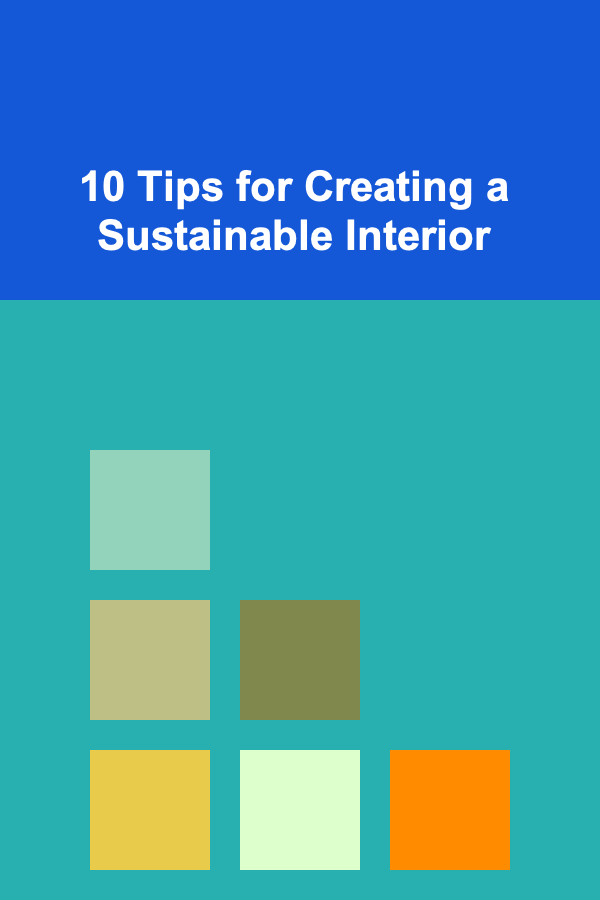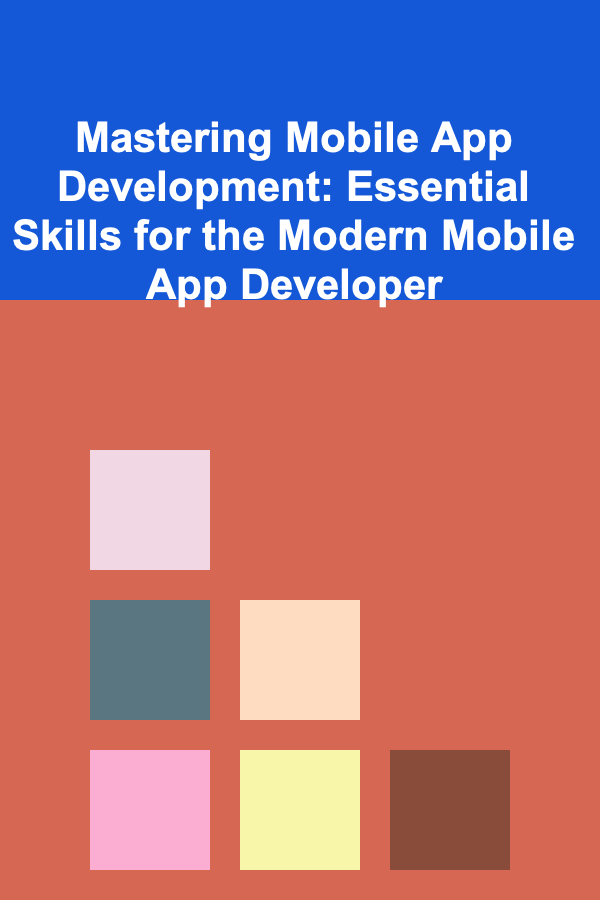
Mastering Mobile App Development: Essential Skills for the Modern Mobile App Developer
ebook include PDF & Audio bundle (Micro Guide)
$12.99$11.99
Limited Time Offer! Order within the next:
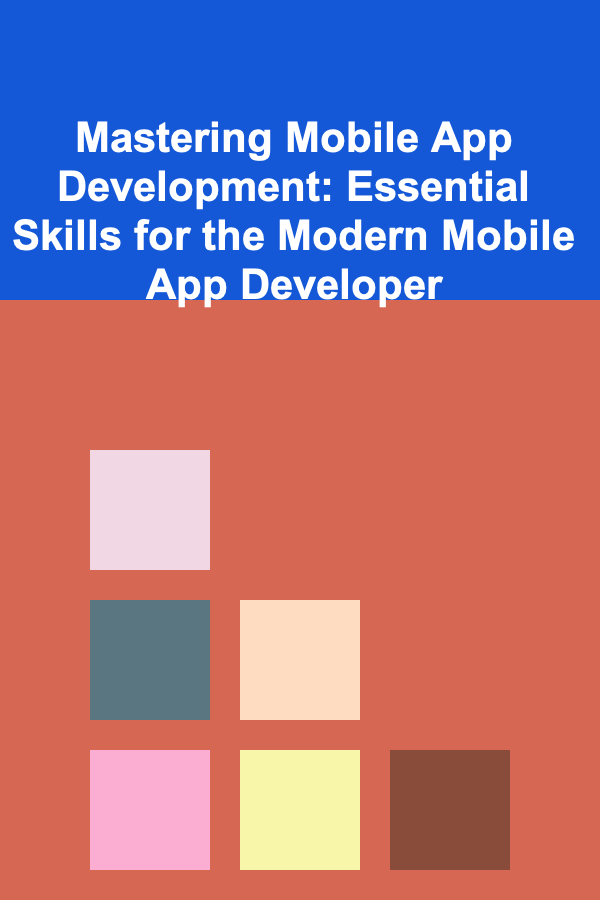
Mobile app development is a rapidly evolving field that combines technical expertise, creativity, and a deep understanding of user experience. As mobile devices continue to shape the way we interact with the world, developers are increasingly tasked with creating innovative, efficient, and user-friendly applications. In this guide, we will explore the essential skills required to excel in mobile app development, covering both the technical and non-technical aspects of the discipline.
Understanding the Mobile Ecosystem
Before diving into coding, it's crucial to understand the mobile ecosystem itself. The mobile app development landscape is diverse, with platforms, operating systems, and development frameworks constantly evolving. This understanding is foundational to choosing the right tools and technologies for your projects.
Key Mobile Platforms
The two dominant platforms in mobile app development are iOS and Android. Each platform has its unique characteristics, programming languages, and design philosophies.
- iOS Development : iOS apps are built primarily using Swift or Objective-C and run on Apple devices like the iPhone, iPad, and Apple Watch. Swift, in particular, is a modern, fast, and safe programming language that is increasingly popular among iOS developers.
- Android Development : Android apps are predominantly developed using Java or Kotlin. Kotlin, a more modern language, has gained popularity for its conciseness and interoperability with Java.
Understanding the strengths and limitations of each platform helps developers decide which one to focus on or whether to adopt a cross-platform approach.
Native vs. Cross-Platform Development
- Native Development: Involves building apps specifically for one platform (iOS or Android). While native apps provide optimal performance and user experience, the downside is that developers need to write separate codebases for each platform.
- Cross-Platform Development : With frameworks like Flutter , React Native , and Xamarin, developers can write a single codebase that works on both iOS and Android. This approach can save time and resources but may come with trade-offs in terms of performance and access to platform-specific features.
Choosing between native and cross-platform development depends on the app's requirements, the team's expertise, and time constraints.
Mastering Key Programming Languages
A modern mobile app developer needs proficiency in at least one or more programming languages tailored to mobile development. Below are the key languages you should master based on your platform of choice.
Swift (for iOS)
Swift is the language of choice for modern iOS development. Introduced by Apple in 2014, Swift is designed to be fast, safe, and expressive. Its syntax is clean and easy to read, making it accessible to both new and experienced developers.
Key Features of Swift:
- Type safety: Swift helps eliminate many common programming errors by enforcing strict type checking.
- Optionals: Swift's optional system helps handle null or missing values more safely.
- Memory Management : Swift uses Automatic Reference Counting (ARC), which helps in managing memory more efficiently.
Kotlin (for Android)
Kotlin is the modern programming language for Android development, officially supported by Google since 2017. It is designed to be fully interoperable with Java and offers enhanced features like null safety, extension functions, and coroutines for asynchronous programming.
Key Features of Kotlin:
- Concise syntax: Kotlin reduces boilerplate code, making it more efficient than Java.
- Null safety: Kotlin's type system eliminates null pointer exceptions, a common source of runtime errors.
- Coroutines: Kotlin simplifies asynchronous programming through coroutines, allowing for cleaner, more manageable code for handling background tasks.
Java (for Android)
Java has been the traditional language for Android development. While Kotlin is now the preferred choice, Java remains widely used and supported, particularly in legacy apps.
JavaScript (for Cross-Platform)
JavaScript is the backbone of many cross-platform development frameworks, such as React Native. With the rise of JavaScript-based frameworks, developers can build mobile apps using web technologies (JavaScript, HTML, CSS), allowing them to target multiple platforms with a single codebase.
Dart (for Flutter)
Dart is the language used in the Flutter framework, which is gaining momentum in the cross-platform development community. Dart allows developers to write apps that perform well on both iOS and Android without sacrificing design or functionality.
User Interface (UI) and User Experience (UX) Design
Creating an app that users love is not just about functionality---it's about providing a smooth and engaging user experience. Mobile app development is deeply tied to UI/UX design, as a well-designed app can be the difference between success and failure.
Understanding Mobile UI Design Principles
Mobile UI design has unique constraints due to the limited screen size and the need for intuitive navigation. Understanding and applying the following principles is essential for creating effective user interfaces:
- Consistency: Consistent design patterns and UI elements make it easier for users to navigate your app.
- Simplicity: Keep interfaces clean and free of clutter. Focus on essential actions to improve usability.
- Responsiveness: Your app should work across different screen sizes, orientations, and resolutions.
- Touch-Friendly: Buttons, icons, and interactive elements should be large enough to tap comfortably.
Implementing UX Best Practices
User experience (UX) is a broader concept that includes the user's overall interaction with the app. Great UX focuses on making an app easy to use, enjoyable, and fast.
- Navigation: The app's flow should be intuitive and straightforward. Common patterns include bottom navigation bars, side menus, and tab bars.
- Performance: UX is heavily influenced by an app's speed and responsiveness. Users will abandon an app if it takes too long to load or responds slowly.
- Feedback: Providing feedback (like animations, sounds, or vibrations) for user interactions (like button presses or form submissions) makes the app feel more engaging.
Tools for UI/UX Design
- Figma and Adobe XD are popular tools for designing mobile app interfaces.
- Sketch is another excellent tool for iOS design, while InVision allows for interactive prototyping.
Familiarizing yourself with these design tools helps you collaborate effectively with designers and streamline the prototyping process.
Mobile App Architecture
A well-designed mobile app architecture is crucial for maintaining clean, scalable, and maintainable code. Understanding the principles of architecture helps developers manage complexity, especially as the app grows in size and features.
Model-View-Controller (MVC)
MVC is a widely used design pattern in mobile app development. It separates the app's data (Model), user interface (View), and logic (Controller), making it easier to manage.
Model-View-ViewModel (MVVM)
MVVM is gaining popularity, particularly in modern iOS (Swift) and Android (Kotlin) development. It separates the UI and business logic, allowing for better testability and maintainability.
Clean Architecture
Clean architecture focuses on making your codebase modular and independent of frameworks, databases, or external libraries. It's a popular choice for large-scale applications as it ensures better testability and easier modifications.
Mastering Mobile App Development Tools
Mobile app development relies on a variety of tools and environments to streamline the development process, from coding to testing and deployment.
Integrated Development Environments (IDEs)
- Xcode: For iOS development, Xcode is the official IDE. It provides everything you need to design, develop, test, and deploy iOS apps.
- Android Studio: The official IDE for Android development, Android Studio offers a rich set of tools for building and testing Android applications.
- VS Code: A lightweight code editor often used for cross-platform frameworks like React Native and Flutter.
Version Control with Git
Git is a must-have tool for managing code, collaborating with teams, and ensuring that you can revert to earlier versions of your app. Familiarity with Git commands and platforms like GitHub or GitLab is essential for modern developers.
Debugging and Testing
Effective debugging tools are crucial to identify and fix issues early in the development process.
- Xcode Debugger and Android Studio Debugger allow you to debug your code directly in the IDE.
- Firebase Crashlytics helps track app crashes and performance issues in real-time.
Unit testing and integration testing are also essential for ensuring the stability and performance of your app.
Deployment and Post-Launch Maintenance
Building the app is just one part of the process. You also need to ensure that your app reaches the right audience, performs well, and remains up to date.
Publishing to App Stores
To launch your app, you need to understand how to publish it to the respective app stores:
- Apple App Store : Requires an Apple Developer account. Apps undergo an approval process, so make sure your app meets Apple's guidelines before submission.
- Google Play Store: Google has a more streamlined process, but you'll still need to comply with its policies and submit your app for review.
Post-Launch Maintenance
Post-launch maintenance is critical for ensuring the app remains functional and continues to provide value to users. Regular updates with bug fixes, new features, and performance improvements are essential for long-term success.
Conclusion
Mastering mobile app development involves a combination of technical skills, design knowledge, and understanding the broader ecosystem. Whether you're building native apps for iOS or Android or opting for a cross-platform approach, having a deep knowledge of development tools, programming languages, UI/UX design principles, and app architecture will set you up for success.
The mobile app development landscape is continually evolving, and staying up to date with new technologies, frameworks, and best practices is key to thriving in this dynamic field. By continually honing your skills and adapting to new trends, you can create apps that not only meet user needs but also provide a seamless, engaging experience.
Reading More From Our Other Websites
- [Personal Care Tips 101] How to Find the Best Toothbrush for Sensitive Gums
- [Personal Care Tips 101] How to Use Cuticle Oil to Improve the Look of Your Nails
- [Home Space Saving 101] How to Keep Your Entryway Tidy and Space-Saving
- [Trail Running Tip 101] Gear Up for the Pair: Must‑Have Equipment for Trail Running With a Buddy
- [Home Cleaning 101] How to Restore and Maintain the Beauty of Your Wood Furniture: Cleaning Secrets
- [Home Pet Care 101] How to Create a Pet-Friendly Bathroom
- [Home Lighting 101] How to Use Floor Lamps to Brighten Dark Corners of Your Home
- [Metal Stamping Tip 101] Scaling Up: How Metal Stamping Meets the Demands of High‑Volume Production
- [Paragliding Tip 101] Scoring the Sky: How Judges Evaluate Pilots in Paragliding Races
- [Organization Tip 101] How to Organize Your Digital Notes and Ideas
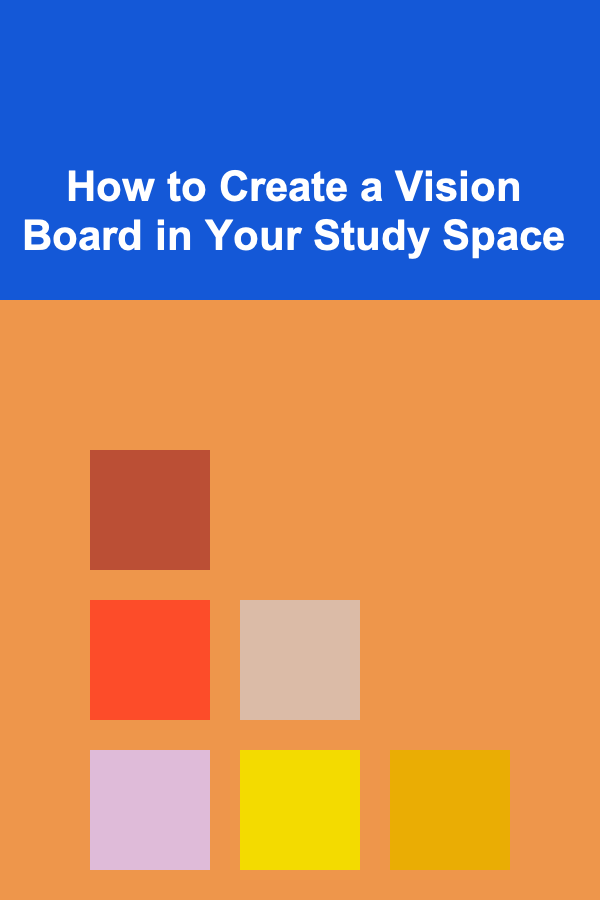
How to Create a Vision Board in Your Study Space
Read More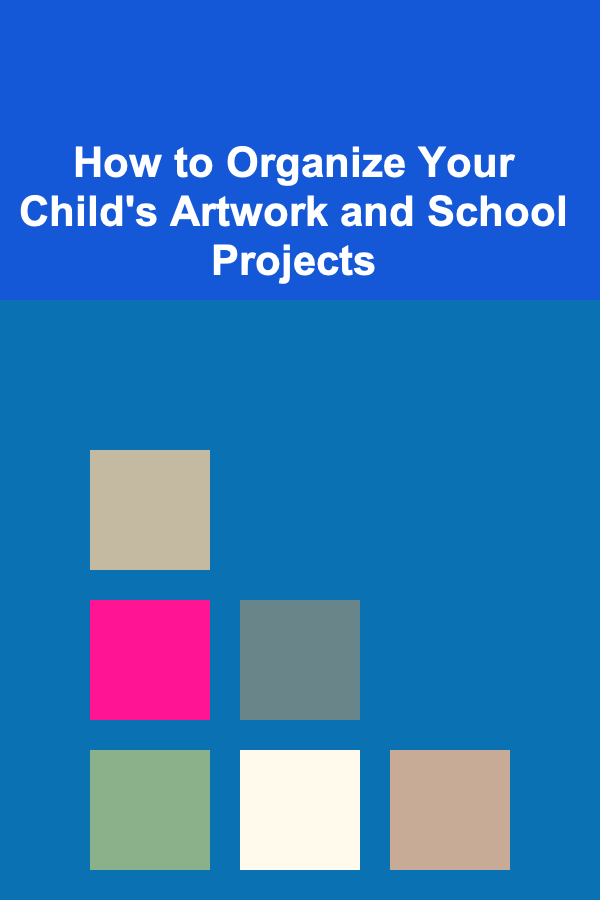
How to Organize Your Child's Artwork and School Projects
Read More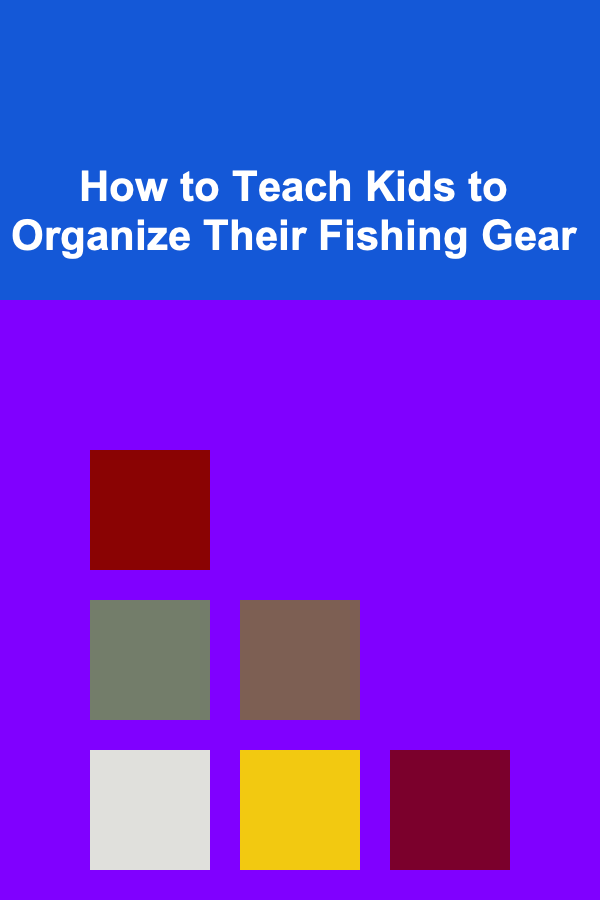
How to Teach Kids to Organize Their Fishing Gear
Read More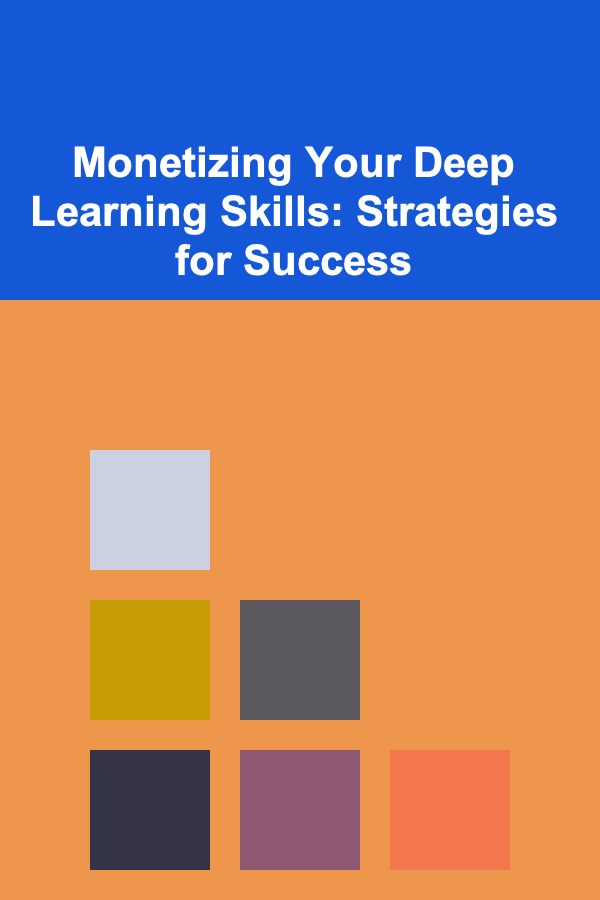
Monetizing Your Deep Learning Skills: Strategies for Success
Read More
Proven Debt Reduction Strategies for Taking Control of Your Finances
Read More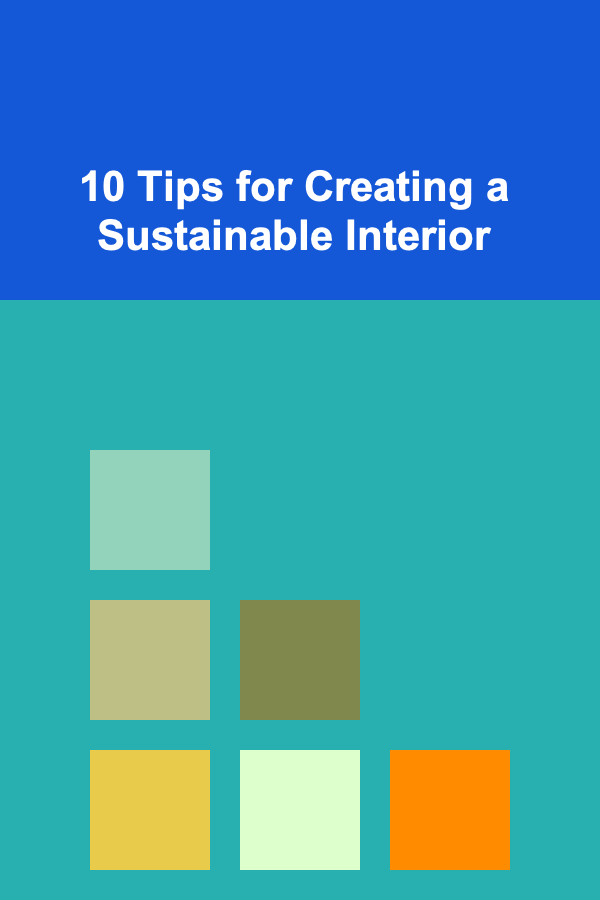
10 Tips for Creating a Sustainable Interior
Read MoreOther Products
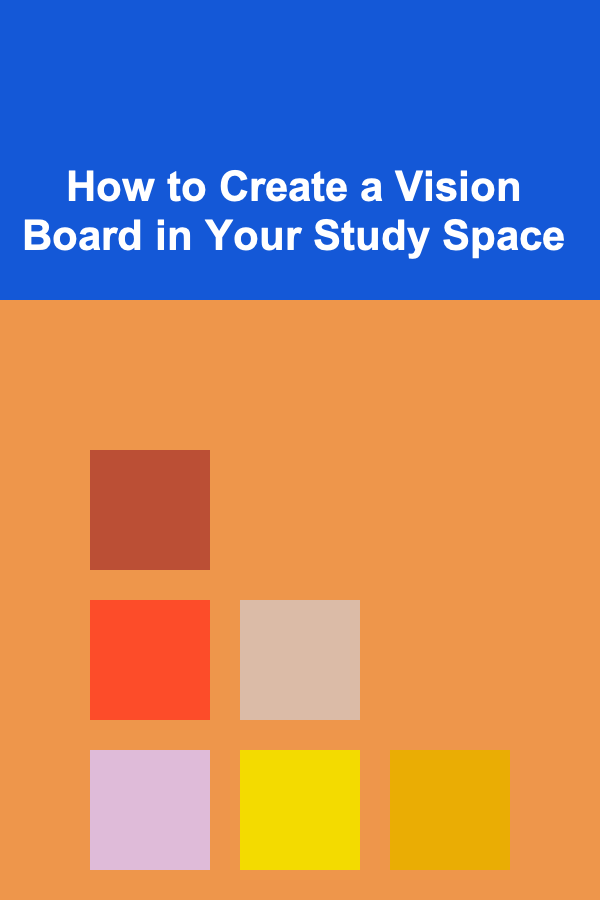
How to Create a Vision Board in Your Study Space
Read More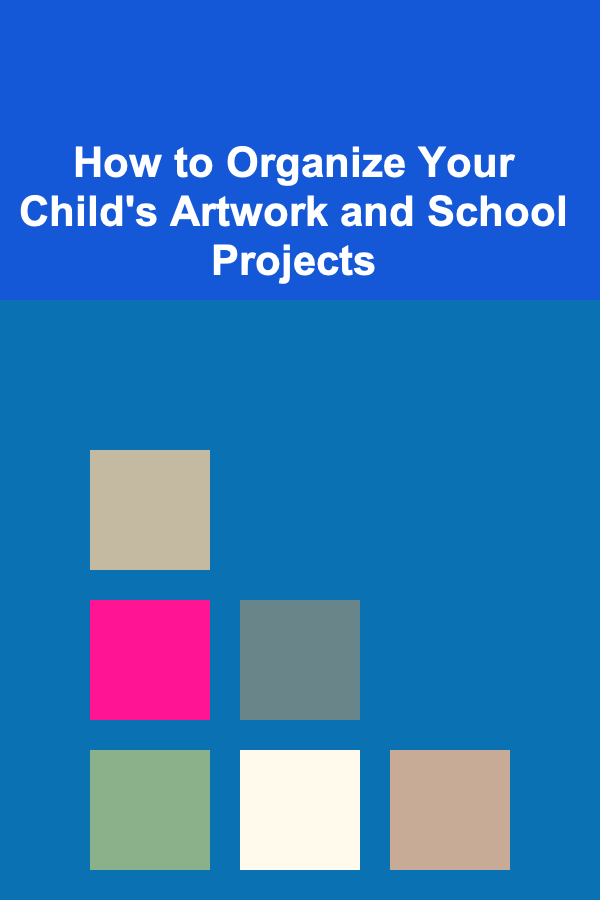
How to Organize Your Child's Artwork and School Projects
Read More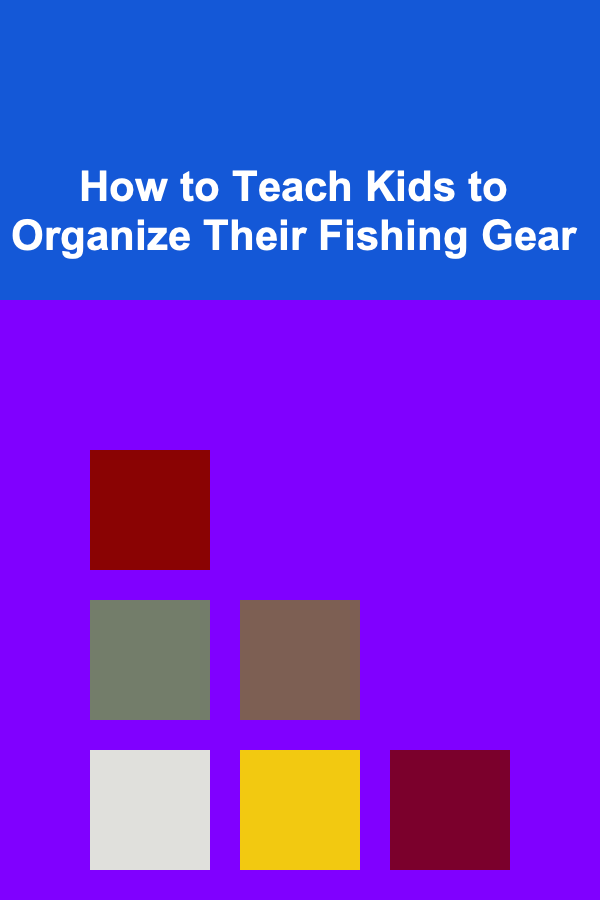
How to Teach Kids to Organize Their Fishing Gear
Read More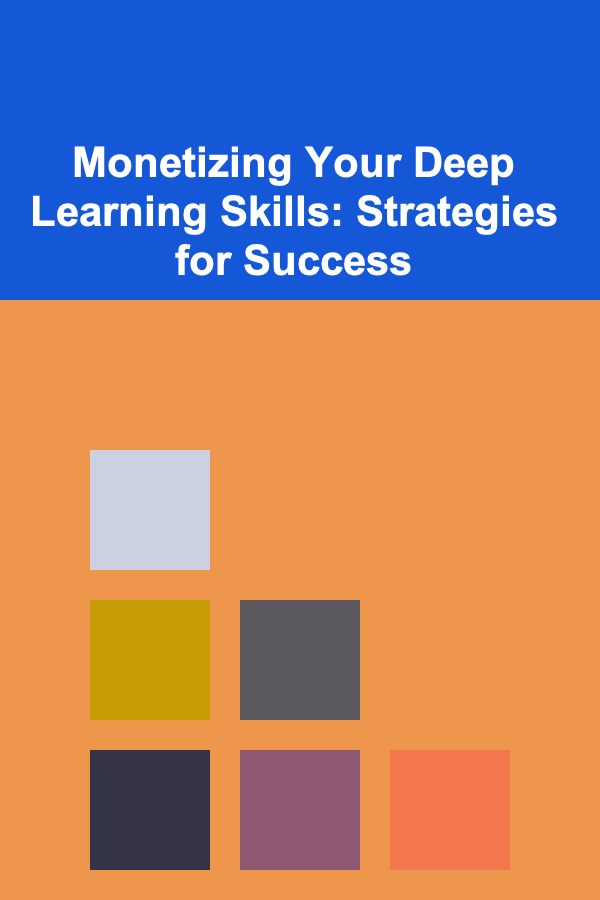
Monetizing Your Deep Learning Skills: Strategies for Success
Read More
Proven Debt Reduction Strategies for Taking Control of Your Finances
Read More