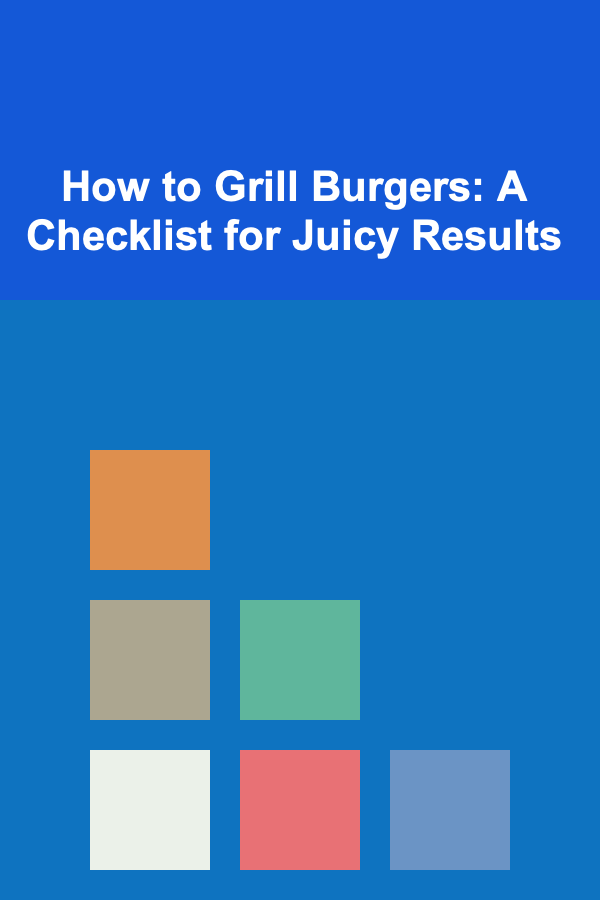Mastering Graphic Design: Essential Techniques for the Modern Graphic Design Specialist
ebook include PDF & Audio bundle (Micro Guide)
$12.99$6.99
Limited Time Offer! Order within the next:

Graphic design is an ever-evolving field, and to be at the forefront of it, a designer must be equipped with both creative insights and technical proficiency. As a modern graphic design specialist, mastering the tools, techniques, and concepts that drive the industry is key to delivering compelling, innovative designs that engage audiences and meet business needs.
In this guide, we'll explore the essential techniques and skills that every graphic designer should master. From understanding foundational principles to leveraging the latest technologies, we'll delve into actionable steps to help you refine your craft and stay competitive in today's design landscape.
Mastering the Basics: Understanding Core Principles
Every graphic design specialist must have a solid understanding of the fundamental design principles. These principles serve as the foundation for any design work, guiding how you approach layouts, typography, color, and composition.
1.1 Composition and Layout
The composition of a design refers to how elements are arranged within the frame. Whether you're working on a website, a print ad, or an app interface, understanding how to create a balanced, visually appealing layout is essential.
- The Rule of Thirds: The rule of thirds divides a design into a 3x3 grid, and places the key elements along these lines or at the intersections. This creates a sense of balance and leads the viewer's eye naturally across the design.
- Whitespace (Negative Space): Whitespace refers to the space around and between elements in a design. Using whitespace effectively helps avoid visual clutter, making the design easier to read and more aesthetically pleasing.
- Visual Hierarchy: Establishing a visual hierarchy helps guide the viewer's attention through the design, indicating what is most important. Use size, color, and placement to create emphasis where needed.
1.2 Color Theory
Understanding color theory is crucial in graphic design because color can influence emotion, perception, and behavior. The right color palette can elevate a design, while poorly chosen colors can detract from its effectiveness.
- Primary, Secondary, and Tertiary Colors: The basic color wheel is made up of primary (red, blue, yellow), secondary (green, orange, purple), and tertiary colors (combinations of primary and secondary colors).
- Color Harmony: Color harmony refers to how colors work together in a pleasing way. Common color harmonies include complementary (colors opposite on the wheel), analogous (colors next to each other), and triadic (three colors evenly spaced on the wheel).
- Psychology of Color: Different colors evoke different emotions. For example, blue conveys trust, green represents growth, and red evokes excitement or urgency. Knowing how to use color psychology can make your design more impactful.
1.3 Typography
Typography is a cornerstone of graphic design. A well-chosen typeface not only improves the readability of your design but also communicates the tone and personality of the brand or message.
- Font Pairing: Combining fonts effectively is an art. Generally, you should mix contrasting typefaces, such as a serif font for headings and a sans-serif font for body text. However, you should aim for harmony and ensure that fonts complement one another.
- Legibility and Readability: The type should be easy to read. Pay attention to factors like letter spacing (kerning), line height (leading), and the contrast between text and background. Poor typography can make even the most beautiful design appear unprofessional.
- Hierarchy: Establish a clear hierarchy within your text. Larger fonts for headings, medium-sized fonts for subheadings, and smaller fonts for body text guide the viewer through the content.
Leveraging Modern Tools and Software
To remain competitive, a graphic design specialist must be proficient with the latest design tools and software. The tools you use can greatly influence your productivity and the quality of your work.
2.1 Adobe Creative Suite: The Industry Standard
Adobe's Creative Suite---particularly Photoshop , Illustrator , and InDesign---remains the gold standard for graphic designers. These tools are packed with powerful features that allow you to create everything from photo manipulation to vector illustrations.
- Adobe Photoshop: A must-have tool for raster-based designs like photo editing and digital painting. Learn to master features like layer masks, blend modes, and retouching tools to enhance images.
- Adobe Illustrator: Ideal for vector-based design, Illustrator is perfect for logo creation, icon design, and scalable illustrations. The pen tool, pathfinder tool, and gradient mesh are some of the core features you should be proficient with.
- Adobe InDesign: This tool is essential for layout-based projects like brochures, magazines, and books. InDesign's robust typography and layout tools allow you to create polished print and digital publications.
2.2 Figma and Sketch: Collaborative and Web Design Tools
For web design and digital-first projects, Figma and Sketch are invaluable tools. They focus on creating vector-based designs for websites, mobile apps, and user interfaces.
- Figma: Figma has grown in popularity due to its cloud-based collaborative features. It allows teams to work in real-time, making it a great tool for remote teams and designers working on complex, interactive designs.
- Sketch: Known for its simplicity and flexibility, Sketch is excellent for creating wireframes, prototypes, and user interfaces for digital products. Its vast library of plugins can enhance its functionality even further.
2.3 New Technologies: AI in Design
As artificial intelligence continues to make strides, graphic design is no exception. AI-driven design tools are gaining traction, helping designers automate repetitive tasks, create design suggestions, and optimize the creative process.
- AI-Powered Tools : Platforms like Canva now integrate AI-driven features such as auto-resizing and layout suggestions, allowing for faster design iterations.
- Adobe Sensei: Adobe's AI platform, Sensei, uses machine learning to suggest design adjustments, auto-correct images, and even automate routine tasks, which frees up time for designers to focus on creative exploration.
Advanced Design Techniques
While understanding the basics is crucial, the modern graphic design specialist must also possess advanced techniques that push the boundaries of creativity and functionality.
3.1 Responsive Design
With the growing use of mobile devices and tablets, creating responsive designs is no longer optional. Responsive design ensures that your designs adapt and look good on any screen size, from smartphones to large desktop monitors.
- Flexible Grids: Use fluid grids instead of fixed-width layouts. This allows content to resize dynamically based on the screen width.
- Media Queries: Media queries enable you to set specific styles for different screen sizes, ensuring that elements like images, fonts, and layouts adapt to the user's device.
- Mobile-First Design: This approach starts by designing for the smallest screen first and gradually scales up to accommodate larger devices, ensuring a seamless experience across platforms.
3.2 Motion Design and Animation
Motion design adds an extra layer of interactivity and engagement to your projects. Whether you're working on web design, branding, or marketing campaigns, adding animations can breathe life into your designs and keep the viewer engaged.
- Keyframe Animation: Keyframes define the starting and ending points of an animation. By manipulating the properties (like position, opacity, or scale) between keyframes, you can create smooth transitions and movement.
- Microinteractions: These are small animations or changes that occur in response to user actions, such as hover effects, button clicks, or notifications. Microinteractions improve user experience and can make interfaces feel more intuitive.
3.3 Data Visualization
In today's data-driven world, many designs require the ability to communicate complex information clearly and effectively. Data visualization is the art of turning raw data into visually digestible graphics.
- Infographics: Use infographics to break down complex data into visually compelling elements. Good infographics are concise, easy to follow, and visually engaging.
- Charts and Graphs : Tools like Tableau or Google Charts can be used to create sophisticated data visualizations that allow the viewer to understand trends and patterns at a glance.
3.4 Branding and Identity
Branding goes beyond creating a logo---it's about crafting a visual identity that communicates the essence of a company or product. As a graphic designer, your goal is to create consistent, coherent branding that resonates with the audience.
- Logo Design: A logo should be simple, memorable, and versatile. It should work across various applications, from websites to business cards. Focus on creating scalable, vector-based logos that maintain their integrity at any size.
- Brand Guidelines: These guidelines provide a roadmap for how a brand should be represented across all touchpoints, including typography, colors, and imagery. Effective brand guidelines ensure that all communication remains consistent, professional, and aligned with the brand's values.
Developing Your Design Process
A streamlined design process is vital for efficiency and ensuring consistent, high-quality outcomes. An effective process helps you balance creativity with deadlines and client expectations.
4.1 Research and Concept Development
Before starting any design, understanding the project's goals, target audience, and context is crucial. Conduct thorough research to gather inspiration, define the project's objectives, and outline the design direction.
- Mood Boards: Create mood boards to explore visual themes, color palettes, and typography options. These boards help you visualize the project and make decisions early in the process.
- Sketching and Prototyping: Start with rough sketches to explore ideas quickly. Prototypes, whether low-fidelity or high-fidelity, allow you to test design concepts and refine them before finalizing the design.
4.2 Collaboration and Feedback
Graphic design is rarely a solo endeavor. Being able to collaborate effectively with clients, developers, and other team members is essential to creating successful designs.
- Client Communication: Regularly check in with clients to ensure that their vision is being realized. Understand their feedback and incorporate it into your work without compromising your design integrity.
- Design Reviews: Share your work with colleagues or other designers to get constructive feedback. Fresh eyes can identify issues that you might have missed and offer new perspectives.
Conclusion
Becoming a master of graphic design requires both technical expertise and creative vision. By mastering the basics, embracing modern tools and technologies, applying advanced techniques, and refining your design process, you can elevate your work and stay ahead of the curve in the competitive design industry.
Graphic design is not just about making things look pretty---it's about solving problems, creating meaningful experiences, and delivering messages that resonate. As a modern graphic design specialist, honing your skills and adapting to new challenges will enable you to create compelling, innovative designs that leave a lasting impact.
Reading More From Our Other Websites
- [Home Staging 101] How to Add Personal Touches Without Overcrowding Your Home Staging
- [Personal Financial Planning 101] How to Budget for a Staycation: Enjoying a Relaxing Vacation at Home
- [Home Maintenance 101] How to Implement Effective Pest Control Measures for Your Home
- [Personal Finance Management 101] How to Minimize Student Loan Debt and Pay It Off Quickly
- [Personal Investment 101] How to Invest in International Markets for Global Growth
- [Home Storage Solution 101] How to Store Books and Magazines Without Taking Up Floor Space
- [Personal Finance Management 101] How to Maximize Your Tax Returns and Minimize Your Tax Burden
- [Home Space Saving 101] How to Choose the Best Vertical Garden Planter for Your Unique Space: Materials, Plants, and Design Ideas
- [Organization Tip 101] How to Declutter Your Bathroom in Just One Hour
- [Home Space Saving 101] How to Build Essential DIY Space-Saving Projects That Will Revolutionize Your Kitchen
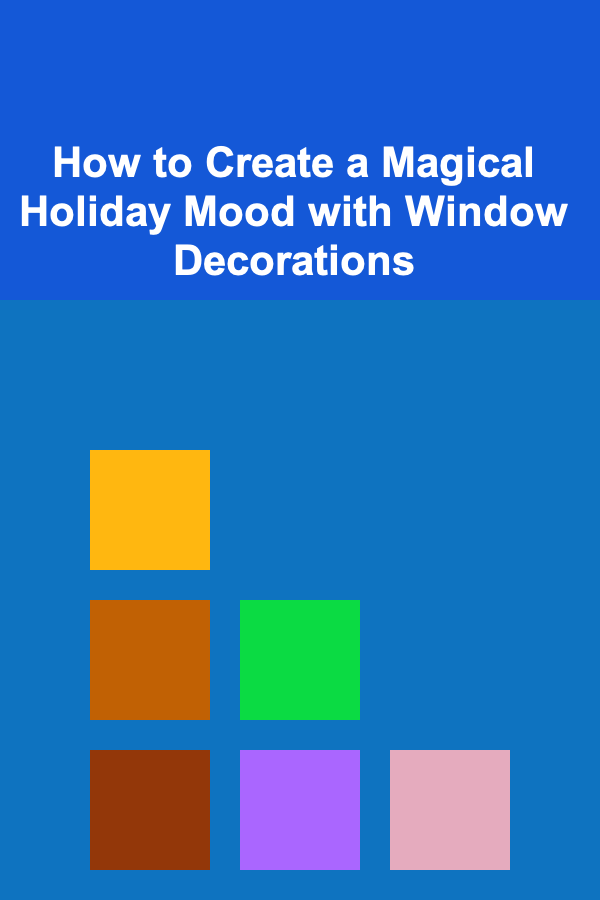
How to Create a Magical Holiday Mood with Window Decorations
Read More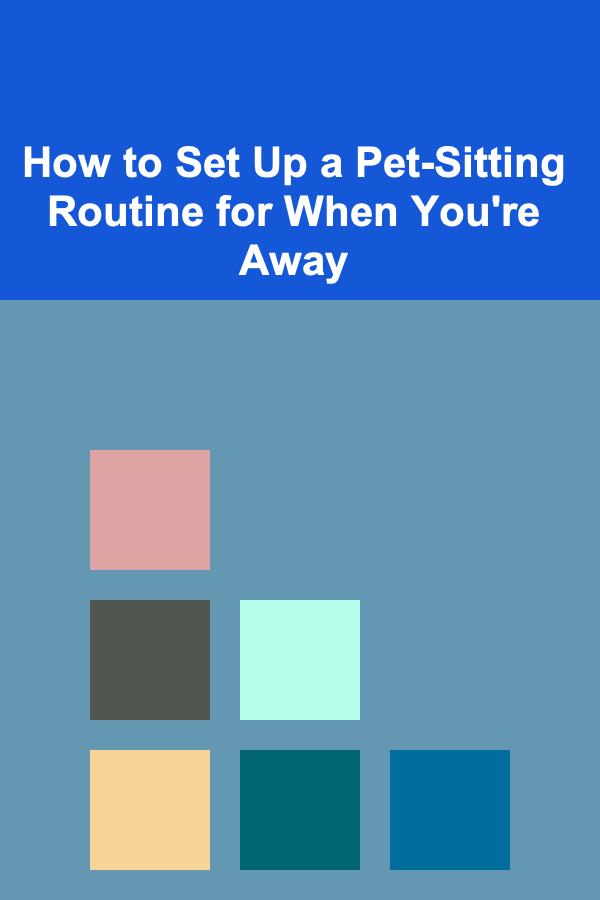
How to Set Up a Pet-Sitting Routine for When You're Away
Read More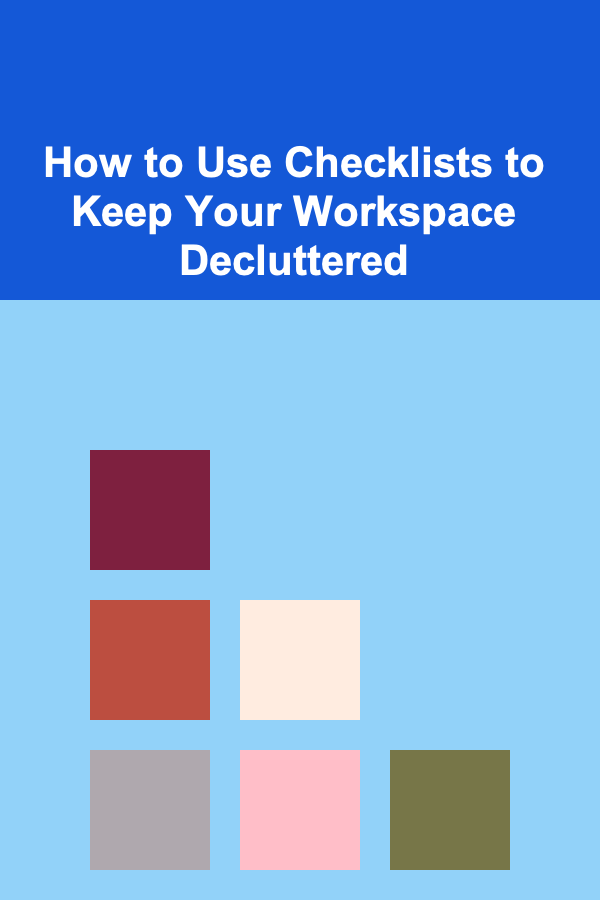
How to Use Checklists to Keep Your Workspace Decluttered
Read More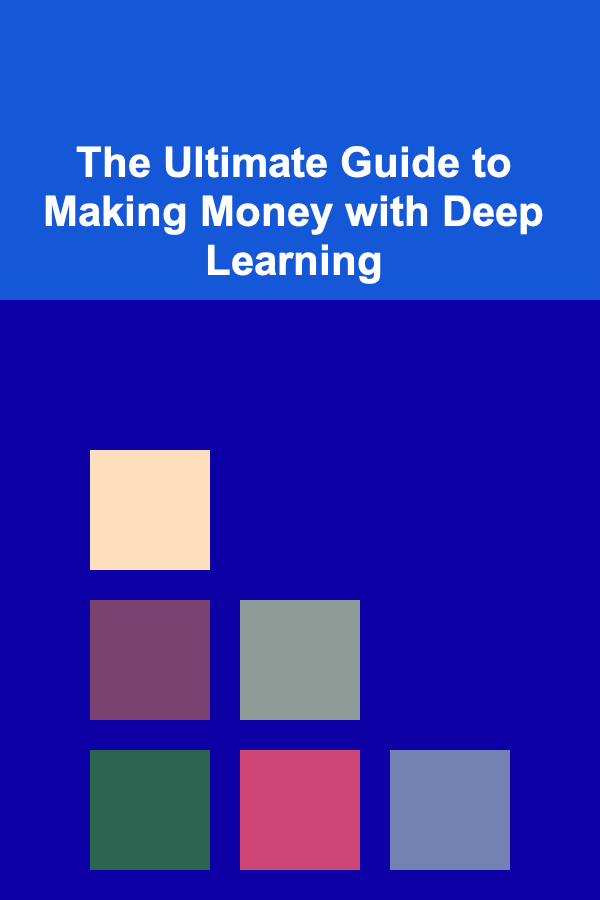
The Ultimate Guide to Making Money with Deep Learning
Read More
How to Create a Sustainable Garden
Read More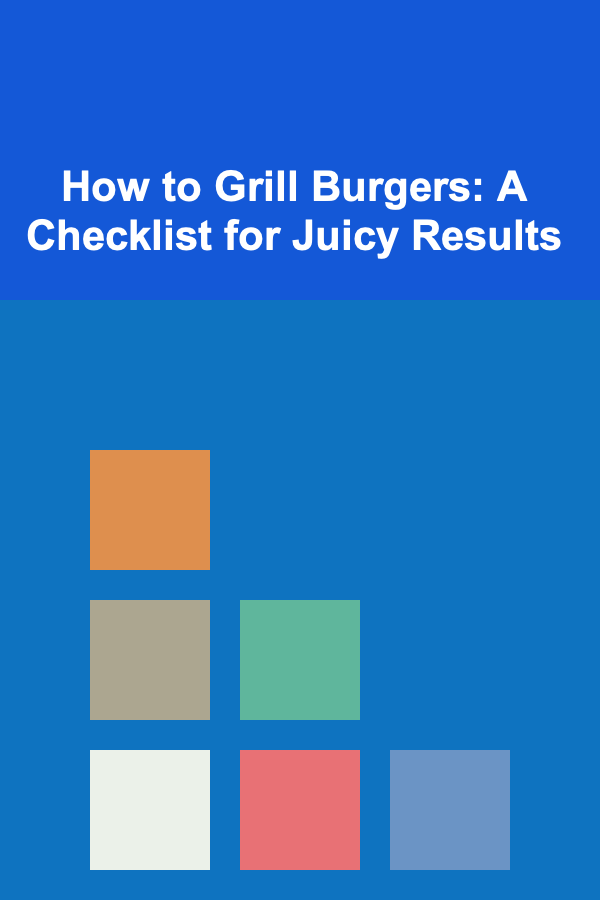
How to Grill Burgers: A Checklist for Juicy Results
Read MoreOther Products
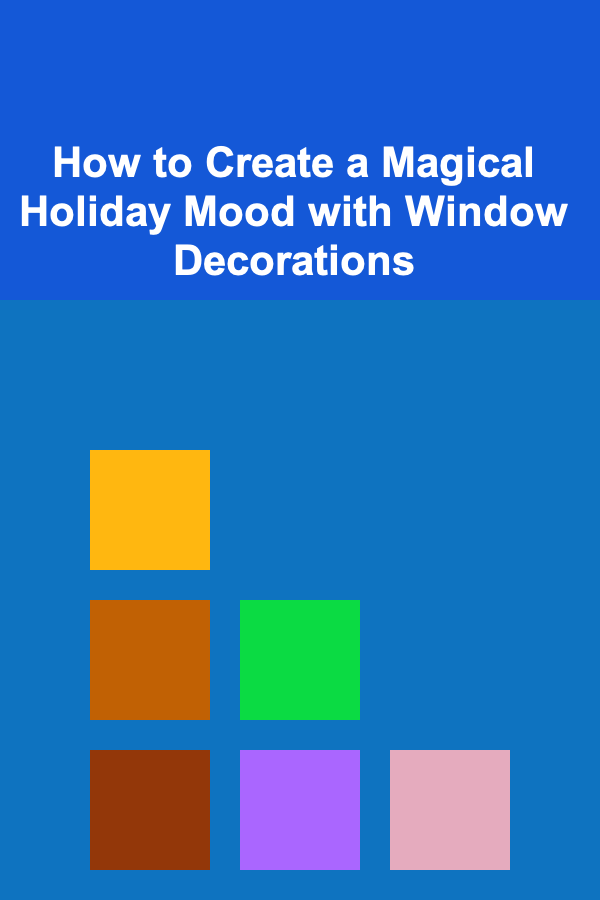
How to Create a Magical Holiday Mood with Window Decorations
Read More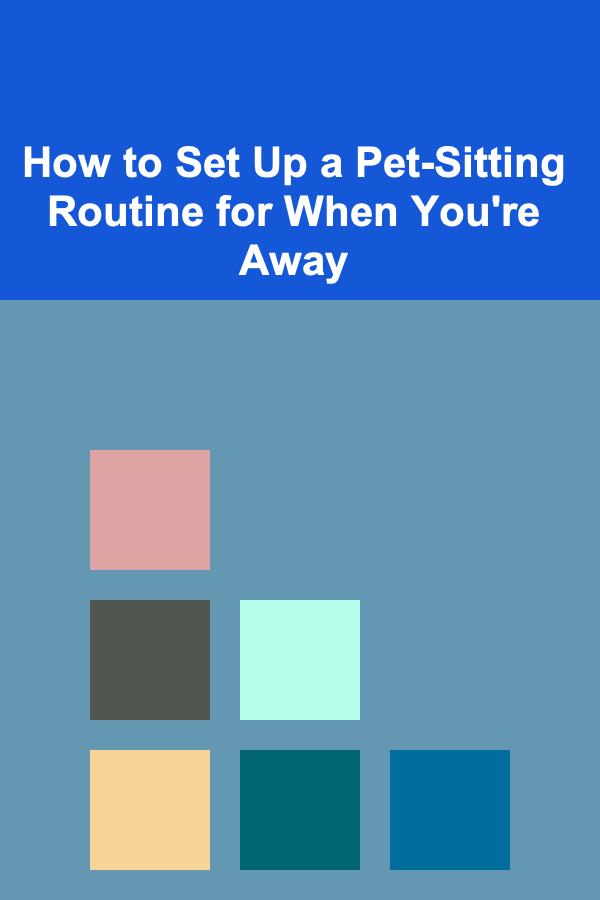
How to Set Up a Pet-Sitting Routine for When You're Away
Read More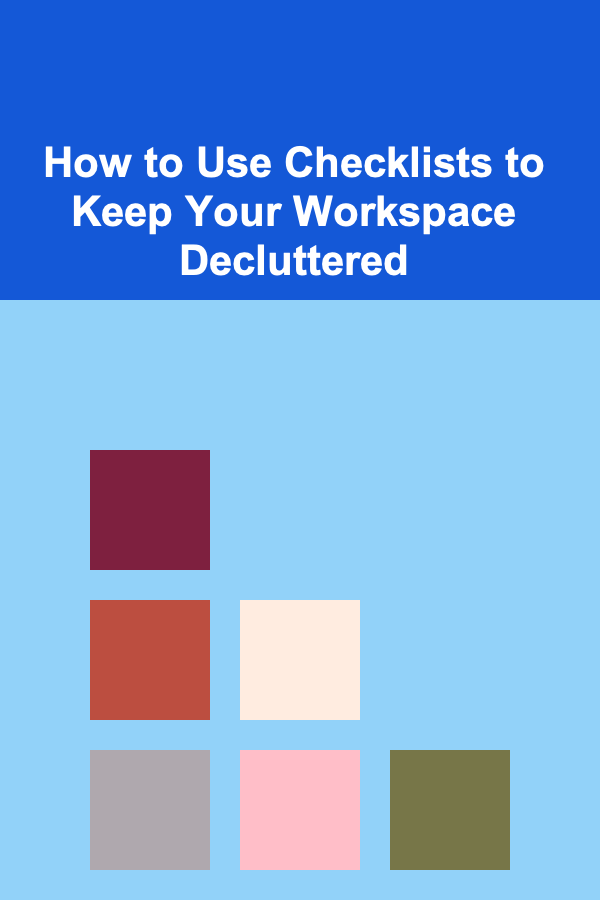
How to Use Checklists to Keep Your Workspace Decluttered
Read More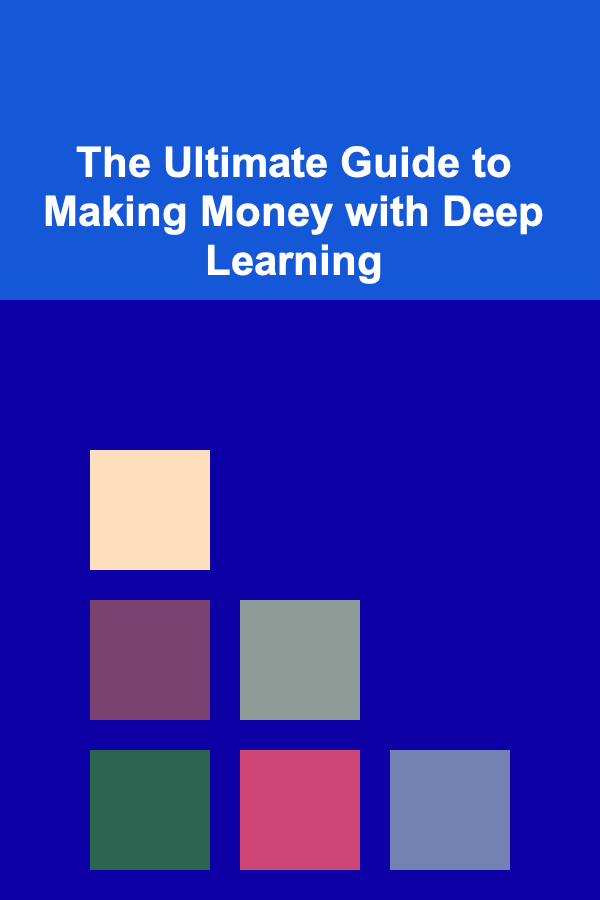
The Ultimate Guide to Making Money with Deep Learning
Read More
How to Create a Sustainable Garden
Read More