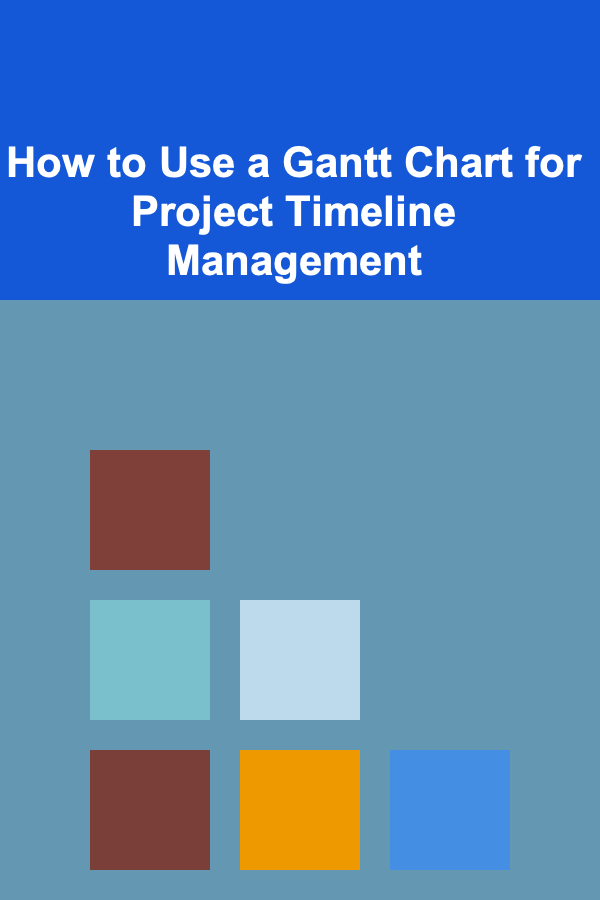Mastering Database Administration: A Comprehensive Guide to DBA
ebook include PDF & Audio bundle (Micro Guide)
$12.99$7.99
Limited Time Offer! Order within the next:

Database Administration (DBA) is a critical role in the IT infrastructure of any organization that relies on large amounts of data. As companies continue to grow and scale, the importance of efficient database management cannot be overstated. DBAs ensure that the databases are secure, reliable, and perform optimally. In this comprehensive guide, we will explore the core responsibilities of a DBA, essential skills, best practices, and the tools and technologies that a modern database administrator must master.
Understanding the Role of a Database Administrator
A Database Administrator (DBA) is responsible for managing and maintaining databases, ensuring that they are available, secure, and performing at their best. Their role involves overseeing the entire database environment, from the design and implementation phase to the ongoing maintenance and troubleshooting of live systems.
Key Responsibilities of a DBA
- Database Design: Working closely with developers and business analysts to design efficient, scalable, and maintainable database schemas.
- Database Performance Optimization: Monitoring and tuning database performance, identifying bottlenecks, and making necessary adjustments to ensure efficient query execution.
- Security Management: Implementing security measures such as encryption, access control, and regular backups to protect data from unauthorized access or loss.
- Backup and Recovery: Ensuring that data is regularly backed up and can be recovered in case of a disaster.
- Database Updates and Patches: Managing software updates, patches, and upgrades to ensure that the database management system (DBMS) is up to date and secure.
- Troubleshooting: Diagnosing and resolving issues related to database performance, data integrity, and availability.
Core Skills Every DBA Should Master
Database Management Systems (DBMS)
DBAs need to be proficient with multiple types of database management systems (DBMS). The most commonly used systems include:
- Relational Databases (RDBMS): These include MySQL, PostgreSQL, Oracle, and Microsoft SQL Server. DBAs should be able to design, optimize, and manage relational databases.
- NoSQL Databases: With the rise of big data and unstructured data, familiarity with NoSQL systems like MongoDB, Cassandra, and Redis is becoming increasingly important.
- Cloud Databases: Many organizations are moving to cloud-based databases, such as Amazon RDS, Google Cloud SQL, or Microsoft Azure SQL. Understanding cloud database management and optimization techniques is crucial.
SQL Mastery
SQL (Structured Query Language) is the backbone of database management. A DBA should have deep knowledge of SQL to:
- Create and modify database structures (tables, indexes, views, etc.).
- Write complex queries to extract, update, and delete data efficiently.
- Use advanced SQL techniques, such as stored procedures, triggers, and functions.
- Optimize queries for better performance.
Backup and Recovery Strategies
DBAs need to understand how to implement robust backup and recovery strategies to ensure that data is not lost due to hardware failures, disasters, or human errors. This includes:
- Full Backups: A complete backup of all the database data.
- Incremental Backups: Only the changes made since the last backup are captured.
- Point-in-Time Recovery: The ability to restore a database to a specific time, which is critical for minimizing data loss in case of failures.
- Offsite Backups: Storing backups in a remote location, ideally in a cloud environment, for disaster recovery purposes.
Performance Tuning
DBAs are responsible for maintaining optimal database performance. This requires:
- Indexing: Creating appropriate indexes to speed up data retrieval while balancing the impact on write operations.
- Query Optimization: Analyzing and optimizing SQL queries to ensure they run efficiently and do not consume excessive resources.
- Caching: Using caching mechanisms, such as in-memory caches like Redis, to reduce the load on the database and improve response times.
- Database Partitioning: Splitting large datasets into smaller, more manageable pieces to enhance performance and scalability.
Security and Compliance
As databases store critical and often sensitive information, ensuring their security is a top priority. DBAs must:
- User Access Control: Grant and revoke database access based on user roles and the principle of least privilege.
- Data Encryption: Encrypt sensitive data both at rest and in transit to prevent unauthorized access.
- Compliance: Adhere to industry standards and legal regulations (e.g., GDPR, HIPAA) regarding data privacy and protection.
Automation and Scripting
Automating routine tasks is essential for reducing errors and improving efficiency. DBAs should be proficient in scripting languages like:
- Bash/Shell: For automating backups, maintenance tasks, and monitoring.
- PowerShell: Particularly useful for Windows-based environments, automating various database administration tasks.
- Python: A versatile scripting language for automating tasks and interacting with databases.
Best Practices in Database Administration
Database Design Best Practices
- Normalization: Ensure that data is normalized to reduce redundancy and ensure consistency. However, be mindful of performance trade-offs when designing highly normalized schemas.
- Scalability: Design databases to handle future growth. This may include partitioning tables, creating indexes, and considering horizontal scaling solutions.
- Data Integrity: Use constraints, such as foreign keys, to ensure that data is accurate and consistent across the database.
Regular Monitoring and Maintenance
DBAs must regularly monitor their database systems to ensure they are functioning correctly. This includes:
- Monitoring Tools: Use tools like Nagios, Zabbix, or Prometheus for tracking database performance and resource utilization.
- Database Logs: Analyze database logs for signs of potential issues, such as slow queries, failed connections, or access violations.
- Routine Maintenance: Regularly perform maintenance tasks, such as re-indexing, updating statistics, and cleaning up old data, to keep the system running smoothly.
High Availability and Disaster Recovery
To ensure minimal downtime, DBAs need to implement high-availability solutions and disaster recovery plans. This can involve:
- Replication: Set up database replication to create standby copies of the database in different locations. This ensures that in case of a failure, a replica can take over with minimal downtime.
- Failover Clustering: Configure failover clustering to automatically switch to a backup server if the primary server goes down.
- Disaster Recovery Drills: Regularly test backup and recovery plans to ensure they work when needed.
Documentation and Knowledge Sharing
Keeping detailed documentation of the database environment, including schema designs, configuration settings, backup strategies, and maintenance procedures, is essential. This helps to:
- Streamline Onboarding: New DBAs can quickly get up to speed by reviewing existing documentation.
- Ensure Continuity: If the DBA team experiences turnover, detailed documentation ensures that knowledge is retained.
Tools and Technologies for DBAs
The modern DBA's toolkit includes a wide variety of tools and technologies to manage databases effectively.
Database Monitoring and Performance Tools
- SolarWinds Database Performance Analyzer: Offers in-depth performance analytics and insights.
- Redgate SQL Monitor: Provides real-time monitoring for SQL Server databases.
- Datadog: A cloud monitoring platform that helps track database performance across multiple cloud services.
Backup and Recovery Tools
- Veeam Backup & Replication: A robust solution for creating backups and ensuring quick recovery in case of database failure.
- Acronis: A cloud-based backup solution that supports various database platforms.
Database Automation and DevOps Tools
- Ansible: An automation tool that can be used for provisioning, configuration, and deployment of databases.
- Terraform: An Infrastructure as Code (IaC) tool that can automate the creation and management of databases in cloud environments.
- Liquibase: A tool that automates database schema changes and migrations.
Evolving with the Field: Future Trends in Database Administration
As technology evolves, DBAs must adapt to new trends and innovations in the database landscape.
Cloud Databases and Serverless Architectures
Cloud-native databases such as Amazon Aurora, Google Cloud Spanner, and Azure SQL Database offer scalability, high availability, and managed services. Serverless databases further simplify database administration by automatically scaling resources based on demand.
AI and Machine Learning in Database Management
AI and machine learning are starting to play a role in database administration. These technologies can automatically optimize queries, predict system failures, and provide recommendations for performance improvements.
Data Privacy and Security
With growing concerns around data breaches and cyber-attacks, DBAs will need to focus even more on security. Implementing strong encryption methods, identity and access management (IAM), and auditing tools will be crucial in safeguarding sensitive data.
Conclusion
Database Administration is an ever-evolving field that requires a combination of technical expertise, problem-solving skills, and a proactive approach to system management. Mastering the responsibilities, tools, and best practices associated with DBA roles will ensure that databases run efficiently, securely, and with minimal downtime. By staying up to date with emerging technologies and trends, DBAs can continue to deliver value to their organizations and navigate the complexities of modern data management with confidence.
Reading More From Our Other Websites
- [Home Budget 101] How to Optimize Your Money Management Tips Using Top Financial Planning Apps
- [Home Renovating 101] How to Upgrade Your Home's Insulation During Renovations
- [Home Staging 101] How to Stage Different Rooms to Appeal to Various Buyers
- [Skydiving Tip 101] How to Get Started: Joining Your First Skydiving Club
- [Home Storage Solution 101] How to Simplify Your Life by Mastering Year-Round Holiday Decor Storage Strategies
- [Home Budget Decorating 101] How to Make Your Home Feel Bigger with Smart, Budget-Friendly Decor Tips
- [Home Rental Property 101] How to Choose the Right Home Rental Property for Your Budget
- [Toy Making Tip 101] DIY Toy Workshop: Step-by-Step Projects to Spark Your Imagination
- [Home Security 101] How to Set Up a Smart Security System for Your Home
- [Personal Care Tips 101] How to Choose Lip Balm That Won't Leave Streaks or Residue

How to Organize Your Tech Accessories for Easy Access
Read More
How to Stage Your Home's Kitchen for a Modern Look
Read More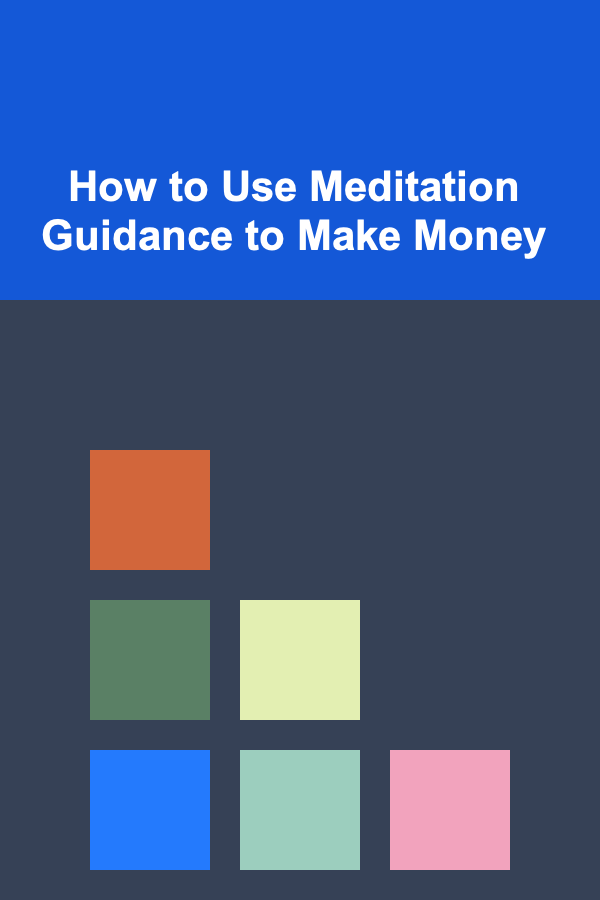
How to Use Meditation Guidance to Make Money
Read More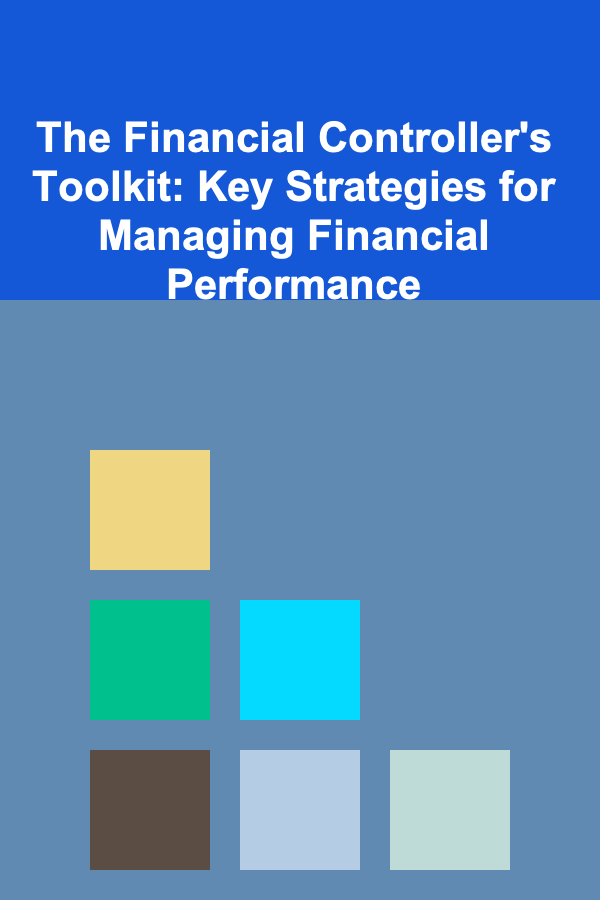
The Financial Controller's Toolkit: Key Strategies for Managing Financial Performance
Read More
10 Tips for Mastering Lo-Fi Music
Read More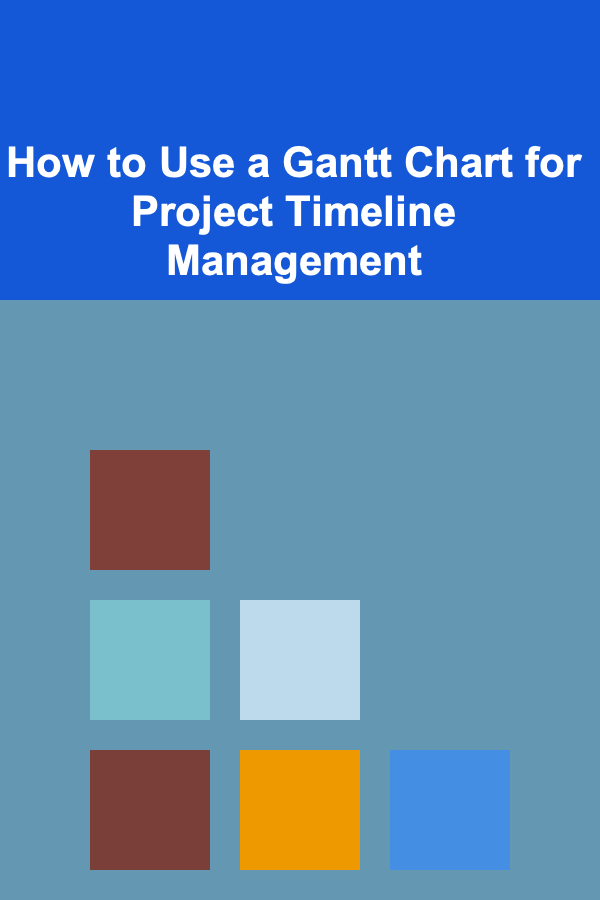
How to Use a Gantt Chart for Project Timeline Management
Read MoreOther Products

How to Organize Your Tech Accessories for Easy Access
Read More
How to Stage Your Home's Kitchen for a Modern Look
Read More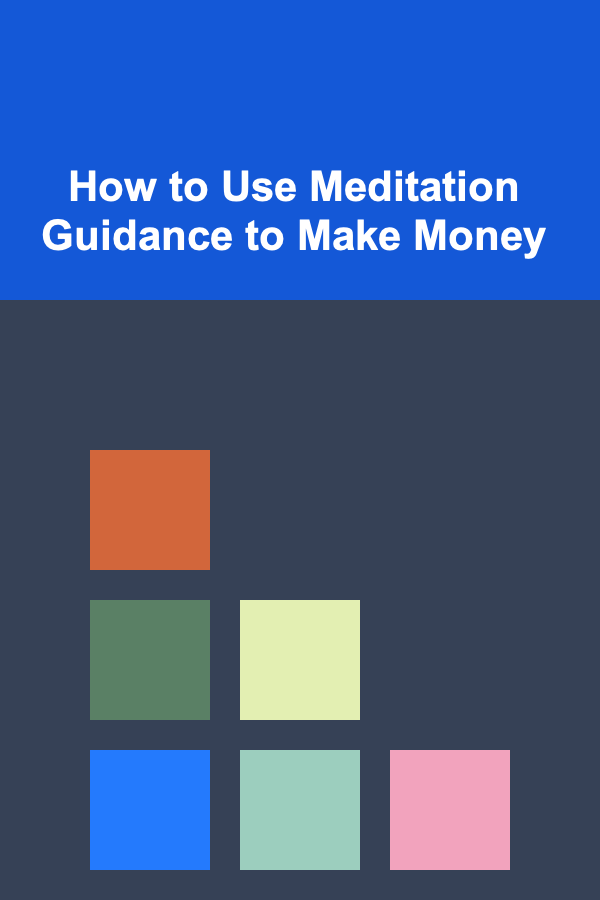
How to Use Meditation Guidance to Make Money
Read More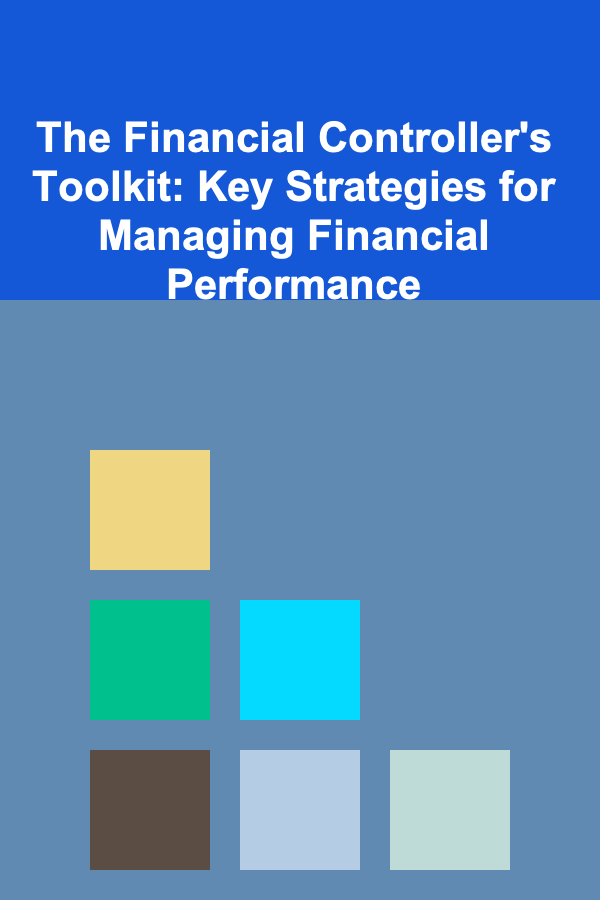
The Financial Controller's Toolkit: Key Strategies for Managing Financial Performance
Read More
10 Tips for Mastering Lo-Fi Music
Read More