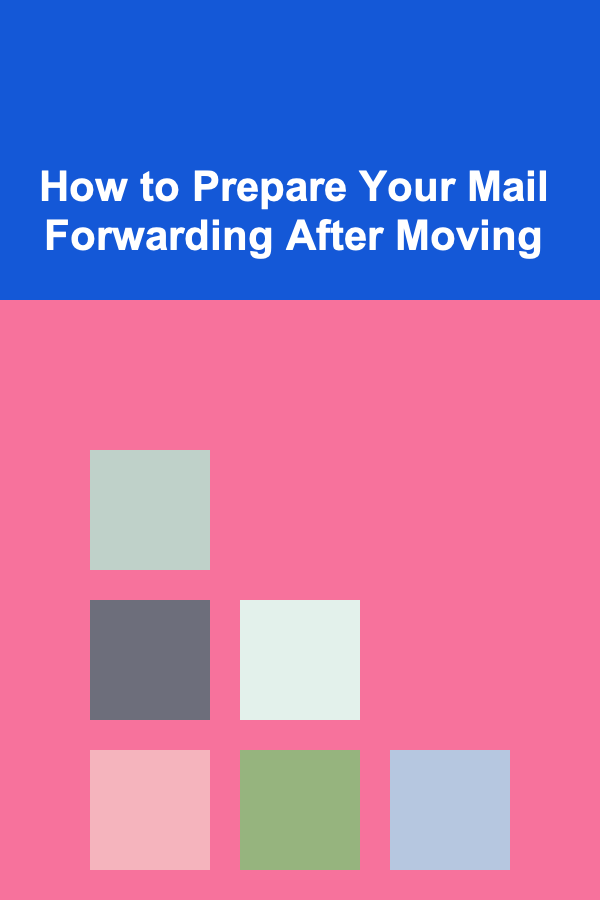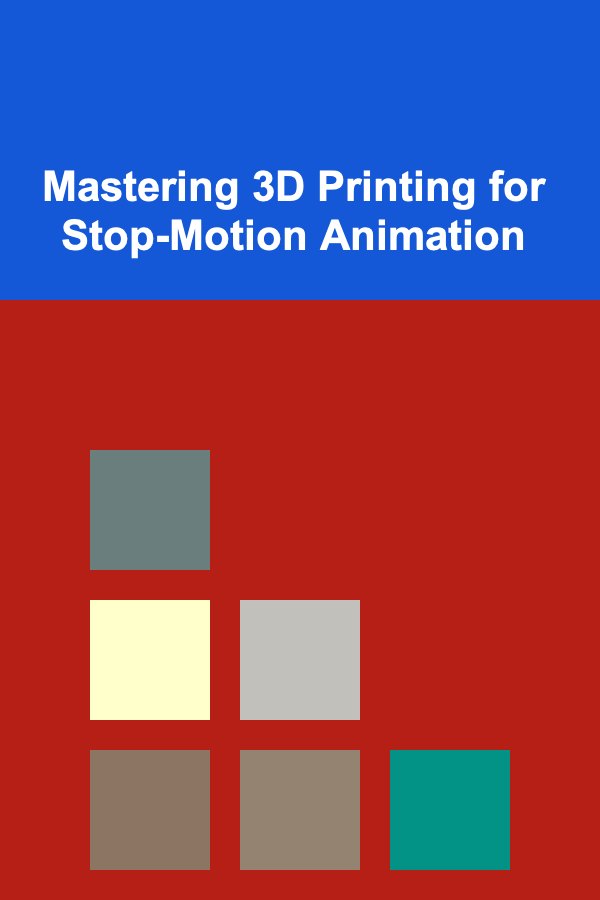
Mastering 3D Printing for Stop-Motion Animation
ebook include PDF & Audio bundle (Micro Guide)
$12.99$11.99
Limited Time Offer! Order within the next:
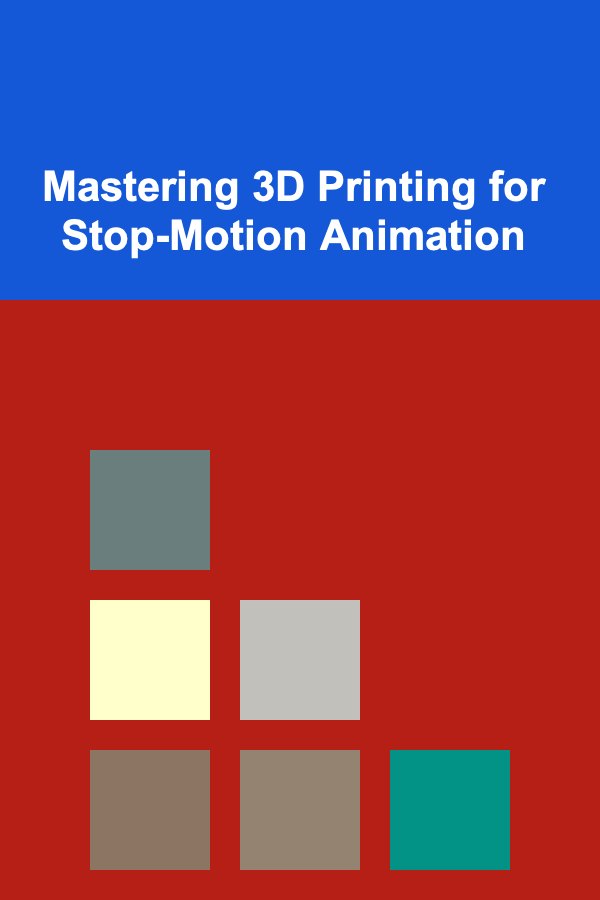
Introduction: A Perfect Marriage of Technology and Art
Stop-motion animation, a captivating art form that breathes life into inanimate objects, has found a powerful ally in 3D printing. This symbiotic relationship allows animators to create highly detailed, customized puppets and props with unparalleled precision and efficiency. Gone are the days of painstakingly sculpting each individual frame -- 3D printing empowers artists to realize their visions with a level of control and repeatability previously unimaginable. This comprehensive guide will delve deep into the techniques, considerations, and best practices for effectively leveraging 3D printing in your stop-motion animation endeavors, transforming you from a novice to a master of this exciting combination.
From character design and model preparation to printing parameters and post-processing, we'll explore every crucial aspect of the process. We will also explore the creative and artistic considerations, moving beyond the purely technical. By the end of this guide, you'll possess the knowledge and skills to create stunning, 3D-printed elements that elevate your stop-motion animations to new heights of artistry and innovation.
Understanding the Synergies: Why 3D Printing is a Game-Changer
Traditional stop-motion animation relies on meticulously crafted puppets and props, often made from materials like clay, foam, or wood. Creating and manipulating these physical objects is incredibly time-consuming and demands exceptional sculpting and crafting skills. 3D printing overcomes many of these limitations, offering significant advantages:
- Precision and Detail: 3D printers can create incredibly intricate designs with fine details that are difficult or impossible to achieve through traditional sculpting. This allows for highly expressive characters and props with complex geometries.
- Repeatability and Consistency: Printing multiple copies of the same part ensures consistency across frames, crucial for smooth animation and avoiding jarring inconsistencies in the final product. Need to replace a damaged hand? Just print another one!
- Customization and Control: Animators have complete control over the design and dimensions of their puppets and props. You can tailor every element to your specific vision, unconstrained by the limitations of pre-made materials.
- Efficient Prototyping: 3D printing enables rapid prototyping. You can quickly test different designs and iterate on your ideas before committing to a final, production-ready model. This reduces waste and saves valuable time.
- Internal Mechanisms: 3D printing makes it possible to create complex internal mechanisms within puppets, such as ball-and-socket joints for smooth articulation or ratcheting systems for precise pose holding.
In essence, 3D printing democratizes the creation process, empowering independent animators and small studios to produce high-quality stop-motion animations without the need for extensive traditional crafting skills or large budgets.
Choosing the Right 3D Printer: Technology and Materials
Selecting the right 3D printer is crucial for achieving the desired results in your stop-motion projects. Several types of 3D printing technologies are available, each with its own strengths and weaknesses. The two most common and relevant for animation are Fused Deposition Modeling (FDM) and Stereolithography (SLA).
Fused Deposition Modeling (FDM)
FDM printers work by extruding molten plastic filament through a nozzle, layer by layer, to build the object. They are generally more affordable and easier to maintain than SLA printers. However, FDM prints typically have a lower resolution and visible layer lines, which may require more post-processing.
Suitable Materials for FDM:
- PLA (Polylactic Acid): A biodegradable thermoplastic derived from renewable resources. PLA is easy to print, relatively inexpensive, and comes in a wide range of colors. It's a good choice for prototyping and non-critical parts.
- ABS (Acrylonitrile Butadiene Styrene): A stronger and more durable plastic than PLA, ABS is suitable for parts that require higher impact resistance. However, it requires higher printing temperatures and is prone to warping.
- PETG (Polyethylene Terephthalate Glycol-modified): A blend of PLA and ABS, PETG offers a good balance of strength, flexibility, and ease of printing. It's becoming increasingly popular for functional parts in stop-motion puppets.
- TPU (Thermoplastic Polyurethane): A flexible and rubber-like material, TPU is ideal for creating joints, hinges, and other flexible elements in your puppets.
Stereolithography (SLA)
SLA printers use a laser or projector to cure liquid resin layer by layer. They offer significantly higher resolution and smoother surfaces than FDM printers, resulting in highly detailed and aesthetically pleasing prints. However, SLA printers are generally more expensive and require more careful handling of the resin.
Suitable Materials for SLA:
- Standard Resin: A general-purpose resin that is suitable for most applications. It offers good detail and strength.
- Tough Resin: A more durable resin that is designed to withstand higher stresses and impacts. It's a good choice for parts that will be subjected to significant forces during animation.
- Flexible Resin: A resin that is designed to be flexible and elastic. It's ideal for creating joints, hinges, and other flexible elements in your puppets.
- Castable Resin: A resin that is designed to be burned out in a mold, allowing you to create metal parts through investment casting.
Choosing the Right Printer for Your Needs
The best choice of printer depends on your budget, the desired level of detail, and the types of materials you need to use.
- For beginners on a budget: An FDM printer using PLA or PETG is a good starting point.
- For high-detail prints and professional results: An SLA printer is recommended.
- For functional parts that require flexibility: Consider using TPU filament with an FDM printer or flexible resin with an SLA printer.
Design Considerations: Crafting Characters for Print and Motion
Designing characters and props for 3D printing and stop-motion animation requires careful consideration of both aesthetic and functional factors. Here are some key aspects to keep in mind:
Articulation and Movement
Plan the articulation points of your puppet carefully. 3D printing allows for sophisticated joint designs, but proper planning is crucial for smooth and realistic movement. Consider:
- Ball-and-socket joints: Offer a wide range of motion. Design them with sufficient clearance for free movement but tight enough to hold their position.
- Hinges: Simple and effective for single-axis movement.
- Swivel joints: Allow for rotation around a single axis.
- Ratchet joints: Provide precise pose holding, preventing unwanted movement during animation.
When designing joints, remember to factor in the limitations of your 3D printer. Avoid excessively thin or delicate parts that are prone to breakage.
Material Thickness and Strength
Ensure that all parts have sufficient thickness to withstand the stresses of handling and animation. Thin walls and delicate features are particularly vulnerable to breakage. Consider:
- Minimum wall thickness: Consult your printer's specifications for the recommended minimum wall thickness for your chosen material.
- Reinforcement: Add ribs or supports to reinforce thin or weak areas.
- Material selection: Choose a material with adequate strength and durability for the intended use.
Print Orientation and Support Structures
The orientation of your model during printing can significantly impact the quality, strength, and surface finish of the final product. Consider:
- Minimizing support structures: Orient the model to minimize the amount of support material required. Supports can be difficult to remove and can leave marks on the surface.
- Optimizing surface finish: Orient the model to minimize the visibility of layer lines on critical surfaces.
- Maximizing strength: Orient the model so that the strongest direction of the print aligns with the direction of the applied forces.
Proper support structure placement is also crucial. Use software tools to automatically generate supports, but always review and manually adjust them to ensure they are properly positioned and don't interfere with delicate features.
Hollowing and Weight Reduction
3D printed objects can be quite heavy, especially when printed solid. Hollowing out the interior of your models can significantly reduce their weight, making them easier to handle and animate. Consider:
- Hollowing tools: Use 3D modeling software to hollow out the interior of your models.
- Wall thickness: Maintain a sufficient wall thickness to ensure structural integrity.
- Drainage holes: Add drainage holes to allow resin or filament to escape during printing.
Tip: When hollowing, consider adding internal bracing to maintain structural rigidity and prevent warping. Honeycomb structures are excellent for this purpose.
Scale and Detail
Consider the scale of your puppets and props in relation to the overall animation. Excessively large puppets can be difficult to manipulate, while excessively small props may lack sufficient detail. Also, think about the level of detail your printer is capable of reproducing. Attempting to print details smaller than your printer's resolution will result in a loss of fidelity.
Color and Texture
While you can paint your 3D printed parts after printing, consider incorporating color and texture into your design. You can use different colored filaments or resins to create multi-colored parts, or you can add surface textures to enhance the realism of your models.
Software and Workflow: From Digital Design to Physical Object
The software you use plays a critical role in the entire process. Here's a breakdown of the essential software and the typical workflow:
3D Modeling Software
You'll need a 3D modeling software to create your characters and props. Several options are available, ranging from free and open-source to professional-grade commercial software.
- Tinkercad (Free): A beginner-friendly, web-based 3D modeling software. It's ideal for simple shapes and basic designs.
- Blender (Free and Open-Source): A powerful and versatile 3D modeling, animation, and rendering software. It has a steep learning curve but offers unparalleled flexibility.
- SketchUp (Free and Paid Versions): A user-friendly 3D modeling software with a focus on architectural design. It's suitable for creating environments and props.
- Autodesk Fusion 360 (Free for Hobbyists and Startups): A professional-grade CAD/CAM software with powerful modeling and simulation tools. It is excellent for creating functional parts and assemblies.
- ZBrush (Paid): An industry-standard sculpting software that allows you to create highly detailed and organic models. It's ideal for character design.
The choice of software depends on your skill level, budget, and the complexity of your designs. Experiment with different options to find the one that best suits your needs.
Slicing Software
Slicing software takes your 3D model and converts it into a set of instructions that your 3D printer can understand. It divides the model into thin layers and generates the toolpaths for the printer to follow.
- Cura (Free): A popular and user-friendly slicing software that supports a wide range of 3D printers.
- Simplify3D (Paid): A powerful and versatile slicing software with advanced features and customization options.
- PrusaSlicer (Free): Developed by Prusa Research, this slicer offers excellent performance and features specifically tailored for Prusa printers, but works well with others.
- ChiTuBox (Free and Paid Versions): Popular with SLA printer users, this slicer is designed specifically for resin printers and offers a user-friendly interface.
Slicing software allows you to control various printing parameters, such as layer height, print speed, infill density, and support structures. Experiment with these settings to optimize your prints for quality and speed.
Workflow
- Design: Create your 3D model using your chosen 3D modeling software.
- Export: Export the model in a compatible file format, such as STL or OBJ.
- Slice: Import the model into your slicing software and configure the printing parameters.
- Generate G-code: Generate the G-code file, which contains the instructions for your 3D printer.
- Print: Load the G-code file onto your 3D printer and start the print.
- Post-Processing: Remove support structures, clean up the print, and apply any finishing touches.
Printing Parameters: Fine-Tuning for Optimal Results
The printing parameters you choose in your slicing software have a significant impact on the quality, strength, and surface finish of your 3D prints. Here are some key parameters to consider:
Layer Height
The layer height determines the thickness of each layer of plastic or resin. Lower layer heights result in smoother surfaces and finer details, but they also increase printing time. Higher layer heights result in faster printing times, but they also produce more visible layer lines.
- FDM: Typical layer heights range from 0.1mm to 0.3mm. For high-detail prints, use a layer height of 0.1mm or lower.
- SLA: Layer heights can be much lower, typically ranging from 0.025mm to 0.1mm.
Print Speed
The print speed determines how fast the printer moves during printing. Slower print speeds generally result in better quality and fewer errors, but they also increase printing time. Faster print speeds can save time, but they can also lead to warping, stringing, and other problems.
- FDM: Typical print speeds range from 40mm/s to 60mm/s.
- SLA: Print speeds are typically measured in terms of layer exposure time.
Infill Density
The infill density determines how much material is used to fill the interior of the model. Higher infill densities result in stronger and more durable parts, but they also increase printing time and material usage. Lower infill densities result in lighter and faster prints, but they may be less strong.
- Typical infill densities range from 15% to 50%. For parts that require high strength, use a higher infill density. For parts that are primarily decorative, you can use a lower infill density.
Support Structures
Support structures are temporary structures that are printed to support overhanging features of the model. They are necessary for printing complex geometries, but they can be difficult to remove and can leave marks on the surface. Optimize support placement to minimize material use and improve surface finish.
Temperature (FDM)
The printing temperature is critical for FDM printing. The optimal temperature depends on the material you are using. Refer to the material manufacturer's recommendations for the correct temperature settings.
- Too low temperature: can result in poor layer adhesion and weak prints.
- Too high temperature: can result in stringing, warping, and other problems.
Retraction (FDM)
Retraction settings control how much filament is pulled back into the nozzle when the printer moves between different parts of the model. Proper retraction settings can help to prevent stringing and oozing.
Post-Processing: Refining Your Prints for Animation
Once your 3D print is complete, post-processing is essential to refine the surface finish, remove support structures, and prepare the part for animation.
Support Removal
Carefully remove support structures using pliers, cutters, or a hobby knife. Take care not to damage the surface of the model. For delicate features, you may need to use a fine-tipped tool to gently break away the supports.
Sanding
Sanding can be used to smooth out the surface of the print and remove any remaining support marks. Start with a coarse grit sandpaper (e.g., 220 grit) and gradually move to finer grits (e.g., 400 grit, 600 grit, 800 grit). Wet sanding can help to reduce dust and improve the surface finish.
Tip: For SLA prints, isopropyl alcohol is used to remove uncured resin. Always wear gloves and eye protection when handling resin and isopropyl alcohol.
Filling
If you have any gaps or imperfections in the surface of the print, you can use a filler to fill them in. Epoxy putty or automotive body filler are good options. Sand the filler smooth after it has dried.
Priming
Priming the surface of the print creates a smooth and uniform base for painting. Use a spray primer that is compatible with the material you are using. Apply several thin coats of primer, allowing each coat to dry completely before applying the next.
Painting
Painting is a great way to add color and detail to your 3D printed parts. Use acrylic paints or spray paints that are designed for use on plastic. Apply several thin coats of paint, allowing each coat to dry completely before applying the next. Consider using an airbrush for a smoother and more even finish. Also, consider using weathering techniques (washes, dry brushing) to create a more realistic look.
Assembly
Once you have finished painting and detailing the individual parts, you can assemble them to create the final puppet or prop. Use glue, screws, or other fasteners to attach the parts together. Consider using magnets for easily swappable parts or accessories.
Finishing Touches
Add any final details, such as decals, labels, or other embellishments. Apply a clear coat to protect the paint and add a glossy or matte finish.
Advanced Techniques: Mastering the Art of Puppet Making
Multi-Material Printing
Some 3D printers are capable of printing with multiple materials simultaneously. This allows you to create parts with different colors, textures, and properties in a single print. For example, you could print a puppet with a rigid body and flexible joints using different materials. The combination of rigid and flexible parts eliminates the need for assembly in some cases.
Lost PLA Casting
This technique involves printing a model in PLA, embedding it in plaster, burning out the PLA, and then pouring molten metal into the resulting cavity. This allows you to create metal parts with the precision and detail of 3D printing. This is useful for creating durable joints and components.
Embedded Electronics
You can embed electronic components, such as LEDs, sensors, and microcontrollers, directly into your 3D printed puppets. This allows you to create animated puppets with integrated lighting, sound, and other interactive features. Consider the placement of wiring during the design phase to allow for neat and hidden integration of the electronics. Small flexible PCBs can be directly printed and incorporated into the design.
Surface Treatments
Experiment with different surface treatments to achieve unique looks and textures. For example, you can use chemical smoothing to reduce layer lines on FDM prints, or you can use electroplating to add a metallic finish to your parts.
Troubleshooting Common Problems
Warping (FDM)
Warping occurs when the plastic cools and contracts unevenly, causing the corners of the print to lift off the build plate.
- Solution: Increase the bed temperature, use a heated enclosure, use a raft or brim, and ensure proper bed adhesion.
Stringing (FDM)
Stringing occurs when the printer extrudes plastic while moving between different parts of the model.
- Solution: Increase retraction settings, decrease printing temperature, and increase travel speed.
Layer Adhesion Problems (FDM)
Poor layer adhesion occurs when the layers of plastic do not bond together properly.
- Solution: Increase printing temperature, decrease print speed, and ensure proper bed leveling.
Resin Curing Issues (SLA)
Resin curing issues can result in incomplete or warped prints.
- Solution: Ensure proper exposure times, use fresh resin, and check the UV lamp's intensity.
Support Structure Removal Problems
Difficulty in removing support structures can damage the surface of the print.
- Solution: Optimize support structure placement, use dissolvable support materials, and carefully use tools to remove supports.
Conclusion: Unleash Your Creative Potential
3D printing has revolutionized the world of stop-motion animation, offering animators unprecedented control, precision, and creative freedom. By mastering the techniques and considerations outlined in this guide, you can harness the power of 3D printing to create stunning puppets and props that bring your animated visions to life. Embrace experimentation, learn from your mistakes, and never stop pushing the boundaries of what's possible. The world of stop-motion animation awaits your innovative creations!
Reading More From Our Other Websites
- [Tiny Home Living Tip 101] Best DIY Tiny Home Building Materials for Budget‑Friendly Construction
- [Home Space Saving 101] How to Choose the Right Murphy Bed for Your Lifestyle and Budget
- [Organization Tip 101] How to Balance Work Responsibilities with Family Life
- [Home Party Planning 101] How to Host a Book Club Meeting with Delicious Food & Drinks
- [Home Storage Solution 101] How to Use Clear Containers for Easy-to-Find Storage
- [Paragliding Tip 101] Soaring Through Autumn Valleys: Top Paragliding Techniques for Mountain Flights
- [Horseback Riding Tip 101] Manners in Motion: A Beginner's Guide to Riding Etiquette
- [Organization Tip 101] How to Organize Your DIY Projects for Easy Tracking
- [Organization Tip 101] Why You Should Limit Sentimental Items for Clarity
- [Home Party Planning 101] How to Arrange Flowers for Table Centerpieces

Affordable and Convenient Public Transportation Alternatives You Should Know About
Read More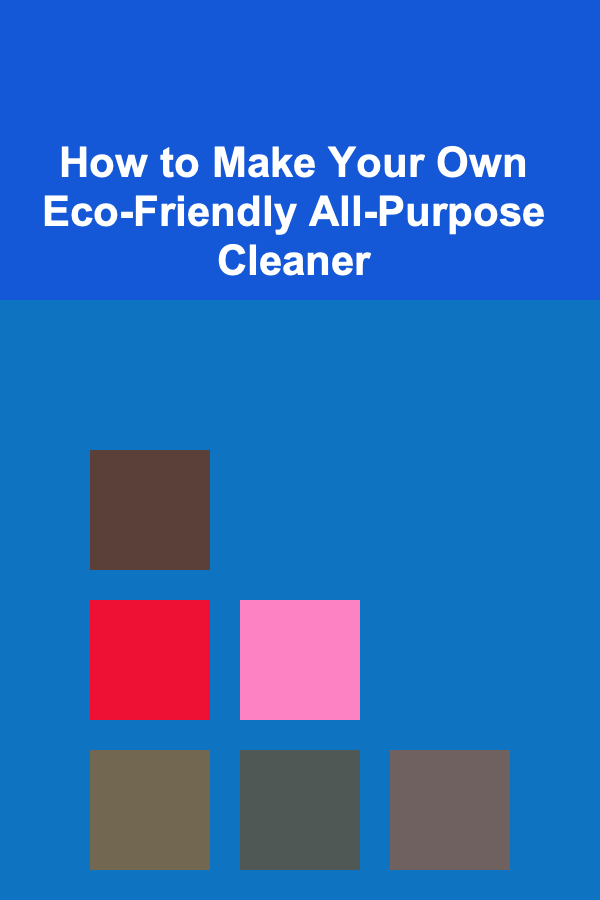
How to Make Your Own Eco-Friendly All-Purpose Cleaner
Read More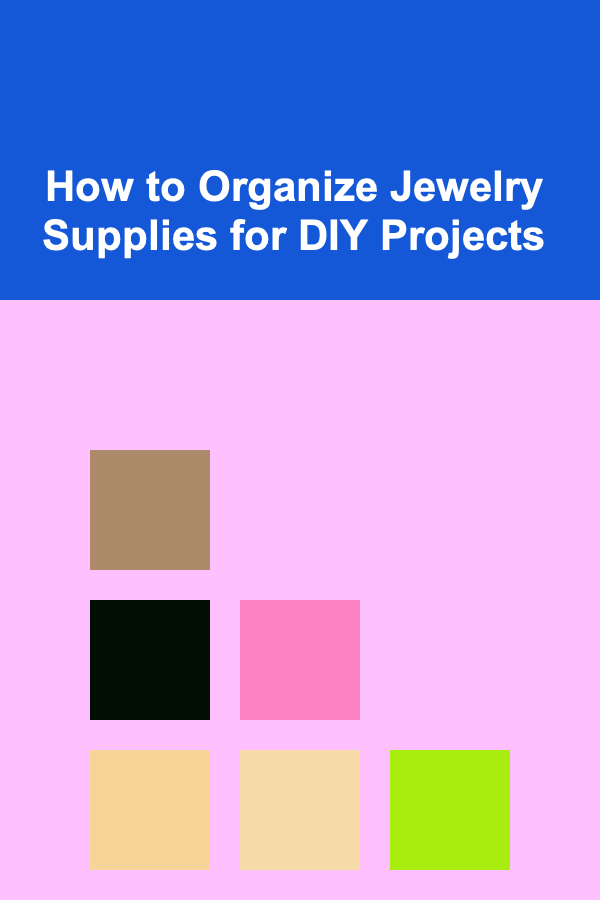
How to Organize Jewelry Supplies for DIY Projects
Read More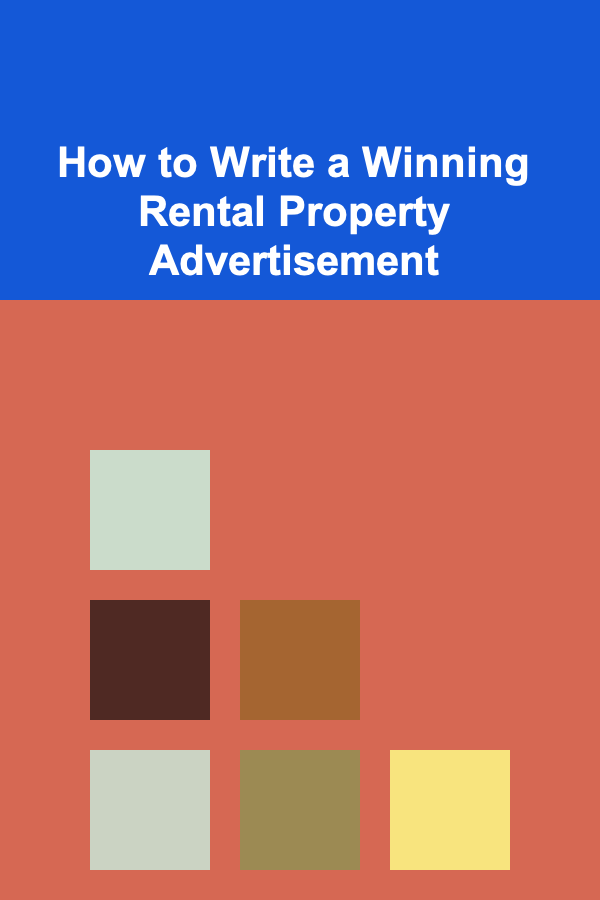
How to Write a Winning Rental Property Advertisement
Read More
Starting Your Feng Shui Journey: Simple Steps for Beginners
Read More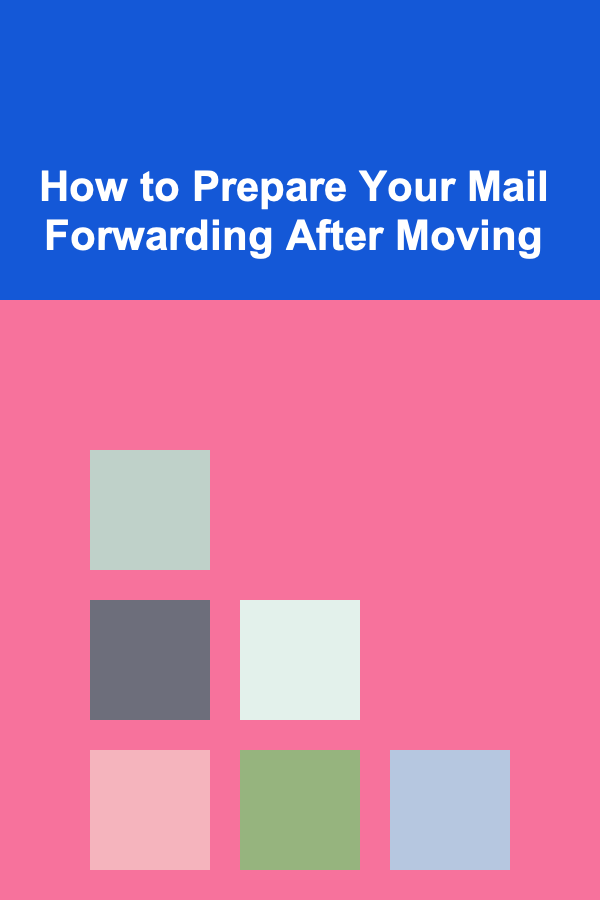
How to Prepare Your Mail Forwarding After Moving
Read MoreOther Products

Affordable and Convenient Public Transportation Alternatives You Should Know About
Read More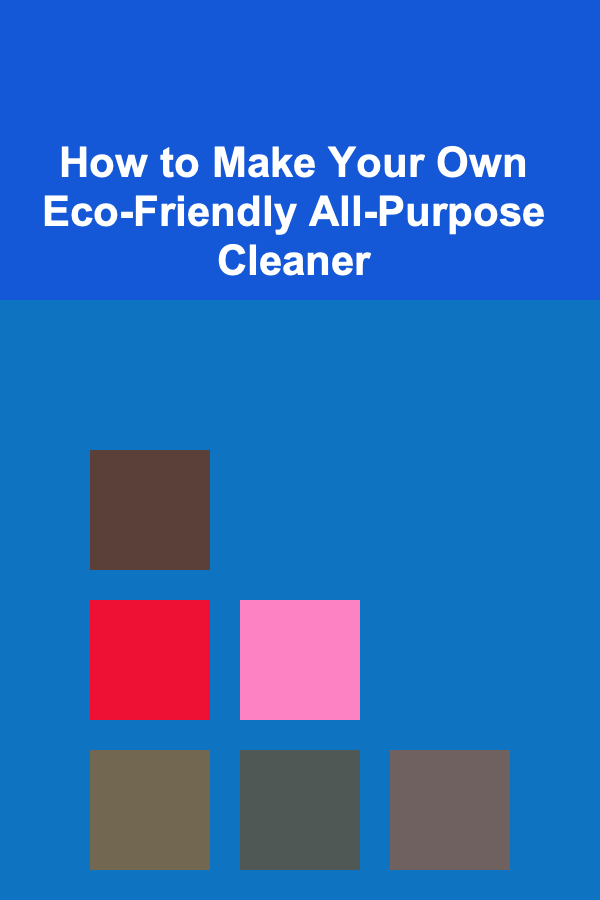
How to Make Your Own Eco-Friendly All-Purpose Cleaner
Read More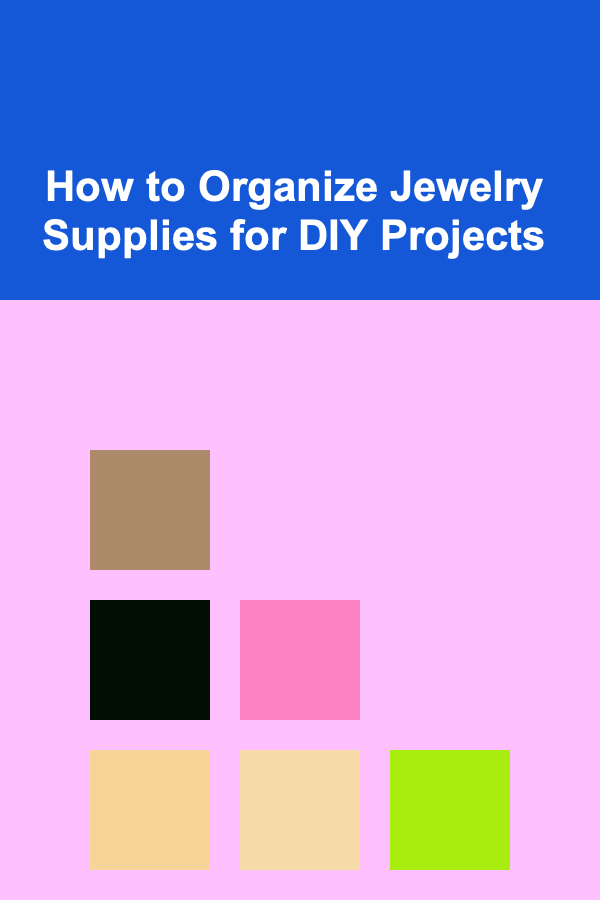
How to Organize Jewelry Supplies for DIY Projects
Read More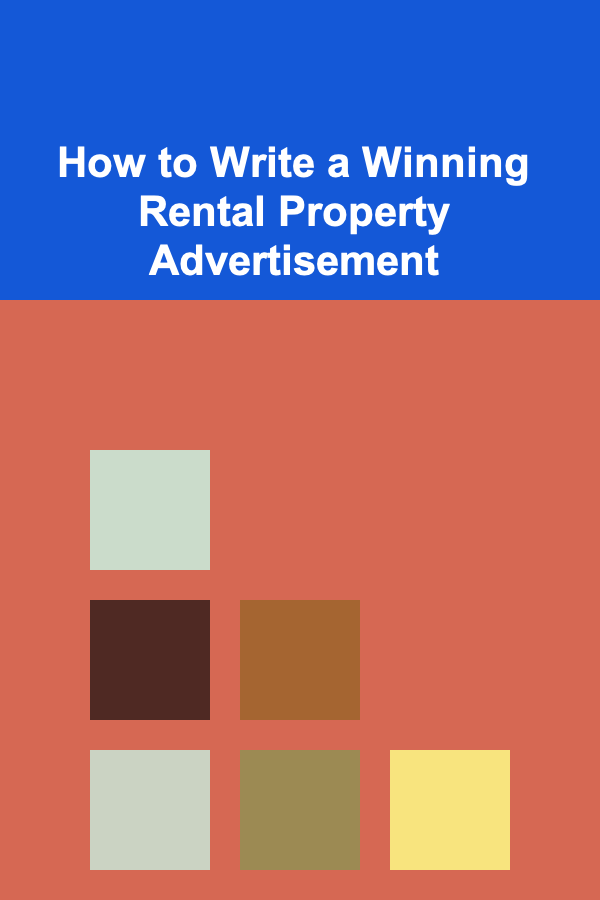
How to Write a Winning Rental Property Advertisement
Read More
Starting Your Feng Shui Journey: Simple Steps for Beginners
Read More