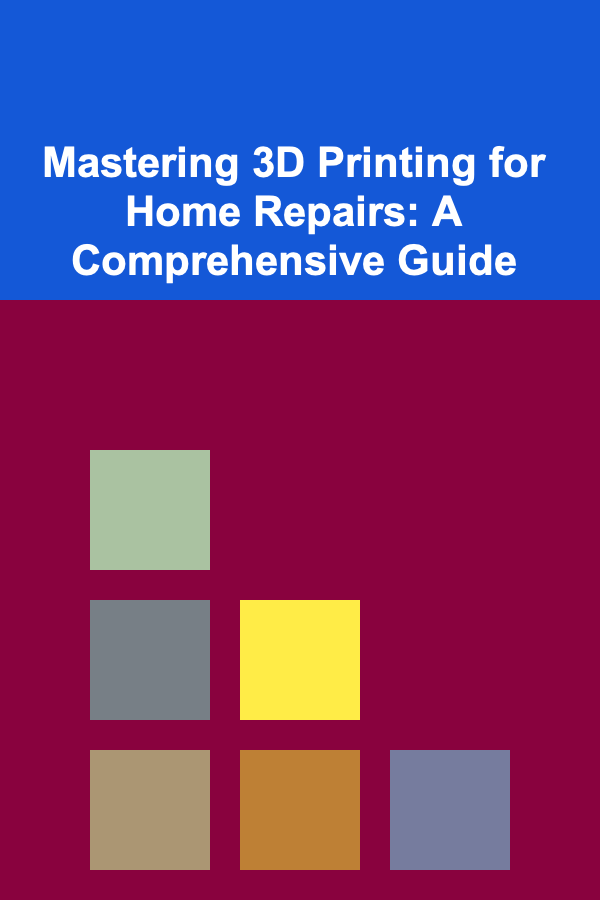
Mastering 3D Printing for Home Repairs: A Comprehensive Guide
ebook include PDF & Audio bundle (Micro Guide)
$12.99$5.99
Limited Time Offer! Order within the next:
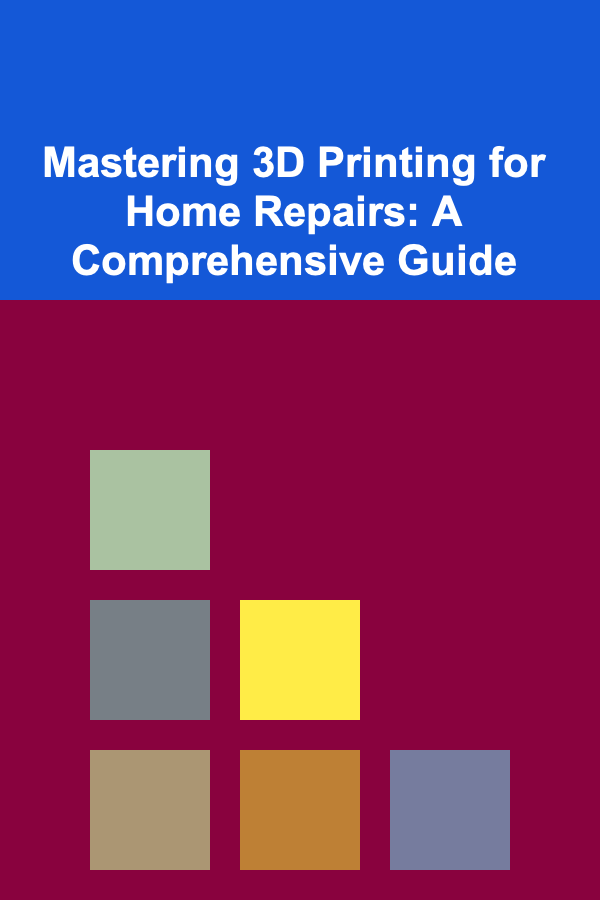
3D printing has rapidly evolved from a niche technology to a powerful tool accessible to the average homeowner. While the initial novelty might wear off, the true potential of 3D printing lies in its ability to create custom parts and solve everyday problems around the house. This guide provides a deep dive into mastering 3D printing specifically for home repairs, covering everything from selecting the right printer to designing complex replacement parts.
I. Understanding the Potential of 3D Printing for Home Repair
Before diving into the technical aspects, it's crucial to understand the vast range of home repair applications where 3D printing shines. Consider these scenarios:
- Broken Appliance Components: Refrigerator door handles, dishwasher sprayer arms, control knobs -- these are often made of brittle plastic that fails over time. 3D printing offers a direct replacement solution.
- Damaged Furniture Parts: Chair leg supports, table corner protectors, drawer slides -- 3D printing can create structurally sound replacements that match the original design.
- Custom Fixtures and Mounts: Need a specific bracket for a shelf, a unique phone holder for your desk, or a custom light fixture mount? 3D printing allows you to design and create these bespoke solutions.
- Obsolete Hardware: Older homes often have unique hardware that is no longer manufactured. 3D printing can replicate these parts, preserving the original aesthetic.
- Safety Upgrades: Creating custom outlet covers, childproof latches, or anti-slip feet for furniture can improve safety around the house.
- Temporary Fixes: While waiting for a permanent replacement part, 3D printing can provide a temporary solution to keep things functional.
The key advantage is customization. You are no longer limited by what's available on the market. You can tailor the design, material, and dimensions to perfectly fit your specific needs.
II. Choosing the Right 3D Printer
Selecting the right 3D printer is the first critical step. The market is flooded with options, each with its own strengths and weaknesses. For home repair applications, consider these factors:
A. Printer Technology: FDM vs. Resin
The two dominant 3D printing technologies for home use are Fused Deposition Modeling (FDM) and Resin (SLA/DLP/LCD). Here's a breakdown:
- FDM (Fused Deposition Modeling): This technology uses a heated nozzle to extrude thermoplastic filament layer by layer.
- Pros: Relatively inexpensive, wide range of filament materials available (PLA, ABS, PETG, Nylon, etc.), easier to maintain, larger build volumes typically available.
- Cons: Lower resolution compared to resin printers, visible layer lines, can be challenging to print complex geometries without supports.
- Best For: General-purpose parts, functional prototypes, larger objects, parts requiring strength and durability. This is generally the preferred technology for home repair.
- Resin (SLA/DLP/LCD): These technologies use a light source (laser or projector) to cure liquid resin layer by layer.
- Pros: High resolution and detail, smooth surface finish, ideal for intricate designs.
- Cons: More expensive than FDM printers, limited material options (typically resins), requires post-processing (washing and curing), smaller build volumes, resin can be toxic.
- Best For: Highly detailed miniatures, jewelry, dental models, parts where aesthetics are paramount. Less suitable for most home repair applications due to material limitations and cost.
Recommendation: For home repair, an FDM printer is generally the better choice due to its affordability, material versatility, and ability to print durable, functional parts.
B. Key Printer Specifications
Once you've decided on FDM, consider these specifications:
- Build Volume: This determines the maximum size of the objects you can print. Consider the largest parts you anticipate needing to print. A build volume of 200mm x 200mm x 200mm is a good starting point for general home repair.
- Print Resolution: Measured in microns (µm), this affects the detail and smoothness of the printed object. Lower micron values mean higher resolution. For functional parts, a resolution of 100-200 microns is typically sufficient.
- Heated Bed: Essential for printing materials like ABS and PETG, which require a heated bed to prevent warping. PLA can be printed without a heated bed, but a heated bed improves adhesion.
- Extruder Type: Direct drive extruders offer better control over flexible filaments like TPU, while Bowden extruders are generally faster and lighter. For home repair, either type can work well, but direct drive offers more versatility.
- Auto Bed Leveling: This feature automatically adjusts the bed level, simplifying the setup process and improving print quality. Highly recommended for beginners.
- Connectivity: Wi-Fi, SD card, and USB connectivity options allow you to transfer print files to the printer.
C. Recommended Printer Brands and Models
Based on reliability, ease of use, and community support, here are some recommended FDM printers for home repair (prices are approximate and subject to change):
- Creality Ender 3 Series (Ender 3 V2, Ender 3 S1): Affordable, popular, and highly customizable. Excellent for beginners but may require some initial tinkering. ($200-$300)
- Prusa Mini+: Compact, reliable, and known for its excellent print quality. A good option for those who want a hassle-free experience. ($400)
- Prusa i3 MK3S+: A higher-end option with advanced features and exceptional print quality. Ideal for users who demand the best possible results. ($800-$1000)
- Anycubic Kobra Series (Kobra, Kobra Max): Easy setup and auto-leveling make these good options for beginners. Offer larger print volumes. ($250-$400)
- FlashForge Adventurer 3/4: Enclosed printers, making them safer and better at containing odors. Offer good print quality and ease of use. ($400-$600)
Recommendation: The Creality Ender 3 series offers the best balance of affordability, functionality, and community support for beginners. As you gain experience, you can upgrade components or consider a more advanced printer like the Prusa i3 MK3S+.
III. Essential 3D Printing Materials for Home Repair
The choice of filament is crucial for the durability and functionality of your printed parts. Here are the most common materials and their applications in home repair:
- PLA (Polylactic Acid):
- Pros: Easy to print, biodegradable, available in a wide range of colors, low odor.
- Cons: Lower heat resistance, can become brittle over time, not suitable for outdoor applications.
- Applications: Decorative items, prototypes, jigs and fixtures, parts that don't require high strength or heat resistance. Good for initial learning and testing.
- ABS (Acrylonitrile Butadiene Styrene):
- Pros: Strong and durable, high heat resistance, impact resistant.
- Cons: More difficult to print (requires a heated bed and enclosure to prevent warping), emits fumes during printing.
- Applications: Functional parts, enclosures, gears, parts that require high strength and heat resistance. Suitable for parts exposed to sunlight.
- PETG (Polyethylene Terephthalate Glycol):
- Pros: Strong and durable, good chemical resistance, relatively easy to print, low odor.
- Cons: Can be stringy during printing, less rigid than ABS.
- Applications: Waterproof containers, mechanical parts, bottles, parts that require flexibility and chemical resistance. A good all-around choice for home repair.
- Nylon (Polyamide):
- Pros: Extremely strong and durable, high heat resistance, abrasion resistant, flexible.
- Cons: Difficult to print (requires high temperatures and a dry environment), absorbs moisture.
- Applications: Gears, bushings, hinges, parts that require high strength and wear resistance.
- TPU (Thermoplastic Polyurethane):
- Pros: Flexible and elastic, high impact resistance, abrasion resistant.
- Cons: Difficult to print (requires a direct drive extruder and slow print speeds), can be stringy.
- Applications: Flexible seals, gaskets, bumpers, grips, vibration dampeners.
Recommendation: Start with PLA to learn the basics of 3D printing. Then, transition to PETG for most home repair applications due to its good balance of strength, durability, and ease of printing. Use ABS or Nylon for parts requiring high strength and heat resistance. TPU is useful for flexible parts.
Tip: Store your filament in an airtight container with desiccant to prevent moisture absorption, especially for materials like Nylon and TPU. Moisture can significantly affect print quality.
IV. Designing Your 3D Printed Parts
Designing your own parts is where 3D printing truly becomes powerful. You have several options:
A. 3D Modeling Software
3D modeling software allows you to create your own designs from scratch. Here are some popular options:
- Tinkercad: A free, browser-based CAD software that is perfect for beginners. It uses a simple drag-and-drop interface and is easy to learn.
- SketchUp Free: Another free, browser-based option with a user-friendly interface. It's great for creating architectural models and simple designs.
- Fusion 360: A powerful, professional-grade CAD/CAM software that is free for personal use. It offers a wide range of features and is suitable for complex designs. Steeper learning curve but provides ultimate control.
- FreeCAD: A free, open-source parametric 3D CAD modeler. It's a good option for users who want a powerful and customizable solution without paying for a license.
- Blender: While primarily used for animation and visual effects, Blender can also be used for 3D modeling. It's free and open-source but has a steep learning curve.
Recommendation: Start with Tinkercad if you're a beginner. Once you're comfortable with the basics, move on to Fusion 360 for more advanced designs.
B. 3D Scanning
3D scanning allows you to create a digital model of an existing object. This is useful for replicating broken parts or creating custom modifications.
- Smartphone Apps: Several smartphone apps, such as Polycam and Scaniverse, use the phone's camera to create 3D scans. The quality of the scans varies depending on the phone and lighting conditions.
- Dedicated 3D Scanners: Dedicated 3D scanners offer higher accuracy and resolution than smartphone apps. However, they are more expensive. Examples include the Creality CR-Scan Lizard and the Revopoint POP series.
Process: Scan the object you want to replicate. Clean up the scan data in a 3D modeling software (like MeshMixer or Blender) to remove any errors or imperfections. Then, export the model as an STL file for printing.
C. Online 3D Model Repositories
Numerous online repositories offer free and paid 3D models that you can download and print. These are excellent resources for finding existing designs that you can use or modify.
- Thingiverse: One of the largest and most popular repositories for free 3D models.
- MyMiniFactory: Offers curated, high-quality 3D models.
- Cults3D: Features a mix of free and paid 3D models.
- PrusaPrinters: A repository maintained by Prusa Research, offering models optimized for Prusa printers.
Process: Search for the part you need. Download the STL file. Open the file in a slicing software (see next section) and prepare it for printing.
D. Key Design Considerations for Home Repair
When designing parts for home repair, keep these considerations in mind:
- Material Selection: Choose a material that is appropriate for the intended use. Consider strength, heat resistance, chemical resistance, and flexibility.
- Dimensional Accuracy: Measure the original part carefully to ensure that the 3D printed replacement fits properly.
- Strength and Durability: Design the part to be strong enough to withstand the expected forces. Use thicker walls and infill for critical areas.
- Supports: Consider the need for supports during printing. Design the part to minimize the need for supports or to make them easy to remove.
- Orientation: Choose the orientation of the part on the print bed carefully to maximize strength and minimize the need for supports.
- Tolerances: Account for the tolerances of your 3D printer. Leave small gaps between moving parts to prevent them from binding.
- Fasteners: If the part needs to be attached to something else, incorporate holes or features for screws, bolts, or other fasteners.
V. Slicing Software and Printer Settings
Slicing software converts your 3D model into a set of instructions that your printer can understand. It divides the model into layers and generates the toolpaths for the printer's nozzle. Key settings include:
- Layer Height: The thickness of each layer. Lower layer heights result in smoother surfaces but increase print time. A layer height of 0.1-0.2mm is a good starting point for most home repair applications.
- Infill Density: The amount of material inside the part. Higher infill densities increase strength but also increase print time and material consumption. An infill density of 20-30% is typically sufficient for most functional parts. Increase to 50-100% for parts requiring high strength.
- Print Speed: The speed at which the printer moves the nozzle. Slower print speeds generally result in better print quality. Start with a print speed of 40-60mm/s.
- Temperature: The temperature of the nozzle and bed. The optimal temperature depends on the material being printed. Refer to the filament manufacturer's recommendations.
- Support Settings: Adjust the support settings to minimize the amount of support material required while still providing adequate support for overhanging features.
- Bed Adhesion: Use bed adhesion techniques, such as a brim or raft, to improve adhesion and prevent warping.
Popular Slicing Software:
- Cura: A free, open-source slicer with a user-friendly interface and a wide range of features. Excellent for beginners.
- PrusaSlicer: A fork of Slic3r, optimized for Prusa printers. Offers advanced features and excellent print quality.
- Simplify3D: A paid slicer with advanced features and excellent control over print settings.
Tip: Experiment with different settings to find the optimal values for your printer and material. There are many online resources and communities that can provide guidance.
VI. Post-Processing Techniques
Once the print is complete, some post-processing may be required to improve the appearance or functionality of the part.
- Support Removal: Carefully remove any support material using pliers, cutters, or a sharp knife.
- Sanding: Sand the surface of the part to smooth out layer lines and improve the surface finish. Use progressively finer grits of sandpaper.
- Painting: Paint the part to match the original color or to protect it from the elements. Use a primer before painting.
- Smoothing: Use chemical smoothing techniques (e.g., acetone vapor smoothing for ABS) to create a smooth, glossy surface. This requires caution and proper ventilation.
- Assembly: Assemble multiple parts together using glue, screws, or other fasteners.
VII. Safety Considerations
3D printing involves working with heated elements and moving parts. It's important to follow safety precautions to prevent injuries and damage.
- Ventilation: Print in a well-ventilated area to avoid inhaling fumes. Some materials, like ABS, emit harmful fumes during printing. Consider using an enclosed printer with a filter.
- Eye Protection: Wear safety glasses when removing support material or sanding parts to protect your eyes from debris.
- Heat Protection: Use heat-resistant gloves when handling hot parts or tools.
- Electrical Safety: Ensure that the printer is properly grounded and that all electrical connections are secure.
- Child Safety: Keep the printer and materials out of reach of children.
- Fire Safety: Keep a fire extinguisher nearby in case of a fire. Never leave the printer unattended during operation.
Warning: Always follow the manufacturer's safety instructions for your printer and materials.
VIII. Troubleshooting Common 3D Printing Problems
3D printing can be challenging, and it's common to encounter problems. Here are some common issues and how to troubleshoot them:
- Warping: The corners of the print lift off the bed.
- Causes: Poor bed adhesion, insufficient bed temperature, drafts.
- Solutions: Increase bed temperature, use a bed adhesion aid (e.g., glue stick, hairspray, blue tape), enclose the printer, level the bed properly.
- Stringing: Thin strands of filament are left between parts of the print.
- Causes: Excessive retraction distance, high nozzle temperature, slow travel speed.
- Solutions: Adjust retraction settings, lower nozzle temperature, increase travel speed.
- Layer Shifting: The layers of the print are misaligned.
- Causes: Loose belts, high print speed, overheating stepper drivers.
- Solutions: Tighten belts, reduce print speed, check stepper driver voltage.
- Clogging: The nozzle becomes blocked with filament.
- Causes: Dirty filament, incorrect temperature, insufficient cooling.
- Solutions: Clean the nozzle, increase temperature, improve cooling, use higher quality filament.
- Poor Bed Adhesion: The print does not stick to the bed.
- Causes: Unlevel bed, dirty bed surface, incorrect bed temperature.
- Solutions: Level the bed, clean the bed surface, increase bed temperature, use a bed adhesion aid.
Resources: Refer to online forums, communities, and troubleshooting guides for specific solutions to your problems. The 3D printing community is very helpful and willing to share their knowledge.
IX. Advanced Techniques and Considerations
Once you've mastered the basics, you can explore more advanced techniques to improve the quality and functionality of your 3D printed parts.
- Multi-Material Printing: Using a printer with multiple extruders, you can print parts with different materials or colors. This allows you to create parts with varying properties, such as a flexible grip on a rigid handle.
- Reinforcement: Embed metal inserts into your 3D printed parts to increase their strength and durability. This is particularly useful for parts that are subjected to high stress.
- Surface Finishing: Explore advanced surface finishing techniques, such as epoxy coating or electroplating, to improve the appearance and durability of your parts.
- Design for Additive Manufacturing (DFAM): Learn how to design parts specifically for 3D printing to take advantage of its unique capabilities. This includes optimizing the design for strength, minimizing support material, and incorporating features that would be difficult or impossible to manufacture using traditional methods.
X. Conclusion: Unleash Your Inner Maker
Mastering 3D printing for home repairs opens up a world of possibilities. It empowers you to fix broken items, create custom solutions, and improve your living space. While the initial learning curve may seem daunting, the rewards are well worth the effort. By understanding the technology, choosing the right equipment and materials, and practicing your design and printing skills, you can become a proficient 3D printing enthusiast and unleash your inner maker. So, dive in, experiment, and start creating!
Reading More From Our Other Websites
- [Personal Financial Planning 101] How to Use Retirement Calculators to Map Your Path to Financial Freedom
- [Home Staging 101] How to Stage Your Home's Kitchen for Maximum Impact
- [Home Cleaning 101] How to Maintain a Clean Home with Kids and Pets Around
- [Personal Care Tips 101] Best Anti‑Aging Personal Care Secrets for a Youthful Glow
- [Small Business 101] Small Business Funding Options: What You Need to Know in 2025
- [Soap Making Tip 101] Top 10 Must-Read Soap-Making Books for Beginners and Pros
- [Whitewater Rafting Tip 101] Seasonal Rafting Guide: What Climate Changes Mean for Different River Routes
- [Personal Investment 101] How to Manage Risk in Your Portfolio: Building a Balanced Investment Strategy
- [Needle Felting Tip 101] Avoid Common Mistakes: Troubleshooting Your Needle Felting Techniques
- [Paragliding Tip 101] Common Mistakes with Ridge Lift and How to Avoid Them for a Smooth Flight

How to Build a Checklist for Physical Infrastructure Recovery After a Disaster
Read More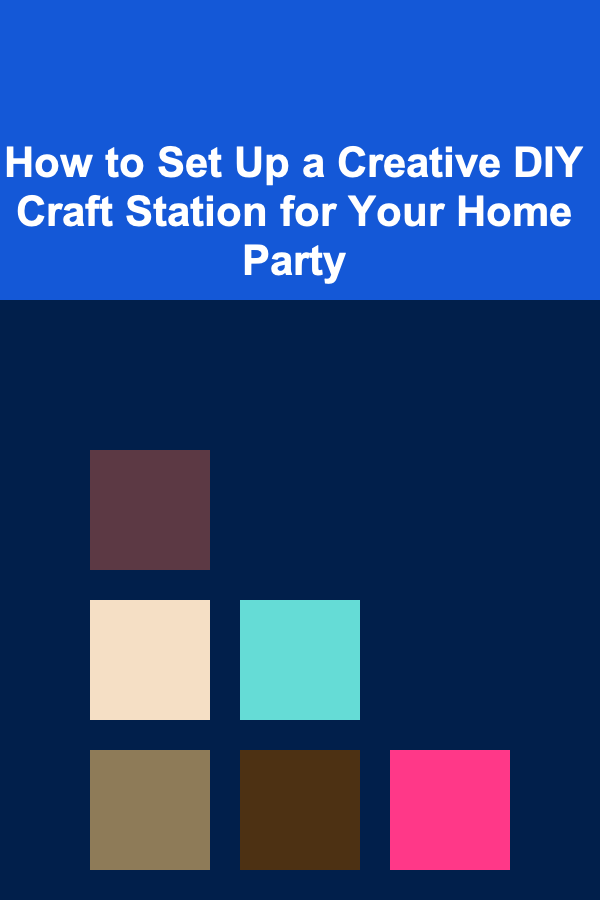
How to Set Up a Creative DIY Craft Station for Your Home Party
Read More
How to Utilize Home Equity for Further Investments
Read More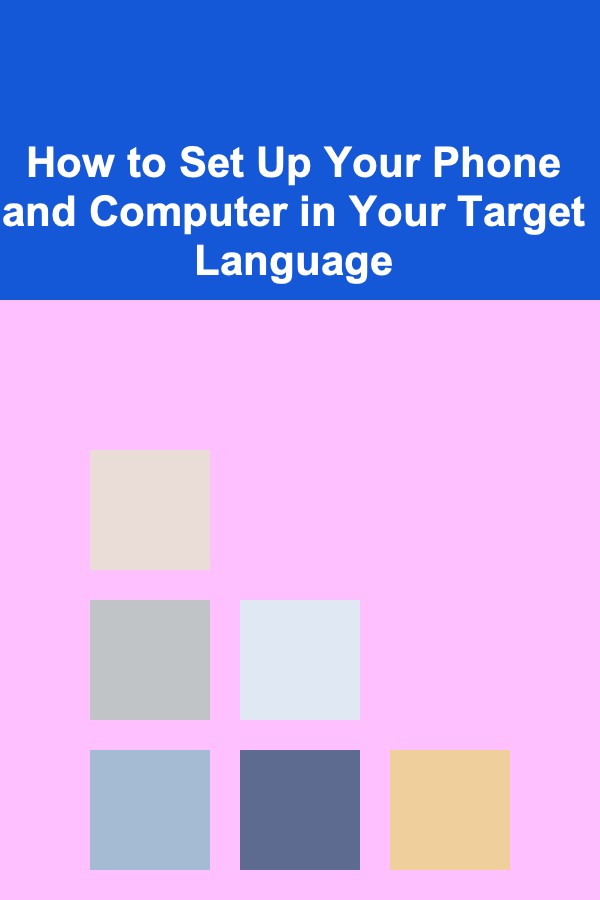
How to Set Up Your Phone and Computer in Your Target Language
Read More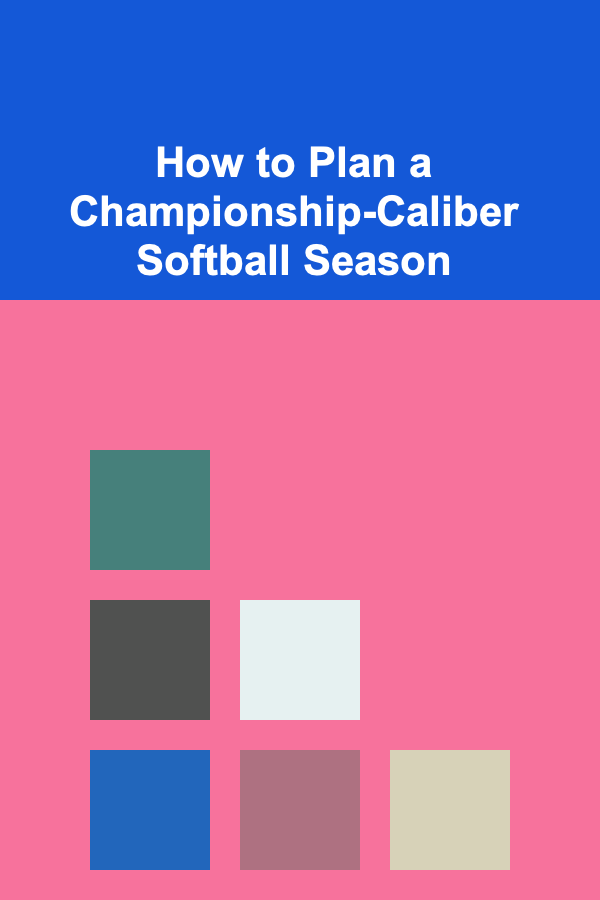
How to Plan a Championship-Caliber Softball Season
Read More
10 Tips for Improving Your Firefighting Fitness
Read MoreOther Products

How to Build a Checklist for Physical Infrastructure Recovery After a Disaster
Read More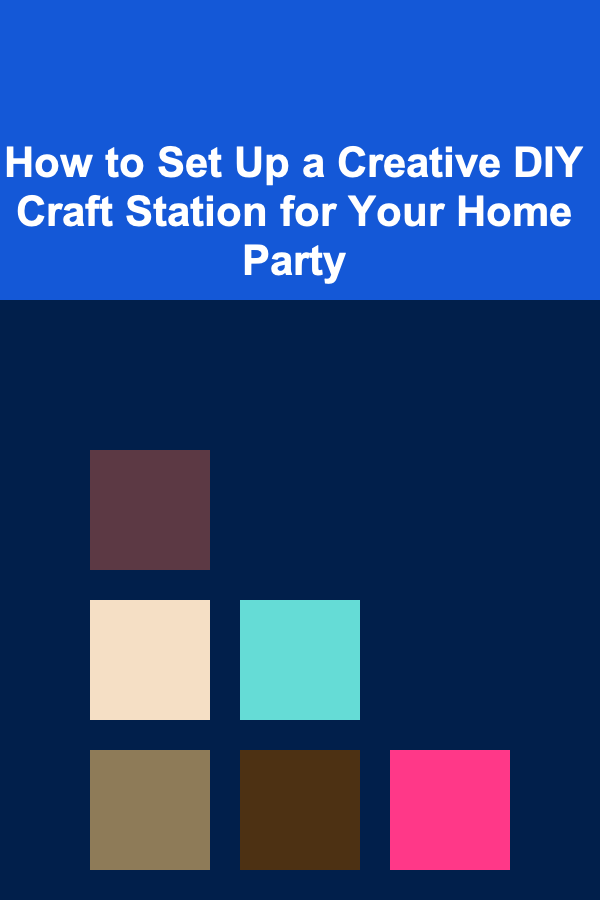
How to Set Up a Creative DIY Craft Station for Your Home Party
Read More
How to Utilize Home Equity for Further Investments
Read More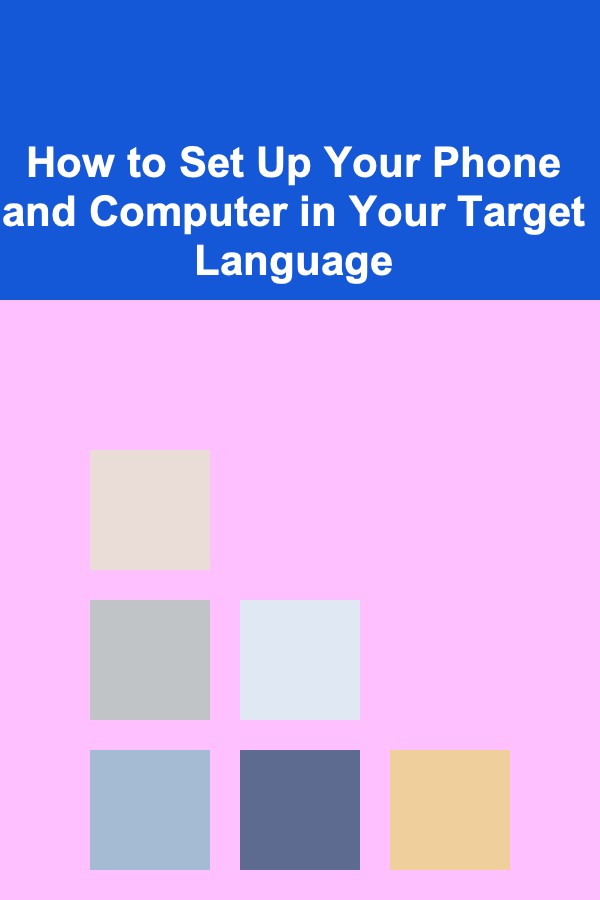
How to Set Up Your Phone and Computer in Your Target Language
Read More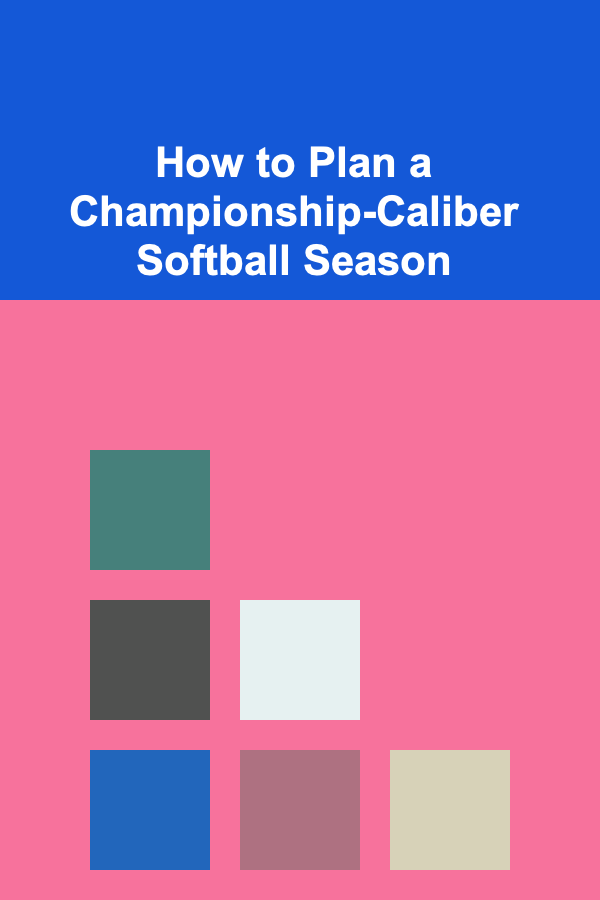
How to Plan a Championship-Caliber Softball Season
Read More