
Innovative Design Solutions for a Diverse Digital World: A Guide for Digital Designers
ebook include PDF & Audio bundle (Micro Guide)
$12.99$5.99
Limited Time Offer! Order within the next:

The digital landscape is constantly evolving, and so are the expectations and demands of users. As a digital designer, staying ahead of these shifts requires creativity, adaptability, and a deep understanding of the diverse needs of users. The future of design is about not just aesthetics but about inclusivity, accessibility, and functional innovation that enhances user experiences across varied platforms and devices.
In this guide, we explore key strategies and best practices for digital designers to deliver innovative and inclusive solutions in an ever-changing world. From embracing user diversity to utilizing cutting-edge technologies, we will provide actionable insights to create designs that resonate with audiences and remain relevant in a fast-paced digital environment.
Embrace User-Centered Design
The foundation of any great digital experience is understanding the users' needs, preferences, and behaviors. User-centered design (UCD) is not just a trend but a necessity for creating designs that are functional, engaging, and inclusive.
Actionable Steps:
- Conduct Detailed User Research: Start with identifying your target audience through various research methods such as surveys, interviews, and usability testing. Use data analytics tools to gather insights into user behavior, preferences, and pain points.
- Develop User Personas: Create detailed personas that represent your core audience. These personas will help you design with empathy, considering the challenges and goals of users with different backgrounds, abilities, and technological literacy.
- Iterate and Test: Test your designs with real users regularly. Gather feedback and iterate on designs quickly to ensure that the final product is intuitive and meets the user's needs.
Design for Accessibility and Inclusivity
An essential aspect of digital design is making products and websites accessible to all users, including those with disabilities. Accessibility is not only a moral responsibility but also a legal requirement in many regions. Beyond legal compliance, designing with inclusivity ensures that your product reaches a broader audience and provides equal access to everyone.
Actionable Steps:
- Follow WCAG Guidelines: The Web Content Accessibility Guidelines (WCAG) provide a solid framework for creating accessible content. These guidelines cover aspects like contrast, font size, navigation, and more. Ensure that your designs meet or exceed these standards.
- Focus on Color Contrast: People with visual impairments, such as color blindness, can face challenges if the contrast between text and background is insufficient. Use high contrast color schemes, or incorporate options for users to adjust color settings.
- Make Your Content Keyboard Accessible: Ensure that your website or application can be navigated fully with a keyboard. This is crucial for users with mobility impairments or those who cannot use a mouse effectively.
- Use Alternative Text for Images: Provide descriptive alt text for all images and media on your website. This helps users with screen readers understand the content that they cannot visually perceive.
- Ensure Clear Navigation: Simplify navigation with clearly labeled headings, buttons, and intuitive flows that guide users through the digital experience easily.
Incorporate Responsive and Mobile-First Design
With the increasing use of mobile devices to access digital content, creating a responsive design that works seamlessly across multiple screen sizes is critical. A mobile-first approach is not just a design trend but a strategic move to optimize digital experiences for the growing mobile user base.
Actionable Steps:
- Prioritize Mobile Design: Begin by designing for smaller screens and scaling up. Focus on key features and content that are most relevant to users on mobile devices. By starting with mobile, you'll naturally prioritize what's most important.
- Use Fluid Layouts and Grids: Ensure your designs adapt smoothly to different screen sizes by using flexible grids and fluid layouts. This allows content to adjust based on the device's screen width and resolution.
- Optimize Images and Media: Large images and videos can slow down the user experience, especially on mobile devices with limited bandwidth. Use compression tools and responsive image techniques to ensure fast load times without compromising quality.
- Test Across Devices: Conduct regular testing across a wide range of devices, operating systems, and browsers to ensure that your design works well for every user. Tools like BrowserStack can help you test and troubleshoot across devices.
Leverage Cutting-Edge Design Tools and Technology
Innovation in design tools and technologies enables designers to create more dynamic, interactive, and immersive digital experiences. Staying up-to-date with the latest design trends and incorporating new technologies into your workflow will not only boost efficiency but also enhance the overall impact of your designs.
Actionable Steps:
- Experiment with AR/VR: Augmented reality (AR) and virtual reality (VR) are no longer niche technologies. They are being adopted in e-commerce, gaming, education, and more. Explore AR/VR to create more immersive, engaging experiences that can provide users with unique, interactive elements.
- Incorporate Microinteractions: Microinteractions are small design elements that enhance user engagement and interaction, such as animated buttons or hover effects. These small details create a more polished and intuitive user experience.
- Adopt AI-Driven Design: Artificial intelligence (AI) is increasingly being integrated into design tools, making it easier to generate layouts, color schemes, and even entire websites based on user data. Explore AI-powered tools like Adobe Sensei or Figma's smart design features to speed up your workflow and enhance creativity.
- Stay Updated on Design Systems: Many companies now use design systems, such as Google's Material Design or Apple's Human Interface Guidelines, to maintain consistency across their products. Learn and integrate these systems to create cohesive, unified designs across various platforms.
Prioritize Emotional Design and Storytelling
Great design isn't just about functionality; it's about creating a connection with users. Emotional design involves tapping into users' emotions through aesthetics, interactions, and storytelling to foster a sense of belonging and engagement.
Actionable Steps:
- Use Color Psychology: Colors evoke emotions and can significantly influence the user's mood and behavior. Understand the psychology of color and apply it strategically to reinforce the message you want to convey. For example, blue can evoke trust, while red can create a sense of urgency.
- Tell a Story Through Design: Incorporate storytelling elements into your design by using visuals, narratives, and interactive elements that engage users. A compelling story can make your product more memorable and emotionally resonant.
- Create a Consistent Visual Language: Develop a consistent visual style that aligns with the brand's personality. Use typography, iconography, and imagery that reinforce the desired tone and evoke the right emotions.
- Incorporate Human-Centered Interactions: Design with a human touch. Incorporate natural language, personalized elements, and responsive interactions that make users feel understood and valued.
Foster Collaboration with Developers and Stakeholders
As a digital designer, your role doesn't end once the design is finalized. Collaborating closely with developers and stakeholders throughout the design process ensures that the vision is realized efficiently and effectively. This collaboration helps identify potential roadblocks early and aligns everyone around the same goals.
Actionable Steps:
- Maintain Open Communication: Regularly communicate with developers and stakeholders to discuss requirements, share feedback, and align on project timelines and deliverables.
- Use Design Handoff Tools: Tools like Zeplin, Figma, or InVision help ensure a smooth transition from design to development by providing clear specifications, assets, and guidelines for developers to follow.
- Be Open to Iteration: Understand that designs may need to evolve during the development phase. Be open to making adjustments as you work alongside developers to address technical constraints or optimize performance.
- Educate Stakeholders on Design Principles: Sometimes, stakeholders may not fully understand design principles, so take the time to explain the rationale behind your decisions. This helps them make informed decisions and ensures a unified vision.
Conclusion
The digital world is constantly evolving, and as designers, we have a responsibility to stay ahead of these changes by embracing innovation and inclusivity. By applying user-centered design principles, prioritizing accessibility, leveraging the latest technologies, and collaborating effectively, digital designers can create experiences that not only meet the needs of a diverse audience but also inspire engagement, loyalty, and emotional connection.
In this ever-expanding digital landscape, the key to success lies in continuously evolving and being open to new possibilities. The most innovative solutions will come from understanding the intersection of technology, human behavior, and design aesthetics to craft experiences that resonate deeply with users across the globe.
Reading More From Our Other Websites
- [Small Business 101] Best Cloud‑Based Inventory Management Tools for Boutique Retailers with Limited Shelf Space
- [Organization Tip 101] How to Use Social Media Wisely in a Professional Environment
- [Rock Climbing Tip 101] The Role of Mobility Work in Reducing Shoulder and Elbow Injuries in Climbing
- [Organization Tip 101] How to Utilize Grant Writing for Nonprofit Funding
- [Scrapbooking Tip 101] DAY SCRAPBOOKING CHALLENGE: ONE PAGE A DAY TO SPARK CREATIVITY
- [Home Holiday Decoration 101] How to Style Your Holiday Gifts as Part of Your Home Decor
- [Survival Kit 101] Best Emergency Survival Kit for Car Owners: Roadside Safety & Preparedness
- [Personal Care Tips 101] How to Choose an Antiperspirant for Different Activities and Climates
- [Home Renovating 101] How to Implement Unique Bathroom Vanity Ideas that Boost Resale Value
- [Personal Care Tips 101] How to Use Body Wash to Soothe Itchy or Irritated Skin
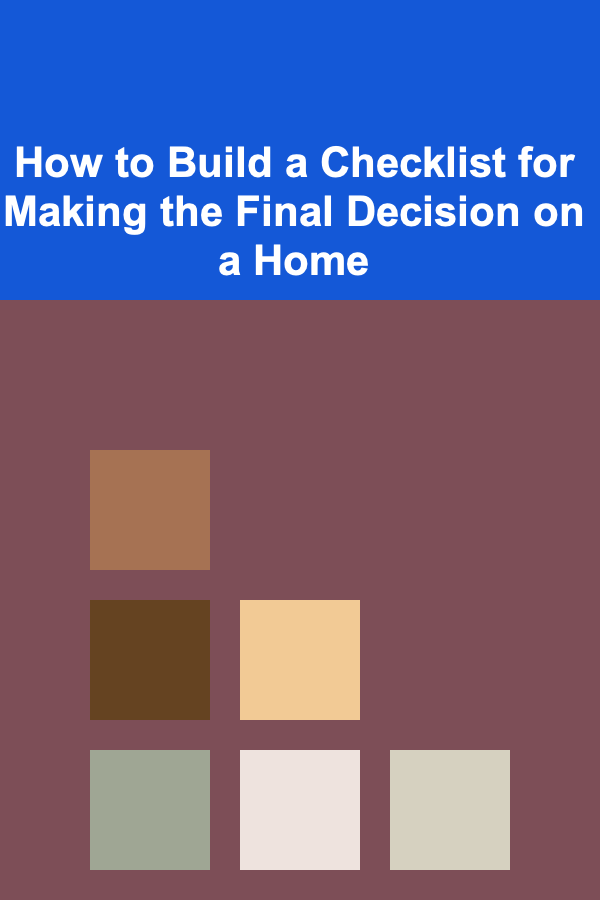
How to Build a Checklist for Making the Final Decision on a Home
Read More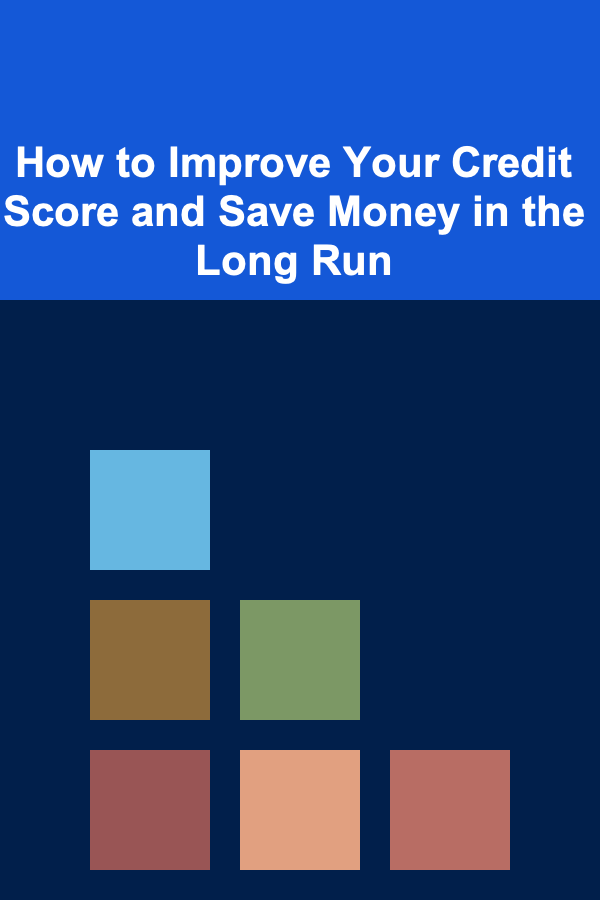
How to Improve Your Credit Score and Save Money in the Long Run
Read More
How To Master Face Mapping for Skin Concerns
Read More
Money-Saving Tips: How to Cut Down on Food Delivery Expenses
Read More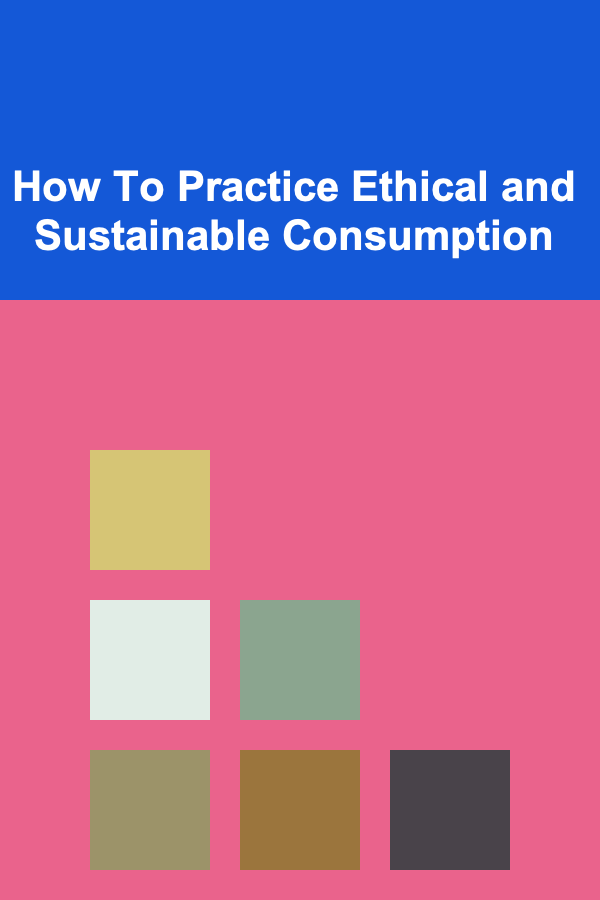
How To Practice Ethical and Sustainable Consumption
Read More
How to Ace Your Nurse Practitioner Clinical Skills Exam
Read MoreOther Products
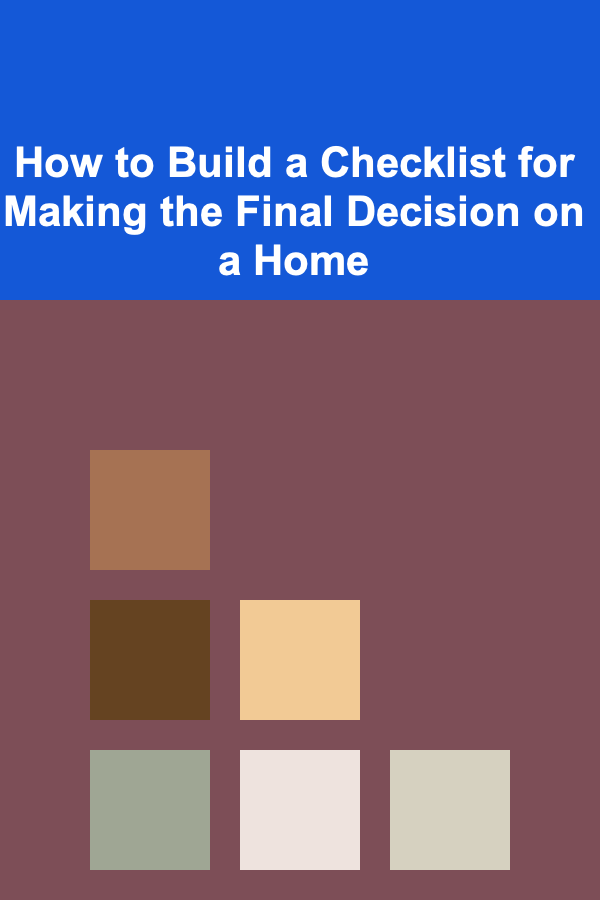
How to Build a Checklist for Making the Final Decision on a Home
Read More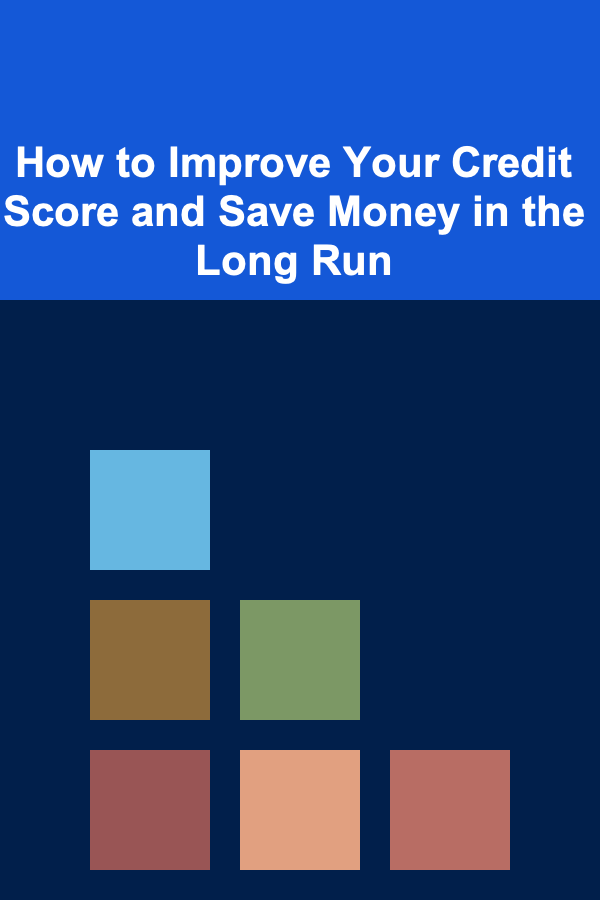
How to Improve Your Credit Score and Save Money in the Long Run
Read More
How To Master Face Mapping for Skin Concerns
Read More
Money-Saving Tips: How to Cut Down on Food Delivery Expenses
Read More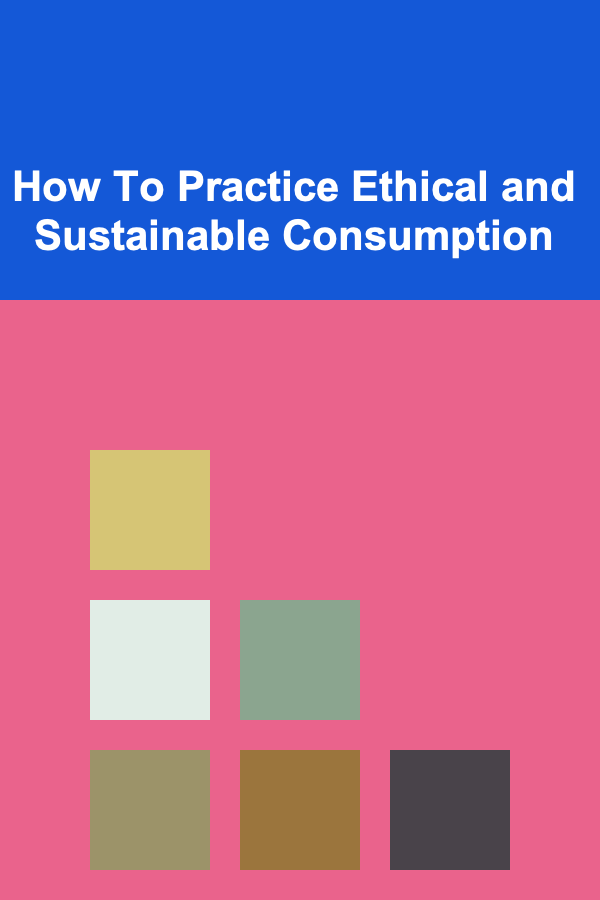
How To Practice Ethical and Sustainable Consumption
Read More