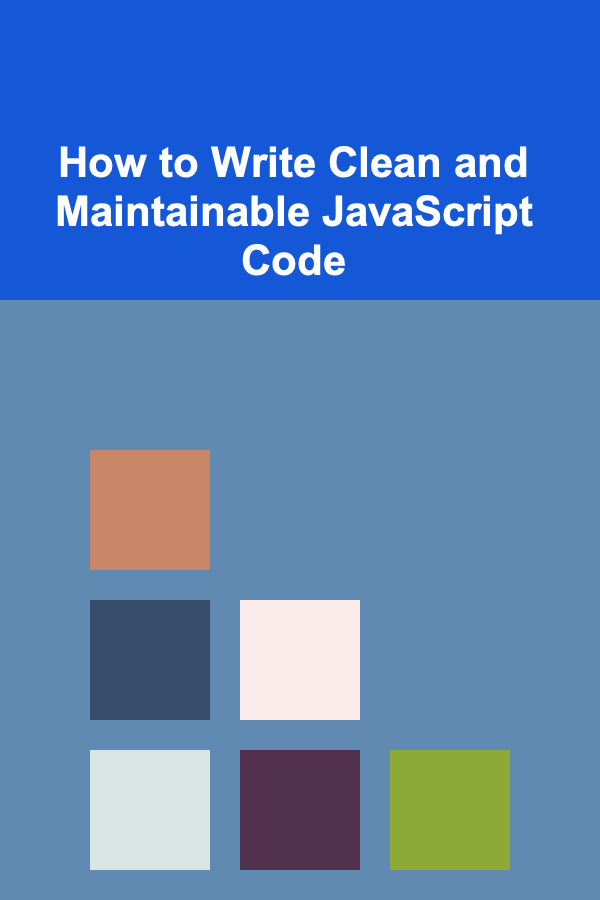
How to Write Clean and Maintainable JavaScript Code
ebook include PDF & Audio bundle (Micro Guide)
$12.99$7.99
Limited Time Offer! Order within the next:
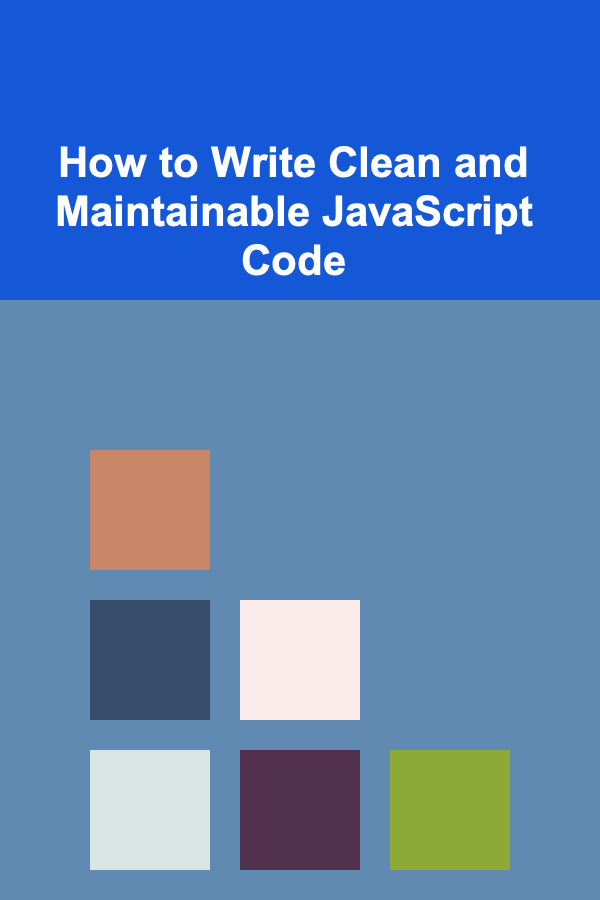
Writing clean and maintainable JavaScript code is essential for building scalable and long-term applications. As projects grow in size, complexity, and scope, maintaining code readability, structure, and simplicity becomes vital to ensure smooth collaboration and future updates. In this article, we'll dive into best practices, patterns, and principles to help you write JavaScript code that is both clean and easy to maintain.
Understand the Basics of Clean Code
Before we dive into specific tips and techniques, it's important to understand what "clean code" means. Clean code is code that is easy to read, easy to understand, and easy to modify. The goal is to write code that doesn't just work, but works well and is intuitive for other developers (including your future self) to maintain.
Key Characteristics of Clean Code
- Readability: Code should be easy to read, with meaningful names and logical structures.
- Simplicity: Avoid unnecessary complexity. Write code that does what it needs to without over-engineering solutions.
- Consistency: Follow consistent conventions and standards to maintain a uniform style throughout your codebase.
- Modularity: Break down large chunks of code into smaller, reusable functions or modules.
- Testability: Clean code should be easy to test and debug.
Use Meaningful Variable and Function Names
Naming is one of the most important aspects of clean code. Descriptive names help other developers (and your future self) understand the purpose of a variable, function, or class at a glance.
Tips for Naming Variables and Functions
- Be Descriptive : Choose names that clearly describe what the variable or function represents. For example, instead of naming a variable
x, name ituserAgeorproductList. - Use Consistent Naming Conventions : Adopt a naming convention and stick to it. Common JavaScript naming conventions include camelCase for variables and functions (e.g.,
getUserData) and PascalCase for classes and constructors (e.g.,UserProfile). - Avoid Generic Names : Names like
data,temp, orinfoare vague and can lead to confusion. Be specific about what the variable holds. - Use Action Verbs for Functions : Functions should perform an action, so start their names with action verbs like
get,set,update,calculate,fetch, etc. For example,calculateTotalPriceis more descriptive thantotalPrice.
Write Small, Focused Functions
In JavaScript (and any programming language), one of the best ways to write maintainable code is to break down tasks into small, single-purpose functions. A function should perform one task and do it well. This makes the code easier to understand, test, and modify.
Benefits of Small Functions
- Readability: Smaller functions are easier to read and understand at a glance.
- Reusability: Functions that do one thing can be reused in multiple places.
- Testability: Small functions are easier to test because their behavior is focused and predictable.
- Debugging: When an issue arises, it's easier to pinpoint the problem within a small function.
How to Write Small Functions
- Limit Function Length: Aim to keep functions under 20-30 lines of code. If you find a function growing beyond that, it's a sign that it might be doing too much.
- Avoid Nested Logic: Too much nested logic within a function can make it harder to understand. Use early returns to avoid deep nesting.
- Use Helper Functions: If a function starts getting large, break it down into smaller helper functions that handle specific pieces of functionality.
function processUserData(user) {
let userData = getUserData(user);
let formattedData = formatData(userData);
let isValid = validateData(formattedData);
if (!isValid) {
return;
}
saveToDatabase(formattedData);
sendNotification(user);
}
// Good Example: Small, focused functions
function getUserData(user) {
// Fetch and return user data
}
function formatData(userData) {
// Format the data
}
function validateData(formattedData) {
// Validate the data
}
function saveToDatabase(formattedData) {
// Save formatted data to the database
}
function sendNotification(user) {
// Send a notification to the user
}
Avoid Magic Numbers and Strings
Magic numbers and strings are hardcoded values that lack context and can confuse developers who don't know why they are used. It's a good practice to replace these values with named constants or variables.
Why Avoid Magic Numbers and Strings?
- Clarity: Hardcoded numbers or strings don't explain why they are used. Named constants provide context, making it easier for someone reading the code to understand its purpose.
- Maintainability: If you need to change a value used throughout your code, using a constant makes it easier to update all occurrences in one place.
How to Replace Magic Numbers
- Create Constants : Use constants to store commonly used values. For example, if a value like
365is used repeatedly for the number of days in a year, create a constant likeconst DAYS_IN_YEAR = 365;.
const DAYS_IN_YEAR = 365;
function calculateTax(income) {
return income * TAX_RATE;
}
function calculateDaysLeftInYear(currentDay) {
return DAYS_IN_YEAR - currentDay;
}
Consistent Formatting and Indentation
Formatting your code consistently makes it easier to read and understand. This includes proper indentation, consistent use of semicolons, spacing, and organizing code into logical blocks.
Tips for Consistent Formatting
- Use a Linter: A linter like ESLint can automatically check your code for stylistic issues and help enforce consistent formatting across your team.
- Indentation: Stick to either spaces or tabs for indentation, but never mix both. Most developers use 2 or 4 spaces per indentation level, but consistency is the key.
- Semicolons: While JavaScript supports automatic semicolon insertion, it's best practice to always use semicolons at the end of statements.
- Whitespace: Use whitespace to separate different code blocks or logical sections. This makes the code easier to scan and understand.
function calculate(income){let tax=income*0.2;return tax}
// Good formatting
function calculate(income) {
const TAX_RATE = 0.2;
let tax = income * TAX_RATE;
return tax;
}
Avoid Global Variables
Global variables are dangerous because they can be accessed and modified from anywhere in your code, leading to potential conflicts and unpredictable behavior.
Why Avoid Global Variables?
- Namespace Pollution: Global variables can conflict with each other, especially in larger applications.
- Debugging: Tracking down where and why a global variable is being modified can be time-consuming and frustrating.
- Maintainability: As your code grows, the use of global variables can make it harder to maintain and extend.
How to Avoid Global Variables
- Use Closures: Wrap your code inside an immediately invoked function expression (IIFE) or use modules to avoid polluting the global namespace.
- Use Local Variables: Prefer local variables within functions and modules over global ones.
let totalPrice = 100;
function applyDiscount() {
totalPrice -= 10;
}
// Good Example: Using local variables
function applyDiscount(price) {
return price - 10;
}
Modularize Your Code
As your codebase grows, it's important to organize your code into modular units that can be maintained independently. This can be done using modules, classes, or even smaller functions within the same file.
Why Modularize?
- Separation of Concerns: Each module, class, or function should handle a specific task, making it easier to manage and understand.
- Reusability: Reusable modules or functions can be imported and used in different parts of your application.
- Scalability: Modular code scales better as it allows you to add new features without introducing unnecessary complexity.
How to Modularize
- Use ES6 Modules : Take advantage of JavaScript's
importandexportsyntax to separate concerns into different files. - Use Classes: When appropriate, use classes to bundle related functions and properties together, providing a clear structure.
export class User {
constructor(name, age) {
this.name = name;
this.age = age;
}
greet() {
console.log(`Hello, my name is ${this.name}.`);
}
}
// app.js
import { User } from './user.js';
const user1 = new User('Alice', 30);
user1.greet();
Write Tests for Your Code
Writing tests is a critical part of clean code. Tests help ensure your code works as expected and makes it easier to refactor and maintain over time.
Benefits of Writing Tests
- Confidence in Code: Automated tests ensure that your code works as expected, making it safer to make changes or add new features.
- Bug Detection: Writing tests allows you to detect bugs early in the development process.
- Refactoring: Having a solid suite of tests makes it easier to refactor your code with confidence, knowing that any breaking changes will be caught by your tests.
Types of Tests
- Unit Tests: Test individual functions or methods in isolation to ensure they behave as expected.
- Integration Tests: Test the interaction between different parts of your application.
- End-to-End (E2E) Tests: Simulate real user interactions with your application to ensure the entire system works correctly.
const sum = (a, b) => a + b;
test('adds 1 + 2 to equal 3', () => {
expect(sum(1, 2)).toBe(3);
});
Handle Errors Gracefully
No code is perfect, and errors are bound to happen. Handling errors gracefully is key to ensuring your application behaves predictably even when things go wrong.
Best Practices for Error Handling
- Use try-catch Blocks : Wrap potentially error-prone code in
try-catchblocks to handle exceptions. - Graceful Degradation: Instead of letting the application crash, provide meaningful error messages or fallback behaviors.
- Custom Error Messages: When throwing errors, provide clear, descriptive error messages that explain what went wrong and how to fix it.
function getUserData(userId) {
try {
// Simulate a potential error
if (!userId) throw new Error('User ID is required');
return fetchUserDataFromAPI(userId);
} catch (error) {
console.error('Error fetching user data:', error.message);
}
}
Document Your Code
While clean and readable code should be self-explanatory, documenting your code is still important, especially for complex logic, business rules, or less obvious choices. Comments can serve as a guide for other developers who may be working on the code later.
Tips for Writing Good Documentation
- Comment Why, Not What: Rather than commenting on what the code does (which should be clear if the code is clean), explain why certain decisions were made, particularly if they are non-obvious.
- Use Docstrings for Functions: For larger functions, include a brief description of what the function does, its parameters, and the return value.
* Calculates the total price after applying a discount.
* @param {number} price - The original price of the item.
* @param {number} discount - The discount amount to apply.
* @returns {number} The price after the discount is applied.
*/
function calculateDiscountedPrice(price, discount) {
return price - discount;
}
Conclusion
Writing clean and maintainable JavaScript code is crucial for ensuring that your applications remain readable, scalable, and bug-free over time. By following best practices such as using meaningful variable names, writing small and focused functions, avoiding global variables, and keeping your code modular, you'll be able to write code that is easy to maintain and extend. Additionally, implementing solid testing practices, handling errors gracefully, and documenting your code will make collaboration easier and increase the overall quality of your codebase.
The journey to writing clean and maintainable JavaScript code requires discipline and attention to detail. However, by consistently applying these principles, you'll make it easier to manage complex projects and build software that stands the test of time. Happy coding!
Reading More From Our Other Websites
- [Home Storage Solution 101] How to Use Under-Cabinet Storage in the Kitchen
- [Home Family Activity 101] How to Incorporate Fun Cooking Projects with Your Family
- [Personal Care Tips 101] How to Use a Face Mask for Quick Relaxation and Stress Relief
- [Organization Tip 101] How to Use Meal Planning to Save Time and Reduce Stress
- [Home Party Planning 101] How to Create a Party Playlist that Will Keep Your Guests Dancing All Night
- [Weaving Tip 101] Eco‑Chic Home: Sustainable Materials and Techniques for Modern Weaving Décor
- [Stamp Making Tip 101] From Block to Stamp: Mastering the Art of Linocut Stamp Making
- [Organization Tip 101] How to Tackle Product Overload in Your Bathroom Cabinet
- [Personal Care Tips 101] How to Use Shampoo as Part of a Complete Hair Care Routine
- [Home Cleaning 101] How to Remove Ink Stains from Clothes and Furniture

How to Conduct a Comprehensive Market Analysis: A Step-by-Step Guide
Read More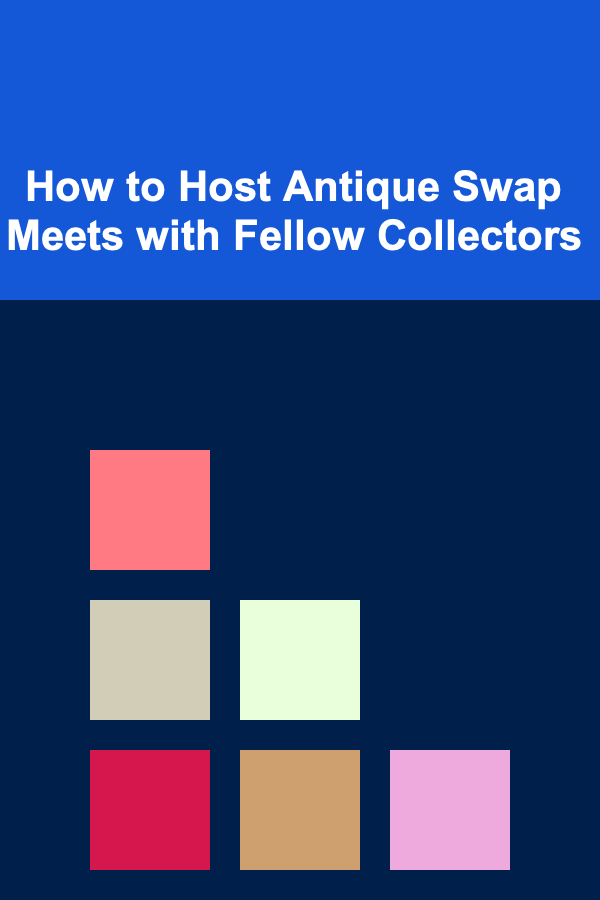
How to Host Antique Swap Meets with Fellow Collectors
Read More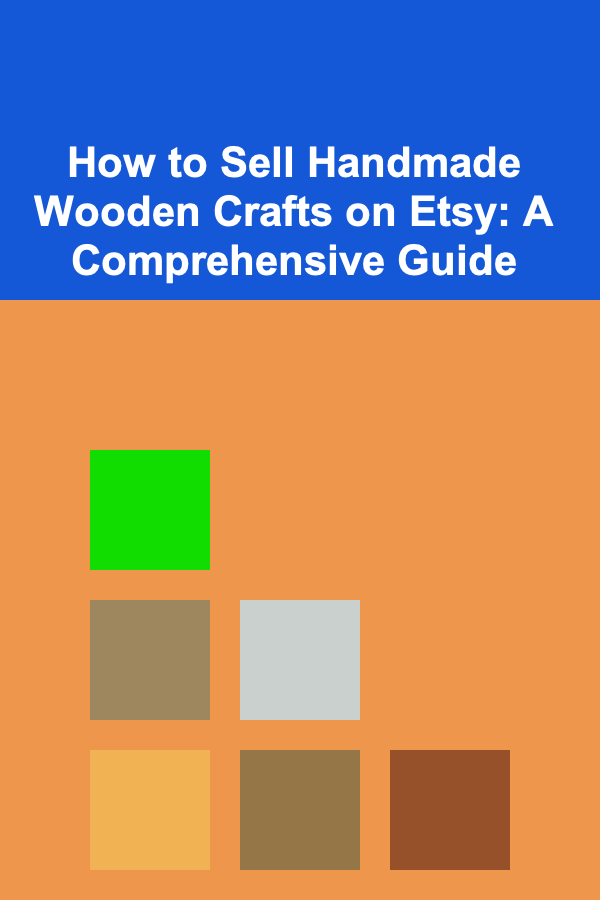
How to Sell Handmade Wooden Crafts on Etsy: A Comprehensive Guide
Read More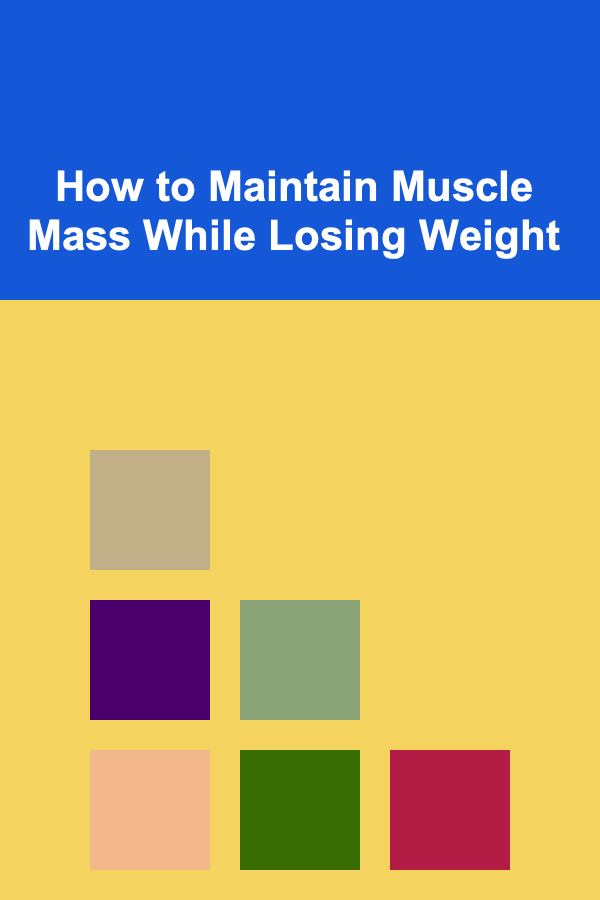
How to Maintain Muscle Mass While Losing Weight
Read More
Developing a Growth Mindset: A Comprehensive Guide
Read More
How to Integrate Goal-Setting Into Your Daily To-Do List
Read MoreOther Products

How to Conduct a Comprehensive Market Analysis: A Step-by-Step Guide
Read More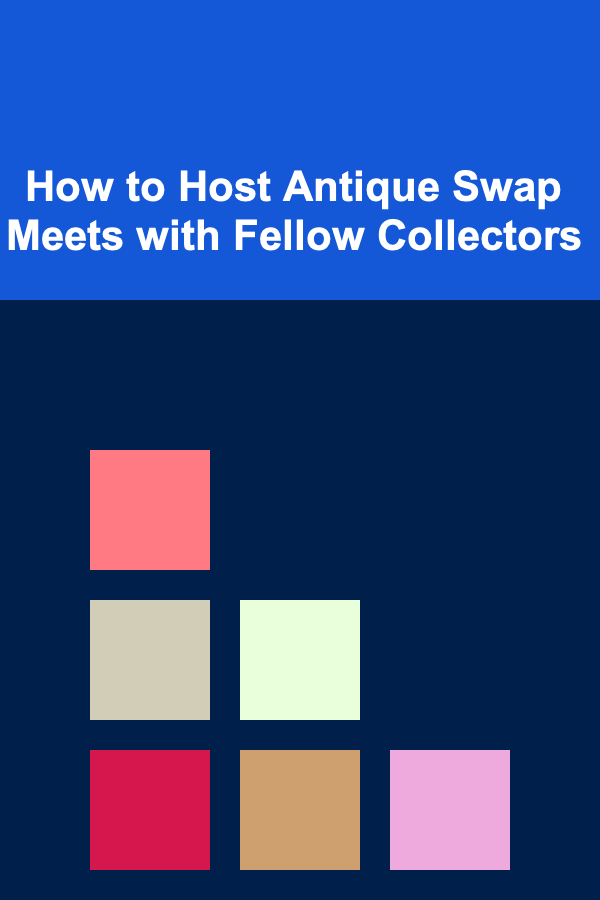
How to Host Antique Swap Meets with Fellow Collectors
Read More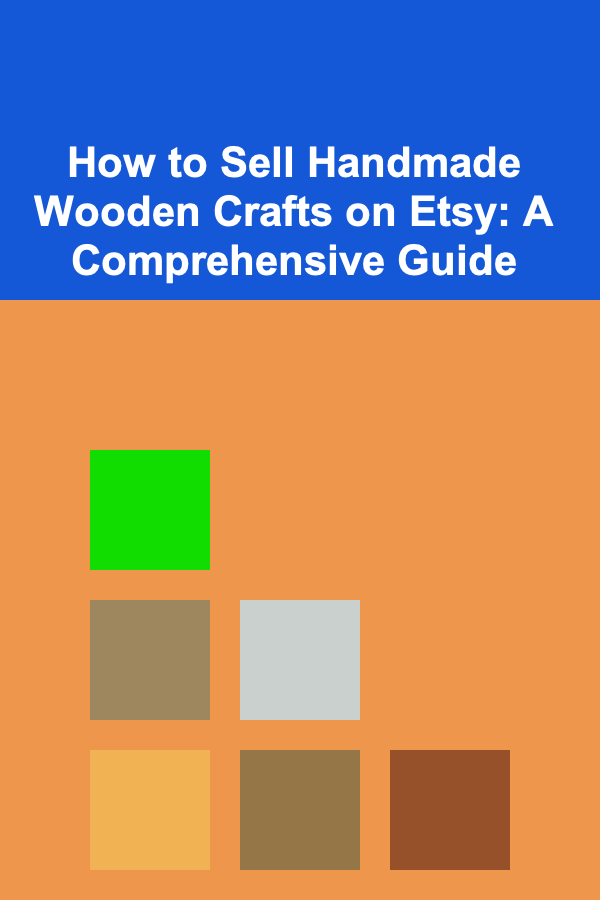
How to Sell Handmade Wooden Crafts on Etsy: A Comprehensive Guide
Read More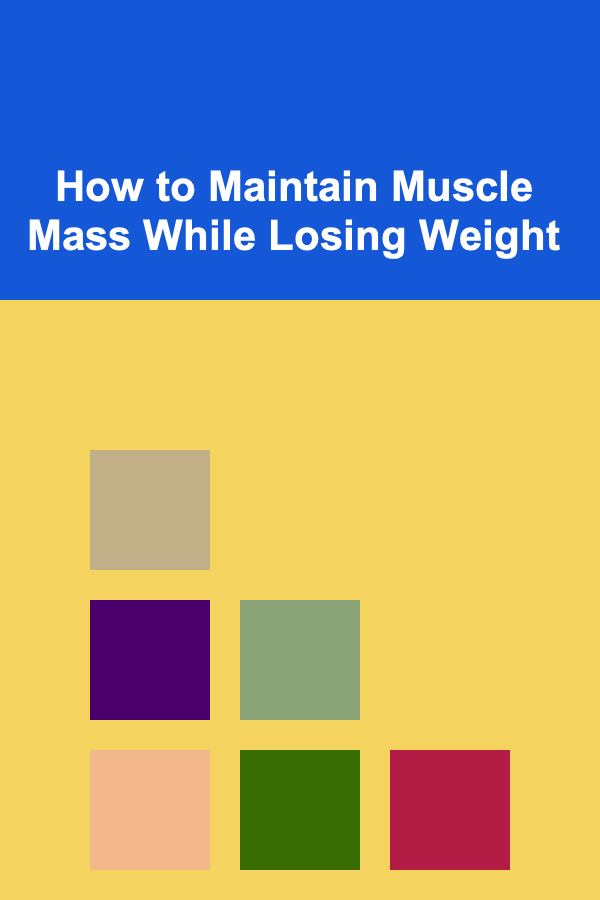
How to Maintain Muscle Mass While Losing Weight
Read More
Developing a Growth Mindset: A Comprehensive Guide
Read More