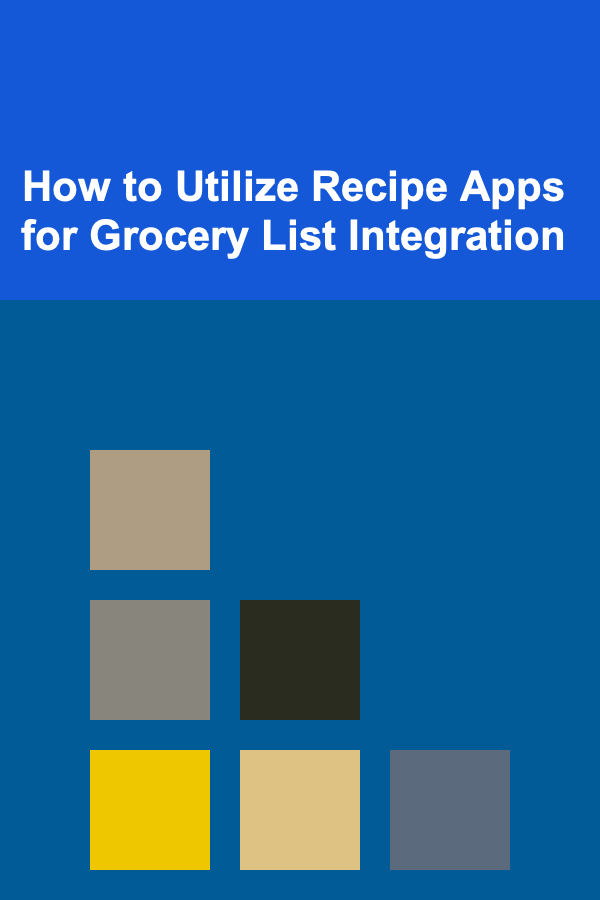
How to Utilize Recipe Apps for Grocery List Integration
ebook include PDF & Audio bundle (Micro Guide)
$12.99$11.99
Limited Time Offer! Order within the next:
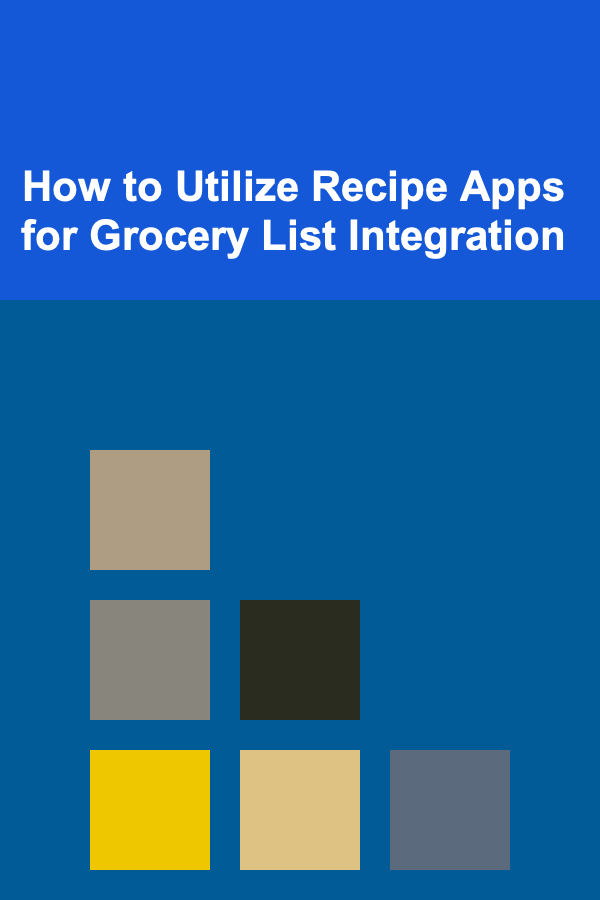
In the fast-paced world we live in, meal planning and grocery shopping can often feel overwhelming. A well-structured approach can save time, reduce stress, and streamline the cooking process. Utilizing recipe apps that offer grocery list integration is one of the most effective strategies to achieve this goal. This comprehensive guide will explore how to leverage recipe apps for seamless grocery list integration, ensuring a smooth cooking experience.
Understanding the Benefits of Recipe Apps with Grocery List Integration
Streamlined Meal Preparation
Recipe apps that include grocery list features enable users to efficiently gather ingredients needed for their meals. Instead of manually noting down items, the app generates a list based on selected recipes, saving precious time.
Reduced Food Waste
By utilizing grocery lists generated directly from recipes, you are less likely to purchase unnecessary items. This targeted approach helps minimize food waste, contributing to both savings and sustainability.
Enhanced Organization
Many recipe apps allow users to categorize recipes, helping them stay organized in terms of what they want to cook each week. Coupled with grocery lists, meal planning becomes coherent and manageable.
Accessibility
Having a grocery list on a mobile device means it's always accessible, whether you're at home or at the store. This convenience ensures that you don't forget essential items while shopping.
Choosing the Right Recipe App
Popular Options
There are numerous recipe apps available, but not all come with integrated grocery list features. Here are some popular choices:
- Paprika: Known for its robust recipe organization capabilities and user-friendly grocery list function.
- Yummly: Offers personalized recipe suggestions along with an efficient grocery list system.
- BigOven: Provides meal planning, recipe storage, and integrated grocery lists.
- Whisk: Allows users to save recipes from multiple sources and automatically generate grocery lists.
- Mealime: Focuses on meal planning and grocery shopping, offering tailored recipes based on dietary preferences.
Key Features to Look For
When selecting a recipe app, consider the following features:
- Ease of Use: The interface should be intuitive and straightforward.
- Grocery List Generation: Automatic generation of grocery lists based on selected recipes.
- Customization Options: Ability to modify ingredient quantities and add additional items.
- Cross-Platform Compatibility: Ensure it syncs across devices (smartphones, tablets, computers).
- Recipe Importing: Option to import recipes from websites or other sources easily.
User Reviews and Ratings
Check user reviews and ratings to gauge the effectiveness and reliability of the app. Pay attention to feedback regarding grocery list functionality, as this is crucial for your needs.
Importing Recipes into Your App
Manual Entry vs. Importing
Most recipe apps allow you to either manually enter recipes or import them directly from websites:
- Manual Entry: Useful for handwritten recipes or family favorites. Enter the name, ingredients, and instructions to create a new recipe card.
- Importing: Many apps support importing recipes through a URL or by copying and pasting text. Look for a "Save Recipe" button on supported sites.
Formatting Considerations
When entering or importing recipes, pay attention to formatting. A well-organized recipe includes:
- Title
- Ingredients List: Clearly separated and easy to read.
- Instructions: Step-by-step format for clarity.
Organizing Recipes
Once imported, categorize your recipes within the app. Creating folders or tags (like "Dinner," "Vegan," "Quick Meals") makes it easier to find what you need later.
Creating a Grocery List from Recipes
Selecting Recipes
Choose the recipes you plan to cook during the week or for a specific occasion. Many apps allow you to select multiple recipes at once, streamlining the process of generating grocery lists.
Generating the Grocery List
After selecting your recipes, look for an option to create a grocery list. This usually involves:
- Automatic Compilation: The app compiles all necessary ingredients from the selected recipes into a single grocery list.
- Ingredient Grouping: Ingredients may be grouped by category (produce, dairy, etc.) for easier navigation in the store.
Ingredient Quantities
Pay attention to ingredient quantities listed in your grocery list. If you decide to double a recipe, the app should automatically adjust the quantities accordingly. However, ensure you check for any adjustments needed for bulk purchases.
Customizing Your Grocery List
Adding Additional Items
Often, your grocery list may require additional items not included in your recipes. Most apps allow you to manually add these items alongside the automatically generated groceries.
- Personal Items: Include household essentials that aren't recipe-related.
- Spare Ingredients: Add items you may run out of soon, like spices or pantry staples.
Adjusting Quantities
If you prefer to buy larger or smaller quantities than those generated by the app, you can adjust the numbers directly in your grocery list.
Collaborative Features for Family Meal Planning
Shared Lists
Some recipe apps offer the option to share grocery lists with family members or housemates. This feature enhances collaboration for meal planning and shopping trips:
- Real-Time Updates: Changes made to the grocery list are updated in real-time for all users, ensuring everyone is on the same page.
- Task Assignment: Assign different family members to pick up specific items, making shopping more efficient.
Meal Planning Together
Use collaborative features to plan meals together with family or friends. By working together, you can share favorite recipes and assign the grocery responsibilities accordingly.
Weekly Meal Planning and Inventory Management
Establishing a Routine
Set aside time weekly to plan your meals. This routine can help you establish consistency in your cooking and grocery shopping habits.
Reviewing Inventory
Before finalizing your grocery list, review what you already have at home. Check your pantry, fridge, and freezer for items that can be used in your upcoming meals.
Creating a Balanced Menu
Aim for a balanced menu that reflects various food groups and preferences. Use your recipe app to explore new dishes that align with your dietary goals.
Using Grocery List Integration Effectively
Syncing Across Devices
Ensure that your recipe app syncs across all your devices. This way, you can access your grocery list from anywhere---whether at home, at work, or in the grocery store.
Notifications and Reminders
Some apps provide notifications for grocery list management. You may receive alerts when it's time to go shopping or reminders based on your cooking schedule.
Making Use of Store Layouts
Consider organizing your grocery list according to the layout of your preferred grocery store. This can save time during shopping trips, as you'll be able to grab related items without backtracking.
Troubleshooting Common Issues
Missing Ingredients
If certain ingredients are missing from your grocery list, check whether the recipes were correctly entered into the app. Also, ensure the correct portions were selected when generating the grocery list.
App Glitches
If you encounter any glitches, such as crashing or syncing issues, try restarting the app or your device. Additionally, ensure that your app is updated to the latest version.
Data Backup
Regularly back up your recipe collection and grocery lists. Some apps sync automatically, but periodic manual backups can help prevent data loss.
Conclusion
Utilizing recipe apps for grocery list integration can transform your cooking and shopping experiences into seamless activities. With the right tools and strategies, you can save time, reduce food waste, and enjoy a more organized kitchen.
By understanding the benefits of recipe apps, choosing the right one, and effectively integrating grocery lists, you'll enhance your culinary journey significantly. Embrace the power of technology, and let it inspire you to explore new recipes and flavors with confidence. Happy cooking!
Reading More From Our Other Websites
- [Home Maintenance 101] How to Choose Eco-Friendly Appliances for Your Home
- [Home Pet Care 101] How to Teach Your Pet Good Manners While Dining
- [Paragliding Tip 101] Future Horizons: What the Next Paragliding Altitude Record Might Look Like
- [Personal Finance Management 101] How to Use Financial Apps to Track Your Spending and Savings
- [Soap Making Tip 101] Sudden Soap Curdling? Troubleshooting Gelatinous Batches
- [Personal Care Tips 101] How to Use Aftershave for Men with Dry Skin in Winter
- [Home Pet Care 101] How to Groom Your Pet at Home Like a Professional
- [Home Rental Property 101] How to Set the Right Rent Price for Your Home Rental
- [Home Soundproofing 101] How to Soundproof Your Home for Better Audio Quality in Recordings
- [Organization Tip 101] How to Repurpose Items to Enhance Living Room Storage

How to Avoid Lifestyle Inflation and Keep Your Finances in Check
Read More
How to Build a Strong Case for Your Grant Application
Read More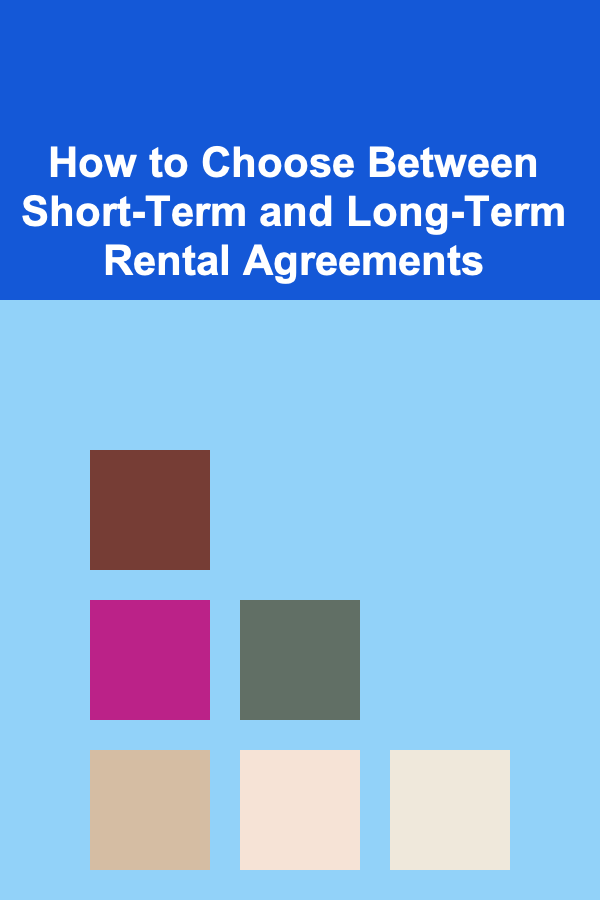
How to Choose Between Short-Term and Long-Term Rental Agreements
Read More
How to Maximize Your Leisure Time by Utilizing Public Parks and Recreational Areas for Free Activities
Read More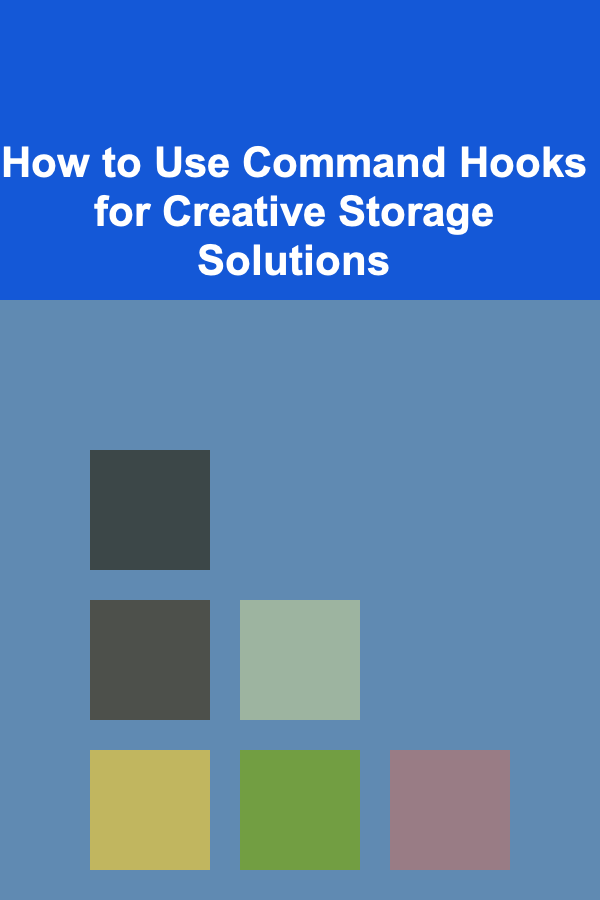
How to Use Command Hooks for Creative Storage Solutions
Read More
10 Tips for Planning Your Quilting Studio Space
Read MoreOther Products

How to Avoid Lifestyle Inflation and Keep Your Finances in Check
Read More
How to Build a Strong Case for Your Grant Application
Read More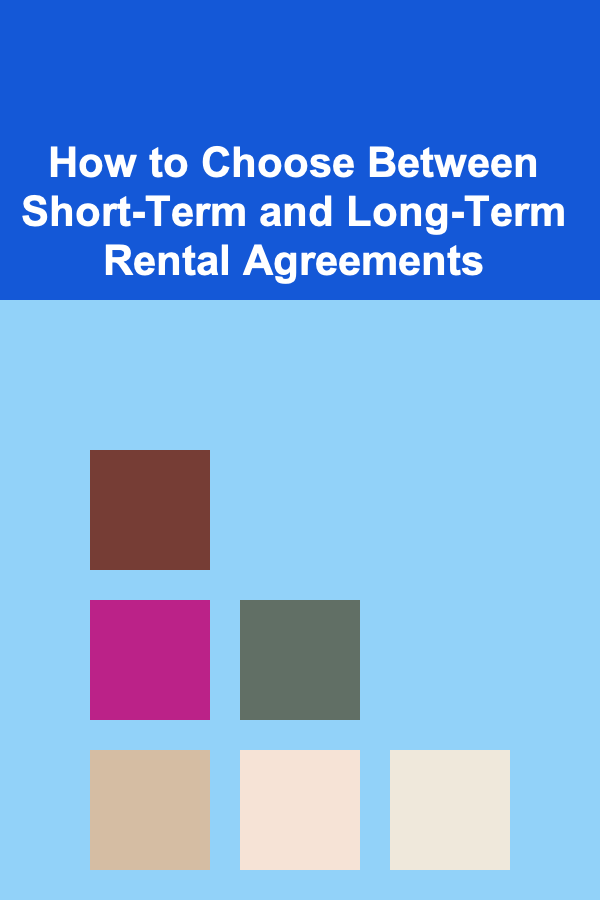
How to Choose Between Short-Term and Long-Term Rental Agreements
Read More
How to Maximize Your Leisure Time by Utilizing Public Parks and Recreational Areas for Free Activities
Read More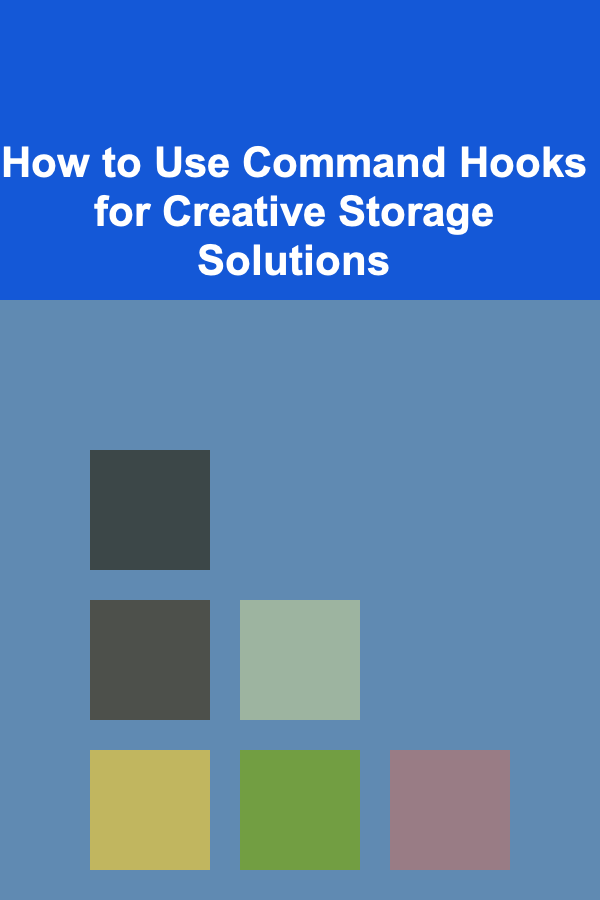
How to Use Command Hooks for Creative Storage Solutions
Read More