How to Utilize a House Expenses Excel Sheet for Better Tracking
ebook include PDF & Audio bundle (Micro Guide)
$12.99$8.99
Limited Time Offer! Order within the next:
Managing household expenses can often feel overwhelming, especially in today's fast-paced world where financial obligations seem to multiply. Fortunately, utilizing tools like an Excel spreadsheet can make tracking your house expenses not only easier but also more effective. In this comprehensive guide, we will delve into the significance of budgeting, how to set up an expense-tracking Excel sheet, key features to include, and tips on effectively managing your household finances.
The Importance of Tracking Household Expenses
1. Financial Awareness
Tracking your expenses provides clarity regarding where your money goes each month. By categorizing spending, you develop an understanding of your financial habits, which is essential for making informed decisions.
2. Budgeting Control
A detailed overview of expenses allows you to create a realistic budget based on historical data. Knowing your average monthly costs helps you plan for both expected and unexpected expenditures, leading to better control over your finances.
3. Identifying Savings Opportunities
Regularly reviewing your expenses can reveal patterns or unnecessary expenditures, highlighting areas where you can cut back. This awareness empowers you to adjust your spending habits, ultimately saving money.
4. Preparing for Future Goals
Tracking expenses is crucial for achieving financial goals, such as saving for a home, vacation, or education. A clear picture of your finances enables you to allocate funds accordingly, ensuring you work towards your objectives effectively.
5. Stress Reduction
Financial stress can have detrimental effects on mental health and overall well-being. By maintaining an organized record of your expenses, you can reduce anxiety related to money management and feel more in control of your financial situation.
Setting Up Your House Expenses Excel Sheet
Creating an effective Excel sheet to track household expenses involves several steps. Here's a step-by-step guide to help you get started:
Step 1: Open a New Excel Workbook
Open Excel and create a new workbook. You can name it "Household Expenses" or any other title that resonates with you. This will be your primary document for tracking all household expenses.
Step 2: Create the Header Row
In the first row of your spreadsheet, create headers for the different categories you want to track. Common headers might include:
- Date
- Description
- Category
- Amount
- Payment Method
- Notes
This structure will provide a solid foundation for entering your expense data.
Step 3: Define Categories
Categorizing your expenses will allow you to analyze your spending effectively. Here are potential categories to consider:
- Housing: Rent/mortgage payments, property taxes, homeowner's insurance
- Utilities: Electricity, gas, water, sewage, trash, internet, cable
- Groceries: Food and household supplies
- Transportation: Gasoline, public transportation, car maintenance, insurance
- Healthcare: Insurance premiums, medical bills, prescriptions
- Insurance: Life, auto, renter's, and other insurances
- Entertainment: Dining out, movies, subscriptions (Netflix, Spotify)
- Miscellaneous: Any other expenses not categorized above
Step 4: Input Formatting
To enhance readability and usability, format your columns appropriately:
- Date: Use a date format (e.g., MM/DD/YYYY).
- Amount: Format this column as currency to make calculations clearer.
- Category: Consider using drop-down lists for consistent category selection. To do this:
- Select the cells in the "Category" column.
- Go to the "Data" tab and select "Data Validation."
- Choose "List" and enter your categories separated by commas.
Step 5: Enter Initial Data
Start inputting your household expenses. Make a habit of recording expenses promptly---consider doing this daily or weekly. Include details such as:
- Date of Transaction
- Description: Briefly describe what the expense was for (e.g., "Grocery Shopping").
- Amount: Total cost incurred.
- Payment Method: Cash, credit card, debit card, etc.
- Notes: Any additional information about the expense (e.g., "Used coupon" or "Gift for Alice").
Step 6: Create a Summary Section
Next, create a summary section at the top or on another sheet within the workbook. This section will allow you to view totals for each category, providing insights into your spending habits. You can use formulas to calculate totals:
- Total Expenses: =SUM(range) where "range" is the cell range for your amounts.
- Category Totals: Utilize the SUMIF function to sum expenses based on specific categories. For instance, to calculate total groceries spent:
Step 7: Visualize Your Data
Excel offers various chart options to visualize your spending trends. Creating charts can help you quickly understand your financial behavior. Consider the following:
- Pie Charts: Display the percentage of total expenses by category.
- Bar Graphs: Show monthly expenses over time, allowing you to identify patterns or trends.
To create a chart:
- Highlight the data you wish to include.
- Click on the "Insert" tab.
- Choose the type of chart you wish to create and follow the prompts.
Key Features to Include in Your House Expenses Excel Sheet
To maximize the effectiveness of your house expenses Excel sheet, consider including the following features:
1. Conditional Formatting
Conditional formatting can help you visually assess your spending habits. For example, you can highlight any expenses that exceed a certain threshold in red. To set this up:
- Select the "Amount" column.
- Go to "Home" > "Conditional Formatting" > "Highlight Cell Rules".
- Choose "Greater Than" and enter the amount you want to highlight.
2. Monthly Tabs
If you prefer a clean layout, consider creating separate tabs for each month. This organization allows you to keep your records neat while still having a comprehensive view of your annual expenses.
3. Annual Summary
Create a designated tab for an annual summary of your expenses. This section can include totals from each month and category comparisons throughout the year, helping you evaluate your overall financial performance.
4. Budgeting Columns
You may want to add a column for budgeting purposes. Set a budgeted amount for each category and compare it against actual spending. You can easily see when you are over or under budget.
5. Automated Calculations
Take advantage of Excel's capabilities to automate calculations. Formulas can save time and reduce errors:
- Calculate the difference between budgeted and actual expenses.
- Automatically update totals as you enter new expenses.
6. Receipts and Documentation
While Excel tracks numbers efficiently, maintaining records and receipts adds an extra layer of accountability. Consider scanning or photographing receipts and saving them in a dedicated folder on your computer or linking them to your Excel sheet using hyperlinks.
Managing Your Household Finances Effectively
Tracking expenses through Excel is just one part of effective household financial management. Here are some additional strategies to ensure your budgeting efforts yield positive results:
1. Set Clear Financial Goals
Establish short-term and long-term financial goals, whether paying off debt, saving for a vacation, or planning for retirement. Write these goals down and revisit them regularly.
2. Review Your Budget Periodically
Make it a habit to review your budget monthly. Analyze your spending, assess whether you met your goals, and make adjustments as necessary. If you consistently overspend in a particular category, consider re-evaluating your budget assumptions or spending behaviors.
3. Involve Family Members
Encourage family members to participate in the budgeting process. Educational discussions about household finances can foster shared responsibility and improve communication regarding spending priorities.
4. Build an Emergency Fund
Set aside a specific amount each month to build an emergency fund. Aim for three to six months' worth of living expenses. This safety net prepares you for unexpected costs without derailing your budget.
5. Use Financial Apps
Consider integrating technology with your Excel sheet for enhanced tracking. Various apps can sync with your bank accounts and categorize transactions automatically. These can supplement your manual tracking efforts, allowing you to see real-time spending data.
6. Stay Disciplined
Maintaining discipline in your spending habits is crucial. Stick to your budget and avoid impulse buying. Regularly remind yourself of your financial goals and the benefits of adhering to your budget.
7. Seek Professional Help if Necessary
If you find budgeting overwhelming or challenging, consider seeking advice from a financial advisor. They can provide insights tailored to your unique situation and guide you in developing a sustainable financial plan.
Troubleshooting Common Issues
While using an Excel sheet to track expenses is powerful, you may encounter challenges along the way. Here are common issues and ways to troubleshoot them:
1. Difficulty Maintaining Consistency
It can be tempting to skip entries or forget to log expenses. To overcome this, set reminders to update your spreadsheet. Consider scheduling a weekly time slot specifically for reviewing and entering data.
2. Not Understanding Excel Functions
If you're unfamiliar with Excel functions, it may inhibit your ability to utilize the program effectively. Invest time in learning basic Excel skills through online tutorials or courses. Familiarity with functions like SUM, AVERAGE, and IF statements can significantly enhance your budgeting process.
3. Overcomplicating the Spreadsheet
Sometimes, users make their spreadsheets overly complex, leading to confusion. Keep your sheet straightforward and user-friendly. Only include features that serve a clear purpose in your budgeting efforts.
4. Losing Motivation
Budgeting can be tedious, and it's easy to lose motivation over time. To stay engaged, celebrate milestones and achievements. Even small victories deserve recognition, whether completing a month within budget or achieving a savings goal.
Conclusion
Utilizing a house expenses Excel sheet is an effective way to gain control over your household finances. By systematically tracking your expenses, you cultivate financial awareness and discipline that can lead to significant long-term benefits.
From creating a structured and user-friendly Excel sheet to implementing strategic management practices, you have the tools needed to take charge of your financial future. By remaining proactive and disciplined in your approach, you'll not only improve your budgeting experience but also enhance your overall financial health.
Start today by setting up your house expenses Excel sheet, entering your first few expenses, and gradually transforming your financial landscape. With commitment and consistency, achieving your financial goals is within reach!
Reading More From Our Other Websites
- [Home Pet Care 101] How to Prepare a Pet First Aid Kit for Common Home Accidents and Emergencies
- [Personal Care Tips 101] How to Remove Nail Polish From Fabrics and Upholstery
- [Home Budget 101] How to Use the 50/30/20 Rule for Your Home Budget: A Simple Guide to Financial Balance
- [Ziplining Tip 101] Best Zipline Safety Checklists for DIY Harness Setups and Portable Rigging Systems
- [Home Rental Property 101] How to Handle Security Deposits Legally and Fairly
- [Screen Printing Tip 101] Best Practices for Using Discharge Inks on Dark Garments Without Compromising Fabric Integrity
- [Home Cleaning 101] How to Deep Clean Your Kitchen in 30 Minutes
- [Whitewater Rafting Tip 101] Chasing the Rush: A Beginner's Guide to Rafting Waterfalls Safely
- [Stamp Making Tip 101] Choosing the Right Materials for Perfect Paper Stamps
- [Home Lighting 101] How to Create a Balanced Lighting Scheme for Your Home
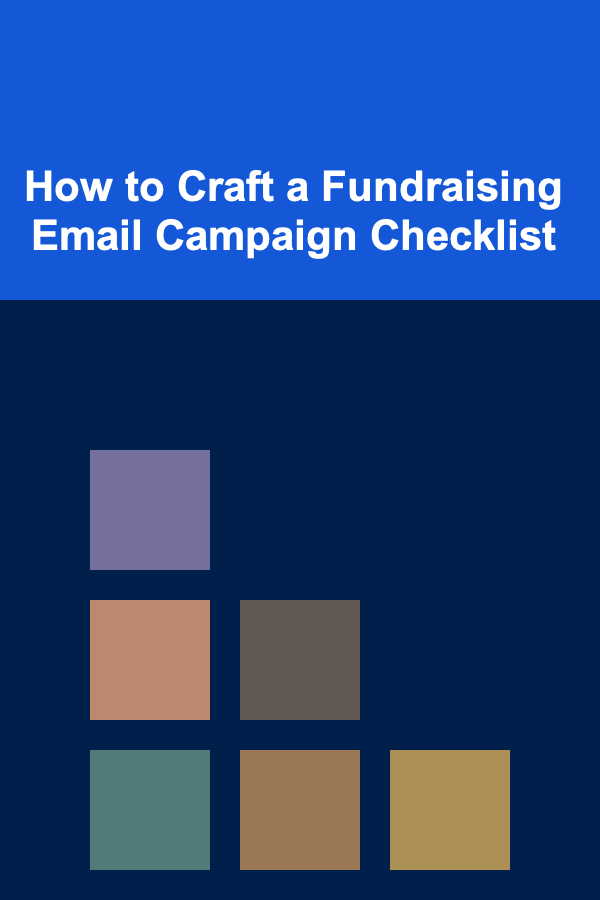
How to Craft a Fundraising Email Campaign Checklist
Read More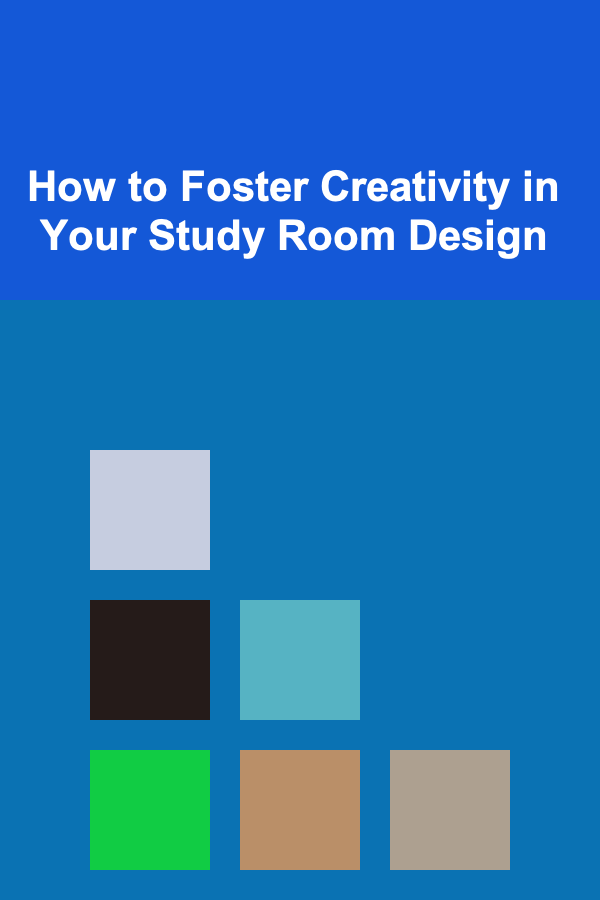
How to Foster Creativity in Your Study Room Design
Read More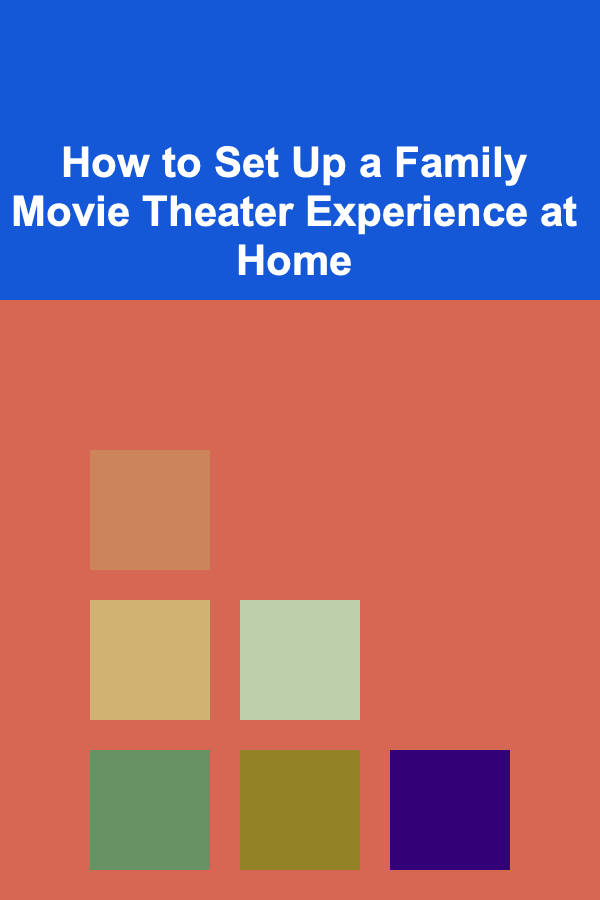
How to Set Up a Family Movie Theater Experience at Home
Read More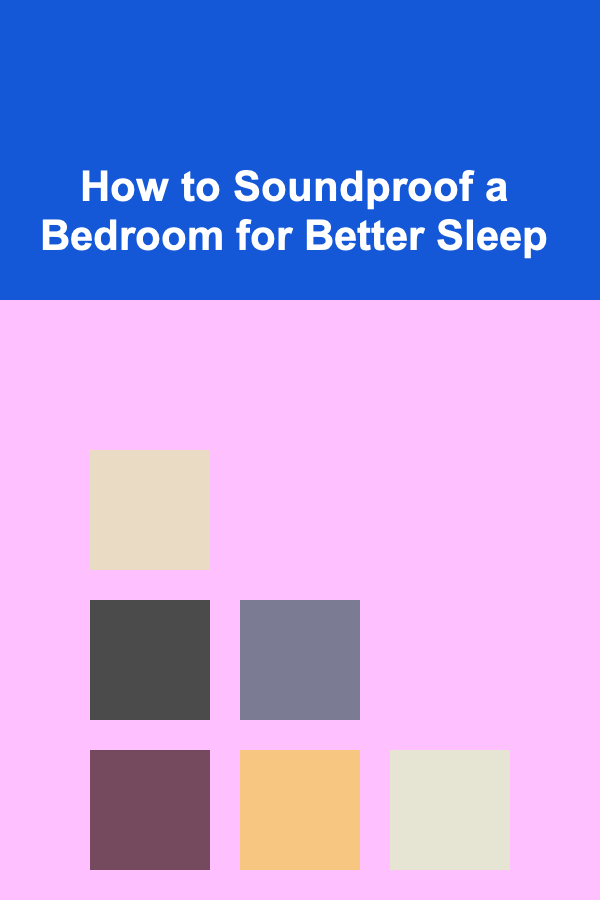
How to Soundproof a Bedroom for Better Sleep
Read More
Mastering Parkour for Urban Exploration: A Comprehensive Guide
Read More
How to Design Eco-Friendly Product Packaging
Read MoreOther Products
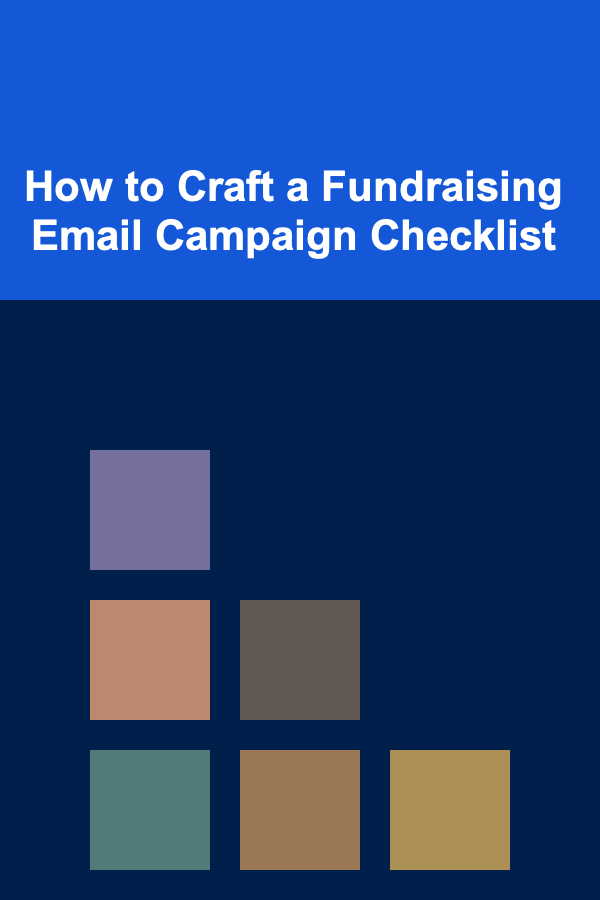
How to Craft a Fundraising Email Campaign Checklist
Read More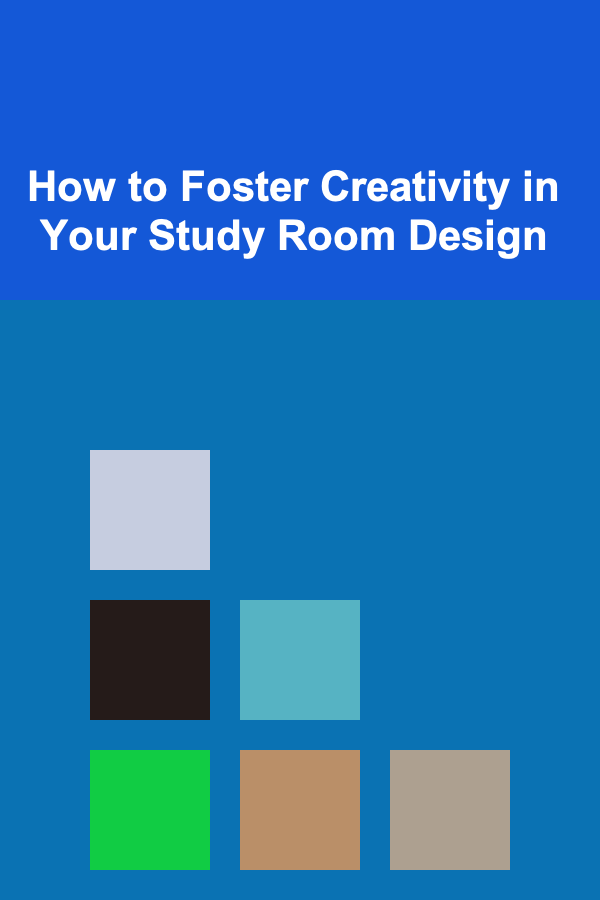
How to Foster Creativity in Your Study Room Design
Read More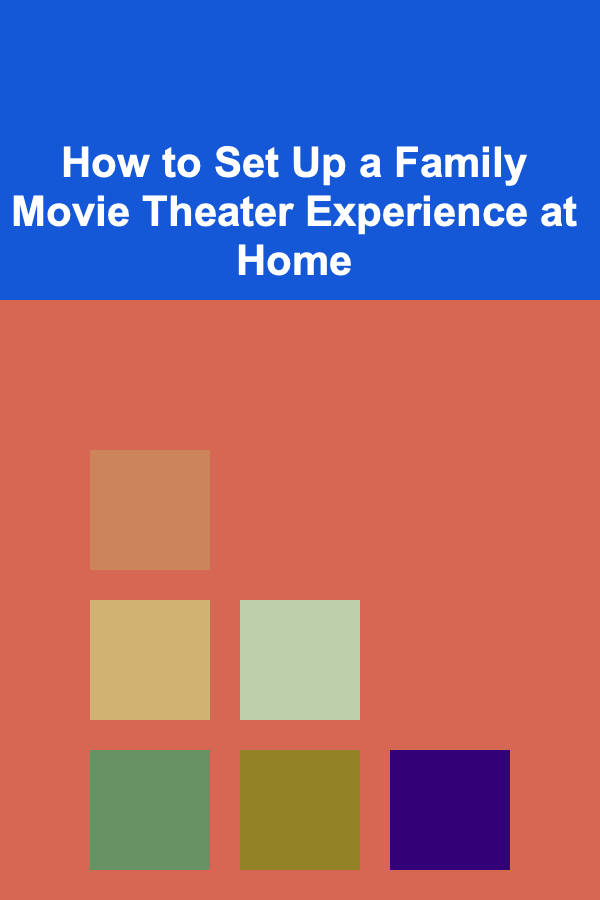
How to Set Up a Family Movie Theater Experience at Home
Read More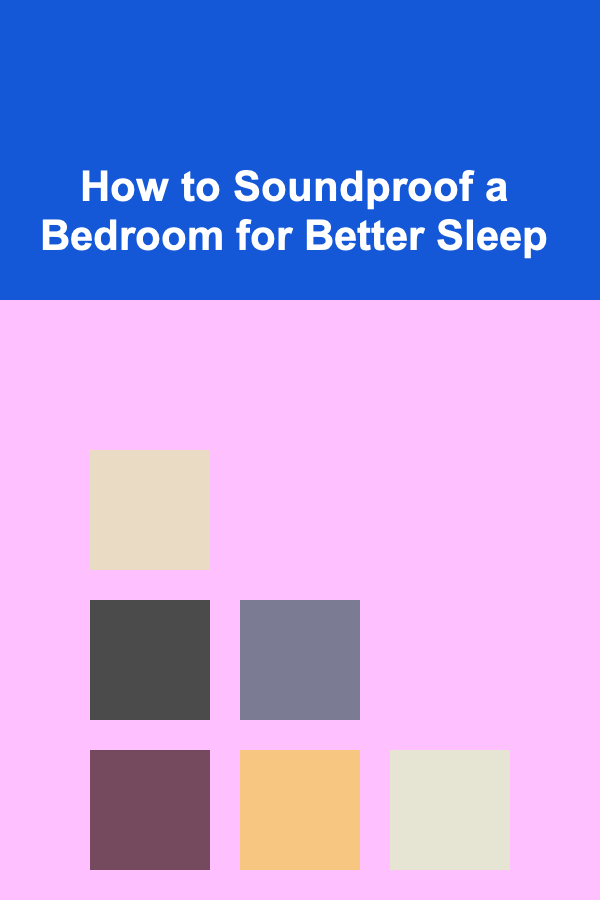
How to Soundproof a Bedroom for Better Sleep
Read More
Mastering Parkour for Urban Exploration: A Comprehensive Guide
Read More