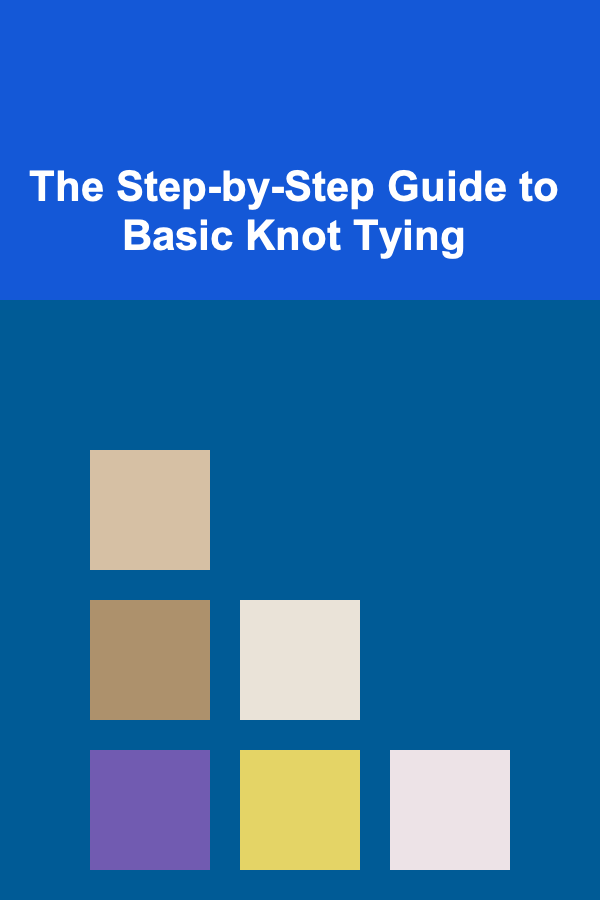How to Use Workflow Automation to Improve Team Collaboration
ebook include PDF & Audio bundle (Micro Guide)
$12.99$6.99
Limited Time Offer! Order within the next:

Workflow automation is one of the most powerful tools available to businesses today. It involves using technology to automate tasks, processes, and decision-making, significantly reducing manual intervention and increasing efficiency. When implemented correctly, workflow automation not only enhances operational efficiency but also fosters better team collaboration. By streamlining repetitive tasks, improving communication, and providing clarity, automated workflows ensure that teams can focus on high-value work, rather than spending time on administrative tasks.
In this guide, we'll explore how workflow automation can improve team collaboration and provide actionable steps for implementing it effectively.
Understand the Value of Workflow Automation
Before diving into how workflow automation can boost team collaboration, it's crucial to understand the value it brings to the table. Automating workflows removes bottlenecks, ensures consistency, and frees up time for your team to engage in more strategic tasks. When done right, it improves:
- Communication: Workflow automation ensures that information flows seamlessly between team members, departments, and stakeholders, preventing miscommunication.
- Accountability: Automated systems assign tasks clearly, making it easy to track who is responsible for what, reducing ambiguity.
- Efficiency: Automation speeds up task completion, minimizing delays and ensuring that team members can focus on higher-value activities.
- Consistency: With automation, processes are executed in a standardized way, ensuring that no steps are overlooked and that the work is done correctly every time.
Identify Processes to Automate
The first step in improving collaboration with workflow automation is identifying the processes that will benefit most from automation. Not all tasks need to be automated; it's essential to select those that are repetitive, time-consuming, and have the potential to create bottlenecks in collaboration.
Common Areas to Automate:
- Task Assignment: Automating task assignments ensures that the right team member gets the right job at the right time.
- Project Updates: Keep everyone updated on project progress by automating notifications, reminders, and status updates.
- Document Approval: Simplify the approval process for documents or tasks by automating the workflow and routing them to the appropriate team members.
- Onboarding New Team Members: Automate the onboarding process to ensure new hires receive the correct documents, training, and introductions.
- Data Entry and Reporting: Automate data collection, analysis, and reporting to reduce errors and free up time for team members to focus on decision-making.
When automating processes, it's important to consider both the efficiency gains and the improvements to collaboration. Workflows that span multiple team members or departments should be prioritized, as automation can eliminate delays caused by handoffs, miscommunications, or missed steps.
Select the Right Workflow Automation Tools
The success of workflow automation largely depends on the tools you choose to implement it. There are various automation tools available, each with its strengths and capabilities. Choosing the right one for your team depends on the complexity of your workflows, the size of your organization, and the degree to which you want to automate.
Key Features to Look for in Workflow Automation Tools:
- Integration Capabilities: The tool should integrate with your existing software and platforms (e.g., email, project management tools, CRM, etc.).
- Customizability: Choose a platform that allows you to customize workflows according to the specific needs of your team and business processes.
- User-Friendliness: A tool should be easy for your team to use and implement, without requiring extensive technical expertise.
- Collaboration Features: Look for tools that enable team communication within workflows, such as task commenting, document sharing, or approval notifications.
- Analytics and Reporting: The tool should provide data on workflow performance so you can assess effectiveness and make improvements.
Popular workflow automation tools like Zapier, Monday.com, Trello, Asana, and Smartsheet allow businesses to set up automated workflows tailored to their team needs. Choosing the right one will ensure that your workflows run smoothly and encourage team collaboration.
Map Out Your Workflow
Once you've identified the processes that need automation and chosen the right tools, the next step is to map out the workflows. This involves clearly defining each step, who is responsible, and how information flows between team members.
Steps for Mapping Out Your Workflow:
- Identify Key Stages: Break the process down into key stages. For example, in a content creation process, stages may include brainstorming, drafting, reviewing, editing, and publishing.
- Determine Task Ownership: Assign ownership for each task within the workflow to ensure accountability.
- Define Dependencies: Outline which tasks are dependent on others. For instance, a review task can't start until the draft is completed.
- Add Communication Points: Identify where communication will occur, such as approval notifications or status updates to keep team members in the loop.
- Set Deadlines and Triggers: Define when each task should start and what triggers the next step in the workflow.
By visualizing your workflow, you not only gain clarity on how processes work but also create an effective framework for automation. Tools like Lucidchart or Microsoft Visio can help with creating a visual representation of workflows, making it easier for the team to follow and execute.
Encourage Cross-Team Collaboration Through Automation
One of the primary advantages of workflow automation is improving collaboration across teams. When teams are working on complex projects that require coordination between departments, automation helps to streamline the handoffs and ensure that everyone is aligned.
How to Foster Cross-Team Collaboration:
- Automate Status Updates: Set up automated notifications that alert team members when tasks are completed or when they need to take action. This ensures that everyone is on the same page, regardless of their department.
- Centralized Communication Channels: Use automation tools that offer built-in communication channels so that all relevant updates and discussions happen within the workflow. This prevents communication silos and ensures that all team members have access to the same information.
- Shared Dashboards: Create automated dashboards where team members can track progress, deadlines, and milestones. By centralizing the information, everyone can stay updated on the project's overall status, reducing the need for constant back-and-forth communication.
- Automated Hand-Offs: When one team completes their task and passes it on to the next, automate the handoff process. For example, when a design team finishes a product prototype, an automatic notification can inform the marketing team to begin preparing the launch campaign.
By automating these types of processes, you reduce the risk of miscommunication and delays that typically occur when teams are working separately. Automation ensures that work moves seamlessly from one team to the next, keeping the entire organization in sync.
Monitor and Evaluate Workflow Automation Performance
As with any new system, it's essential to monitor the effectiveness of your automated workflows and make adjustments as necessary. Continuous improvement ensures that the workflows evolve alongside the business and continue to support team collaboration effectively.
Key Metrics to Track:
- Time Saved: Measure how much time is saved by automating specific tasks or processes. This will show the efficiency improvements.
- Error Rate: Track the number of errors or issues arising from the automation. If mistakes are still occurring, it's a signal that adjustments are needed.
- Collaboration Feedback: Gather feedback from team members to assess how the automation is affecting collaboration. Are they able to work more efficiently together? Are there any pain points?
- Completion Time for Projects: Analyze how much faster projects are being completed as a result of workflow automation. This can indicate whether automation is improving the overall pace of collaboration.
By regularly evaluating the performance of your workflows, you can identify opportunities for optimization and ensure that your team continues to collaborate effectively.
Foster a Culture of Continuous Improvement
Finally, to maintain a productive and collaborative environment, encourage a culture of continuous improvement. Workflow automation is not a one-and-done task but rather an ongoing process that adapts to changes in your business. As team dynamics, technology, or objectives evolve, so should your workflows.
Ways to Foster Continuous Improvement:
- Solicit Feedback Regularly: Ask team members for feedback on the automated workflows and any challenges they encounter.
- Experiment with New Automations: Encourage teams to experiment with new automation tools or processes that could further streamline collaboration.
- Provide Ongoing Training: Ensure that team members are trained to use the automation tools effectively and are aware of any updates or new features.
- Stay Agile: Be open to changing automated workflows as the business needs evolve. This will ensure that the system remains relevant and valuable to the team.
Conclusion
Workflow automation can transform how teams collaborate by increasing efficiency, reducing errors, and improving communication. By identifying key processes to automate, selecting the right tools, and fostering a culture of continuous improvement, you can ensure that automation works in harmony with your team's goals. When used correctly, workflow automation doesn't just streamline operations---it enhances team collaboration, helping your organization operate more effectively and achieve greater success.
Reading More From Our Other Websites
- [Organization Tip 101] How to Use Baskets and Bins for Easy Organization
- [Home Budget 101] How to Create a Home Budget for Single Parents
- [Survival Kit 101] Survival Kit with First Aid and Shelter: The Ultimate Guide for Emergency Preparedness
- [Home Budget 101] How to Plan for a Vacation Without Overspending: Tips for Frugal Travelers
- [Personal Investment 101] Make Money by Teaching Deep Learning: Opportunities for Passive Income
- [Home Budget Decorating 101] How to Plan Your Home Design and Budget Effectively
- [Home Pet Care 101] How to Organize a Pet-Friendly Home Office
- [Needle Felting Tip 101] From Animals to Art: Creative Needle Felting Ideas to Try This Year
- [Sewing Tip 101] Step-by-Step: Interpreting Measurements and Markings on Any Pattern
- [Scrapbooking Tip 101] Budget-Friendly Scrapbooking: Creative Tips for Saving Money While Crafting
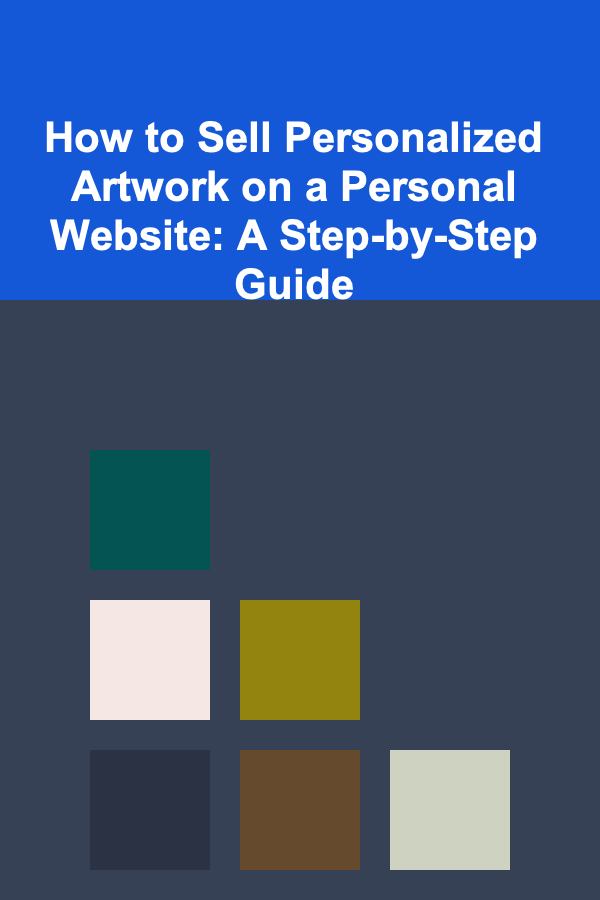
How to Sell Personalized Artwork on a Personal Website: A Step-by-Step Guide
Read More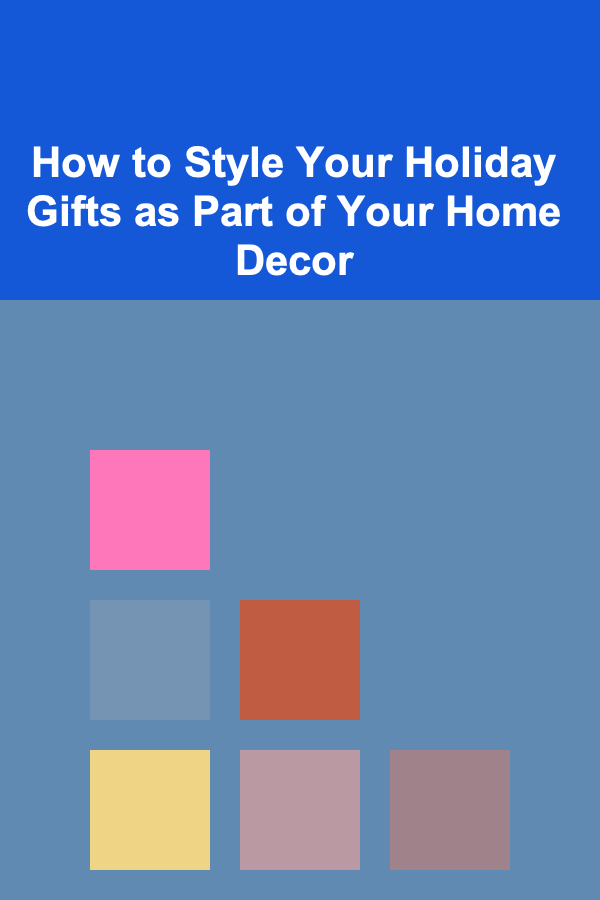
How to Style Your Holiday Gifts as Part of Your Home Decor
Read More
How to Use Copywriting Expertise to Make Money
Read More
Saving Money on Banking Fees: How to Avoid Hidden Charges and Unnecessary Costs
Read More
How to Create a Monochromatic Makeup Look
Read More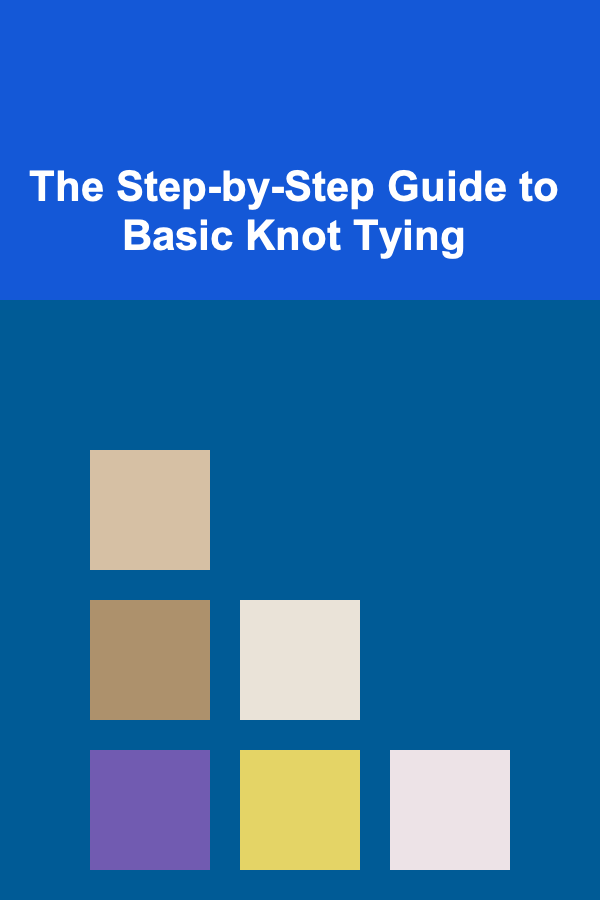
The Step-by-Step Guide to Basic Knot Tying
Read MoreOther Products
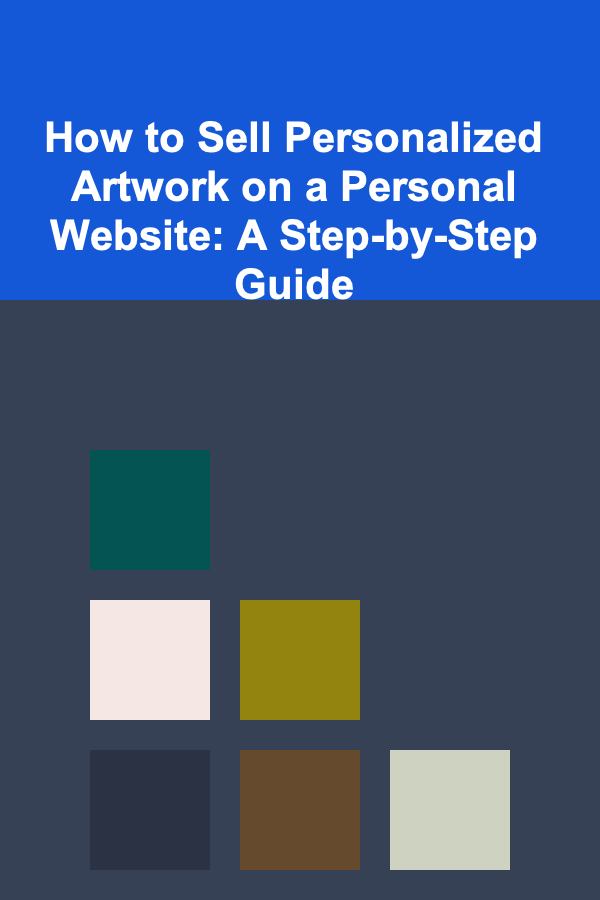
How to Sell Personalized Artwork on a Personal Website: A Step-by-Step Guide
Read More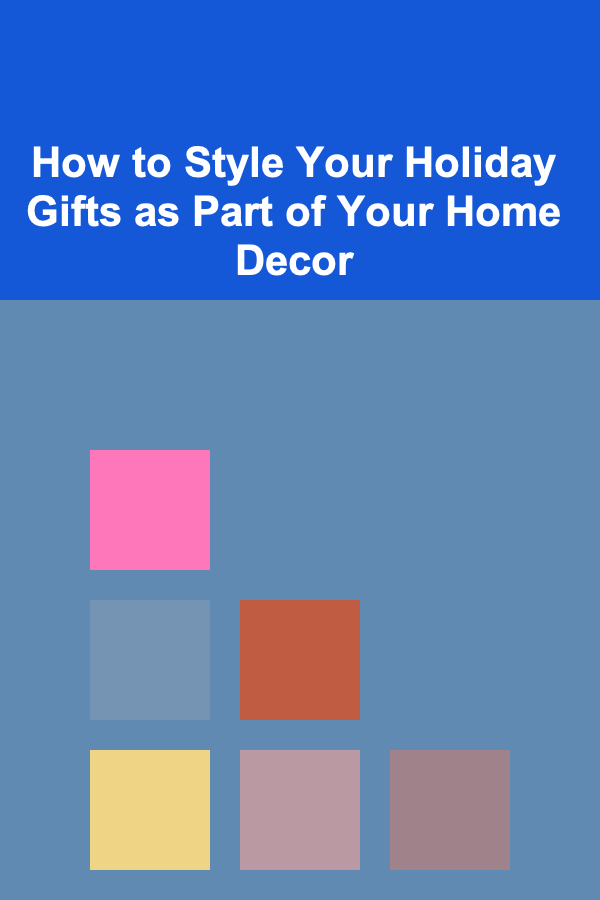
How to Style Your Holiday Gifts as Part of Your Home Decor
Read More
How to Use Copywriting Expertise to Make Money
Read More
Saving Money on Banking Fees: How to Avoid Hidden Charges and Unnecessary Costs
Read More
How to Create a Monochromatic Makeup Look
Read More