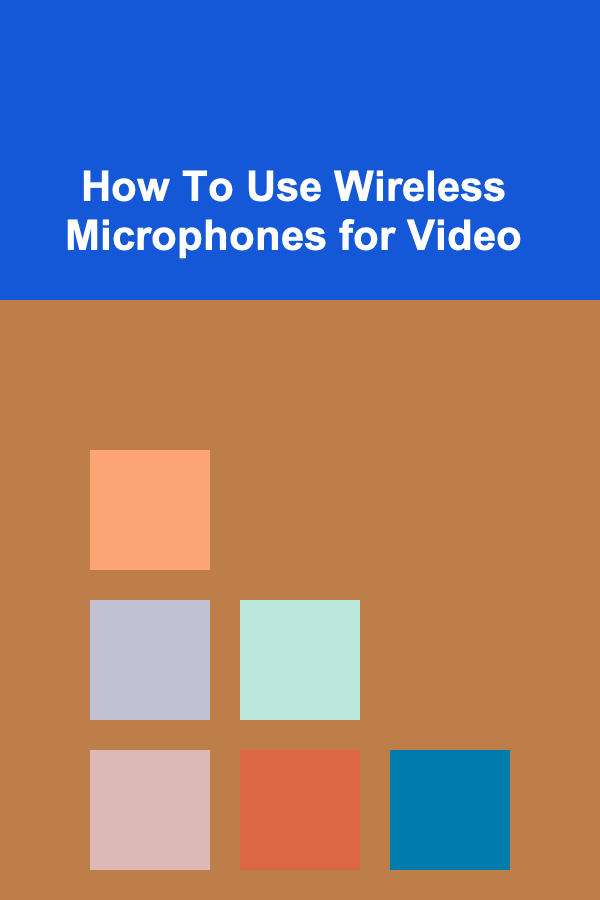
How To Use Wireless Microphones for Video
ebook include PDF & Audio bundle (Micro Guide)
$12.99$10.99
Limited Time Offer! Order within the next:
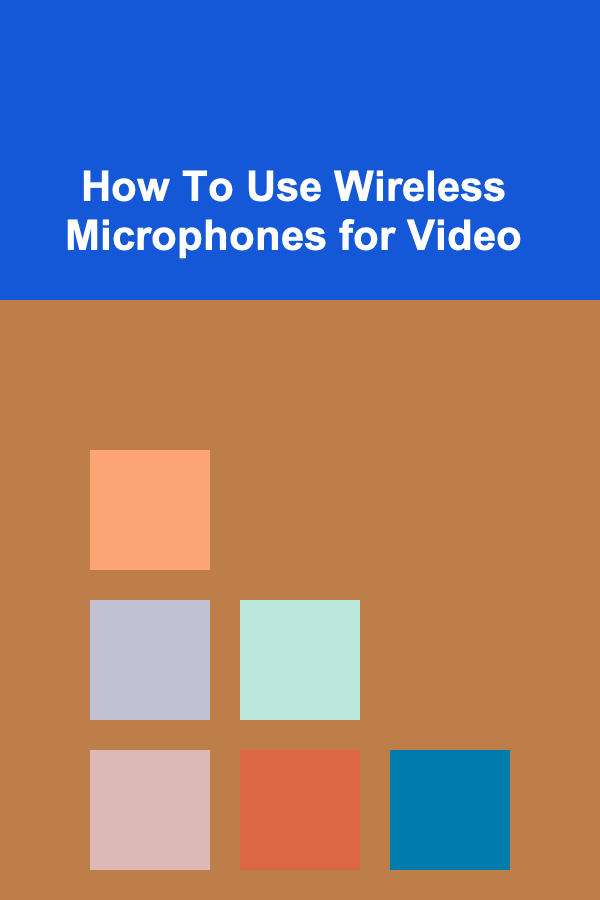
Wireless microphones are one of the essential tools for modern videographers and content creators. As the demand for high-quality video content continues to grow, having clear, professional sound is just as crucial as having high-definition visuals. Wireless microphones offer flexibility, mobility, and convenience, making them an ideal choice for various types of video production.
This article will guide you through the process of using wireless microphones for video, covering the fundamentals, the types of wireless microphones available, how to choose the right system for your needs, setup and use tips, troubleshooting common issues, and best practices to ensure that your audio is as professional as your video.
Understanding Wireless Microphones
Before diving into the specific aspects of how to use wireless microphones for video, it's essential to understand how they work.
Wireless microphones transmit audio from the microphone (the transmitter) to the receiver using radio frequencies (RF). The receiver is typically connected to the camera or sound recording device. The system eliminates the need for cables that can restrict movement and interfere with the visual aspects of a shoot.
Wireless microphone systems generally consist of three parts:
- Microphone (Transmitter): The part that picks up the sound and transmits it to the receiver. It can either be a lavalier (clip-on) microphone, a handheld mic, or a headset.
- Receiver: The device that receives the signal from the transmitter and outputs it to the camera or recording device.
- Cables/Adapters: These connect the receiver to the camera or recording device. They usually come in the form of 3.5mm TRS cables, XLR adapters, or other connectors depending on the camera's input options.
Wireless microphones operate on different frequencies, and the quality of transmission depends on the chosen frequency band, battery life, and range.
Types of Wireless Microphones for Video
Wireless microphones come in several forms and configurations, each suited for specific situations. Understanding these types will help you make an informed decision based on the type of video content you're producing.
2.1. Lavalier Microphones (Clip-on)
Lavalier microphones, also known as lapel mics, are small, clip-on microphones that can be attached to a subject's clothing, typically near their chest. These microphones are discrete, allowing for clear audio without being obtrusive.
Pros:
- Discrete and unobtrusive: Great for interviews, vlogs, or any situation where you need a mic that doesn't distract from the subject.
- Hands-free: Allows the subject to move freely without worrying about holding a mic.
- Good for dialogue-heavy shoots: They provide clear, consistent audio for conversations or speeches.
Cons:
- Wind noise: Lavalier mics are susceptible to wind interference unless they have proper windshields.
- Placement sensitivity: Placement on the clothing can affect audio quality; it should be positioned close to the subject's mouth without touching clothing or skin to avoid rustling noises.
2.2. Handheld Wireless Microphones
Handheld wireless microphones are commonly used by presenters, interviewers, and performers. They are often seen in interviews and live events. The microphone is held in the hand, providing a consistent audio signal as long as it is close to the subject's mouth.
Pros:
- Clear and direct sound: Provides high-quality sound, especially for one-on-one interviews.
- Versatile: Suitable for a variety of video types, from documentaries to live shows.
- Simple operation: Typically, the microphone is either on or off, with no complex settings required.
Cons:
- Not hands-free: The subject must hold the mic, which can limit movement.
- Bulkier: Larger than lavaliers, which may interfere with the subject's look or movement in certain scenarios.
2.3. Headset Microphones
Headset microphones are worn on the head and typically consist of a boom arm with a microphone attached near the mouth. These are often used in scenarios where hands-free operation is essential, such as fitness videos, tutorials, or stage performances.
Pros:
- Hands-free: Ideal for scenarios where the subject needs to move freely without holding a microphone.
- Consistent sound quality: The microphone is always close to the mouth, ensuring consistent sound levels.
- Ideal for active environments: Great for performers, teachers, or instructors who need to move around.
Cons:
- Visible: Less discrete than lavalier mics, and some subjects may feel self-conscious wearing them.
- Comfort: Some users may find headset microphones uncomfortable for long periods.
2.4. Shotgun Microphones with Wireless Systems
While not strictly a wireless microphone, shotgun microphones can be paired with wireless transmitters for situations that require the capture of sound from a specific direction. This combination is popular for video productions where the microphone needs to stay out of view but capture sound from a particular subject.
Pros:
- Directional audio capture: Ideal for environments where background noise needs to be minimized.
- Flexible positioning: Can be used with boom poles or placed out of view.
Cons:
- Limited range: Shotgun mics can be sensitive to wind and movement, so they may require additional support or windshields.
Choosing the Right Wireless Microphone System
When selecting a wireless microphone system, several factors should be considered to ensure compatibility with your video production needs.
3.1. Frequency Range
Wireless microphones operate on different frequency bands, including UHF (Ultra High Frequency), VHF (Very High Frequency), and digital systems. UHF systems are typically preferred for professional applications due to their stability and ability to transmit over longer distances.
When choosing a wireless microphone, make sure it operates on a frequency band that is legal in your country. For example, some frequency ranges may be reserved for emergency services or military use.
UHF:
- Offers a wider range and better resistance to interference.
- Ideal for long-range applications, such as large event coverage.
VHF:
- Typically has shorter range and may be more prone to interference.
- Suitable for smaller setups or short-range use.
Digital Systems:
- Offer superior sound quality and resistance to interference.
- May offer additional features like encryption for secure transmissions.
3.2. Range
Range refers to the distance over which the microphone can transmit audio to the receiver. This is especially important in larger shooting environments. The range of a wireless microphone can vary from a few feet to several hundred feet, depending on the system.
For smaller, indoor productions, a system with a shorter range may be sufficient. However, for outdoor shoots or larger venues, opt for a system with a longer range to ensure consistent audio capture.
3.3. Battery Life
Wireless microphones require battery power for both the transmitter and receiver. Look for systems that offer long battery life to ensure that your audio recording doesn't stop unexpectedly.
Many professional wireless microphone systems come with rechargeable batteries or include options to use AA or other common battery types. It's also a good idea to have backup batteries on hand during shoots, especially for longer video productions.
3.4. Audio Quality
The audio quality of a wireless microphone is influenced by factors such as the microphone's sensitivity, the transmission method (analog vs. digital), and the quality of the receiver. Digital systems often provide better sound clarity, less interference, and more consistent audio compared to analog systems.
Additionally, the microphone itself plays a significant role in the quality of sound. Lavalier mics, for example, often feature omnidirectional microphones, which pick up sound from all directions, while shotgun microphones are directional and only capture sound from a specific area.
Setting Up Wireless Microphones for Video
Setting up wireless microphones involves a few key steps to ensure optimal performance. Here's a step-by-step guide to help you get started:
4.1. Connecting the Receiver to the Camera
The first step in setup is to connect the receiver to your camera or audio recording device. Most wireless microphone systems come with the necessary cables to connect to various inputs, such as 3.5mm jacks, XLR connectors, or even RCA outputs, depending on your camera's audio input options.
Ensure that you connect the receiver to the correct port on your camera or recorder. Double-check the input type---if your camera has a 3.5mm jack, use a corresponding cable. If your camera uses XLR connectors, make sure the receiver's output matches.
4.2. Powering the Transmitter and Receiver
Both the transmitter (microphone) and receiver need to be powered. Ensure that both devices are properly charged or have fresh batteries. If your system uses rechargeable batteries, ensure they're fully charged before the shoot.
4.3. Pairing the Transmitter and Receiver
Most modern wireless microphones come with automatic pairing features, which make it easy to sync the transmitter and receiver. If pairing manually, follow the instructions in the system's manual, which typically involve turning on both devices and selecting the same frequency channel for both.
4.4. Adjusting Audio Levels
Once the system is connected and paired, you'll need to adjust the audio levels. Set the receiver's output level according to your camera's audio input requirements, and then adjust the transmitter's sensitivity to match the speaker's voice level. Perform a sound check to ensure that the audio is neither too loud nor too soft, as this can result in distortion or poor sound quality.
4.5. Test the Audio
Before starting your video shoot, perform a final sound test to ensure everything is functioning correctly. Walk around, move your subject, and test the microphone from different angles and distances to ensure consistent audio quality.
Troubleshooting Common Wireless Microphone Issues
Wireless microphones are incredibly convenient, but like any technology, they can experience issues from time to time. Here are some common problems and how to troubleshoot them:
5.1. Interference and Dropouts
Interference can occur when your wireless microphone is competing with other electronic devices operating on the same frequency. To avoid this, ensure that your system is operating on a clear frequency band.
Solution: Change the frequency channel on either the transmitter or receiver to avoid interference from other devices. Many wireless microphones have a frequency scanning feature that automatically detects the clearest channels.
5.2. Low Battery Life
Low battery life can disrupt your recording session, especially during long shoots.
Solution: Always carry spare batteries for both the transmitter and receiver. Some systems allow for external battery packs to extend battery life, so check if this option is available.
5.3. Distortion and Poor Sound Quality
Distorted audio can occur if the microphone is too close to the speaker's mouth, or if there are issues with the transmitter.
Solution: Check the placement of the microphone and ensure it is not rubbing against clothing or exposed to wind. Additionally, check the transmitter's output level and adjust it accordingly.
Best Practices for Using Wireless Microphones
To ensure that your wireless microphones deliver the best possible performance, here are some best practices to follow:
- Use windshields or foam covers: Wind can affect the quality of the audio. Using windshields or foam covers on the microphone will help reduce wind noise during outdoor shoots.
- Keep the receiver in line-of-sight: For optimal transmission, keep the receiver in line of sight with the transmitter to reduce signal loss.
- Monitor the audio: Always monitor your audio in real-time using headphones to catch any issues before they affect the final recording.
- Test before shooting: Always perform a sound check and ensure that both the transmitter and receiver are functioning properly.
Conclusion
Wireless microphones are essential tools for video production, offering flexibility and high-quality sound capture without the restrictions of cables. By understanding the different types of wireless microphones, choosing the right system, properly setting it up, and following best practices, you can enhance your video production and ensure that your audio is as professional as your visuals. Whether you're recording interviews, tutorials, or live events, wireless microphones provide the reliability and performance needed to create high-quality video content.
Reading More From Our Other Websites
- [Home Rental Property 101] How to Find Houses for Rent with a Home Gym That Fits Your Budget
- [Whitewater Rafting Tip 101] Gear Up! Essential Equipment for Conquering Waterfall Rapids
- [Personal Financial Planning 101] How to Use Credit Cards Wisely to Build Credit and Rewards
- [Home Pet Care 101] How to Set Up In-Home Dog Care for Your Pet's Comfort
- [Home Rental Property 101] How to Design a Functional Mudroom in Houses for Rent with a Mudroom: Storage Solutions and Organization Hacks
- [Personal Finance Management 101] How to Manage Student Loans Effectively While Still Saving for the Future
- [Personal Care Tips 101] How to Choose a Budget-Friendly Body Butter That Works Wonders
- [Home Space Saving 101] How to Save Space in a Studio Apartment with Simple Solutions
- [Organization Tip 101] How to Find Second-Hand Storage Solutions for Your Garage
- [Horseback Riding Tip 101] Best Beginner Horseback Riding Experiences: A Step‑by‑Step Guide for First‑Time Riders

How to Build a Checklist for Touring Homes Effectively
Read More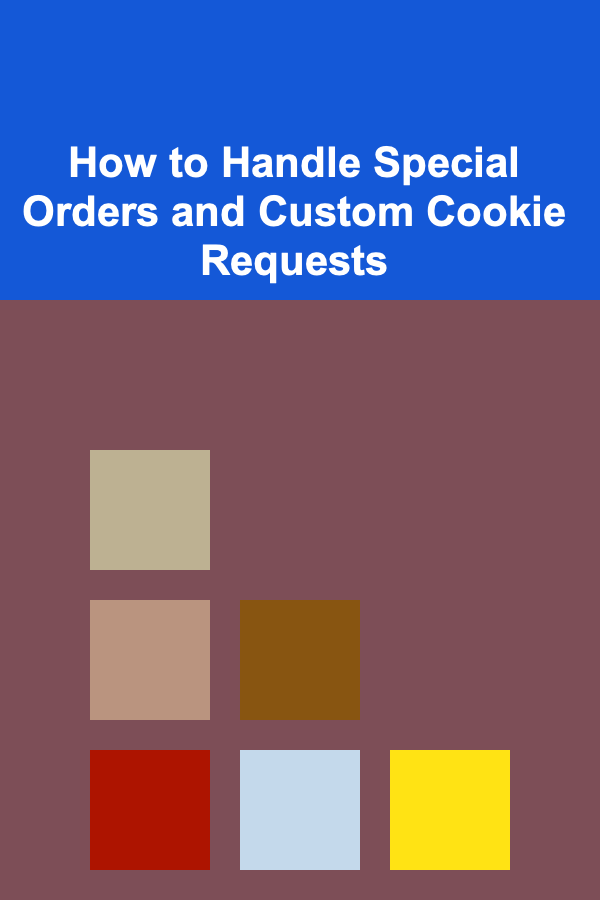
How to Handle Special Orders and Custom Cookie Requests
Read More
How to Understand International Shipping Regulations and Compliance for Dropshipping
Read More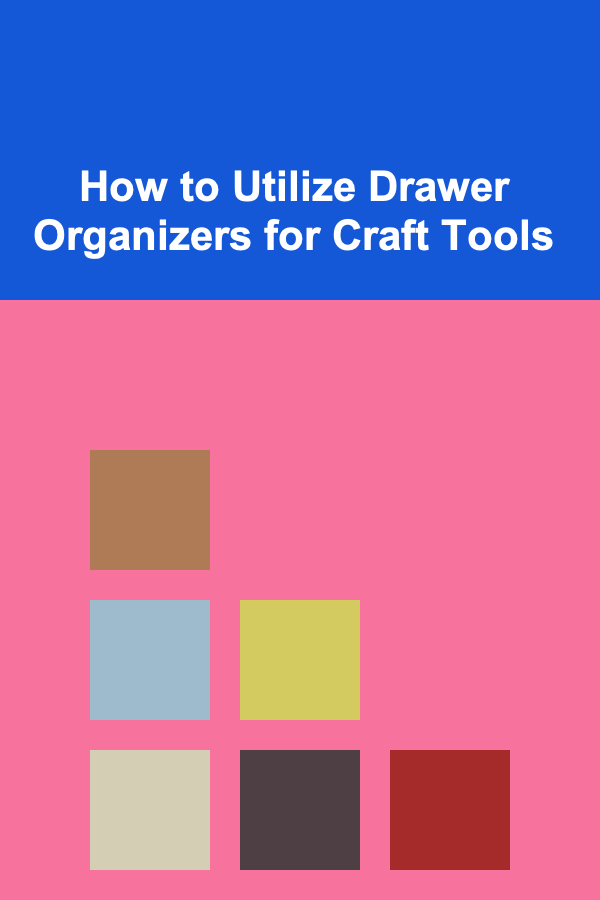
How to Utilize Drawer Organizers for Craft Tools
Read More
How to Review Science Fiction Films for Ideas
Read More10 Tips for Saving Money on Dental Care While Tracking Expenses
Read MoreOther Products

How to Build a Checklist for Touring Homes Effectively
Read More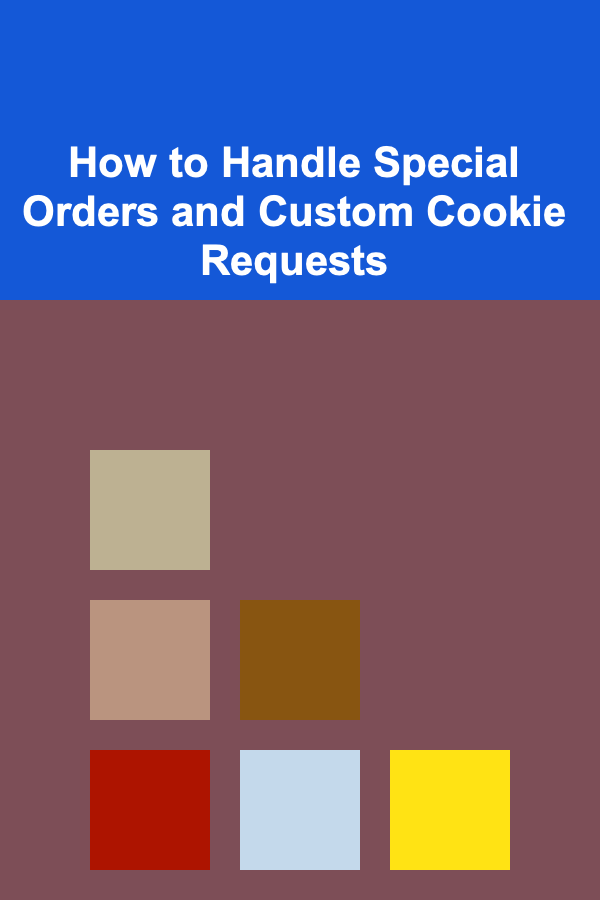
How to Handle Special Orders and Custom Cookie Requests
Read More
How to Understand International Shipping Regulations and Compliance for Dropshipping
Read More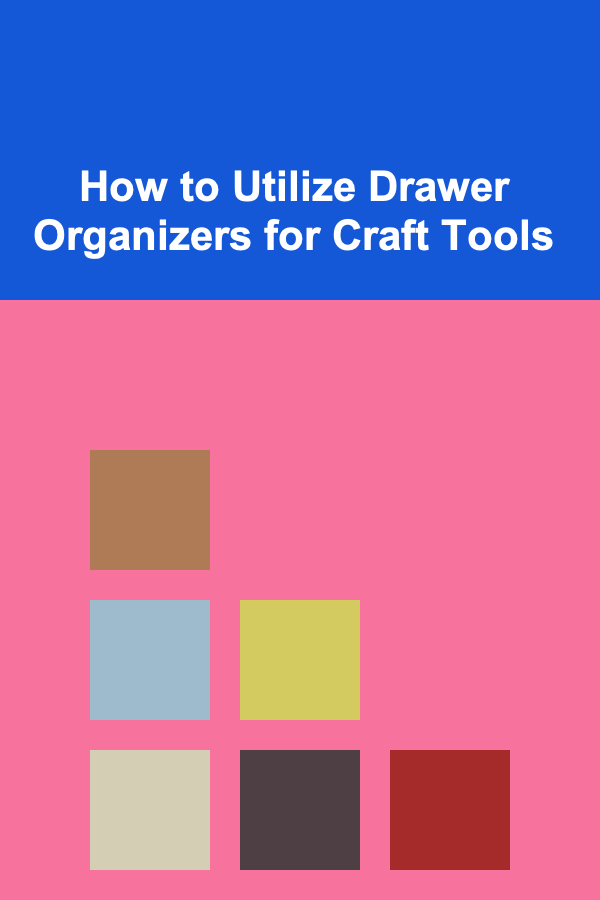
How to Utilize Drawer Organizers for Craft Tools
Read More