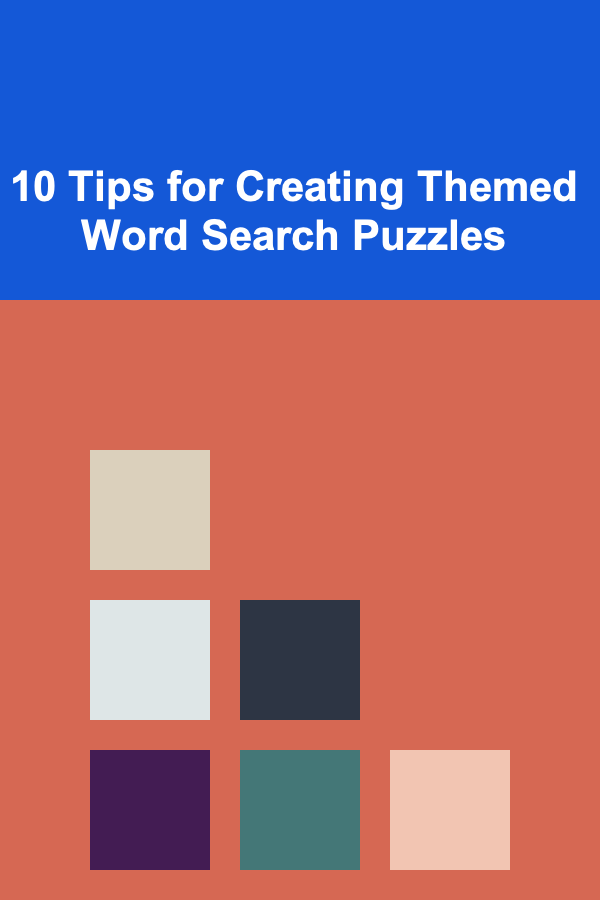How to Use Virtual Assistants for Customer Support in Your Dropshipping Business
ebook include PDF & Audio bundle (Micro Guide)
$12.99$7.99
Limited Time Offer! Order within the next:

Dropshipping is one of the most popular business models for entrepreneurs looking to start an online store without holding inventory. The simplicity of dropshipping, combined with its low overhead costs, makes it an attractive option for many. However, one of the challenges that dropshipping businesses face is customer support. Without a physical store to interact with customers directly, it can be difficult to ensure timely and effective communication.
This is where virtual assistants (VAs) come into play. Virtual assistants can significantly streamline customer support processes, improve response times, and even enhance the overall customer experience. In this guide, we'll explore how to effectively integrate virtual assistants into your dropshipping business for customer support, ensuring that you can maintain high customer satisfaction while focusing on growing your business.
What is a Virtual Assistant (VA)?
A virtual assistant is a remote worker who provides administrative, technical, or creative assistance to businesses or entrepreneurs. Virtual assistants can take on a wide range of tasks, from handling emails and scheduling to managing social media accounts and providing customer support. Since VAs work remotely, they can offer flexible, cost-effective solutions without the need for office space or additional infrastructure.
In a dropshipping business, customer support is a crucial aspect that can make or break the customer experience. Virtual assistants can help handle tasks such as responding to inquiries, processing orders, addressing complaints, and even managing live chats. By leveraging the skills and flexibility of VAs, you can ensure that your customers receive the best support, even as your business grows.
Benefits of Using Virtual Assistants for Customer Support
Before diving into the specific ways virtual assistants can improve customer support in your dropshipping business, let's first explore the benefits they bring to the table:
1. Cost-Effective
Hiring in-house staff for customer support can be expensive, especially when you need 24/7 availability or require multiple support agents. Virtual assistants, on the other hand, typically work on an hourly or project-based rate, which can be far more affordable than hiring full-time employees. Additionally, VAs often come from countries with lower labor costs, which further reduces the overall expense of customer support.
2. 24/7 Availability
In the world of eCommerce, customers can be located all over the world, spanning different time zones. This means you need to provide customer support at all hours of the day and night. Virtual assistants can help fill this gap by working during different shifts, ensuring that your customers always have someone to reach out to, regardless of when they need assistance.
3. Scalability
As your dropshipping business grows, so will your customer support needs. Virtual assistants offer flexibility and scalability, allowing you to easily adjust the number of VAs or the hours worked to meet demand. This means you won't be overwhelmed by an influx of customer support requests during peak periods like product launches, promotions, or the holiday season.
4. Focus on Core Business Activities
Outsourcing customer support to virtual assistants allows you to focus on the more important aspects of running your dropshipping business, such as marketing, sourcing products, and optimizing your website. By offloading time-consuming support tasks, you can improve overall efficiency and devote more time to growing your business.
5. Improved Customer Experience
When virtual assistants handle customer support, they can provide faster response times, more personalized interactions, and a better overall experience for your customers. With dedicated VAs managing support tasks, you can ensure that your customers receive the attention and care they need, which can increase loyalty and retention.
How to Effectively Use Virtual Assistants for Customer Support
Now that we've covered the benefits, let's look at practical steps for using virtual assistants to improve customer support in your dropshipping business.
1. Define Your Customer Support Needs
Before hiring a virtual assistant, you need to clearly define your customer support requirements. Consider the following questions:
- What support channels will you use? Will you offer customer support through email, live chat, social media, or a ticketing system?
- What are your peak times for customer inquiries? Knowing when customer queries spike will help you determine how many virtual assistants you need and when they should work.
- What type of support do you need? Are you looking for VAs to handle basic inquiries, technical support, product questions, returns and refunds, or order processing?
Answering these questions will help you determine the scope of the VA's responsibilities and ensure that you hire someone with the right skills.
2. Hire the Right Virtual Assistant
Not all virtual assistants are created equal. When hiring a VA for customer support, it's essential to look for candidates who possess specific skills and experience that align with your business needs. Here are some key qualities to look for:
- Strong Communication Skills: The ability to write clear and effective messages is critical. Look for VAs with excellent written communication skills and a professional tone.
- Experience with Customer Support: Ideally, your VA should have prior experience working in customer support or eCommerce, as they will be familiar with handling common issues and using support tools.
- Product Knowledge: If your VA will be answering product-related questions, ensure that they are willing and able to learn about your products in detail. This will help them provide accurate information to customers.
- Tech-Savvy: Your VA should be comfortable using customer support tools like Zendesk, Freshdesk, or live chat software, as well as basic office software like Google Suite or Microsoft Office.
- Empathy and Patience: Customer support often involves addressing concerns and resolving conflicts. Choose VAs who are empathetic and patient, ensuring that they can handle frustrated or upset customers with professionalism.
3. Set Clear Expectations and Guidelines
To ensure that your virtual assistant is effective in their role, you need to set clear expectations from the start. Provide detailed guidelines on how to handle different customer support scenarios, such as:
- How to respond to common inquiries
- How to process returns or refunds
- How to escalate issues to you (if needed)
- How to use your customer support software and manage tickets
Create a knowledge base or FAQ that your virtual assistant can reference when responding to common customer questions. This will ensure consistency in responses and help reduce the time spent on training.
4. Utilize Customer Support Tools
Virtual assistants can be far more efficient if they have the right tools at their disposal. Implementing customer support software can help streamline communication and track interactions with customers.
Some tools that can help:
- Live Chat Software: Use tools like Tidio, Intercom, or Drift to allow VAs to communicate with customers in real-time.
- Help Desk Software: Platforms like Zendesk or Freshdesk allow you to manage customer support tickets, assign tasks to virtual assistants, and track the resolution of customer issues.
- Automated Email Responses: Set up automated email sequences for common issues, such as order confirmation, shipping updates, or out-of-stock notifications. Your VA can focus on more complex inquiries while automated responses handle routine tasks.
5. Monitor and Optimize Performance
After your virtual assistants start handling customer support tasks, it's important to monitor their performance and identify areas for improvement. Key metrics to track include:
- Response Time: How long does it take for your VA to respond to customer inquiries? Set benchmarks and strive to reduce response times to increase customer satisfaction.
- Customer Satisfaction: Use customer satisfaction surveys or follow-up emails to gauge how happy customers are with the support they received. If issues arise, address them promptly.
- Issue Resolution Rate: How often are customer issues being resolved on the first contact? Aim to increase this rate to improve efficiency and reduce customer frustration.
Regularly review these metrics with your VA and identify areas where they can improve. Additionally, encourage open communication so that VAs feel comfortable asking questions and offering feedback on ways to improve the customer support process.
6. Create a Feedback Loop
Encourage feedback from your customers to ensure that your VA is providing the best possible service. This can be in the form of post-interaction surveys, emails, or even direct customer interviews. Positive feedback is a great indicator of success, but constructive criticism can also help you identify areas that need improvement.
Similarly, allow your virtual assistant to give feedback on how the customer support process can be improved. Your VA may have valuable insights into common customer issues or pain points that can be addressed proactively.
Conclusion
Using virtual assistants for customer support in your dropshipping business is an effective way to scale operations, improve customer satisfaction, and free up time to focus on other essential aspects of your business. By hiring the right VA, providing clear guidelines, using the right tools, and continuously monitoring performance, you can create an efficient, responsive, and customer-centric support system that enhances the overall experience for your customers.
With virtual assistants, you not only optimize customer support processes but also set your dropshipping business up for long-term success by ensuring that every customer interaction is handled professionally and promptly.
Reading More From Our Other Websites
- [Organization Tip 101] How to Use Ziplock Bags for Fishing Gear Protection
- [Personal Care Tips 101] How to Pick the Perfect Mascara for Curling Your Lashes
- [Home Family Activity 101] How to Spark Imagination with Family Storytelling Games: Tips for Engaging All Ages
- [Organization Tip 101] How to Organize Essential Oils for Holistic Remedies
- [Personal Care Tips 101] How to Choose a Vegan Hair Serum for Eco-Conscious Consumers
- [Organization Tip 101] How to Use Apps for Streamlining Photo Organization
- [Home Storage Solution 101] How to Organize Your Bathroom with Space-Saving Storage Ideas
- [Home Renovating 101] How to Find the Right Bathroom Renovation Contractors
- [Organization Tip 101] Why An Organized Bathroom Counter Improves Daily Routines
- [Home Maintenance 101] How to Install a Ceiling Fan: A DIY Guide for Perfect Airflow

Beginner Guide: How to Start a Freelance Career
Read More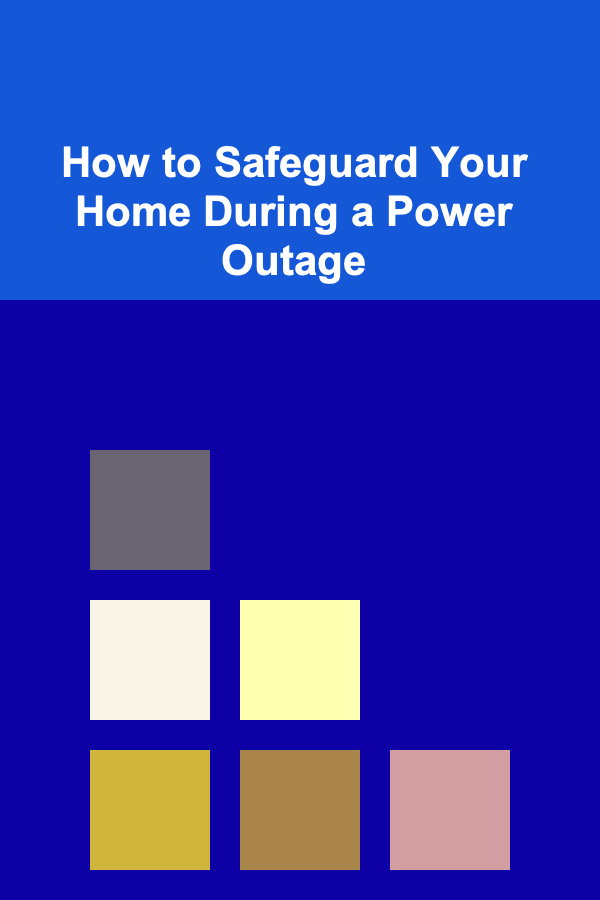
How to Safeguard Your Home During a Power Outage
Read More
How to Save Money on Home Improvement Supplies
Read More
How to Save Space in a Small Dining Area with Efficient Layouts
Read More
10 Tips for Hand Lettering on Fabric
Read More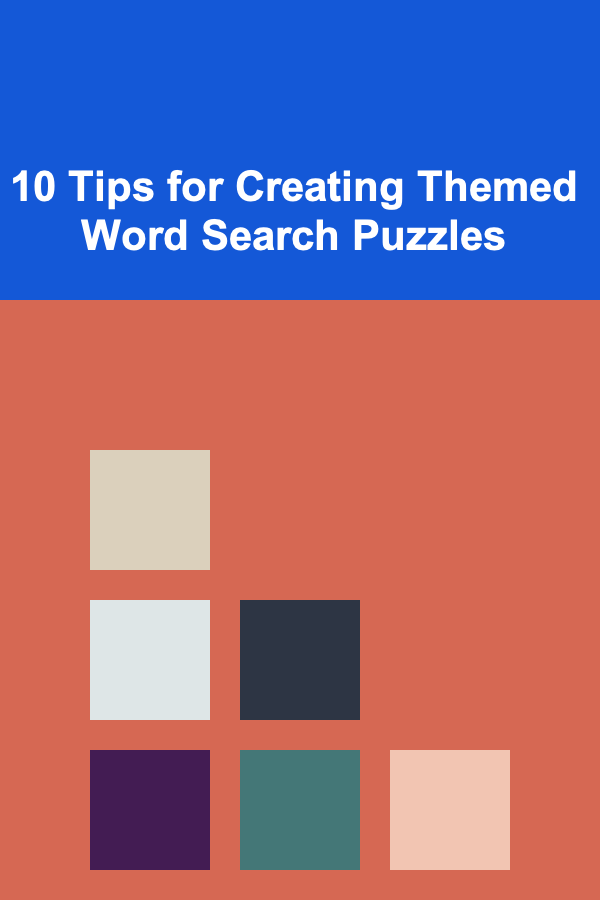
10 Tips for Creating Themed Word Search Puzzles
Read MoreOther Products

Beginner Guide: How to Start a Freelance Career
Read More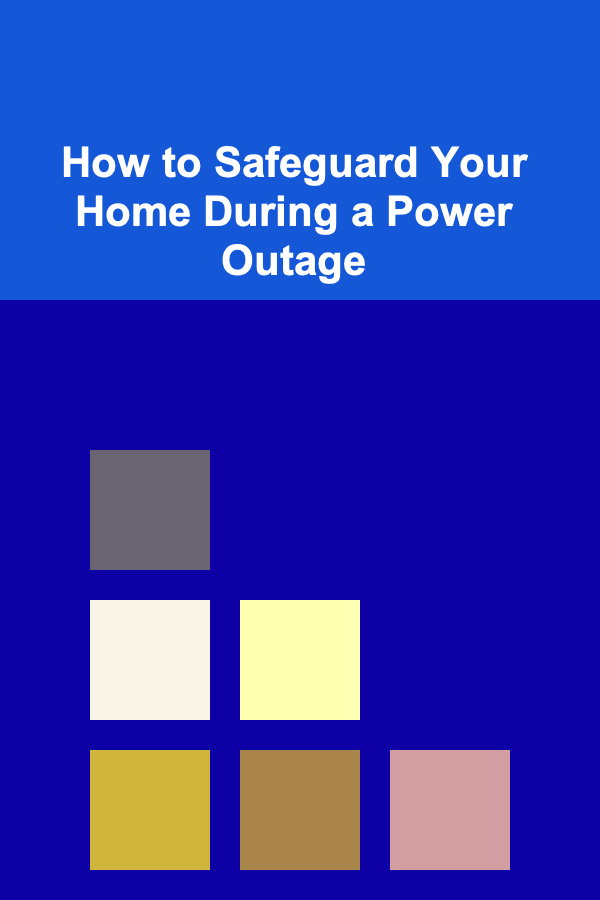
How to Safeguard Your Home During a Power Outage
Read More
How to Save Money on Home Improvement Supplies
Read More
How to Save Space in a Small Dining Area with Efficient Layouts
Read More
10 Tips for Hand Lettering on Fabric
Read More