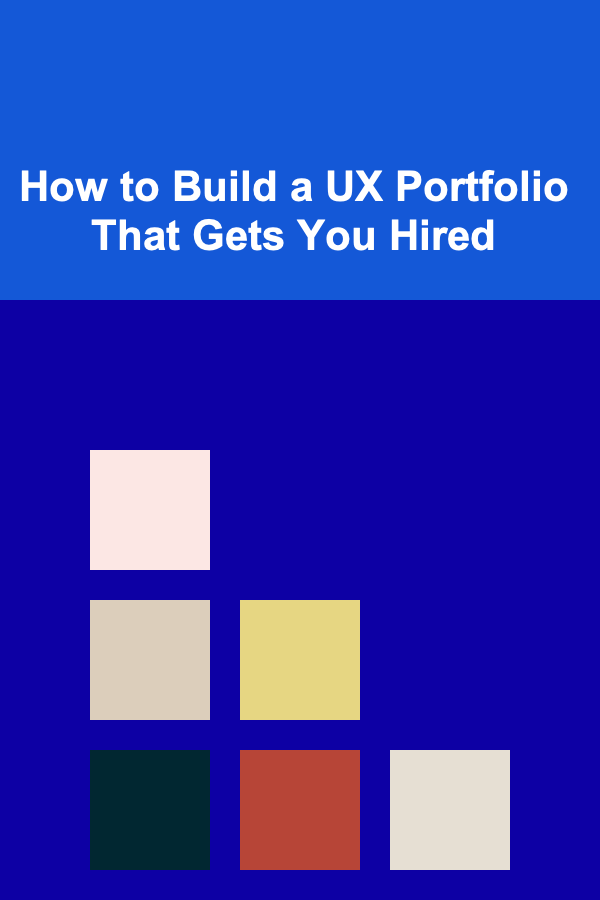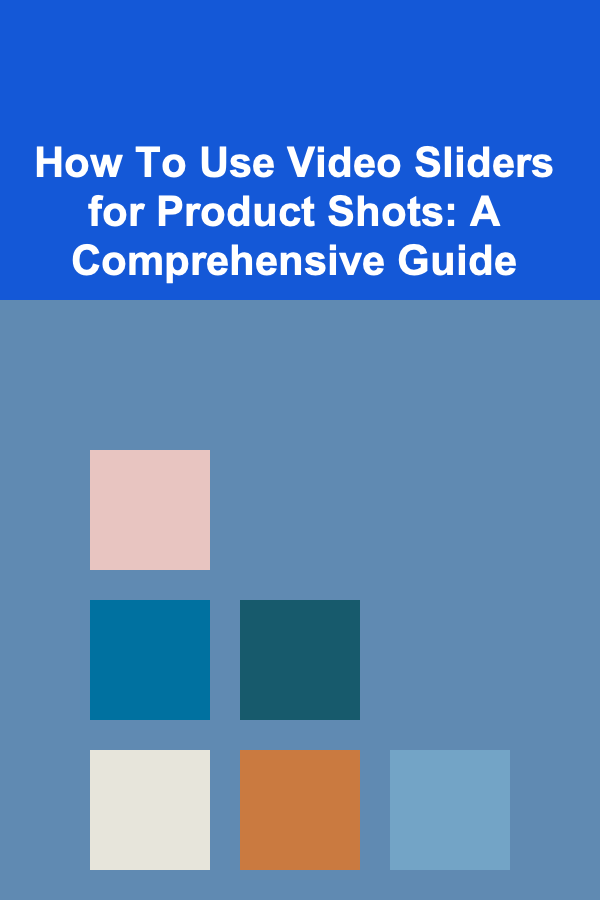
How To Use Video Sliders for Product Shots: A Comprehensive Guide
ebook include PDF & Audio bundle (Micro Guide)
$12.99$6.99
Limited Time Offer! Order within the next:
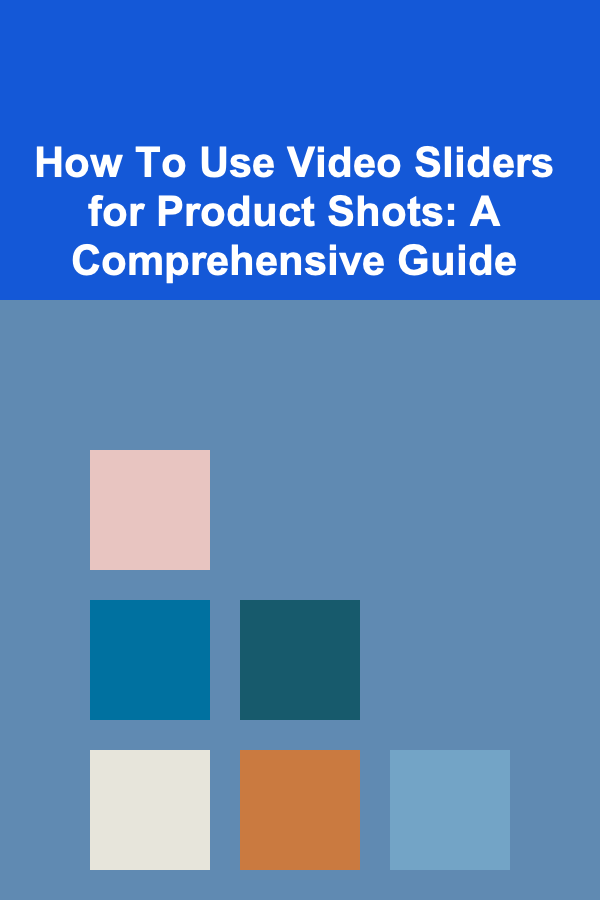
In today's visually-driven marketing landscape, product photography and videography are crucial for captivating potential customers and driving sales. While static images remain a staple, video content is increasingly dominant, offering a dynamic and engaging way to showcase products. Among the tools available to videographers, the video slider stands out as a relatively simple yet highly effective piece of equipment that can dramatically enhance the visual appeal of product shots. This guide provides a deep dive into how to effectively utilize video sliders for product photography and videography, covering everything from selecting the right slider to executing advanced shooting techniques.
Understanding the Video Slider
A video slider, also known as a camera slider, is a device that allows for smooth, controlled camera movement along a linear path. It typically consists of a rail (or track) and a carriage that the camera is mounted on. This carriage can then be smoothly moved along the rail, creating a variety of dynamic shots that would be difficult or impossible to achieve handheld.
Benefits of Using a Video Slider for Product Shots
- Enhanced Visual Appeal: A subtle sliding motion adds a sense of depth and dynamism to your product shots, making them more engaging and visually appealing than static images.
- Showcasing Product Details: A slow, deliberate slide allows you to highlight specific features and details of your product, giving viewers a closer and more comprehensive look.
- Creating a Sense of Motion: Even for stationary products, the slider can create a sense of motion and energy, preventing the shot from feeling static and lifeless.
- Adding Production Value: Incorporating slider shots instantly elevates the perceived production value of your product videos, making them look more professional and polished.
- Versatility: Sliders can be used for a wide range of product types and shooting scenarios, from small jewelry items to large furniture pieces.
Choosing the Right Video Slider
Selecting the right video slider is crucial for achieving optimal results. There are many different types and sizes available, each with its own strengths and weaknesses. Consider the following factors when making your choice:
Length of the Slider
The length of the slider directly impacts the distance your camera can travel. Shorter sliders (e.g., 24 inches) are more portable and suitable for tight spaces, while longer sliders (e.g., 48 inches or more) offer a greater range of motion for wider shots and more dramatic reveals. Consider the types of products you'll be shooting and the types of shots you want to achieve. For small products, a shorter slider may suffice, while larger products will benefit from a longer slider.
Weight Capacity
Ensure the slider can handle the weight of your camera, lens, and any accessories you plan to mount on it (e.g., monitor, microphone). Exceeding the weight capacity can lead to instability and damage to the slider. Check the manufacturer's specifications carefully.
Type of Slider
- Manual Sliders: These are the most basic type, requiring you to manually push or pull the camera carriage along the rail. They are typically more affordable but require more skill and practice to achieve smooth, consistent movements.
- Motorized Sliders: These sliders use a motor to automate the camera movement, providing precise and repeatable results. They often offer features like speed control, time-lapse capabilities, and programmable movement patterns. Motorized sliders are ideal for more complex shots and for situations where consistency is paramount.
- Flywheel Sliders: These sliders incorporate a flywheel that helps to smooth out the camera movement. The flywheel stores kinetic energy, reducing jerky movements and providing a more fluid result.
Build Quality and Materials
A well-built slider will be more durable and provide smoother, more consistent performance. Look for sliders made from high-quality materials such as aluminum or carbon fiber. Also, check the quality of the bearings, as they are critical for smooth movement.
Portability
If you plan to shoot on location frequently, portability is an important consideration. Look for a slider that is lightweight and easy to transport. Some sliders come with carrying cases or bags for added convenience.
Leveling and Stabilization
A good slider will have adjustable feet or other features that allow you to level it on uneven surfaces. Stability is crucial for achieving smooth, shake-free shots. Consider using a tripod head with a bubble level for precise leveling.
Setting Up Your Video Slider for Product Shots
Proper setup is essential for achieving optimal results with your video slider. Follow these steps to ensure a stable and effective setup:
Choose a Stable Surface
Place the slider on a stable and level surface. If shooting indoors, a sturdy table or workbench is ideal. If shooting outdoors, use a tripod to provide a stable base. Ensure the tripod legs are securely locked and that the slider is properly attached to the tripod head.
Level the Slider
Use a bubble level or the leveling features on your slider to ensure it is perfectly level. Even a slight tilt can be noticeable in your footage, especially on longer slides.
Mount Your Camera Securely
Attach your camera to the slider carriage using a secure mounting plate or quick-release system. Ensure the camera is properly balanced to prevent it from tipping or wobbling during movement.
Adjust the Drag (if applicable)
Some sliders have adjustable drag settings that allow you to control the resistance of the carriage movement. Experiment with different drag settings to find the optimal level for your desired shot. A higher drag setting will provide more resistance and slower, smoother movement, while a lower drag setting will allow for faster, more dynamic movement.
Test Your Setup
Before you start shooting, perform a few test slides to ensure everything is working smoothly and that the camera is properly balanced. Check for any unwanted vibrations or jerky movements and make adjustments as needed.
Essential Techniques for Shooting Product Shots with a Video Slider
Now that you have your video slider set up, it's time to explore some essential techniques for shooting compelling product shots:
Slow and Deliberate Slides
One of the most effective ways to use a video slider is to execute slow and deliberate slides that reveal the product gradually. This technique is particularly useful for showcasing the overall design and form of the product. Start with a wide shot that shows the entire product, then slowly slide in to focus on specific details, such as textures, logos, or key features. The key is to maintain a consistent speed throughout the slide to create a smooth and professional look.
Example: Shooting a luxury watch. Start with a wide shot of the watch resting on a display stand. Slowly slide the camera towards the watch, revealing the intricate details of the dial, hands, and bezel. End with a close-up of the watch face, showcasing the brand logo.
Revealing Product Features
Use the slider to highlight specific features of the product. For example, if you're shooting a bag, you could slide the camera along the zipper, showcasing its quality and ease of use. If you're shooting a shoe, you could slide the camera along the sole, highlighting its tread pattern and grip. This technique is particularly effective when combined with voiceover narration or on-screen text that explains the benefits of each feature.
Example: Shooting a new smartphone. Start with a shot of the entire phone. As you slide, focus on the camera bump showcasing the lens system, then slide to highlight the slim profile and finish with the charging port and speaker grill.
Creating a Sense of Depth
By positioning the product at an angle to the camera and using a shallow depth of field, you can create a sense of depth and perspective in your shots. As the camera slides, different parts of the product will come into focus, drawing the viewer's eye and adding visual interest. This technique is particularly effective for products with complex shapes or textures.
Example: Shooting a perfume bottle. Place the bottle at a 45-degree angle to the camera. Set a shallow depth of field so that only a small portion of the bottle is in focus at any given time. As you slide the camera, the focus will shift along the bottle, creating a beautiful and ethereal effect.
Adding Motion to Static Products
Even if the product itself is stationary, the slider can add a sense of motion and energy to the shot. Try using a slow, subtle slide to create a dynamic and engaging composition. This technique is particularly useful for products that might otherwise appear static or boring.
Example: Shooting a ceramic vase. The vase itself is stationary. Use a slow, steady slide to create a subtle sense of movement. This will prevent the shot from feeling static and add visual interest.
Using the Slider for Transitions
A video slider can also be used to create smooth and seamless transitions between different shots or scenes. For example, you could use a slider to transition from a wide shot of the product to a close-up detail shot, or from one product to another. By carefully planning your transitions, you can create a cohesive and professional-looking video.
Example: Shooting a collection of skincare products. Use the slider to smoothly transition from a wide shot of the entire collection to individual close-ups of each product. This creates a seamless and visually appealing flow.
Parallax Effect
The parallax effect involves creating a sense of depth by having different elements in the scene move at different speeds relative to the camera. To achieve this with a video slider, place the product in the foreground and other elements (like a background or other props) further away. As you slide the camera, the product will appear to move at a different speed than the background elements, creating a visually striking effect.
Example: Shooting a new pair of headphones. Place the headphones on a table in the foreground, with a blurred-out cityscape in the background. As you slide the camera, the headphones will appear to move faster than the cityscape, creating a sense of depth and drawing the viewer's eye to the product.
Low-Angle Shots
Using a low-angle shot with a slider can make a product appear larger, more powerful, or more imposing. This can be particularly effective for products like athletic shoes, electronics, or even food items. Experiment with different angles and speeds to find the most impactful look.
Example: Shooting a new pair of athletic shoes. Place the shoes on the ground and position the camera low to the ground. Slide the camera along the shoe, highlighting its design and features. The low angle will make the shoes appear more dynamic and powerful.
Lighting Considerations
Lighting is just as crucial as camera movement when shooting product shots. The right lighting can enhance the product's features, create the desired mood, and ensure that the details are clearly visible. Here are some key lighting considerations for using video sliders:
Diffused Lighting
Diffused lighting is ideal for product shots because it minimizes harsh shadows and creates a soft, even illumination. You can achieve diffused lighting by using softboxes, umbrellas, or scrims. This type of lighting is especially important when using a slider because it ensures that the lighting remains consistent throughout the slide.
Key Light, Fill Light, and Backlight
A classic three-point lighting setup can work wonders for product shots. The key light is the main light source, providing the primary illumination. The fill light is used to soften the shadows created by the key light. The backlight (or rim light) is positioned behind the product to create separation from the background and add a halo effect. Experiment with the intensity and placement of each light to achieve the desired look.
Consistent Lighting Throughout the Slide
It's crucial to ensure that the lighting remains consistent throughout the entire slide. Any changes in lighting can be distracting and can detract from the overall quality of the shot. Use stable and reliable lighting equipment and take steps to prevent any unwanted light from entering the scene.
Reflectors
Reflectors can be used to bounce light back onto the product, filling in shadows and adding highlights. They are a simple and inexpensive way to improve the lighting in your product shots. Experiment with different reflector sizes and colors to achieve the desired effect.
Color Temperature
Pay attention to the color temperature of your lights. Mixing different color temperatures can create an unnatural and undesirable look. Use lights with the same color temperature (e.g., 5600K for daylight) to ensure consistent and accurate color rendition.
Post-Production Techniques
Even with the best equipment and techniques, post-production is often necessary to fine-tune your product shots and achieve a polished final result. Here are some key post-production techniques to consider:
Stabilization
Even with a good slider, there may be some minor camera shake or wobble in your footage. Use stabilization software to smooth out any unwanted movements and create a more stable and professional-looking shot. Most video editing software programs offer built-in stabilization tools.
Color Correction and Grading
Color correction and grading are essential for ensuring accurate and consistent colors in your product shots. Use color correction tools to adjust the white balance, exposure, and contrast. Color grading allows you to add a specific mood or style to your footage. Experiment with different color grades to find the look that best suits your product and brand.
Sharpening
Adding a subtle amount of sharpening can help to enhance the details in your product shots. However, be careful not to over-sharpen, as this can create unwanted artifacts and make the image look unnatural.
Noise Reduction
If your footage contains noise (grain), use noise reduction software to clean it up. However, be careful not to overdo it, as excessive noise reduction can make the image look soft and blurry.
Motion Graphics and Text Overlays
Consider adding motion graphics and text overlays to your product shots to provide additional information or context. For example, you could add text that highlights key features of the product or that provides a call to action. Use motion graphics to create dynamic and engaging visuals.
Advanced Techniques
Once you've mastered the basic techniques, you can explore some advanced techniques to further enhance your product shots:
Combining Slider Movements with Other Camera Techniques
Try combining slider movements with other camera techniques, such as panning, tilting, or zooming. This can create more complex and dynamic shots. For example, you could start with a wide shot of the product and then slowly zoom in while sliding the camera along the product's length.
Time-Lapse Photography with a Slider
Many motorized sliders offer time-lapse capabilities, allowing you to create stunning time-lapse videos of your product. This technique is particularly effective for showcasing processes, such as the assembly of a product or the creation of a piece of art.
Using a Slider with a Gimbal
Combining a slider with a gimbal can provide even smoother and more stable camera movement. A gimbal is a motorized stabilizer that compensates for camera shake and vibrations. By mounting your camera on a gimbal and then placing the gimbal on a slider, you can achieve incredibly smooth and professional-looking results.
Programming Complex Movements
Some motorized sliders allow you to program complex movement patterns. This can be useful for creating repeatable shots or for executing intricate camera movements that would be difficult to achieve manually. Experiment with different programming options to find the patterns that best suit your needs.
Common Mistakes to Avoid
Even experienced videographers can make mistakes when using video sliders. Here are some common mistakes to avoid:
Jerky Movements
Jerky movements are one of the most common problems with video slider shots. To avoid jerky movements, ensure that your slider is properly leveled and lubricated and that you are using a smooth and consistent motion. If you're using a manual slider, practice your movements before you start shooting.
Unstable Setup
An unstable setup can lead to shaky or wobbly footage. Ensure that your slider is placed on a stable surface and that your camera is securely mounted. Use a tripod with a sturdy head to provide a stable base.
Inconsistent Lighting
Inconsistent lighting can be distracting and can detract from the overall quality of your shots. Ensure that your lighting is consistent throughout the entire slide.
Overuse of the Slider
While video sliders can add a lot of visual interest to your product shots, it's important not to overuse them. Use sliders sparingly and strategically to highlight key features or to create a dynamic and engaging composition. Don't use sliders just for the sake of using them.
Poor Focus
Maintaining sharp focus is essential for product shots. Use autofocus or manual focus to ensure that your product is always in focus throughout the entire slide. Pay close attention to the depth of field and adjust your aperture accordingly.
Conclusion
Video sliders are a powerful tool for enhancing the visual appeal of product shots. By understanding the different types of sliders available, mastering essential shooting techniques, and avoiding common mistakes, you can create compelling and engaging videos that showcase your products in the best possible light. Experiment with different techniques, lighting setups, and post-production workflows to find the style that best suits your brand and your target audience. With practice and dedication, you can elevate your product photography and videography to the next level.
Reading More From Our Other Websites
- [Organization Tip 101] How to Use Security Signs and Stickers to Deter Burglars
- [Home Lighting 101] How to Create Ambiance with Lighting on a Budget
- [Home Security 101] How to Secure Hard-to-Reach Second-Floor Windows with Effective Solutions
- [Personal Care Tips 101] How to Use Hair Mousse for Smooth, Shiny Hair
- [Home Lighting 101] How to Set the Mood: Dining Room Lighting Tips for Every Occasion
- [Personal Finance Management 101] How to Improve Your Money Mindset and Overcome Financial Stress
- [Polymer Clay Modeling Tip 101] Best Tips for Designing Polymer Clay Modular Dollhouse Furniture for Interchangeable Sets
- [Organization Tip 101] How to Design a Luxury Gift Wrapping Station
- [Personal Care Tips 101] How to Apply Mascara for Long-Lasting Volume
- [Home Space Saving 101] How to Store Seasonal Items to Free Up Space
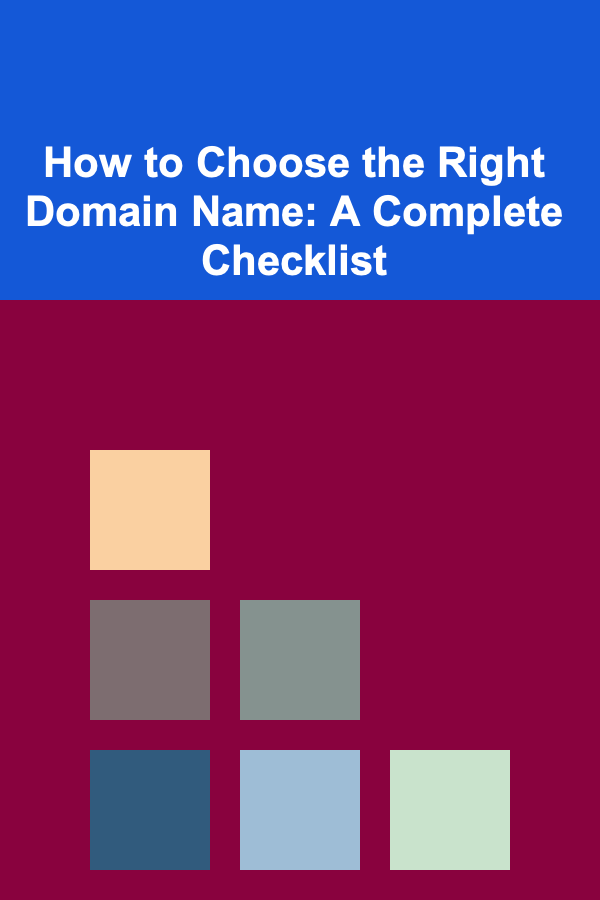
How to Choose the Right Domain Name: A Complete Checklist
Read More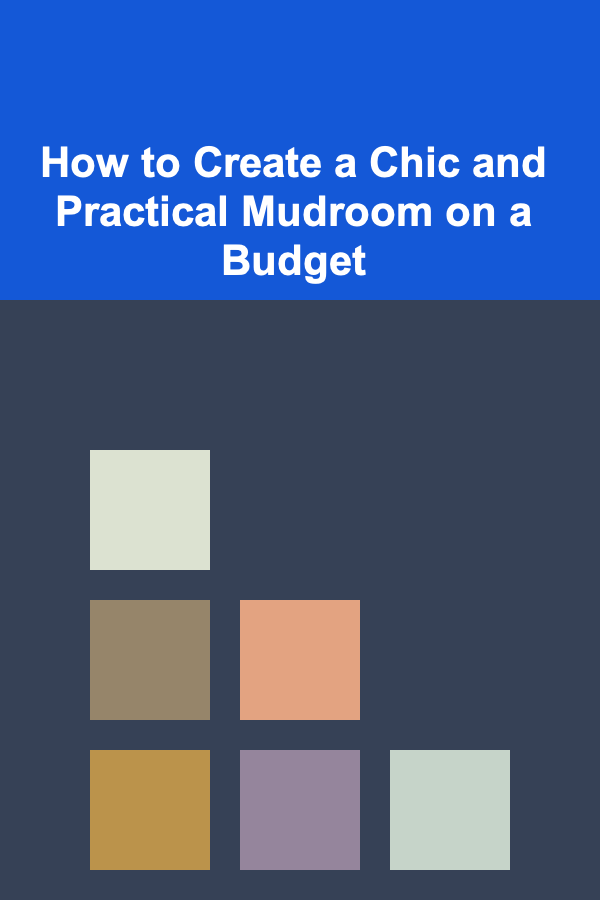
How to Create a Chic and Practical Mudroom on a Budget
Read More
How to Manage Pet Odors in Your Home
Read More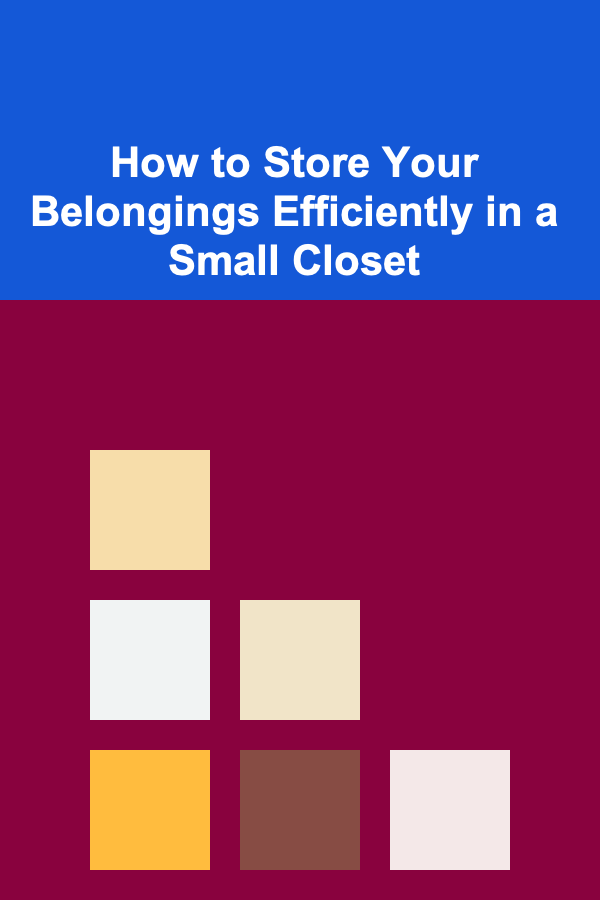
How to Store Your Belongings Efficiently in a Small Closet
Read More
How to Break Bad Habits for Good
Read More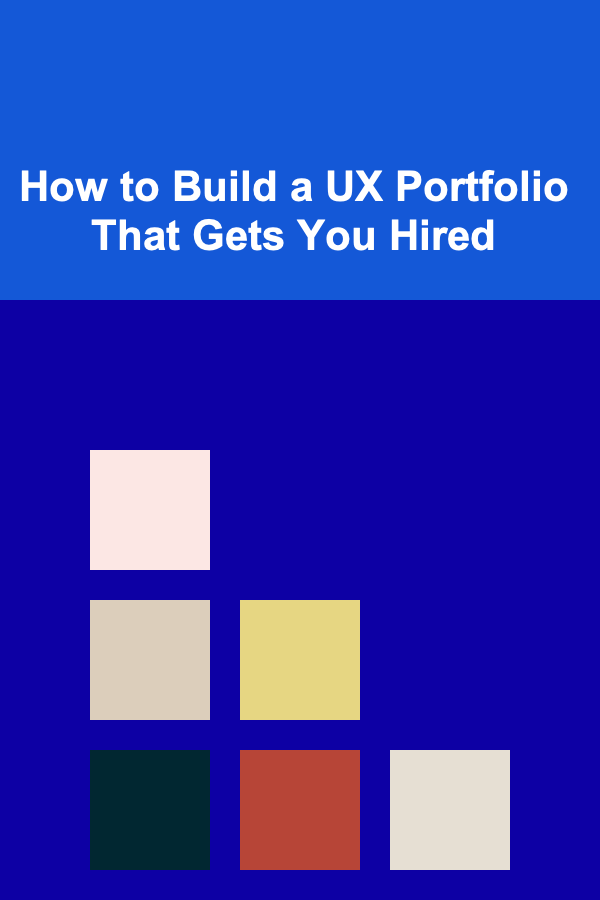
How to Build a UX Portfolio That Gets You Hired
Read MoreOther Products
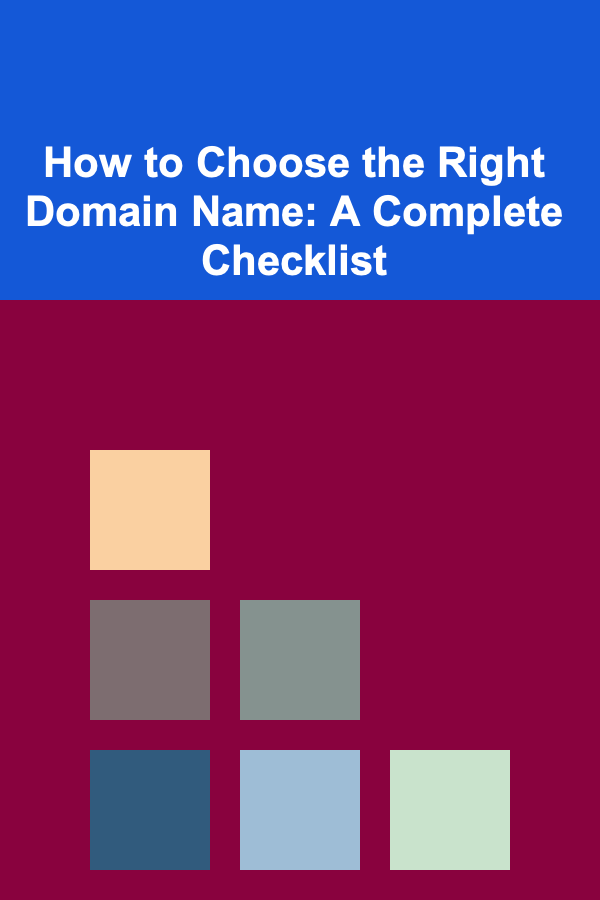
How to Choose the Right Domain Name: A Complete Checklist
Read More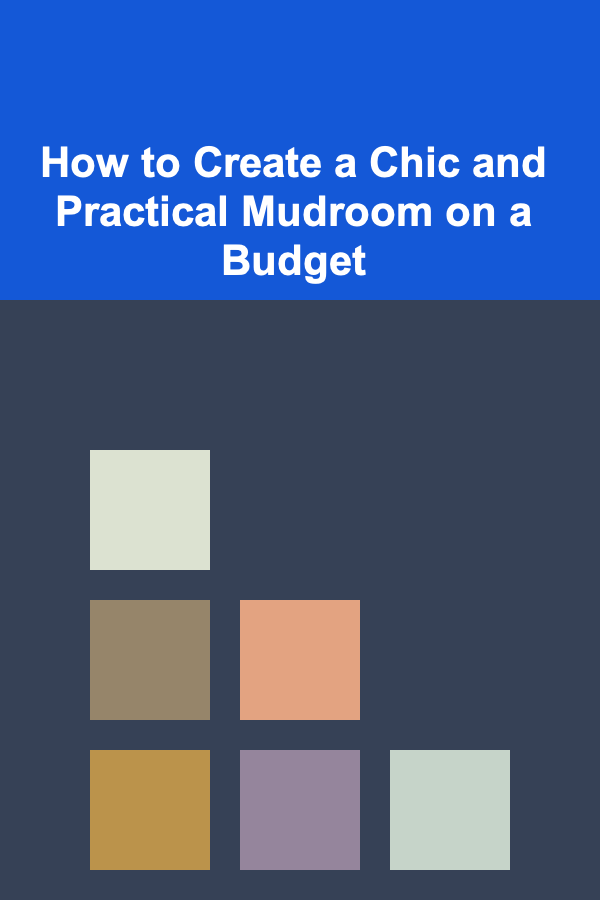
How to Create a Chic and Practical Mudroom on a Budget
Read More
How to Manage Pet Odors in Your Home
Read More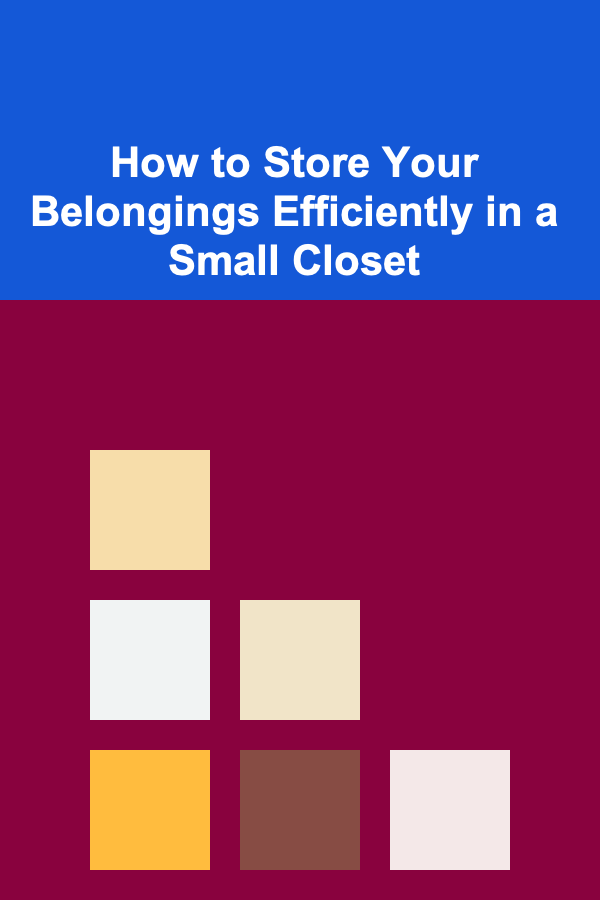
How to Store Your Belongings Efficiently in a Small Closet
Read More
How to Break Bad Habits for Good
Read More