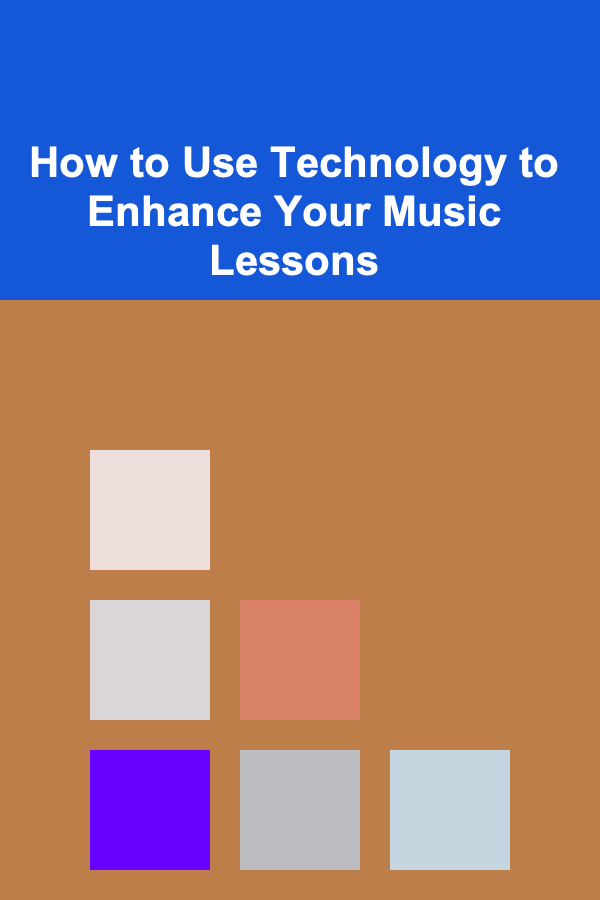
How to Use Technology to Enhance Your Music Lessons
ebook include PDF & Audio bundle (Micro Guide)
$12.99$6.99
Limited Time Offer! Order within the next:
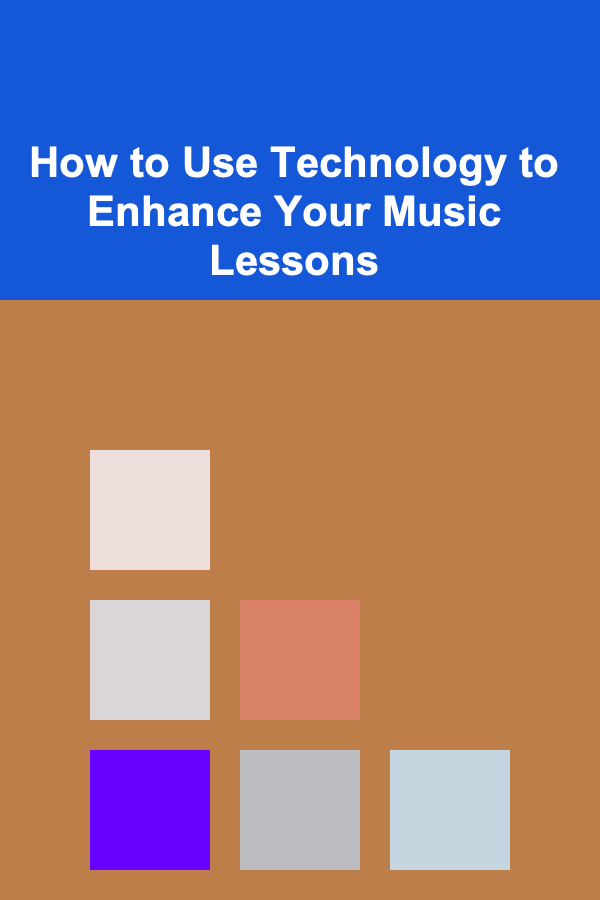
In the rapidly evolving world of education, technology has become an indispensable tool for teaching music. Whether you are a music teacher looking to make lessons more engaging or a student aiming to improve your skills, the integration of technology can elevate the learning experience. From interactive apps and software to digital instruments and online resources, technology provides vast opportunities for both teachers and students to explore new ways of making music education more effective, accessible, and enjoyable.
In this guide, we'll explore several actionable strategies for incorporating technology into your music lessons, highlighting tools and methods that can help foster a more interactive, personalized, and engaging music learning experience.
Use Music Learning Apps for Self-Directed Practice
One of the simplest yet most effective ways to use technology in music lessons is by integrating music learning apps. These apps are excellent tools for students to practice at their own pace outside of class time. They offer everything from basic note reading and rhythm exercises to advanced music theory and sight-reading drills.
Key Apps to Consider:
- Simply Piano: A great app for beginners and intermediate learners, Simply Piano provides interactive lessons on piano. It listens to the student's playing and gives real-time feedback, helping them develop better hand positioning and timing.
- Yousician: Yousician is an interactive app that teaches multiple instruments, including guitar, piano, and bass. It offers guided lessons with immediate feedback, motivating students to practice and improve their technique.
- EarMaster: This app focuses on ear training, helping students develop their ability to recognize intervals, chords, and rhythms. Ear training is crucial for any musician, and this app makes learning it fun and accessible.
Encourage students to use these apps to supplement traditional lessons. For example, after teaching a new piece or concept, suggest that they practice using an app to reinforce what they've learned and track their progress.
Incorporate Online Sheet Music and Notation Software
Digital sheet music and notation software have revolutionized the way musicians write, learn, and share music. No longer do students need to rely solely on printed sheet music or hand-written exercises. With the right tools, you can enhance music education by integrating digital composition, analysis, and collaborative features.
Recommended Tools:
- Finale and Sibelius: These are professional-grade music notation software that allows students to compose, arrange, and transcribe music. These tools give students the opportunity to not only learn how to read and write music but also to create their own compositions, further deepening their understanding of musical structure.
- Musescore: A free and user-friendly alternative to the more complex notation software, Musescore allows students to write music, share it with others, and listen to the playback, which can enhance the learning experience by providing immediate auditory feedback.
- Flat.io: This online music notation platform enables collaborative composing. Teachers and students can work on the same score in real time, which is perfect for class projects or individual assignments that require feedback.
These tools can be used to create assignments where students compose their own music, transcribe popular songs, or analyze existing pieces. With immediate digital playback, students can hear their compositions and adjustments in real-time, allowing them to better understand how theory applies to practice.
Leverage Virtual Instruments and Digital Audio Workstations (DAWs)
Many music programs use traditional instruments, but virtual instruments and DAWs allow students to explore a wider variety of sounds and compositions without needing physical instruments. These tools are especially valuable for teaching students how to produce, record, and manipulate music digitally.
Useful Tools:
- GarageBand (for macOS and iOS): GarageBand is a free and user-friendly DAW that allows students to record, edit, and mix music. It includes a wide range of virtual instruments, including pianos, drums, strings, and synthesizers, enabling students to experiment with different genres and sounds.
- Ableton Live: For more advanced students, Ableton Live is a professional DAW used by musicians and producers worldwide. It provides tools for composition, performance, and recording, making it ideal for students who want to produce electronic music or learn more about sound design.
- Logic Pro X: This is a more advanced DAW, perfect for students interested in music production at a professional level. It provides a comprehensive suite of tools for creating complex compositions, mixing, and mastering music.
- Synthesia: This app transforms learning the piano into an interactive game. It's similar to Guitar Hero, but instead of guitar, it focuses on playing piano, making it an excellent resource for beginner students.
By using virtual instruments and DAWs, students can compose music from the comfort of their homes and experiment with sounds that would be impossible with traditional instruments alone. This is an excellent opportunity to introduce students to the world of music production and composition.
Explore Online Music Communities and Resources
Online platforms can offer students a wealth of resources, from instructional videos to collaborative opportunities with musicians around the world. These platforms are invaluable for expanding the scope of what students can learn and the networks they can build.
Popular Online Platforms:
- YouTube : There is no shortage of educational music content on YouTube. Teachers can find everything from instrument tutorials and performance videos to music theory lessons and technique demonstrations. Channels like Adam Neely and The Piano Guys are great for students who want to expand their knowledge.
- MasterClass: For advanced students, MasterClass offers high-level courses from world-renowned musicians and composers, including Herbie Hancock and Hans Zimmer. These can be used as supplementary learning material to deepen students' understanding of the music industry.
- SoundCloud and Bandcamp: These platforms allow students to upload their music, share it with a global audience, and receive feedback from other musicians. They are excellent tools for students to engage with a wider musical community and receive constructive criticism on their compositions.
Additionally, encourage students to explore online forums and social media groups dedicated to specific instruments or genres of music. These platforms allow them to ask questions, share their work, and engage with other musicians.
Use Video Conferencing for Remote Lessons
Especially in today's world, where remote learning has become the norm for many, video conferencing platforms such as Zoom, Google Meet, and Skype are invaluable tools for delivering music lessons. These platforms provide real-time interaction, enabling teachers and students to continue lessons from the comfort of their homes.
Best Practices for Remote Music Lessons:
- Clear Audio Setup: Ensure both the teacher and student have good-quality microphones and speakers/headphones. Poor audio quality can make it difficult for both parties to hear musical nuances.
- Screen Sharing: Use screen sharing to show digital sheet music, notation software, or instructional videos. This can help students better visualize what they are learning.
- Recording Lessons: Record lessons and share them with students for later reference. This allows students to review difficult concepts or techniques that they might have missed during the lesson.
- Use Breakout Rooms: For group lessons or masterclasses, breakout rooms in platforms like Zoom can allow students to work on assignments or practice while the teacher provides individualized feedback.
Remote lessons give students the flexibility to learn from anywhere while maintaining a connection with their instructor. This is particularly helpful for students who may not have access to in-person music education.
Integrate Gamification into Music Learning
Gamification uses game design principles to make learning more engaging and fun. By integrating elements like achievements, levels, and rewards, you can turn practicing music into an exciting challenge that motivates students.
Gamification Tools:
- Rhythm Trainer: This app turns rhythm practice into a game, helping students improve their timing and sense of rhythm in an engaging way.
- MusicScore: A platform that rewards students with points and badges for completing lessons, encouraging them to practice regularly and engage with music theory.
- Quizlet: While traditionally used for language learning, Quizlet can be used to create flashcards for music theory, notes, and symbols, turning study sessions into a more dynamic learning experience.
By adding a fun, competitive element to practice, students will feel more motivated to improve their skills and strive for mastery.
Collaborative Projects Using Technology
Technology offers a range of ways for students to collaborate with their peers, both within the classroom and beyond. Collaborative projects encourage teamwork, creativity, and communication, all of which are essential skills for musicians.
Collaboration Tools:
- Google Drive: Share documents, sheet music, and project files with students in real-time. This can be especially helpful when students are working on group compositions or researching music together.
- Soundtrap: This is an online digital audio workstation that allows students to collaborate in real-time. It's perfect for group projects where students can create music together, regardless of their physical location.
- JamKazam: This platform allows musicians to play live with others over the internet. While it can be challenging to synchronize live audio over long distances, it offers the potential for real-time ensemble playing, which is crucial for ensemble practice and developing rhythm.
By incorporating collaborative projects into your music lessons, you can foster teamwork and a sense of community among your students.
Conclusion
Integrating technology into your music lessons can significantly enhance the learning experience for both students and teachers. The key is to choose tools that complement the goals of your curriculum, whether it's improving technical skills, fostering creativity, or providing personalized feedback. By leveraging music learning apps, notation software, digital instruments, online communities, and more, you can create a dynamic and inclusive environment that helps students reach their full potential as musicians.
Remember, technology is a tool to enhance your teaching and provide students with opportunities to explore music in new and exciting ways. By embracing technology, you can ensure your students not only develop their technical skills but also cultivate a lifelong love for music.
Reading More From Our Other Websites
- [Tiny Home Living Tip 101] Best Solar Power Set‑ups Tailored for Compact Tiny Homes
- [Personal Finance Management 101] How to Set Financial Goals and Stay Motivated to Achieve Them
- [Personal Finance Management 101] How to Save Money for a Wedding Without Sacrificing Your Financial Future
- [Simple Life Tip 101] Best Simple Life Practices for Managing Anxiety Without Medication
- [Personal Care Tips 101] How to Avoid Overusing Cuticle Oil and Still Keep Healthy Cuticles
- [Whitewater Rafting Tip 101] From Calm to Chaos: How to Read River Conditions Before Tackling Rapids
- [Organization Tip 101] Why You Need a Plan for Managing Seasonal Clothing Swaps
- [Home Maintenance 101] How to Maintain Your Home's Fireplace and Chimney for Safety
- [Small Business 101] Top Office Supplies for Small Business Efficiency and Success
- [Personal Care Tips 101] How to Use Toothpaste to Protect Your Teeth from Staining
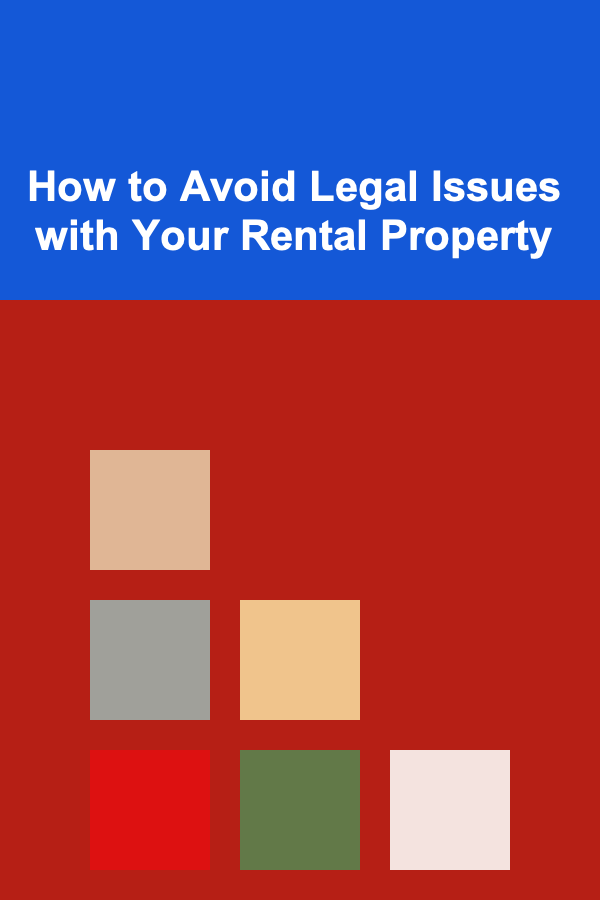
How to Avoid Legal Issues with Your Rental Property
Read More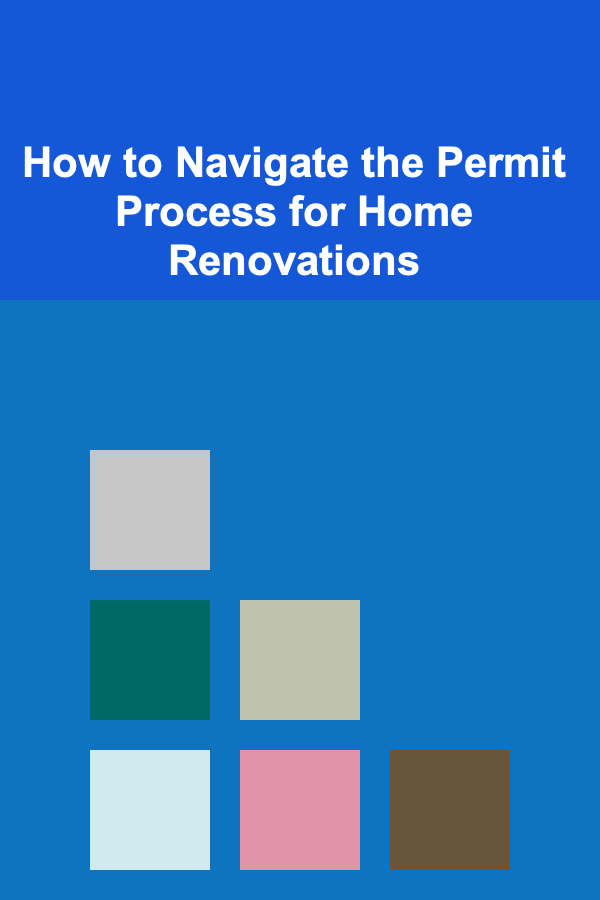
How to Navigate the Permit Process for Home Renovations
Read More
The Art of Medical Coding: Techniques for Streamlining Healthcare Documentation
Read More
How to Host a Craft Beer Tasting Party
Read More
How to Develop AI for Social Good
Read More
How to Repair Common Swim Goggle Issues
Read MoreOther Products
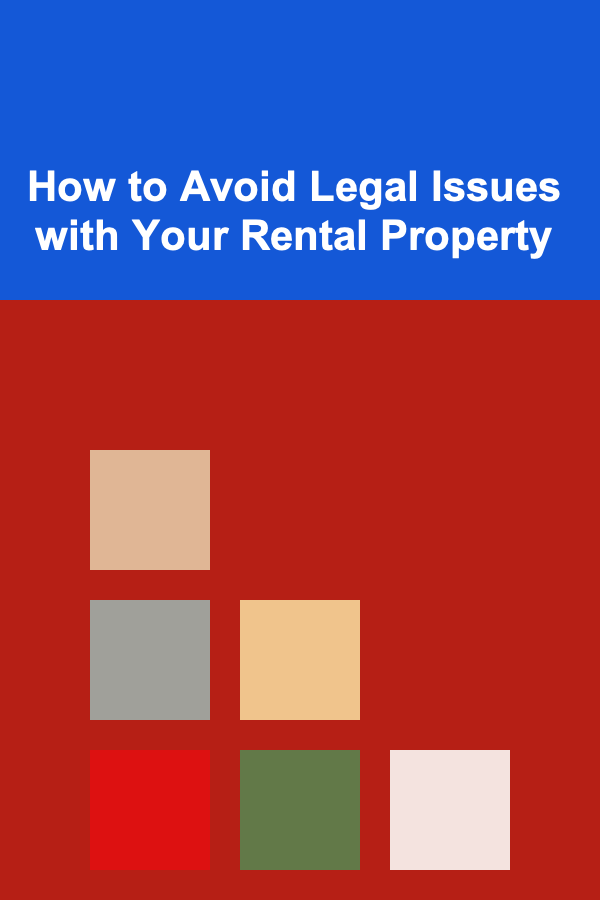
How to Avoid Legal Issues with Your Rental Property
Read More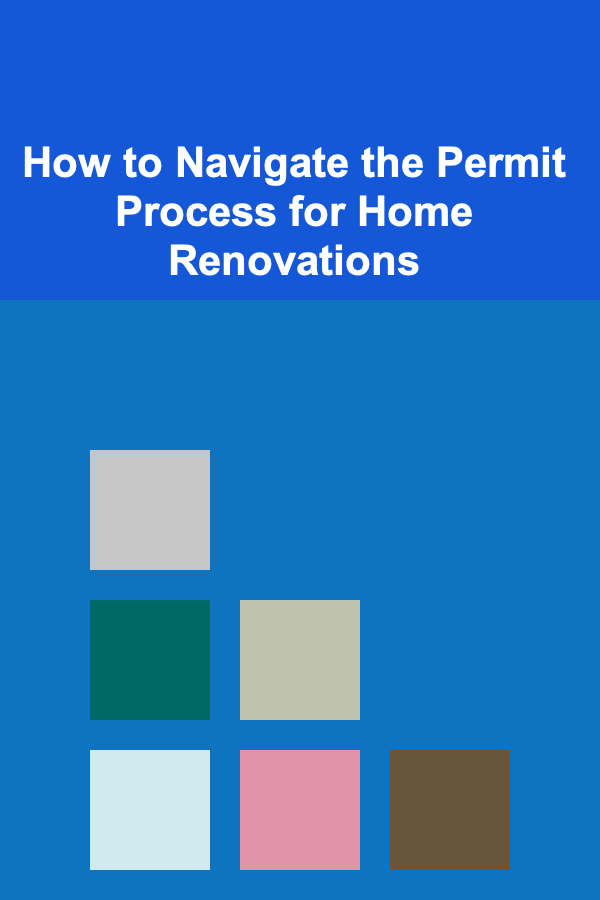
How to Navigate the Permit Process for Home Renovations
Read More
The Art of Medical Coding: Techniques for Streamlining Healthcare Documentation
Read More
How to Host a Craft Beer Tasting Party
Read More
How to Develop AI for Social Good
Read More