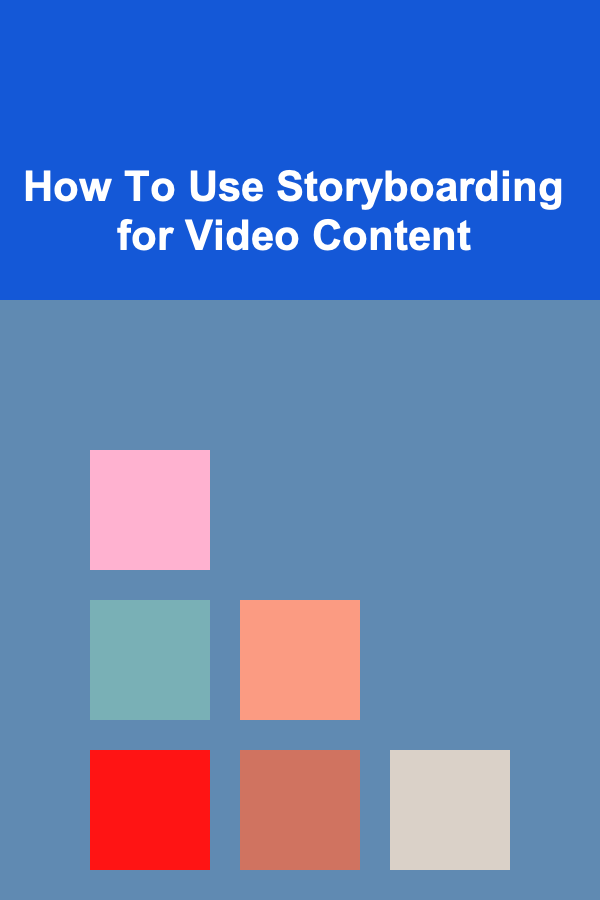
How To Use Storyboarding for Video Content
ebook include PDF & Audio bundle (Micro Guide)
$12.99$6.99
Limited Time Offer! Order within the next:
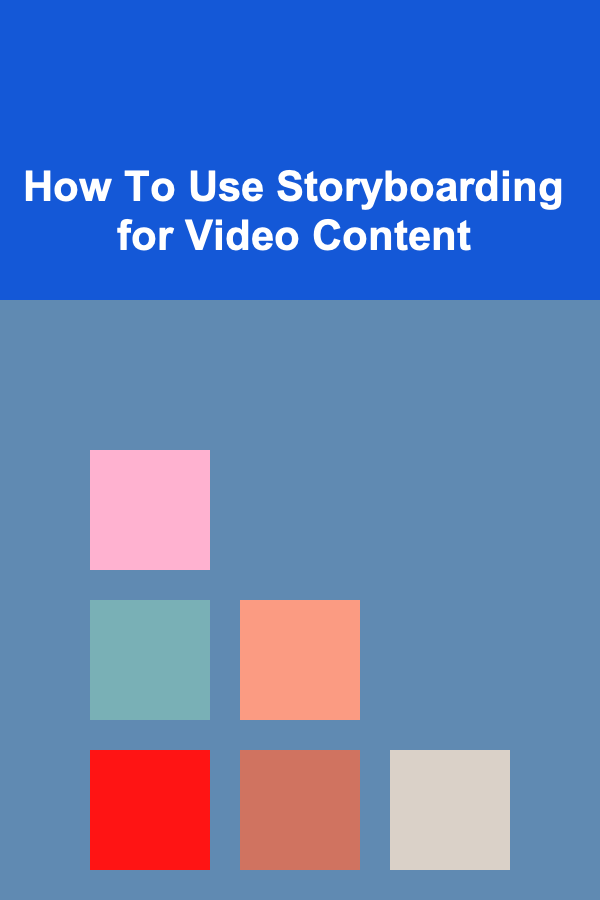
Creating video content is a blend of art, strategy, and technical skill. Whether you're producing a short ad, a YouTube video, or a complex film, one of the most powerful tools to help bring your vision to life is storyboarding. This essential pre-production tool allows creators to map out scenes, establish pacing, and ensure that every shot has a clear purpose. In this article, we will explore how to use storyboarding for video content, from understanding its core components to practical steps for creating your own storyboard.
What Is a Storyboard?
A storyboard is a visual representation of how a video will unfold, shot by shot. It acts as a blueprint, guiding the production team through the process and giving everyone a shared understanding of the final product. Traditionally, storyboards consist of a series of illustrations or images that show key scenes, along with brief descriptions, notes, or dialogues. They are often organized in a sequence, making it easier for directors, cinematographers, and other crew members to understand how each scene fits together.
Storyboarding is a key part of pre-production in filmmaking, animation, and video production. It helps clarify the director's vision, save time on set, and reduce costs by anticipating potential problems early on.
Why Storyboarding is Important
Storyboarding is essential for several reasons:
1. Clarifying Your Vision
Before any production work begins, a storyboard helps you clarify your vision for the video. It forces you to think through every shot, every angle, and every movement, giving you a clear picture of how the narrative will unfold visually.
2. Improving Efficiency
By visualizing the video in advance, you can anticipate challenges, plan the shoot more efficiently, and identify any potential problems with the story or the pacing. Storyboarding helps you save time on set by ensuring that everyone involved knows exactly what to do.
3. Enhancing Communication
When working with a team, a storyboard becomes a shared reference point. It ensures that all team members, from the director to the camera crew, are aligned with the creative vision and the specific shots required.
4. Budget Management
Creating a storyboard can help you budget your video production more accurately. By mapping out every scene and shot, you can determine the number of locations, the equipment required, and the time needed for each part of the production. This insight is crucial for keeping costs under control.
5. Avoiding Wasted Footage
Having a clear plan in place through storyboarding can significantly reduce the risk of shooting unnecessary footage. Every scene and shot is pre-visualized, so you'll be more likely to capture exactly what you need.
The Key Elements of a Storyboard
To create an effective storyboard, it's essential to understand the different components that make it up. While the specifics may vary depending on the type of video you're producing, the following elements are typically present in most storyboards:
1. Frames or Panels
A storyboard consists of several panels or frames that represent each shot or scene. These frames are often drawn in a grid format, with each panel representing a single shot. In simple terms, each frame represents what the audience will see on screen.
In a digital storyboard, these panels can be photos, images, or sketches. For complex videos or animations, even simple stick figures can be used in the panels to represent characters and movements.
2. Shot Descriptions
Each panel is accompanied by a brief description of the shot. This description provides additional context about what's happening in the scene, such as the actions of the characters, the setting, or specific camera movements. For example, a shot description might read, "A close-up of the protagonist's face as they realize something important."
3. Camera Angles and Movements
One of the most crucial parts of a storyboard is specifying the camera angle and movement. This may include details such as:
- Camera angle: high-angle, low-angle, eye-level, or Dutch angle.
- Camera movement: pan, tilt, zoom, dolly, or tracking shot.
These elements give filmmakers, videographers, and editors the necessary information to translate the vision into the final product.
4. Dialogue and Audio Cues
If applicable, the storyboard will include notes about dialogue, sound effects, or music cues. This is particularly important in narrative-driven videos, as it ensures that the rhythm of the speech and sound design is well-coordinated with the visual storytelling.
5. Lighting and Visual Notes
Sometimes, a storyboard may include additional visual notes about lighting or color schemes. These notes could describe how the lighting will affect the mood of a scene, which is particularly important in film and commercial video production.
6. Timing and Duration
Storyboards may also include timing information, specifying how long each shot will last. For example, a shot might last 10 seconds or 3 minutes. This helps the production team keep track of pacing and ensure the video flows smoothly from scene to scene.
How to Create a Storyboard
Creating a storyboard might seem intimidating at first, but with the right approach, it can be an exciting and creative process. Below are the basic steps to create an effective storyboard for video content.
Step 1: Understand the Project
Before you start drawing, you need to fully understand the project you're working on. Ask yourself these questions:
- What is the goal of this video?
- What is the message or story you want to convey?
- Who is your target audience?
- What is the mood and tone of the video?
This understanding will shape how you approach the storyboard and guide the visual direction.
Step 2: Break Down the Script
If you already have a script, break it down into scenes and shots. Identify the key moments in the script that must be visually represented and determine how many scenes need to be storyboarded. Focus on the key shots that are crucial to advancing the narrative or message.
Step 3: Sketch the Shots
Once you've broken down the script, start sketching the shots in the frames. You don't need to be an artist to create an effective storyboard; simple stick figures or rough sketches are often enough. The goal is to convey the essence of the shot, not create a polished illustration.
Tips for sketching:
- Keep it simple: Focus on the basic composition, camera angle, and key movements.
- Use arrows to indicate camera movements or actions (e.g., a pan or zoom).
- Draw only the key moments: You don't need to draw every single second of action, just the pivotal moments that will help guide the production.
Step 4: Add Notes
Alongside the sketches, add notes about the shot. This can include information such as:
- Camera angles and movements.
- Specific details about the characters or objects in the shot.
- Dialogue or sound cues.
- Lighting or color notes.
- Any other relevant information that will help guide the production.
Step 5: Organize and Sequence the Storyboard
Once all the panels are complete, organize them in a sequence that follows the flow of the video. Ensure that each shot logically leads into the next and that the pacing makes sense. Storyboards can be arranged in a timeline to visualize the progression of the narrative.
Step 6: Review and Revise
Once your storyboard is complete, review it carefully. Consider how each shot will flow into the next and whether the storyboard accurately represents your vision for the video. Get feedback from collaborators (directors, producers, cinematographers, etc.) and revise the storyboard as needed.
Step 7: Digitize (Optional)
While traditional storyboards are often hand-drawn, many filmmakers today use digital tools to create their storyboards. Tools like Storyboard That , FrameForge , and ShotPro offer digital platforms to create, edit, and organize storyboards more efficiently. These tools allow for the inclusion of images, camera angles, and even movement annotations in a professional format.
Types of Storyboards
There are different types of storyboards, depending on the production needs. Here are a few common types:
1. Traditional Storyboard
This is the classic format, consisting of hand-drawn sketches with accompanying notes. It's ideal for projects where the visual and narrative flow is crucial.
2. Digital Storyboard
A digital version of a traditional storyboard, which allows for more flexibility and can be easily modified. It is great for projects that require frequent revisions or collaboration with remote teams.
3. Animatic
An animatic is a sequence of still images, usually from a storyboard, combined with audio and sometimes even basic movement. This is typically used in animation to preview how the final sequence will look and feel.
4. Thumbnail Storyboard
This is a simplified version of the storyboard, consisting of small thumbnail sketches that convey the basic concept of each shot. It's often used for quick planning and when the video needs to be produced quickly.
Best Practices for Storyboarding
Here are some tips to create a more effective storyboard:
- Keep it Simple: Stick figures and simple shapes can convey the message just as well as detailed drawings.
- Be Clear with Directions: Use arrows to indicate camera movements and action sequences clearly.
- Include Transitions: Indicate how one scene transitions into the next (e.g., cut, dissolve, fade).
- Stay Flexible: Storyboards are a guide, not a rigid rule. Be open to changes during production.
- Consider the Audience: Tailor your storyboarding choices to suit the needs and expectations of your target audience.
Conclusion
Storyboarding is an invaluable tool for video production, helping to bring ideas to life in a structured and organized way. By breaking down the script, planning every shot, and ensuring everyone is on the same page, storyboarding reduces uncertainty, improves communication, and ultimately results in a more efficient production process. Whether you're working on a short video or a feature film, incorporating storyboarding into your workflow can ensure that your final product is visually compelling and cohesive.
Reading More From Our Other Websites
- [Hiking with Kids Tip 101] Trailblazing on a Shoestring: Budget-Friendly Hiking Adventures for Kids
- [Organization Tip 101] How to Track Progress and Goals in Your Wellness Space
- [Home Party Planning 101] How to Keep Your Home Party Guests Entertained
- [Home Family Activity 101] How to Create a Sensory Bin for Toddlers at Home
- [Beachcombing Tip 101] How to Spot and Collect Rare Lepidoptera Larvae During Low‑Tide Beachcombing
- [Home Pet Care 101] How to Make Your Home Comfortable for Senior Pets
- [Needle Felting Tip 101] From Fiber to Finished Piece: A Side-By-Side Comparison of Wet and Needle Felting
- [Organization Tip 101] How to Make a Jewelry Inventory List for Tracking Pieces
- [Personal Investment 101] How to Invest in International Stocks for Broader Exposure
- [Small Business 101] How to Choose the Right Office Supplies for Your Small Business

Corporate Trainer's Handbook: Essential Techniques, Tips, and Best Practices
Read More
How to Keep Your Pet's Ears Clean and Infection-Free
Read More
How to Use LinkedIn Messaging to Initiate Conversations with B2B Buyers
Read More
How to Find Budget-Friendly Family Travel Options
Read More
Planning for Kids and Family on Your FIRE Journey: A Comprehensive Guide
Read More
10 Tips for Thriving Freshwater Shrimp in Your Aquarium
Read MoreOther Products

Corporate Trainer's Handbook: Essential Techniques, Tips, and Best Practices
Read More
How to Keep Your Pet's Ears Clean and Infection-Free
Read More
How to Use LinkedIn Messaging to Initiate Conversations with B2B Buyers
Read More
How to Find Budget-Friendly Family Travel Options
Read More
Planning for Kids and Family on Your FIRE Journey: A Comprehensive Guide
Read More