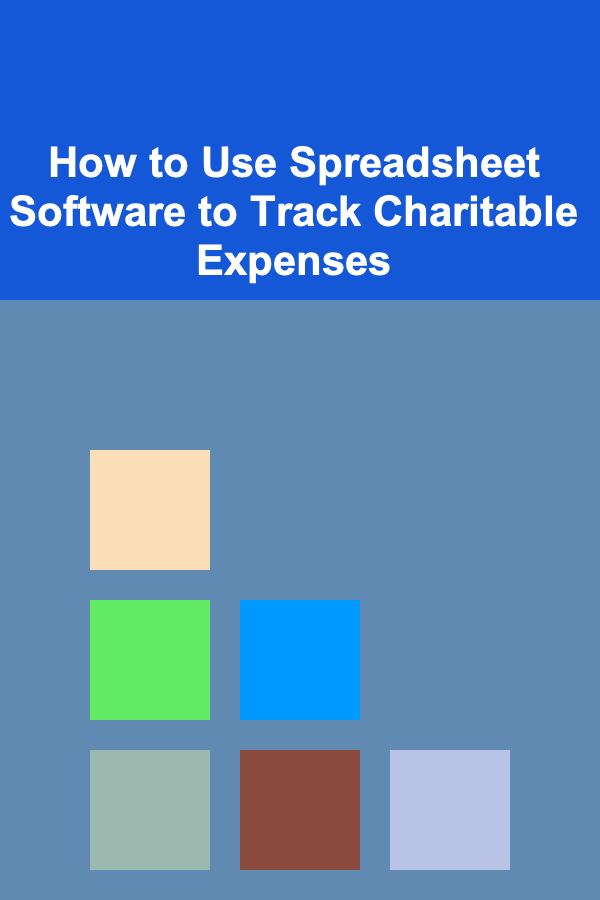
How to Use Spreadsheet Software to Track Charitable Expenses
ebook include PDF & Audio bundle (Micro Guide)
$12.99$10.99
Limited Time Offer! Order within the next:
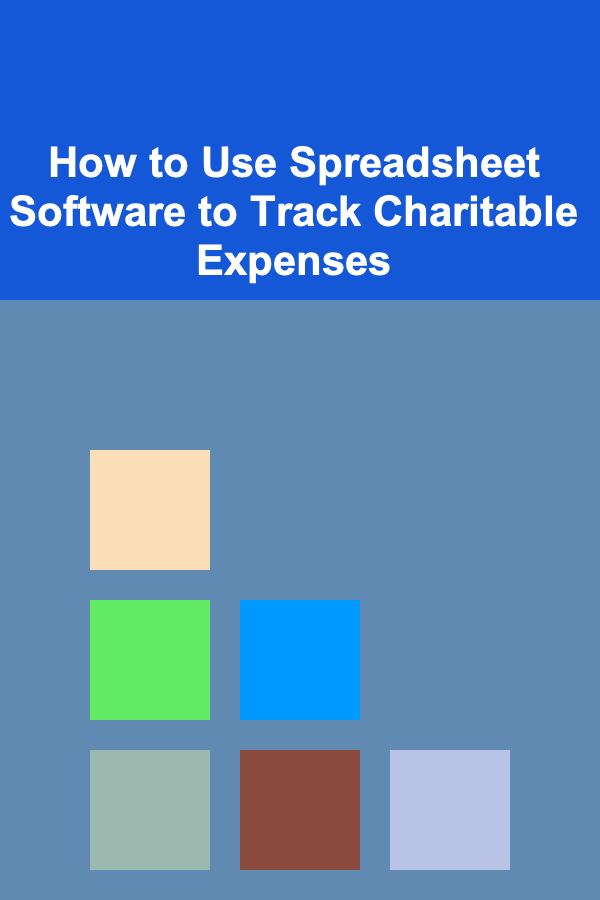
Tracking charitable expenses is essential for both individuals and organizations that want to maintain transparency, optimize their giving, and ensure that all donations are properly documented for tax purposes. Whether you're an individual donor, a non-profit organization, or a corporate entity, spreadsheet software offers an efficient and flexible solution for tracking your charitable contributions. In this comprehensive guide, we will walk you through how to effectively use spreadsheet software to track charitable expenses.
Why Track Charitable Expenses?
Before we dive into the how-to, let's first understand the importance of tracking charitable expenses.
1. Tax Deductions
In many countries, including the United States, charitable donations can be deducted from your taxable income, which can result in significant tax savings. However, in order to claim these deductions, you need to maintain accurate records of your donations, including the amounts donated, the recipient organizations, and the dates of donations.
2. Transparency and Accountability
Tracking charitable expenses ensures transparency, especially for organizations. For non-profits or businesses that donate as part of their corporate social responsibility (CSR), keeping a detailed record allows stakeholders and donors to understand how funds are being allocated and used. It also helps to demonstrate a commitment to social responsibility.
3. Budgeting for Future Giving
By keeping track of past charitable donations, you can easily see patterns in your giving habits. This data can be valuable when creating a budget for future donations, helping you set realistic goals and ensure you're making an impact in line with your financial capacity.
4. Organizing for Reporting
For organizations and large-scale donors, keeping organized records is key for reporting purposes, whether to the IRS, internal stakeholders, or the general public. An organized, easy-to-read record of charitable donations streamlines the auditing process and helps avoid errors.
Now that we understand the importance, let's move on to how you can track charitable expenses using spreadsheet software.
Choosing the Right Spreadsheet Software
There are various spreadsheet tools available for tracking charitable expenses. Some of the most popular and accessible options include:
1. Microsoft Excel
Excel is a powerful and widely used spreadsheet tool that provides a wide range of features like formulas, pivot tables, and data visualization tools. It's ideal for users who want to track and analyze their charitable donations in detail.
2. Google Sheets
Google Sheets is a free, web-based alternative to Excel. It allows for real-time collaboration, which is especially useful for non-profits or organizations tracking donations from multiple contributors. Google Sheets also integrates easily with other Google Workspace tools, such as Google Forms for donation tracking.
3. LibreOffice Calc
For those who prefer open-source software, LibreOffice Calc offers many of the same features as Excel, but without the associated costs. It's a great choice if you need a no-cost solution that works offline.
4. Apple Numbers
Apple Numbers is a user-friendly option for Mac users who need a basic spreadsheet tool for tracking donations. It's not as feature-rich as Excel, but it's easy to use and integrates well with other Apple applications.
Regardless of the spreadsheet tool you choose, the process of tracking charitable expenses remains largely the same. Now let's look at how you can organize your spreadsheet for optimal tracking.
Setting Up Your Spreadsheet
The key to successful charitable expense tracking is organizing your data in a clear and logical way. Below is an outline of the columns you should include when setting up your spreadsheet:
1. Date of Donation
This column will track the date of each charitable donation. Recording the date helps you maintain an accurate timeline of your giving, which is essential for tax reporting and tracking trends in your donations over time.
2. Organization Name
Here, you will record the name of the charitable organization to which you made the donation. It's important to keep the name consistent and accurate to avoid confusion later on.
3. Donation Amount
This is where you record the monetary value of your donation. For in-kind donations, such as items or services, record the estimated monetary value. If the donation is in the form of time, you might want to track volunteer hours, but keep in mind that time isn't always deductible for tax purposes in some countries.
4. Donation Type
You can use this column to specify the type of donation made, whether it is cash, check, credit card, or in-kind donations (goods or services). This helps you differentiate between monetary and non-monetary donations, especially when calculating tax deductions.
5. Receipt or Reference Number
This column will store any reference number, transaction ID, or receipt number associated with your donation. This is particularly useful for tracking donations made online or by credit card, where receipts might not be automatically generated in physical form.
6. Tax Deductibility
If you're tracking charitable expenses for tax purposes, include a column to mark whether the donation is tax-deductible. Not all donations are eligible for tax deductions, so it's important to document this information clearly.
7. Purpose of Donation
For non-profits and organizations, it's helpful to track what the donation is being used for. This could include categories such as education, healthcare, disaster relief, or general operations. This allows you to evaluate the impact of donations over time.
8. Comments/Notes
This column provides space for any additional notes, such as special circumstances regarding the donation (e.g., a donation made in honor of someone) or future follow-up actions (e.g., a commitment to donate more later in the year).
Here's an example layout of the tracking table:
| Date | Organization Name | Donation Amount | Donation Type | Receipt Number | Tax Deductible | Purpose | Comments/Notes | |------------|----------------------|-----------------|---------------|----------------|----------------|-----------------|-------------------------| | 01/01/2025 | Red Cross | $100 | Credit Card | 12345 | Yes | Disaster Relief | Donated after hurricane | | 02/15/2025 | Habitat for Humanity | $200 | Check | 67890 | Yes | Housing | Specific project |
Advanced Features for Charitable Expense Tracking
While a basic spreadsheet is a great start, there are advanced features that can make the tracking process even more efficient:
1. Formulas for Automatic Calculations
Spreadsheet software allows you to automate calculations using formulas. For example:
- Sum : You can use the
SUMformula to automatically calculate the total amount of your donations. - Average : You can calculate the average donation amount over a period of time using the
AVERAGEformula. - Percentage : Track the percentage of your total charitable expenses relative to your overall budget or income by using the
PERCENTAGEformula.
These formulas can save you time and help you quickly analyze your charitable expenses.
2. Pivot Tables for Data Analysis
Pivot tables are an excellent way to analyze and summarize large datasets. You can use them to:
- Group donations by organization, type, or purpose.
- Compare donations over different months or years.
- Track trends in your giving (e.g., whether you're giving more or less each year).
3. Conditional Formatting
Conditional formatting can be used to highlight certain data points, such as:
- Donations over a certain amount.
- Expired donations that need follow-up.
- Tax-deductible donations that you need to file for.
This feature can make your tracking system more visually engaging and easier to navigate.
4. Charts and Graphs
If you want to visualize your charitable expenses, you can use charts and graphs. For example:
- A pie chart to show the distribution of donations across different organizations.
- A bar graph to track monthly giving patterns.
- A line graph to observe long-term trends.
These visual tools can make your data easier to understand and help you make informed decisions about future giving.
Best Practices for Charitable Expense Tracking
To ensure your tracking system remains efficient and effective, here are some best practices:
1. Regularly Update Your Spreadsheet
Don't wait until the end of the year to update your spreadsheet. Make it a habit to input donations as they occur. This ensures that you don't forget any donations, and it keeps your records up to date.
2. Backup Your Data
Always keep a backup of your spreadsheet to avoid losing valuable information. Consider saving your file to a cloud service, such as Google Drive or OneDrive, to ensure your data is always accessible and secure.
3. Stay Consistent with Formatting
Use consistent formatting across your spreadsheet to make it easy to read. For instance, always use the same date format (e.g., MM/DD/YYYY), and keep column headings clear and uniform.
4. Review Your Donations Periodically
It's a good idea to review your charitable donations quarterly or semi-annually. This allows you to assess whether you're meeting your giving goals and make adjustments if necessary.
Conclusion
Tracking charitable expenses is an essential practice for ensuring financial transparency, maximizing tax deductions, and organizing future giving. Spreadsheet software provides a flexible and efficient way to manage and analyze your charitable donations. By setting up a well-organized tracking system, utilizing advanced spreadsheet features, and following best practices, you can make your charitable giving more effective and impactful. Whether you're an individual donor or part of an organization, this system will help you stay on top of your charitable efforts and achieve your giving goals with confidence.
Reading More From Our Other Websites
- [Organization Tip 101] How to Organize Ribbon and String with Creative Solutions
- [Organization Tip 101] How to Organize Your Fishing Calendar for Best Results
- [Personal Care Tips 101] Advanced Breathwork Techniques for Deep Sleep and Anxiety Relief
- [Home Soundproofing 101] How to Soundproof a Baby's Nursery for Peaceful Sleep
- [Personal Investment 101] How to Make Money from Pre-Trained Deep Learning Models
- [Home Staging 101] How to Stage Your Home to Highlight Its Architectural Features
- [Home Family Activity 101] How to Set Up a Family DIY Home Theater Experience
- [Home Family Activity 101] How to Make Family Movie Night More Special with Themes
- [Home Pet Care 101] How to Create a Stimulating Environment for Your Pet Using DIY Puzzle Toys for Enrichment
- [Organization Tip 101] How to Organize Financial Documents for Tax Season
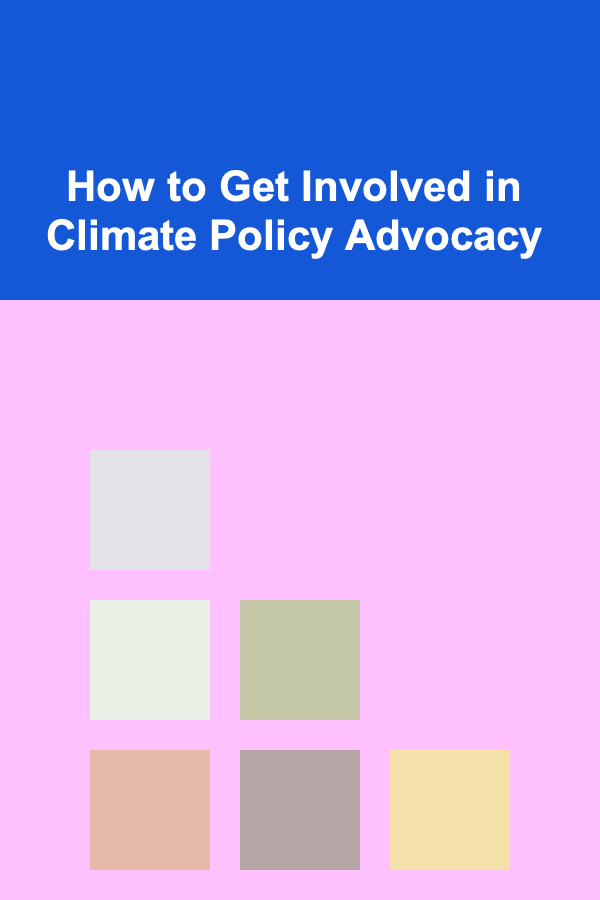
How to Get Involved in Climate Policy Advocacy
Read More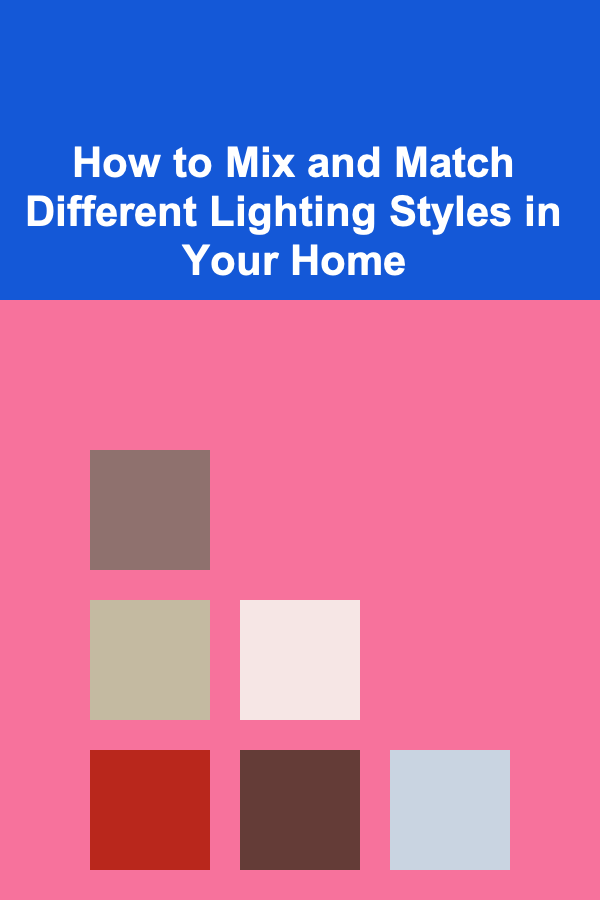
How to Mix and Match Different Lighting Styles in Your Home
Read More
How to Organize a Budget-Friendly Home Party Without Sacrificing Fun
Read More
How to Partner with Brands for Social Media Endorsements and Partnerships: A Comprehensive Guide
Read More
How To Build Drones for Photography and Videography (Robotics Focus)
Read More
How to Prepare for Your Radiography Board Exams
Read MoreOther Products
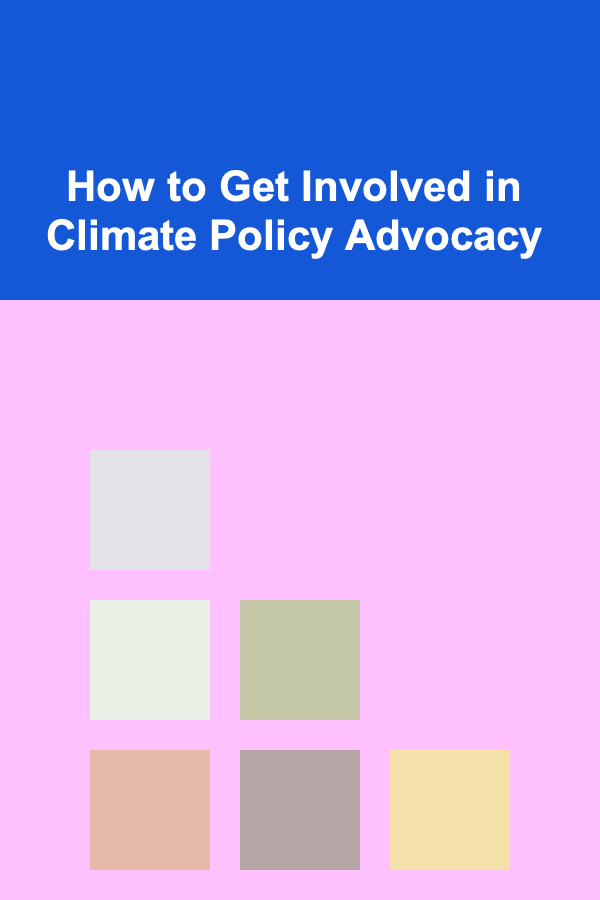
How to Get Involved in Climate Policy Advocacy
Read More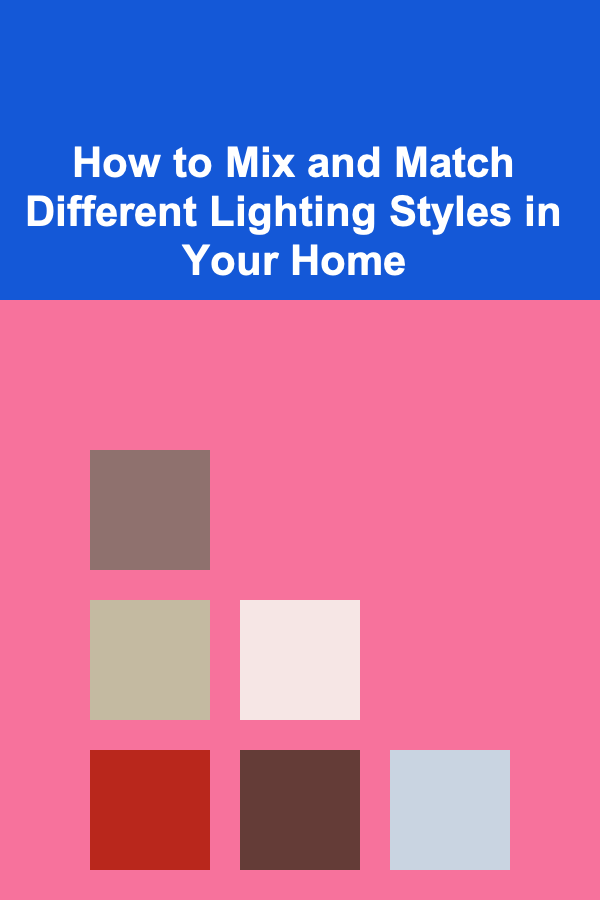
How to Mix and Match Different Lighting Styles in Your Home
Read More
How to Organize a Budget-Friendly Home Party Without Sacrificing Fun
Read More
How to Partner with Brands for Social Media Endorsements and Partnerships: A Comprehensive Guide
Read More
How To Build Drones for Photography and Videography (Robotics Focus)
Read More