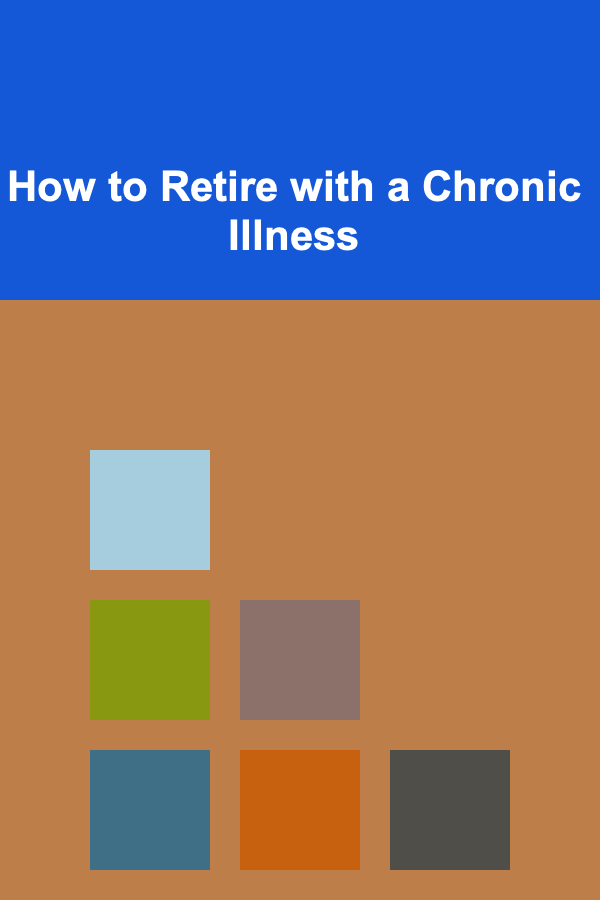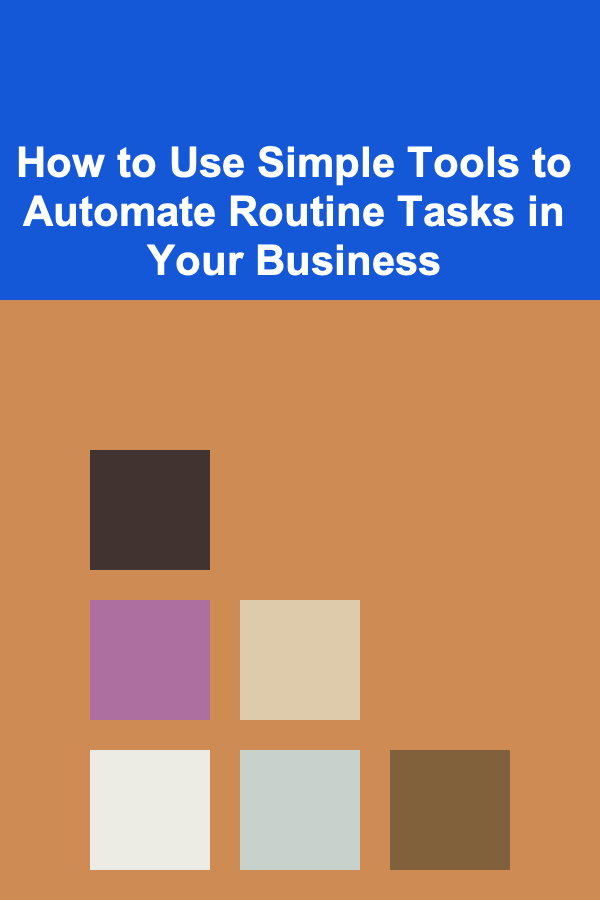
How to Use Simple Tools to Automate Routine Tasks in Your Business
ebook include PDF & Audio bundle (Micro Guide)
$12.99$7.99
Limited Time Offer! Order within the next:
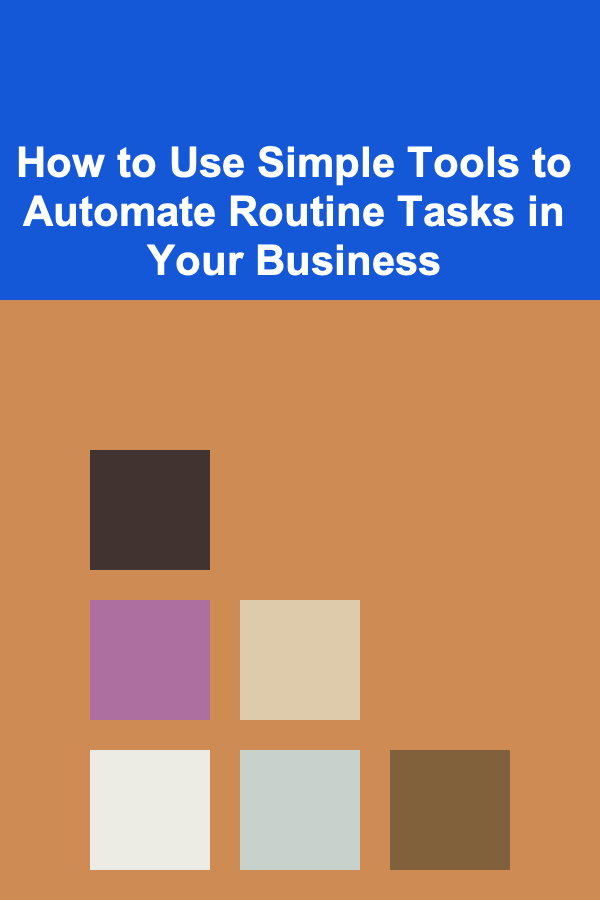
Automation has been a game-changer for businesses of all sizes. While large companies often have complex software systems to automate tasks, small and medium-sized businesses (SMBs) can benefit greatly from simple tools that automate routine operations. The key to productivity and scalability lies in eliminating repetitive tasks, freeing up time for creative and strategic efforts. This actionable guide will explore how simple tools can help you automate routine tasks, optimize workflows, and ultimately drive efficiency and growth in your business.
Step 1: Identify Routine Tasks That Can Be Automated
Before diving into automation tools, the first step is to identify the tasks in your business that are repetitive, time-consuming, and relatively straightforward. These tasks might not add significant value to your business but are crucial for maintaining operations. Examples of routine tasks include:
- Data Entry and Spreadsheet Management: Manually inputting data into spreadsheets, transferring information from emails to customer relationship management (CRM) systems, or managing repetitive administrative tasks.
- Social Media Management: Scheduling posts, responding to comments, or monitoring analytics.
- Email Marketing: Creating and sending newsletters, managing email lists, and segmenting audiences.
- Invoice Generation: Generating and sending invoices to clients, following up on unpaid invoices.
- Customer Support: Answering frequently asked questions, responding to support tickets, or directing inquiries to the right person.
- Inventory Management: Tracking stock levels, updating product listings, or ordering supplies when stock is low.
Once you have a clear understanding of these tasks, you'll be in a better position to choose the right automation tools that can help you save time and reduce human error.
Step 2: Choose Simple Automation Tools
There's a wide range of tools available for automating routine business tasks, from free options to more robust (paid) platforms. While it can be tempting to invest in large, complex systems, starting with simple tools is often more practical and cost-effective for SMBs. Here's a breakdown of simple tools that can help automate various business operations:
1. Zapier: Automating Workflows Between Apps
Zapier is one of the most popular automation tools for small businesses. It connects over 5,000 apps and helps automate workflows by triggering actions between them. You don't need to know how to code to use Zapier, making it incredibly user-friendly.
For example, you can set up "Zaps" to:
- Automatically create new CRM entries when a contact fills out a form on your website.
- Schedule social media posts by integrating platforms like Facebook, Twitter, and Instagram with your calendar.
- Send a Slack message or email when a new lead is added to your database.
- Create tasks in project management tools like Trello or Asana based on new email submissions.
2. Trello or Asana: Streamlining Task Management
Trello and Asana are project management tools that can be used to automate task management and team collaboration. These platforms offer simple workflows where you can automate repetitive processes, such as task assignments and progress tracking.
For example:
- Trello: You can use Trello's built-in automation (Butler) to automate card movements, create recurring tasks, and send due date reminders.
- Asana: Asana allows you to set up automated actions, like task assignment and status updates, which can be triggered by certain conditions like project status or due dates.
Using these tools helps ensure that everyone is on the same page, tasks are prioritized, and nothing slips through the cracks.
3. Mailchimp: Automating Email Marketing Campaigns
Email marketing is a powerful tool, but manually sending emails to customers and leads can be a tedious process. Mailchimp automates much of the email marketing process, allowing you to focus on content and strategy rather than the execution.
Mailchimp can:
- Automatically segment email lists based on customer behavior or demographics.
- Send welcome emails, abandoned cart reminders, or birthday offers without manual input.
- Generate reports to help analyze campaign performance and make data-driven decisions.
- Sync email communications with CRM tools to create personalized marketing campaigns.
By automating your email campaigns, you can engage your audience more effectively and consistently without spending excessive time crafting individual messages.
4. QuickBooks or FreshBooks: Automating Accounting and Invoices
Manual invoicing and accounting tasks are time-consuming and prone to human error. QuickBooks and FreshBooks are popular tools for automating these processes. These platforms automatically generate invoices based on time entries, track expenses, and manage payments.
Features include:
- Recurring Invoices: Set up recurring invoices for clients with regular contracts.
- Payment Reminders: Automatically send reminders for overdue invoices.
- Expense Tracking: Categorize and track business expenses, helping you generate financial reports with ease.
- Tax Calculations: Automatically calculate taxes and prepare tax reports for filing.
Automating your accounting tasks can ensure that your financial records are always up-to-date, reducing the risk of mistakes and saving valuable time.
5. Hootsuite or Buffer: Automating Social Media Management
Managing multiple social media accounts can become overwhelming. Hootsuite and Buffer are social media scheduling tools that allow you to automate the posting process. You can plan your social media strategy in advance and schedule posts across multiple platforms with a few clicks.
These tools provide:
- Automated Scheduling: Set up posts in advance and schedule them for specific times to maintain a consistent online presence.
- Analytics and Reporting: Track engagement metrics and insights to understand the performance of your posts and campaigns.
- Social Media Monitoring: Automate responses to comments, mentions, or messages, streamlining customer interactions.
By automating social media tasks, you can maintain an active online presence without spending hours each day managing posts.
Step 3: Implement Automation in a Step-by-Step Approach
Once you've chosen the right tools, it's time to implement automation. However, it's essential to adopt a step-by-step approach to avoid overwhelming yourself or your team with too many changes at once.
Step 1: Start Small with One Task
Identify the task that would have the most immediate impact on your business if automated. This could be something simple, like automating email responses, social media posts, or invoice generation.
Step 2: Set Clear Objectives
Before setting up an automation, define the outcome you expect. Do you want to reduce errors, improve response time, or free up more time for strategic planning? Knowing your goals will help you select the right settings and configurations.
Step 3: Test and Monitor
Once automation is set up, monitor its performance to ensure everything is running smoothly. You may need to make adjustments based on real-time results and feedback.
Step 4: Expand Gradually
Once the first automated task is running smoothly, expand automation to other areas. You might start automating data entry, followed by customer support responses, and then social media management. This gradual process ensures that your systems remain manageable and efficient.
Step 4: Measure the Impact and Adjust
Automation can significantly improve efficiency, but it's essential to measure its impact regularly. Review the following metrics to assess whether the tools are delivering the expected results:
- Time Saved: Measure how much time you've saved by automating certain tasks.
- Error Reduction: Track how automation has reduced errors or increased accuracy in routine operations.
- Increased Productivity: Assess whether employees have more time to focus on higher-value tasks due to automation.
- Customer Satisfaction: Look for improvements in customer experience, such as faster response times or better engagement.
If you find that automation is not yielding the expected results, don't hesitate to adjust your tools or workflows. Experimenting with different configurations and settings can help you fine-tune your automation for maximum efficiency.
Conclusion
Automation doesn't have to be complex or expensive to be effective. By identifying routine tasks that can be automated and selecting simple tools that fit your business needs, you can significantly enhance productivity, reduce operational costs, and improve the overall efficiency of your business. Start small, measure results, and expand gradually, and you'll soon see the positive impact of automation on your business operations.
By taking advantage of simple tools to automate routine tasks, you can not only streamline processes but also provide more value to your customers and scale your business efficiently. Automation isn't just about doing more with less --- it's about freeing up time and resources to focus on what truly matters.
Reading More From Our Other Websites
- [Home Staging 101] How to Stage Your Home for Different Types of Buyers
- [Sewing Tip 101] From Drab to Fab: 5 Easy Alterations to Revamp Your Wardrobe
- [Ziplining Tip 101] Soaring Above the Splash: The Ultimate Guide to Ziplining Over Water
- [Home Maintenance 101] How to Manage Garden City Property Maintenance for a Pristine Home
- [Organization Tip 101] How to Create a Kids' Homework Zone at Home
- [Personal Finance Management 101] How to Save for Retirement in Your 20s, 30s, and Beyond
- [Personal Investment 101] Monetizing Your Deep Learning Skills for Ongoing Profit
- [Home Cleaning 101] How to Clean and Care for Your Houseplants
- [Personal Care Tips 101] How to Make Your Toothpaste Last Longer
- [Polymer Clay Modeling Tip 101] How to Craft Miniature Food Trucks and Street Vendor Scenes Using Polymer Clay

Fun and Memorable Affordable Children's Party Ideas for a Stress-Free Celebration
Read More
How to Build a Checklist for Regular Maintenance and Safety Inspections
Read More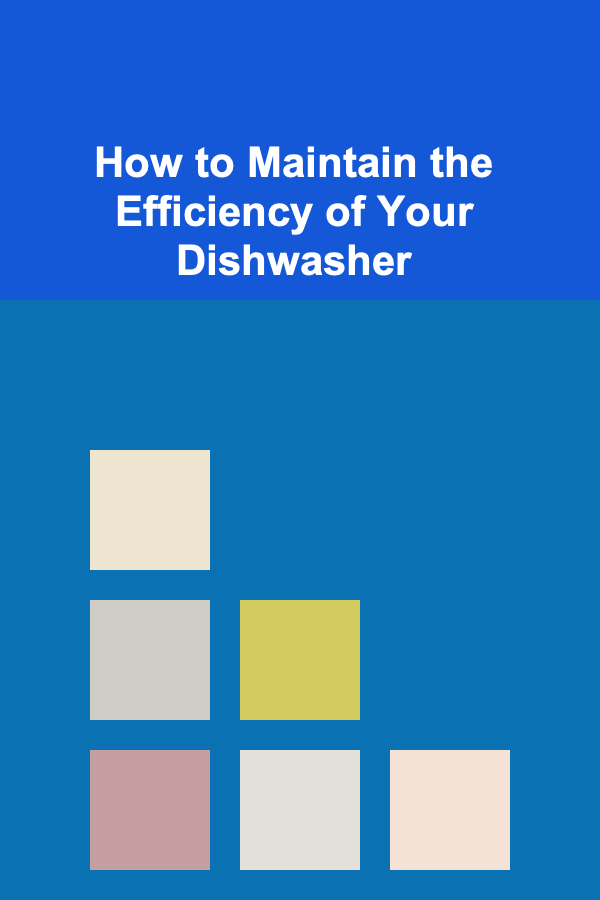
How to Maintain the Efficiency of Your Dishwasher
Read More
How To Research Genetic Diversity and Conservation
Read More
10 Tips for Building a Strong Employer Brand in Your Talent Acquisition Plan
Read More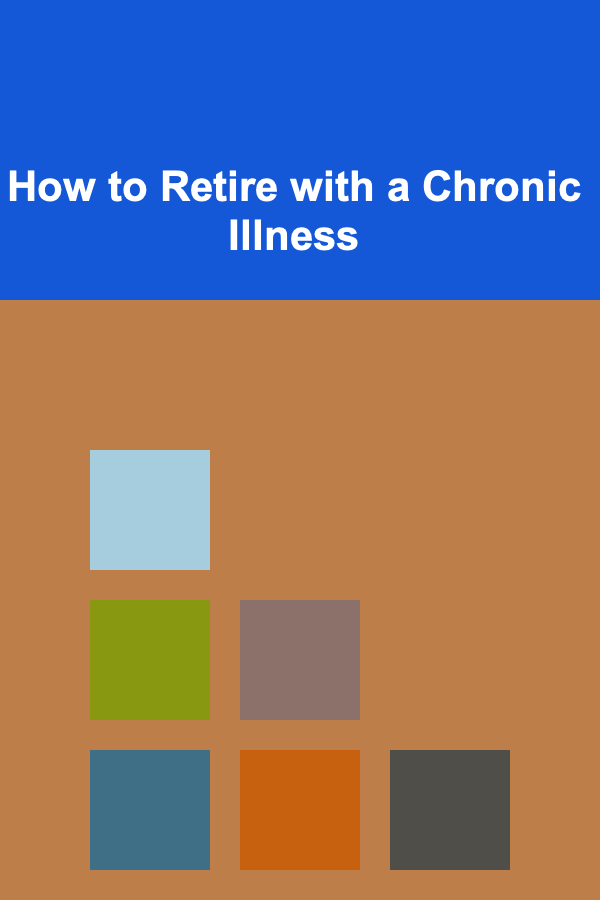
How to Retire with a Chronic Illness
Read MoreOther Products

Fun and Memorable Affordable Children's Party Ideas for a Stress-Free Celebration
Read More
How to Build a Checklist for Regular Maintenance and Safety Inspections
Read More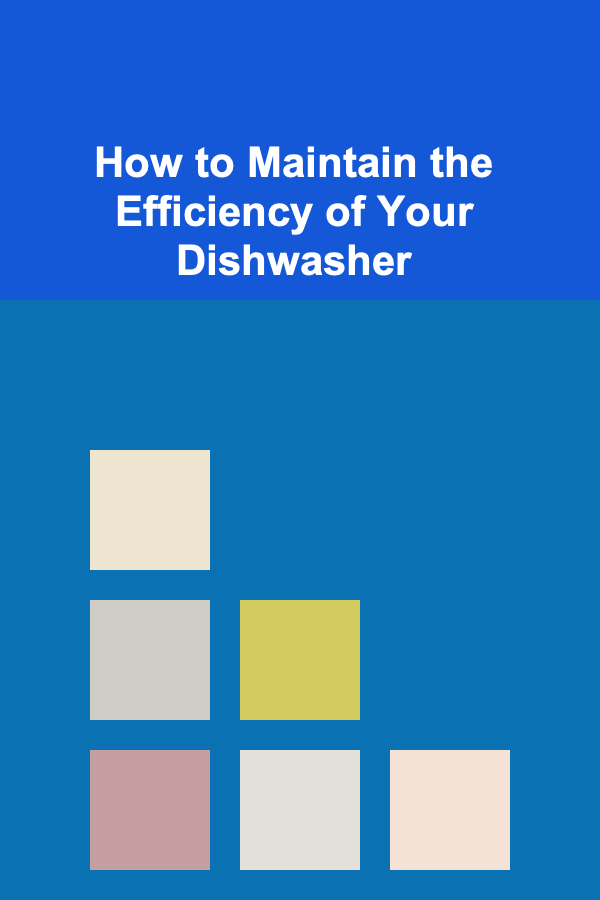
How to Maintain the Efficiency of Your Dishwasher
Read More
How To Research Genetic Diversity and Conservation
Read More
10 Tips for Building a Strong Employer Brand in Your Talent Acquisition Plan
Read More