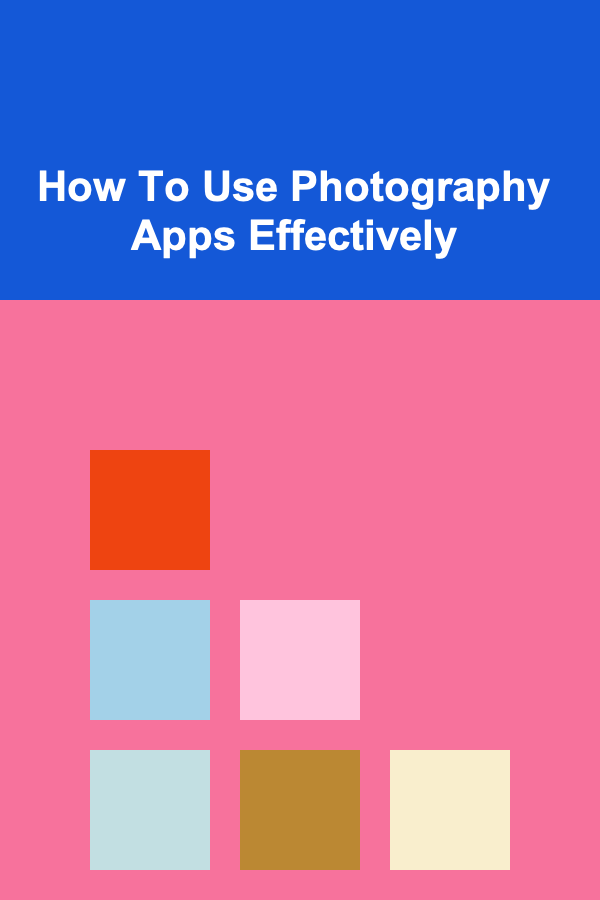
How To Use Photography Apps Effectively
ebook include PDF & Audio bundle (Micro Guide)
$12.99$9.99
Limited Time Offer! Order within the next:
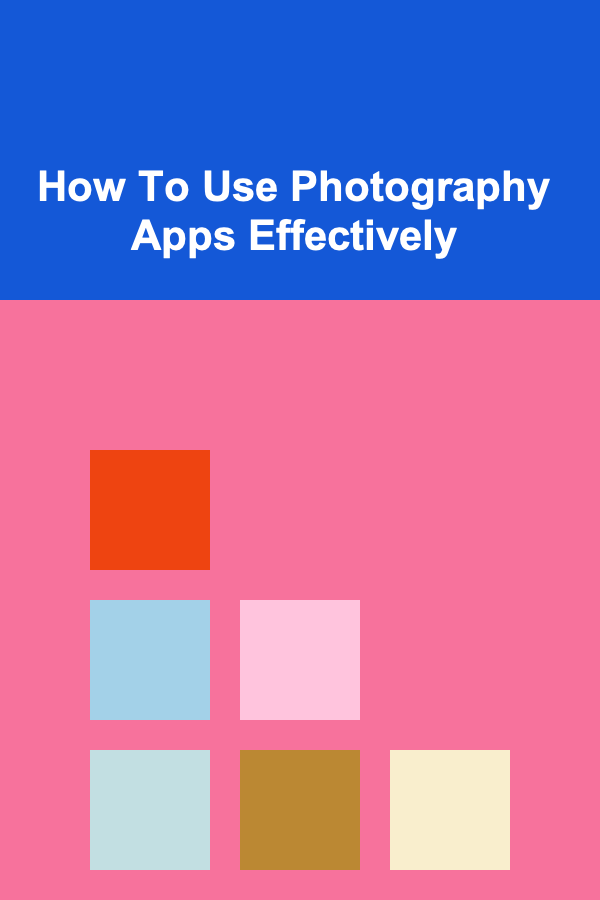
Photography has evolved dramatically with the advancement of smartphone technology. Today, anyone with a smartphone can capture stunning images using the built-in camera and a variety of photography apps. Whether you're a beginner looking to enhance your photos or an experienced photographer seeking to refine your editing skills, photography apps can help you unlock your creative potential. In this article, we'll explore how to use photography apps effectively, from basic photo capturing techniques to advanced editing tips and tricks.
Choosing the Right Photography App
Before diving into the specifics of how to use photography apps, it's essential to choose the right one for your needs. There is a vast selection of photography apps available, each catering to different aspects of photography---whether it's capturing, editing, or sharing photos. Below are some categories of photography apps to consider:
1.1 Camera Apps
While the default camera app on your smartphone is often adequate for everyday photography, camera-specific apps can provide more control over settings like exposure, shutter speed, white balance, and focus. Apps like ProCamera , Manual , and Camera+ 2 give you the ability to adjust manual settings, which can lead to more dynamic and professional-looking photos.
- ProCamera: Offers a full suite of manual controls, including RAW support for higher-quality images.
- Manual: As the name suggests, this app gives you complete manual control over exposure, shutter speed, ISO, and white balance, allowing for greater creative freedom.
- Camera+ 2: This app has an intuitive interface with advanced features like macro photography, manual focus, and a range of filters and presets.
When selecting a camera app, look for features that match your skill level and photography style. Beginner photographers might find basic control over focus and exposure helpful, while advanced users may appreciate the ability to shoot in RAW for better editing flexibility.
1.2 Editing Apps
Once you have captured an image, the next step is often to refine it using editing apps. Editing apps provide tools for enhancing colors, sharpness, contrast, and more. Some popular editing apps include:
- Adobe Lightroom: A professional-grade editing app that provides powerful tools for exposure, color correction, and noise reduction. Lightroom is ideal for users who want a comprehensive, industry-standard tool on their phone.
- Snapseed: A free and user-friendly app with a variety of features, including filters, lens blur, and healing tools for removing unwanted objects. It's suitable for both beginners and advanced users.
- VSCO: Known for its simple interface and excellent presets, VSCO is ideal for users who want quick and stylish edits. It also has a built-in community where users can share their photos.
- Afterlight: This app is perfect for those who enjoy creating unique, artistic photos with advanced blending modes, textures, and customizable filters.
When using editing apps, it's essential to understand the basic editing tools they offer, such as brightness, contrast, saturation, and sharpness. Over-editing can lead to unnatural-looking photos, so it's important to maintain balance while making enhancements.
1.3 Specialized Apps for Specific Techniques
If you are interested in experimenting with particular photography techniques, there are apps designed to help you achieve specific effects. Some specialized apps include:
- Lens Distortions: This app helps add high-quality, realistic light effects, such as fog, rain, and lens flares, to your images.
- Halide: A premium camera app for iOS that offers advanced focus controls, exposure adjustments, and RAW photo support.
- LongExpo: This app helps capture long exposure shots, making it ideal for capturing moving water, clouds, or night scenes with light trails.
These apps allow you to explore new creative avenues, giving you the tools to produce unique and interesting photos.
Mastering the Basics of Photography Apps
While there's no substitute for learning the fundamental principles of photography, using photography apps can help you enhance your skills. Let's explore the basic features of photography apps and how you can use them effectively.
2.1 Manual Controls
One of the most powerful features of many photography apps is manual control. By using manual settings, you can adjust parameters like exposure, ISO, and shutter speed to create more precise and customized shots. These controls allow you to overcome the limitations of automatic settings, especially in tricky lighting conditions.
- Shutter Speed: This refers to how long the camera's shutter remains open when taking a photo. A longer shutter speed allows more light to hit the camera sensor, which is ideal for low-light situations or when photographing moving subjects. A shorter shutter speed is useful for freezing fast-moving action.
- ISO: ISO determines the sensitivity of your camera's sensor to light. Lower ISO values (e.g., ISO 100) are best for bright conditions, while higher ISO values (e.g., ISO 800 or higher) are useful in low-light settings. However, increasing ISO can introduce digital noise into your image, so try to use the lowest ISO possible for a clean shot.
- White Balance: White balance adjusts the color temperature of your image. Different light sources (e.g., sunlight, fluorescent lights, incandescent lights) emit different colors, and adjusting the white balance helps ensure that your photos look natural.
Many apps offer these manual controls, so make sure to experiment with them to see how they affect your photos.
2.2 Composition Tools
Composition is a key element of great photography, and many apps offer tools to help you frame your shot properly. Here are a few features to look out for:
- Grid Lines: Many apps allow you to overlay grid lines on the screen to help you follow the rule of thirds and create balanced, aesthetically pleasing compositions.
- Level/Angle Tools: These tools help you ensure that your photos are level, especially when shooting landscapes or architecture. Keeping the horizon straight or aligning buildings correctly can greatly improve the quality of your shots.
These composition tools are useful for guiding your photos and ensuring that you capture images that are visually appealing.
2.3 RAW Capture and Editing
If you're serious about editing your photos, capturing images in RAW format is an excellent choice. RAW files contain more data than JPEGs, which allows for more detailed editing in post-processing.
Many apps, such as ProCamera and Adobe Lightroom, allow you to shoot in RAW. RAW files provide more latitude for adjusting exposure, white balance, and other settings during editing, making them ideal for professional photographers or those who want the highest quality images.
Editing Your Photos with Photography Apps
Editing is where the magic happens, and with the right tools, you can transform your photos from good to great. Here's how to use photography apps to enhance your images:
3.1 Basic Editing Tools
Most photography apps come with a set of basic editing tools, which include:
- Exposure: Adjusting the exposure allows you to brighten or darken an image.
- Contrast: Increasing contrast makes the dark areas darker and the light areas lighter, while reducing contrast can make the photo look softer.
- Saturation: Saturation controls the intensity of the colors in your photo. Increasing saturation can make your image appear more vibrant, while reducing saturation can result in a more muted look.
By experimenting with these basic tools, you can enhance the overall look and feel of your photos.
3.2 Advanced Editing Features
For more advanced edits, many apps offer tools like:
- Curves: Curves allow you to adjust the brightness and contrast of specific tonal ranges (shadows, midtones, and highlights) in your image. This tool is essential for fine-tuning the exposure and creating more dynamic images.
- Healing and Clone Tools: These tools are used for removing unwanted elements from your photos. Whether it's a blemish on a portrait or an object in the background, the healing and clone tools can seamlessly fix imperfections.
- Filters and Presets: Many apps offer a wide range of filters that apply predefined edits to your photos. Filters are useful for creating a consistent style or mood in your images.
When using advanced editing tools, try to maintain the original essence of the photo. Over-editing can lead to unnatural results, so focus on enhancing the photo without making it look too artificial.
3.3 Retouching and Fine-Tuning
For portrait photography, retouching tools can help you refine your subjects. Many apps offer features like skin smoothing, teeth whitening, and eye enhancement, which can help you create polished portraits.
However, it's important to use these tools sparingly. Excessive retouching can create an unrealistic and overly airbrushed look. The goal is to enhance the subject while still retaining their natural beauty.
Sharing Your Photos
Once you've captured and edited your photos, it's time to share them with the world. Many photography apps allow you to share directly to social media platforms like Instagram, Facebook, and Twitter. Some apps even allow you to upload your images to cloud storage or photography communities for further exposure.
When sharing photos, consider the platform you're posting on. For example, Instagram is known for its square image format, so cropping your photo to fit this aspect ratio can help improve its appearance. Similarly, social media platforms often emphasize vibrant, eye-catching images, so make sure your edits are optimized for the platform.
Conclusion
Using photography apps effectively requires understanding the basics of photography, choosing the right apps, and applying the appropriate tools and techniques to enhance your images. Whether you're capturing stunning landscapes, experimenting with creative effects, or fine-tuning portraits, photography apps can elevate your skills and creativity.
By mastering manual controls, editing tools, and composition techniques, you can use photography apps to produce high-quality, visually captivating images. With the right app and approach, anyone can become a more skilled and confident photographer, capturing moments that tell unique stories.
Reading More From Our Other Websites
- [Home Holiday Decoration 101] How to Use Indoor Holiday Lighting to Create a Warm, Cozy Atmosphere
- [Home Party Planning 101] How to Make Your Home Party Fun and Memorable for Kids
- [Home Cleaning 101] How to Tackle a Messy Playroom
- [Home Security 101] How to Protect Your Home's Wi-Fi Network from Hackers
- [Organization Tip 101] How to Incorporate Mirrors to Enhance Your Fitness Area
- [Home Cleaning 101] How to Clean a Toaster Oven for Baking Perfection: A Step-by-Step Guide
- [Polymer Clay Modeling Tip 101] How to Turn Polymer Clay Miniatures into 3D‑Printed Molds for Mass Production
- [Organization Tip 101] How to Create a Chore Chart for Room Maintenance
- [Home Lighting 101] How to Choose the Best Light Fixtures for Your Home Decor
- [Personal Investment 101] The Top 10 Passive Income Ideas Using Deep Learning

How to Choose the Right Soundproofing Materials for Your Home
Read More
How to Make Sure Your Home Security System Is Always Updated
Read More
How to Monetize AI Apps Built with Deep Learning
Read More
How to Prepare Marinades and Sauces Ahead of Time
Read More
How to Start Trading Options Safely for Higher Returns
Read More
How to Understand the Impact of Your Appearance
Read MoreOther Products

How to Choose the Right Soundproofing Materials for Your Home
Read More
How to Make Sure Your Home Security System Is Always Updated
Read More
How to Monetize AI Apps Built with Deep Learning
Read More
How to Prepare Marinades and Sauces Ahead of Time
Read More
How to Start Trading Options Safely for Higher Returns
Read More