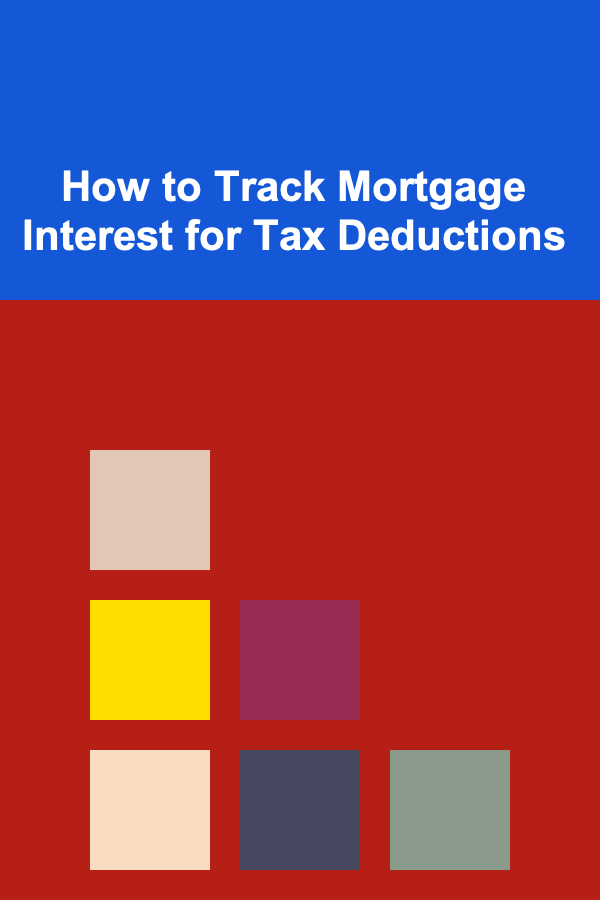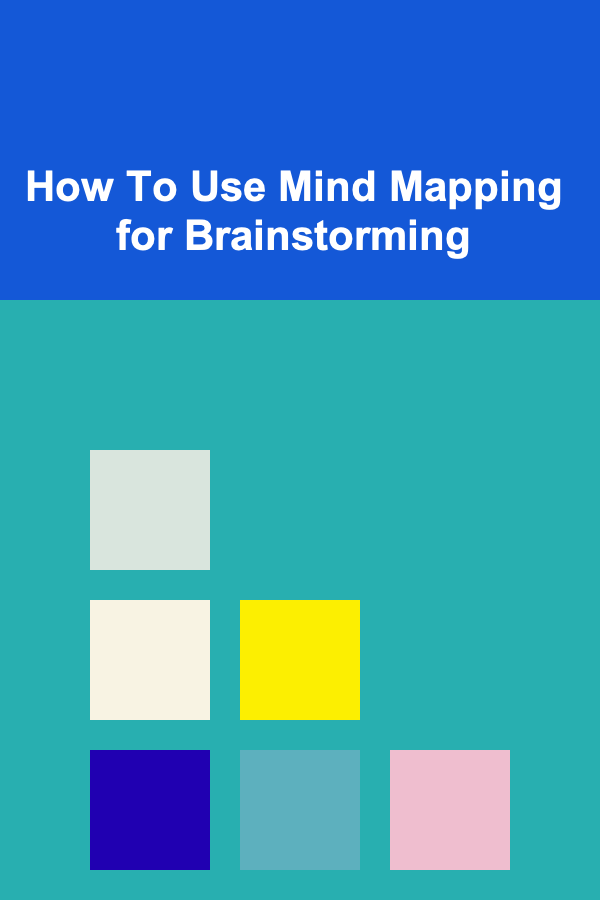
How To Use Mind Mapping for Brainstorming
ebook include PDF & Audio bundle (Micro Guide)
$12.99$11.99
Limited Time Offer! Order within the next:
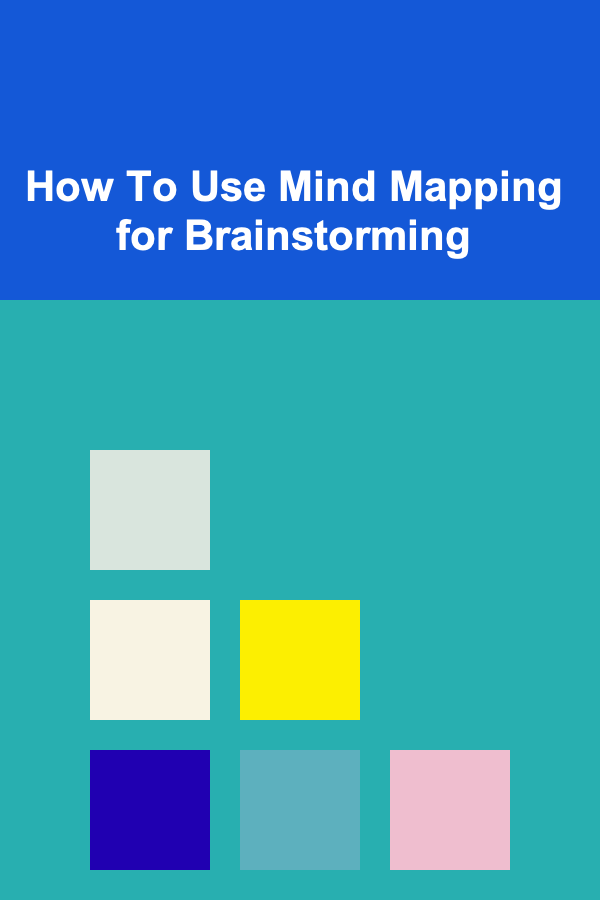
In the fast-paced and information-heavy world of today, effective brainstorming is crucial for unlocking creative ideas, solving complex problems, and improving productivity. One powerful technique that has gained immense popularity over the years is mind mapping. This versatile method helps individuals and teams organize their thoughts, visualize concepts, and find connections between seemingly unrelated ideas.
Whether you're a student, professional, entrepreneur, or creative thinker, mind mapping can become an invaluable tool to enhance your brainstorming sessions. This article delves into how to use mind mapping for brainstorming effectively, covering its history, techniques, benefits, and practical steps to implement it.
What is Mind Mapping?
At its core, a mind map is a diagram used to represent words, ideas, concepts, or tasks linked to and arranged around a central concept. The technique was popularized by Tony Buzan, a British author and educational consultant, in the late 1960s. It provides a visual representation of information, making it easier to organize, analyze, and recall. In essence, mind maps reflect the way our brain naturally processes information---non-linear and interconnected.
Mind mapping for brainstorming helps users approach a problem or challenge from different angles, encouraging creativity and divergent thinking. Unlike traditional note-taking or linear thinking, mind mapping allows the exploration of ideas in a fluid and dynamic way.
The Role of Mind Mapping in Brainstorming
Brainstorming is the process of generating a large number of ideas in a short period. It can often involve free-flowing thoughts, random connections, and lots of brainstorming without immediate judgment or evaluation. Mind mapping supports this free flow of ideas by visually capturing and organizing them as they emerge.
Some of the key ways mind mapping enhances brainstorming are:
- Visual Clarity: A mind map provides a clear and easily digestible visual format that can quickly help you see the relationships between ideas, reducing mental clutter.
- Stimulating Creativity: The structure of mind maps encourages the generation of multiple ideas and their exploration. By branching out from a central concept, you allow your brain to make novel connections.
- Promoting Collaboration: Mind mapping encourages collaboration, allowing teams to collectively generate ideas while organizing them in an intuitive and structured way. It provides a shared visual framework that can facilitate discussions.
- Capturing Ideas in Real-Time: During brainstorming, ideas can often come rapidly and spontaneously. Mind maps allow you to capture these fleeting thoughts quickly without losing their essence.
- Prioritizing Information: After brainstorming, mind maps help in filtering and categorizing ideas by importance, relevance, or feasibility, making it easier to focus on actionable solutions.
By leveraging mind mapping, you can break through mental barriers, overcome creative blocks, and expand your thinking.
How to Create a Mind Map for Brainstorming
Creating an effective mind map for brainstorming involves several simple steps. You don't need to be an artist or a design expert to use this technique. All you need is a pen, paper (or a digital tool), and a willingness to explore and expand your ideas.
Here is a step-by-step guide on how to use mind mapping for brainstorming:
1. Choose the Central Concept
Start by identifying the main topic or challenge that you wish to brainstorm. This will be the central node of your mind map. Write this central idea or keyword in the middle of your page or screen and circle it.
For example, if you're brainstorming ideas for a new marketing campaign, your central concept might be "Marketing Campaign Ideas." If the task is to solve a problem, your central concept could be something like "Reducing Employee Turnover."
2. Add Branches for Major Categories
From the central concept, begin drawing lines outward to represent major themes or categories related to your main topic. These branches will help break down the problem or idea into subtopics. Try to keep them broad at first---these will be the key areas that you want to explore during the brainstorming process.
For example, in the marketing campaign case, your branches might include:
- Target Audience
- Marketing Channels
- Budget
- Brand Messaging
- Timeline
3. Generate Ideas for Each Category
Now, within each branch, start adding more specific ideas related to that category. These ideas will be the sub-branches of the main branch. Let your mind flow freely, and don't judge or filter ideas at this stage---your goal is to capture as many ideas as possible.
Continuing with the marketing example, under the "Target Audience" branch, you might add:
- Millennials
- Gen Z
- Small Business Owners
- College Students
Under "Marketing Channels," you could add:
- Social Media
- Email Campaigns
- Influencer Marketing
- Search Engine Marketing
You can keep branching out further by adding even more specific ideas, allowing the map to expand as you generate new thoughts.
4. Connect Ideas and Draw Relationships
One of the key benefits of mind mapping is its ability to showcase connections between ideas. Once you've created a number of sub-branches, you may notice relationships or patterns that link multiple ideas across different categories.
Use lines or arrows to connect related ideas across branches. For example, you might notice that "Gen Z" is closely related to "Social Media" in your marketing campaign brainstorming, so you draw a line between them to represent that connection.
This part of the process allows you to visualize how different ideas, concepts, or solutions interact with each other. It may reveal new insights or opportunities that you hadn't initially considered.
5. Use Colors and Images to Enhance Creativity
To make your mind map even more effective, consider incorporating colors, images, and symbols to enhance its visual appeal and functionality. Color-coding different branches or categories can help make the map easier to navigate and distinguish between various sections.
- Colors: Use different colors to represent different types of ideas or to group related concepts together.
- Images: Incorporate relevant images or symbols to represent certain ideas visually. This can trigger creative thinking and make the mind map more engaging.
- Keywords: Try to limit each branch or sub-branch to a few keywords or short phrases that encapsulate the essence of each idea.
This step is particularly useful in enhancing memory recall and fostering out-of-the-box thinking, which are essential elements of brainstorming.
6. Review and Refine Your Mind Map
Once you have generated a wide range of ideas, take a step back and evaluate your mind map. Look for any gaps or areas that require further exploration. Ask yourself:
- Which ideas are most viable or important?
- Are there any connections that need to be clarified or expanded?
- Can any branches be combined or split for better clarity?
- What ideas stand out as innovative or original?
This stage is about refining the mind map and determining the most actionable insights. It's also a great time to involve others---share the mind map with colleagues or peers to get fresh perspectives and feedback.
7. Prioritize Ideas and Take Action
Once your mind map has been completed, the next step is to prioritize your ideas and turn them into actionable plans. Group similar ideas together and identify which ones are most critical or feasible. This can help guide the direction of your next steps and make the brainstorming process more effective.
For example, you might decide that "Influencer Marketing" and "Social Media" are the top priorities in your marketing campaign. From there, you can begin to develop concrete strategies for each, identify required resources, and assign tasks.
Digital Tools for Mind Mapping
While traditional pen-and-paper mind mapping is effective, there are many digital tools available that offer added convenience, flexibility, and collaboration features. These tools allow you to create, edit, and share mind maps with ease. Some popular mind mapping tools include:
- MindMeister: A versatile and user-friendly online tool for creating interactive mind maps. It offers features such as real-time collaboration, cloud storage, and mobile access.
- XMind: Known for its professional design and features, XMind allows users to create detailed mind maps, including various templates and export options.
- Coggle: A simple, web-based tool that offers collaborative mind mapping with an easy-to-use interface and the ability to add images and links.
- Miro: A digital whiteboard platform that includes mind mapping templates, making it ideal for collaborative brainstorming sessions.
These tools can help you brainstorm more efficiently, especially when working with remote teams or managing large amounts of data.
Benefits of Mind Mapping for Brainstorming
Using mind mapping for brainstorming offers numerous advantages, including:
- Enhanced Clarity: Mind maps offer a clear visual representation of ideas and their relationships, helping you easily navigate complex concepts.
- Boosts Creativity: The non-linear structure of mind maps allows you to generate diverse and original ideas that may not have been apparent through traditional linear thinking.
- Improved Problem Solving: By connecting related ideas and exploring them from different perspectives, mind mapping fosters innovative problem-solving techniques.
- Increased Retention: Visual aids like colors, images, and keywords improve memory retention, making it easier to remember and act on brainstormed ideas.
- Collaborative Potential: Mind maps are perfect for team brainstorming, enabling easy collaboration and feedback exchange, even across distances.
Conclusion
Mind mapping is a powerful tool for brainstorming, helping individuals and teams organize thoughts, foster creativity, and improve decision-making. By visually capturing and connecting ideas, mind maps encourage free thinking, uncover new insights, and allow for more efficient problem-solving.
Incorporating mind mapping into your brainstorming sessions can transform the way you generate and evaluate ideas. Whether you're working on a personal project, collaborating with a team, or tackling a business challenge, mind mapping is a versatile and valuable tool to enhance creativity, clarity, and productivity. Start using mind mapping today, and unlock a whole new world of possibilities in your brainstorming process.
Reading More From Our Other Websites
- [Organization Tip 101] How to Store Kitchen Gadgets in a Small Drawer
- [Home Cleaning 101] How to Clean Your Mattress and Remove Dust Mites
- [Home Holiday Decoration 101] How to Add Holiday Charm to Your Front Yard
- [Organization Tip 101] How to Highlight Special Occasions with Thoughtful Jewelry Choices
- [Home Lighting 101] How to Decode Lumens vs. Watts and Choose the Perfect Brightness for Your Home
- [Personal Finance Management 101] How to Refinance a Home Loan Wisely: When It Makes Sense and When It Doesn't
- [Home Security 101] How to Use Home Security Lighting to Create a Safer Environment at Night
- [Home Pet Care 101] How to Travel with Your Pet on a Plane
- [Soap Making Tip 101] Troubleshooting Common Soap-Making Mistakes and How to Fix Them
- [Home Cleaning 101] How to Clean Your Washing Machine and Dryer

DIY Car Wash and Detailing: Tips and Tricks for a Showroom Shine at Home
Read More
How to Add a Festive Touch to Your Kitchen for the Holidays
Read More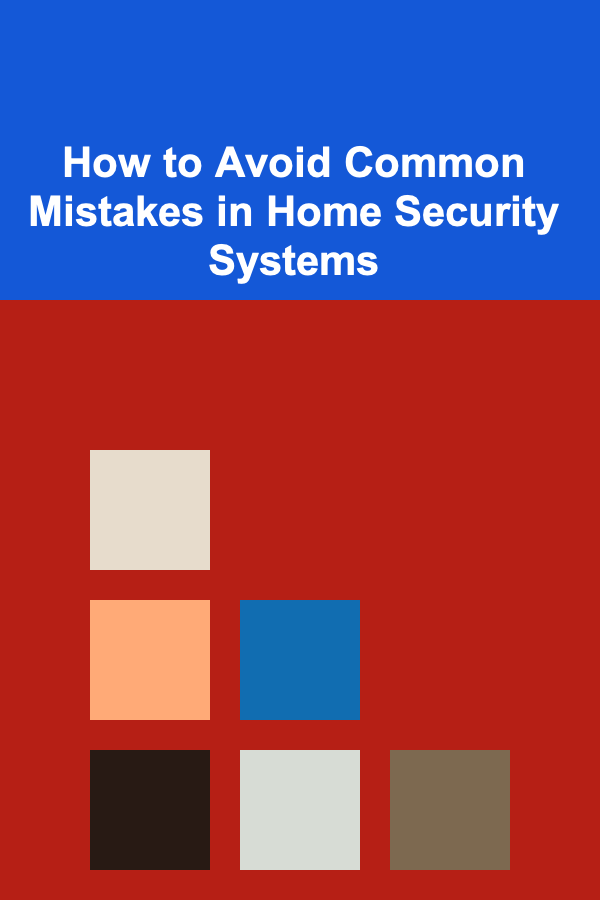
How to Avoid Common Mistakes in Home Security Systems
Read More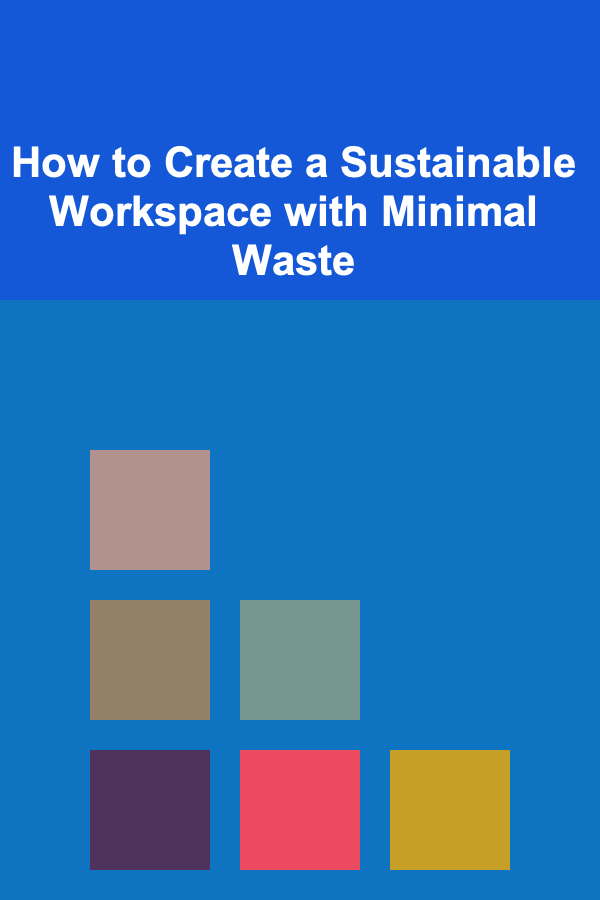
How to Create a Sustainable Workspace with Minimal Waste
Read More
10 Tips for Preventing Feather Plucking in Parrots
Read More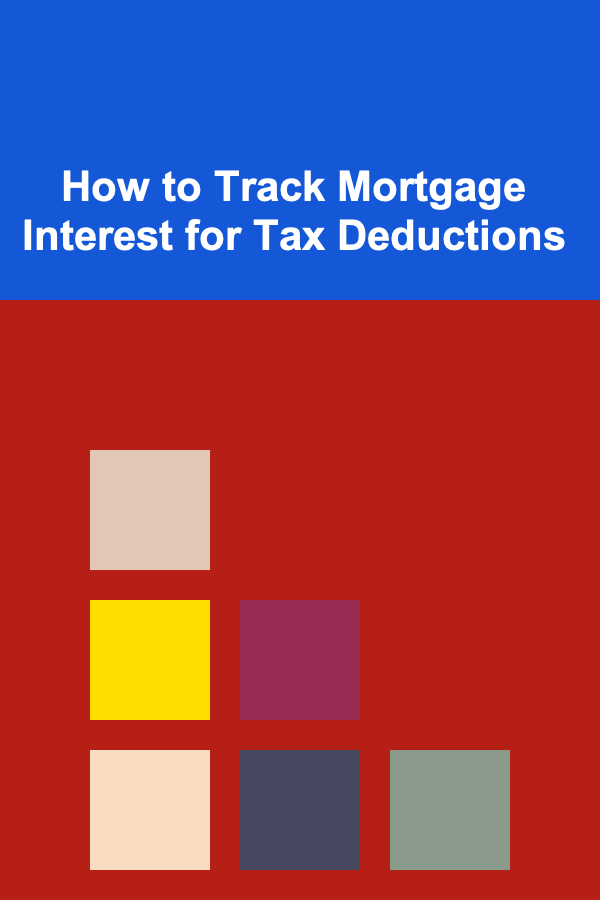
How to Track Mortgage Interest for Tax Deductions
Read MoreOther Products

DIY Car Wash and Detailing: Tips and Tricks for a Showroom Shine at Home
Read More
How to Add a Festive Touch to Your Kitchen for the Holidays
Read More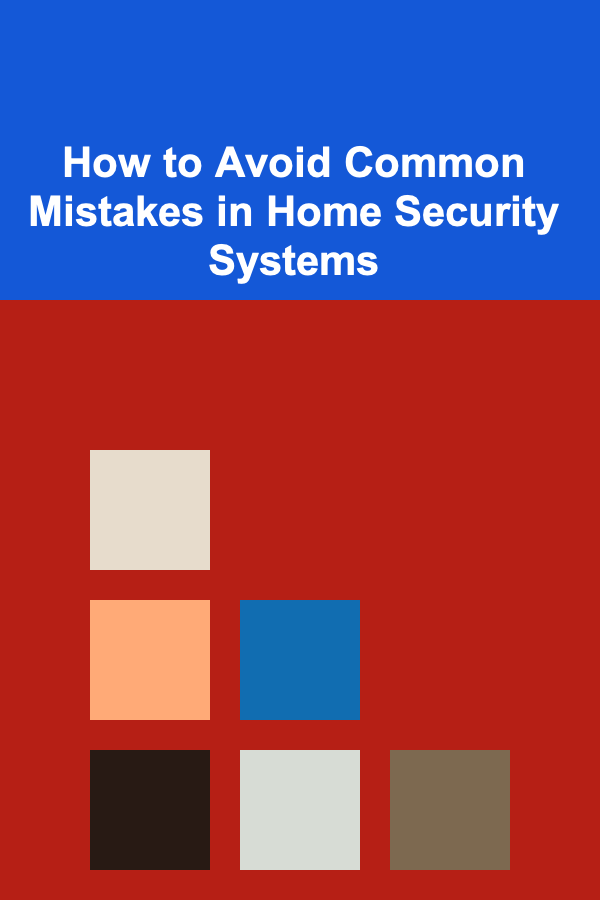
How to Avoid Common Mistakes in Home Security Systems
Read More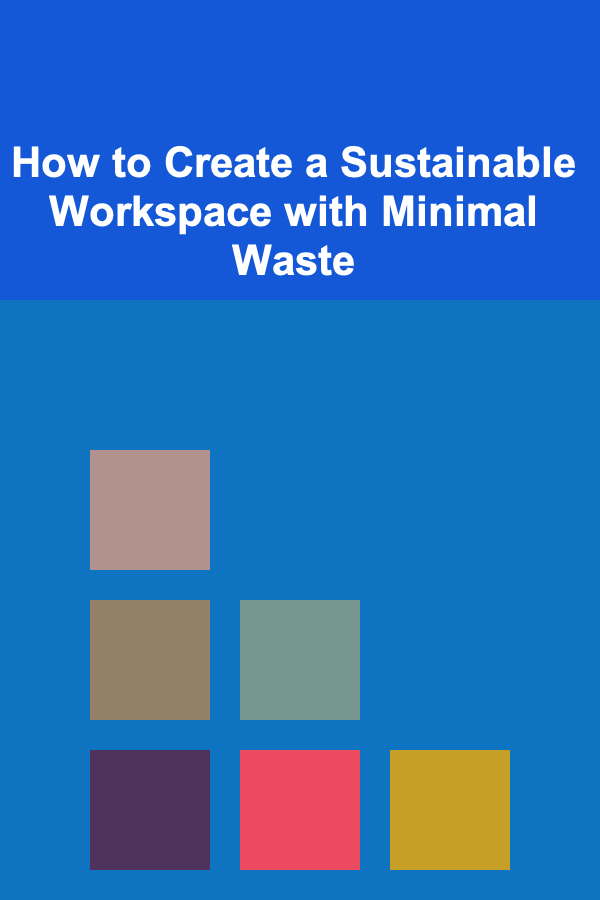
How to Create a Sustainable Workspace with Minimal Waste
Read More
10 Tips for Preventing Feather Plucking in Parrots
Read More