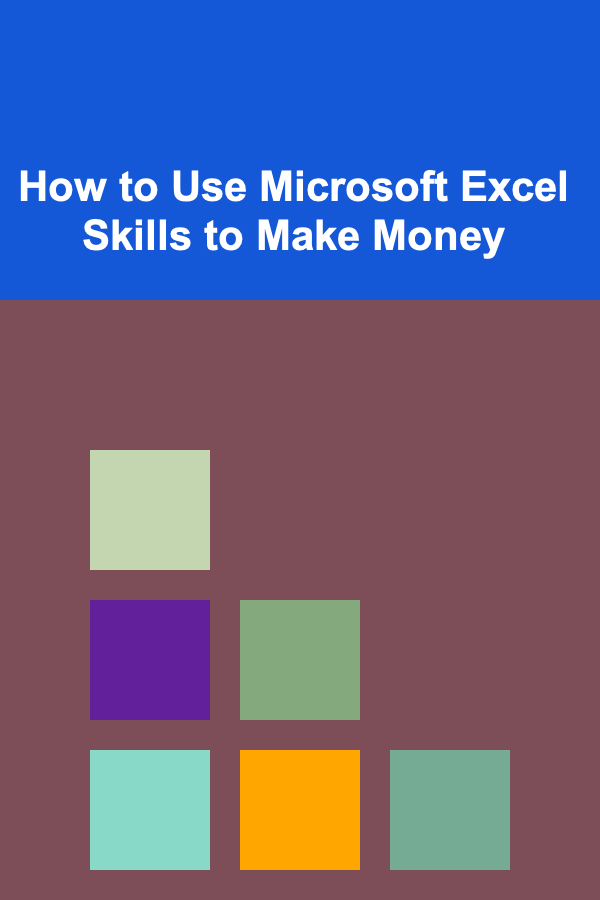
How to Use Microsoft Excel Skills to Make Money
ebook include PDF & Audio bundle (Micro Guide)
$12.99$9.99
Limited Time Offer! Order within the next:
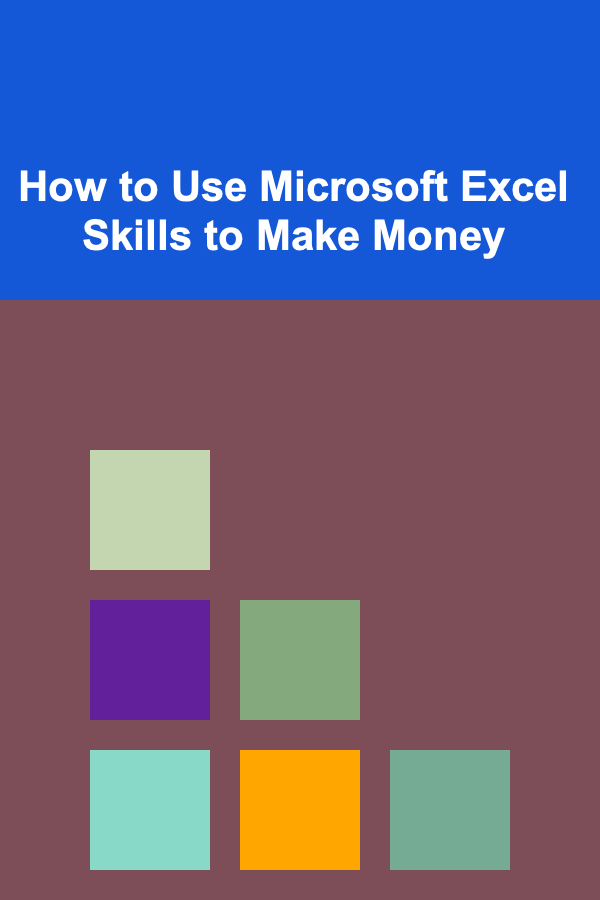
Microsoft Excel is one of the most widely used tools in both business and personal settings. Known for its robust data analysis, manipulation, and visualization capabilities, Excel is a skill that can significantly boost your career and open up many opportunities to generate income. Whether you're a beginner or an advanced user, there are various ways to monetize your Excel skills, from freelance gigs to full-time roles.
This article will explore how you can leverage Microsoft Excel skills to make money in both traditional and non-traditional career paths, including freelancing, consulting, creating content, and working in various industries.
Why Microsoft Excel is Valuable
Before diving into the various ways to use Excel to make money, it's important to understand why Excel is such a valuable skill. Excel is more than just a spreadsheet tool. It offers an array of features that can help individuals and businesses streamline their work processes, make data-driven decisions, and save time.
Some key reasons Excel is highly valuable:
- Data Manipulation: Excel is built to handle and process large sets of data with ease. It supports complex formulas, data models, and pivot tables to analyze and summarize information.
- Data Visualization: Excel offers powerful charting and graphing tools, allowing users to visually represent their data, making it easier to communicate insights.
- Versatility: Excel is used in various industries such as finance, marketing, engineering, healthcare, and education, making it a highly transferable skill.
- Automation: Excel allows for the automation of repetitive tasks using macros and VBA (Visual Basic for Applications), increasing efficiency and reducing human error.
Freelancing: Offer Excel Services Online
One of the most immediate ways to start earning money with Excel skills is through freelancing. There is a large market for Excel-related freelance services, especially for small businesses, entrepreneurs, and individuals who lack the time or expertise to manage their data.
Types of Excel Freelance Services
Here are some common services you can offer as an Excel freelancer:
Data Entry and Data Cleaning
Data entry involves entering raw data into spreadsheets and ensuring that the data is accurate and organized. Data cleaning involves removing duplicates, correcting errors, and standardizing data formats. These are common tasks for small businesses or startups that have large sets of unorganized data.
- How to Get Started : Platforms like Upwork, Fiverr, and Freelancer.com offer a marketplace where you can find data entry gigs. Many of these jobs are relatively straightforward, requiring only basic Excel skills.
Data Analysis and Reporting
Businesses often need detailed data analysis to help them make informed decisions. By using Excel's advanced features such as pivot tables, VLOOKUP, and conditional formatting, you can analyze large data sets and create detailed reports.
- How to Get Started: Once you are comfortable with advanced Excel functions, offer data analysis services. You can create monthly or quarterly reports, provide trend analysis, and use charts to summarize key insights. These types of services are in high demand in industries like finance, marketing, and healthcare.
Financial Modeling
Financial modeling in Excel is a specialized skill used in fields such as finance and accounting. It involves building models to represent a company's financial performance. You might create balance sheets, profit and loss statements, or cash flow forecasts for businesses or investors.
- How to Get Started: To offer financial modeling services, you will need to have a strong understanding of accounting principles and Excel's financial functions. Freelance websites and specialized financial job boards often have these types of roles available.
Dashboard Creation
Excel dashboards are visual representations of key metrics and performance indicators. Businesses use them to monitor their operations and make informed decisions. If you can design interactive and visually appealing dashboards, you'll be able to attract high-paying clients.
- How to Get Started: Learn how to create dashboards using Excel's built-in charts and pivot tables. Once you have a portfolio of completed dashboards, offer your services to businesses that need to track performance metrics.
Excel Automation (Macros & VBA)
Many businesses require automation of repetitive tasks to save time and increase efficiency. Excel's macro functionality, using VBA, allows users to create custom scripts to automate processes like data cleaning, report generation, and more.
- How to Get Started: Learn how to write macros and VBA scripts in Excel. Offer your services to businesses that need to automate tasks. You can charge higher rates for these specialized services, especially if you're proficient in advanced VBA programming.
Consulting: Become an Excel Expert
If you have extensive experience with Excel, you can position yourself as an expert consultant. Consultants offer advice, training, and solutions to businesses that need help optimizing their Excel usage for maximum efficiency.
Types of Excel Consulting
- Excel Training: Companies often need training for their staff to improve their Excel skills. You can create and conduct Excel training programs, either in-person or online. You can offer training in basic Excel functions for beginners or more advanced training for professionals who want to level up their skills.
- Process Optimization: Many businesses use Excel for specific tasks but may not be leveraging it to its full potential. As an Excel consultant, you can help businesses improve their workflows and data management processes.
- Custom Excel Solutions: Businesses with unique needs may require custom Excel solutions. For example, you might build a customized spreadsheet to manage inventory, track project progress, or analyze sales data.
How to Get Started
- Market Your Expertise: To attract consulting clients, you'll need to market your expertise. Create a website or blog where you share tips and Excel solutions. You can also use platforms like LinkedIn to network with potential clients.
- Offer Free Webinars or Content: Offering free content like webinars, blog posts, or video tutorials is a great way to showcase your expertise and attract clients.
Content Creation: Share Your Excel Knowledge
If you're passionate about Excel and enjoy teaching, you can create content that helps others learn and improve their Excel skills. There are numerous ways to monetize this content, whether you're creating videos, blogs, or courses.
How to Monetize Excel Content
- YouTube Tutorials: You can create a YouTube channel where you share Excel tutorials. Monetize your channel through ads, sponsorships, and affiliate marketing. Focus on creating valuable, easy-to-understand content for beginners and intermediate users.
- Create Online Courses: Platforms like Udemy, Teachable, and Skillshare allow you to create and sell online courses. If you have expertise in advanced Excel functions or specialized areas like financial modeling or data visualization, you can create a course and sell it to students worldwide.
- Write an Ebook or Guide: Writing an ebook or a guide on Excel can be another lucrative way to share your knowledge. You can focus on niche topics, like Excel for project management or Excel tips for small business owners. Publish and sell your book through platforms like Amazon or your own website.
How to Get Started
- Identify Your Niche: Choose a specific area of Excel that you're particularly skilled at, such as Excel for finance, Excel for data analysis, or Excel for project management.
- Engage Your Audience: Create content that engages your audience. Share your own tips, tricks, and tutorials on social media to build a following and drive traffic to your content.
Corporate Jobs and Full-Time Roles
While freelancing and content creation offer flexibility, there are also many full-time corporate roles where your Excel skills can be valuable.
Excel-Related Roles
- Data Analyst: Data analysts use Excel to clean, manipulate, and analyze data. These professionals work across a range of industries, including finance, healthcare, marketing, and logistics. Excel is often a key tool in their day-to-day work, along with tools like SQL and Power BI.
- Financial Analyst: Financial analysts use Excel to build financial models, forecast revenues, and analyze company performance. Strong Excel skills, especially in financial modeling and reporting, are a must in this field.
- Project Manager: Excel is commonly used in project management to track timelines, resources, budgets, and progress. Project managers often create and manage project schedules, budgets, and risk assessments using Excel.
- Operations Manager: Excel plays a crucial role in operations management. Managers use it to create operational reports, track inventory, analyze supply chain data, and make data-driven decisions.
How to Get Started
- Develop Relevant Excel Skills: Depending on the role you want, focus on learning the Excel skills that are most relevant. Financial analysts, for example, should focus on mastering financial formulas and modeling, while data analysts should be proficient in data visualization and pivot tables.
- Pursue Certifications: Obtaining Excel certifications, such as Microsoft Office Specialist (MOS), can make you stand out to employers and demonstrate your proficiency in Excel.
Conclusion
Microsoft Excel is an incredibly versatile tool that can be used to make money in a variety of ways. Whether you're freelancing, consulting, creating content, or working in a corporate setting, Excel skills are highly in demand. By leveraging your Excel expertise, you can open up multiple revenue streams and create a rewarding career that allows you to monetize your knowledge.
As Excel continues to evolve and play a central role in business operations, mastering this tool is one of the smartest investments you can make in your career. From automation to data analysis, the possibilities are endless for those who are willing to take the time to learn and apply their skills. So, whether you are just starting out or looking to expand your knowledge, there's no better time than now to use Microsoft Excel to start making money.
Reading More From Our Other Websites
- [Home Maintenance 101] How to Fix a Squeaky Floor: Tips and Tricks for a Quiet Home
- [Personal Care Tips 101] How to Find the Best Mascara for Short Lashes
- [Home Lighting 101] How to Install Lighting Fixtures Like a Pro
- [Personal Investment 101] How to Choose the Best Wealth Management Service for Your Needs
- [Home Party Planning 101] How to Organize a Potluck Party That's Easy and Fun
- [Needle Felting Tip 101] The Ultimate Beginner's Guide to Choosing the Perfect Needle Felting Kit
- [Home Maintenance 101] How to Fix a Running Toilet: Quick and Easy Repairs
- [Personal Care Tips 101] How to Reduce Food Waste in Your Kitchen
- [Home Lighting 101] How to Use Draped Lighting for a Boho-Chic Home Look
- [Toy Making Tip 101] Best Felt Toy Making Kits: The Ultimate Guide to Creating Soft, Colorful Toys for Toddlers

How to Create a Zen Workspace for Stress Relief
Read More
How To Master Gardening in Hot Climates
Read More
How to Create Holiday Greetings with ChatGPT
Read More
Leveraging AI in Your Job Search: A Comprehensive Guide
Read More
How to Prep Healthy Lunches for Work
Read More
How to Eat Healthy During the Holidays
Read MoreOther Products

How to Create a Zen Workspace for Stress Relief
Read More
How To Master Gardening in Hot Climates
Read More
How to Create Holiday Greetings with ChatGPT
Read More
Leveraging AI in Your Job Search: A Comprehensive Guide
Read More
How to Prep Healthy Lunches for Work
Read More