
How to Use LinkedIn to Find Remote Job Opportunities
ebook include PDF & Audio bundle (Micro Guide)
$12.99$7.99
Limited Time Offer! Order within the next:

LinkedIn is a powerful platform for professionals looking to network, learn, and discover career opportunities. For job seekers aiming for remote work, LinkedIn offers a wealth of resources to connect with employers and position yourself as a prime candidate for remote positions. The key is understanding how to navigate the platform effectively to make the most of its features and tools. This actionable guide will walk you through the steps on how to use LinkedIn to find remote job opportunities, whether you're just starting out or looking to take your career to the next level.
Optimize Your LinkedIn Profile for Remote Job Searches
Your LinkedIn profile is often the first impression you'll make on potential employers. Before you start applying for remote jobs, it's crucial to ensure your profile stands out and showcases your qualifications for remote roles. Here's how to optimize your LinkedIn profile:
Headline
Your headline is one of the most visible elements of your profile. Rather than simply stating your job title, use this space to highlight your key skills and the type of remote work you're interested in. For example:
- Example 1: "Digital Marketing Specialist | Helping Brands Grow Online | Open to Remote Opportunities"
- Example 2: "Remote Customer Service Expert | Passionate About Problem-Solving and Client Satisfaction"
This headline will help employers instantly see your area of expertise and your openness to remote opportunities.
About Section
Use the About section to convey your professional story and emphasize why you're suited for remote work. Highlight your skills, experience, and the qualities that make you a good fit for remote work (e.g., self-motivation, effective communication, time management).
- Example: "I am a content writer with over five years of experience working with clients globally. I have honed my ability to manage projects independently and work with teams from diverse time zones. My goal is to contribute to growing brands through high-quality content while enjoying the flexibility that remote work offers."
Skills and Endorsements
Ensure your skills align with remote job roles. Include skills like remote collaboration tools (Slack, Trello, Zoom, etc.), communication, time management, and other digital skills relevant to your job search. Ask colleagues or past employers to endorse these skills to increase your profile's credibility.
Experience
When listing your work experience, emphasize any remote work you've done in the past. If you have traditional office experience, highlight how you've worked remotely or how your skills can be adapted for remote roles. Include details about working independently, managing your schedule, and collaborating with teams online.
Location
Set your location as "Remote" or indicate that you're open to remote work. LinkedIn allows you to add a location preference, so make sure to specify "Remote" to show that you're actively seeking remote roles.
Actionable Step:
Revamp your LinkedIn profile by updating your headline, About section, and skills to reflect your interest in remote opportunities. Don't forget to set your location to "Remote" in the profile settings.
Set Up Job Alerts for Remote Positions
LinkedIn's job search feature allows you to set up alerts based on specific criteria, including location, job title, and industry. To focus on remote opportunities, follow these steps:
Step 1: Search for Remote Jobs
- In the LinkedIn search bar, type "Remote" followed by the type of role you're interested in (e.g., "Remote Marketing", "Remote Developer").
- Apply relevant filters, such as experience level (entry, mid-level, senior), job function, or industry.
- Click on the "Location" filter and choose "Remote" to narrow down the results to remote jobs only.
Step 2: Set Up Job Alerts
Once you've filtered for remote jobs, set up a job alert by clicking the "Create alert" button. LinkedIn will send notifications whenever new remote job postings that match your search criteria are posted. This way, you can stay updated on the latest opportunities.
Step 3: Save Jobs
If you come across a job you're interested in but aren't ready to apply right away, you can save the job posting by clicking the "Save" button. This allows you to revisit it later and ensure you don't miss out.
Actionable Step:
Set up job alerts for remote roles and save any jobs that catch your eye. Make sure your alerts are specific enough to target the type of role you're looking for without overwhelming you with irrelevant postings.
Use LinkedIn's Networking Features to Connect with Hiring Managers
Networking is one of the most effective ways to land a remote job. LinkedIn provides several ways to connect with professionals who could help you secure your next remote role.
Step 1: Build a Strong Network
Start by connecting with individuals in your industry, particularly those who work remotely or at companies that offer remote positions. The more connections you have, the greater your chances of being introduced to hiring managers or remote opportunities.
- Example: Search for remote workers in your field, such as "Remote Marketing Manager" or "Remote Software Developer". Send personalized connection requests to introduce yourself and express your interest in remote work.
Step 2: Engage in Meaningful Conversations
Instead of simply adding people to your network, engage with their content by liking, commenting, and sharing. This helps you stay top of mind and build authentic relationships.
- Example: If someone shares a post about a remote opportunity or offers insights on remote work, leave a thoughtful comment expressing your appreciation or asking for advice.
Step 3: Directly Message Hiring Managers or Recruiters
If you spot a remote job that interests you, don't hesitate to message the hiring manager or recruiter. Express your enthusiasm for the role, briefly explain why you're a good fit, and mention that you'd love to discuss the opportunity further.
- Example Message:
"Hi [Name], I came across your job posting for the [Job Title] position and wanted to express my interest. I have [X years] of experience in [field], and I believe my skills in [mention relevant skills] would make me a great fit for this role. I'd love the opportunity to discuss further. Thank you for your time!"
Actionable Step:
Start connecting with remote workers and hiring managers in your field. Once connected, engage with their content and consider sending polite and personalized messages to explore remote job opportunities.
Leverage LinkedIn Groups to Find Remote Job Opportunities
LinkedIn Groups are a valuable resource for discovering remote job leads, learning from others in your industry, and building a professional community.
Step 1: Join Relevant Groups
Search for LinkedIn groups related to remote work or specific job roles you're interested in. For example, groups like "Remote Work Opportunities" or "Freelance Web Designers" may offer valuable job leads or discussions on remote work trends.
Step 2: Participate in Group Discussions
Engage in group discussions by commenting on posts, answering questions, or sharing relevant articles. Active participation can help you build your reputation as an expert in your field and increase your visibility among recruiters and hiring managers.
Step 3: Look for Job Postings
Many LinkedIn groups have job postings or discussions about remote work opportunities. These postings may not be listed on the traditional job boards, so staying active in groups can give you access to exclusive leads.
Actionable Step:
Find and join 3-5 LinkedIn groups relevant to your industry or job interests. Actively participate in discussions and check for remote job opportunities shared within these groups.
Showcase Remote-Ready Skills and Certifications
To increase your chances of landing a remote job, it's important to demonstrate that you have the skills and tools needed to succeed in a remote environment. Highlight any certifications or experience with remote work tools on your LinkedIn profile.
Remote Tools and Skills to Highlight:
- Project Management Software: Trello, Asana, Monday.com
- Communication Tools: Slack, Microsoft Teams, Zoom
- Time Management and Productivity: Toggl, RescueTime, Google Calendar
- Collaboration Tools: Google Drive, Dropbox, GitHub (for developers)
- Remote Work Experience: If you've worked remotely before, include it in your experience section, along with tools you used to collaborate with your team.
Actionable Step:
Add any remote work tools or certifications you've earned to your LinkedIn profile. If you haven't yet, consider taking an online course to improve your proficiency with key remote tools.
Conclusion
LinkedIn is a goldmine for finding remote job opportunities, but success depends on how effectively you use the platform. By optimizing your profile, setting up job alerts, networking, joining relevant groups, and showcasing your remote-ready skills, you can enhance your visibility and increase your chances of landing the perfect remote role. Remember, consistency and persistence are key. Keep refining your approach, actively engage with others in your field, and stay up-to-date on the latest remote job trends. With time and effort, LinkedIn can help you unlock a world of remote career opportunities.
Reading More From Our Other Websites
- [Home Lighting 101] How to Install Dimmer Switches for Customizable Lighting
- [Home Budget 101] How to DIY Your Home Repairs and Save on Contractor Costs
- [Soap Making Tip 101] DIY Natural Perfume Recipes: Transform Your Soap Into Luxury Fragrance Gifts
- [Home Staging 101] How to Stage a Home for Open Houses
- [Tiny Home Living Tip 101] How to Set Up a Compact Home Gym in a Tiny Living Space
- [Home Renovating 101] How to Create a Home Spa with a Bathroom Renovation
- [Home Cleaning 101] How to Clean Kitchen Drains Without Harsh Chemicals: Your Eco-Friendly Guide
- [Organization Tip 101] How to Optimize Your Living Room Layout for Comfort
- [Personal Care Tips 101] How to Use Dry Shampoo for a Quick Hair Refresh Before an Event
- [Personal Care Tips 101] How to Use Blush to Define Your Face Shape and Enhance Beauty

How To Back Up Your Data Securely on the Go
Read More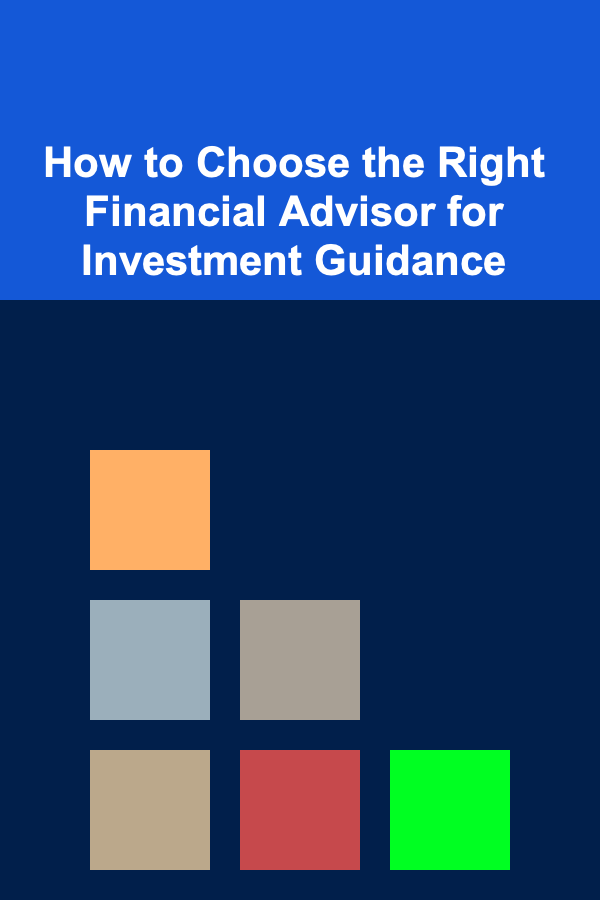
How to Choose the Right Financial Advisor for Investment Guidance
Read More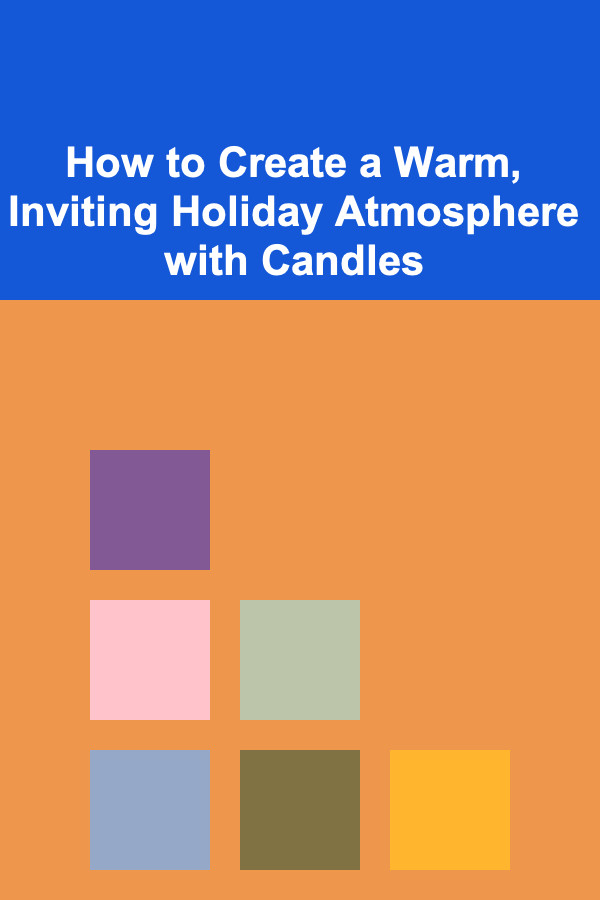
How to Create a Warm, Inviting Holiday Atmosphere with Candles
Read More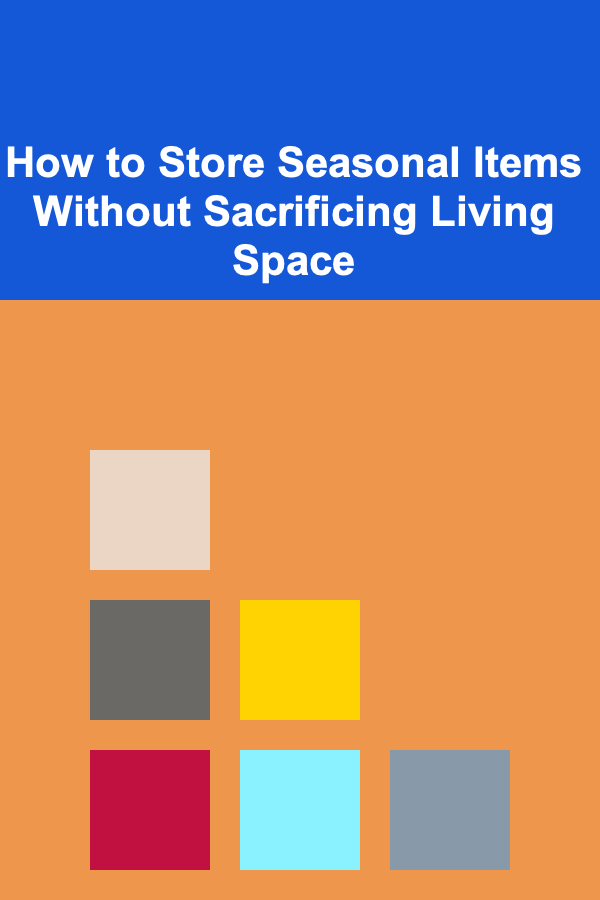
How to Store Seasonal Items Without Sacrificing Living Space
Read More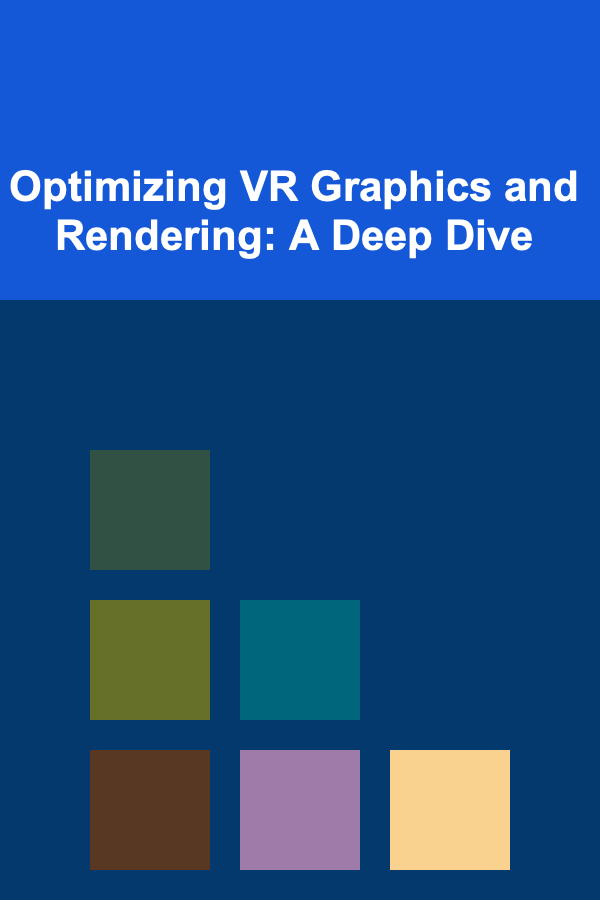
Optimizing VR Graphics and Rendering: A Deep Dive
Read More
How to Care for Your Dentures: A Complete Guide
Read MoreOther Products

How To Back Up Your Data Securely on the Go
Read More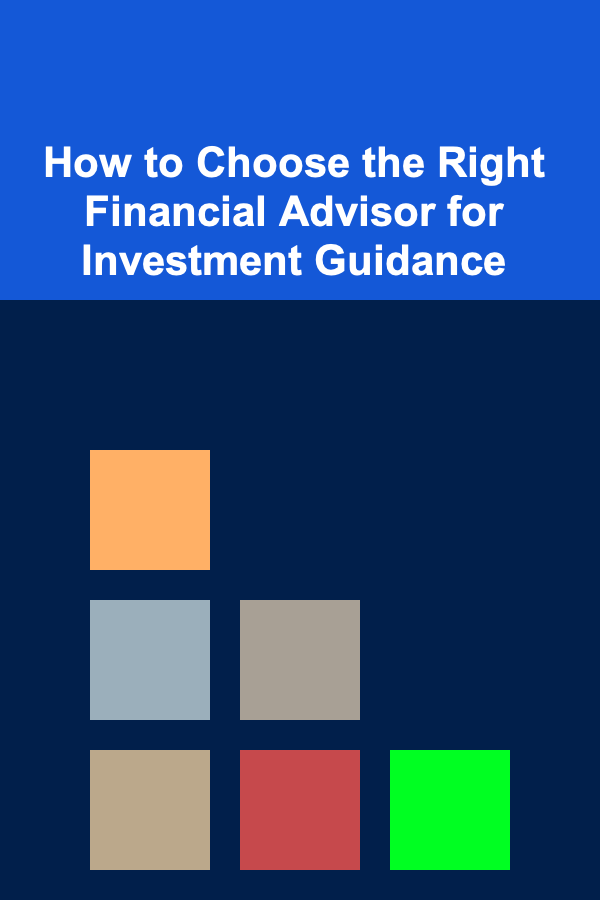
How to Choose the Right Financial Advisor for Investment Guidance
Read More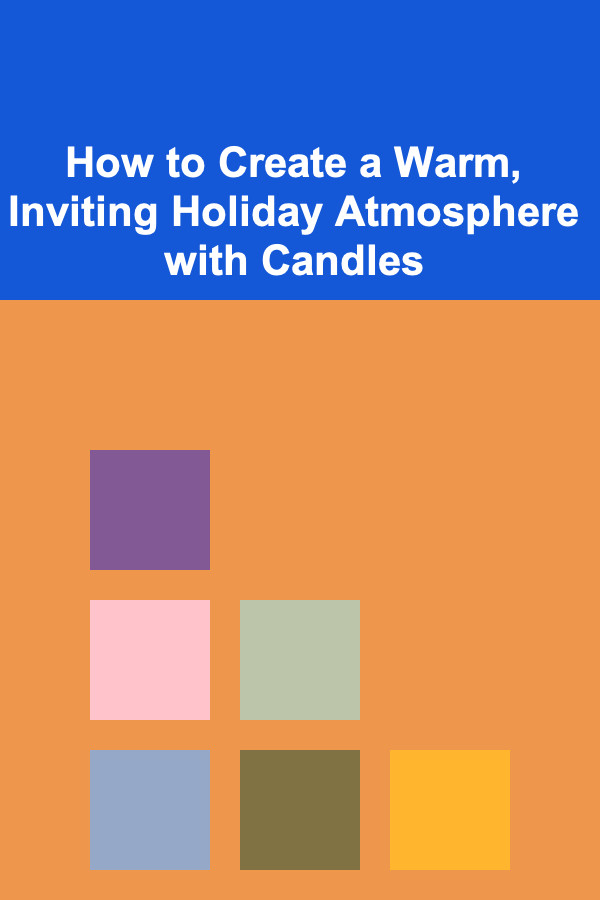
How to Create a Warm, Inviting Holiday Atmosphere with Candles
Read More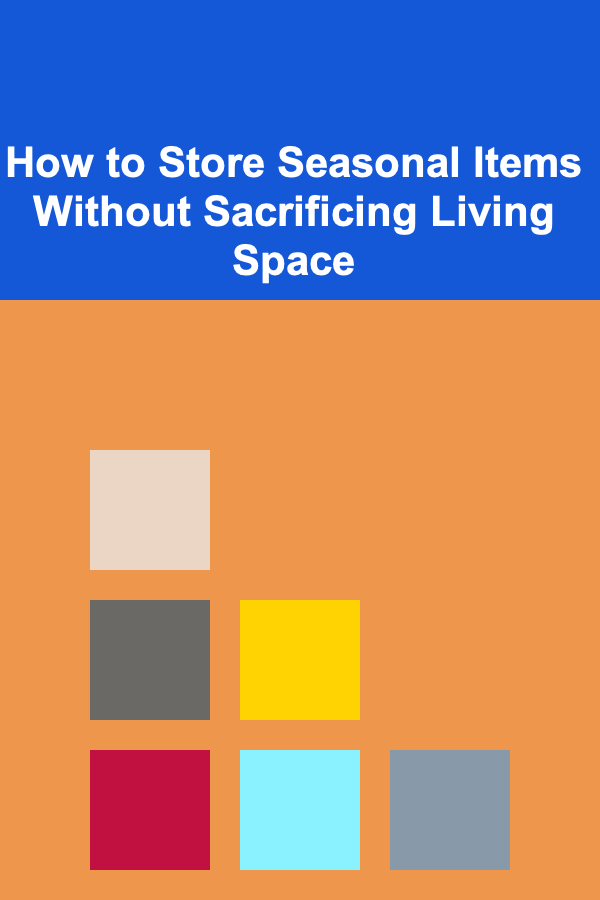
How to Store Seasonal Items Without Sacrificing Living Space
Read More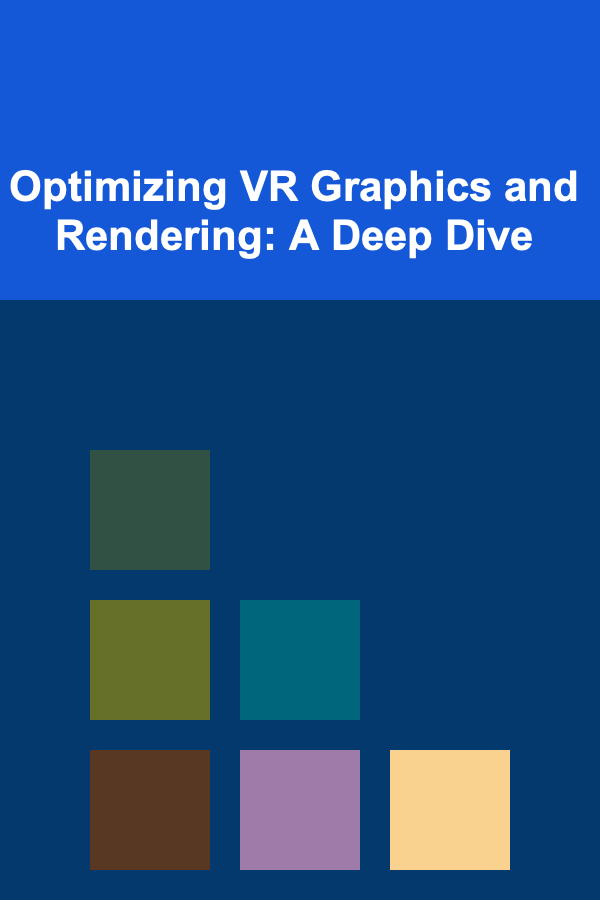
Optimizing VR Graphics and Rendering: A Deep Dive
Read More