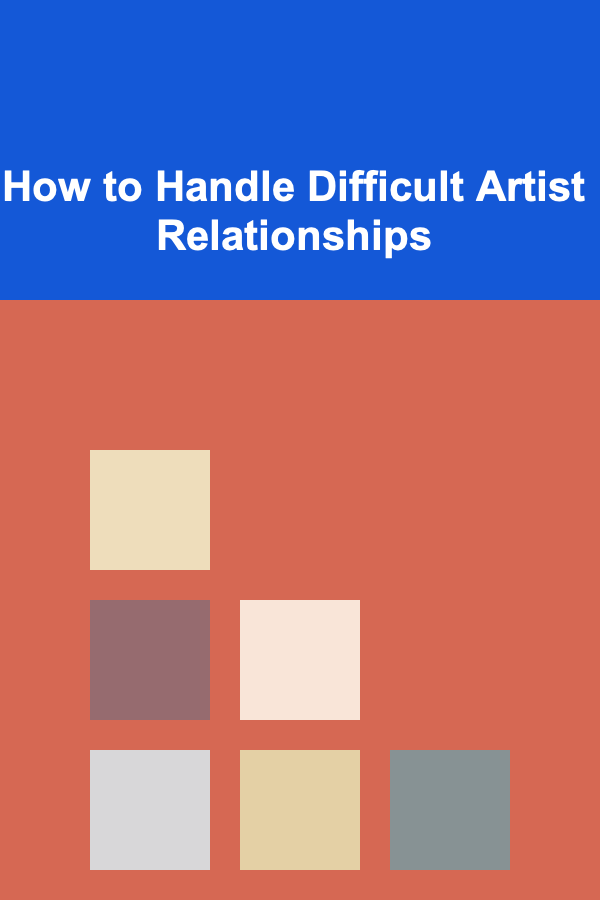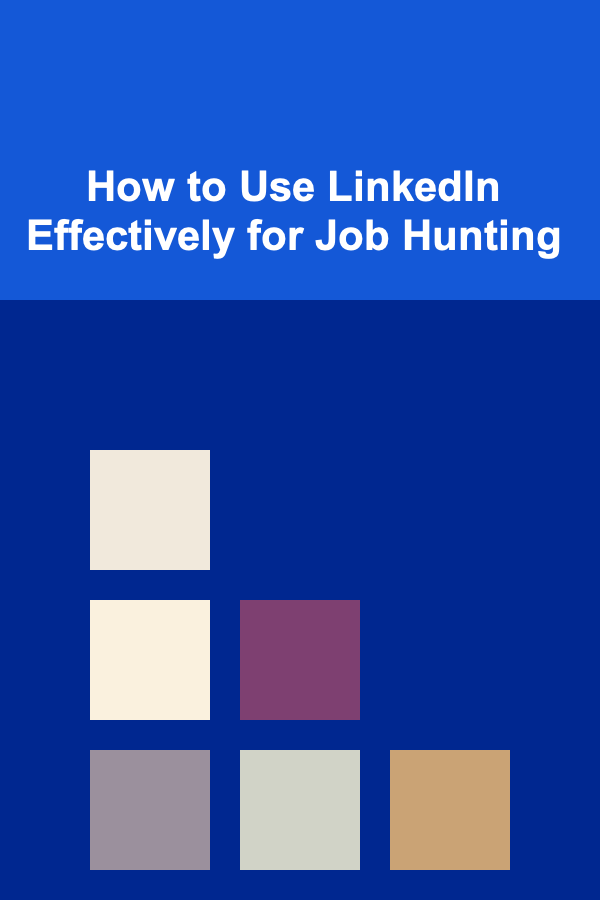
How to Use LinkedIn Effectively for Job Hunting
ebook include PDF & Audio bundle (Micro Guide)
$12.99$10.99
Limited Time Offer! Order within the next:
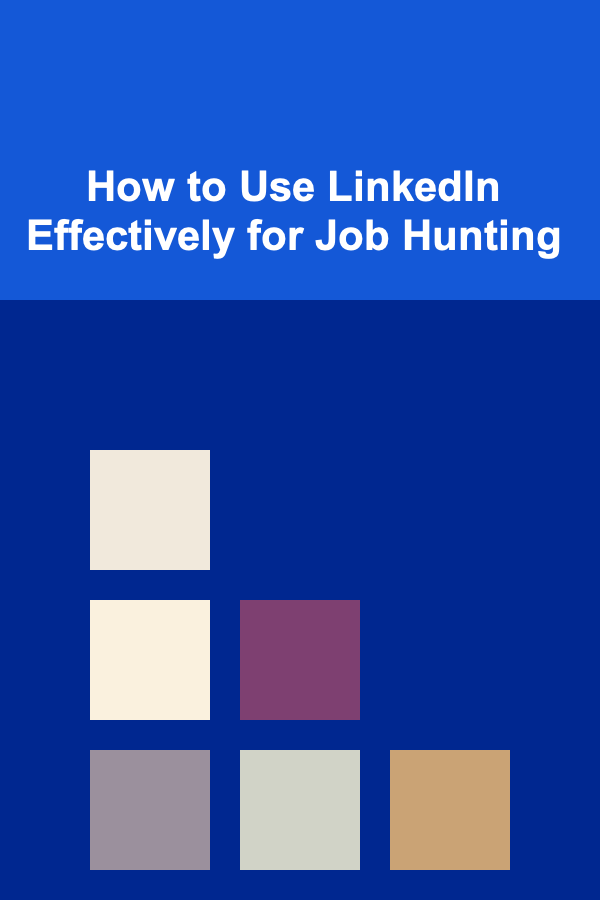
LinkedIn has become a vital tool for both job seekers and employers. Whether you're actively looking for a new role or simply seeking to build a professional network, LinkedIn can serve as a powerful platform to connect with recruiters, showcase your skills, and find new job opportunities. However, using LinkedIn effectively for job hunting goes beyond just creating a profile and browsing job listings. To truly leverage the platform's potential, you must strategically use its features to stand out and make meaningful connections.
In this guide, we'll explore actionable strategies to help you use LinkedIn effectively during your job search, from optimizing your profile to networking with industry professionals.
Optimize Your LinkedIn Profile for Job Searching
Your LinkedIn profile is your digital resume, but it's more than just a list of your work experience. It's an opportunity to showcase your skills, achievements, and personality. The first step to leveraging LinkedIn for job hunting is to ensure that your profile stands out to potential employers and recruiters.
A. Craft a Compelling Headline
The headline is one of the first things people see when they visit your profile, so make sure it clearly communicates who you are and what you're looking for. Instead of just using a job title (e.g., "Software Engineer"), craft a headline that highlights your expertise and the value you can offer. For example:
- "Experienced Digital Marketer | Helping Brands Build Strong Online Presence | Open to New Opportunities"
- "Project Manager | Specializing in Agile Methodology & Cross-Functional Team Leadership | Actively Seeking New Role"
Your headline should be concise, impactful, and aligned with the type of job you're seeking.
B. Write an Engaging Summary
Your summary section provides a snapshot of your professional journey. This is your chance to tell your story, explain your career path, and highlight your accomplishments. A well-written summary should:
- Mention your core skills and expertise.
- Outline your career progression and key achievements.
- Explain what you're passionate about professionally and why you're seeking new opportunities.
Incorporate keywords that are relevant to the jobs you're targeting. Many recruiters use LinkedIn's search function to find candidates, and they often filter by keywords related to specific skills or roles.
C. Add Relevant Work Experience
Make sure your work experience section is up-to-date and reflects your most relevant positions. Use bullet points to highlight key responsibilities, achievements, and skills acquired in each role. Be specific---quantify results whenever possible (e.g., "Increased sales by 30% within the first quarter").
For positions you're no longer working in, ensure that the descriptions still reflect your current job search. Tailor your work experience to the type of role you're targeting.
D. Highlight Skills and Endorsements
LinkedIn allows you to list your skills, which can increase your chances of being found by recruiters searching for candidates with specific expertise. Focus on the skills that are relevant to the job roles you're interested in.
Encourage colleagues and former managers to endorse your skills. The more endorsements you have, the more credible and attractive your profile becomes to hiring managers.
E. Get Recommendations
Recommendations from former colleagues, managers, and clients can add significant weight to your profile. A strong recommendation not only vouches for your skills and work ethic but also serves as social proof. Reach out to people you've worked closely with and ask for a recommendation. Be specific in your request, so they can write something that aligns with your current job goals.
Utilize LinkedIn's Job Search Features
LinkedIn provides a comprehensive set of tools for finding job opportunities. Here's how to use them effectively:
A. Set Job Alerts
LinkedIn allows you to set up job alerts for specific job titles, locations, or companies. This feature can help you stay updated on the latest job openings without having to search manually. Customize the frequency and type of notifications you want to receive (daily, weekly, or immediate).
B. Use Advanced Search Filters
When using LinkedIn's job search function, take advantage of the advanced filters to narrow down your results. You can filter by:
- Location: Search for jobs based on your preferred city, region, or remote work options.
- Company: Look for jobs at companies you're interested in.
- Industry: Find job openings in specific industries or sectors.
- Experience Level: Target entry-level, mid-level, or senior roles based on your experience.
- Job Type: Filter by full-time, part-time, contract, or freelance opportunities.
C. Apply Through LinkedIn Easy Apply
LinkedIn's "Easy Apply" feature makes applying for jobs quick and straightforward. When you apply using this feature, your LinkedIn profile is automatically sent to the employer, along with your resume. However, make sure your LinkedIn profile is polished before using Easy Apply, as it's the first impression employers will get of you.
D. Research Companies
LinkedIn's company pages allow you to research potential employers. You can see updates, job openings, and company culture through the eyes of current employees. Follow companies you're interested in and engage with their content by liking, sharing, or commenting. This can help you build visibility before applying for jobs within those organizations.
Network Strategically on LinkedIn
Networking is one of the most powerful ways to land a job, and LinkedIn is the perfect platform for building and nurturing professional relationships. Here's how to network effectively:
A. Connect with Industry Professionals
Start by connecting with people you already know: former colleagues, mentors, clients, and classmates. Then, expand your network by reaching out to professionals in your industry. When sending connection requests, always include a personalized message explaining why you'd like to connect. Be specific about how the connection could benefit both parties.
For example, you could write: "Hi [Name], I noticed we both have a background in [industry/field], and I would love to connect to learn more about your experience at [Company]. I'm currently exploring new opportunities in this area and would appreciate any advice you might have."
B. Join LinkedIn Groups
LinkedIn Groups are communities of professionals that share common interests or industries. Joining groups related to your field of work allows you to engage in discussions, share content, and connect with potential employers or colleagues. It's an excellent way to build visibility and establish yourself as a thought leader in your area of expertise.
C. Engage with Content
Engage with content posted by your connections, companies, or industry leaders. Like, comment, and share posts that are relevant to your career. This not only increases your visibility but also positions you as an active participant in your professional community. Share your own insights and professional achievements as well to maintain an active presence.
D. Reach Out to Recruiters
Recruiters often use LinkedIn to find candidates for job openings, so don't hesitate to reach out to them directly. When reaching out, be respectful of their time and make your message clear and concise. Include your background, what you're looking for, and how you believe you can contribute to a potential role.
Example message to a recruiter: "Hi [Recruiter's Name], I came across your profile and noticed you specialize in recruiting for [industry]. I'm currently exploring opportunities in [job title/role] and believe my background in [specific skill or experience] would be a great fit. I'd love to connect and discuss any opportunities you may have available."
E. Use InMail Effectively
InMail is LinkedIn's messaging service that allows you to reach out to people outside your network. When using InMail, it's crucial to be professional and concise. Personalize your message, avoid being overly salesy, and focus on offering value.
Position Yourself as a Thought Leader
Another effective way to stand out on LinkedIn is by positioning yourself as a thought leader in your field. Sharing valuable insights, content, and original ideas can help you gain visibility and build credibility. Here's how:
A. Share Articles and Insights
Post articles, reports, or insights related to your industry. You can either share content from others or write your own posts. This positions you as someone who is knowledgeable and engaged in industry trends. Ensure that your posts are high-quality and add value to your network.
B. Publish Long-Form Content
LinkedIn allows users to publish long-form content directly on the platform. Use this feature to write detailed articles on topics relevant to your field. High-quality, well-researched content can help you build authority and engage with your network on a deeper level.
C. Engage with Influencers
Follow and engage with thought leaders and influencers in your industry. Comment on their posts and share your thoughts to show that you're actively learning from and engaging with the best in the field.
Follow Up with Employers and Recruiters
Once you've applied for a job or connected with a recruiter, don't just wait for a response. Follow up politely to express your continued interest. If you haven't heard back from a recruiter after a week, consider sending a short follow-up message reiterating your interest in the role.
Example follow-up message: "Hi [Recruiter's Name], I wanted to follow up on my application for the [Job Title] position. I remain very interested in the role and believe my experience with [specific skills] would be a great fit. Please let me know if there are any next steps or further information you need from me."
Conclusion
Using LinkedIn effectively for job hunting requires a combination of profile optimization, active networking, strategic job searching, and positioning yourself as a knowledgeable professional. By carefully crafting your profile, engaging with relevant people, and staying proactive in your job search, you can increase your chances of landing the job you want.
Remember, LinkedIn is not just a platform for job applications---it's a dynamic tool for building your professional brand, expanding your network, and staying connected with potential employers. By consistently utilizing the platform's features and maintaining a strong online presence, you'll be well on your way to securing your next job opportunity.
Reading More From Our Other Websites
- [Home Budget 101] How to Use Coupons and Discounts to Stretch Your Home Budget
- [Home Storage Solution 101] How to Create a Calming and Organized Bedroom: Storage Solutions for a Peaceful Sleep Environment
- [Gardening 101] The Best Plants for Small Garden Ideas: Compact and Beautiful
- [Organization Tip 101] How to Create a Seasonal Pantry Rotation System
- [Small Business 101] Best Low‑Cost Legal Solutions for Independent Bookstore Owners Facing Lease Negotiations
- [Home Family Activity 101] How to Set Up a Family Scavenger Hunt at Home
- [Organization Tip 101] How to Create a Minimalist Home Organization Plan
- [Personal Financial Planning 101] Best Techniques for Budgeting and Financial Goal Setting
- [Sewing Tip 101] A Stitch-by-Stitch Glossary: Mastering Technical Sewing Terms
- [Personal Investment 101] Investment Risk Management: How to Protect Your Portfolio from Market Volatility
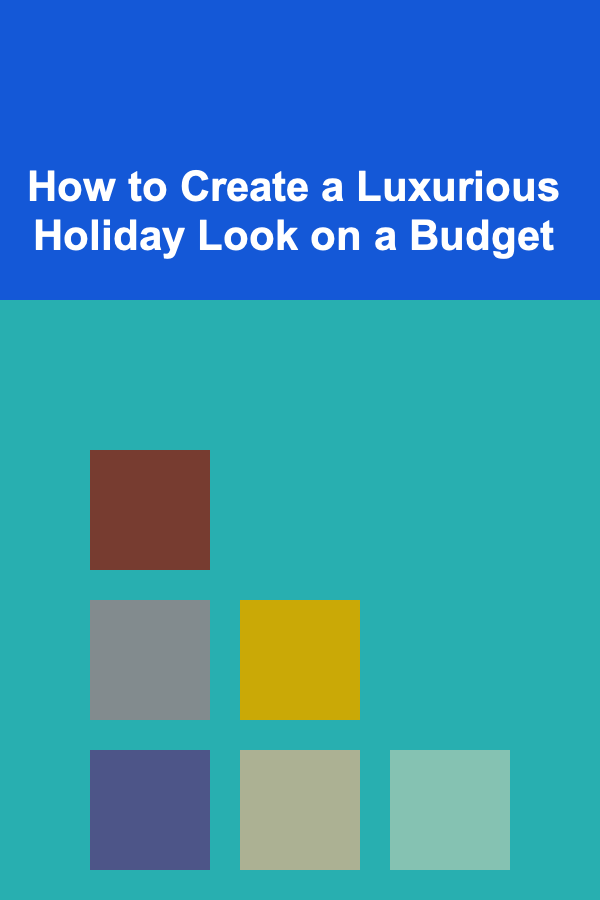
How to Create a Luxurious Holiday Look on a Budget
Read More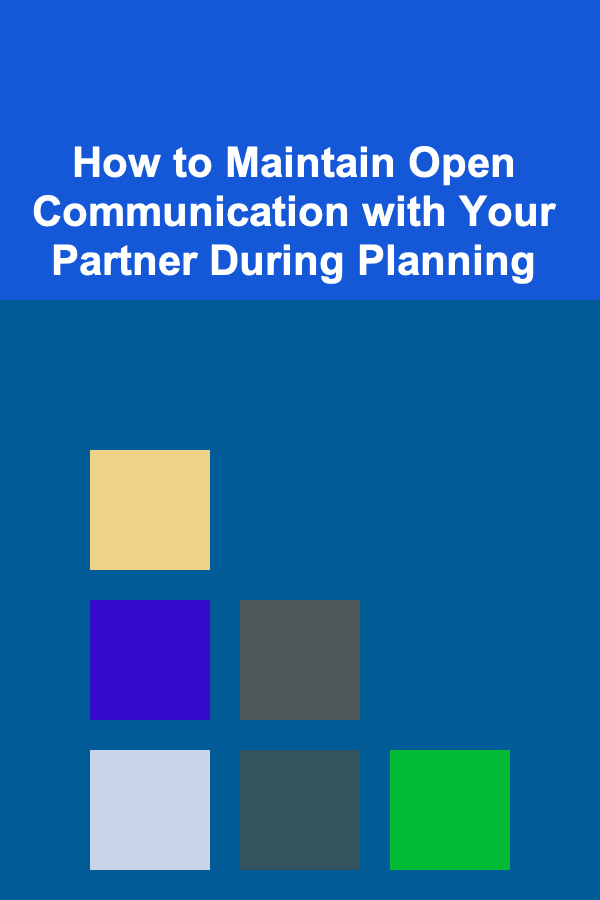
How to Maintain Open Communication with Your Partner During Planning
Read More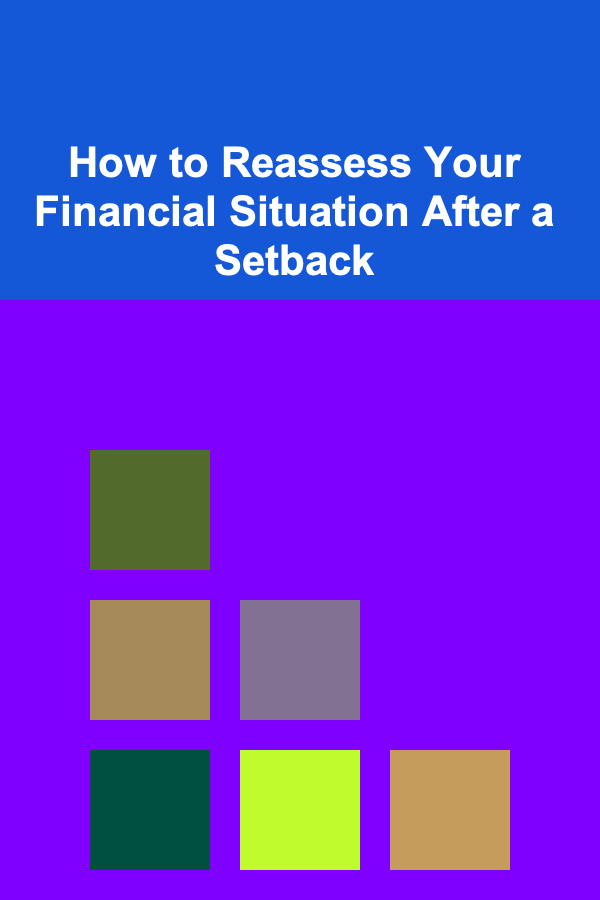
How to Reassess Your Financial Situation After a Setback
Read More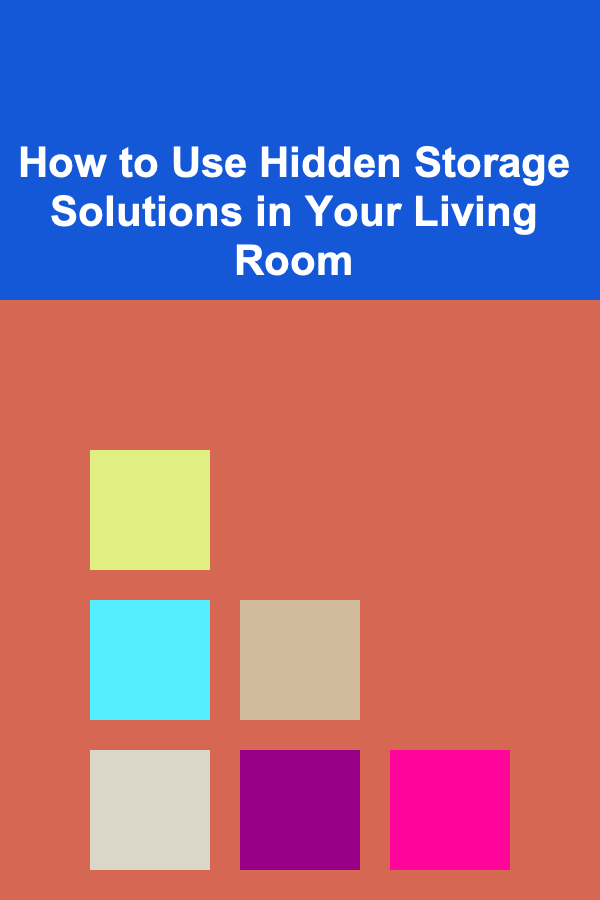
How to Use Hidden Storage Solutions in Your Living Room
Read More
How to Choose the Right Jet Ski for Your Body Type
Read More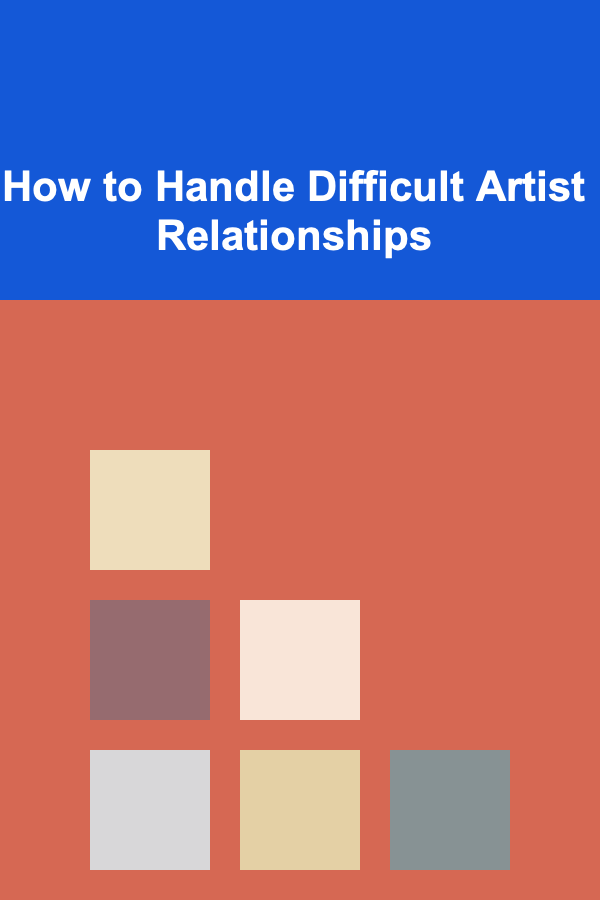
How to Handle Difficult Artist Relationships
Read MoreOther Products
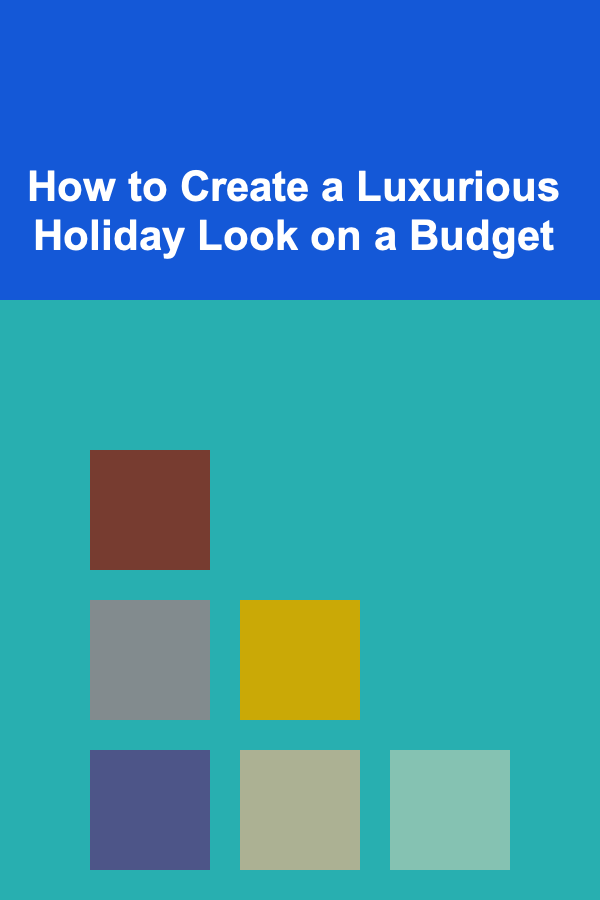
How to Create a Luxurious Holiday Look on a Budget
Read More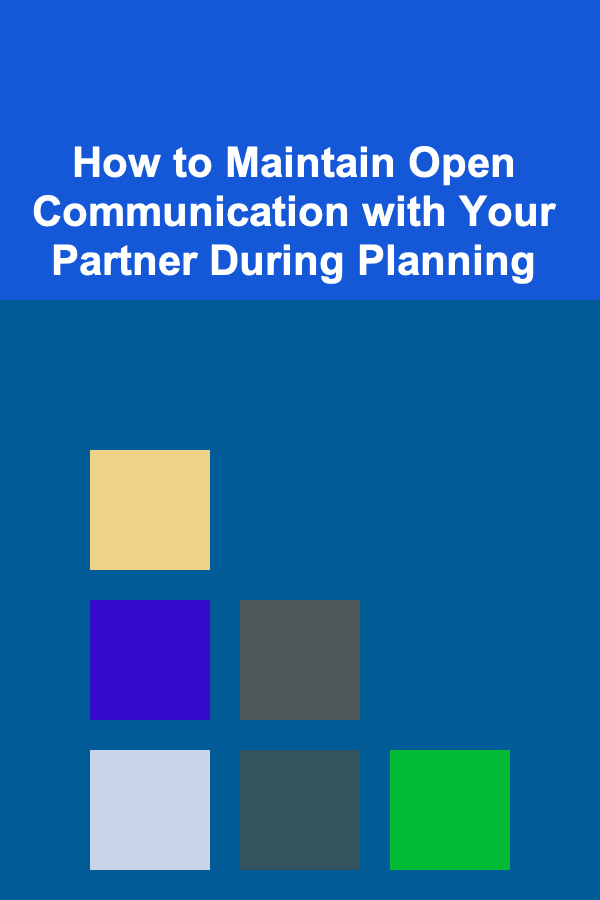
How to Maintain Open Communication with Your Partner During Planning
Read More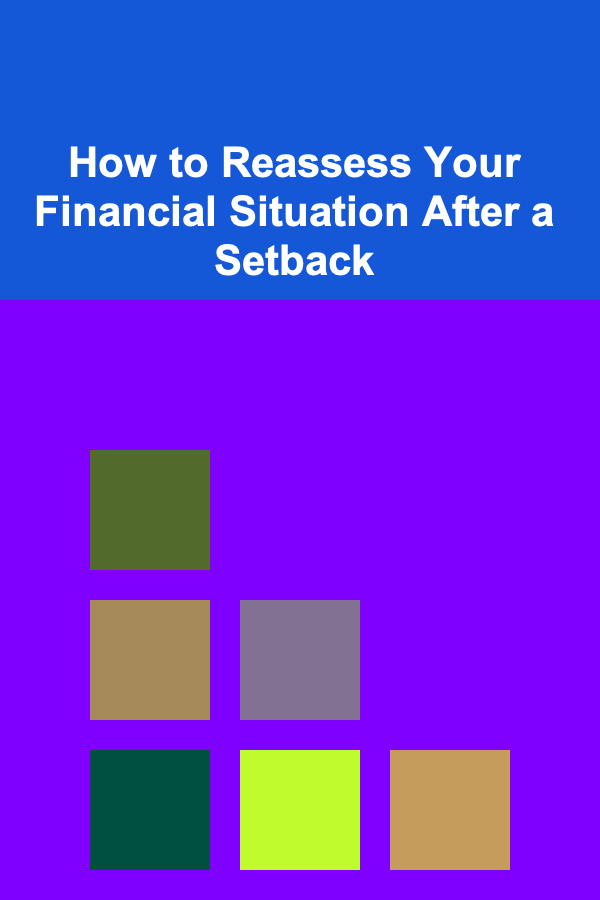
How to Reassess Your Financial Situation After a Setback
Read More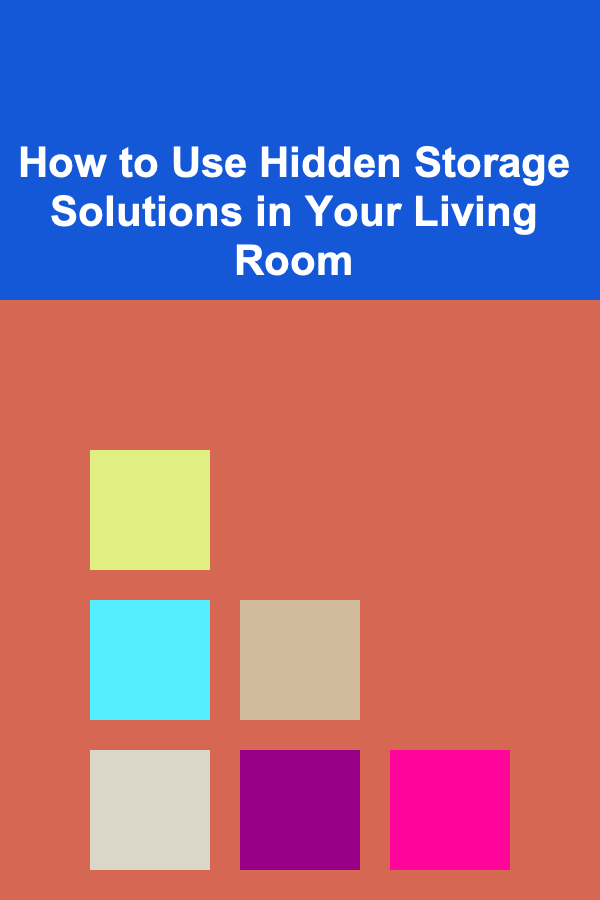
How to Use Hidden Storage Solutions in Your Living Room
Read More
How to Choose the Right Jet Ski for Your Body Type
Read More