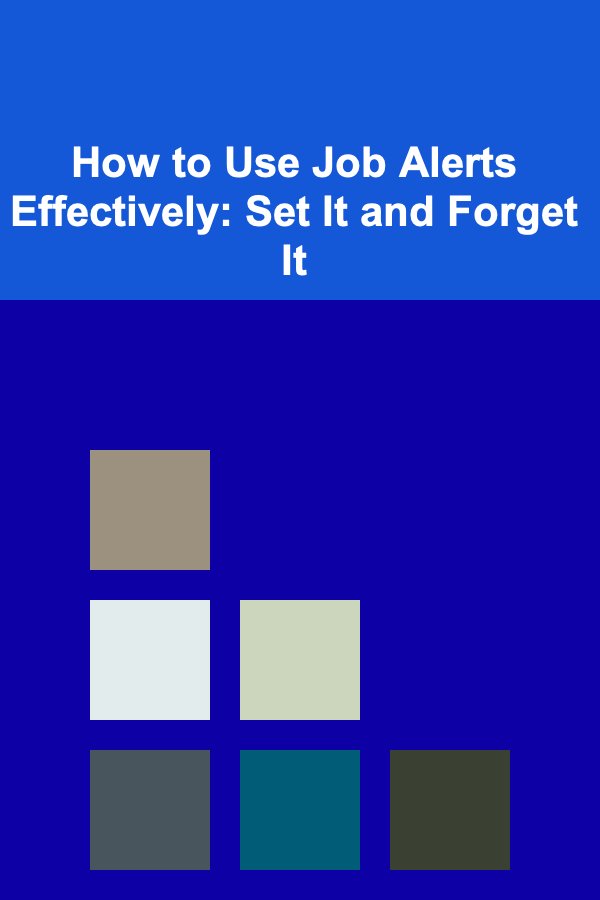
How to Use Job Alerts Effectively: Set It and Forget It
ebook include PDF & Audio bundle (Micro Guide)
$12.99$7.99
Limited Time Offer! Order within the next:
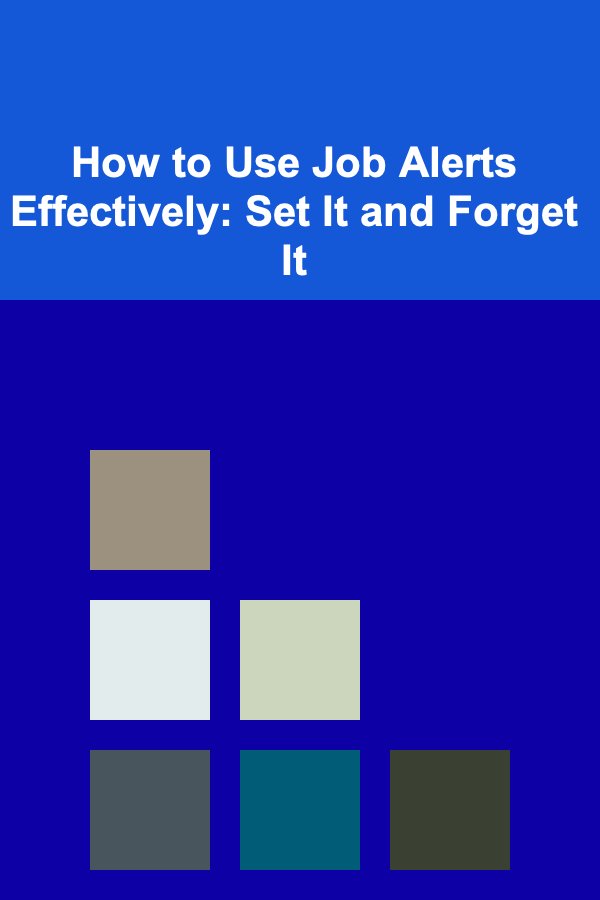
In the fast-paced world of job hunting, time and effort are precious commodities. Constantly checking job boards, company websites, and career pages can quickly become overwhelming. Job alerts provide a solution to this problem, allowing you to streamline your job search by having relevant job postings delivered directly to your inbox. But setting up job alerts is only half the battle. To truly leverage job alerts effectively, you need to understand how to set them up strategically, maintain them, and optimize your search to ensure you don't miss out on opportunities.
In this guide, we will dive deep into how to use job alerts effectively. We'll cover how to set them up, refine them over time, and integrate them into your overall job search strategy to make the process more efficient and less stressful.
Setting Up Job Alerts: Start With the Basics
Choose the Right Job Boards
The first step in using job alerts effectively is selecting the right job boards. While major platforms like LinkedIn, Indeed, and Glassdoor are staples, consider diversifying your search to include niche job boards relevant to your industry. For instance, if you're in tech, websites like Stack Overflow Jobs, GitHub Jobs, or AngelList might offer more specialized opportunities.
Popular Job Boards to Consider:
- LinkedIn: Offers job alerts based on job title, location, and company. Ideal for networking opportunities as well.
- Indeed: One of the most comprehensive job boards, offering a wide variety of job types and industries.
- Glassdoor: Provides job alerts along with company reviews, salaries, and interview insights.
- Industry-Specific Boards: For example, Crunchboard for tech or Mediabistro for media jobs.
Customize Your Alerts
Once you've chosen the right platforms, the next step is to customize your alerts for relevance. Job alerts can be set up based on various criteria like job title, location, salary, company, or specific keywords. The more specific you can be, the better your results will be.
Here's how to refine your search:
- Job Title: Be specific. Instead of generic terms like "Manager," use more targeted roles like "Project Manager," "Marketing Manager," or "Content Strategist."
- Location: If you're open to remote work, make sure to enable filters for remote job alerts. If you're looking for positions in a specific city or region, set that filter too.
- Salary Range: Some job boards allow you to set salary expectations. This can help you avoid receiving notifications for roles that don't meet your compensation needs.
- Keywords: Focus on relevant keywords that align with your skills and career path. For example, if you're a software developer, terms like "Python Developer" or "Front-End Developer" will be more useful than a general "Software Developer" alert.
- Company: If you have a target list of companies you want to work for, setting up alerts for those companies is a great way to get notified as soon as new jobs are posted.
Set Frequency for Alerts
Another important aspect is setting how often you want to receive notifications. While daily alerts are common, some job boards may offer weekly summaries. If you're looking for a high volume of job postings, daily notifications may be the best choice. However, if you're more selective or have a broad search, weekly alerts might work better to avoid overwhelming your inbox.
Refining and Optimizing Your Alerts
After you've set up your job alerts, the next step is to refine and optimize them over time. It's important to monitor how effective your alerts are and make adjustments as necessary.
Review and Adjust Keywords
Job alerts are only useful if the right job postings are being delivered to your inbox. If you're finding that many of the job postings don't match your preferences, it's time to refine your keywords. Consider these adjustments:
- Add More Specific Keywords: If you're receiving too many irrelevant postings, consider narrowing your focus by adding more specific keywords. For example, if "Developer" brings too many results, try "JavaScript Developer" or "Full-Stack Developer."
- Remove Broad Keywords: If your alerts are delivering too many unrelated results, try removing overly broad keywords. Instead of "Manager," use "Operations Manager" or "HR Manager."
- Use Boolean Search: Some job boards support Boolean search, which allows you to combine terms with operators like AND, OR, and NOT. This feature helps refine your results significantly.
Adjust Alert Frequency
As your job search progresses, you may want to adjust the frequency of your alerts. Early on, daily alerts may be necessary to catch every opportunity. However, as your search narrows down and you find fewer roles that are a perfect fit, you can switch to weekly alerts to prevent job fatigue.
Monitor Your Response Rates
It's also important to track how often you're responding to the job listings that appear in your alerts. If you're not applying to many jobs, consider adjusting your criteria. Perhaps you need to broaden your scope or adjust your expectations to match the types of roles available in your field.
Integrating Job Alerts Into Your Job Search Strategy
While job alerts can save you time, they shouldn't be your only job search strategy. Here are some ways to effectively integrate job alerts into your broader job search plan:
Use Alerts for Inspiration
Sometimes job alerts can help you identify new roles or career paths you hadn't considered. If you regularly receive alerts for positions in a field that interests you, this may be a good indication that you should expand your skill set in that direction.
Balance Job Alerts With Networking
Job alerts are valuable for discovering new opportunities, but networking remains one of the most effective ways to land a job. Use job alerts to monitor available positions, and then leverage your network to learn more about those positions, the company culture, and even unlisted opportunities.
You can also set up job alerts for specific people or companies on LinkedIn, so you're notified when they post jobs, providing you with a networking opportunity when the right job becomes available.
Stay Organized With Job Tracking Tools
If you're applying to multiple roles, it's easy to lose track of where you've applied or what the status of each position is. Consider using a job tracking tool or spreadsheet to log your job applications, including the date you applied, the company, the job title, and the status of your application. This will ensure you stay organized, follow up as necessary, and avoid applying for the same job multiple times.
Don't Let Job Alerts Control Your Search
While job alerts are a fantastic tool, it's important to remember that they are just one piece of your job search strategy. Don't let them completely dictate your search or lead to passive job hunting. Keep in mind that many opportunities are not listed on job boards, and some roles may be filled before they're posted. Therefore, actively pursue networking, cold emailing, and researching companies directly to uncover hidden opportunities.
Moreover, job alerts are based on algorithms and keywords, so there's always a risk of missing out on jobs that don't exactly match your criteria but may still be a good fit. Make sure to periodically revisit your job search strategy and adjust it based on changing industry trends or new opportunities.
Maintaining Momentum and Staying Positive
Job hunting can be a long and sometimes frustrating process, but job alerts can make it easier and more manageable. By setting the right alerts, fine-tuning them as needed, and using them strategically alongside networking and direct company outreach, you'll optimize your chances of finding the right job.
Finally, remember that job alerts are a tool to help you stay organized and efficient. Don't let them dictate your emotional state or cause unnecessary stress. Keep a balanced approach, stay proactive, and celebrate the small wins along the way.
Reading More From Our Other Websites
- [Home Security 101] How to Conduct a Home Security Audit Yourself
- [Organization Tip 101] How to Organize Your Home Gym for Maximum Efficiency
- [Organization Tip 101] How to Build a DIY Fishing Rod Rack
- [Organization Tip 101] How to Manage Time Effectively in Your Home Office
- [Home Budget Decorating 101] How to Decorate with Vintage Finds from Flea Markets and Thrift Stores
- [Organization Tip 101] How to Maximize Closet Space with Smart Storage Solutions
- [Home Security 101] How to Secure Your Smart Home Devices from Hackers
- [Paragliding Tip 101] Essential Paragliding Safety Tips Every Pilot Should Know
- [Skydiving Tip 101] Best Tips for Managing Altitude Sickness During High‑Altitude Tandem Jumps
- [Home Staging 101] How to Smartly Approach Staging a Kids' Room for Broader Appeal
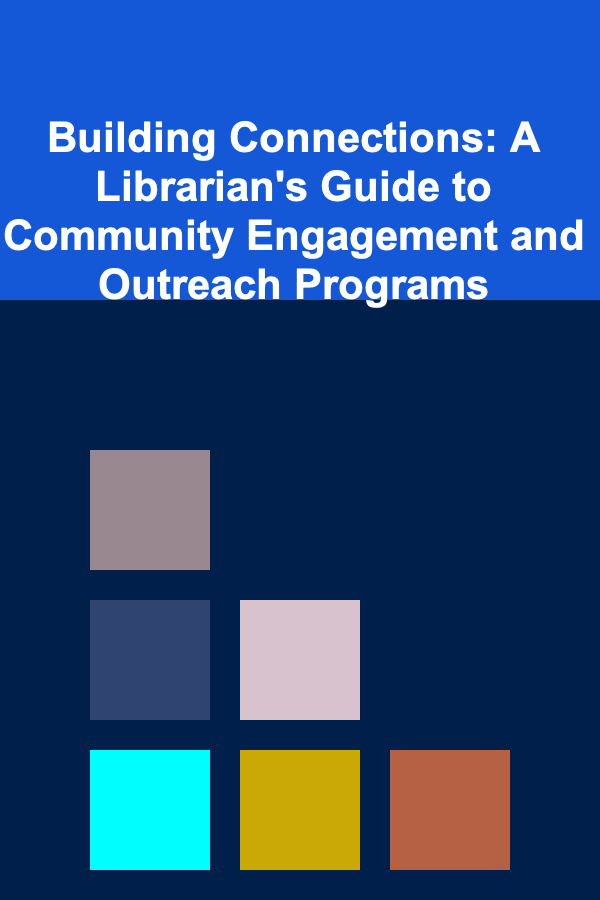
Building Connections: A Librarian's Guide to Community Engagement and Outreach Programs
Read More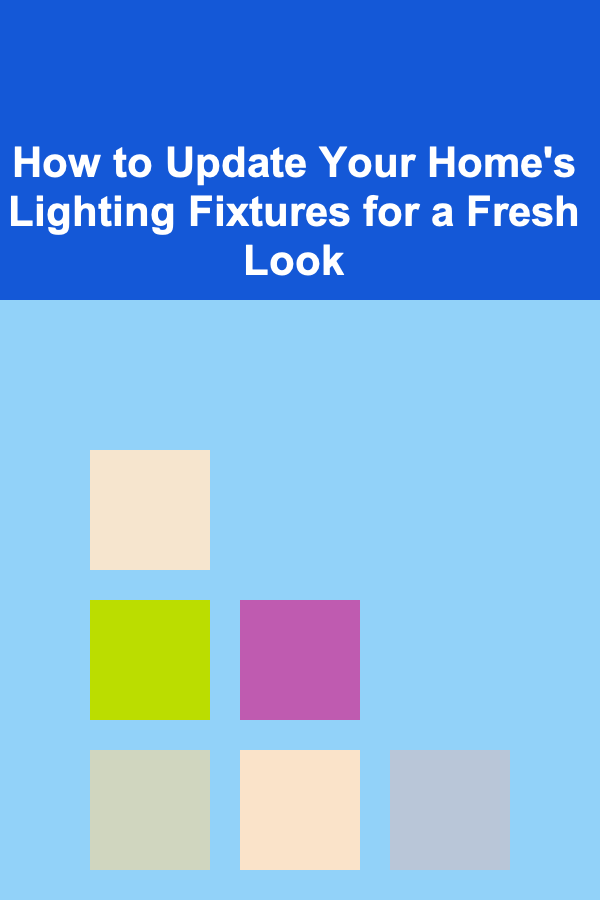
How to Update Your Home's Lighting Fixtures for a Fresh Look
Read More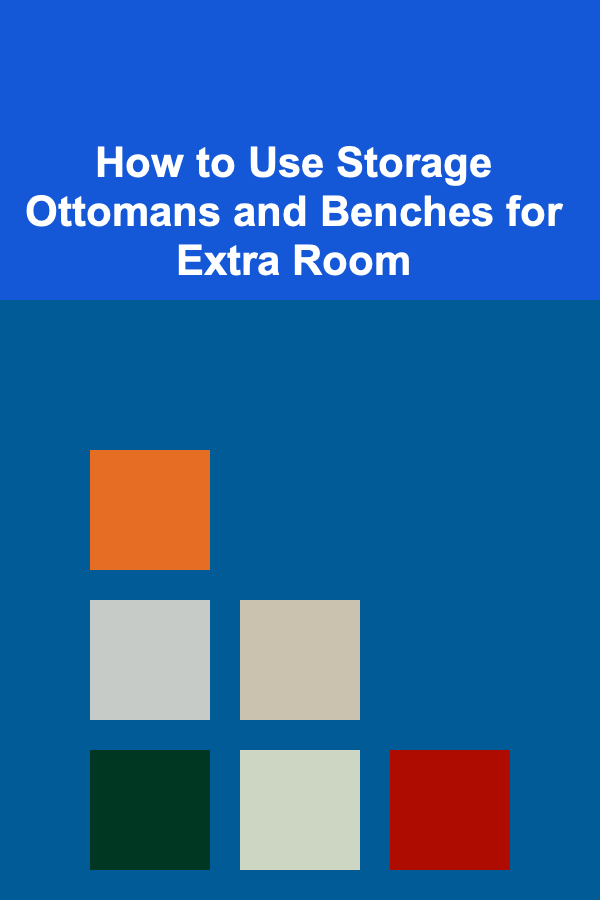
How to Use Storage Ottomans and Benches for Extra Room
Read More
Planning for Unexpected Expenses in Retirement: A Comprehensive Guide
Read More
Creating Engaging Outdoor Learning Spaces
Read More
How to Integrate Pencil Marks with Your Sudoku To-Do List
Read MoreOther Products
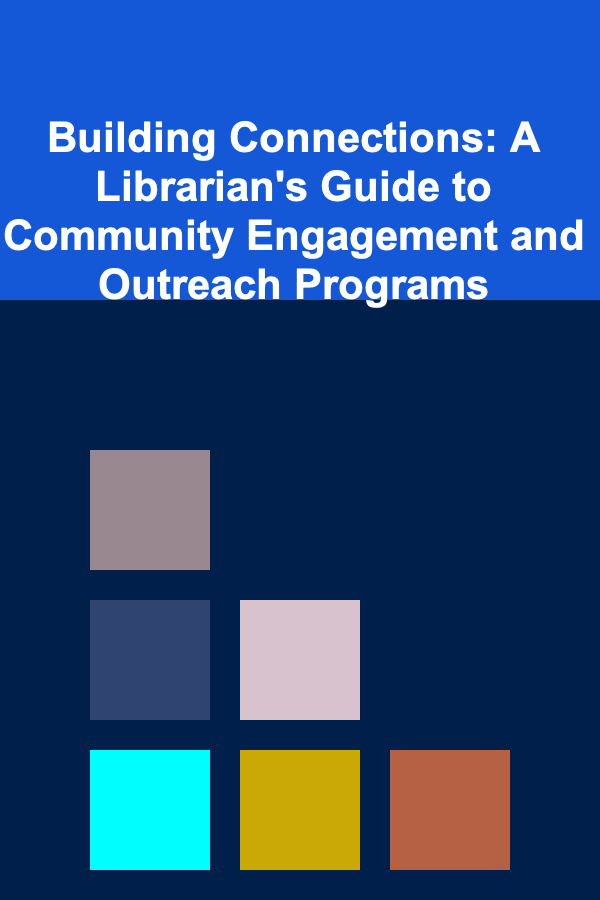
Building Connections: A Librarian's Guide to Community Engagement and Outreach Programs
Read More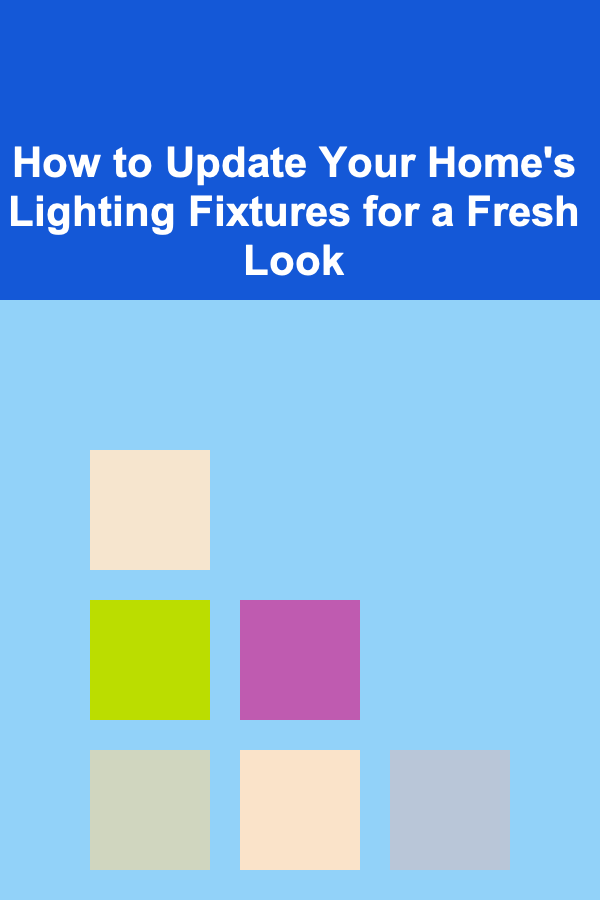
How to Update Your Home's Lighting Fixtures for a Fresh Look
Read More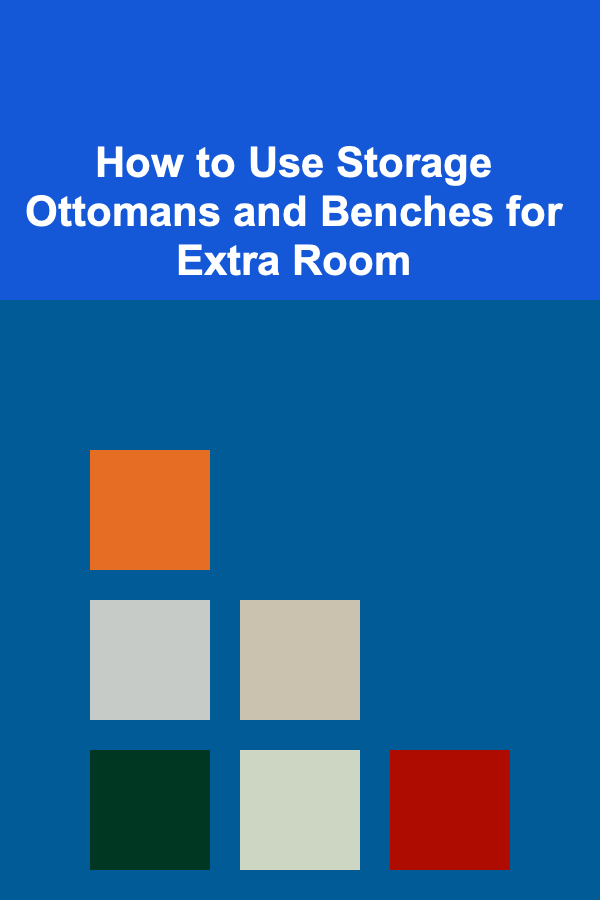
How to Use Storage Ottomans and Benches for Extra Room
Read More
Planning for Unexpected Expenses in Retirement: A Comprehensive Guide
Read More
Creating Engaging Outdoor Learning Spaces
Read More