
How to Use Home Security Apps to Keep Your Property Safe
ebook include PDF & Audio bundle (Micro Guide)
$12.99$6.99
Limited Time Offer! Order within the next:

In the modern world, technology has fundamentally changed the way we approach home security. Gone are the days when a simple deadbolt and a security guard were the primary means of protection. Today, mobile apps play an integral role in keeping our homes secure, providing convenience, real-time monitoring, and enhanced control over your property. These apps are revolutionizing the way homeowners protect their homes, offering more personalized, accessible, and smarter security solutions.
Home security apps not only allow you to monitor and control your security system remotely but also come with a wide range of features designed to prevent break-ins, manage surveillance systems, and alert you in case of emergencies. In this comprehensive guide, we'll explore how to use home security apps effectively to keep your property safe, focusing on their features, benefits, integration with smart devices, and best practices for maximizing their potential.
Understanding the Role of Home Security Apps
Home security apps are smartphone applications that allow you to monitor, manage, and control your home security system remotely. They are typically compatible with a variety of security devices, such as security cameras, smart locks, doorbell cameras, motion detectors, and alarms.
These apps can be used on both Android and iOS devices, making them accessible to a wide range of users. Most apps are linked to cloud-based services, which means you can access your security system from anywhere in the world, as long as you have an internet connection.
Key Features of Home Security Apps
- Remote Monitoring: The ability to view real-time video feeds from cameras around your property is one of the most valuable features of home security apps. You can check in on your home when you're away on vacation, at work, or running errands.
- Instant Alerts and Notifications: Home security apps can send instant notifications to your phone when unusual activity is detected. Whether it's motion detected by a camera, a door or window is opened, or an alarm is triggered, you'll know immediately and can take the necessary steps to address the situation.
- Control Smart Devices: If your security system integrates with smart home devices, a home security app can let you control locks, lighting, thermostats, and other connected systems. For example, you can lock the doors, turn off lights, or adjust the thermostat from your smartphone.
- Live Video and Two-Way Audio: Many home security apps allow you to stream live video feeds and even talk through the camera using two-way audio. This is especially useful for communicating with visitors at your door or warning potential intruders that they're being watched.
- Cloud Storage: Many security apps offer cloud storage options to save video recordings of events, allowing you to review footage at any time. This is beneficial if you're looking for specific incidents or if you need the footage as evidence in case of a break-in.
- Integration with Other Security Systems: Most modern security apps can integrate with a variety of home security devices, from doorbell cameras to motion detectors. By connecting different systems, you create a comprehensive security network that works together seamlessly.
- Arming and Disarming the System: Many home security apps allow you to arm or disarm your system remotely, enabling you to keep your property secure without having to physically be at home.
How Home Security Apps Can Enhance Your Home Security
Home security apps can significantly enhance the security of your home by providing more convenience, control, and real-time alerts. Here are some key ways these apps can keep your property safe:
1. Preventing Break-ins
A well-connected security system can act as a powerful deterrent to burglars. Home security apps often allow users to monitor their property 24/7, reducing the likelihood of a break-in. With motion-sensing cameras, you can immediately detect any suspicious activity and receive alerts when someone is near your home.
Moreover, home security apps can often be set to notify you whenever a door or window is opened, helping you stay informed about any unauthorized access. The ability to arm or disarm your system remotely also ensures that your property is always protected, even when you're not around to manually control it.
2. Remote Surveillance
One of the most useful features of home security apps is the ability to monitor your home remotely. Whether you're on vacation, at work, or out running errands, you can view real-time video footage from security cameras placed around your property.
If your security system is connected to a smart doorbell, you can see who's at the door and communicate with them via two-way audio. This feature is particularly valuable for those who may not be home but still want to engage with guests, delivery people, or even deter unwanted visitors.
3. Automation and Smart Features
Home security apps allow you to integrate your security system with other smart home devices, such as locks, lights, and thermostats. For example, you can set up routines that automatically turn on lights or lock doors when your security system is armed. Some systems can even recognize when you're approaching your home and automatically unlock the door, making it easier to enter your house without fumbling for keys.
In addition to security features, home security apps can be linked to smart thermostats, enabling you to control your home's temperature remotely. This adds an extra layer of convenience and comfort, even while improving your home's overall security.
4. Emergency Alerts
In the event of an emergency, such as a break-in, fire, or medical alert, home security apps will send notifications directly to your phone. In some cases, these apps can automatically notify emergency services, such as the police or fire department, allowing for a quicker response time.
For instance, if a motion sensor or door sensor is triggered while you're away, you'll be instantly notified, giving you time to contact law enforcement or take other necessary precautions. The same is true for fire or carbon monoxide alarms that might be connected to your system.
5. Peace of Mind
One of the most significant benefits of using home security apps is the peace of mind they provide. Knowing that you can remotely monitor your home at any time and receive instant alerts about potential security issues helps reduce anxiety and stress.
Moreover, the ability to control your home's security system from anywhere allows you to ensure that your property is always protected, regardless of your location. This reassurance is invaluable for families, business owners, or anyone looking to increase their home's safety.
Setting Up Home Security Apps for Optimal Protection
To maximize the effectiveness of home security apps, it's essential to set them up correctly. Here are some key steps for optimizing your security system:
1. Choose the Right Security System
Before you can use a home security app, you must choose a compatible security system that fits your needs. Look for systems that include the necessary security features, such as cameras, sensors, and alarms. Ensure that the system you choose is compatible with the app you plan to use and that it allows for remote monitoring and control.
2. Install the Security Devices
Once you've chosen your system, it's time to install the various security devices. This may include setting up cameras in key areas, installing motion detectors, and ensuring that door/window sensors are in place. The proper placement of these devices is crucial for optimal security coverage.
For example, security cameras should be positioned to cover the front and back entrances, as well as any vulnerable side windows. Motion detectors should be placed in areas where intruders are likely to pass, such as hallways, stairways, or dark corners of the property.
3. Download and Set Up the App
After your security system is set up, download the corresponding home security app from the App Store or Google Play. The app will guide you through the setup process, which typically includes syncing your security devices with the app, configuring your preferences, and setting up notifications.
Take the time to personalize the app's settings so that it alerts you to the most relevant events. For instance, you can customize the type of notifications you receive, whether for motion detection, door opening, or camera activity. Additionally, make sure your app is linked to the cloud for storing video footage and reviewing past events.
4. Configure Geofencing and Automations
Many home security apps come with geofencing capabilities. This feature automatically arms or disarms your security system when you enter or leave a predefined area, such as your home. Setting up geofencing allows you to ensure that your property is always secure when you're away without having to manually arm the system each time.
Additionally, explore the app's automation features to create custom routines. For example, you can set your lights to turn on at sunset or have your security cameras record automatically during certain hours.
5. Test Your System Regularly
To ensure that your security system is functioning properly, it's essential to test it regularly. Make sure all sensors, cameras, and alarms are working correctly, and test the app to verify that it's receiving notifications and alerts as expected. Conduct mock drills to test the response time of your system and app notifications, and familiarize yourself with how to respond in case of an emergency.
6. Update and Maintain the App
Just like any other app, home security apps are updated regularly to add new features, improve functionality, and address security vulnerabilities. Be sure to install updates promptly to ensure your system is running smoothly and securely. Also, check for firmware updates for your security devices, as manufacturers often release updates to improve performance and compatibility.
Best Practices for Using Home Security Apps
While home security apps are powerful tools for protecting your property, their effectiveness relies on proper use. Here are some best practices for using home security apps:
- Enable Two-Factor Authentication: For added security, enable two-factor authentication (2FA) for your app. This adds an extra layer of protection by requiring a second form of verification, such as a code sent to your phone, in addition to your password.
- Monitor Your Security System Regularly: While home security apps provide convenience, it's important to remain proactive. Regularly check in on your app to ensure that all devices are functioning properly, and verify that the app is sending timely alerts.
- Use Strong, Unique Passwords: Make sure your app and associated accounts are protected with strong, unique passwords. Avoid using the same password across multiple apps to reduce the risk of unauthorized access.
- Limit Access to Trusted Individuals: If you have family members, housemates, or employees who need access to the app, only give permission to those you trust. Many apps allow you to set different access levels for various users, so only provide administrative access to those who need it.
- Review Footage Regularly: Take the time to review video footage periodically to ensure your cameras are covering the areas they should. Checking your recordings could also provide valuable information in case of an incident.
Conclusion
Home security apps are an essential tool in modern home security, offering a convenient, remote, and highly effective way to monitor and protect your property. With features like real-time alerts, video surveillance, smart device integration, and emergency notifications, these apps provide homeowners with complete control over their security systems. By choosing the right system, setting it up correctly, and following best practices, you can maximize the effectiveness of home security apps and significantly enhance your property's safety.
Ultimately, home security apps offer peace of mind, knowing that your home is secure and that you can monitor it from anywhere in the world. Whether you're looking to prevent break-ins, monitor suspicious activity, or respond to emergencies quickly, home security apps provide the tools you need to keep your property safe.
Reading More From Our Other Websites
- [Simple Life Tip 101] Best Simple DIY Projects for Upgrading Furniture Without a Workshop
- [Organization Tip 101] How to Make an Eco-Friendly Recipe Book with Recycled Materials
- [Metal Stamping Tip 101] Integrating Simulation Software: Verifying Metal Stamping CNC Programs Before Production
- [Home Security 101] How to Keep Your Home Safe with Regular Security System Maintenance
- [Home Maintenance 101] How to Maintain Your Home's Lawn Irrigation System for Efficiency
- [Home Maintenance 101] How to Properly Maintain Your HVAC Air Filters
- [Home Holiday Decoration 101] How to Bring Coastal Holiday Decorations into Your Home
- [Skydiving Tip 101] Best Skydiving Photography Setups for Capturing High‑Resolution Freefall Shots
- [Mindful Eating Tip 101] Best Practices for Using Mindful Eating to Foster Better Relationships Around the Dinner Table
- [Home Security 101] How to Prevent Identity Theft by Securing Your Home

How to Ask the Right Questions During an Apartment Tour
Read More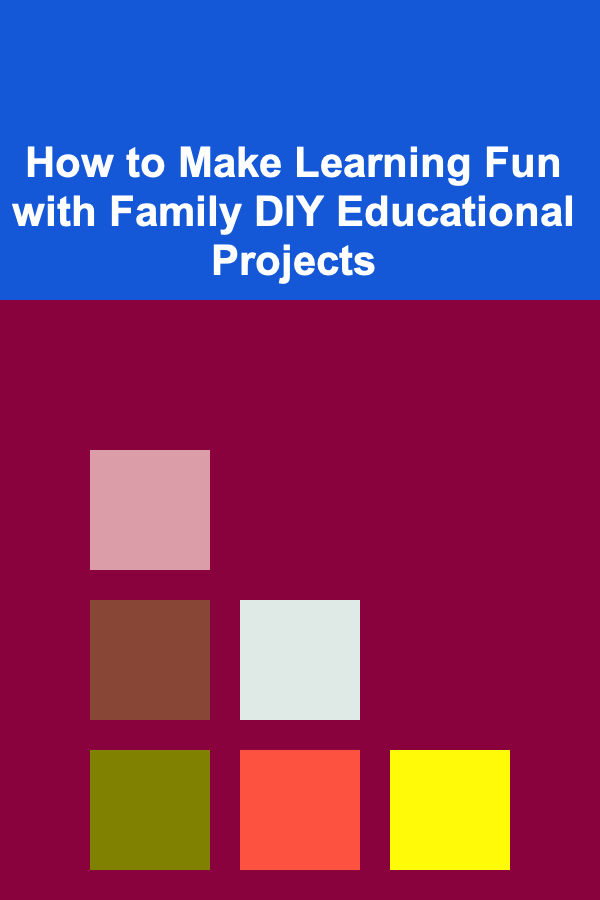
How to Make Learning Fun with Family DIY Educational Projects
Read More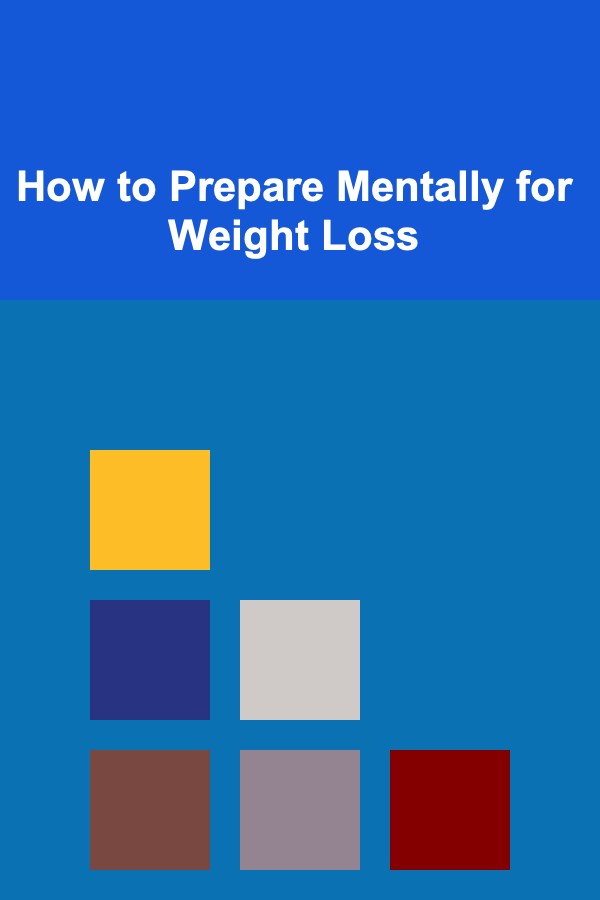
How to Prepare Mentally for Weight Loss
Read More
Why You Should Designate a Spot for Everything in Your Home
Read More
How to Choose the Right Cleansing Balm for Makeup Removal
Read More
10 Tips for Scrapbooking with Fabric and Textiles
Read MoreOther Products

How to Ask the Right Questions During an Apartment Tour
Read More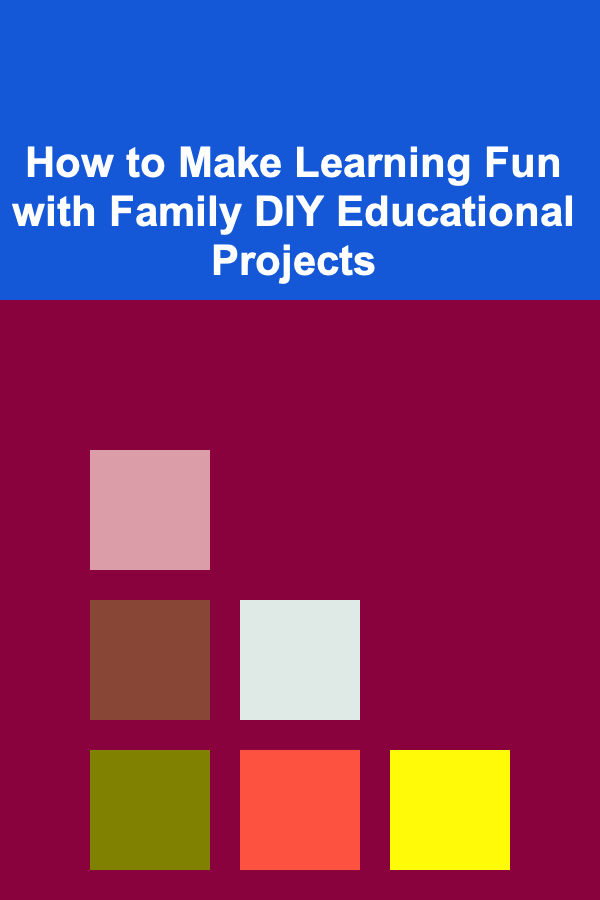
How to Make Learning Fun with Family DIY Educational Projects
Read More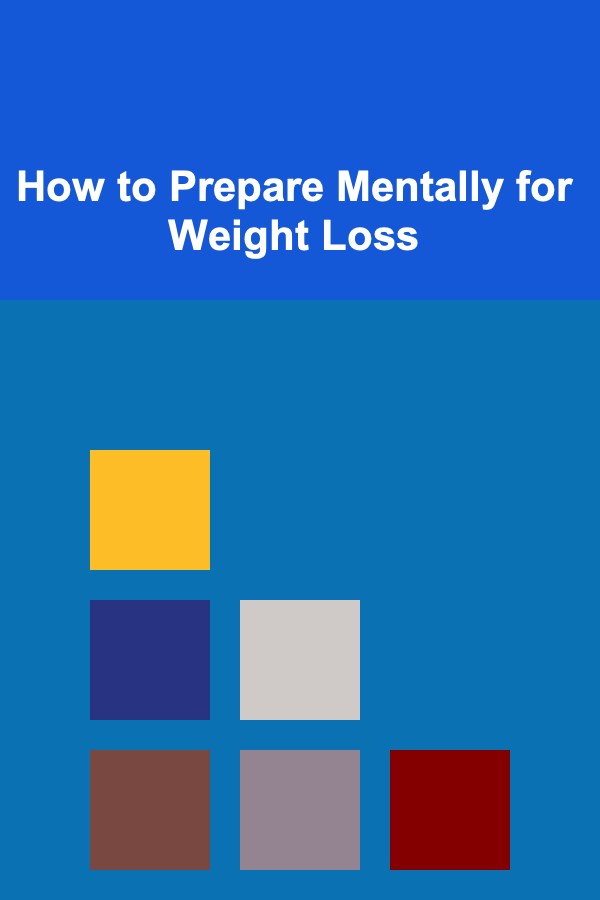
How to Prepare Mentally for Weight Loss
Read More
Why You Should Designate a Spot for Everything in Your Home
Read More
How to Choose the Right Cleansing Balm for Makeup Removal
Read More