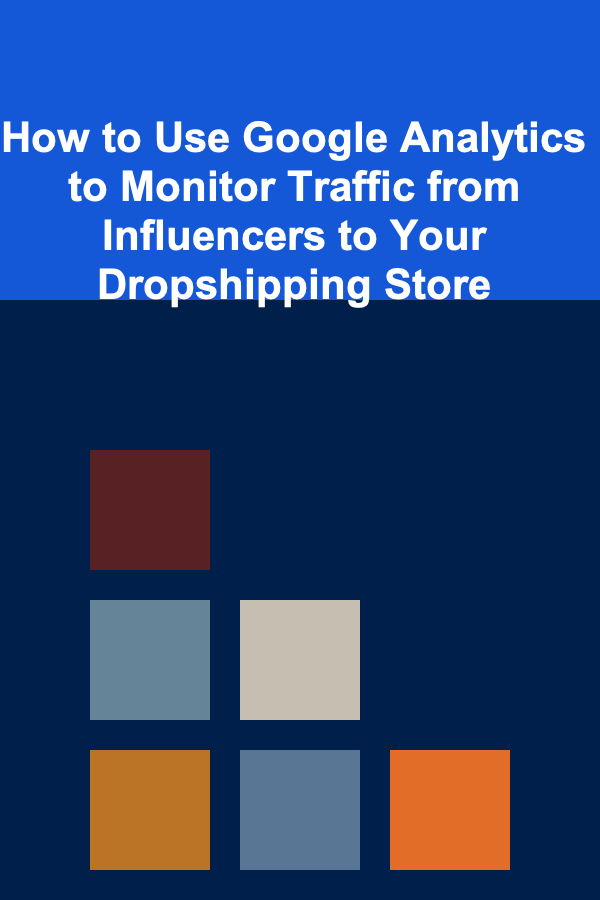
How to Use Google Analytics to Monitor Traffic from Influencers to Your Dropshipping Store
ebook include PDF & Audio bundle (Micro Guide)
$12.99$7.99
Limited Time Offer! Order within the next:
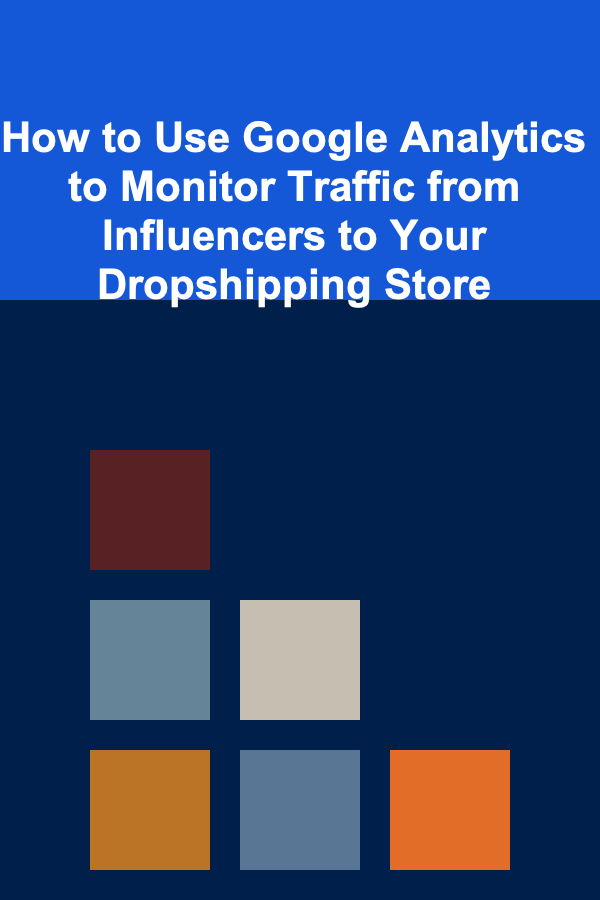
Influencer marketing has become an essential strategy for many dropshipping businesses to generate traffic and increase sales. By collaborating with influencers, brands can tap into the audiences of social media personalities, gaining visibility and credibility. However, once you've partnered with influencers, it's crucial to measure the performance of those campaigns to understand how effectively they are driving traffic to your store. Google Analytics offers powerful tools to track and analyze traffic, providing insights into how influencer collaborations are impacting your store's performance.
In this guide, we'll explore how to use Google Analytics to monitor traffic from influencers to your dropshipping store. This will not only help you understand which influencers are driving the most traffic but also how to refine your future campaigns for better results.
Set Up Google Analytics Properly for Your Dropshipping Store
Before diving into tracking influencer traffic, ensure that Google Analytics is set up correctly on your store. Without a proper setup, you won't be able to capture the data you need to evaluate the effectiveness of your influencer campaigns.
Actionable Steps:
- Install the tracking code : Ensure that the Google Analytics tracking code is installed on every page of your dropshipping store. You can find your tracking ID in your Google Analytics account and place it in your website's
<head>section or use an integration if you're using platforms like Shopify or WooCommerce. - Enable Enhanced Ecommerce: This feature allows you to track user interactions with your store in greater detail, including product views, cart additions, and purchases. Make sure it's enabled in your Google Analytics settings under Admin > View > Ecommerce Settings.
- Create Goals and Conversions: Set up goals to track the specific actions you want users to take on your store (e.g., product purchases, sign-ups, or checkout completions). This helps you measure the success of influencer-driven traffic based on the actions taken, not just page views.
Use UTM Parameters to Track Influencer Campaigns
To monitor traffic from influencers, you need to be able to distinguish their traffic from other sources. One of the most effective ways to do this is by using UTM parameters. These are tags added to your URL that allow Google Analytics to track the performance of different campaigns.
Actionable Steps:
- Create UTM Links : UTM parameters consist of five components:
- utm_source: Identifies the source of the traffic (e.g., Instagram, YouTube, or a specific influencer's name).
- utm_medium: Describes the marketing medium (e.g., post, story, video).
- utm_campaign: Names the specific campaign (e.g., SummerSale2025, InfluencerPromo).
- utm_term (optional): Can be used to identify keywords if relevant.
- utm_content (optional): Used to differentiate similar content or links within the same campaign.
For example, a UTM link for an Instagram influencer promoting your product might look like this:
- Use a UTM builder tool : Google's Campaign URL Builder or third-party tools like UTM.io can simplify the process of creating UTM links.
- Share UTM Links with Influencers: When providing influencers with links to promote, make sure they use the UTM parameters in all their posts. This way, Google Analytics can track traffic from specific influencers.
Monitor Traffic from Influencers in Google Analytics
Once you've started sharing UTM links with influencers, you can begin monitoring the traffic in Google Analytics. The most useful reports will allow you to see exactly how much traffic is coming from influencer campaigns and whether this traffic is converting into sales.
Actionable Steps:
-
Access the Acquisition Report : In Google Analytics, go to Acquisition > Campaigns > All Campaigns. This report will show you data for the campaigns that include UTM parameters. You can see traffic segmented by the source, medium, and campaign name.
- Source/Medium Report : This is another useful report under Acquisition > All Traffic > Source/Medium, which will allow you to see traffic grouped by sources like Instagram, Facebook, or individual influencer names (depending on how you set your UTM parameters).
-
Analyze Campaign Performance: Look at key metrics like:
- Sessions: The number of visitors who clicked on your influencer links.
- Bounce Rate: The percentage of visitors who leave after viewing only one page. A high bounce rate could indicate that the influencer's audience isn't finding what they expected on your site.
- Goal Completions/Conversions: The number of people who completed the desired actions (e.g., making a purchase or signing up for your newsletter).
- Revenue: If you have Ecommerce tracking set up, you can also monitor how much revenue has been generated from influencer-driven traffic.
-
Custom Reports: If you're running multiple influencer campaigns, you can create custom reports in Google Analytics to compare different campaigns or influencers side by side. This can be useful if you want to quickly assess which influencers are driving the most valuable traffic.
Use Google Analytics to Measure ROI from Influencers
While tracking traffic is essential, it's even more important to assess whether the traffic is generating a positive return on investment (ROI). To evaluate ROI, you need to compare the costs of the influencer campaign (e.g., influencer fees, product giveaways) to the revenue generated from that traffic.
Actionable Steps:
-
Set Up Ecommerce Tracking: If you haven't already, enable ecommerce tracking in Google Analytics to monitor sales and transactions directly. This will allow you to see exactly how much revenue is generated by influencer-driven traffic.
-
Track Conversion Rate: The conversion rate is a crucial metric for evaluating the effectiveness of influencer traffic. Compare the conversion rate for traffic from influencers to the overall conversion rate of your store. A higher-than-average conversion rate indicates that the influencer's audience is more engaged and likely to make a purchase.
-
Calculate ROI: Use the formula to calculate the ROI for each influencer campaign:
ROI=Cost of CampaignRevenue from Influencer Campaign−Cost of Campaign×100
If the ROI is positive, the influencer campaign is considered successful. If it's negative, you may need to reevaluate your influencer choices or tweak the campaign strategy.
Segment Influencer Traffic Based on Behavior
Understanding how influencer-driven traffic behaves on your website is just as important as knowing how much traffic is coming from them. Google Analytics provides behavioral reports that can help you gain insights into the quality of traffic coming from your influencers.
Actionable Steps:
- Use Segments to Filter Influencer Traffic: In Google Analytics, you can create custom segments to filter data by traffic from specific UTM parameters. This allows you to analyze how influencer-driven traffic behaves on your site compared to other traffic.
- Monitor User Engagement: Look at metrics like average session duration, pages per session, and bounce rate to determine how engaged influencer traffic is. If influencer traffic has a low average session duration or a high bounce rate, you may need to reconsider your website's content or landing pages.
- Look at Conversion Paths : In Conversions > Multi-Channel Funnels > Assisted Conversions, you can analyze the full conversion path, including how influencer traffic interacts with other marketing channels before making a purchase. This can help you understand whether influencers are driving the initial interest that later leads to a sale via other channels.
Refine Your Influencer Strategy Based on Data
Once you have collected data on influencer traffic, it's important to analyze the results and refine your future campaigns. Google Analytics provides the insights you need to make data-driven decisions.
Actionable Steps:
- Identify High-Performing Influencers: Compare which influencers are driving the most traffic and generating the highest ROI. Consider working with those influencers again for future campaigns or offering them longer-term partnerships.
- Optimize Landing Pages: If you notice that influencer-driven traffic has a high bounce rate or low engagement, consider optimizing the landing pages they direct users to. Test different product images, headlines, and calls-to-action to improve the experience for influencer traffic.
- Adjust Campaigns Based on Insights: Use the data you've collected to refine your campaigns. If certain influencers are performing better on one platform (e.g., Instagram stories versus YouTube videos), focus more on that type of content for future campaigns.
Conclusion
Using Google Analytics to monitor traffic from influencers to your dropshipping store is crucial for understanding the effectiveness of your influencer campaigns. By setting up proper tracking with UTM parameters, analyzing traffic data, measuring ROI, and refining your strategy based on insights, you can ensure that your influencer marketing efforts drive meaningful and measurable results.
With a data-driven approach, you'll be able to optimize your influencer partnerships, increase conversions, and ultimately grow your dropshipping business.
Reading More From Our Other Websites
- [Organization Tip 101] How to Set Up a Custom Closet System on a Budget
- [Organization Tip 101] How to Create a Display Wall for Your Fine Art Collection
- [Home Lighting 101] How to Install and Use Dimmer Switches for Enhanced Home Lighting
- [Home Rental Property 101] How to Make Your Rental Property Pet-Friendly
- [Home Renovating 101] How to Optimize Small Space Design: Make the Most of Every Square Foot
- [Organization Tip 101] Step-by-Step Guide to Installing Carpet Tiles in Your Home
- [Organization Tip 101] How to Use Checklists for Family Events and Outings
- [Survival Kit 101] The Ultimate Survival Kit for Car Campers Crossing the Continental United States
- [Home Budget Decorating 101] How to Refresh Your Bedroom Decor Without Spending a Fortune
- [Digital Decluttering Tip 101] Best Approaches to Streamlining Digital Receipts for Freelancers
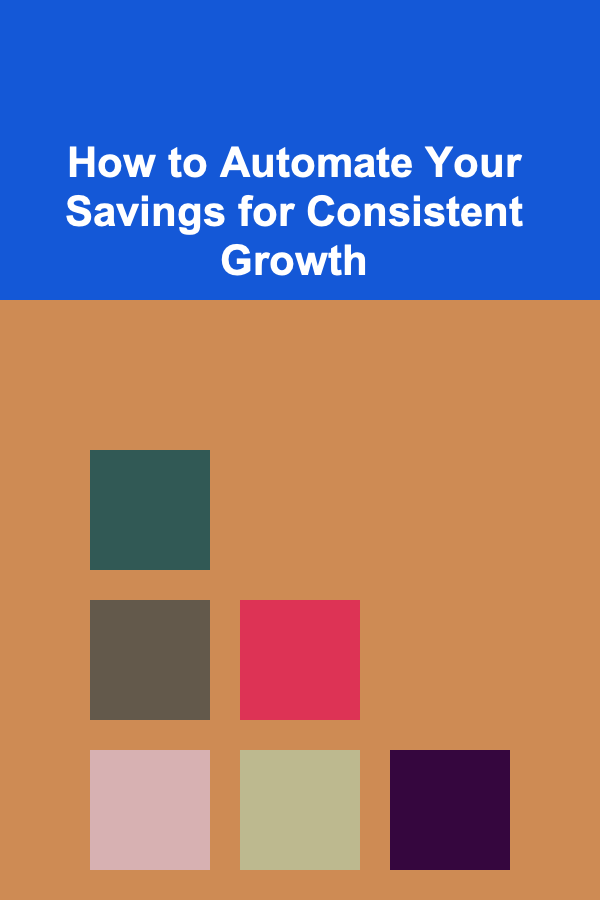
How to Automate Your Savings for Consistent Growth
Read More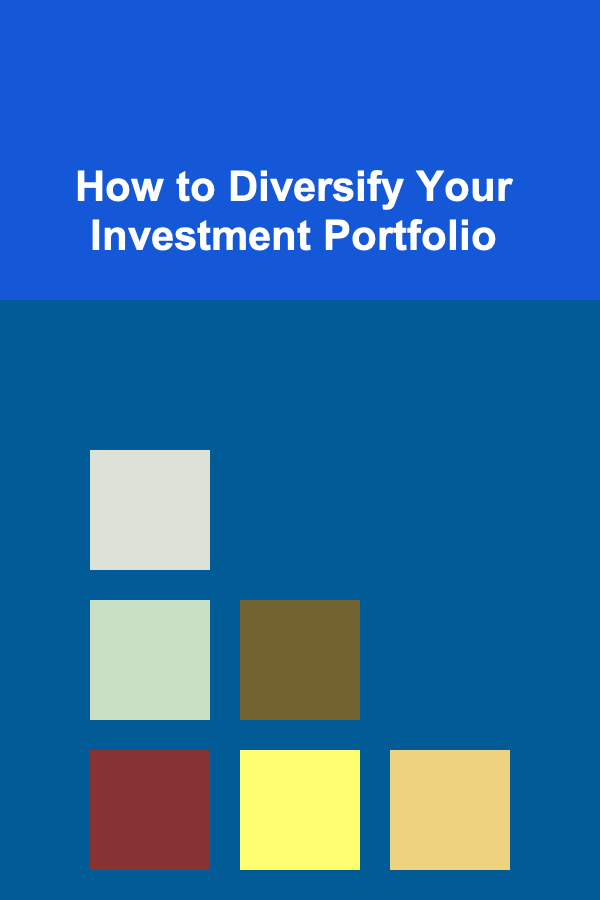
How to Diversify Your Investment Portfolio
Read More
How to Host an Outdoor Movie Night at Home for Your Guests
Read More
The Art of Defense: Essential Skills for a Successful Security Guard
Read More
How to Audit Smart Contracts on the Blockchain
Read More
Incorporating Fiber-Rich Foods for Optimal Health
Read MoreOther Products
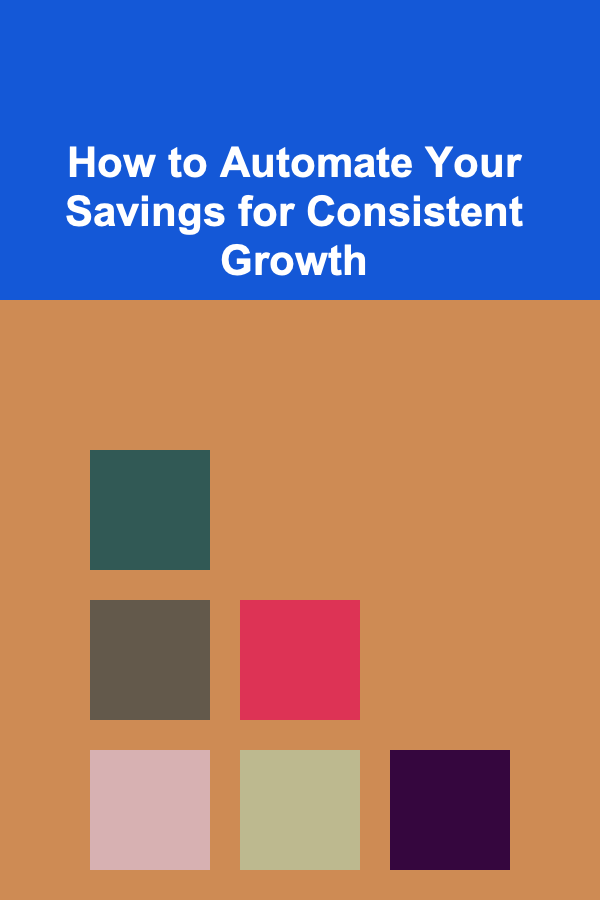
How to Automate Your Savings for Consistent Growth
Read More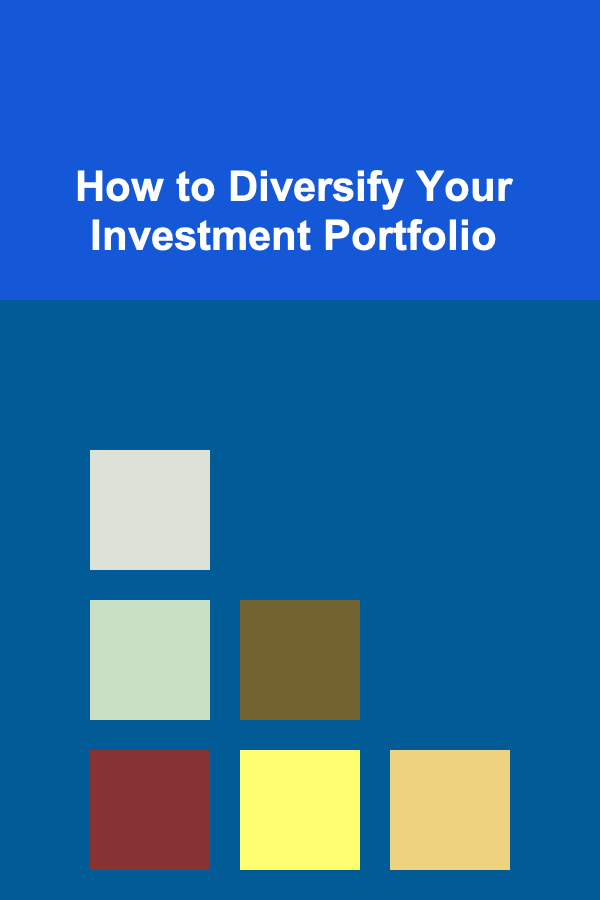
How to Diversify Your Investment Portfolio
Read More
How to Host an Outdoor Movie Night at Home for Your Guests
Read More
The Art of Defense: Essential Skills for a Successful Security Guard
Read More
How to Audit Smart Contracts on the Blockchain
Read More