
How to Use Geotargeting to Personalize Your Ads for Local Customers
ebook include PDF & Audio bundle (Micro Guide)
$12.99$10.99
Limited Time Offer! Order within the next:

In today's competitive advertising landscape, targeting the right audience at the right time has never been more important. One powerful tool that can enhance the relevance of your ads is geotargeting. By using location-based targeting, businesses can deliver personalized ads to potential customers based on their geographic location. This increases the likelihood of conversion, boosts engagement, and helps businesses build stronger connections with local audiences.
This actionable guide will walk you through the essential steps of using geotargeting to personalize your ads for local customers, ensuring that your marketing efforts are more impactful and tailored to the needs of each locality.
1. Understanding Geotargeting and Why It Matters
Geotargeting, also known as location-based targeting, involves delivering specific content or advertisements to individuals based on their geographic location. This could be their city, region, country, or even down to their street address. The goal of geotargeting is to ensure that your ads reach the most relevant audience, increasing the chances that your customers will engage with your message and take action.
Here are some key benefits of using geotargeting:
- Increased Relevance: Localized ads are more likely to resonate with users since they relate to their immediate surroundings or needs.
- Enhanced Engagement: Personalized content encourages higher interaction rates, as customers feel the message is tailored to them.
- Better ROI: By targeting local customers, you can reduce wasted ad spend and focus your budget on the most profitable areas.
2. Setting Up Geotargeting in Ad Campaigns
The first step in using geotargeting to personalize your ads is setting up the right location-based targeting within your advertising platform. Whether you're using Google Ads, Facebook Ads, or another platform, the process generally follows similar steps.
Google Ads
- Log in to Your Google Ads Account: Go to the "Campaigns" tab.
- Create or Edit a Campaign: When setting up a new campaign, select your goal (e.g., sales, leads, website traffic).
- Choose Your Location Settings : Under the "Locations" section, you'll have the option to select a specific area to target. You can target by:
- Country
- Region/State
- City
- Radius around a specific point
- Advanced Location Options: Google also allows you to include people who show interest in a location, even if they are not physically there (useful for targeting tourists, for example).
- Set Bid Adjustments: You can increase or decrease your bids for certain locations. This is useful if certain regions are more profitable or have more potential for conversion.
Facebook Ads
- Create or Edit Your Facebook Ad Campaign: Start a new campaign or select an existing one.
- Go to Audience Settings: Under the "Audience" section, select "Location."
- Select Your Target Area: You can target by country, state, city, or even a specific zip code.
- Radius Targeting: You can also select a specific point on the map and choose a radius (e.g., targeting users within 10 miles of your store).
- Refine Further: You can further narrow down your audience by including or excluding specific areas. For example, you might want to exclude users in rural areas if you're focusing on urban customers.
3. Personalizing Your Ads for Local Audiences
Once you have set up geotargeting, the next step is to personalize your ad content for local customers. The more relevant your ads are to the local audience, the better the chances of conversion.
Localized Messaging
The key to personalized ads is using language and messaging that resonates with local audiences. This means tailoring your ad copy to reflect local values, culture, and interests. For example:
- Using Local Vernacular: If your business operates in a specific area with a distinct dialect or way of speaking, consider incorporating local slang or phrases into your ads.
- Local Pain Points and Needs: Identify the unique problems or desires of people in that area. A software company might highlight features that address local market challenges, while a restaurant could emphasize local cuisine.
- Time of Day: Depending on the local time zone, you may want to change your ad schedule. For instance, if you're promoting lunch specials, ensure your ad shows up during local lunch hours.
Promoting Local Events or Offers
Another effective strategy for personalizing ads is to promote events or deals that are specific to that location. Some examples include:
- Event Promotion: If your business is hosting a local event or participating in a community activity, use geotargeting to promote it to people in the area. For example, a local gym might advertise an open house or fitness challenge only to users in its city or neighborhood.
- Location-based Discounts: Offer special promotions for people who live in a specific city or neighborhood. A clothing store might offer a "local shoppers" discount for users within a certain distance of the store.
- Seasonal Local Offers: Depending on the season, tailor your ads to reflect local weather or holidays. For example, a beachwear store might run different ads in winter versus summer depending on where the customer is located.
Use Local Visuals
Visual content plays a significant role in drawing attention to your ads. For localized ads, ensure that the imagery resonates with the specific area. Use landmarks, local attractions, or local people in your visuals to increase relevance and establish a connection with the audience.
For example, a real estate agency advertising properties in San Francisco might include iconic imagery of the Golden Gate Bridge in the ad visuals. A café in Paris could use photos of local streets, landmarks, or a particular neighborhood's vibe to appeal to locals.
4. Leveraging Geotargeting for Multiple Locations
If your business operates in multiple locations, you can create separate campaigns for each location. By doing this, you can:
- Create Localized Ads for Each Area: Craft unique ad copy, visuals, and offers tailored to each location's characteristics and customer preferences.
- Test and Optimize: Experiment with different messaging, visuals, and offers for each location to see what performs best. This allows you to optimize your campaigns and maximize ROI.
5. Utilizing Dynamic Location-Based Ads
If you have a business with a wide range of locations, you can leverage dynamic location-based ads. These ads automatically adjust the content based on the viewer's location. For example:
- Dynamic Product Ads: For an e-commerce brand, dynamic product ads can showcase products available at local stores based on the user's proximity. If a customer is close to a particular store, the ad will show items available at that specific location.
- Store Locator Ads: Use dynamic ads to show the nearest store location to the customer and offer directions or a "click-to-call" option. This is especially helpful for brick-and-mortar businesses.
6. Tracking and Analyzing Local Campaign Performance
Once your ads are live, it's important to track and analyze their performance to ensure they're delivering the desired results. Here are a few metrics to monitor:
- Click-Through Rate (CTR): A higher CTR indicates that your localized ads are resonating with your audience. Look for areas where your CTR is low and experiment with different messaging or offers.
- Conversion Rate: Track how many users from a specific location are taking the desired action, whether it's making a purchase, signing up for an email list, or downloading an app.
- Geographic Reporting: Both Google Ads and Facebook Ads offer geographic reports that show how your ads are performing in different locations. Use these insights to optimize your targeting and ad spend.
7. Adapting to Local Trends and Events
Finally, remember that local trends and events can significantly impact your geotargeting strategy. Stay updated on local news, cultural events, and seasonal changes to keep your ads fresh and relevant. Whether it's a local sports event, festival, or holiday, capitalizing on these moments allows your brand to stay top of mind and increase engagement with your local audience.
Conclusion
Geotargeting is a powerful tool that enables you to deliver highly relevant and personalized ads to local customers. By understanding the importance of geotargeting, setting up location-based ads, personalizing content for local audiences, and continuously optimizing your approach, you can improve engagement, increase conversions, and drive better results for your business. With the right strategy and tools, geotargeting can take your advertising efforts to the next level and help you build stronger connections with customers in every location.
Reading More From Our Other Websites
- [Reading Habit Tip 101] Best Techniques for Integrating Reading Summaries into a Personal Knowledge Management System
- [Metal Stamping Tip 101] Top 10 Common Metal Stamping Parts and Their Critical Applications
- [Organization Tip 101] How to Organize Creative Supplies for Artistic Expression
- [Organization Tip 101] How to Utilize Under-Desk Storage for Hidden Clutter
- [Home Staging 101] How to Use a Home Staging Checklist: Streamline Your Preparations for an Efficient and Impactful Staging Process
- [Gardening 101] Eco‑Friendly Fence Ideas: Sustainable Materials for a Green Garden
- [Home Security 101] How to Use Smart Locks to Enhance Your Home Security
- [Beachcombing Tip 101] Sustainable Sparkle: Eco‑Friendly Practices in Sea Glass Jewelry Making
- [Personal Financial Planning 101] How to Create a Family Budget That Balances Savings and Fun
- [Organization Tip 101] How to Create a DIY Pet Grooming Station at Home

How to Choose Birthday Celebration Things That Wow Your Guests
Read More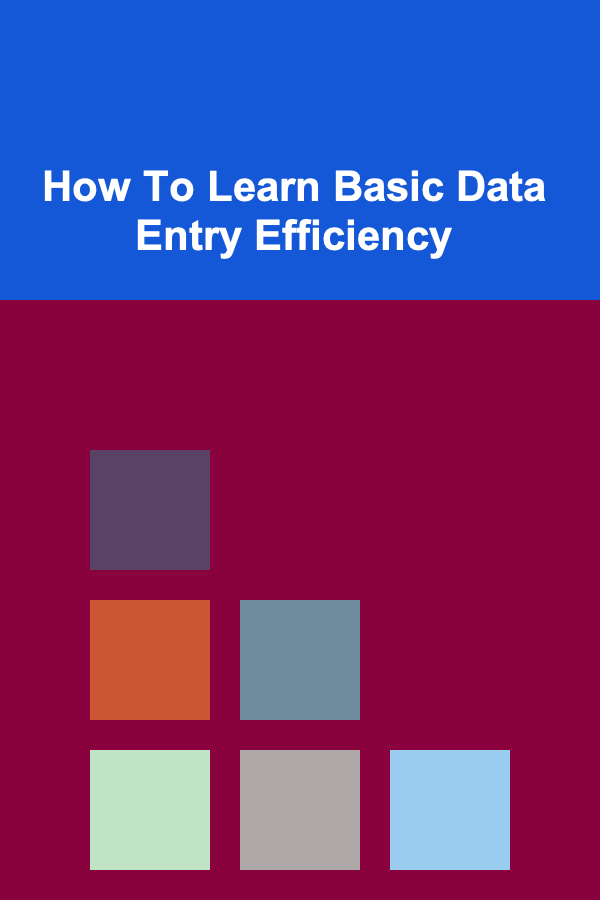
How To Learn Basic Data Entry Efficiency
Read More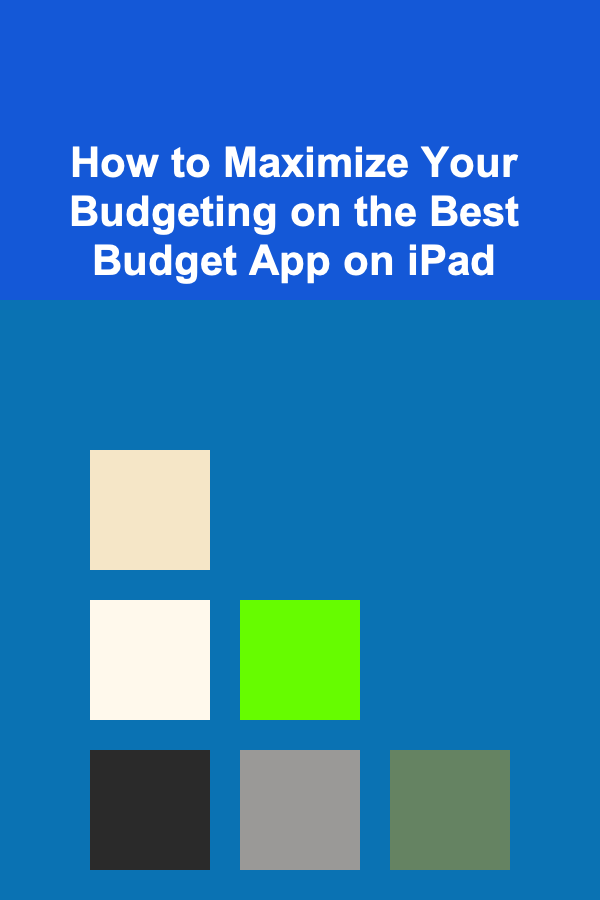
How to Maximize Your Budgeting on the Best Budget App on iPad
Read More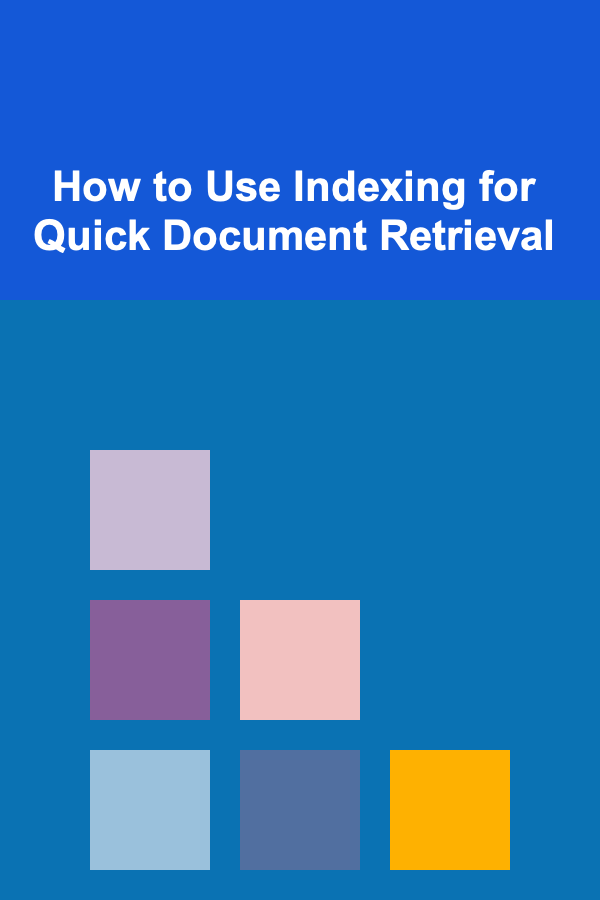
How to Use Indexing for Quick Document Retrieval
Read More
How To Start Writing in Your Target Language
Read More
10 Tips for Saving on Healthcare Costs
Read MoreOther Products

How to Choose Birthday Celebration Things That Wow Your Guests
Read More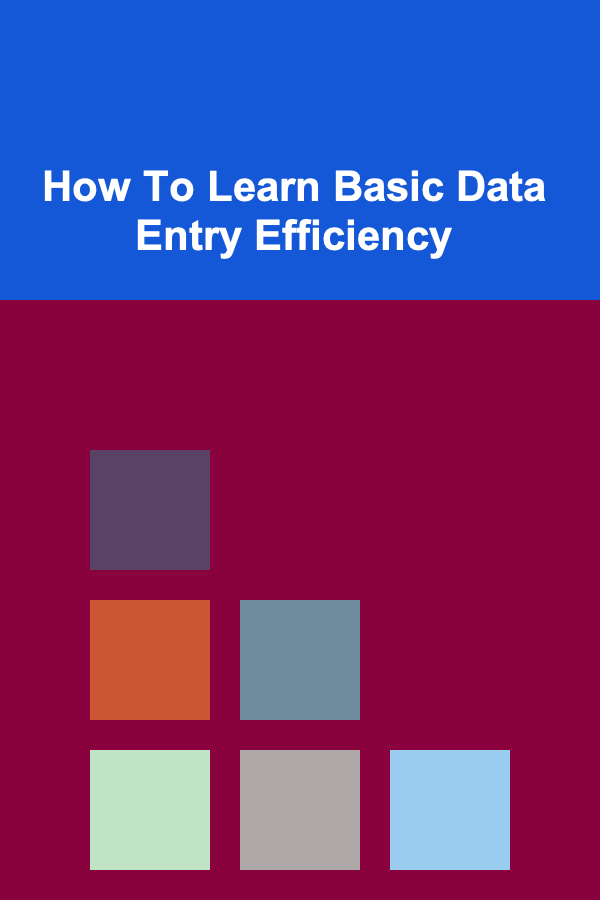
How To Learn Basic Data Entry Efficiency
Read More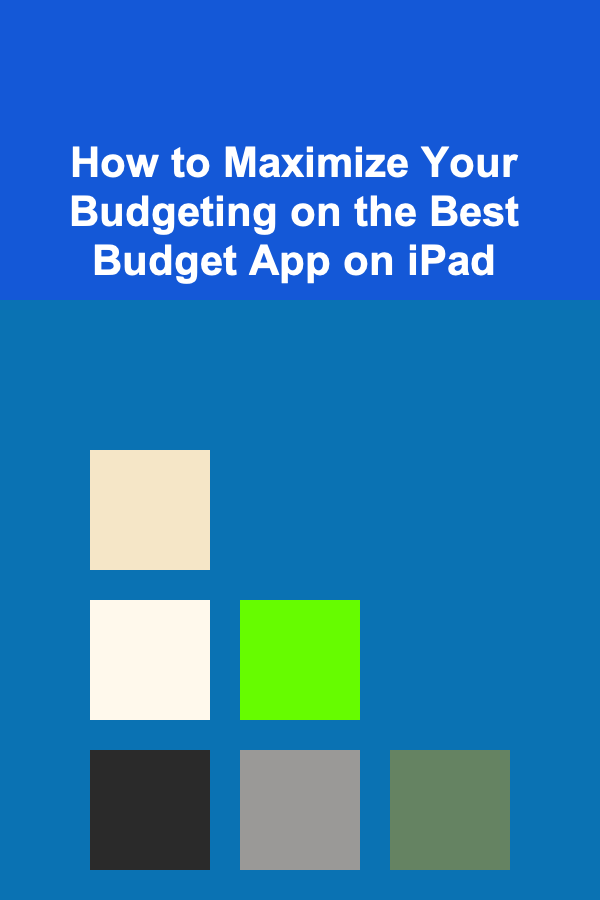
How to Maximize Your Budgeting on the Best Budget App on iPad
Read More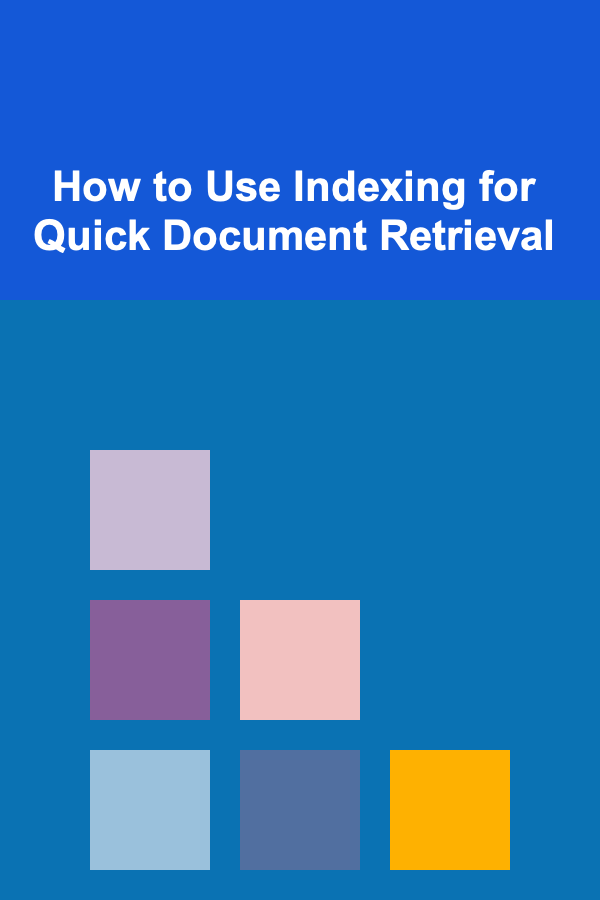
How to Use Indexing for Quick Document Retrieval
Read More
How To Start Writing in Your Target Language
Read More