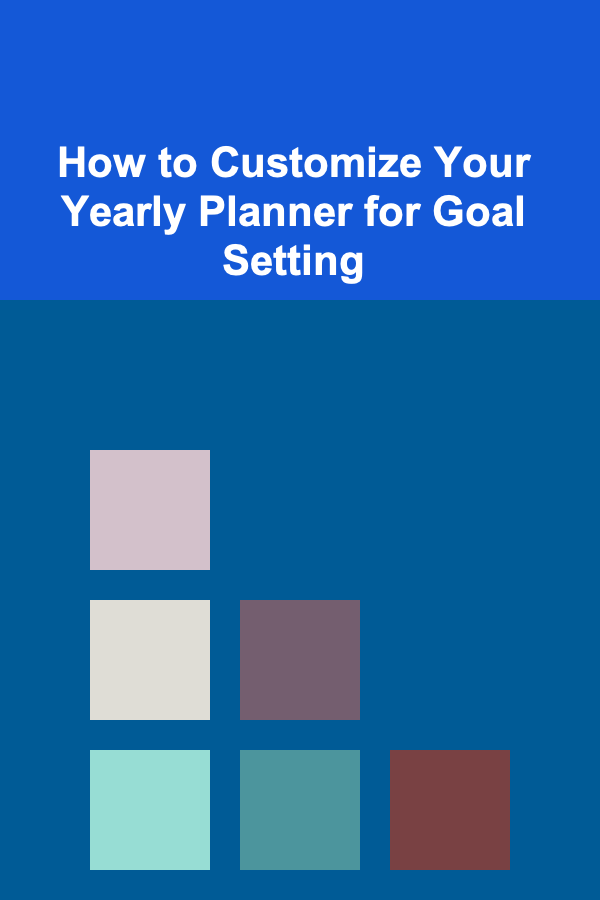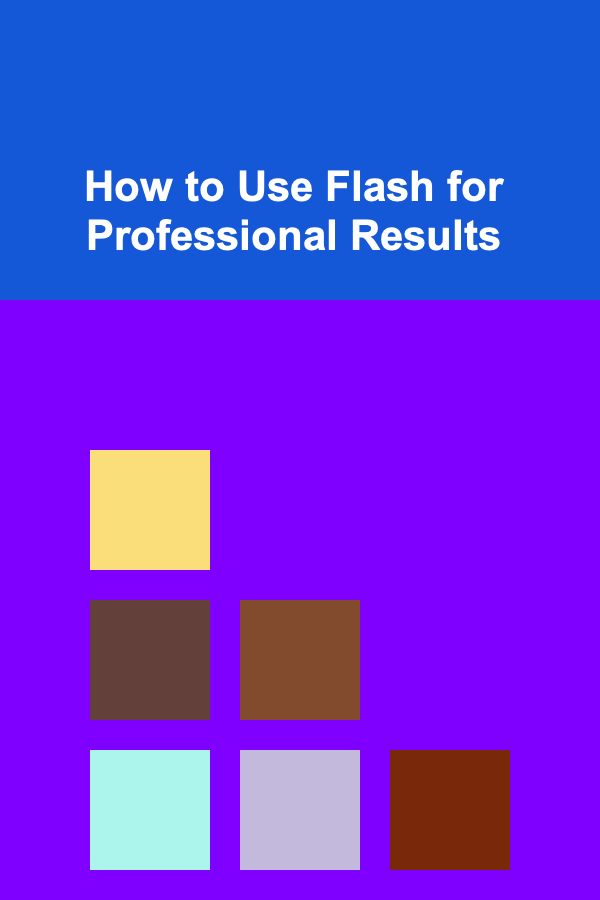
How to Use Flash for Professional Results
ebook include PDF & Audio bundle (Micro Guide)
$12.99$6.99
Limited Time Offer! Order within the next:
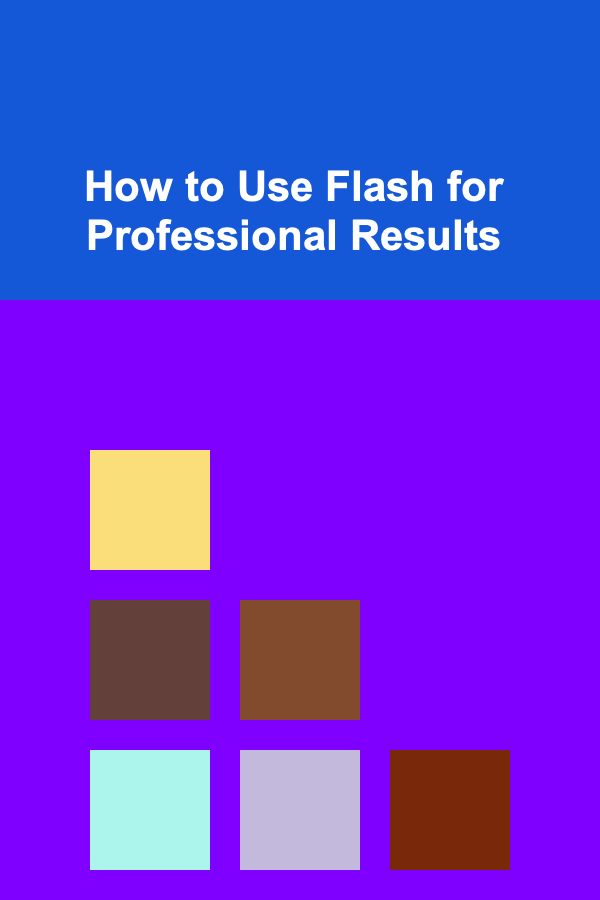
In the world of professional photography, lighting is everything. While natural light has its charm, mastering the use of flash opens up endless creative possibilities. Whether you're working in a studio or capturing moments on location, flash can help you achieve professional-quality results in almost any setting. But using flash effectively goes beyond simply turning it on and pointing it at your subject. To use flash like a pro, it's essential to understand how it works, how to modify it, and how to balance it with ambient light.
In this article, we'll delve into the core principles of using flash for professional results, covering everything from the basics of flash settings to advanced techniques. By the end, you'll have a solid understanding of how to use flash creatively and technically to take your photography to the next level.
Understanding Flash Basics
Before diving into advanced techniques, it's essential to first understand the basic function of a flash.
What is Flash?
Flash is a burst of artificial light used to illuminate a subject, typically for photography purposes. It is primarily used when the available ambient light is insufficient, or when you want to manipulate the lighting to achieve a specific effect. Flash works by emitting a short, intense burst of light that helps expose the subject correctly, even in low-light situations.
Types of Flash
There are different types of flashes you can use in your photography:
- On-camera flash: This is the built-in flash found on most cameras or an external flash attached directly to the camera.
- Off-camera flash: This involves positioning the flash away from the camera to create more dynamic lighting. It allows for greater flexibility and creativity.
- Studio strobes: These powerful flashes are typically used in professional studios. They offer high power and precise control over light.
- Speedlights: These compact, portable flashes are versatile and often used by photographers for on-location shoots.
Each type of flash has its own strengths and drawbacks, and choosing the right one depends on your shooting environment and goals.
Flash Exposure Settings
Mastering flash exposure is one of the most critical aspects of using flash effectively. To get professional results, understanding how to balance your flash power with your camera settings is essential.
Key Camera Settings for Flash Photography
- Aperture (f-stop): The aperture controls the amount of light entering the camera. A larger aperture (lower f-number) lets in more light, while a smaller aperture (higher f-number) reduces the amount of light. When using flash, you can control how much light the flash contributes by adjusting your aperture.
- Shutter speed: The shutter speed determines how long the camera's sensor is exposed to light. For flash photography, shutter speeds are typically set at or below the camera's sync speed. This ensures that the flash fires at the correct moment during the exposure. On most cameras, the sync speed is around 1/200 or 1/250 of a second.
- ISO: ISO controls the sensitivity of your camera's sensor to light. In flash photography, it's important to balance your ISO with your aperture and shutter speed. A higher ISO allows you to use less flash power but may introduce noise, so it's often a matter of balancing all three settings.
Flash Power and Exposure
Flash exposure can be controlled in several ways. One of the most common methods is adjusting the flash power or flash output. This determines how much light the flash will emit. The flash power can be set in full stops, or in smaller increments (such as 1/2 or 1/3 stops). Higher flash power results in more light, while lower power results in a softer effect.
Another key factor is flash duration. A short flash duration is ideal for freezing motion, whereas a longer flash duration can create motion blur if there is movement during the exposure.
Flash Techniques
Once you've grasped the basics of flash exposure, it's time to explore some creative techniques to take your photography to the next level.
1. Bounce Flash
One of the simplest and most effective ways to diffuse light is to bounce the flash off a wall or ceiling. By redirecting the light, you soften the shadows and create a more natural look. Bounce flash works especially well in indoor environments with white or neutral-colored walls and ceilings.
The advantage of bounce flash is that it eliminates harsh shadows, making your subject look more natural. You can also modify the direction and intensity of the light by adjusting the angle of the flash head.
Tips for Bounce Flash:
- Ensure that the surface you're bouncing the light off is white or light-colored, as darker colors will absorb the light.
- Use a wide-angle diffuser to spread the light across a larger area.
- Experiment with different angles and distances to control how much light is bounced onto your subject.
2. Diffusers
When using flash, one common issue is the harshness of the light. This is where diffusers come in. A diffuser is a tool that softens and scatters the light to create a more pleasing effect. Diffusers are available in various forms, including clip-on diffusers, softboxes, and umbrellas.
Diffusers are particularly useful when shooting portraits, as they create a softer, more flattering light that reduces shadows and highlights on the skin. They're also great for reducing the intensity of direct flash, helping to avoid overexposed images.
Tips for Using Diffusers:
- If you don't have a commercial diffuser, you can improvise using materials like white paper or fabric.
- Use a large diffuser for broader coverage, or a smaller one for more focused, softer light.
- Experiment with placing the diffuser closer or farther from the subject to adjust the softness of the light.
3. Off-Camera Flash
Off-camera flash is one of the most powerful tools in professional flash photography. By positioning the flash away from the camera, you can create dramatic lighting effects, such as Rembrandt lighting, butterfly lighting, or split lighting.
Off-camera flash allows you to control the direction, quality, and intensity of light more precisely. It also gives you the ability to combine multiple light sources, creating more dynamic and layered lighting effects.
To trigger an off-camera flash, you can use a radio trigger , infrared trigger , or cable connection, depending on your setup. Radio triggers are often the most reliable, as they work over long distances and don't require a line of sight.
Tips for Using Off-Camera Flash:
- Start by positioning the flash at a 45-degree angle to your subject for a classic, flattering look.
- Experiment with the distance between the flash and your subject to control the intensity of the light.
- Use a softbox or umbrella to diffuse the light and create a softer effect.
4. High-Speed Sync (HSS)
High-speed sync (HSS) is a feature available on many modern flashes that allows you to use shutter speeds faster than the normal camera sync speed. This is particularly useful when shooting in bright daylight, as it lets you use wide apertures for a shallow depth of field while still balancing the exposure with flash.
With HSS, you can shoot with shutter speeds as fast as 1/8000 of a second, allowing you to achieve creative effects like blurred backgrounds and frozen motion. HSS is especially popular in outdoor portraiture, where the background light is much brighter than the flash light.
Tips for High-Speed Sync:
- Use HSS when you need to expose for bright daylight while still using flash to illuminate your subject.
- Be mindful of the reduced power output when using HSS, as the flash will fire at a faster rate and thus provide less light.
5. Dragging the Shutter
Dragging the shutter is a technique that involves using a slow shutter speed in conjunction with flash. This creates a balanced exposure where both the ambient light and the flash contribute to the final image. The result is a dynamic shot with well-exposed highlights and rich, natural-looking shadows.
For example, if you're photographing a subject against a dark background, dragging the shutter will allow the background to remain visible while still illuminating the subject with flash.
Tips for Dragging the Shutter:
- Use a shutter speed around 1/30 to 1/60 of a second, depending on the available light.
- Ensure that your flash power is balanced with the ambient light to avoid overexposing your subject or background.
- Keep the camera steady when using slow shutter speeds to avoid motion blur.
Advanced Techniques for Creative Flash Photography
Once you've mastered the basics, you can start experimenting with more advanced flash techniques to create unique and dramatic effects.
1. Gel Filters
Gel filters are transparent colored sheets placed over your flash to alter the color temperature of the light. They can be used to create creative effects, such as warming up the light, correcting color casts, or simulating the colors of different lighting environments (e.g., sunset or artificial light).
Gels are an excellent tool for creative portraiture or when you want to match the color of the flash to the ambient light in the scene.
Tips for Using Gel Filters:
- Use a warming gel to create a golden hour look, even in the middle of the day.
- Correct the color temperature of your flash with a CTO (Color Temperature Orange) gel when shooting under fluorescent or tungsten lighting.
- Combine gels for a multi-colored effect, such as adding a blue gel to the background and an orange gel to the subject for a high-contrast look.
2. Multiple Flash Setup
Using multiple flashes gives you greater control over the lighting and allows you to create more complex lighting setups. This technique is commonly used in studio photography, but it can also be used on location with wireless triggers.
By combining multiple light sources, you can illuminate your subject from various angles, creating a balanced and highly detailed image. For example, you can use one flash as a key light, another as a fill light, and a third for a hair or background light.
Tips for Multiple Flash Setup:
- Experiment with different power levels for each flash to achieve a balanced, natural effect.
- Use softboxes or umbrellas to diffuse the light from each flash and avoid harsh shadows.
- Use a background light to add depth and separation between your subject and the background.
Conclusion
Mastering flash photography can take time and practice, but the results are worth the effort. Whether you're capturing portraits, product shots, or events, flash allows you to create professional-quality lighting in virtually any environment. By understanding the basics of flash, experimenting with creative techniques, and mastering advanced setups, you can elevate your photography and produce images that truly stand out. With patience and practice, you'll be able to harness the full power of flash to bring your photographic vision to life.
Reading More From Our Other Websites
- [Home Pet Care 101] How to Prevent and Treat Fleas and Ticks
- [Personal Financial Planning 101] How to Balance Short-Term and Long-Term Financial Goals
- [Personal Investment 101] How to Start a Deep Learning Side Hustle for Passive Income
- [Trail Running Tip 101] The Mind‑Body Connection: Why Trail Running Becomes a Meditation in Motion
- [Home Holiday Decoration 101] How to Decorate a Small Space for the Holidays Without Overcrowding
- [Personal Investment 101] How to Analyze Market Trends and Make Informed Investment Choices
- [Home Security 101] How to Use Eufy Security for Smart Home Integration and Better Protection
- [Soap Making Tip 101] How to Choose the Right Oils, Lye, and Additives for Perfect Bars Every Time
- [Personal Care Tips 101] How to Apply Hand Cream for Soft and Smooth Hands
- [Home Budget Decorating 101] How to Decorate Your Home with Found Objects: Turning Trash into Treasure

How to Choose the Right Pet Carrier for Travel Comfort
Read More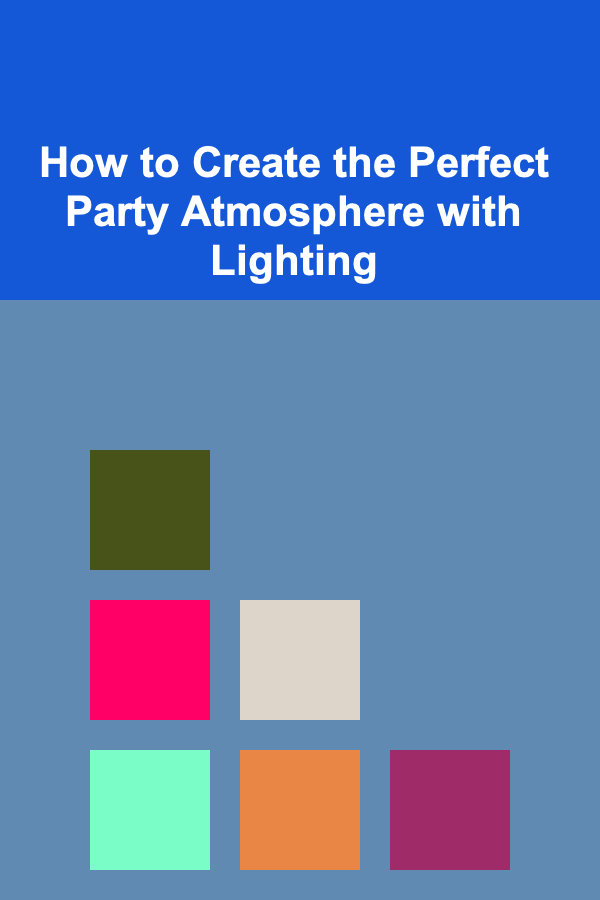
How to Create the Perfect Party Atmosphere with Lighting
Read More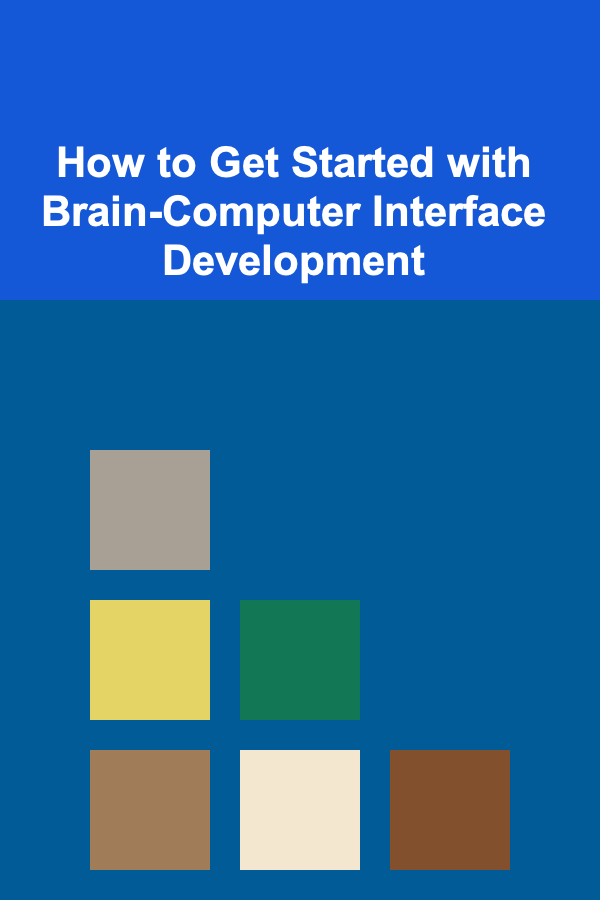
How to Get Started with Brain-Computer Interface Development
Read More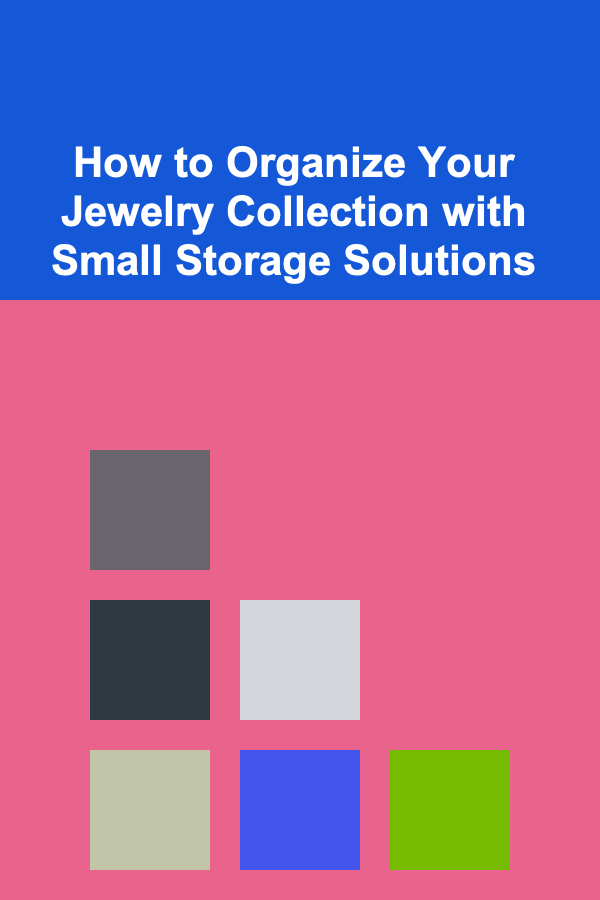
How to Organize Your Jewelry Collection with Small Storage Solutions
Read More
How To Leverage Social Media for Crowdsourcing Ideas
Read More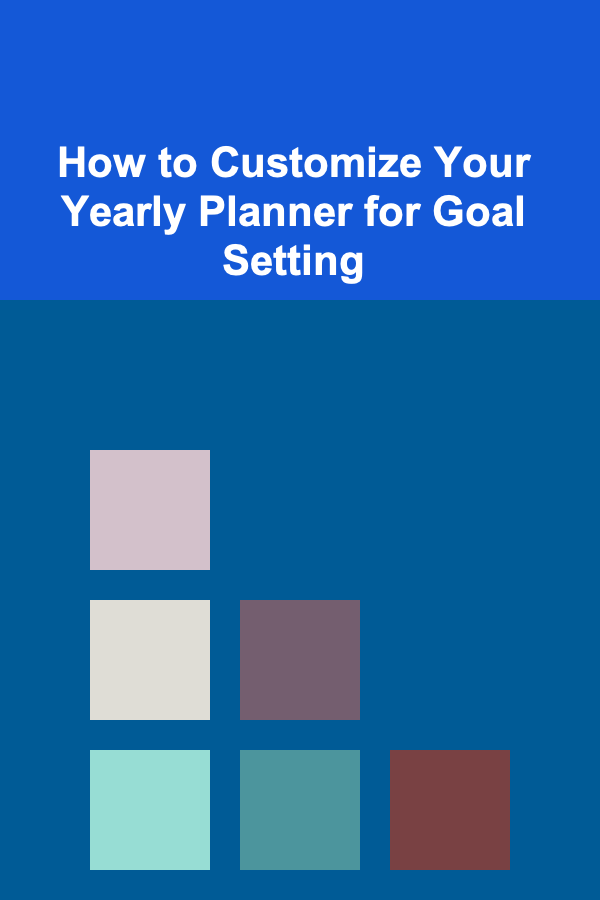
How to Customize Your Yearly Planner for Goal Setting
Read MoreOther Products

How to Choose the Right Pet Carrier for Travel Comfort
Read More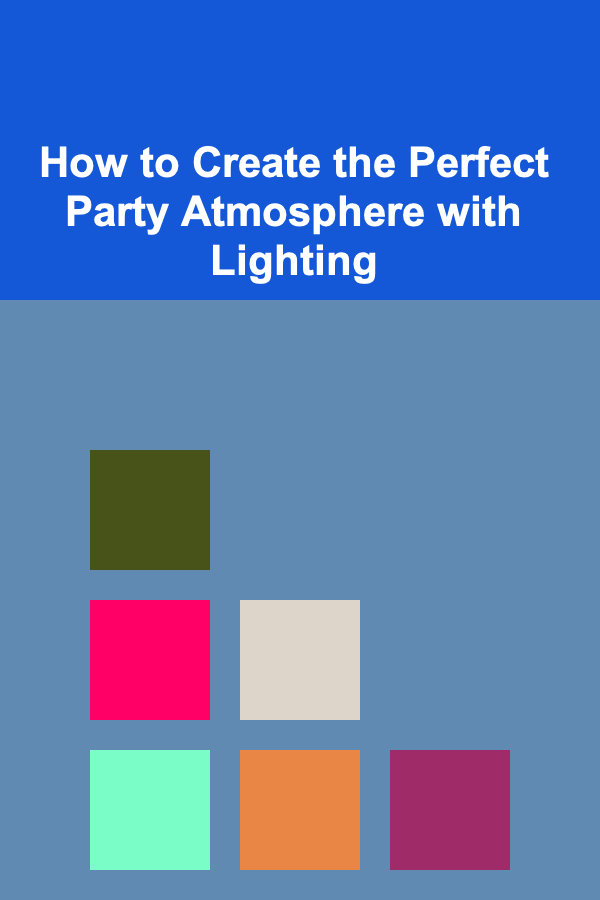
How to Create the Perfect Party Atmosphere with Lighting
Read More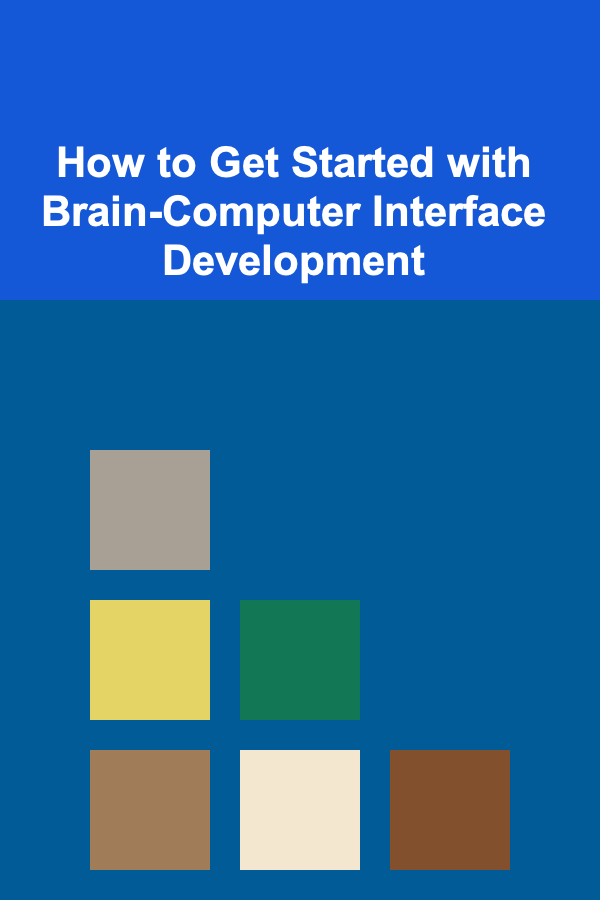
How to Get Started with Brain-Computer Interface Development
Read More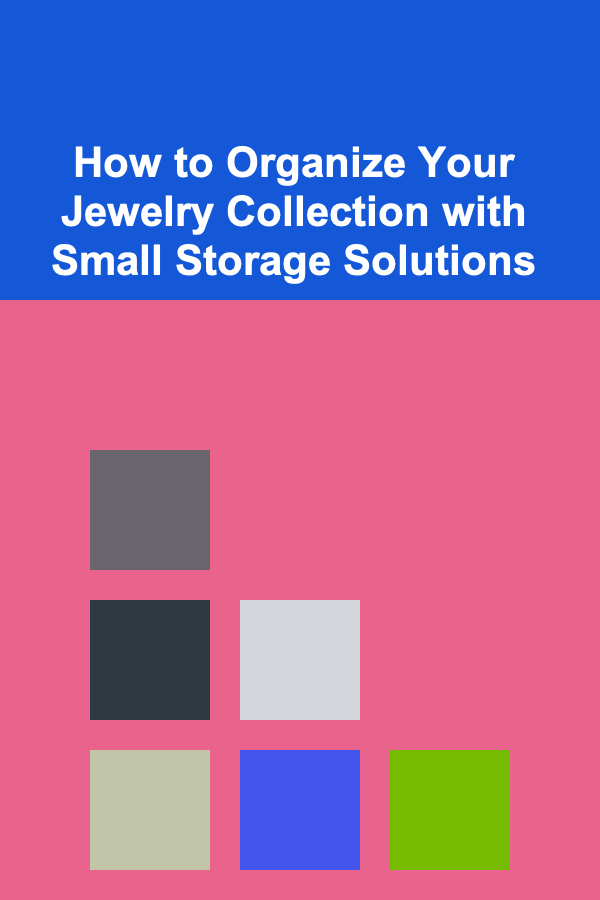
How to Organize Your Jewelry Collection with Small Storage Solutions
Read More
How To Leverage Social Media for Crowdsourcing Ideas
Read More