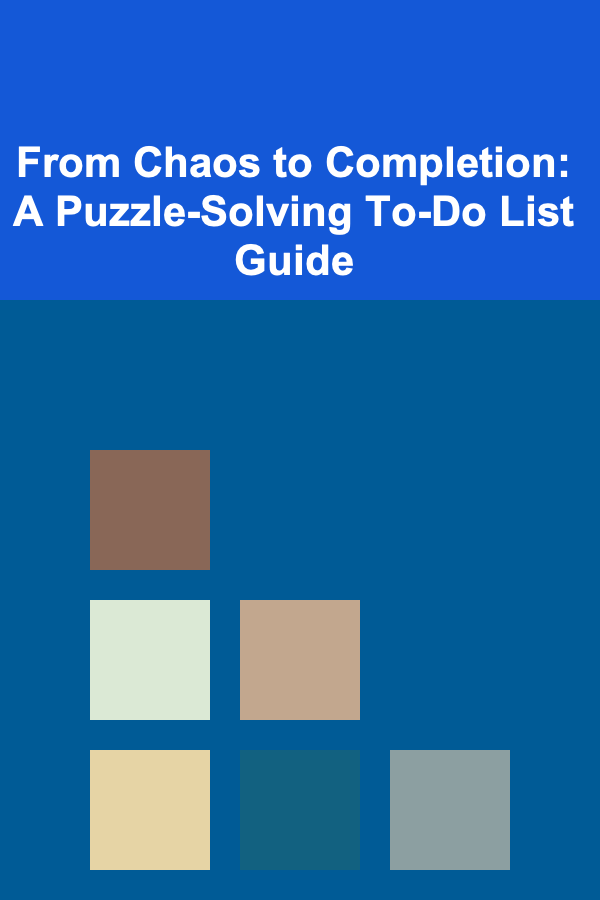How to Use Creative Tools (e.g., Adobe Suite) to Design Ads: An Actionable Guide
ebook include PDF & Audio bundle (Micro Guide)
$12.99$6.99
Limited Time Offer! Order within the next:

In today's competitive digital landscape, advertising is one of the most effective ways for businesses to reach and engage with their target audience. A well-designed advertisement can make a significant impact, whether it's for a social media campaign, a print ad, or a display ad. Creative tools like Adobe Suite are industry standards for designing eye-catching, professional ads. This guide will help you understand how to use Adobe Suite effectively to design ads that capture attention and drive action.
1. Understanding the Basics of Adobe Suite
Before diving into the specifics of ad design, it's important to familiarize yourself with the key Adobe tools that you'll be using. Adobe Suite offers several applications, but for ad design, the most commonly used programs are:
- Adobe Photoshop: Ideal for raster graphics (pixel-based), image manipulation, and creating highly detailed designs.
- Adobe Illustrator: Best suited for vector graphics (scalable designs without loss of quality), typography, and logos.
- Adobe InDesign: Perfect for layout design, such as for print ads, brochures, and multi-page materials.
- Adobe XD: Useful for designing and prototyping interactive and web-based ads.
- Adobe After Effects: Essential for creating motion graphics, animations, and dynamic ads that require movement.
2. Set the Right Dimensions for Your Ad
The first step in designing any advertisement is ensuring that you are working within the correct dimensions for your platform. Different platforms require different sizes for ads. For instance, social media ads, website banners, and print materials all have their own optimal dimensions.
Actionable Steps:
- Identify the Platform: Determine whether your ad is for a digital or print campaign. If it's for digital platforms (like Facebook, Instagram, Google Ads), look up the recommended ad sizes.
- Create a New Document : In Photoshop or Illustrator, select File > New and enter the dimensions based on the platform. For example, for Instagram ads, the square format of 1080px by 1080px is commonly used.
- Keep the Resolution High: For print ads, ensure a resolution of at least 300dpi to avoid pixelation. For digital ads, 72dpi is typically sufficient.
3. Focus on Typography
Typography is a critical element of any ad design. The fonts you use can influence the mood, readability, and overall aesthetic of your ad. Whether you're promoting a product, a service, or an event, your choice of typography will play a major role in how your ad is perceived.
Actionable Steps:
- Choose Readable Fonts: Select fonts that are legible and easy to read at a glance. Sans-serif fonts like Helvetica or Arial are great choices for digital ads due to their clarity.
- Use Hierarchy: Create a visual hierarchy by varying font sizes and weights. The headline should be the largest and most prominent, followed by subheadings and body text.
- Limit the Number of Fonts: Stick to a maximum of two or three fonts in your design. Too many fonts can create visual clutter. Typically, you'll want to choose one font for headlines and another for body text.
- Spacing Matters : Ensure that your text is well-spaced. Adjust the leading (space between lines) and kerning (space between characters) to improve legibility.
4. Use Color Theory Effectively
Color plays a huge role in how your ad is perceived. It influences emotions, drives attention, and impacts how well your message is understood. Understanding color theory will help you create harmonious designs that not only look good but also resonate with your target audience.
Actionable Steps:
- Choose a Color Palette: Start by selecting a primary color that reflects the mood or branding of your campaign. Use complementary or analogous colors to build your palette. Websites like Adobe Color can help you find color schemes that work well together.
- Brand Consistency: If you're designing an ad for a brand, ensure that the colors align with the brand's identity. Using brand-specific colors will reinforce brand recognition.
- Contrast: High contrast can make your ad stand out, but too much contrast can cause visual strain. Ensure that there's enough contrast between the background and the text to make your ad readable.
- Emotional Impact: Colors have psychological associations. For example, blue evokes trust, red stimulates urgency, and green represents health. Choose your colors strategically based on the message you want to convey.
5. Incorporate High-Quality Imagery
The use of imagery can make or break an ad. Whether it's product photos, lifestyle shots, or illustrations, your images need to be high quality and relevant to your message. The goal is to capture attention and communicate the essence of what you're offering quickly.
Actionable Steps:
- Use High-Resolution Images: Ensure that your images are high-resolution, especially if your ad is for print. Avoid using low-quality or pixelated images.
- Editing in Photoshop : Use tools like the Crop Tool , Adjustment Layers , and Filters to enhance your images. You can adjust the brightness, contrast, and saturation to make the image pop.
- Remove Backgrounds : If you need to isolate an object or product in your image, use Photoshop's Pen Tool or Quick Selection Tool to remove the background.
- Stock Photos: If you don't have original images, consider using high-quality stock photos from platforms like Adobe Stock or Unsplash. Just make sure the images fit your brand and message.
6. Mastering Layout and Composition
The layout is essential for guiding the viewer's eye through your ad. A well-composed ad will help direct attention to the most important elements, such as the headline, product, or call-to-action.
Actionable Steps:
- Use the Rule of Thirds: Divide your design into a 3x3 grid, and place your key elements along the grid lines or at the intersections. This will create a balanced and visually appealing layout.
- White Space is Key: Don't overcrowd your design. Allow for enough white space (or negative space) around your elements. This makes your design breathable and easy to digest.
- Align Your Elements: Use alignment tools in Photoshop or Illustrator to ensure your text, images, and logos are well-aligned. Misaligned elements can create a sense of chaos.
- Focus on the Focal Point: Make sure that your most important message (e.g., product, offer, CTA) stands out. This could be through size, color, or placement.
7. Create a Strong Call-to-Action (CTA)
A call-to-action is one of the most important elements of an ad. It tells the viewer what to do next, whether it's making a purchase, visiting a website, or signing up for a newsletter. Without a clear CTA, your ad may fail to convert.
Actionable Steps:
- Be Direct: Use actionable verbs like "Shop Now," "Learn More," or "Get Started" to prompt the viewer to take immediate action.
- Positioning: Place your CTA where it's visible but not intrusive. For instance, if you're designing a banner ad, position your CTA button in the bottom-right corner or centrally within the design.
- Make It Stand Out : Use contrasting colors, bold text, and a button-like shape to make your CTA pop out from the rest of the ad. In Photoshop, you can create a Layer Style (e.g., a drop shadow) to give it depth.
- Limit CTA Options: Stick to one CTA per ad to avoid confusing your audience. Multiple CTAs can dilute the effectiveness of each.
8. Optimize for Different Devices
If you're designing digital ads, they will likely be viewed across a variety of devices: desktops, tablets, and smartphones. Optimizing your ad for these different screens is essential to ensure it looks great everywhere.
Actionable Steps:
- Responsive Design: In Adobe XD, you can create multiple artboards for different screen sizes and adjust your design accordingly. This is particularly useful for web or social media ads.
- Simplify for Smaller Screens: When designing for mobile devices, keep your design simple. Avoid tiny text or intricate details that may not be visible on smaller screens.
- Test and Preview: Always preview your design on multiple devices to ensure it translates well across platforms. Adobe tools allow you to preview mobile designs within the application.
9. Incorporating Animation and Motion
For digital ads, incorporating motion can significantly increase engagement. Adobe After Effects is perfect for creating animations that will grab attention and keep your audience interested.
Actionable Steps:
- Animate Text and Graphics: Use simple animations like fading in text, sliding in graphics, or moving shapes to catch the viewer's eye. Adobe After Effects has a variety of pre-built animations that can be customized.
- Be Subtle: Don't overdo it with animations. Too much movement can be distracting. Instead, focus on smooth transitions or simple, subtle effects that enhance the message of your ad.
- Export Correctly: When exporting your animated ad, make sure to choose the right format for your platform. For social media, GIFs or video formats (MP4) are typically preferred.
10. Export and Optimize for Different Platforms
Finally, once your ad design is complete, you need to export it in the right format and resolution for the platform you're targeting.
Actionable Steps:
- Choose the Right File Type: For web ads, JPEG, PNG, and GIF are commonly used formats. For print ads, PDF or TIFF are usually preferred.
- Optimize File Size : In Photoshop, use the Save for Web feature to optimize the file size without sacrificing quality. This is especially important for digital ads, where file size can affect loading times.
- Test Your Design: Before publishing, test your ad on the platform to make sure it displays correctly. Check for any image distortion or resolution issues.
Conclusion
Designing ads using creative tools like Adobe Suite requires a mix of technical skills, creativity, and an understanding of the target audience. By mastering the tools and techniques outlined in this guide, you can design ads that stand out, communicate effectively, and drive action. Keep experimenting with different styles, layouts, and features to continually improve your ad designs and ensure that they resonate with your audience.
Reading More From Our Other Websites
- [Personal Care Tips 101] How to Create a Natural Body Wash Recipe Using Common Household Ingredients
- [Whitewater Rafting Tip 101] Paddle Your Way to Peak Fitness: How Rafting Boosts Strength and Endurance
- [Personal Care Tips 101] How to Use Acne Treatment Creams on Active Breakouts and Chronic Acne
- [Home Soundproofing 101] How to Create a Quiet Space in Your Open Floor Plan Home
- [Organization Tip 101] How to Cultivate a Positive Virtual Work Culture
- [Organization Tip 101] How to Create a Bathroom Cabinet Inventory List
- [Home Cleaning 101] How to Clean Your Windows Like a Professional
- [Home Budget Decorating 101] How to Decorate a Rental on a Budget: Creative Tips for Temporary Spaces
- [Personal Care Tips 101] How to Stay Motivated on Your Weight Loss Journey
- [Home Pet Care 101] How to Recognize and Manage Common Dog Health Problems at Home
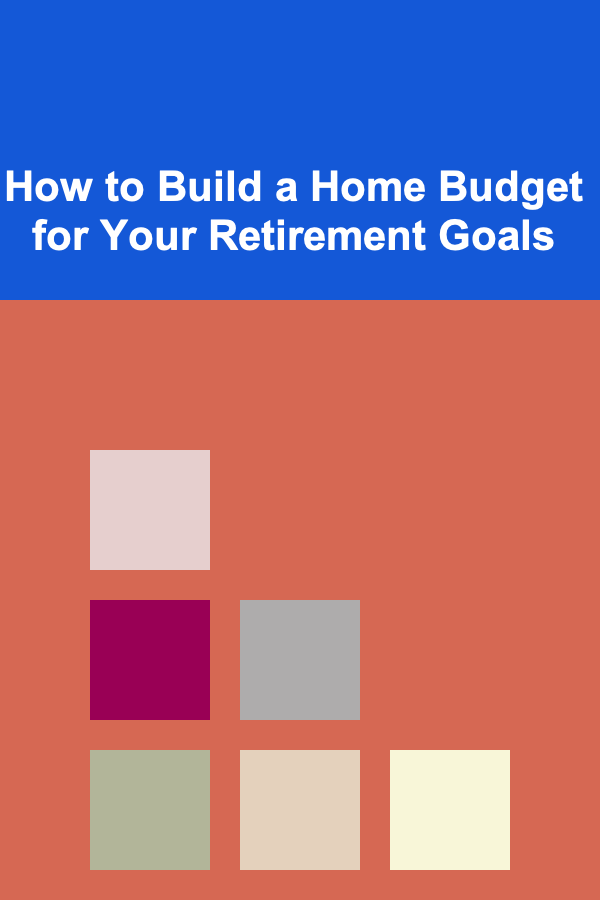
How to Build a Home Budget for Your Retirement Goals
Read More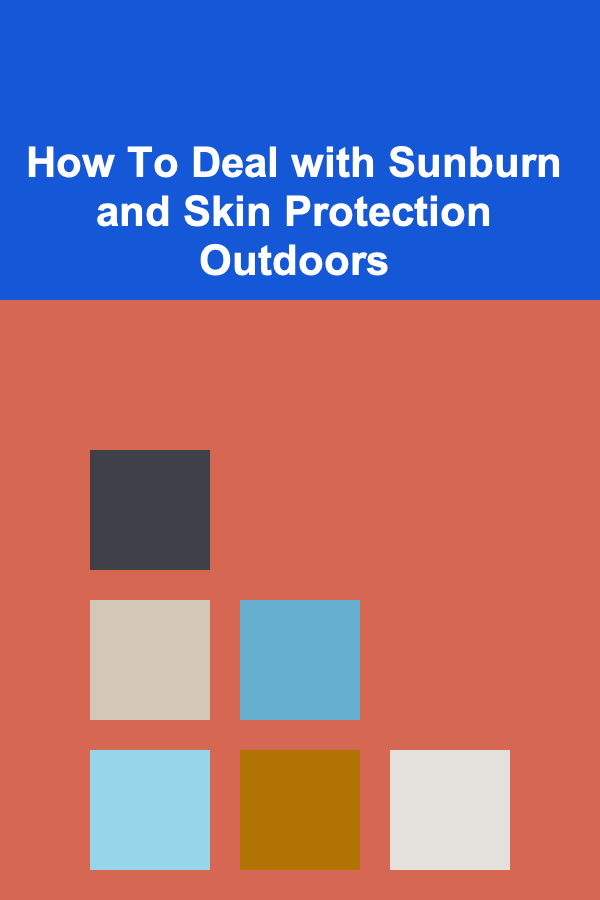
How To Deal with Sunburn and Skin Protection Outdoors
Read More
How to Build a Sleep Schedule for Toddlers: A Behavior Planner
Read More
10 Tips for Minimizing Estate Taxes: Strategies and Considerations
Read More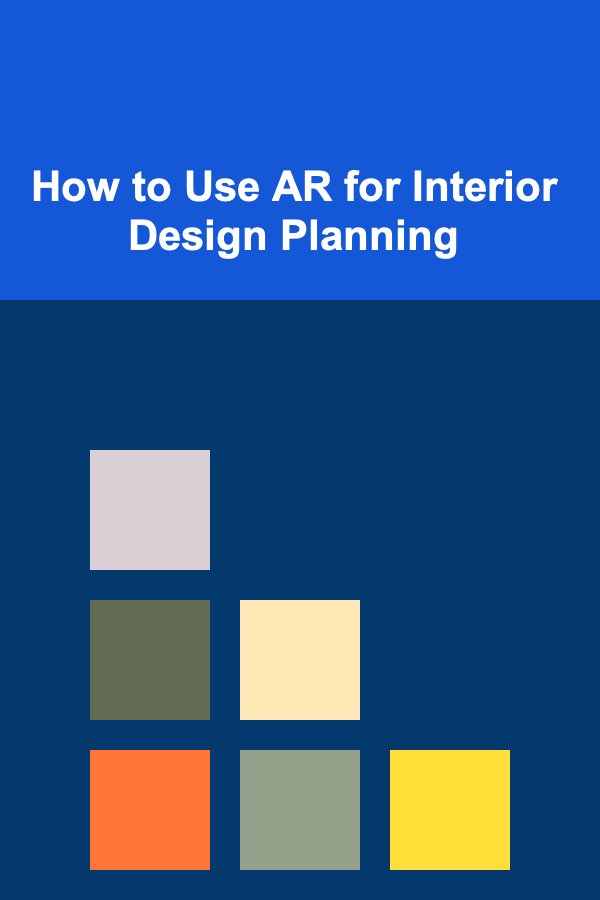
How to Use AR for Interior Design Planning
Read More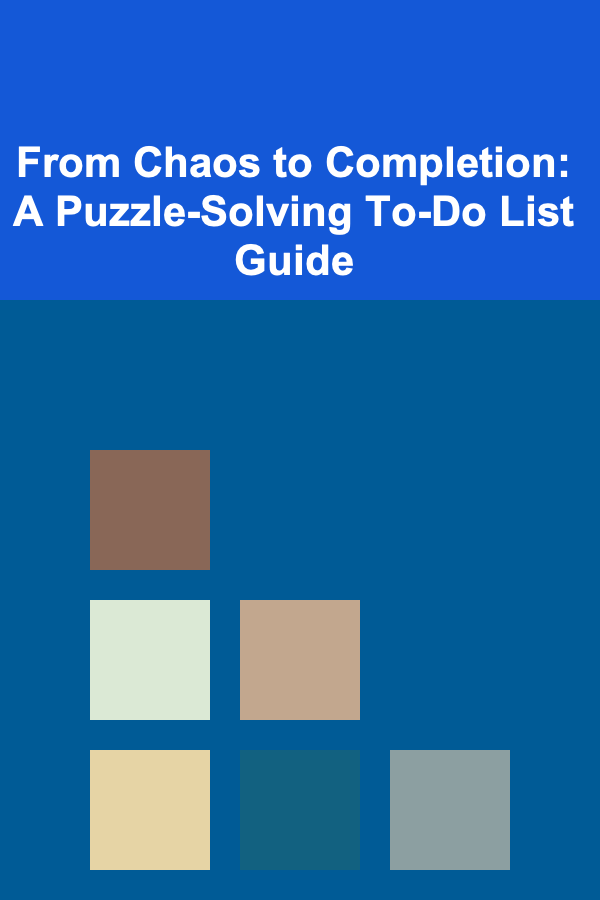
From Chaos to Completion: A Puzzle-Solving To-Do List Guide
Read MoreOther Products
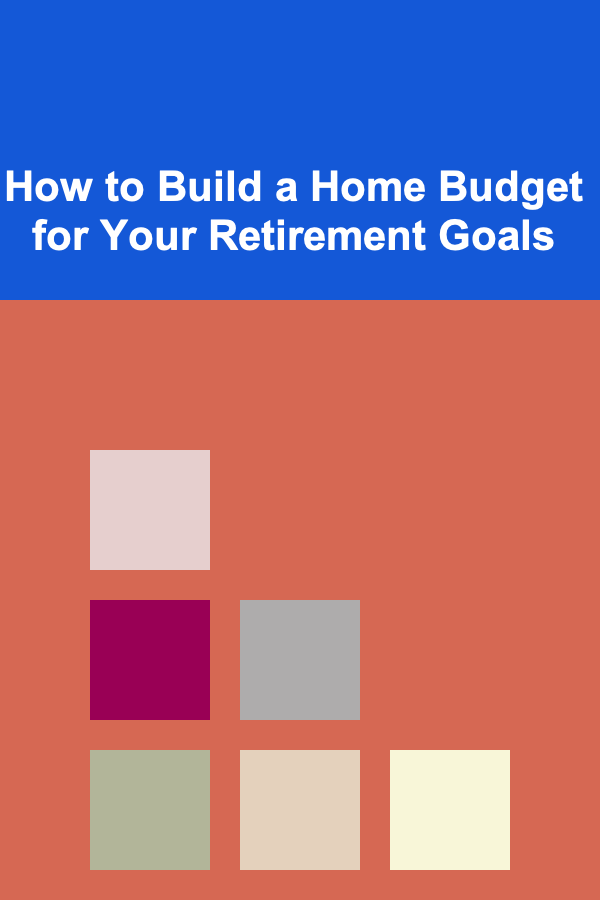
How to Build a Home Budget for Your Retirement Goals
Read More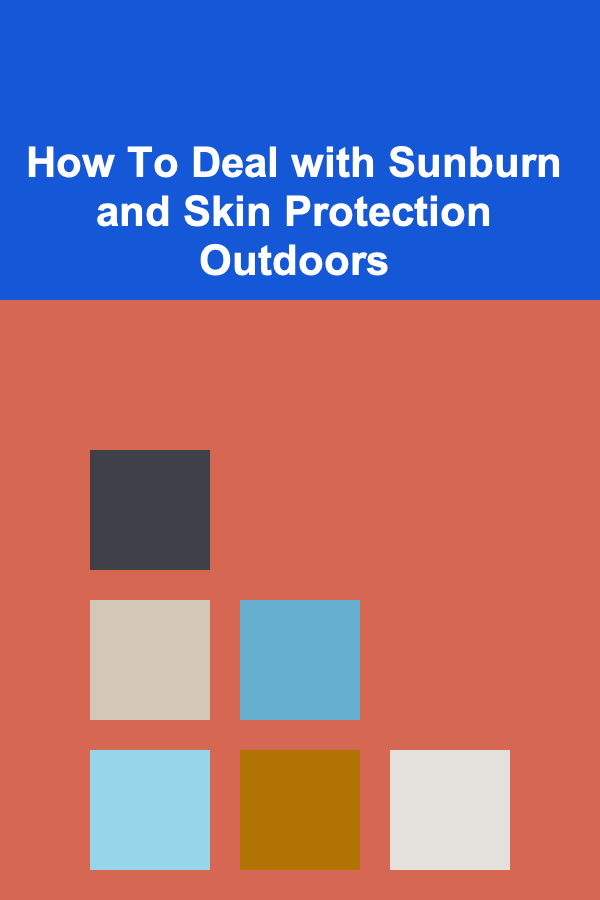
How To Deal with Sunburn and Skin Protection Outdoors
Read More
How to Build a Sleep Schedule for Toddlers: A Behavior Planner
Read More
10 Tips for Minimizing Estate Taxes: Strategies and Considerations
Read More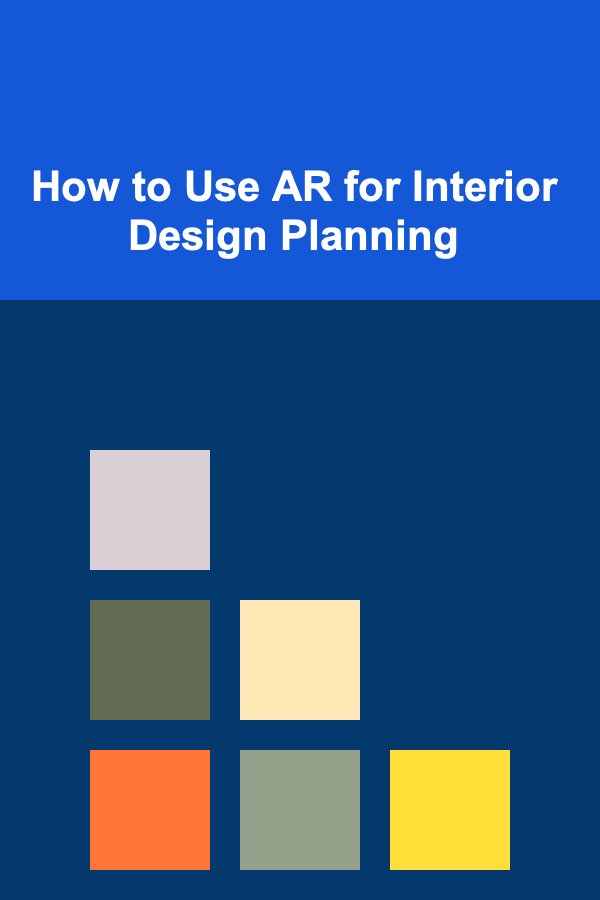
How to Use AR for Interior Design Planning
Read More