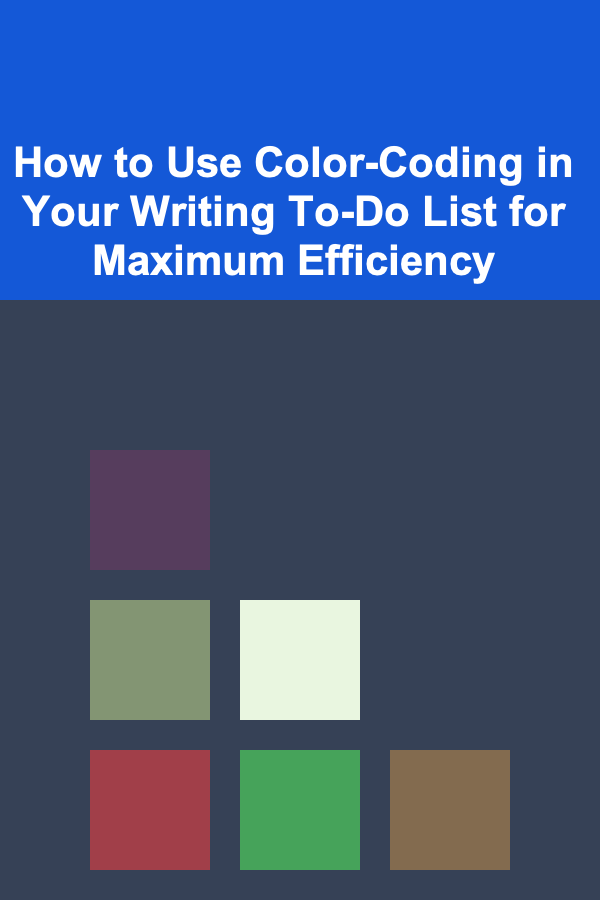
How to Use Color-Coding in Your Writing To-Do List for Maximum Efficiency
ebook include PDF & Audio bundle (Micro Guide)
$12.99$6.99
Limited Time Offer! Order within the next:
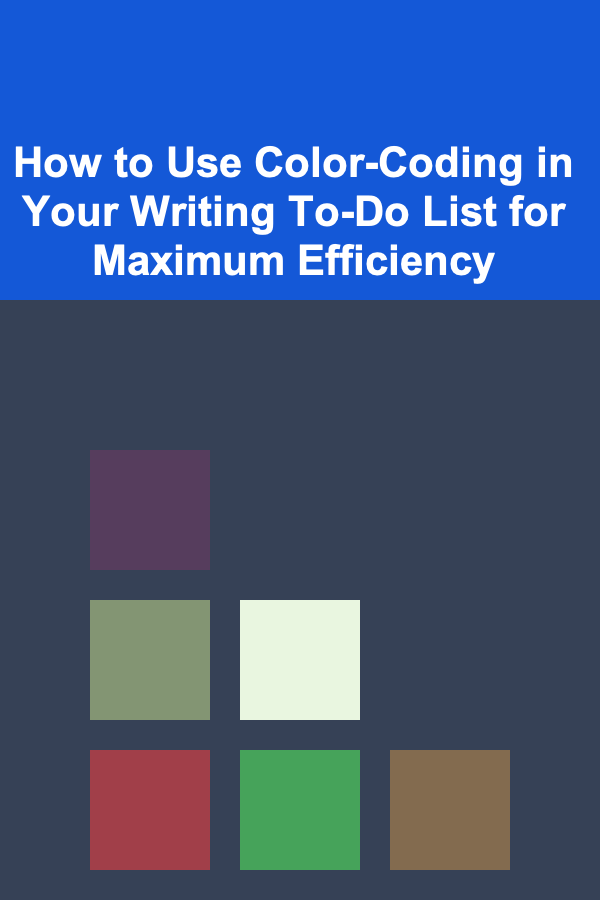
When it comes to managing writing tasks, whether for work, school, or personal projects, maintaining an organized to-do list is crucial. But while basic to-do lists can be helpful, they often fall short in terms of visual clarity, prioritization, and motivation. Color-coding is a powerful tool that can transform your writing to-do list into a dynamic, efficient system that helps you stay on track, prioritize tasks, and reduce mental clutter.
In this article, we will explore the benefits of color-coding in your writing to-do list and how you can implement it effectively to boost your productivity. From understanding the psychological impact of colors to creating personalized color-coding systems, we'll cover everything you need to know to make the most of this technique.
Why Color-Coding Works
Color-coding taps into the psychological principles of color psychology, which suggest that colors can have a profound impact on how we think and feel. By assigning different colors to different types of tasks or priorities, you can create a visual hierarchy that helps you make faster decisions, prioritize tasks, and stay motivated.
The Psychological Impact of Color
Colors can evoke various emotions and reactions in individuals, making them an ideal tool for structuring tasks based on their urgency or type. Here's a breakdown of how some colors can influence your mindset:
- Red: Often associated with urgency, action, and energy, red is perfect for high-priority tasks that require immediate attention.
- Green: Green typically symbolizes growth, balance, and success. It works well for tasks that are progressing well or for tasks that are related to completion.
- Yellow: Known for its association with optimism and creativity, yellow is an excellent choice for brainstorming tasks, idea generation, or less urgent tasks that require creative thinking.
- Blue: Blue is linked to calmness and focus. It's ideal for tasks that require deep concentration or research.
- Orange: A color of enthusiasm and motivation, orange can be used for tasks that are exciting but not necessarily urgent.
- Purple: Purple is often associated with reflection and creativity. It's a great color for personal or reflective writing tasks.
- Gray: Gray can represent neutral or less exciting tasks. It's often used for administrative or organizational tasks.
By leveraging these associations, you can create a system that not only categorizes tasks but also reinforces the type of work needed to complete them.
Setting Up Your Color-Coding System
To maximize the effectiveness of color-coding in your writing to-do list, it's essential to create a system that works for your unique needs and workflow. Here's how you can set up a color-coding system that will help you stay organized and productive.
1. Identify Task Categories
The first step in color-coding your writing to-do list is identifying the categories of tasks you need to manage. Here are some common task categories for writers, but feel free to tailor this list to suit your specific needs:
- Writing: Tasks that involve the act of writing itself, such as drafting, editing, or revising content.
- Research: Tasks related to gathering information, sources, or inspiration for your writing.
- Deadline/Time-Sensitive: Tasks that must be completed within a specific timeframe.
- Administrative: Non-writing-related tasks such as formatting, submitting work, or managing communication.
- Creative/Brainstorming: Tasks related to idea generation or creative exercises.
- Feedback/Review: Tasks that involve reviewing others' work or waiting for feedback on your own.
- Personal/Reflective: Tasks focused on personal reflection, journaling, or creative exploration.
Once you've identified these categories, assign a color to each category. For example:
- Writing: Blue (for focus and concentration)
- Research: Green (for progress and growth)
- Deadline/Time-Sensitive: Red (for urgency)
- Administrative: Gray (for neutral tasks)
- Creative/Brainstorming: Yellow (for creativity and optimism)
- Feedback/Review: Orange (for motivation)
- Personal/Reflective: Purple (for reflection and introspection)
2. Assign Colors to Priorities
In addition to categorizing tasks, it's important to incorporate color-coding for prioritization. Not all tasks are created equal, and some will need to be completed before others. Color-coding can help you visualize which tasks are the most pressing.
- High Priority: Red -- For tasks that are urgent, important, or have upcoming deadlines.
- Medium Priority: Orange or Yellow -- For tasks that are important but not time-sensitive.
- Low Priority: Green or Blue -- For tasks that are important but can be done at your own pace.
By visually differentiating between the urgency of tasks, you'll be able to focus on the most important items first.
3. Create a Legend or Key
Once you've assigned colors to task categories and priorities, create a simple legend or key for your to-do list. This can be a small note at the top of your list or in a separate document that explains the meaning behind each color. This ensures that you and anyone else who may review your list will understand the color system.
4. Use Tools and Apps That Support Color-Coding
Many to-do list apps and project management tools offer color-coding features, which make it easy to implement your system digitally. Tools like Todoist, Trello, Notion, and Asana allow you to apply colors to tasks and labels, making it easier to visualize your progress and prioritize tasks.
If you prefer physical to-do lists, consider using colored pens, sticky notes, or highlighters to replicate your color-coded system.
5. Adjust and Evolve Your System
Your color-coding system should be dynamic. As you work through different projects and writing goals, you may find that you need to tweak your color scheme or task categories. Experiment with different color combinations to see what feels most natural and efficient for you.
Best Practices for Using Color-Coding in Writing To-Do Lists
To get the most out of your color-coding system, here are some best practices to follow:
1. Don't Overcomplicate Your System
While color-coding is an excellent tool for organization, it's important not to overdo it. Using too many colors can overwhelm your list and make it harder to focus. Stick to a few key categories and use colors strategically to enhance clarity rather than add confusion.
2. Consistency Is Key
Consistency is essential for color-coding to be effective. Stick to the same colors for the same categories and priorities across all of your to-do lists. This consistency helps your brain quickly identify what each color represents, which increases efficiency and reduces decision fatigue.
3. Combine Color-Coding with Other Organization Strategies
While color-coding is powerful, it works best when combined with other organization strategies. Consider using additional techniques such as:
- Time Blocking: Group tasks by time of day or by length of time required to complete them.
- The Eisenhower Matrix: Prioritize tasks based on their importance and urgency.
- The Pomodoro Technique: Use timed intervals for focused work and regular breaks.
By combining these strategies with your color-coded system, you can further enhance your productivity and efficiency.
4. Review and Update Regularly
To stay on top of your tasks, review and update your to-do list regularly. Make sure that tasks are being completed and that priorities are adjusted as necessary. As your writing projects evolve, you may need to reassign colors or add new categories.
5. Use Color-Coding for Motivation
Color-coding can also serve as a visual representation of your progress. For example, as you complete high-priority tasks, you might cross them off with a green pen or check them off in your app. This gives you a sense of accomplishment and encourages you to keep moving forward.
The Benefits of Color-Coding in Your Writing To-Do List
Color-coding provides numerous benefits that can help you stay organized and motivated. Here's a summary of how color-coding can enhance your writing to-do list:
1. Increased Clarity and Focus
By assigning colors to different task categories and priorities, you create a clear, visual representation of what needs to be done and when. This makes it easier to focus on one task at a time and avoid distractions.
2. Improved Prioritization
Color-coding allows you to quickly identify which tasks are most urgent and need your attention first. This helps you make better decisions about where to direct your energy and resources.
3. Motivation and Momentum
Color-coding can serve as a visual cue for progress. The satisfaction of checking off colorful tasks or seeing a shift in color from red to green can keep you motivated and encourage continued productivity.
4. Reduced Mental Clutter
A well-organized and visually appealing to-do list can reduce mental clutter and anxiety. With fewer decisions to make, you can devote more energy to completing your writing tasks.
5. Personalized Organization
The beauty of color-coding is that it can be tailored to fit your unique workflow and writing style. Whether you prefer digital or physical lists, color-coding allows you to create a system that reflects your personal preferences and helps you stay on track.
Conclusion
Color-coding is a simple yet highly effective strategy for organizing your writing to-do list. By incorporating colors into your system, you can gain greater clarity, prioritize tasks more effectively, and maintain motivation as you move through your writing projects. Whether you're a student, professional writer, or someone working on personal projects, using color-coding can help you achieve maximum efficiency and productivity. So, start assigning colors today, and watch your writing productivity soar to new heights.
Reading More From Our Other Websites
- [Gardening 101] Modern vs. Classic: Choosing the Perfect Garden Edge for Your Style
- [Home Holiday Decoration 101] How to Make Your Holiday Decorations Kid-Friendly and Fun
- [Organization Tip 101] How to Create a DIY Organization Project for Kids
- [Home Party Planning 101] How to Set the Mood with Party Decor: Tips and Tricks
- [Organization Tip 101] How to Set Up a Charity Donation Station for Unused Luxury Items
- [Small Business 101] How to Create a Business Plan That Attracts Investors and Partners
- [Scrapbooking Tip 101] Creative Ways to Keep Your Scrapbook Photos Organized and Accessible
- [Home Storage Solution 101] How to Store Books and Magazines in Stylish and Practical Ways
- [Home Security 101] How to Protect Your Small Business with Affordable and Effective Security Systems
- [Organization Tip 101] How to Use Virtual Staging for a Competitive Edge

Growing Your Business Through Strategic B2B Sales: A Comprehensive Guide for Executives
Read More
How to Sell Homemade Soaps in Your Free Time on the Side
Read More
SEO Manager's Handbook: Best Practices for On-Page and Off-Page Optimization
Read More
How to Travel as a Senior on a Budget: A Comprehensive Guide
Read More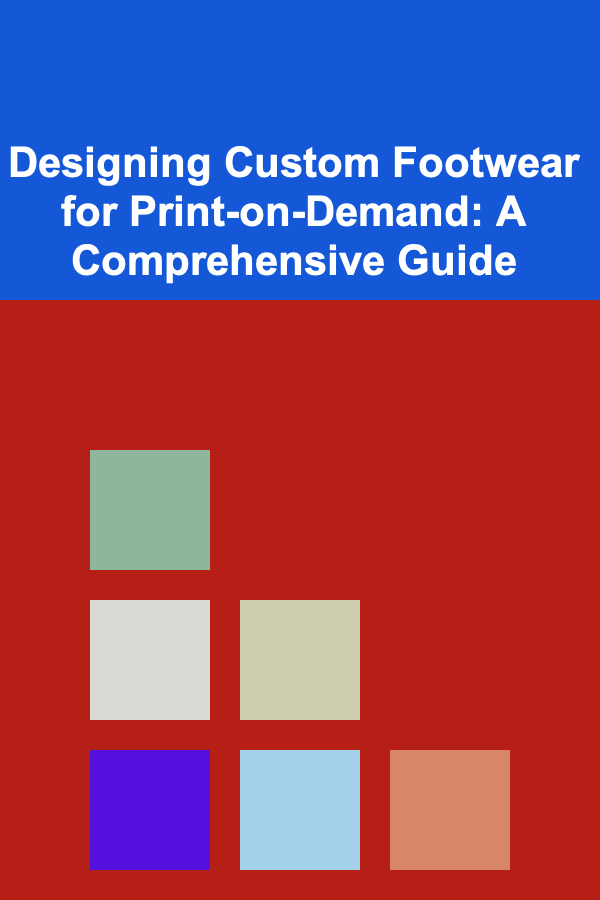
Designing Custom Footwear for Print-on-Demand: A Comprehensive Guide
Read More
How to Create a Holistic Health Planner Combining Mind, Body, and Spirit
Read MoreOther Products

Growing Your Business Through Strategic B2B Sales: A Comprehensive Guide for Executives
Read More
How to Sell Homemade Soaps in Your Free Time on the Side
Read More
SEO Manager's Handbook: Best Practices for On-Page and Off-Page Optimization
Read More
How to Travel as a Senior on a Budget: A Comprehensive Guide
Read More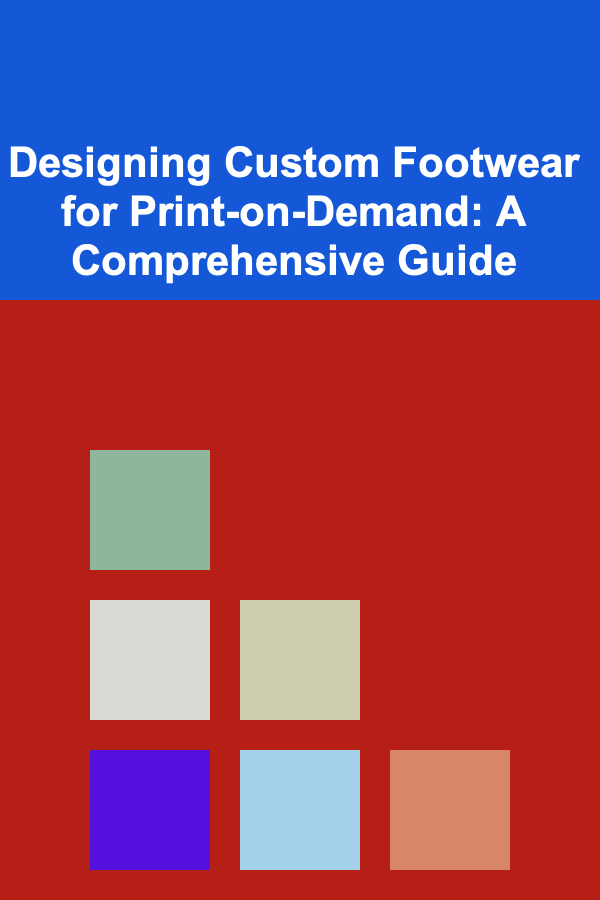
Designing Custom Footwear for Print-on-Demand: A Comprehensive Guide
Read More