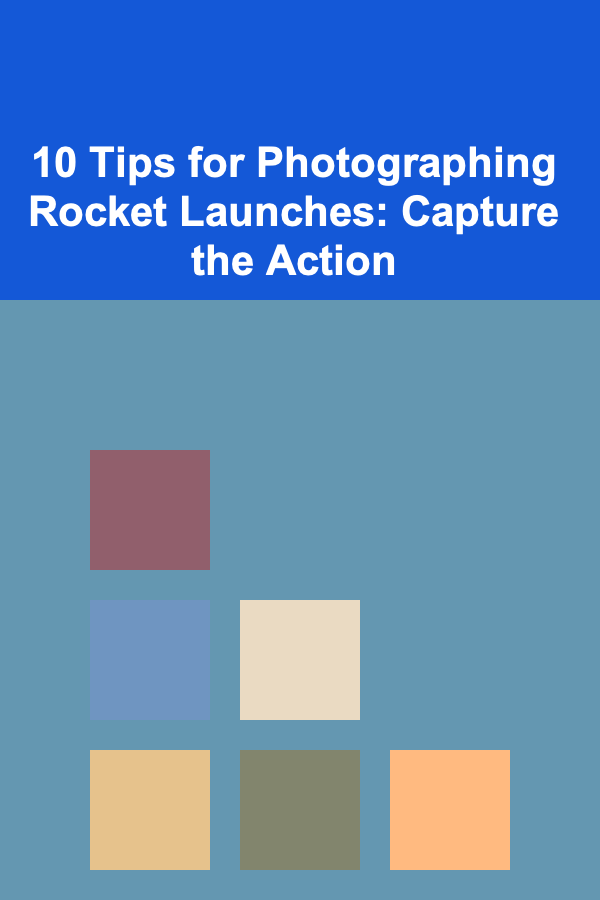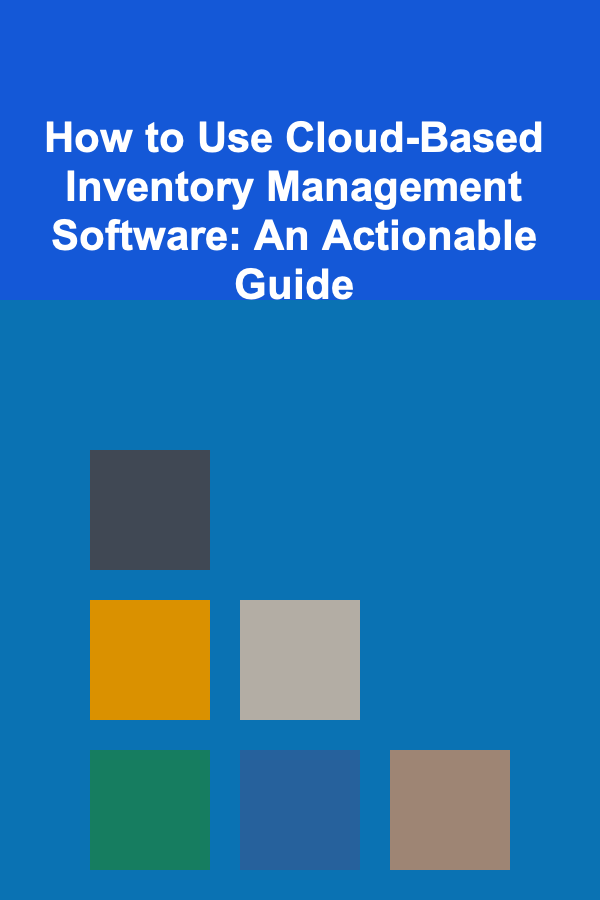
How to Use Cloud-Based Inventory Management Software: An Actionable Guide
ebook include PDF & Audio bundle (Micro Guide)
$12.99$11.99
Limited Time Offer! Order within the next:
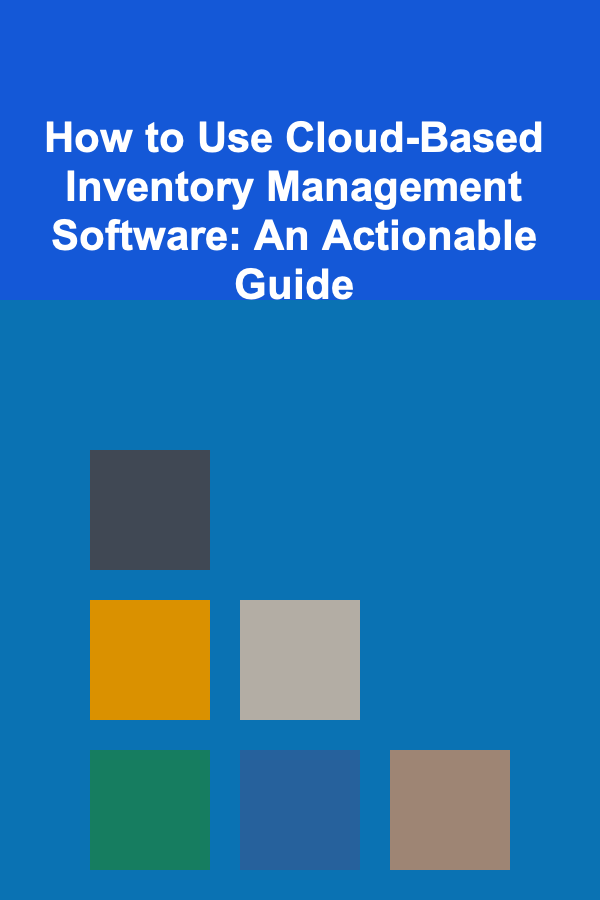
In the fast-paced world of e-commerce and retail, maintaining an efficient and streamlined inventory system is critical to business success. Traditional inventory management methods, such as spreadsheets or manual counting, can quickly become outdated, error-prone, and difficult to scale. Cloud-based inventory management software has emerged as a modern solution to these challenges, offering businesses the ability to manage their inventory in real time from anywhere.
In this guide, we'll dive deep into how you can use cloud-based inventory management software effectively, covering everything from selecting the right platform to utilizing advanced features to optimize your inventory processes.
Understanding Cloud-Based Inventory Management Software
Cloud-based inventory management software allows businesses to track, manage, and control inventory through a web-based platform. The primary advantage of using cloud software is that it can be accessed from anywhere with an internet connection, providing real-time updates and making it easier for businesses to manage inventory across multiple locations or warehouses.
Some key benefits include:
- Real-Time Data: Inventory levels, sales data, and order statuses are updated instantly across all connected devices.
- Scalability: Cloud solutions can scale with your business as you grow, making them ideal for businesses of all sizes.
- Automatic Backups: Cloud-based platforms ensure that your inventory data is safely stored, minimizing the risk of data loss.
- Integration Capabilities: Cloud inventory systems can often integrate with other business systems, such as sales platforms, accounting software, and point-of-sale (POS) systems.
Choosing the Right Cloud-Based Inventory Management Software
Before you dive into using cloud-based software, it's essential to choose the right platform for your business needs. Here are some factors to consider when selecting a cloud inventory management solution:
Key Considerations:
- Business Size and Needs: Some software solutions are designed for small businesses, while others cater to large enterprises. Choose a platform that fits your business size and the complexity of your operations.
- Ease of Use: The user interface should be intuitive and easy to navigate, especially for teams that may not have extensive technical knowledge.
- Integration with Other Tools: Ensure that the software integrates with your existing systems such as e-commerce platforms (e.g., Shopify, WooCommerce), POS systems, and accounting software.
- Mobile Access: Many cloud-based platforms offer mobile apps. This is especially important if you or your team need to manage inventory while on the go.
- Customer Support: Reliable customer support is essential to ensure that any technical issues are resolved quickly. Check for 24/7 support or access to a knowledge base.
- Cost: Pricing models can vary from subscription-based pricing to pay-as-you-go. Ensure that the pricing structure aligns with your budget and business needs.
Popular Cloud-Based Inventory Management Platforms:
- TradeGecko (QuickBooks Commerce)
- NetSuite
- Zoho Inventory
- Cin7
- Fishbowl Inventory
- Odoo
Setting Up Your Cloud-Based Inventory System
Once you've chosen a cloud-based inventory platform, the next step is to set up your system. This process may vary depending on the software you choose, but here are the general steps involved:
Step 1: Import Your Existing Inventory Data
If you've been using traditional methods, you'll need to migrate your inventory data into the cloud system. Most platforms allow you to import data via spreadsheets or CSV files. Ensure that you have accurate product details, including:
- Product name
- SKU (Stock Keeping Unit)
- Quantity on hand
- Reorder levels
- Cost price and retail price
Step 2: Set Up Inventory Locations
Cloud-based systems often support multiple inventory locations or warehouses. If you operate in multiple locations, you'll need to set up each location in the system. This will allow the software to track stock levels per location and optimize inventory allocation.
Step 3: Define Product Categories and Attributes
Organize your inventory by setting up categories or tags for different products. This could include categories like "Electronics," "Apparel," or "Accessories." Additionally, define product attributes (e.g., color, size, material) to help with filtering and searching.
Step 4: Set Reorder Levels and Alerts
One of the key features of cloud-based inventory software is its ability to set reorder points for each product. This is the stock threshold at which the software will trigger a reorder alert. Setting the right reorder level is essential for maintaining stock availability without overstocking.
Step 5: Integrate with Other Systems
Most cloud-based systems integrate seamlessly with e-commerce platforms, POS systems, and accounting software. Make sure that your software is connected to other tools to streamline your processes. For instance:
- E-commerce Integration: Automatically sync stock levels between your online store and inventory management system.
- POS Integration: Sync sales transactions with inventory levels in real-time.
- Accounting Integration: Sync costs and sales with your accounting platform for accurate financial reporting.
Managing Inventory with Cloud-Based Software
Now that your system is set up, it's time to manage your inventory efficiently. Here's how you can optimize your inventory management process using cloud-based software:
1. Track Stock Levels in Real-Time
The beauty of cloud-based software is that it allows you to monitor stock levels in real-time. Whether your inventory is in one warehouse or across multiple locations, the system will always show the most up-to-date data. This eliminates discrepancies that often occur with manual tracking.
2. Automate Replenishment Orders
Cloud-based systems can automate the process of creating replenishment orders. When stock levels fall below the defined reorder point, the system can generate a purchase order for the supplier, reducing the risk of stockouts and over-ordering.
3. Streamline Stocktaking and Audits
Traditional stocktaking often involves manual counting, which is time-consuming and prone to errors. With cloud-based software, stocktaking can be done electronically by scanning barcodes or QR codes. Many systems also offer features like cycle counting, allowing you to count a small portion of your inventory regularly to maintain accurate data.
4. Monitor Sales and Demand Trends
Cloud-based inventory systems often come with analytics tools that allow you to track sales trends and forecast demand. This data is invaluable for understanding which products are moving quickly and which are stagnant. By reviewing sales history, you can adjust your reorder points and make informed decisions on stock allocation.
5. Manage Product Variants
If you sell products with multiple variations (e.g., sizes, colors, or models), cloud-based software makes it easier to manage and track stock for each variant. This ensures that you don't overstock or understock any particular variant.
6. Optimize Stock Distribution
For businesses that operate in multiple locations, cloud-based software helps in optimizing stock distribution across warehouses. The system can automatically suggest the best warehouse to fulfill an order based on inventory levels, location, and shipping costs.
Analyzing Data for Better Decision-Making
One of the most powerful features of cloud-based inventory management software is its ability to collect and analyze data. Here's how you can use this data to make better decisions:
1. Inventory Turnover Rate
The turnover rate tells you how often your inventory is sold and replaced within a given period. By calculating this metric, you can identify slow-moving products and make necessary adjustments, such as discounting or discontinuing items that don't sell.
2. Forecasting Demand
Cloud-based systems allow you to forecast demand based on historical sales data. By analyzing trends, you can better plan for future stock needs and prevent stockouts during peak seasons.
3. Cost Analysis
Track product costs, shipping costs, and storage costs to evaluate the profitability of your inventory. By identifying which products provide the highest margin, you can focus your purchasing efforts on more profitable items.
4. Product Performance Analytics
Many cloud-based inventory systems offer detailed product performance reports. This data can help you identify which products are bestsellers, which are frequently returned, and which have the highest profit margins.
Ensuring Data Security and Backup
Since cloud-based inventory management involves storing sensitive business data, it's important to ensure that your data is secure and backed up. Most cloud platforms offer automatic backups, encryption, and security protocols to protect your information. However, it's important to:
- Enable two-factor authentication (2FA) for your account.
- Regularly review user access permissions.
- Use strong passwords and change them periodically.
Conclusion
Cloud-based inventory management software offers powerful tools to streamline your inventory processes, improve accuracy, and make data-driven decisions. From choosing the right software to optimizing inventory levels and forecasting demand, the benefits of adopting a cloud system are clear. By following this actionable guide, you'll be equipped to manage your inventory more effectively, save time, reduce costs, and ultimately improve your business performance.
Reading More From Our Other Websites
- [Personal Care Tips 101] How to Create a Healthy Post-Workout Smoothie
- [Home Budget 101] How to Budget for Holidays Without Breaking the Bank
- [Home Soundproofing 101] How to Incorporate Soundproofing into Your Home's Interior Design
- [Home Party Planning 101] How to Manage Your Time When Planning a Big Party
- [Paragliding Tip 101] Understanding the Age, Health, and Training Requirements for a Paragliding Pilot Certificate
- [Home Pet Care 101] How to Administer Basic Pet CPR and First Aid for Common Injuries Like Cuts and Scrapes
- [Home Pet Care 101] How to Maintain Your Pet's Coat and Prevent Shedding
- [Hiking with Kids Tip 101] Pocket-Perfect Packlists: Affordable Gear for Family Hikes
- [Home Renovating 101] How to Renovate Your Home's Plumbing and Electrical Systems
- [Home Pet Care 101] How to Set Up a Pet-Friendly First-Aid Kit at Home
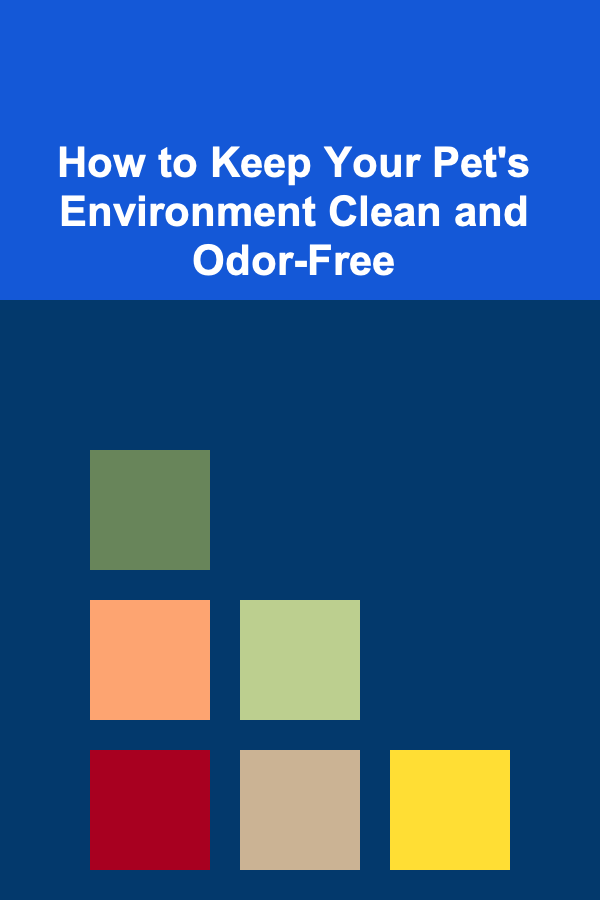
How to Keep Your Pet's Environment Clean and Odor-Free
Read More
How to Plan a Balanced Diet for Weight Loss
Read More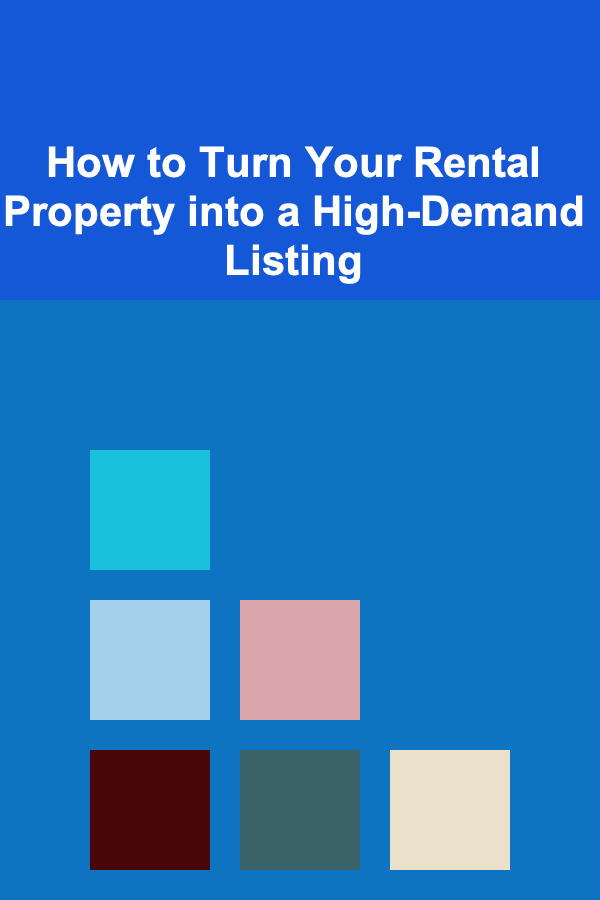
How to Turn Your Rental Property into a High-Demand Listing
Read More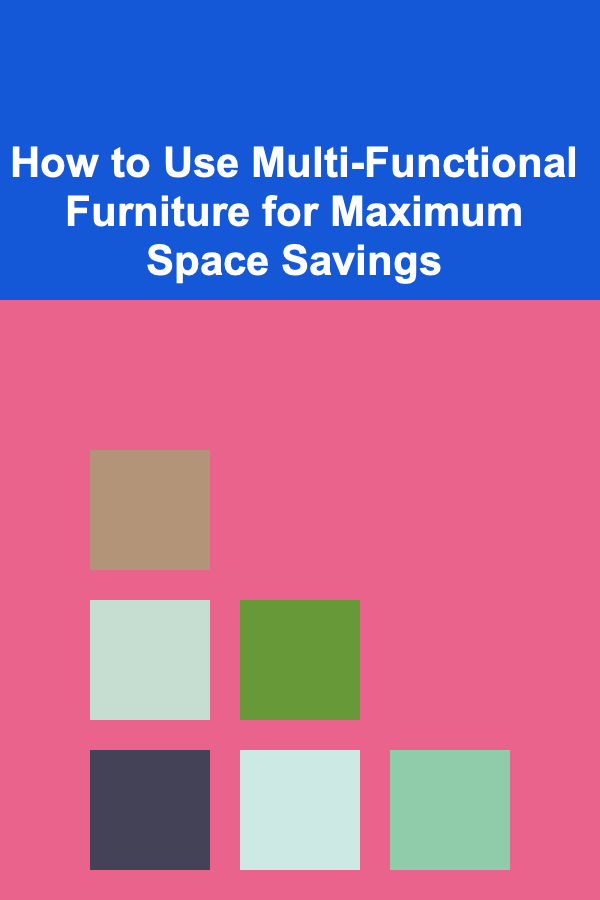
How to Use Multi-Functional Furniture for Maximum Space Savings
Read More
Revolutionize Your Routine with These Reusable and Eco-Friendly Alternatives
Read More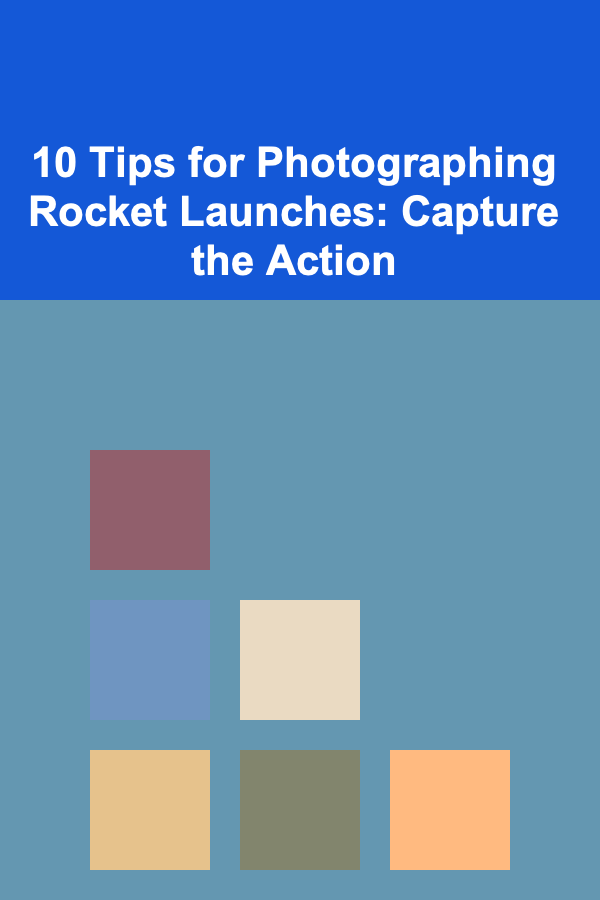
10 Tips for Photographing Rocket Launches: Capture the Action
Read MoreOther Products
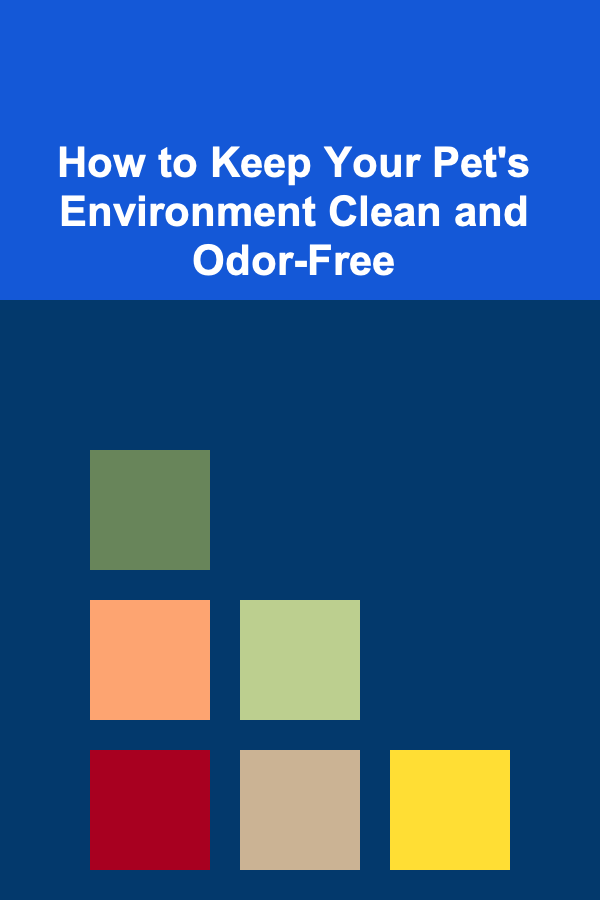
How to Keep Your Pet's Environment Clean and Odor-Free
Read More
How to Plan a Balanced Diet for Weight Loss
Read More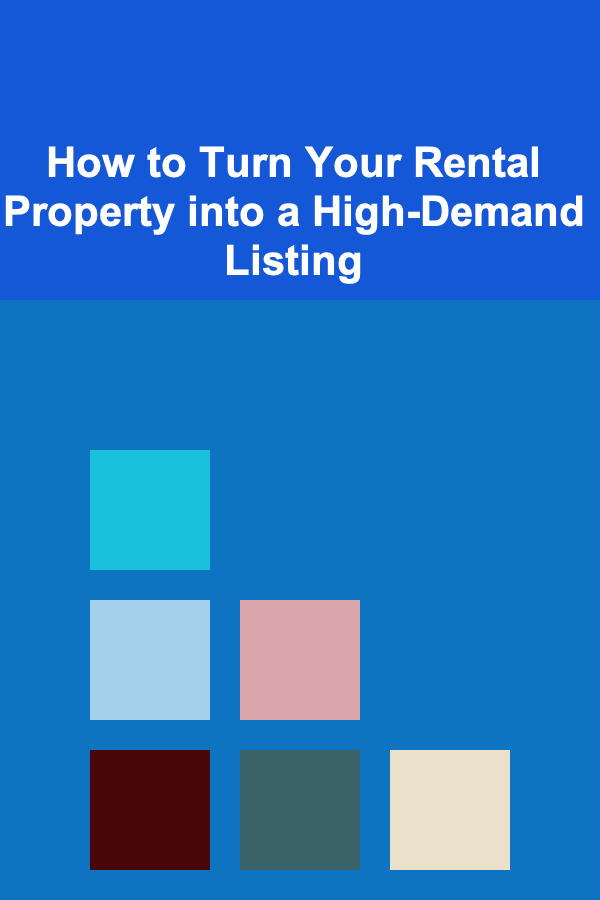
How to Turn Your Rental Property into a High-Demand Listing
Read More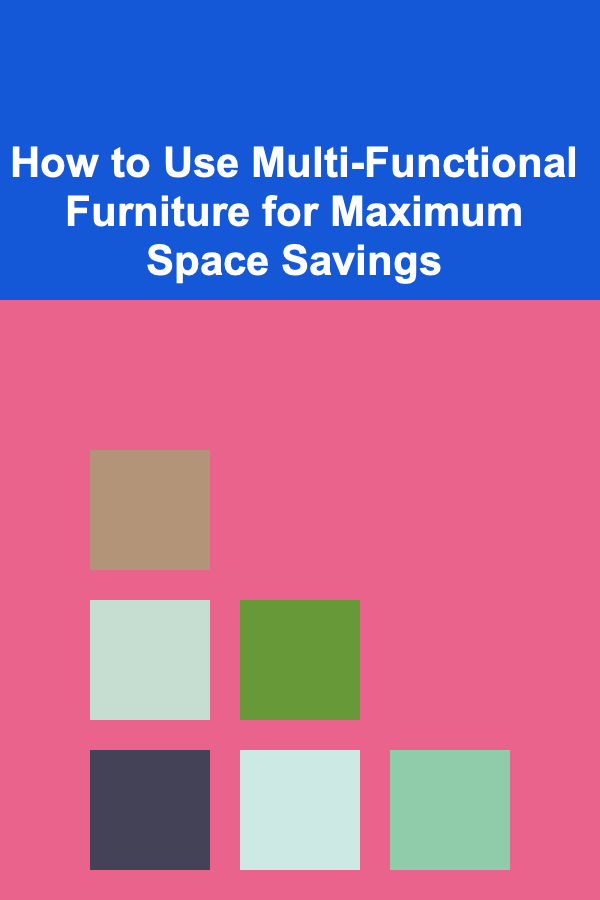
How to Use Multi-Functional Furniture for Maximum Space Savings
Read More
Revolutionize Your Routine with These Reusable and Eco-Friendly Alternatives
Read More