
How to Use Canva to Make Money
ebook include PDF & Audio bundle (Micro Guide)
$12.99$9.99
Limited Time Offer! Order within the next:

In today's digital world, graphic design has become an essential skill for various industries, and one of the easiest and most accessible ways to create professional designs is through Canva. Canva, a web-based design platform, has revolutionized the way individuals, businesses, and even non-designers create stunning visuals for different purposes. Whether you're a small business owner, a freelancer, or someone looking to make some extra cash, learning how to use Canva effectively can open up various opportunities to earn money.
In this article, we will explore several ways in which you can leverage Canva's capabilities to generate income. From freelance graphic design to selling templates, we'll cover practical strategies and tips to help you start making money using Canva.
Freelance Graphic Design Services
1.1 Understanding the Basics of Canva
Canva is a user-friendly design tool that allows you to create everything from social media posts to business cards, posters, flyers, presentations, and much more. What sets Canva apart from other design platforms is its drag-and-drop interface, extensive library of templates, photos, fonts, and illustrations, making it accessible even to those without formal graphic design training.
To make money with Canva, the most straightforward method is to offer your services as a freelance designer. By showcasing your Canva creations and working with clients, you can create various types of designs that businesses or individuals need.
1.2 Setting Up Your Freelance Business
Before diving into offering freelance services, there are a few foundational steps you should take:
- Portfolio Creation: Build a strong portfolio showcasing your best Canva designs. If you don't have any clients yet, start creating sample designs for businesses, personal projects, or even redesigning existing templates to show your versatility. Upload these designs to your website or platforms like Behance, Dribbble, or LinkedIn.
- Define Your Niche: Focus on specific types of design that you excel in. This could include social media graphics, branding, flyers, or invitations. By specializing, you can attract clients who need your exact expertise.
- Pricing Your Services: Determine how much you will charge based on your experience and the complexity of the designs. You could charge hourly or per project. Research what other Canva freelancers are charging to ensure your rates are competitive yet fair.
- Promote Your Services: Create a professional website and optimize it for search engines. Share your portfolio on social media platforms and join freelance marketplaces like Fiverr, Upwork, and Freelancer. Building a reputation for quality work is crucial, so encourage your clients to leave reviews and testimonials.
1.3 Finding Clients
Once you have set up your freelance business, the next step is finding clients. Here are some practical strategies:
- Freelance Platforms : Websites like Fiverr , Upwork , Freelancer , and 99designs allow you to list your services and bid on projects. These platforms connect freelancers with clients actively looking for design services.
- Networking: Attend online networking events or join Facebook groups, LinkedIn groups, or other online communities where small businesses or entrepreneurs gather. Networking can lead to word-of-mouth referrals or new opportunities.
- Social Media Advertising: Use platforms like Instagram, Pinterest, and Facebook to post your designs. You can even run paid ads targeted at small business owners who might need your services.
1.4 Additional Freelance Services
Besides creating graphics for businesses, you can also offer a variety of additional services to increase your earning potential:
- Logo Design: Canva provides a wide range of templates that can be customized for logos. Offering a logo design service can attract many clients, particularly startups and small businesses looking for affordable branding.
- Social Media Management: If you enjoy Canva's design features, you could also offer social media management services, where you design posts, stories, and ads for clients.
- Branding Packages: Create comprehensive branding packages for businesses, including logos, business cards, letterheads, and social media templates. Canva allows you to customize every aspect of the brand's visual identity.
Selling Canva Templates
2.1 The Potential of Selling Templates
One of the most popular ways to make money using Canva is by creating and selling Canva templates. Templates are pre-designed layouts that others can customize to suit their needs. Canva allows users to design and sell these templates directly on their platform, or you can sell them on third-party marketplaces like Etsy or Gumroad.
Many people are looking for ready-to-use templates for social media posts, presentations, resumes, invitations, and more. This presents a unique opportunity for those who are good at design and know how to create eye-catching templates that others can easily personalize.
2.2 Designing and Selling Templates
To make money from selling Canva templates, you need to create high-quality, versatile designs that appeal to a wide audience. Here are some tips for success:
- Identify Popular Templates: Research trending templates by checking out what's popular in the design space. Some popular templates include social media templates, business card designs, brochures, and email templates.
- Create Customizable Templates: Make sure your templates are easy for people to customize. You should use simple, clean designs and offer instructions for how users can edit the templates. Make it as easy as possible for the buyer to personalize the design without needing advanced design skills.
- Optimize Your Listings: If you're selling on marketplaces like Etsy, it's essential to optimize your product listings. Write compelling descriptions, use high-quality preview images, and include keywords that potential buyers might search for.
2.3 Marketing and Selling Your Templates
Once your templates are ready, you need to market them to attract buyers. Here are a few marketing tips:
- Leverage Social Media: Instagram, Pinterest, and Facebook are excellent platforms for showcasing your templates. Use visuals to demonstrate how the templates can be customized, and include relevant hashtags to reach your target audience.
- Offer Discounts or Freebies: Offering a freebie or discount for first-time buyers can encourage people to purchase your templates. Consider offering a free sample template that people can download in exchange for their email address.
- Use Paid Advertising: Running paid ads on Facebook or Instagram can also help you reach a broader audience. Ensure your ads are visually appealing and highlight the benefits of using your templates.
Canva Affiliate Program
3.1 Understanding Canva's Affiliate Program
Canva offers an affiliate program where you can earn commissions by promoting Canva's services. If you have a large following on social media or a blog, this can be a lucrative way to earn money by recommending Canva to others.
You can earn money by signing up for the Canva affiliate program and sharing a unique referral link. When someone signs up for Canva Pro or purchases a paid plan through your link, you receive a commission. Canva's affiliate program is especially beneficial for people who already use Canva and can genuinely recommend it to others.
3.2 How to Promote the Canva Affiliate Program
Here are some ways you can promote Canva's affiliate program:
- Blogging: Write articles or create content on how to use Canva, including tips, tutorials, and reviews. You can include your affiliate link in these posts to encourage readers to sign up for Canva Pro.
- YouTube: If you create tutorial videos or reviews about Canva, include your affiliate link in the description. Demonstrating the value of Canva and how it simplifies design will help your audience trust your recommendations.
- Social Media: Share your experiences using Canva on Instagram, Twitter, or LinkedIn. Encourage your followers to sign up through your referral link by offering your tips or showing how you've used Canva to grow your business.
Canva Pro Features for Advanced Users
4.1 What is Canva Pro?
Canva Pro is a paid version of the Canva platform that offers additional features like access to premium templates, unlimited folders, the ability to resize designs, and brand kits. Canva Pro also allows you to create transparent backgrounds and download designs with higher resolution.
By upgrading to Canva Pro, you unlock more powerful tools to create professional-quality designs. If you're running a design business, having access to these extra features can improve the quality of your work, making it more attractive to potential clients.
4.2 Using Canva Pro to Increase Earnings
Having a Canva Pro account can also help you create more sophisticated templates and designs that appeal to a broader range of clients. The extra features make it easier to streamline your workflow and work more efficiently.
Additionally, by offering Canva Pro as part of your freelance service, you can upsell to clients who need more advanced designs or a greater variety of customization options.
Conclusion
Canva is a powerful tool that can be used in many creative ways to generate income. Whether you're offering freelance design services, selling templates, or promoting Canva through its affiliate program, the opportunities for earning money are abundant. With a little creativity, marketing savvy, and dedication, you can turn your design skills into a profitable business using Canva.
By learning the ins and outs of Canva, mastering its tools, and continually refining your skills, you can unlock a world of opportunities and start making money from your designs today.
Reading More From Our Other Websites
- [Home Budget 101] How to Save Money on Car Insurance: 7 Proven Ways to Get a Better Rate
- [Home Rental Property 101] How to Rent a Home with a Study: Creating the Perfect Work-from-Home Space
- [Home Holiday Decoration 101] How to Mix Festive Holiday Cocktails to Elevate Your Holiday Party
- [Organization Tip 101] How to Create Zones for Different Wellness Activities
- [Personal Care Tips 101] How to Incorporate Personal Care for a Healthy Lifestyle
- [Personal Care Tips 101] How to Use Your Toothbrush to Avoid Cavities
- [Organization Tip 101] How to Make the Most of Your Home Improvement Budget
- [Home Pet Care 101] How to Train Your Pet to Behave in a Home Setting
- [Home Space Saving 101] How to Store Seasonal Items Without Taking Up Too Much Space
- [Home Budget Decorating 101] How to Implement Smart Affordable Kitchen Updates for Rental Properties
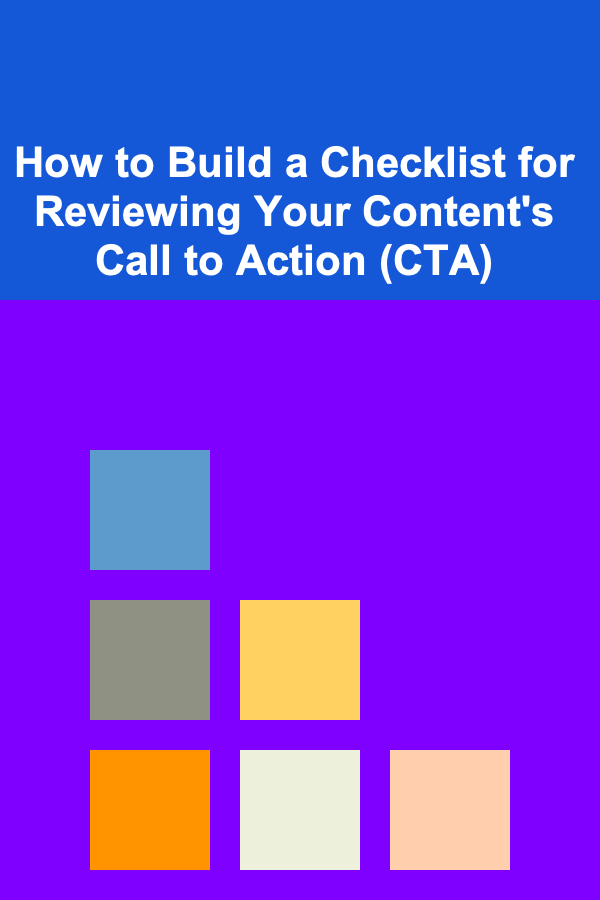
How to Build a Checklist for Reviewing Your Content's Call to Action (CTA)
Read More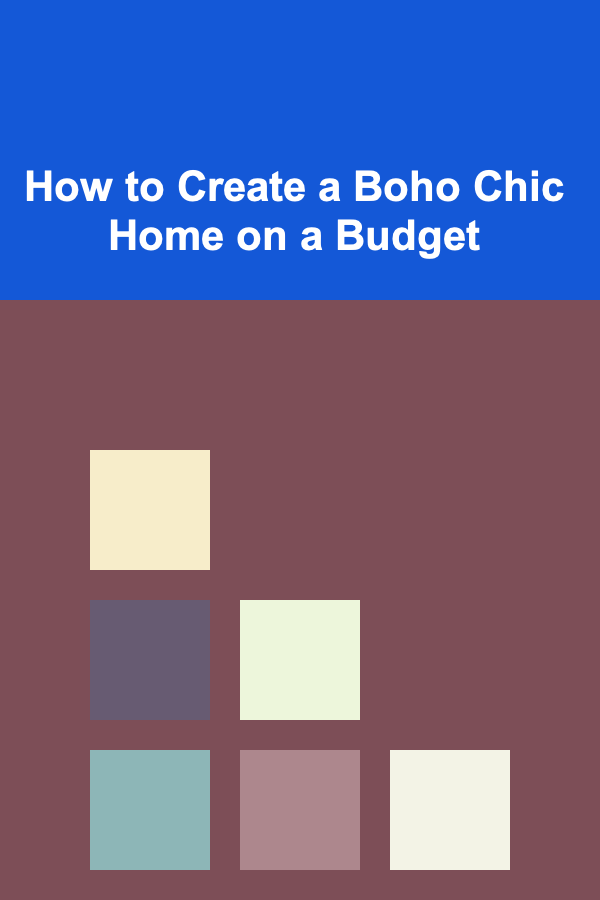
How to Create a Boho Chic Home on a Budget
Read More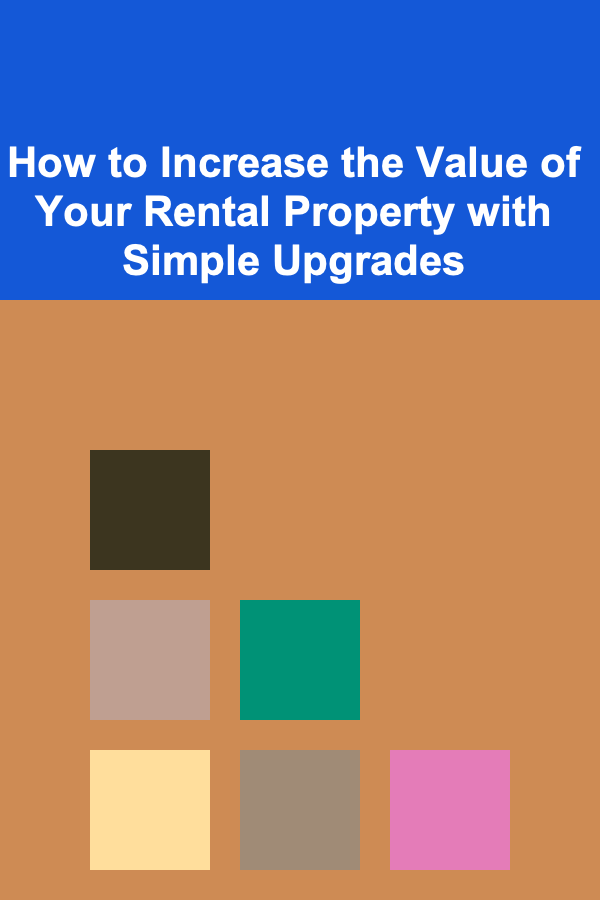
How to Increase the Value of Your Rental Property with Simple Upgrades
Read More
The Beginner's Guide to Yoga
Read More
How To Use Augmented Reality in Marketing
Read More
Understanding the Neo-Assyrian Empire: Power, Innovation, and Lasting Impact
Read MoreOther Products
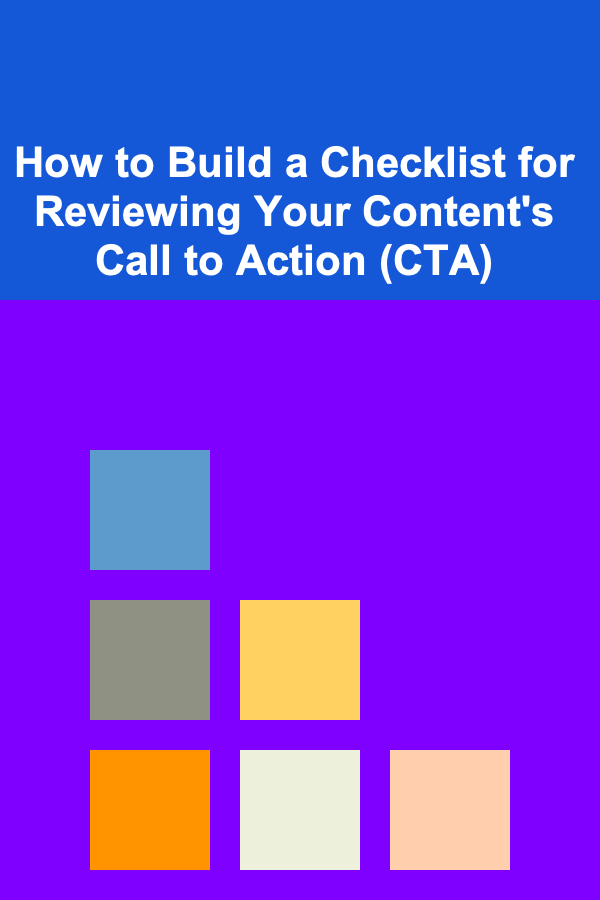
How to Build a Checklist for Reviewing Your Content's Call to Action (CTA)
Read More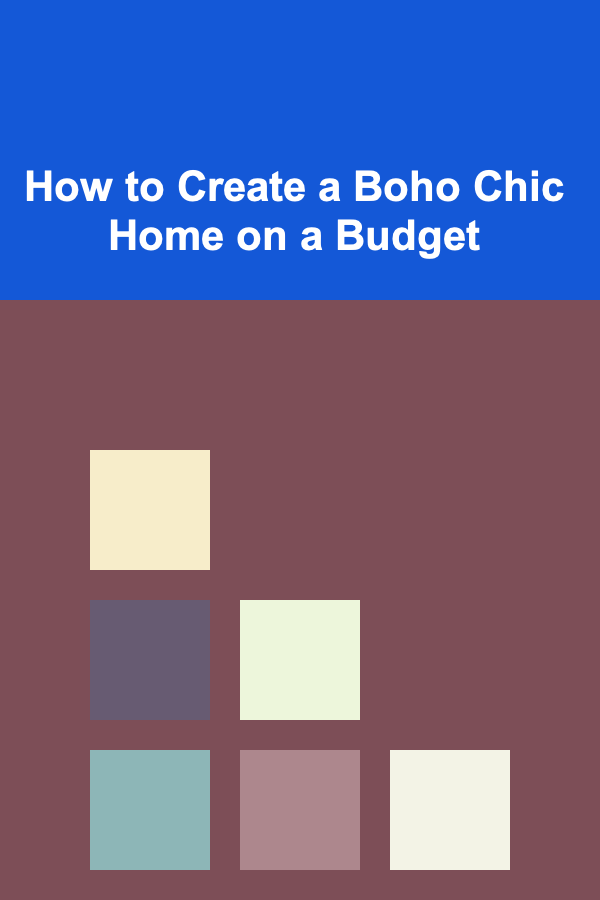
How to Create a Boho Chic Home on a Budget
Read More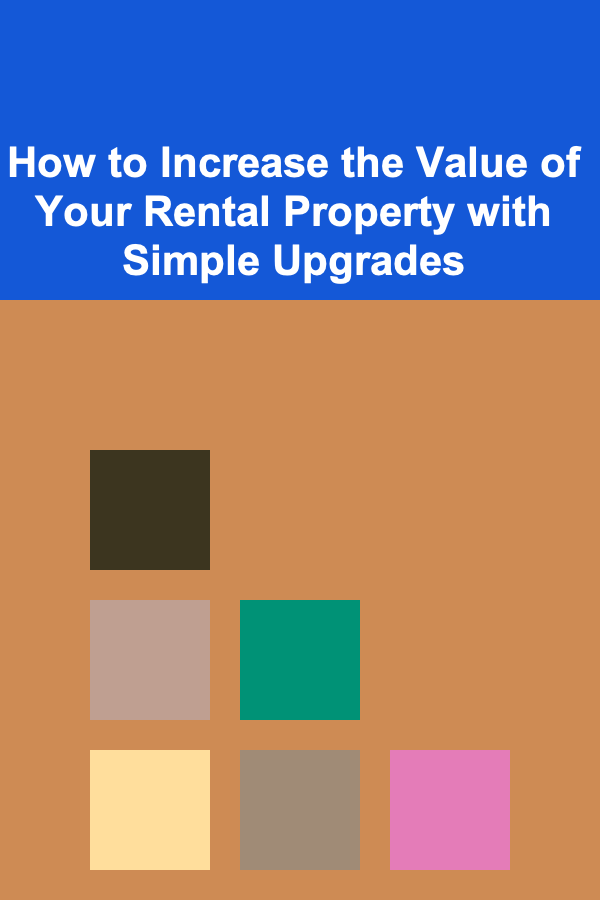
How to Increase the Value of Your Rental Property with Simple Upgrades
Read More
The Beginner's Guide to Yoga
Read More
How To Use Augmented Reality in Marketing
Read More