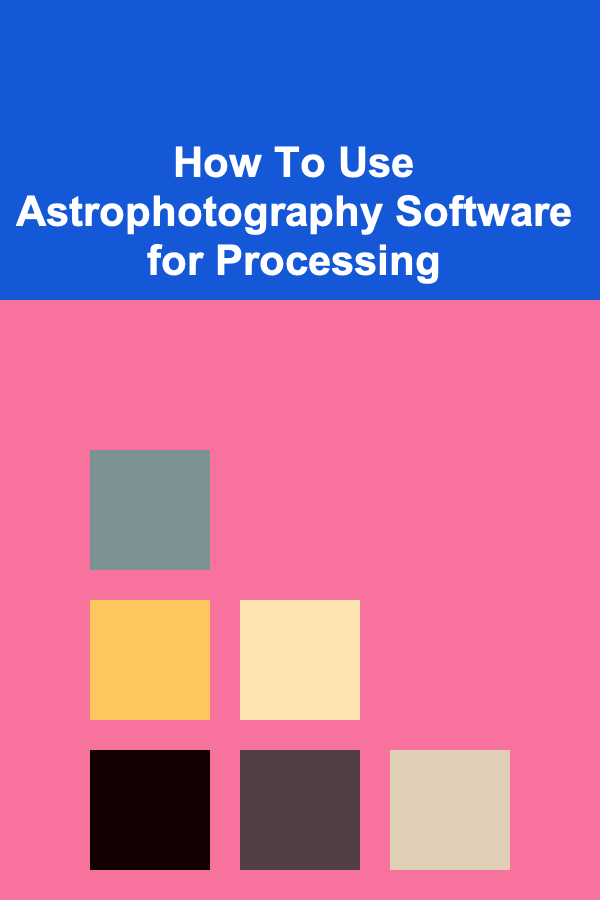
How To Use Astrophotography Software for Processing
ebook include PDF & Audio bundle (Micro Guide)
$12.99$10.99
Limited Time Offer! Order within the next:
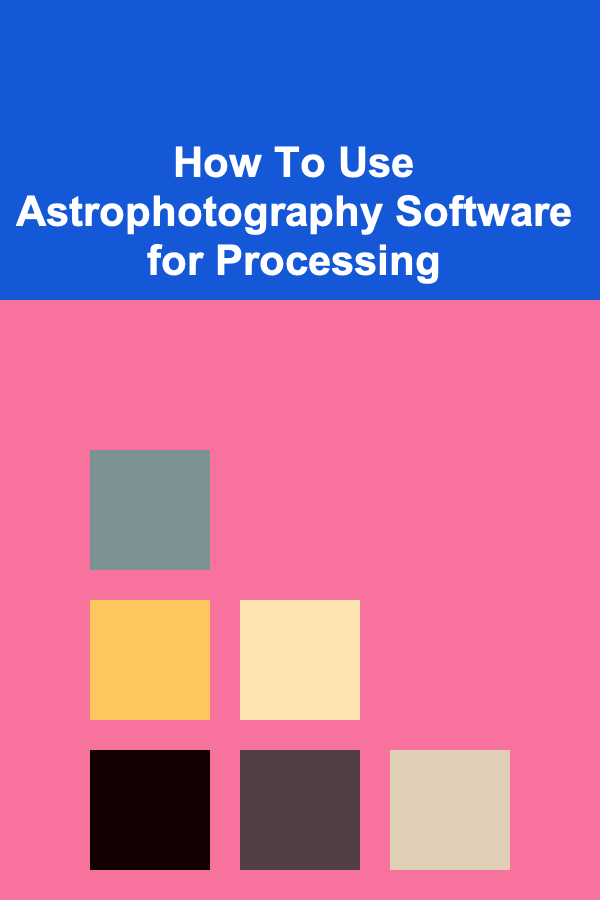
Astrophotography is one of the most captivating branches of photography, where enthusiasts capture the breathtaking beauty of the night sky, celestial bodies, and astronomical phenomena. However, astrophotography is far from simple, and the real magic happens in post-processing. Whether you're capturing the Milky Way, star trails, or distant galaxies, you need specialized software to bring out the best in your images.
In this guide, we will explore the essentials of astrophotography software, including how to process your raw images, improve the quality, and achieve stunning results. This step-by-step breakdown will cover the entire astrophotography workflow, focusing on the best practices for editing, aligning, stacking, and enhancing your images.
The Basics of Astrophotography Software
Astrophotography software can serve various purposes in your workflow, from initial image stacking to fine-tuning details in the final image. Let's go over the core steps that astrophotography software helps with:
- Image Stacking: This technique is essential for reducing noise and increasing the signal-to-noise ratio in your images.
- Alignment: Proper alignment of your images helps ensure that celestial objects appear sharp and consistent across frames.
- Calibration: Calibration involves correcting for sensor noise, light pollution, and other distortions to improve image quality.
- Enhancement: Once the technical aspects are sorted, enhancement tools are used to bring out the details, colors, and contrast in the final image.
- Post-Processing: This is where you apply various filters and adjustments to make your astrophotography images pop.
The most common astrophotography software tools used in the community include:
- DeepSkyStacker: Free software for stacking and calibrating images.
- PixInsight: A comprehensive toolset for advanced image processing.
- Adobe Photoshop: Often used for final editing, color correction, and enhancements.
- AstroPixelProcessor: A powerful software tool for deep-sky astrophotography processing.
- Sequator: A free tool for star trail photography and stacking.
Step 1: Image Acquisition
Before delving into the software, let's briefly touch upon how astrophotography works. You first need to acquire your images using a camera, telescope, and mount. The camera is typically set to manual settings with long exposure times, which capture the light from distant stars and nebulae. These images are then processed in software to produce a clear, detailed view of the celestial objects.
The images you take are typically raw files, which contain unprocessed data from the sensor. These raw files are where astrophotography software steps in to convert them into the final processed image.
Step 2: Image Stacking
Stacking is a crucial technique in astrophotography. The idea is simple: take multiple images of the same scene and stack them together to reduce noise and enhance the signal. Stacking helps in improving details, reducing sensor noise, and increasing the signal-to-noise ratio, which is essential for astrophotography.
Stacking in DeepSkyStacker
One of the most widely used programs for image stacking in astrophotography is DeepSkyStacker. It's free and designed specifically for astrophotography, making it a great starting point.
Stacking Process:
- Load Your Images: DeepSkyStacker allows you to load your raw images, typically in FITS, TIFF, or JPEG formats.
- Select Reference Image: The software will ask you to select a reference image. This is usually the sharpest, most focused image of the set.
- Align the Images: The software will then align the images based on the stars present in the frames. This ensures that the objects stay aligned, even if there was slight movement during the exposures.
- Stacking : After alignment, DeepSkyStacker stacks the images together using a technique called cosmic ray rejection to eliminate unwanted artifacts and noise. The final stacked image will have significantly less noise and greater detail than any single exposure.
Advanced Stacking Techniques
While DeepSkyStacker is great for beginners, there are advanced tools for more experienced astrophotographers. PixInsight, for example, offers sophisticated stacking algorithms with advanced noise reduction and dynamic range compression options.
Step 3: Calibration
Calibration is another crucial aspect of astrophotography. The goal is to correct various imperfections that might have occurred during image capture, such as sensor noise, light pollution, or thermal noise from the camera.
Types of Calibration Frames:
- Dark Frames: Captured with the lens cap on, these images help remove thermal noise from the sensor.
- Flat Frames: Used to correct vignetting and dust spots on the lens.
- Bias Frames: Captured with a short exposure time, they help in reducing fixed-pattern noise from the camera.
These frames are used in the stacking process to improve the quality of the final image by subtracting noise and other imperfections. Programs like DeepSkyStacker allow you to load these calibration frames during the stacking process, ensuring your final image is as clean as possible.
Step 4: Alignment of Images
After stacking, it is crucial to ensure that all the stars and celestial objects are aligned properly in the final image. Misalignment can cause blurring or distortions in the final result.
Manual Alignment in PixInsight
If you want more control, PixInsight provides advanced alignment tools. After loading your images, you can manually align stars using a process called star registration. This helps when dealing with images captured under slightly different conditions or with moving objects (e.g., star trails).
Automated Alignment Tools
For those who prefer an easier, automated approach, software like Sequator can automatically align the stars based on the bright points in the image. It uses an intelligent algorithm to detect the stars and align them, even in images with varying exposure times.
Step 5: Post-Processing and Enhancement
Once your images have been stacked, aligned, and calibrated, it's time to move to post-processing. This is where the magic truly happens, and your astrophotography image comes to life.
Histogram Stretching and Contrast Adjustment
The first step in post-processing often involves adjusting the histogram. In astrophotography, this means stretching the histogram to bring out faint details while avoiding clipping the highlights. This can be done in PixInsight , Photoshop , or GIMP using the histogram tool.
- Histogram Stretching: Involves adjusting the contrast by stretching the data range. This reveals fainter stars and galaxies that were previously hidden in the shadows.
- Curves and Levels : Tools like Curves and Levels in Photoshop can also be used to fine-tune contrast and brightness, helping to balance the dark and light areas in the image.
Color Correction and Saturation
Once you've adjusted the basic levels, the next step is often color correction. Astrophotography images can sometimes appear too red or green due to light pollution, sensor issues, or other factors.
In PixInsight , you can use the Color Calibration tool to correct for color imbalances and ensure the stars appear natural. This process can be further enhanced by adjusting the saturation and hue levels to bring out the true colors of nebulae, galaxies, and stars.
Noise Reduction
Noise reduction is one of the most important steps in astrophotography. Even after stacking, images may still contain noise, particularly in areas of low signal such as the sky background.
Programs like Photoshop or PixInsight offer advanced noise reduction tools that help smooth out grainy areas. You can also use specific techniques like multi-scale noise reduction to remove noise without losing important details.
Sharpening and Detailing
Once noise reduction is complete, you may want to sharpen certain details in your image, like the stars or the fine structures in a nebula. PixInsight and Photoshop offer tools to enhance detail, but care must be taken not to over-sharpen, as this can lead to unwanted artifacts.
Step 6: Final Touches
The final step is adding finishing touches to your astrophotography image. This includes cropping, fine-tuning contrast, adjusting the overall brightness, and applying artistic effects if desired.
Adding Star Trails
For those who enjoy capturing the movement of stars, you can add star trails to your images. This effect is created by capturing multiple long-exposure images and stacking them together to form the star trail effect. Software like StarStaX is great for this, and it can blend your exposures together into a mesmerizing star trail image.
Exporting Your Image
Once you've completed all of the necessary adjustments, it's time to export your image. Make sure to export it in the highest resolution possible for maximum detail. Formats like TIFF or PNG are ideal for maintaining the quality of your image, especially if you plan on printing your astrophotography.
Conclusion
Astrophotography processing can seem daunting, but with the right software and techniques, you can transform your raw images into breathtaking works of art. By stacking your images, calibrating, aligning, enhancing, and post-processing, you can create detailed, vibrant representations of the cosmos.
Whether you're a beginner just getting started or an experienced astrophotographer refining your skills, understanding how to use astrophotography software is key to unlocking the full potential of your images. With tools like DeepSkyStacker, PixInsight, Photoshop, and others, you have everything you need to process and enhance your astrophotography images, turning your passion for the night sky into stunning visual masterpieces.
Reading More From Our Other Websites
- [Metal Stamping Tip 101] Speed, Precision, and Cost-Efficiency: The Key Advantages of Metal Stamping for Mass Manufacturing
- [Home Pet Care 101] How to Teach Your Pet Basic Commands for Better Behavior
- [Home Security 101] How to Maximize the Effectiveness of Your Home Security Camera Field of View
- [Home Lighting 101] How to Brighten Dark Rooms with Creative Lighting Solutions
- [Organization Tip 101] What Steps Can You Take to Organize Your Dining Area?
- [Toy Making Tip 101] DIY Playtime: Crafting Perfect Toys Together with Your Best Friend
- [Home Budget 101] How to Create a Home Budget That Works: Tailoring Your Plan
- [Trail Running Tip 101] Hydration & Nutrition Hacks for Human‑Dog Trail Running Duos
- [Personal Care Tips 101] How to Apply Shaving Cream for a Comfortable Shave
- [Skydiving Tip 101] Choosing the Perfect Skydiving Jumpsuit: Materials, Fit, and Safety Features
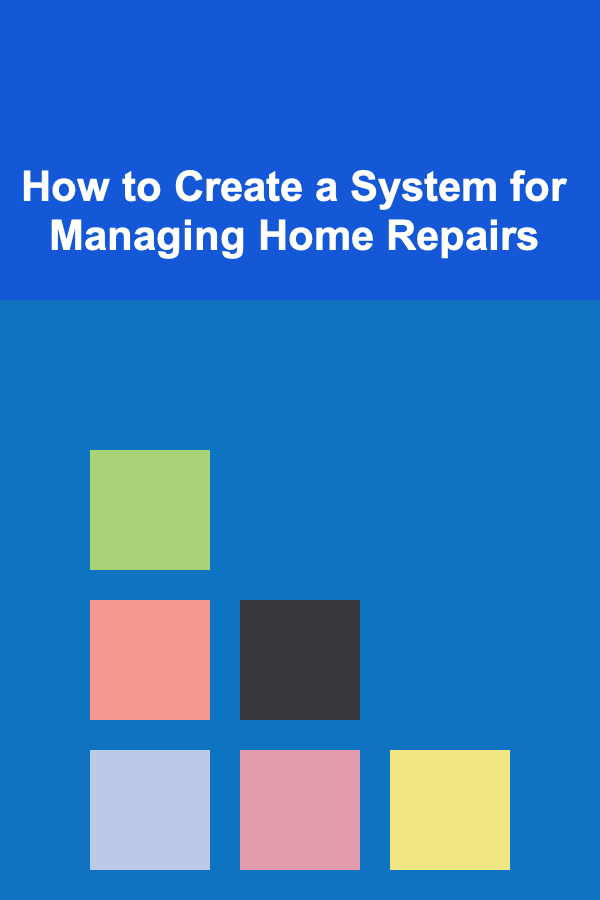
How to Create a System for Managing Home Repairs
Read More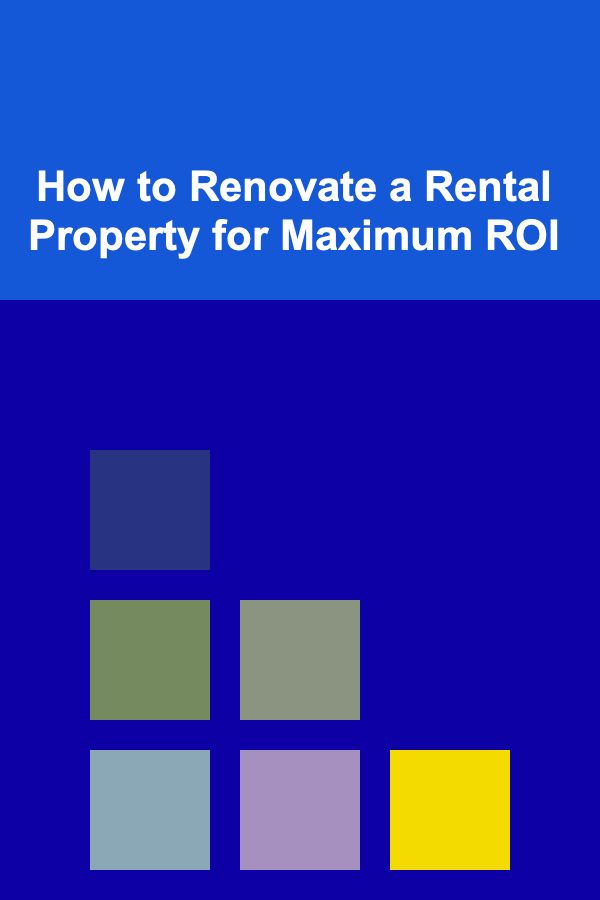
How to Renovate a Rental Property for Maximum ROI
Read More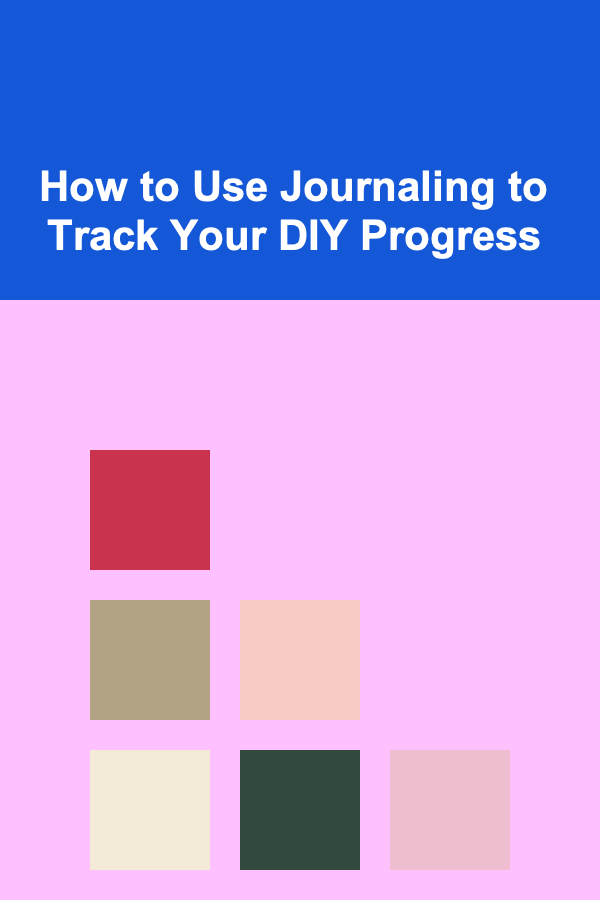
How to Use Journaling to Track Your DIY Progress
Read More
The Art of Fondant: A Comprehensive Guide to Cake Decorating
Read More
Taming the Social Media Time Beast: A Comprehensive Guide
Read More
Navigating Remote Jungle Rivers: A Comprehensive Guide
Read MoreOther Products
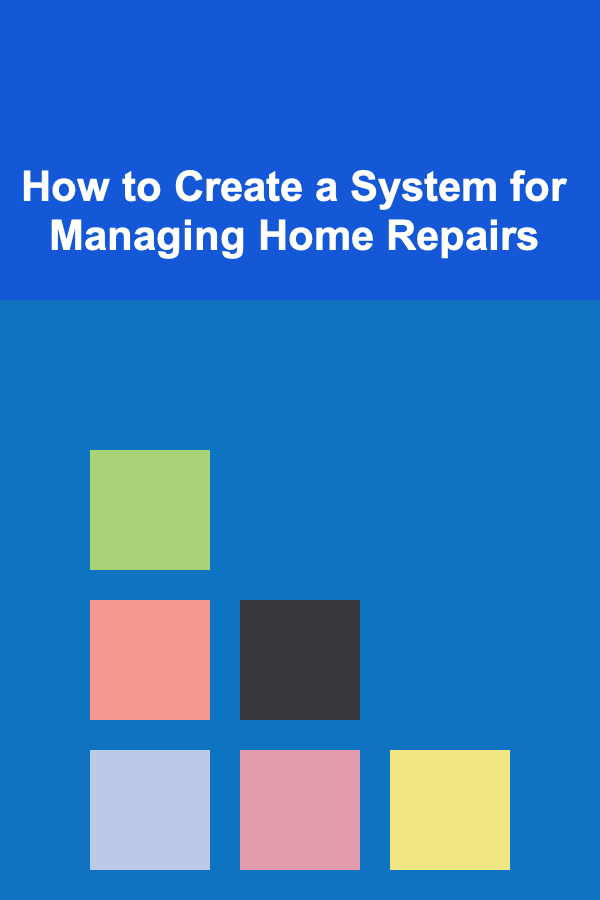
How to Create a System for Managing Home Repairs
Read More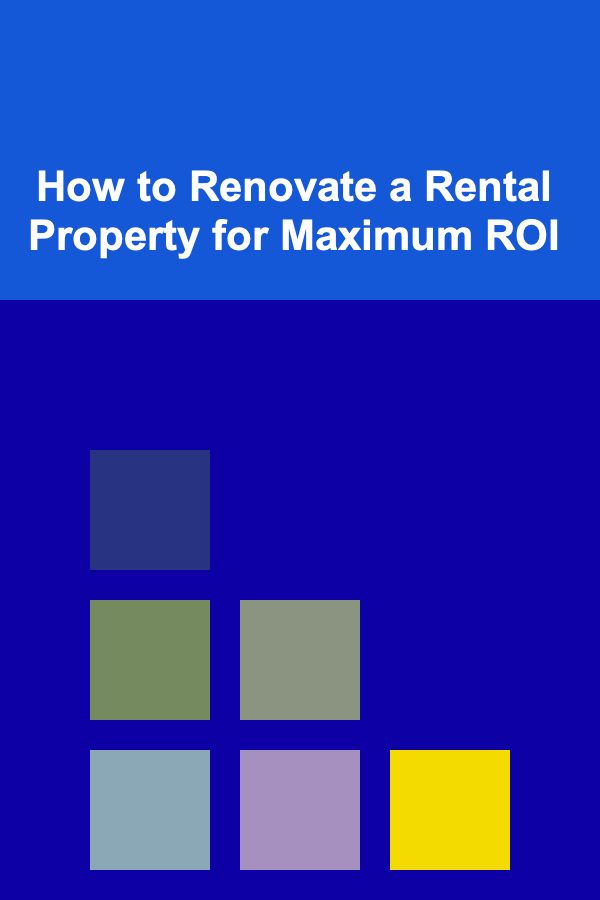
How to Renovate a Rental Property for Maximum ROI
Read More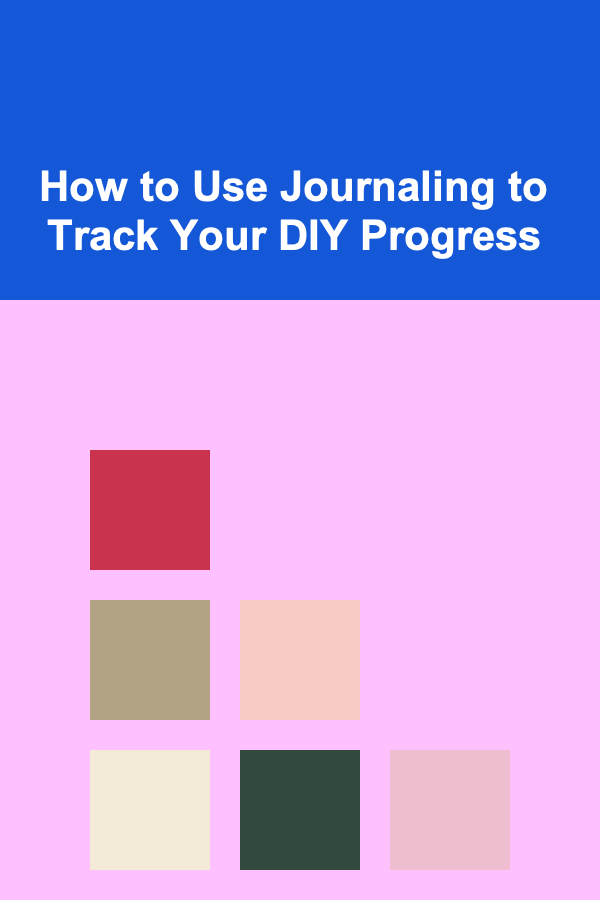
How to Use Journaling to Track Your DIY Progress
Read More
The Art of Fondant: A Comprehensive Guide to Cake Decorating
Read More
Taming the Social Media Time Beast: A Comprehensive Guide
Read More