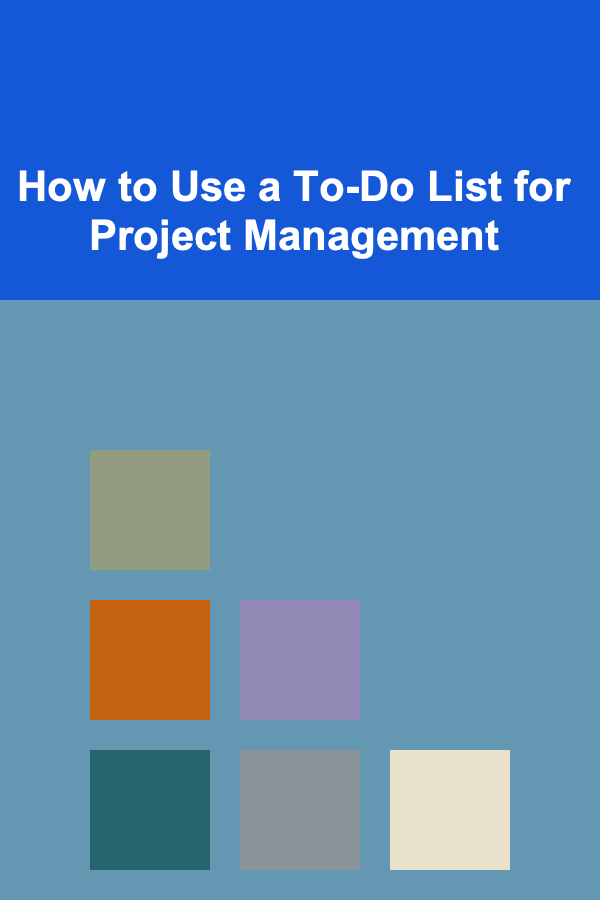
How to Use a To-Do List for Project Management
ebook include PDF & Audio bundle (Micro Guide)
$12.99$8.99
Limited Time Offer! Order within the next:
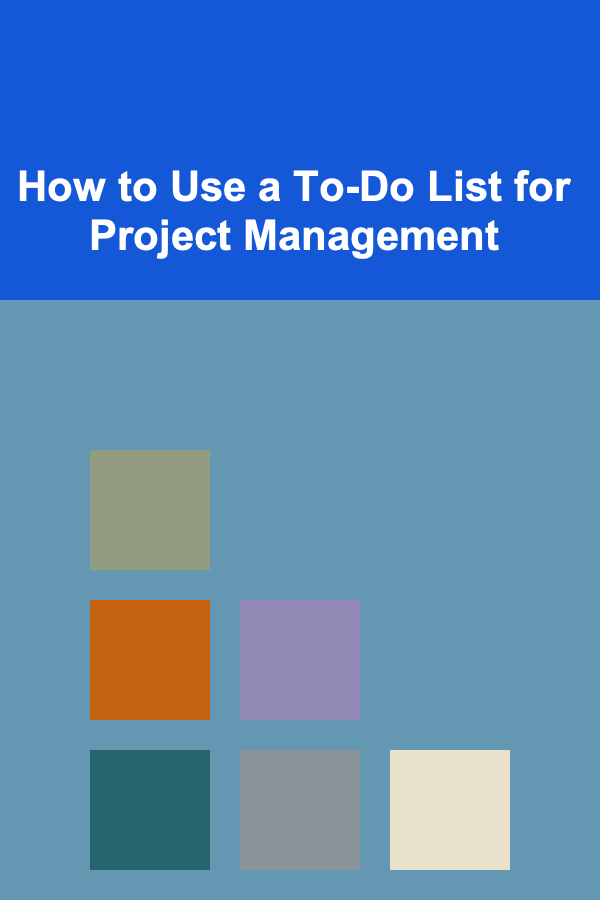
Project management is one of the most critical aspects of any business or personal endeavor. Managing timelines, resources, tasks, and team members can often feel overwhelming, especially for large and complex projects. However, one simple tool that can help streamline the process and provide clarity is a to-do list.
While many people may view to-do lists as basic or rudimentary, they are, in fact, a highly effective tool when used correctly in project management. In this article, we'll explore how to make the most out of a to-do list for project management, helping you stay organized, focused, and ultimately achieve your project goals.
What is a To-Do List?
A to-do list is a simple, organized list of tasks or actions that need to be completed within a certain time frame. For project management, it's a powerful way to track the various tasks and steps needed to move the project forward. It allows project managers, teams, and individuals to break down larger objectives into smaller, more manageable pieces, making it easier to ensure progress is being made.
However, to make a to-do list effective, especially in the context of project management, it requires a little more thought than simply jotting down tasks. The way you organize, prioritize, and track these tasks can dramatically affect the success of the project.
Benefits of Using a To-Do List in Project Management
Before diving into the specifics of how to use a to-do list for project management, it's important to understand why this simple tool is so effective:
- Clarity and Focus: Having a written list of tasks helps clarify what needs to be done, allowing you to focus on the next step rather than becoming overwhelmed by the scope of the entire project.
- Improved Organization: A to-do list helps organize the different facets of a project, breaking it down into smaller tasks that are easier to manage.
- Better Prioritization: You can prioritize tasks based on their importance or deadlines, ensuring that critical tasks are completed on time.
- Accountability: To-do lists can assign tasks to specific team members, making it clear who is responsible for each piece of the project.
- Progress Tracking: Checking off completed tasks provides a sense of accomplishment and shows how much has been achieved, which boosts morale and momentum.
- Flexibility and Adaptability: Unlike rigid project management tools, to-do lists can be easily updated and adjusted to reflect changes in project scope, new tasks, or evolving priorities.
Now, let's dive deeper into the process of using a to-do list for project management.
Step 1: Define Your Project and Its Goals
The first step in creating a to-do list for project management is understanding the project itself. You need to define the project's objectives, deliverables, and timelines. Without a clear understanding of what the project aims to achieve, you won't be able to create an effective list of tasks.
Key Questions to Ask:
- What is the project's overall goal?
- What specific deliverables are expected at the end of the project?
- What is the deadline or timeline for the project?
- Are there any specific milestones or checkpoints that need to be met along the way?
Once you have a clear understanding of the project, you can begin breaking it down into smaller, more manageable tasks.
Step 2: Break the Project Into Phases
Most projects can be broken down into distinct phases, each with its own set of tasks. For example, a website redesign project might have the following phases:
- Planning and Strategy
- Design
- Development
- Testing
- Launch
By breaking the project into phases, you can create a more focused and structured to-do list. Each phase will have its own set of tasks, which can then be organized and prioritized accordingly.
Step 3: Create Task Lists for Each Phase
For each phase of the project, create a list of tasks that need to be completed. These tasks should be as specific as possible to ensure that they are clear and actionable.
Example: Website Redesign Project -- Design Phase
- Create wireframes for homepage and internal pages.
- Select color scheme and typography.
- Develop initial design concepts.
- Get client feedback on initial concepts.
- Revise design based on feedback.
- Create high-fidelity mockups.
Each of these tasks is specific and action-oriented. When you create a task, ensure that it can be accomplished in a reasonable amount of time and doesn't leave room for ambiguity. This way, the person responsible for the task knows exactly what needs to be done.
Step 4: Prioritize Your Tasks
Not all tasks are equally important. Some tasks are time-sensitive, while others can be completed later. To manage your time and resources effectively, you need to prioritize tasks in order of importance and urgency.
One method to prioritize tasks is the Eisenhower Matrix, which categorizes tasks based on urgency and importance. This helps you decide which tasks should be completed first, which can be delegated, and which can be postponed.
Eisenhower Matrix:
- Urgent and Important: Tasks that must be done immediately.
- Important but Not Urgent: Tasks that contribute to the overall success but aren't time-sensitive.
- Urgent but Not Important: Tasks that need to be done soon but don't significantly impact the project.
- Not Urgent and Not Important: Tasks that can be delayed or eliminated.
By sorting tasks into these categories, you can make sure that the most critical tasks are tackled first, while less important tasks don't consume your time and resources.
Step 5: Assign Tasks and Deadlines
In project management, delegation is key. Assign tasks to the appropriate team members based on their skills, expertise, and availability. Be clear about deadlines, and make sure that team members have the necessary resources and information to complete their tasks.
Tips for Task Assignment:
- Know Your Team's Strengths: Assign tasks based on individual strengths and skills. This ensures that tasks are completed efficiently and to a high standard.
- Set Realistic Deadlines: Avoid setting unrealistic deadlines, as they can lead to stress and burnout. Make sure there's enough time allocated to complete each task properly.
- Monitor Progress: Regularly check in on the progress of assigned tasks. This helps ensure that the project stays on track and that any issues are addressed promptly.
Step 6: Use Task Management Tools for Collaboration
Although a simple paper or digital list can work for personal project management, collaboration often requires more robust tools. There are various digital task management platforms like Trello , Asana , Monday.com , or ClickUp, which allow you to create, assign, and track tasks in real time. These tools make it easier for teams to collaborate, stay organized, and ensure that everyone is on the same page.
Some features to look for in task management tools:
- Task Assignment: Assign tasks to specific team members.
- Due Dates: Set deadlines to keep the project on schedule.
- Priority Levels: Mark tasks as high, medium, or low priority.
- File Attachments: Attach relevant files, documents, or links to tasks.
- Comments and Communication: Enable team members to ask questions, provide updates, or flag issues directly in the task.
Using a collaborative tool can streamline communication, help manage resources, and ensure accountability.
Step 7: Track Progress and Make Adjustments
One of the benefits of a to-do list is that it allows you to track progress easily. As tasks are completed, you can check them off, giving you a clear view of what's been accomplished and what still needs attention. However, projects rarely go exactly as planned, so it's important to regularly review and adjust your to-do list as needed.
Key Aspects of Tracking Progress:
- Daily/Weekly Check-ins: Regularly review your to-do list to check on the progress of tasks. Hold team check-ins to ensure everyone is on track.
- Handle Changes or Delays: If there are any changes to the project scope, resources, or timeline, update your to-do list to reflect those changes.
- Use Milestones: Break your project into smaller milestones to celebrate progress and make adjustments if necessary.
By keeping track of progress, you can avoid slipping deadlines and ensure that the project moves forward smoothly.
Step 8: Evaluate and Reflect on the Project
Once the project is completed, take the time to evaluate how well your to-do list worked. Did it help the team stay organized? Were the deadlines realistic? Were there any missed tasks or oversights?
Questions to Reflect On:
- Was the project completed on time and within budget?
- Were there any bottlenecks that could have been avoided?
- How well did the team communicate and collaborate?
- How could you improve your task management in future projects?
Reflecting on the process helps identify areas for improvement and enhances your project management approach for future endeavors.
Conclusion
A to-do list is a simple yet powerful tool for project management. When used effectively, it helps keep projects organized, provides clarity and direction, and ensures tasks are completed on time. By breaking down the project into phases, assigning clear tasks, prioritizing, and regularly tracking progress, a to-do list can significantly improve the efficiency of project management. Whether you're managing a small personal project or a large team endeavor, incorporating a to-do list into your project management toolkit will help you stay focused, accountable, and successful.
Reading More From Our Other Websites
- [Home Cleaning 101] How to Keep Your Floors Looking Fresh with Minimal Effort
- [Horseback Riding Tip 101] Eco-Friendly Equestrian Wear: Sustainable Fabrics That Keep You Comfortable and Green
- [Organization Tip 101] How to Use Checklists for Daily Camp Operations
- [Home Space Saving 101] How to Use Folding Furniture to Maximize Space in Small Homes
- [Personal Care Tips 101] How to Use Concealer to Cover Acne and Blemishes
- [Home Cleaning 101] How to Clean and Organize Your Fridge for Maximum Efficiency
- [Ziplining Tip 101] Beyond the Zipline: Complementary Activities to Make a Full Family Day Out
- [Skydiving Tip 101] From War Parachutes to Sport: The Evolution of Skydiving
- [Home Budget 101] How to Live Frugally: Simple Tips for Cutting Costs and Boosting Savings
- [Home Soundproofing 101] How to Soundproof a Small Room: Maximizing Space and Noise Control

How to Build an Emergency Fund: Tips for Beginners
Read More
How to Practice Energy Healing Techniques
Read More
How to Use Stackable Storage Containers Effectively
Read More
Navigating Compliance and Policies: A Practical Guide for Human Resource Managers
Read More
10 Tips for Staying on Track with Your Teacher Planner
Read More
10 Tips for Creating a Personalized Meditation Checklist
Read MoreOther Products

How to Build an Emergency Fund: Tips for Beginners
Read More
How to Practice Energy Healing Techniques
Read More
How to Use Stackable Storage Containers Effectively
Read More
Navigating Compliance and Policies: A Practical Guide for Human Resource Managers
Read More
10 Tips for Staying on Track with Your Teacher Planner
Read More