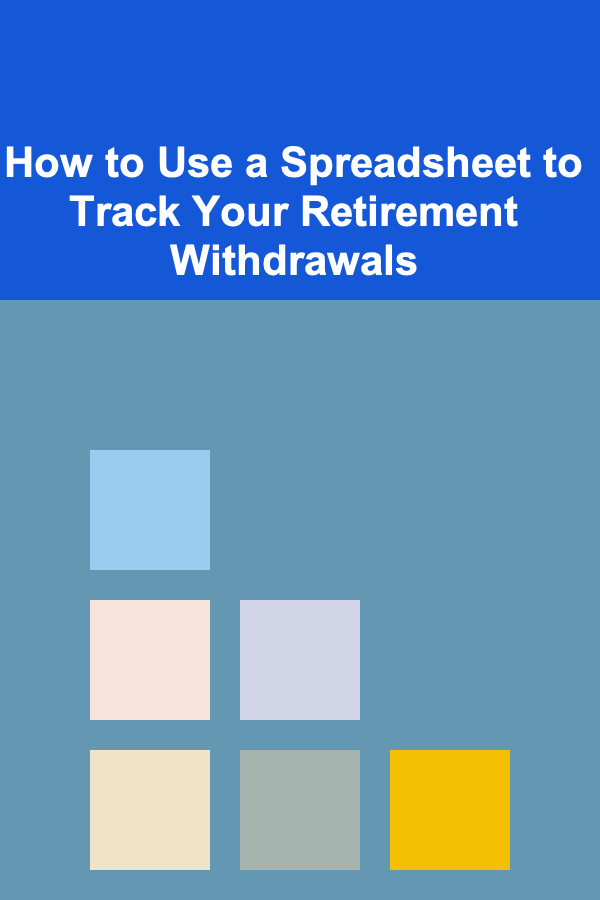
How to Use a Spreadsheet to Track Your Retirement Withdrawals
ebook include PDF & Audio bundle (Micro Guide)
$12.99$7.99
Limited Time Offer! Order within the next:
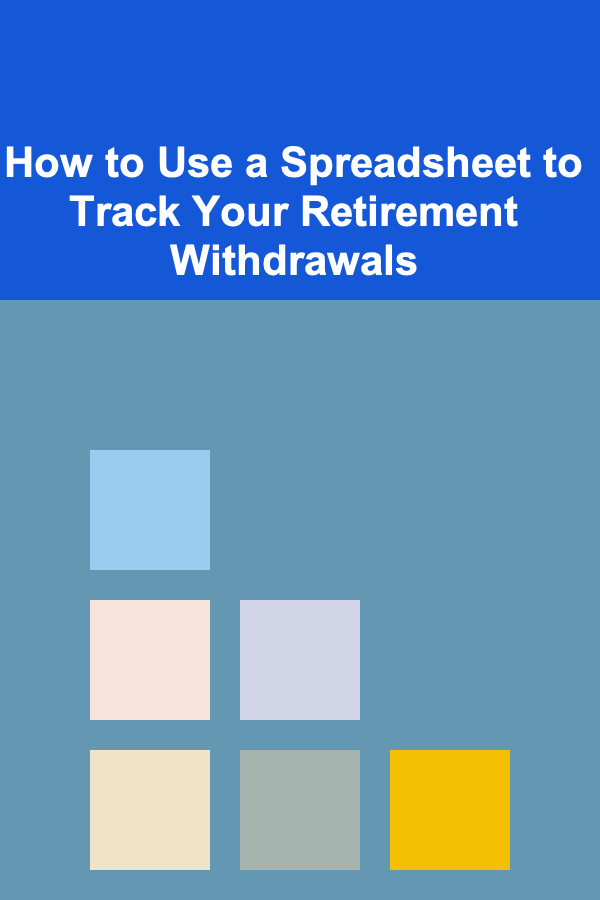
Planning for retirement is one of the most important financial tasks you'll ever undertake. Ensuring that you have enough savings to cover your living expenses in retirement is crucial, but equally important is having a systematic way to track your withdrawals from your retirement accounts. A well-managed withdrawal strategy can significantly impact the longevity of your retirement savings.
A spreadsheet is one of the best tools available for tracking your retirement withdrawals. It offers a customizable, user-friendly way to record, calculate, and analyze your withdrawals, helping you stay on track with your retirement goals. In this article, we'll explore the steps for creating a spreadsheet to track your withdrawals, the data you need to include, and tips for making the most of your retirement funds.
Why Use a Spreadsheet for Retirement Withdrawals?
Before we dive into the specifics of how to create and use a spreadsheet, let's first understand why using one is such a good idea for tracking retirement withdrawals:
1. Organization
Spreadsheets help you organize your retirement data in one easily accessible place. You can track how much you've withdrawn from each account, the timing of those withdrawals, and the balance remaining in your various accounts.
2. Transparency and Clarity
A well-structured spreadsheet provides you with a clear view of your financial situation. You can quickly see how much you've spent, how much is left, and if you're withdrawing too much, too soon, or in a way that could jeopardize your long-term financial security.
3. Data Analysis and Decision-Making
Tracking withdrawals in a spreadsheet allows you to analyze your spending habits, withdrawal patterns, and overall financial health. It can help you adjust your strategy as necessary, such as reducing withdrawals or shifting investments to maintain your desired income stream.
4. Automation
Once you set up your spreadsheet, many functions can be automated, such as calculating monthly withdrawals, interest earned, or remaining balances. This can save you time and ensure consistency in your tracking.
Creating a Spreadsheet to Track Your Retirement Withdrawals
Creating a spreadsheet to track your retirement withdrawals involves a few key steps. Below is a guide to help you set up a useful and efficient spreadsheet.
1. Choose Your Spreadsheet Software
First, choose the spreadsheet software that you are most comfortable with. Popular options include:
- Microsoft Excel: A robust tool for complex calculations and data analysis.
- Google Sheets: A free, cloud-based tool that allows for easy sharing and access across devices.
- Apple Numbers: A spreadsheet tool available on macOS and iOS devices.
Any of these options will work, but it's important to choose one that fits your preferences and makes it easy to organize your data.
2. Set Up Your Spreadsheet Template
Once you've chosen your spreadsheet software, it's time to set up your template. Here's an outline of the key sections to include:
A. Account Information
Start by listing all of your retirement accounts in the first section of your spreadsheet. This can include accounts like 401(k)s, IRAs, brokerage accounts, and pensions. For each account, include the following information:
- Account Name
- Account Type (401(k), IRA, Roth IRA, etc.)
- Initial Balance
- Withdrawal Frequency (e.g., monthly, quarterly, annually)
- Required Minimum Distributions (RMDs), if applicable
- Interest Rate or Expected Return
For example:
| Account Name | Account Type | Initial Balance | Withdrawal Frequency | RMDs | Interest Rate | |---------------------|--------------|-----------------|----------------------|------|---------------| | John's 401(k) | 401(k) | $500,000 | Monthly | Yes | 6% | | Mary's IRA | IRA | $300,000 | Quarterly | No | 5% | | John & Mary's Roth | Roth IRA | $200,000 | Annually | No | 4% |
B. Withdrawal Tracking
Next, create a section that tracks each withdrawal made from your retirement accounts. Here are the key columns you should include:
- Date: The date the withdrawal was made.
- Amount Withdrawn: The amount withdrawn from the account.
- Account: Which account the withdrawal came from.
- Withdrawal Method: Was it a regular withdrawal, emergency withdrawal, or RMD?
- Balance After Withdrawal: The remaining balance in the account after the withdrawal.
For example:
| Date | Amount Withdrawn | Account | Withdrawal Method | Balance After Withdrawal | |------------|------------------|---------------------|-------------------|--------------------------| | 01/01/2025 | $2,000 | John's 401(k) | Regular | $498,000 | | 04/01/2025 | $1,500 | Mary's IRA | Regular | $298,500 | | 07/01/2025 | $10,000 | John & Mary's Roth | RMD | $190,000 |
C. Calculation of Remaining Balances
You should also have a column that automatically calculates the remaining balance in each account after each withdrawal. This will help you track how much money you have left in each account and whether you're on pace to meet your future needs.
For example:
- Formula for calculating remaining balance:
Remaining Balance = Previous Balance - Withdrawal Amount
D. Additional Data (Optional)
You can also track other useful data, such as:
- Interest Earned: Calculate the interest earned on your accounts over time.
- Inflation Adjustments: If you're adjusting withdrawals for inflation, track that information here.
- Withdrawal Trends: Use charts or graphs to visualize your withdrawal patterns over time.
3. Automate Key Calculations
One of the most powerful features of using a spreadsheet is the ability to automate calculations. Here are a few key formulas and features you can use to make the process smoother:
A. Withdrawals Over Time
You can use the formula SUM() to calculate the total amount withdrawn from each account over time. This helps you determine whether your withdrawals are in line with your expected annual budget.
B. Projected Balance
If you want to see how your withdrawals affect your account balances over time, use a formula that factors in the expected return (interest rate). For example, if you expect your 401(k) to grow at a rate of 6% per year, you can use a formula to calculate how much your balance will grow over time, even as you make withdrawals.
C. Graphs and Charts
Consider creating graphs or charts to visualize your withdrawals and account balances. A line graph can show how your balance decreases over time as you make withdrawals, while a bar graph can illustrate the total amount withdrawn per account over different time periods.
4. Regularly Update Your Spreadsheet
Once your spreadsheet is set up, it's important to keep it updated regularly. Here are a few things to remember:
- Record Withdrawals Promptly: As soon as you make a withdrawal, record it in the spreadsheet. This will keep the data fresh and accurate.
- Review Your Strategy Periodically: Every few months, review your withdrawal strategy to ensure that you're on track with your retirement goals.
- Monitor Your Spending: If you notice that you're withdrawing more than expected, consider adjusting your strategy to preserve your savings.
Tips for Managing Your Retirement Withdrawals
Now that you know how to set up a spreadsheet to track your withdrawals, here are some additional tips to help you manage your retirement funds effectively:
1. Withdraw Funds Strategically
Consider the tax implications of your withdrawals. For example, you may want to withdraw from taxable accounts first to allow your tax-advantaged accounts (like IRAs) to continue growing. This can help reduce your overall tax liability during retirement.
2. Use the 4% Rule
The 4% rule suggests that you can withdraw 4% of your retirement savings per year without running out of money over a 30-year retirement. While this is a guideline, it's important to adjust it based on your unique financial situation.
3. Plan for Inflation
Inflation can erode your purchasing power over time. Be sure to account for inflation by adjusting your withdrawal amounts periodically to keep up with the rising cost of living.
4. Diversify Your Withdrawals
Rather than withdrawing from just one account, consider spreading your withdrawals across multiple accounts. This can help you manage your tax burden and ensure a more balanced withdrawal strategy.
Conclusion
Tracking your retirement withdrawals in a spreadsheet is an effective way to ensure you're managing your funds in the most efficient and sustainable way possible. By carefully setting up your spreadsheet, automating calculations, and regularly reviewing your strategy, you can stay on top of your financial goals and make informed decisions about your retirement income. With this tool at your disposal, you can enjoy greater peace of mind knowing that your retirement savings are being managed with intention and care.
Reading More From Our Other Websites
- [Home Renovating 101] How to Plan a Kitchen Island for a More Functional Space
- [Metal Stamping Tip 101] Top 7 Innovations Driving the Future of Metal Stamping Manufacturers
- [Personal Care Tips 101] How to Choose a Shampoo for a Healthy Scalp and Hair Growth
- [Personal Investment 101] How to Invest in Dividend Stocks for Passive Income
- [Home Security 101] How to Maximize the Effectiveness of Security Cameras with Professional Monitoring
- [Metal Stamping Tip 101] Best Strategies for Scaling Up Custom Metal Stamping from Prototype to Production
- [Beachcombing Tip 101] From Sea Glass to Fossils: The Most Fascinating Beachcombing Discoveries
- [Weaving Tip 101] From Yarn to Art: Step‑by‑Step Floor Loom Projects for Every Skill Level
- [Home Staging 101] How to Stage a Home with Bold Colors Without Overwhelming Buyers
- [Home Rental Property 101] How to Stage a Rental Property for Maximum Appeal (and Higher Rent) in the Digital Age
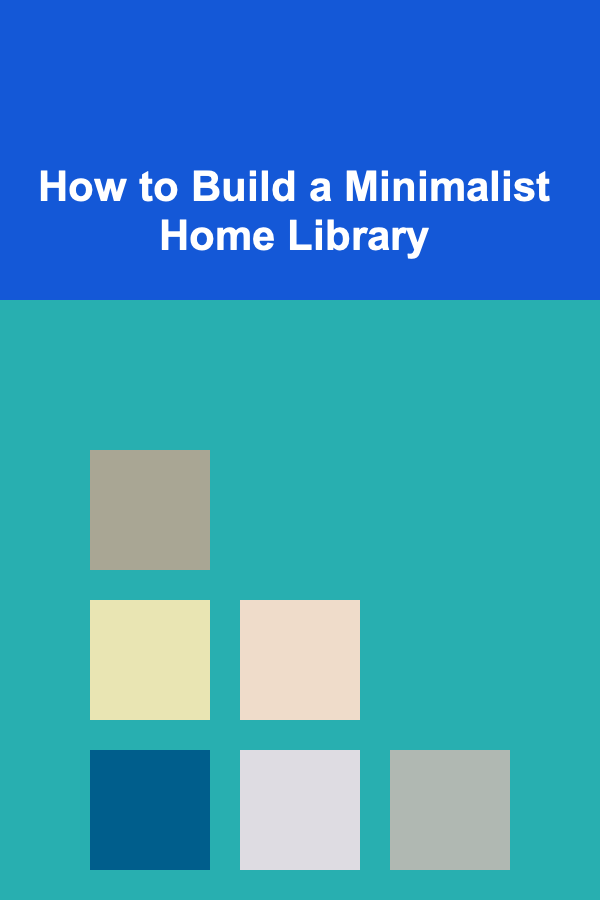
How to Build a Minimalist Home Library
Read More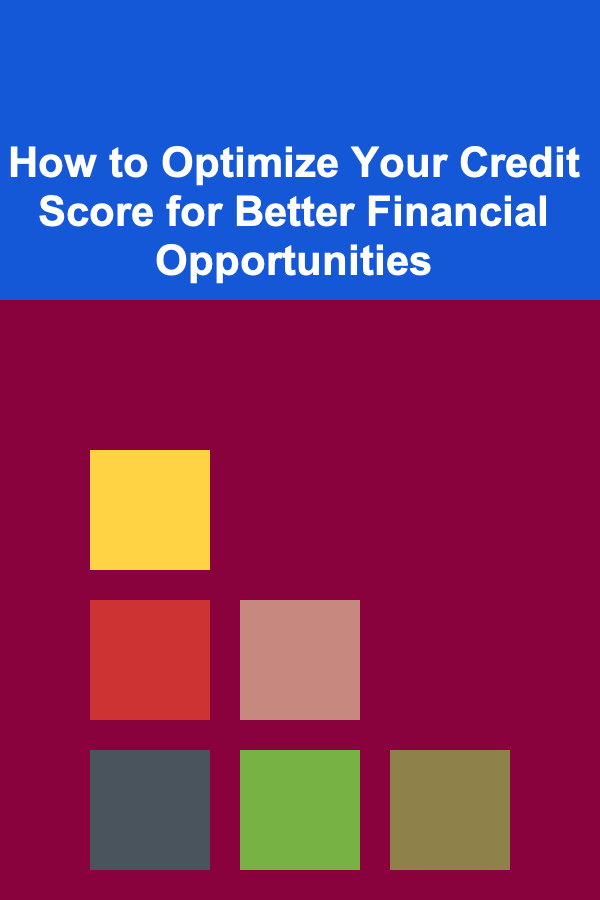
How to Optimize Your Credit Score for Better Financial Opportunities
Read More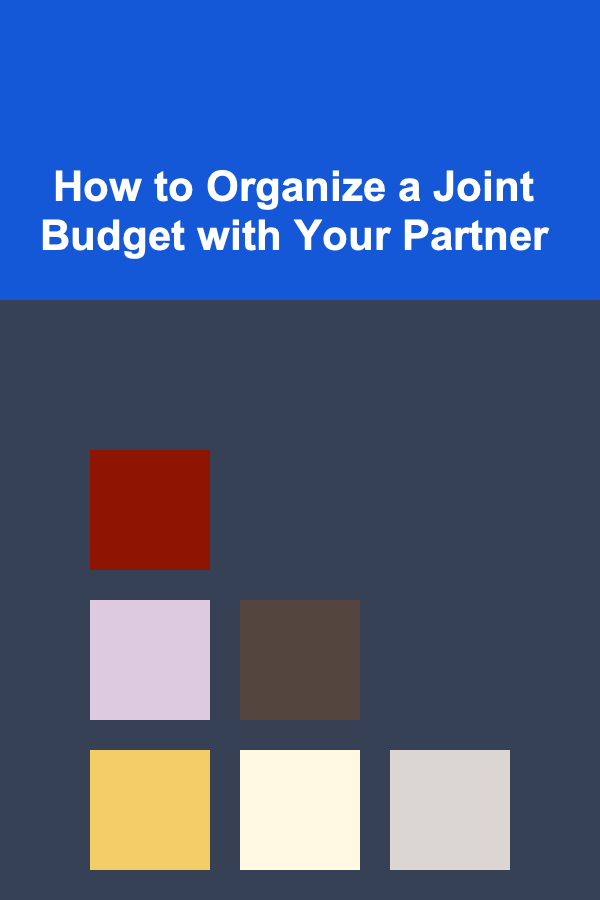
How to Organize a Joint Budget with Your Partner
Read More
How to Store Fabric Scraps Creatively
Read More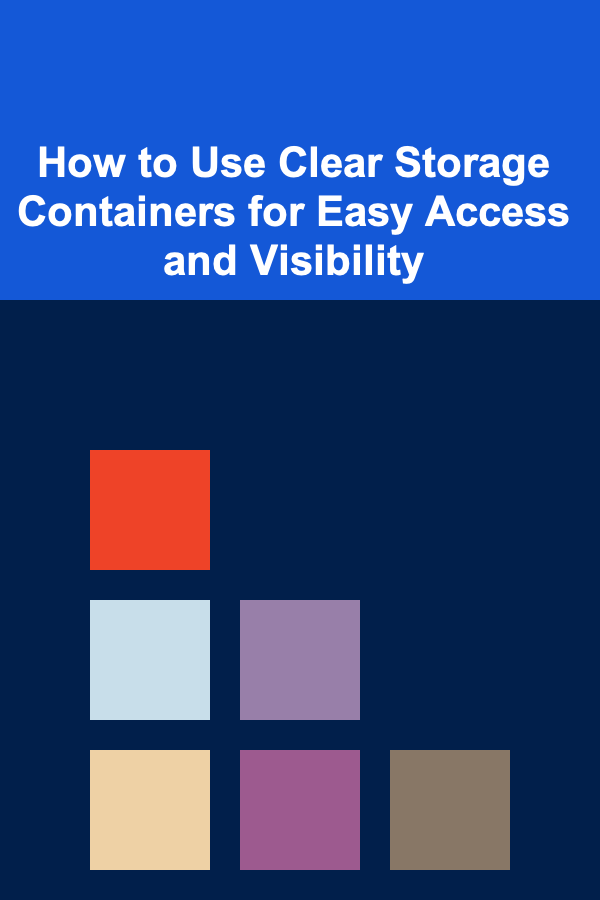
How to Use Clear Storage Containers for Easy Access and Visibility
Read More
How To Learn About Distributed Systems
Read MoreOther Products
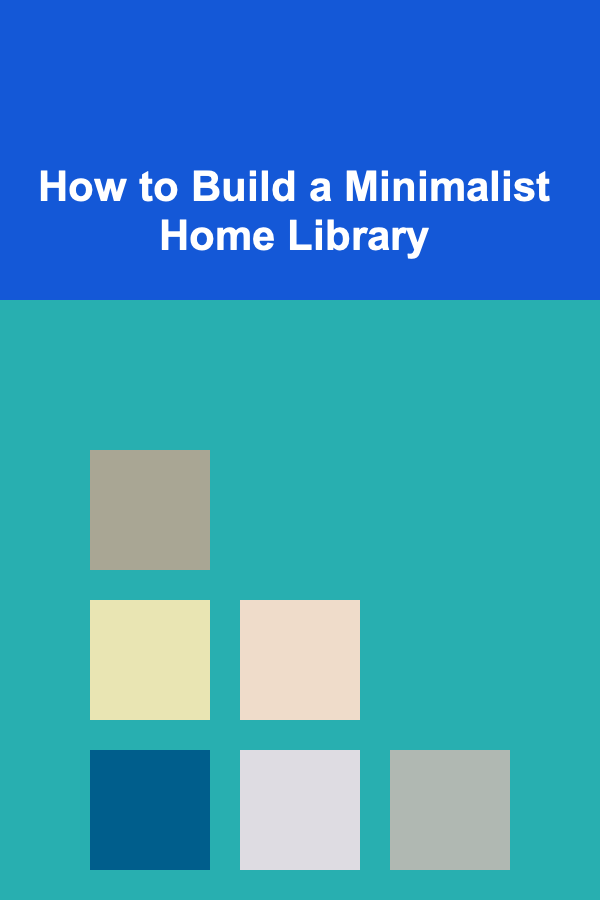
How to Build a Minimalist Home Library
Read More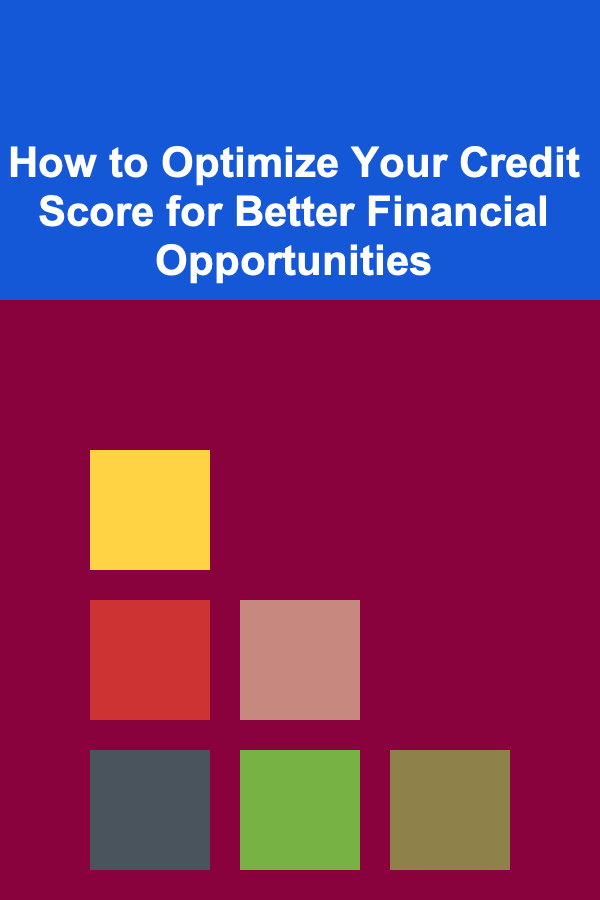
How to Optimize Your Credit Score for Better Financial Opportunities
Read More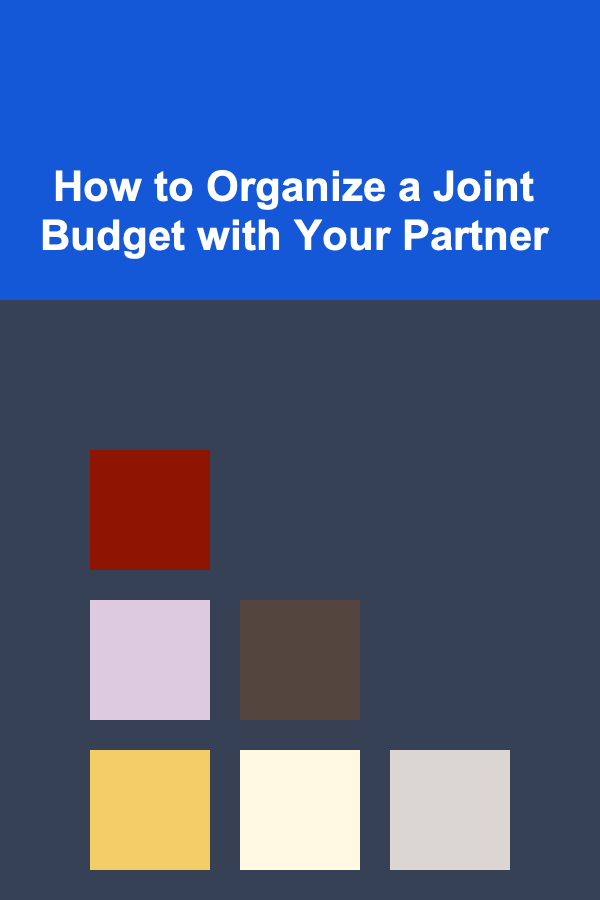
How to Organize a Joint Budget with Your Partner
Read More
How to Store Fabric Scraps Creatively
Read More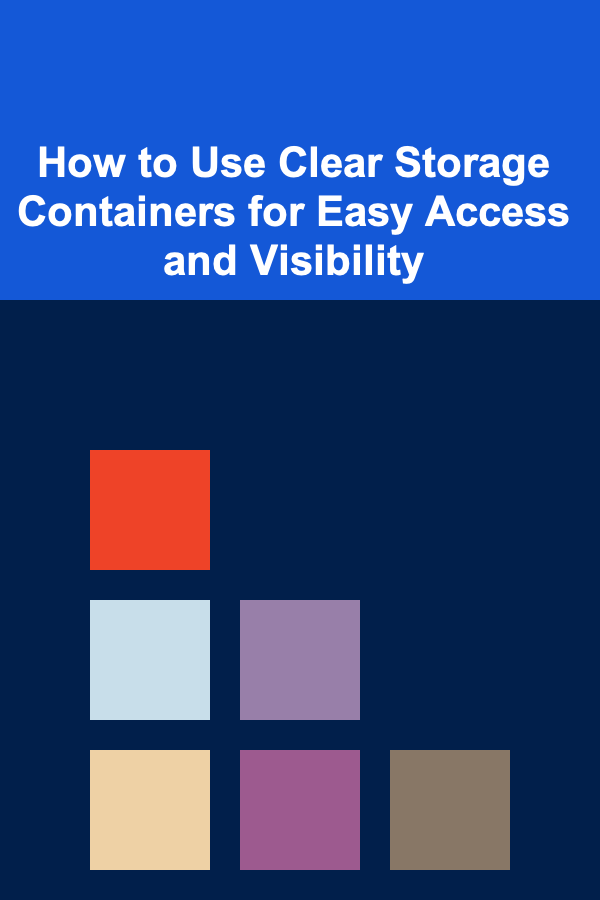
How to Use Clear Storage Containers for Easy Access and Visibility
Read More