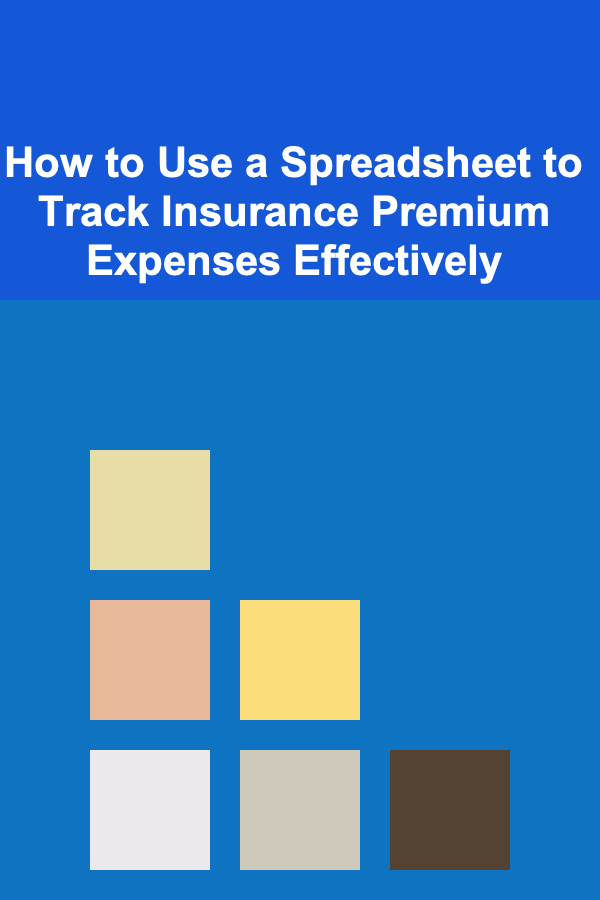
How to Use a Spreadsheet to Track Insurance Premium Expenses Effectively
ebook include PDF & Audio bundle (Micro Guide)
$12.99$10.99
Limited Time Offer! Order within the next:
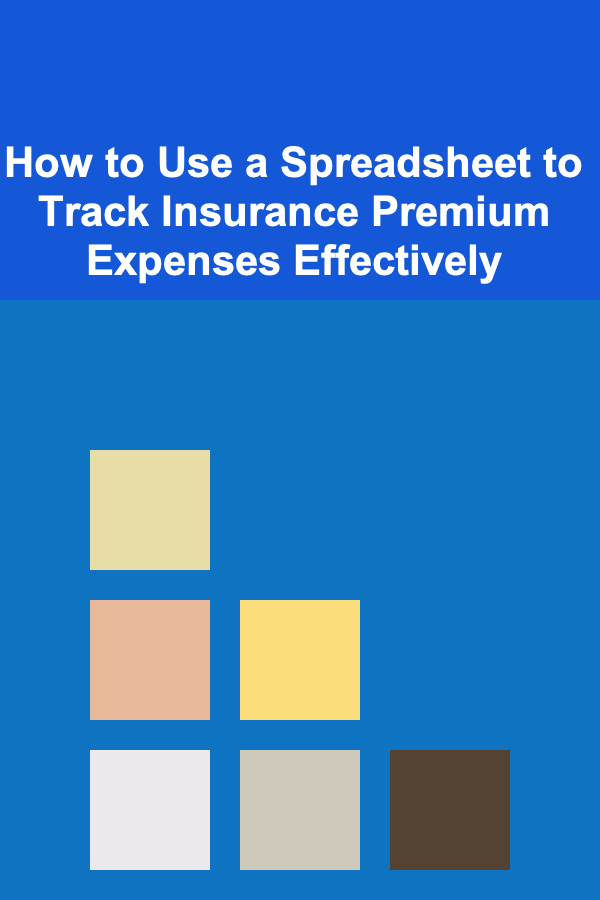
Insurance premiums are an essential part of managing risk, whether it's for health, auto, home, or life insurance. Keeping track of these expenses is crucial for budgeting and financial planning. However, managing multiple insurance policies, due dates, and premium amounts can become a challenge, especially if you have numerous insurance products. Fortunately, a spreadsheet offers an excellent solution for organizing and tracking your insurance premium expenses.
In this comprehensive guide, we will walk you through how to effectively use a spreadsheet to track your insurance premiums. Whether you are a business owner with multiple policies or an individual managing personal coverage, a spreadsheet can streamline the process and help you stay on top of your financial commitments.
Why Use a Spreadsheet for Tracking Insurance Premiums?
Before we delve into the specifics of setting up a spreadsheet, let's first understand why a spreadsheet is an ideal tool for tracking insurance premium expenses.
1. Centralized Information
A spreadsheet allows you to store all of your insurance-related details in one place. You can access key information like policy numbers, premiums, payment dates, coverage amounts, and more without having to search through paper records or multiple online accounts.
2. Easy Customization
Spreadsheets are highly customizable. You can adjust the format, add or remove columns as needed, and personalize the document based on your unique requirements.
3. Budgeting and Planning
Tracking your insurance premiums over time will allow you to plan your budget effectively. You can identify patterns, plan for upcoming payments, and even forecast future premium increases, all of which contribute to a more secure financial plan.
4. Expense Categorization
Spreadsheets allow you to categorize your expenses easily, which helps in understanding how much you're spending on each type of insurance. This breakdown can help you make informed decisions about adjusting your coverage or exploring different providers.
5. Documentation for Tax Purposes
For businesses and self-employed individuals, insurance premiums are often deductible as business expenses. By keeping a detailed spreadsheet, you will have organized records for tax time, making it easier to claim deductions.
Getting Started: Setting Up Your Insurance Premium Tracking Spreadsheet
A well-organized spreadsheet should allow you to quickly view all important information. We'll cover the essential columns and data you should include when setting up your insurance premium tracker.
1. Open a New Spreadsheet
You can use software like Microsoft Excel, Google Sheets, or any other spreadsheet program. Open a new blank sheet, and you'll start by creating headers for your columns.
2. Define Key Columns
Each column should represent a specific type of information. Here are some of the key columns you should include:
- Policy Name: This will help you identify the type of insurance (health, home, car, life, etc.).
- Provider Name: The name of the company providing the insurance (e.g., Blue Cross, Allstate).
- Policy Number: The unique identifier for each policy.
- Coverage Type: A brief description of the coverage provided by the insurance (e.g., liability, comprehensive, medical).
- Premium Amount: The amount you pay for each premium.
- Payment Frequency: How often the premium is paid (monthly, quarterly, yearly).
- Payment Due Date: The date when the payment is due.
- Payment Status: Indicates whether the payment has been made or is pending. You could use a simple "Paid" or "Pending" dropdown list.
- Premium Paid Date: The actual date on which you made the premium payment.
- Next Payment Due Date: The due date of the next premium payment. This is especially important for policies with frequent due dates.
- Coverage Amount: The value or amount covered under the policy.
- Policy Term: The start and end date of the policy.
- Notes/Remarks: Any additional information about the policy, such as special conditions, discounts, or important updates.
3. Create Rows for Each Insurance Policy
Each row in your spreadsheet will represent a different insurance policy. If you have multiple policies, they should all be listed in separate rows under the relevant columns.
For example:
| Policy Name | Provider Name | Policy Number | Coverage Type | Premium Amount | Payment Frequency | Payment Due Date | Payment Status | Premium Paid Date | Next Payment Due Date | Coverage Amount | Policy Term | Notes | |------------------|---------------|---------------|------------------|----------------|-------------------|--------------------|----------------|-------------------|-----------------------|-----------------|-----------------------|-------------------| | Health Insurance | Blue Cross | 123456789 | Medical Coverage | $200 | Monthly | 1st of every month | Paid | 01/05/2025 | 01/06/2025 | $100,000 | 01/01/2024-01/01/2025 | No changes | | Car Insurance | Allstate | 987654321 | Auto Insurance | $150 | Quarterly | 15th of March | Pending | | 15/06/2025 | $50,000 | 01/03/2024-01/03/2025 | Paid for 3 months |
Tips for Managing and Updating Your Spreadsheet
Once your spreadsheet is set up, it's essential to manage it effectively and ensure that it remains up to date. Here are some tips to help you keep things organized.
1. Set Up Automatic Reminders
Insurance premiums have due dates that, if missed, could result in a lapse in coverage. To avoid this, set up automatic reminders for each upcoming payment. If you're using a cloud-based spreadsheet like Google Sheets, you can integrate Google Calendar or set up email reminders.
2. Track Premium Increases
Insurance premiums often change over time. A good practice is to periodically check your premium amounts to ensure they haven't increased. When an increase occurs, update your spreadsheet and make a note of the reason, such as changes in coverage, inflation, or a claim made under the policy.
3. Use Conditional Formatting for Easy Tracking
To quickly identify overdue payments or upcoming payments, use conditional formatting. For example, you can highlight any payment due in the next seven days in yellow, or any overdue payments in red.
- In Google Sheets or Excel, you can apply a rule that changes the cell color based on the date or payment status.
- Conditional formatting helps you visually manage your premiums and take timely action.
4. Categorize by Type of Insurance
If you have multiple insurance policies, categorize them by type (e.g., health, auto, life). You can use separate sheets for each category or add a "Category" column to your primary sheet for easier sorting and filtering.
This will make it easier to track how much you are spending on each type of insurance and adjust your budget accordingly.
5. Utilize Formulas for Better Budgeting
Formulas in spreadsheets can help you calculate your total premium expenses across multiple policies and compare them to your budget. Some useful formulas include:
-
SUM: To calculate the total premium amount for all policies.
=SUM(D2:D100) -
AVERAGE: To find the average premium amount per policy.
=AVERAGE(D2:D100) -
IF Statements: To track overdue payments.
=IF(E2="Pending", "Overdue", "Paid")
These simple calculations help you stay on top of your premium expenses without manually adding them up.
Using Your Spreadsheet for Long-Term Tracking
Beyond just tracking current premiums, a well-maintained spreadsheet can serve as a long-term record of your insurance expenses. Here's how to use your spreadsheet for longer-term tracking:
1. Annual Review
At the end of each year, review your spreadsheet to see how much you've spent on premiums. This will give you an overview of your financial commitment to insurance.
- Compare the premium costs from year to year and assess whether there are any significant increases. If there are, this might be an indication to shop around for better rates.
2. Track Policy Expiration Dates
Keep track of policy expiration dates in your spreadsheet. When a policy is about to expire, you can begin researching renewal options, seeking new providers, or negotiating terms with your current insurer.
3. Use for Tax Deductions (Business)
If you are self-employed or own a business, some insurance premiums are tax-deductible. Use your spreadsheet to track which premiums are eligible for deductions and keep a record of your insurance payments for tax filing purposes.
4. Create a Backup System
It's important to back up your spreadsheet regularly to avoid data loss. Use cloud storage like Google Drive or Dropbox, or store a local copy on an external hard drive to ensure that your records are safe.
Conclusion
A spreadsheet is a simple yet powerful tool for managing and tracking your insurance premiums. By organizing your policies, payment schedules, and coverage amounts in a spreadsheet, you can ensure that you stay on top of your financial commitments, avoid missed payments, and make informed decisions about your insurance needs.
Using the tips and techniques outlined in this guide, you can turn your spreadsheet into a comprehensive insurance tracker that helps you budget effectively, track expenses over time, and provide important documentation for tax purposes. Whether you have one policy or multiple, creating a structured and organized system for your insurance premiums is key to achieving better financial control and peace of mind.
Reading More From Our Other Websites
- [Home Soundproofing 101] How to Create a Quiet Study Room with Soundproofing Techniques
- [Home Pet Care 101] How to Perform Pet CPR: A Life‑Saving Skill Every Pet Owner Should Know
- [Home Rental Property 101] How to Prevent Property Damage by Tenants
- [Soap Making Tip 101] Creative Scent Combinations to Elevate Your DIY Liquid Soap
- [Organization Tip 101] How to Use Clear Containers for Easy Access to Seasonal Items
- [Home Holiday Decoration 101] How to Style a Modern Holiday Tablescape
- [Home Storage Solution 101] How to Maximize Over-the-Door Storage: A Room-by-Room Guide
- [Organization Tip 101] How to Choose Minimalist Decor for Mindful Living
- [Home Maintenance 101] How to Safely Use Electrical Appliances in Your Home
- [Survival Kit 101] How to Design a Survival Kit for Disaster‑Relief Volunteers Deploying to Flood Zones
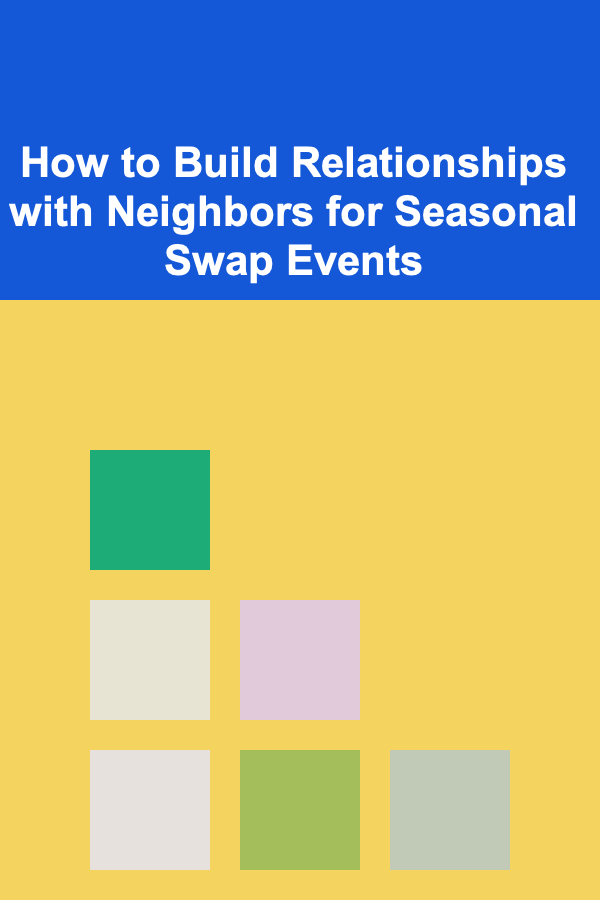
How to Build Relationships with Neighbors for Seasonal Swap Events
Read More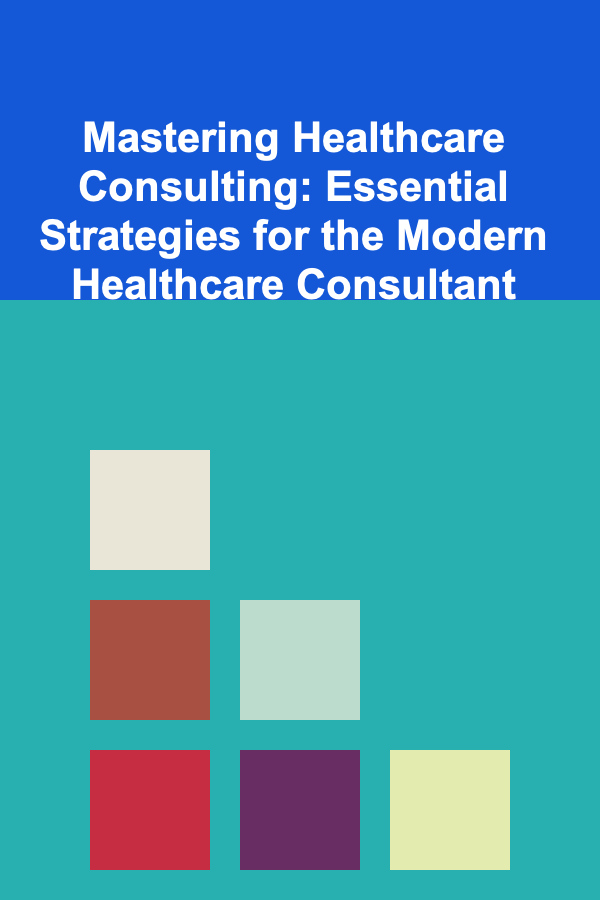
Mastering Healthcare Consulting: Essential Strategies for the Modern Healthcare Consultant
Read More
Why You Should Evaluate and Update Your Organizing Systems
Read More
How to Make Your Own Healthy Mayonnaise
Read More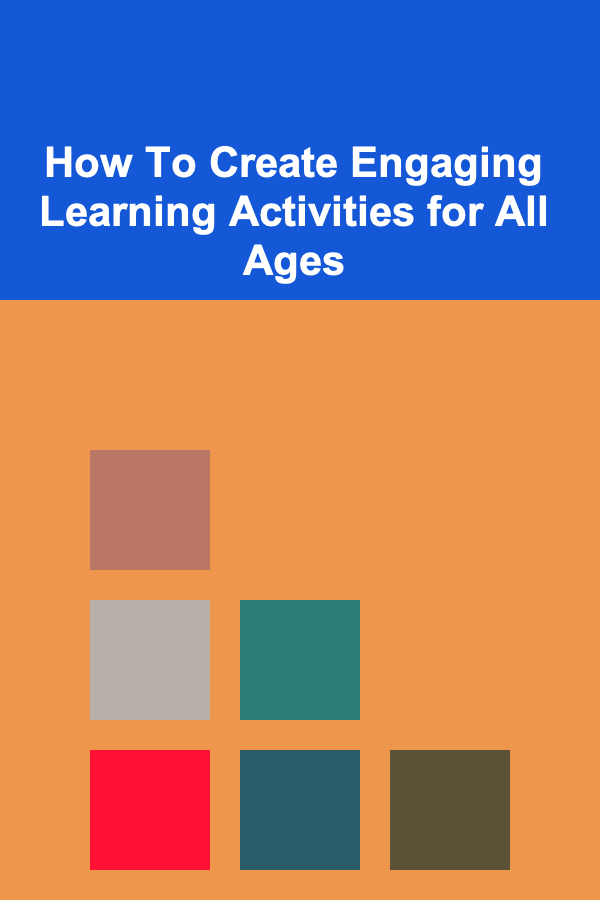
How To Create Engaging Learning Activities for All Ages
Read More
10 Tips for Organizing Baby Clothes by Size and Season
Read MoreOther Products
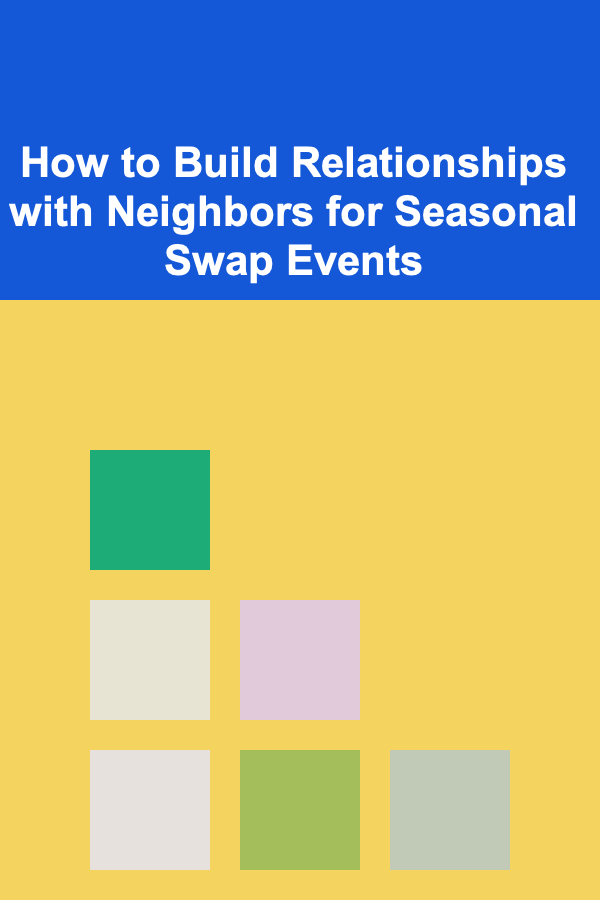
How to Build Relationships with Neighbors for Seasonal Swap Events
Read More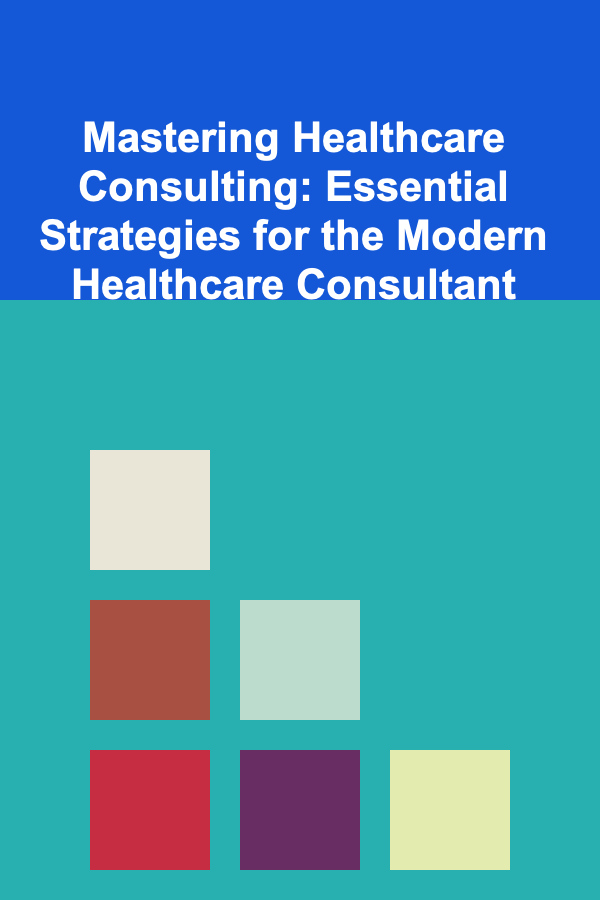
Mastering Healthcare Consulting: Essential Strategies for the Modern Healthcare Consultant
Read More
Why You Should Evaluate and Update Your Organizing Systems
Read More
How to Make Your Own Healthy Mayonnaise
Read More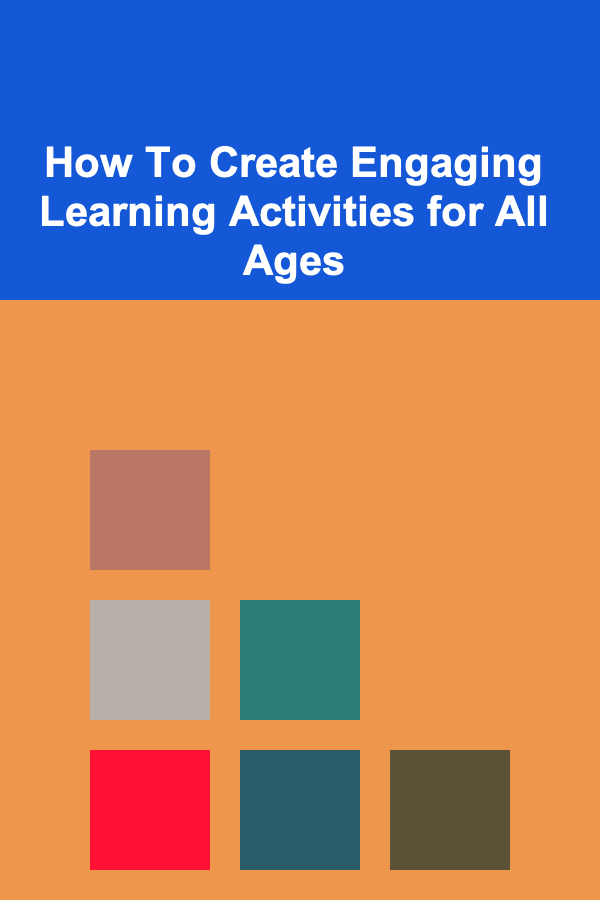
How To Create Engaging Learning Activities for All Ages
Read More