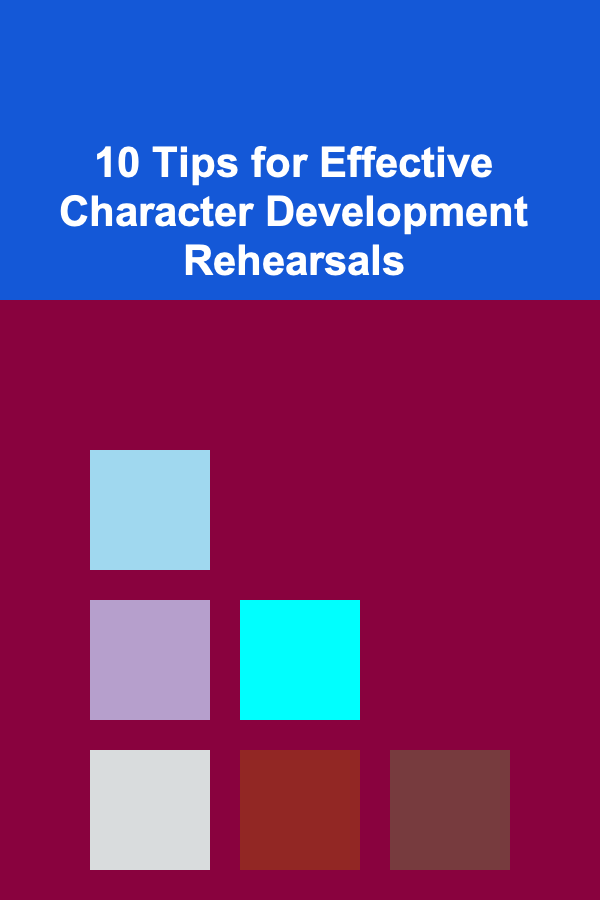How to Use a Spreadsheet for Student Loan Expense Tracking
ebook include PDF & Audio bundle (Micro Guide)
$12.99$7.99
Limited Time Offer! Order within the next:
Tracking student loan expenses is an essential part of managing student debt. As many students graduate with significant amounts of student loans, understanding how to manage and pay off that debt becomes a crucial part of financial health. One of the most efficient ways to track student loan expenses is through the use of a spreadsheet. This method offers flexibility, simplicity, and allows for easy customization, enabling students and graduates to monitor their loan balances, payment schedules, and progress toward financial goals.
In this article, we will explore how to use a spreadsheet to track student loan expenses effectively, covering the types of data you need to include, tips for organizing your sheet, and the tools and formulas that can make the process more manageable.
Why Use a Spreadsheet for Student Loan Expense Tracking?
A spreadsheet provides several advantages when it comes to tracking student loans:
- Customization: You can tailor the spreadsheet to your specific loan types, payment schedules, and repayment strategies.
- Organization: It helps you keep track of multiple loans, varying interest rates, and differing repayment timelines.
- Clear Overview: Spreadsheets offer a visual representation of your progress, making it easier to understand how much you owe, what you've paid, and what you still need to pay.
- Progress Tracking: You can set up automated formulas to track the balance reduction over time, which provides motivation as you see your debt decrease.
A spreadsheet also allows you to visualize your overall financial situation by allowing you to include both loans and other expenses, offering a holistic view of your financial standing.
Key Components of a Student Loan Tracking Spreadsheet
To build an effective student loan tracking system, your spreadsheet should include the following components:
1. Loan Information
This section will contain the basic information about each loan you have taken. Here's a breakdown of what you should include:
- Loan Name or Number: Label each loan to differentiate between them if you have multiple loans.
- Loan Type: Specify whether the loan is a federal loan, private loan, subsidized loan, or unsubsidized loan.
- Principal Amount: The original amount borrowed for each loan.
- Interest Rate: Include the interest rate for each loan. Some loans might have different interest rates.
- Loan Term: The length of the repayment period, usually in months or years.
- Disbursement Date: When the loan funds were first disbursed.
- Current Balance: The current balance of each loan, including any accrued interest.
Example:
| Loan Name | Loan Type | Principal Amount | Interest Rate | Loan Term | Disbursement Date | Current Balance | |-----------|-----------|------------------|---------------|-----------|-------------------|-----------------| | Loan 1 | Federal | $20,000 | 5% | 10 years | August 2020 | $18,500 | | Loan 2 | Private | $15,000 | 6.5% | 7 years | January 2021 | $14,000 |
2. Payment Information
The next section should track payments. This is essential for understanding your progress and ensuring you're staying on top of your payments.
- Payment Date: The date you made a payment.
- Payment Amount: The amount of each payment made.
- Interest Paid: How much of the payment went toward interest.
- Principal Paid: How much of the payment went toward reducing the principal balance.
- Remaining Balance: The balance left after the payment is applied.
Example:
| Payment Date | Payment Amount | Interest Paid | Principal Paid | Remaining Balance | |--------------|----------------|---------------|----------------|-------------------| | March 2021 | $300 | $75 | $225 | $18,275 | | April 2021 | $300 | $76.38 | $223.62 | $18,051.38 |
3. Repayment Strategy
Some people prefer specific repayment strategies, such as paying off loans with the highest interest rate first (the avalanche method) or paying off the smallest balance first (the snowball method). You can customize a section for your strategy.
- Payment Strategy: Identify the method you are using to tackle your loans (e.g., avalanche, snowball, or consolidated payment).
- Projected Payoff Date: Estimate when you expect to pay off the loan based on your current payment schedule.
For instance, if you're following the avalanche method, focus on the loan with the highest interest rate and allocate more funds to it, while continuing to make minimum payments on others.
| Loan Name | Payment Strategy | Projected Payoff Date | |-----------|------------------|-----------------------| | Loan 1 | Avalanche | August 2025 | | Loan 2 | Snowball | January 2026 |
4. Interest and Fee Tracking
Interest and fees can significantly impact the total amount you end up paying over time. It's important to track this separately.
- Monthly Interest: Calculate how much interest accrues each month, and be sure to include it in your tracking.
- Late Fees: If you miss payments, late fees might apply, so you should include them in the spreadsheet to avoid surprises.
Formula to calculate monthly interest:
5. Summary and Progress Visualization
This section summarizes all your loans and the progress made toward paying them off. Visual aids like charts and graphs can help make this data easier to interpret. For example, you can create:
- Loan Progress Bar: A visual progress bar showing how much of the loan has been paid off.
- Pie Chart: Representing how much you owe per loan and what percentage of your total debt each loan constitutes.
Example of a simple progress chart:
| Loan Name | Original Loan Amount | Current Balance | Paid Off | |-----------|----------------------|-----------------|----------| | Loan 1 | $20,000 | $18,500 | 7.5% | | Loan 2 | $15,000 | $14,000 | 6.7% |
6. Total Debt and Payment Breakdown
It's also useful to have a section that shows the total amount owed across all loans, the total amount of payments made, and the total interest paid. This provides a snapshot of your financial situation and lets you see how much of your payments are going toward the principal versus interest.
Example Formula for Total Loan Debt:
This can help you understand the cumulative debt across multiple loans and evaluate the progress you're making toward paying it off.
Using Formulas to Automate Calculations
Formulas are one of the most powerful features of spreadsheets. They allow you to automatically calculate things like remaining balances, interest, and total payments. Here are some formulas that can be useful:
-
Remaining Balance:
-
Interest Payment:
-
Loan Payoff Date (Estimate based on payment amounts):
Tips for Effective Spreadsheet Use
1. Regular Updates
Regularly update your spreadsheet with new payments and adjustments. This ensures that the information remains accurate, providing a clear picture of your student loan status.
2. Use Conditional Formatting
Conditional formatting can be used to highlight important data, such as loans nearing their payoff date, loans that are close to being paid off, or loans that are accruing more interest.
3. Backup Your Spreadsheet
If you're using a spreadsheet to track your loans, ensure that it's regularly backed up. Many spreadsheet tools, like Google Sheets or Excel, automatically save your changes to the cloud, but it's a good idea to keep a backup in case you encounter any issues.
4. Review Periodically
Regularly review your student loan repayment strategy to ensure you're on track and making adjustments when necessary. You may find that certain loans have more favorable repayment terms, allowing you to reallocate funds toward faster repayment of higher-interest loans.
Conclusion
Using a spreadsheet for student loan expense tracking can make the process of managing debt more organized and manageable. With the right information, formulas, and strategies, you can easily track your progress, understand where your money is going, and adjust your repayment plan accordingly. Whether you're handling one loan or several, spreadsheets provide a valuable tool to help you stay on top of your finances and make informed decisions to eliminate student loan debt faster.
By taking control of your student loan repayment with a spreadsheet, you can move toward a debt-free future with confidence.
Reading More From Our Other Websites
- [Home Maintenance 101] How to Properly Clean and Maintain Your Dishwasher
- [Home Budget Decorating 101] How to Decorate Your Kitchen Without Breaking the Bank
- [Home Party Planning 101] How to Plan a Stress-Free Home Party from Start to Finish
- [Home Renovating 101] How to Set Up a Home Gym with the Best Equipment Ideas
- [Personal Finance Management 101] How to Save for a Vacation Without Breaking the Bank
- [Organization Tip 101] How to Create a Safe Essential Oil Blending Area
- [Tie-Dyeing Tip 101] Beyond T‑Sheets: Expanding Your Tie‑Dye Hobby to Home Décor and Accessories
- [Home Renovating 101] How to Maintain Your Home After a Renovation to Keep It Looking New
- [Home Staging 101] How to Stage a Bedroom to Create a Cozy, Inviting Atmosphere
- [Personal Care Tips 101] How to Learn to Listen to Your Body and Its Needs

How to Create a Writing Portfolio to Land Part-Time Jobs
Read More
How to Write a Strong Professional Reference List
Read More
How To Develop a Powerful Evening Routine
Read More
How To Shoot Environmental Portraits: A Comprehensive Guide
Read More
How to Get a Credit Card for People with No Credit History
Read More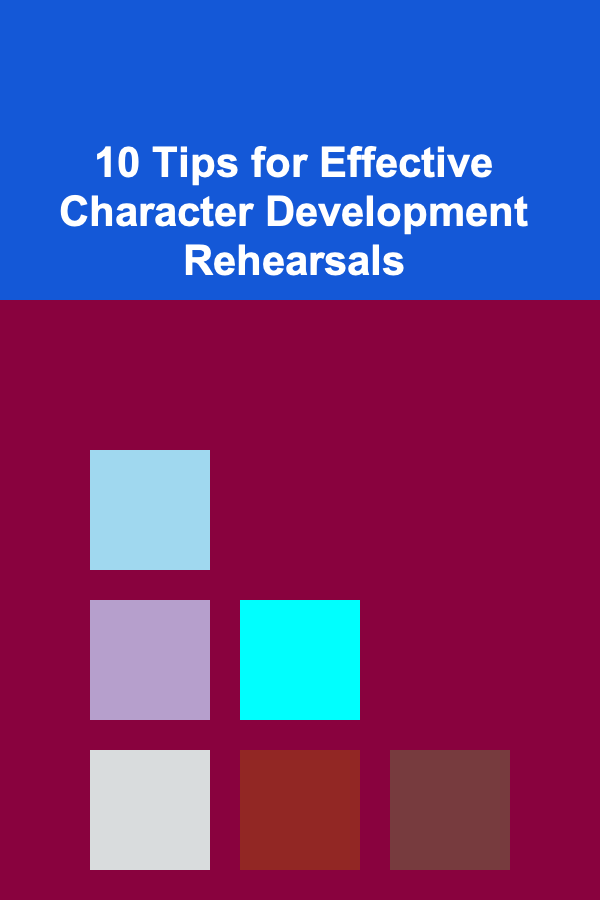
10 Tips for Effective Character Development Rehearsals
Read MoreOther Products

How to Create a Writing Portfolio to Land Part-Time Jobs
Read More
How to Write a Strong Professional Reference List
Read More
How To Develop a Powerful Evening Routine
Read More
How To Shoot Environmental Portraits: A Comprehensive Guide
Read More
How to Get a Credit Card for People with No Credit History
Read More