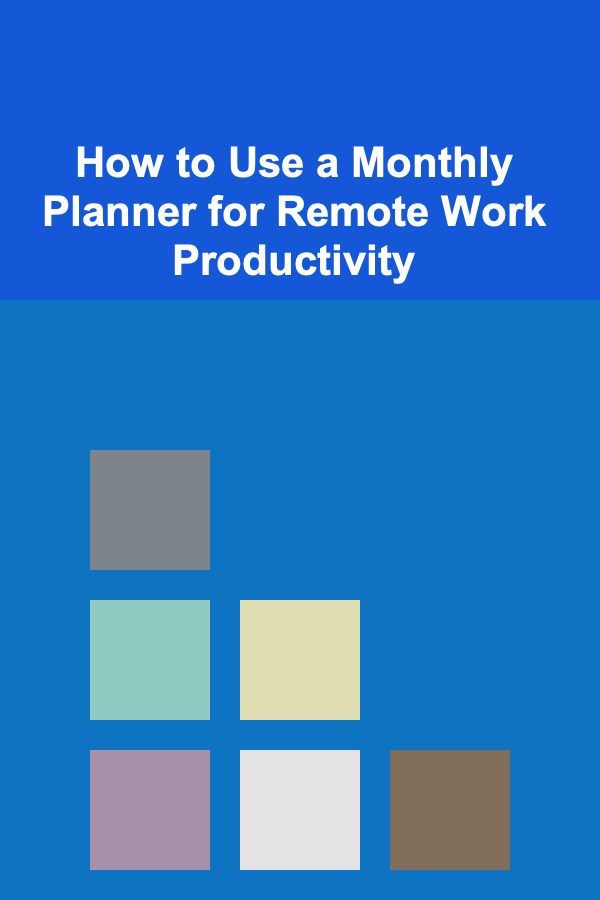
How to Use a Monthly Planner for Remote Work Productivity
ebook include PDF & Audio bundle (Micro Guide)
$12.99$5.99
Limited Time Offer! Order within the next:
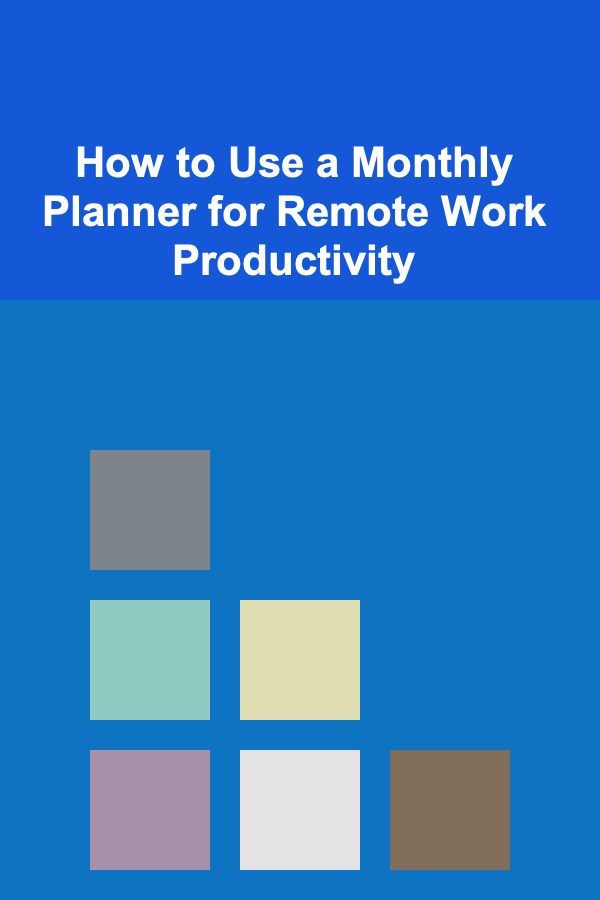
Remote work has become a defining feature of modern work environments. The flexibility of working from home or any location can boost creativity and work-life balance. However, it also comes with its own set of challenges, one of which is managing time effectively. In-office workers often have more structure imposed by their physical environment, but remote workers need to be proactive in managing their schedules and maintaining productivity. One of the best ways to do this is by using a monthly planner.
A monthly planner allows remote workers to organize their tasks, set priorities, track progress, and plan for upcoming responsibilities. It's more than just a tool for writing down deadlines; when used strategically, it can be an essential tool for boosting productivity. In this article, we will explore how to use a monthly planner for remote work productivity, ensuring you can stay on track and accomplish your goals with clarity and efficiency.
Choosing the Right Planner
The first step to using a monthly planner effectively is selecting the right one. There are various options available, each offering different features. You may opt for a traditional paper planner, a digital planner, or even a hybrid option. Each type has its advantages:
- Paper Planners: Many remote workers prefer paper planners due to the tactile nature of writing things down, which can help solidify tasks and increase focus. Additionally, paper planners do not have the distractions of apps or notifications.
- Digital Planners: Apps like Google Calendar, Notion, or specialized productivity apps such as Todoist and Trello provide excellent digital planning options. Digital planners are versatile, allowing you to sync your schedule across devices, integrate with other tools, and access your planner anywhere.
- Hybrid Planners: These allow you to blend the best of both worlds, giving you a mix of physical and digital elements. For example, you can write down your major monthly goals and then manage daily tasks using a digital tool.
Whichever planner type you choose, make sure it fits your work style and preferences. The goal is to have a planner that works for you, not against you.
Set Clear Monthly Goals
The key to using a monthly planner effectively is to start by setting clear, actionable goals. Your monthly goals should be specific and measurable so that you can track progress throughout the month. For remote workers, goals might include:
- Completing a specific number of client projects
- Launching a marketing campaign
- Developing a new skill or completing a course
- Organizing your workspace or digital files
To set realistic goals, break larger objectives into smaller, actionable tasks. For example, if your goal is to complete a client project, break it down into tasks like researching, drafting, reviewing, and submitting.
Once you have set your goals, write them in the planner's monthly view. This gives you a clear overview of what you need to achieve and helps you stay focused on the bigger picture.
Block Time for High-Priority Tasks
One of the biggest challenges remote workers face is time management. Without a structured office environment, it's easy to become distracted. That's why time-blocking is a crucial technique to implement in your monthly planner.
Time-blocking involves scheduling specific chunks of time for particular tasks. When using your planner, block out time for your most important tasks and set aside periods of uninterrupted focus.
For instance:
- Morning: Block 9:00 AM - 12:00 PM for focused work on your top priority project.
- Afternoon: Block 1:00 PM - 2:00 PM for meetings and client calls.
- Late Afternoon: Block 3:00 PM - 5:00 PM for administrative work, like responding to emails or updating documents.
Having designated blocks of time for high-priority tasks will help you stay on track and maintain focus throughout the day. It also helps reduce procrastination since you know exactly what you should be doing at any given time.
Plan for Daily and Weekly Tasks
While the monthly view provides a big-picture overview of your goals, it's essential to zoom in and break them down into smaller tasks for the week and day. This is where the weekly and daily sections of your planner come into play.
Weekly Planning:
At the start of each week, review your monthly goals and decide which tasks need to be completed that week. Use the weekly section of your planner to allocate specific tasks to specific days.
For example:
- Monday: Focus on completing the first draft of a client report.
- Tuesday: Attend team meetings and finalize the report.
- Wednesday: Work on the project for another client.
By doing this weekly planning, you ensure that you're always moving toward your bigger goals without feeling overwhelmed.
Daily Planning:
Daily planning involves taking the tasks you've identified for the week and breaking them into actionable steps for the day. This could be as simple as writing down the most important tasks that need to be done today.
Consider using the following system:
- Top 3 Priorities: List the three most important tasks for the day.
- Additional Tasks: List secondary tasks that need to be completed.
- Time Estimates: Assign time estimates to each task to ensure you're realistic about what can be accomplished in a day.
Daily planning is essential for staying on track and ensuring that no task is overlooked.
Account for Breaks and Downtime
One of the challenges of remote work is knowing when to take a break. Without the structure of a typical office day, it can be easy to overwork yourself. That's why it's important to plan for breaks and downtime in your monthly planner.
Taking regular breaks can increase productivity and prevent burnout. Schedule time for short breaks throughout the day, as well as longer breaks for meals. For example:
- Mid-Morning Break: Take a 10-15 minute walk around the block.
- Lunch Break: Block 1 hour for a full meal.
- Afternoon Break: Another short break to rest and recharge before continuing with tasks.
By scheduling downtime, you give yourself permission to rest, and you can return to work refreshed and more productive.
Track Progress and Make Adjustments
As you move through the month, use your planner to track your progress and make adjustments as needed. If certain tasks are taking longer than expected, or if your priorities change, update your planner accordingly.
Track Progress:
- Mark Completed Tasks: Check off tasks as you complete them. This provides a visual representation of your progress and offers a sense of accomplishment.
- Review Goals: At the end of each week, review your monthly goals to ensure you're on track. If needed, adjust deadlines or break down tasks into smaller steps to make them more manageable.
Tracking your progress not only helps you stay organized but also allows you to identify areas where you may need to improve your time management or adjust your approach.
Incorporate Personal and Family Commitments
Remote work often blurs the lines between professional and personal life. Your planner should reflect not only your work commitments but also personal and family-related tasks. By incorporating both aspects into your monthly planner, you can avoid over-scheduling and ensure you have time for self-care.
For example:
- Personal Health: Schedule time for exercise, whether it's a morning workout or a walk after lunch.
- Family Events: Block out time for family dinners, appointments, or other events.
- Self-Care: Schedule quiet time for reading, meditation, or other activities that allow you to recharge.
Balancing your professional and personal commitments ensures that you don't burn out and that your remote work experience is sustainable.
Use Color Coding and Visual Elements
A great way to enhance the functionality of your planner is by using color coding or other visual elements. This makes it easier to differentiate between different types of tasks at a glance.
For example:
- Work Tasks: Use one color for work-related tasks, such as client projects or meetings.
- Personal Tasks: Use a different color for personal tasks like appointments, exercise, or family events.
- Urgent Tasks: Use a bold color or a symbol (e.g., a star) for high-priority or urgent tasks.
Using colors and visual cues makes your planner more visually appealing and easier to navigate. It can also reduce the mental load of figuring out what needs to be done next.
Set Up Reminders and Alerts
If you're using a digital planner, take advantage of reminder and alert functions. These tools will notify you of upcoming tasks, deadlines, and meetings, helping you stay on top of your responsibilities without missing important events.
For example:
- Reminders: Set reminders for meetings, due dates, and important tasks so you don't forget about them.
- Notifications: Schedule notifications for the start and end of time-blocked tasks, prompting you to stay on track.
Reminders and alerts ensure that you stay on top of everything and don't let important deadlines slip by.
Reflect and Adjust for Future Planning
At the end of each month, take some time to reflect on what went well and what could be improved. This is a critical step in continuous improvement and long-term productivity.
- Reflect on Goals: Did you achieve the goals you set? What obstacles did you face? What strategies worked best for you?
- Plan for the Next Month: Based on your reflections, start setting goals for the upcoming month, building on what you learned.
This reflection process ensures that you're always improving your time management and becoming more efficient with each passing month.
Conclusion
Using a monthly planner for remote work productivity is a powerful tool that can help you manage your time, stay focused on your goals, and balance your personal and professional commitments. Whether you choose a paper planner, a digital planner, or a hybrid approach, the key to success lies in setting clear goals, planning effectively, and tracking your progress. With a well-organized planner, remote work can become more structured, productive, and enjoyable, helping you achieve both personal and professional success.
Reading More From Our Other Websites
- [Beachcombing Tip 101] How to Identify Authentic Pirate Relics Among Beach Debris
- [Personal Care Tips 101] How to Use Toothpaste to Combat Bad Breath
- [Biking 101] Triathlon Bike Setup: How to Optimize Your Bike for the Race
- [Beachcombing Tip 101] Why Beachcombing Captivates Us: The Science and Serenity of Coastal Exploration
- [Organization Tip 101] How to Store Specialty Shoes (e.g., Dance or Sports Shoes)
- [Digital Decluttering Tip 101] Inbox Zero for Teams: Coordinating Shared Mailboxes Without the Overload
- [Organization Tip 101] How to Use Essential Oil Recipe Cards for Quick Reference
- [Personal Investment 101] How to Invest in REITs (Real Estate Investment Trusts) for Steady Cash Flow
- [Home Maintenance 101] How to Safely Install and Use a Gas Stove
- [Simple Life Tip 101] Best Simple‑Life Financial Hacks to Pay Off Debt Faster and Stress Less
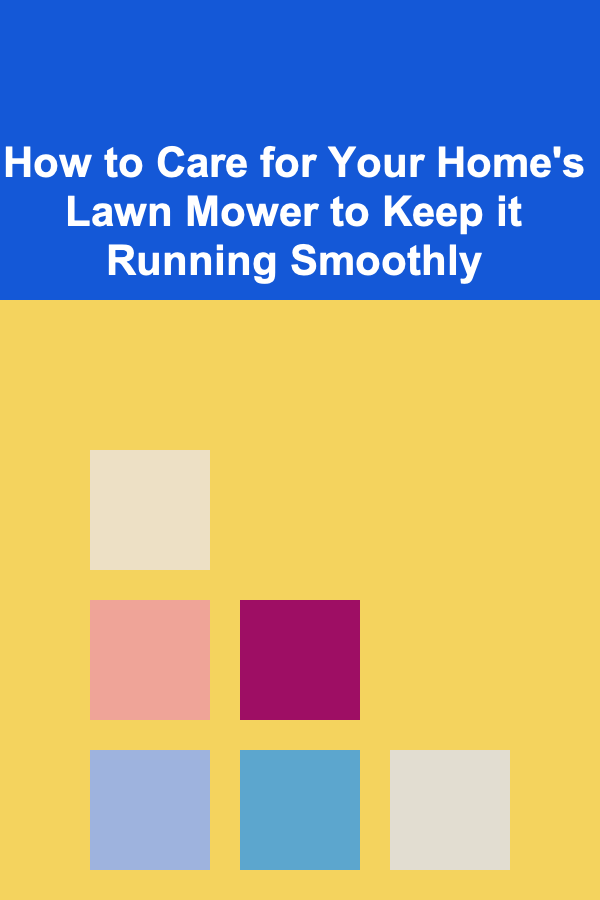
How to Care for Your Home's Lawn Mower to Keep it Running Smoothly
Read More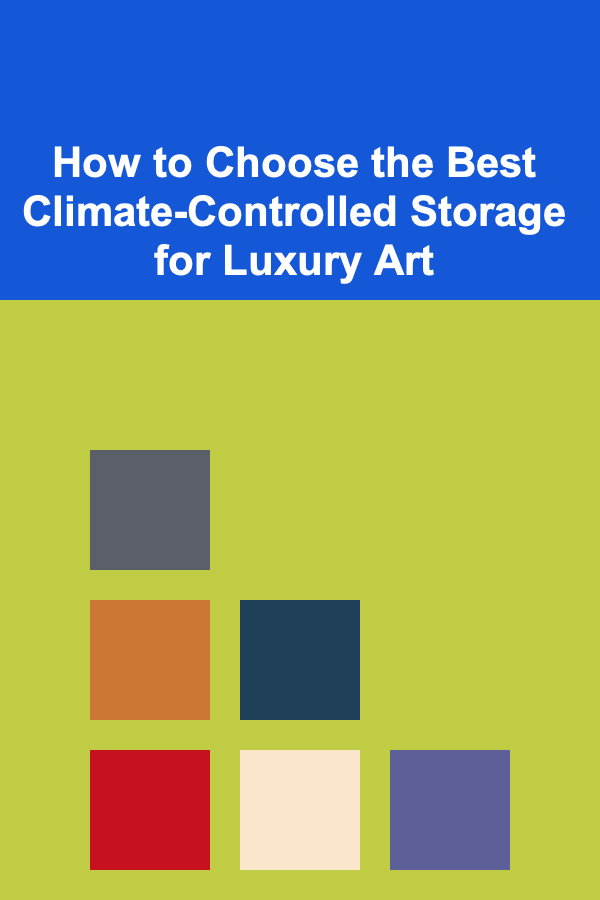
How to Choose the Best Climate-Controlled Storage for Luxury Art
Read More
How to Find a Mentor: Tips for Career Growth
Read More
How to Stage Your Home for Maximum Storage Appeal
Read More
How to Turn Your Art into a Profitable Craft Business
Read More
Understanding Social Security and Early Retirement: A Comprehensive Guide
Read MoreOther Products
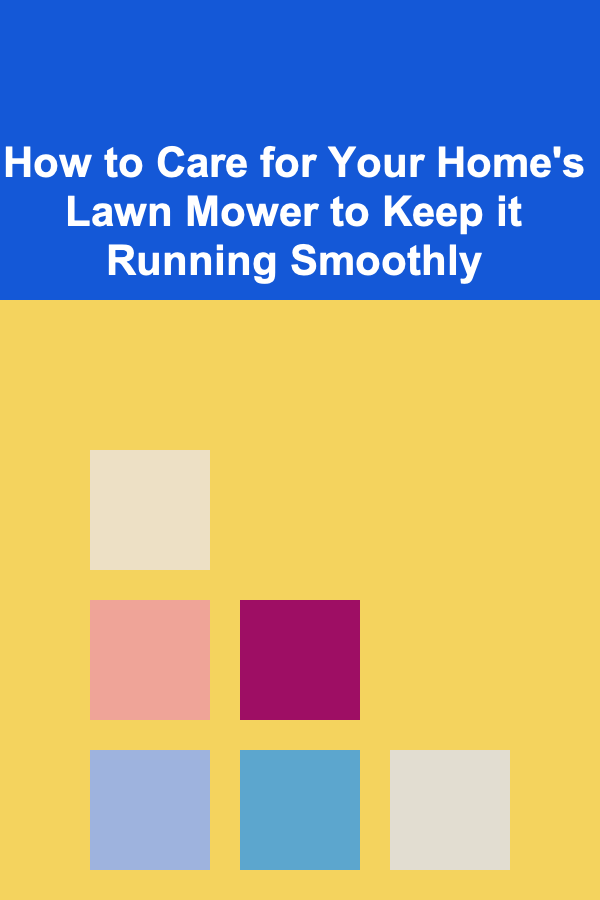
How to Care for Your Home's Lawn Mower to Keep it Running Smoothly
Read More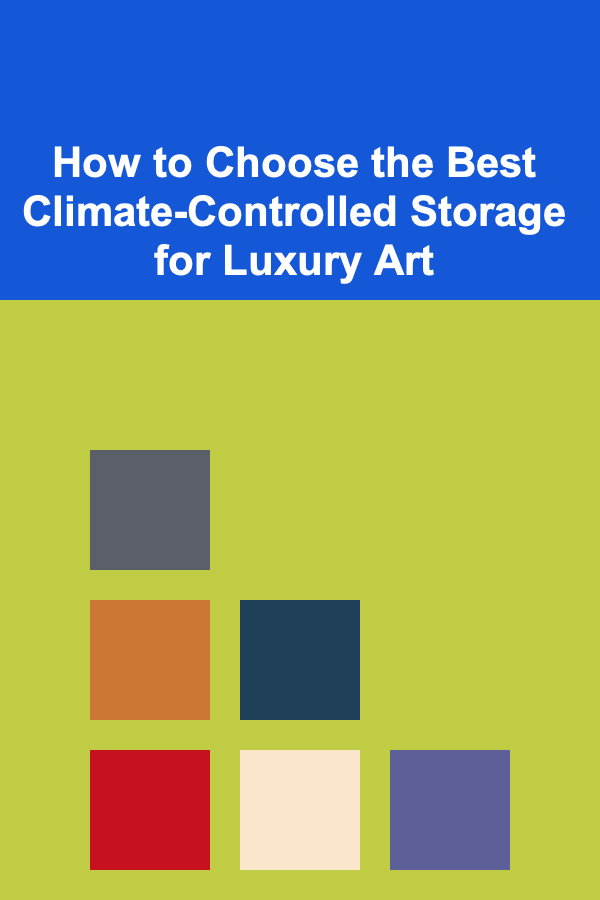
How to Choose the Best Climate-Controlled Storage for Luxury Art
Read More
How to Find a Mentor: Tips for Career Growth
Read More
How to Stage Your Home for Maximum Storage Appeal
Read More
How to Turn Your Art into a Profitable Craft Business
Read More