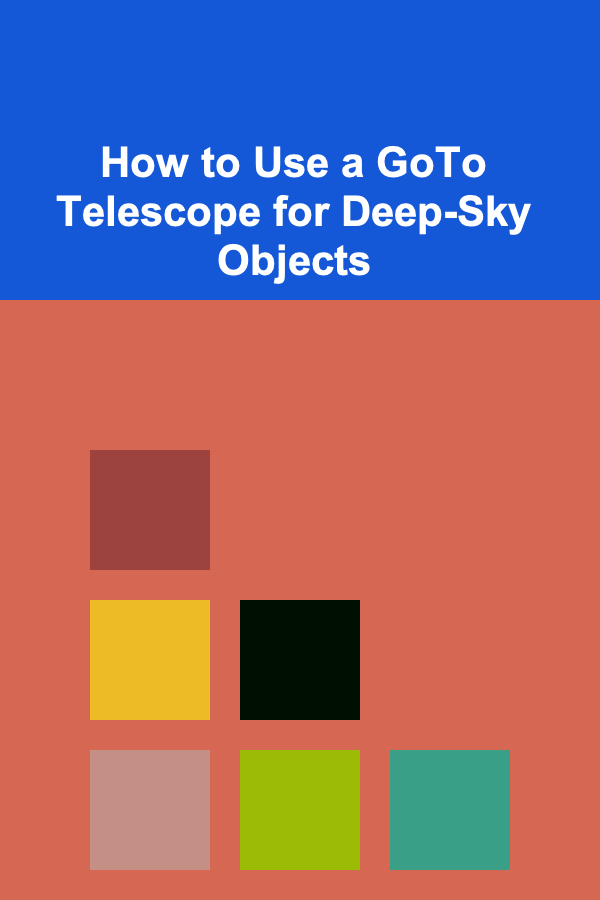
How to Use a GoTo Telescope for Deep-Sky Objects
ebook include PDF & Audio bundle (Micro Guide)
$12.99$9.99
Limited Time Offer! Order within the next:
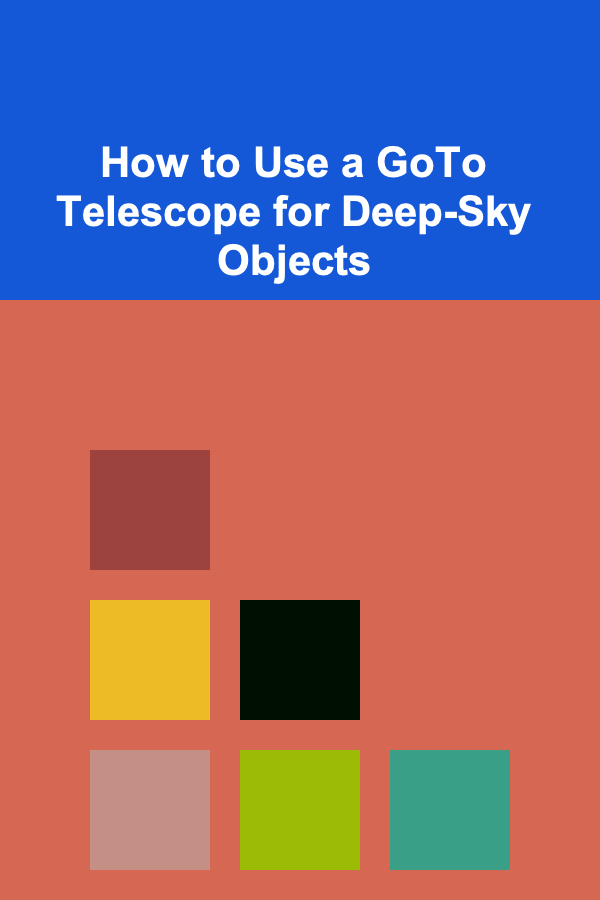
Stargazing is one of the most captivating activities, allowing us to marvel at the vastness of the universe and appreciate the beauty of celestial objects. For those who wish to explore the wonders of deep-sky objects --- galaxies, nebulae, star clusters, and other distant phenomena --- having the right equipment is essential. One such tool that has revolutionized amateur astronomy is the GoTo telescope. These high-tech telescopes are designed to automate the process of finding celestial objects, making it easier to locate even the most distant and faint deep-sky objects.
In this article, we'll delve into how to effectively use a GoTo telescope for observing deep-sky objects. We will cover everything from the basic setup and calibration to tips and techniques for making the most of your observations.
What Is a GoTo Telescope?
A GoTo telescope is an advanced type of computerized telescope that features a built-in motorized mount capable of moving the telescope automatically. These telescopes come equipped with a database of celestial objects, and with a few simple inputs from the user, they can automatically locate and track stars, planets, and deep-sky objects. This is particularly helpful for beginners or those new to astronomy, as it takes the guesswork out of locating objects in the sky.
GoTo telescopes come with several features:
- Motorized mounts: These mounts automatically move the telescope to the desired object.
- Database of celestial objects: A vast library of stars, planets, galaxies, and nebulae is pre-programmed into the system.
- Tracking system: Once the telescope is aligned, it can track the motion of the sky, keeping objects centered in the eyepiece even as the Earth rotates.
- User-friendly interface: Most GoTo telescopes feature an intuitive hand controller or smartphone app to input coordinates or select objects from a list.
Now, let's dive into how to use a GoTo telescope for deep-sky observations.
Choosing the Right GoTo Telescope for Deep-Sky Observing
Before diving into the specifics of using a GoTo telescope, it's important to choose one that suits your needs, especially for deep-sky observing.
Key Features to Look for:
- Aperture: For deep-sky observing, aperture size is crucial. Larger apertures allow you to collect more light, making it easier to see faint objects. A minimum aperture of 6 inches (150mm) is recommended for good deep-sky observations, although 8 inches (200mm) or larger is even better.
- Mount type: GoTo telescopes typically come with either an equatorial mount or an altazimuth mount. Equatorial mounts are preferred for deep-sky observing as they follow the Earth's rotation, allowing for easier tracking of objects.
- Portability: While a larger telescope with a bigger aperture will gather more light and provide better views, it may be heavy and cumbersome to transport. If you're planning on taking your telescope to different locations, consider the weight and ease of setup.
- Optical design: Reflectors and refractors are the two most common optical designs. Reflectors tend to be better for deep-sky observations because they gather more light and can provide clearer views of faint objects.
Once you've selected the right telescope for your needs, the next step is to set it up properly.
Setting Up Your GoTo Telescope
Setting up a GoTo telescope may seem complex at first, but with practice, the process becomes second nature. The key to successful deep-sky observations lies in properly aligning the telescope, as an accurate alignment ensures that the telescope will be able to locate and track celestial objects effectively.
Steps for Setting Up:
- Assemble the Telescope: Follow the manufacturer's instructions to assemble the telescope, mount, and tripod. Ensure all parts are securely attached before moving on to the next step.
- Position the Telescope: Choose a flat, stable surface for the telescope setup. If you are observing in the field, make sure to avoid areas where the ground may be uneven.
- Level the Mount: For accurate alignment, it's crucial to level the telescope mount. Use a built-in bubble level (if available) or an external level tool to ensure that the mount is stable and flat.
- Point to North (for Equatorial Mounts): If your telescope uses an equatorial mount, align it to true north using a compass or a smartphone app. This step is essential for proper tracking and alignment.
- Insert Batteries or Power Source: Ensure the telescope has enough power to run for the duration of your observation session. Most GoTo telescopes run on batteries, but a portable power tank can also be used for longer sessions.
Aligning Your GoTo Telescope
Proper alignment is critical to ensure that the GoTo telescope accurately locates and tracks deep-sky objects. There are two common methods of alignment: 2-star alignment and 3-star alignment . Some GoTo telescopes may offer additional alignment options, such as auto-align or 1-star alignment, but 2-star and 3-star alignments are the most common and effective methods.
The Two-Star Alignment Process:
- Choose Your Alignment Stars: The hand controller or app will prompt you to select two stars. These should be bright and easy to find in the sky. The telescope will automatically calculate their positions based on your location and time.
- Locate the First Star: Use the telescope's hand controller or app to slew the telescope to the first star. It may take a few tries, but with some practice, you'll get better at centering the star in the eyepiece.
- Center the Star in the Eyepiece: Use the telescope's fine adjustment controls to center the first star in the eyepiece.
- Confirm Alignment: Once the first star is centered, the telescope will ask you to confirm the alignment. If everything looks good, the telescope will move to the second star.
- Repeat for the Second Star: Follow the same process for the second star, ensuring that it is accurately centered in the eyepiece.
- Calibration and Final Checks: The GoTo system will calibrate based on the two stars, and once complete, it should be ready to locate deep-sky objects.
The Three-Star Alignment Process:
For an even higher degree of accuracy, the 3-star alignment method works similarly to the 2-star process but includes an additional star for improved tracking precision. The process involves selecting three stars, which helps the telescope refine its positioning further.
Once alignment is complete, you are ready to begin observing deep-sky objects.
Using the GoTo Telescope to Locate Deep-Sky Objects
Once your telescope is aligned, the next step is to begin observing deep-sky objects. GoTo telescopes come with a database of celestial objects, which allows you to select objects directly from a list. This is a huge advantage for deep-sky observing, as finding faint and distant objects can be a challenge with a manual telescope.
Locating Deep-Sky Objects:
- Select the Object from the Database: The GoTo hand controller or smartphone app allows you to select deep-sky objects from a catalog, such as Messier objects (e.g., M31 -- the Andromeda Galaxy), NGC objects (e.g., NGC 7000 -- the North America Nebula), and other notable galaxies, nebulae, and star clusters.
- Slew the Telescope: After selecting an object, the GoTo system will automatically move the telescope to the object's coordinates. The telescope will take care of the calculations and positioning for you.
- Fine-Tune the Position: While the GoTo system is highly accurate, it's always a good idea to fine-tune the object's position in the eyepiece. You can do this by using the telescope's fine adjustments.
Observing Deep-Sky Objects
Once you've located a deep-sky object, it's time to enjoy the view. However, observing deep-sky objects is different from observing planets or stars. Many deep-sky objects are faint and require patience and careful observation.
Tips for Observing Deep-Sky Objects:
- Use Low Magnification First: Start with a low-power eyepiece to get a wide field of view. This makes it easier to locate the object and adjust your telescope. Once you have the object centered, switch to a higher magnification for more detailed views.
- Consider Using Filters: Some deep-sky objects, such as nebulae, can benefit from specific filters, like light-pollution reduction filters or narrowband filters, which help improve contrast and reveal more details.
- Be Patient: Deep-sky objects can sometimes appear faint or blurry, especially if you're observing in a city with light pollution. Take your time, and if possible, use a dark sky site for better visibility.
- Track the Object: The GoTo system will automatically track the object for you, but make sure to keep an eye on it through the eyepiece. Deep-sky objects often drift out of the field of view as the Earth rotates, so periodic adjustments are necessary.
Tips for Maximizing Your GoTo Deep-Sky Observing Experience
- Use a Red Light: To preserve your night vision, use a red light while adjusting your telescope or reading star charts. This ensures you maintain optimal visibility for deep-sky observing.
- Keep the Telescope Cool: If your telescope has been indoors for a while, it's important to let it cool down to the ambient outdoor temperature. A telescope that is too warm can result in distorted images.
- Keep Your Eyepieces Clean: Regularly clean your eyepieces to ensure the best viewing experience. Dust and smudges can diminish the clarity of the objects you observe.
Conclusion
Using a GoTo telescope to observe deep-sky objects opens up a world of celestial exploration that can be both awe-inspiring and rewarding. By understanding the basic setup, alignment, and operation of your GoTo telescope, you'll be able to enjoy accurate and enjoyable views of distant galaxies, nebulae, star clusters, and more. With patience, practice, and the right techniques, you can turn your backyard into a portal to the cosmos and witness the beauty of the night sky like never before. Happy stargazing!
Reading More From Our Other Websites
- [Personal Care Tips 101] How to Develop an Ultimate Personal Care Guide That Adapts to Seasonal Changes
- [Home Rental Property 101] How to Find Reliable Contractors for Your Rental Property Maintenance
- [Organization Tip 101] How to Update Your Emergency Kit for Changing Seasons
- [Organization Tip 101] How to Refresh Last Year's Holiday Decorations
- [Home Staging 101] How to Stage a Living Room to Appeal to Buyers
- [Scrapbooking Tip 101] How to Design a Scrapbook That Highlights Community Volunteer Projects and Events
- [Home Soundproofing 101] How to Block Sound From an Upstairs Neighbor
- [Home Staging 101] How to Stage a Small Home to Maximize Space and Appeal
- [Personal Care Tips 101] How to Choose a Mascara That Adds Both Length and Volume
- [Home Security 101] How to Create a DIY Home Security System That's Both Affordable and Reliable
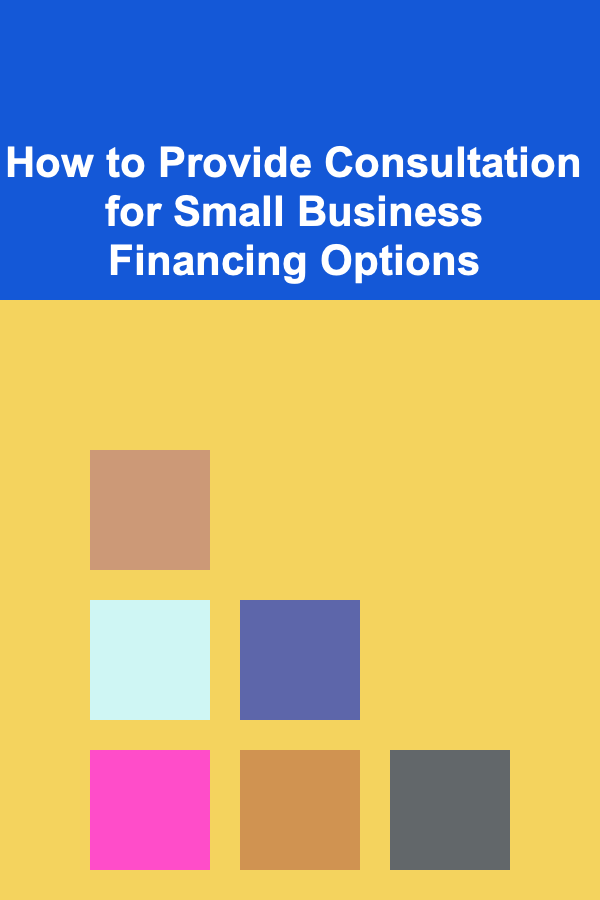
How to Provide Consultation for Small Business Financing Options
Read More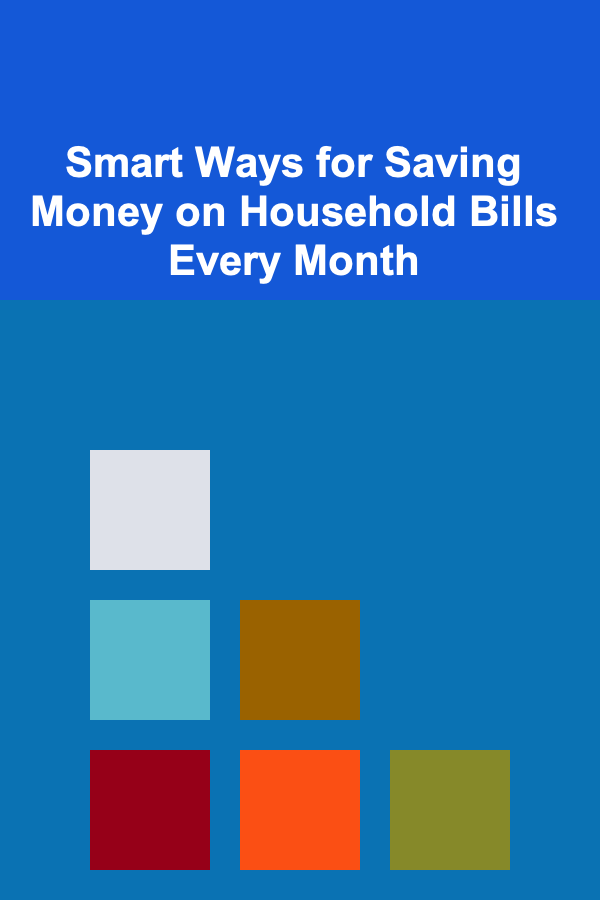
Smart Ways for Saving Money on Household Bills Every Month
Read More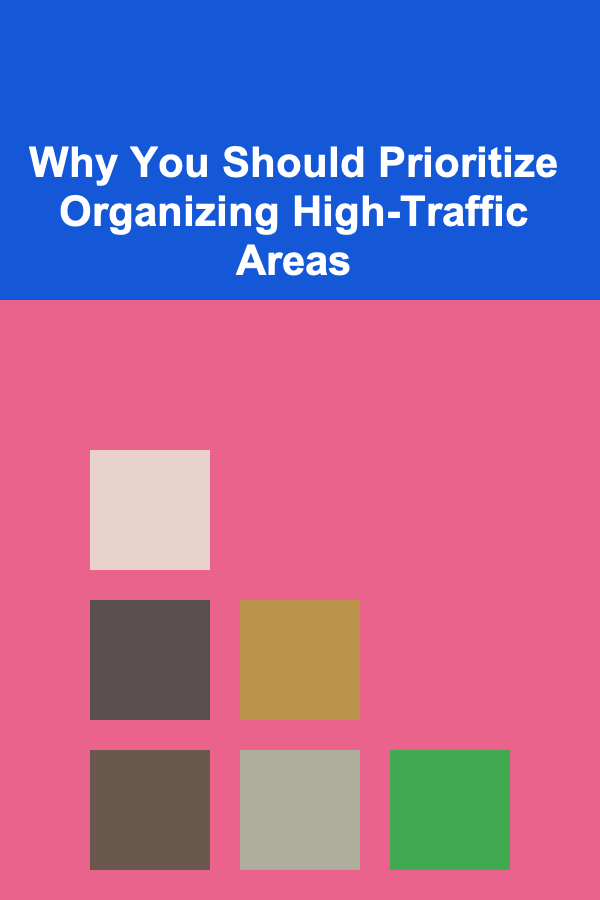
Why You Should Prioritize Organizing High-Traffic Areas
Read More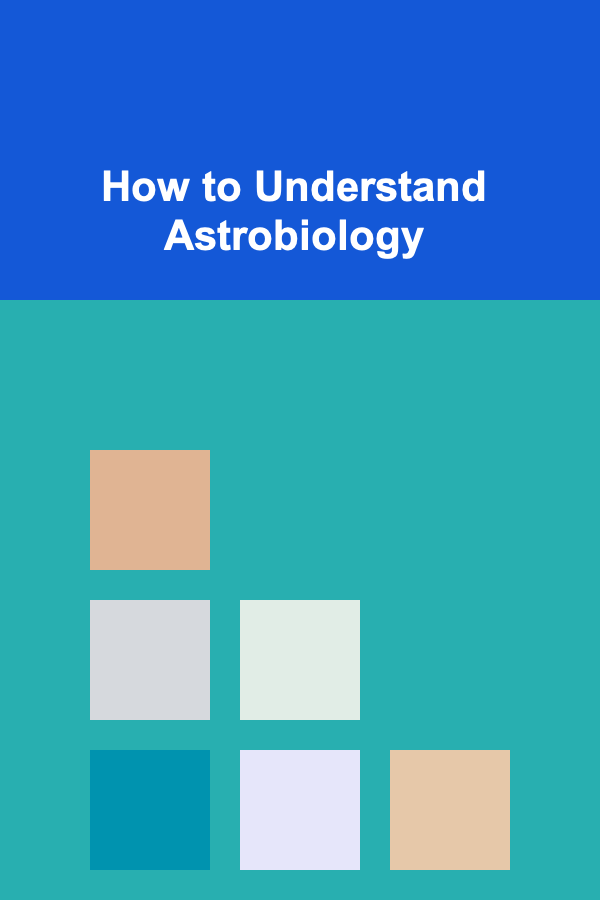
How to Understand Astrobiology
Read More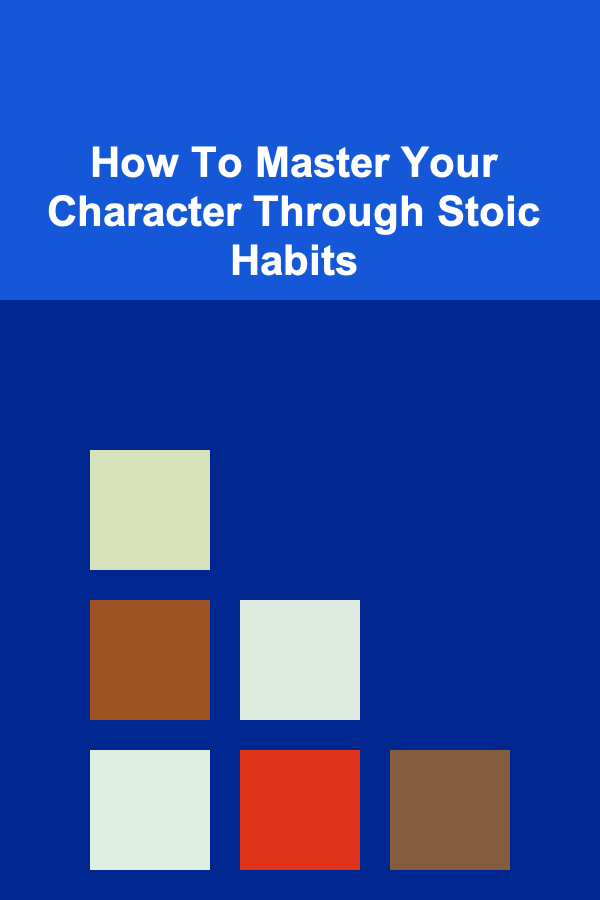
How To Master Your Character Through Stoic Habits
Read More
10 Tips for Investing in Robotics Stocks and ETFs
Read MoreOther Products
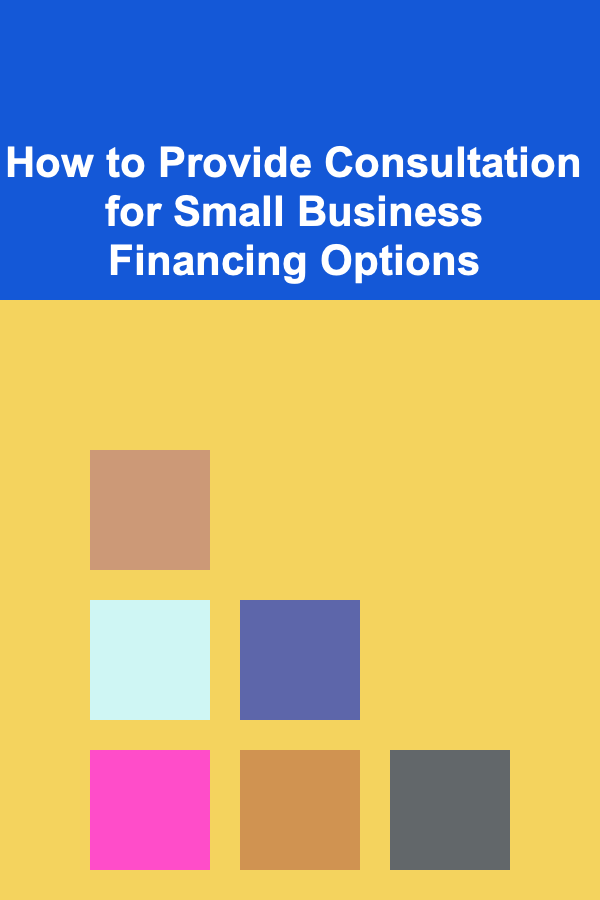
How to Provide Consultation for Small Business Financing Options
Read More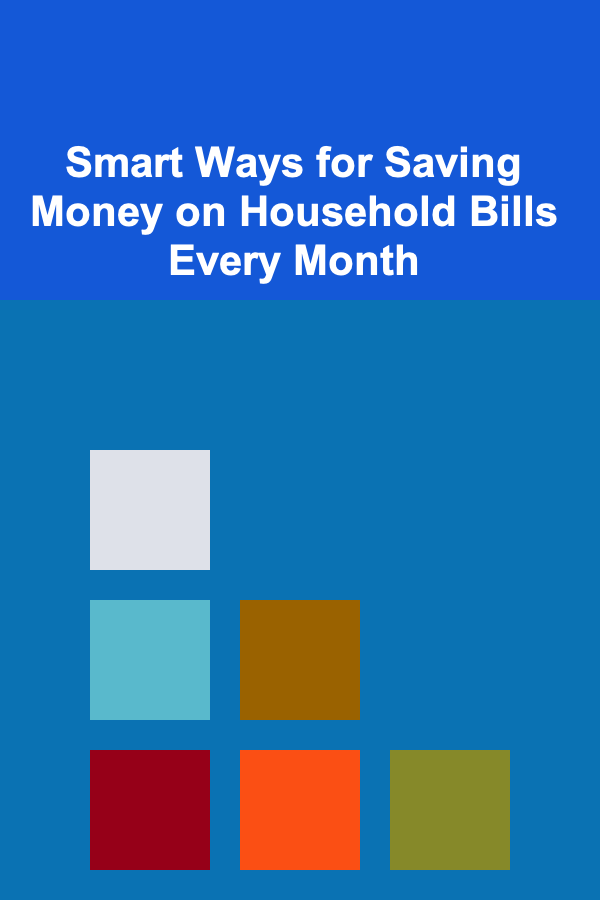
Smart Ways for Saving Money on Household Bills Every Month
Read More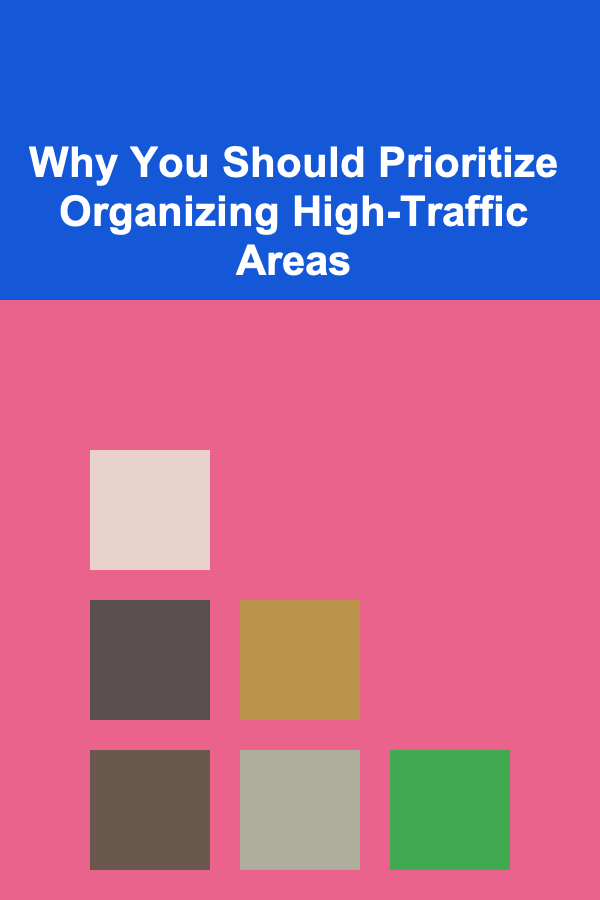
Why You Should Prioritize Organizing High-Traffic Areas
Read More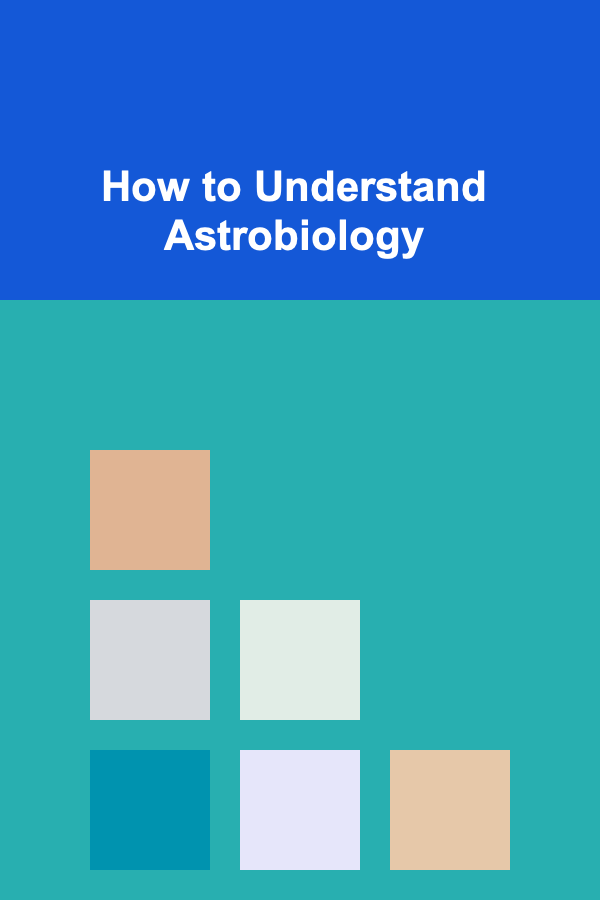
How to Understand Astrobiology
Read More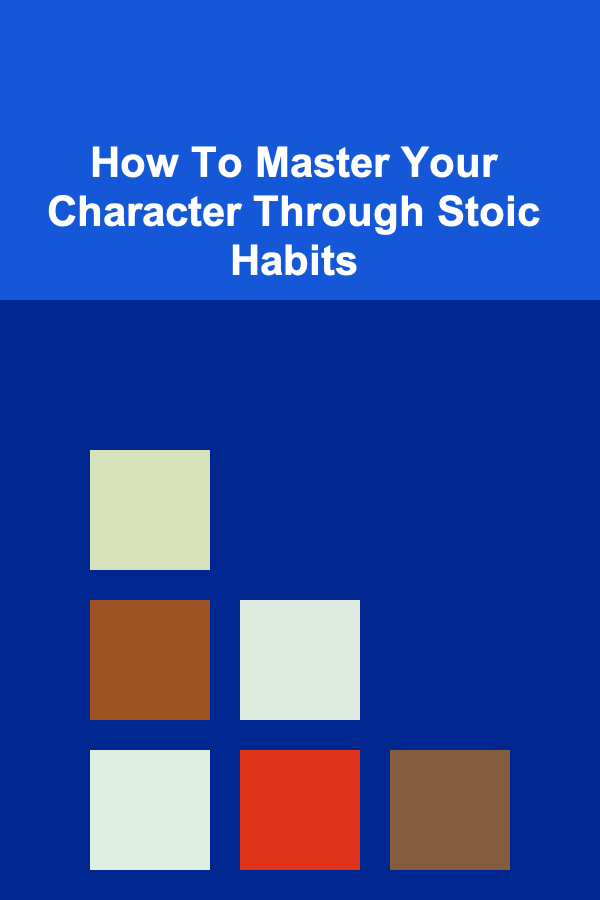
How To Master Your Character Through Stoic Habits
Read More