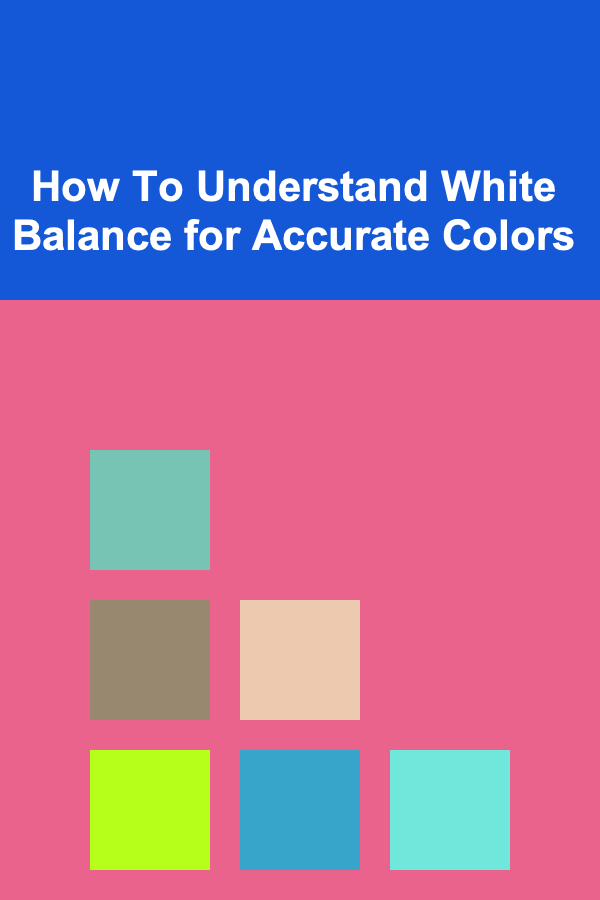
How To Understand White Balance for Accurate Colors
ebook include PDF & Audio bundle (Micro Guide)
$12.99$11.99
Limited Time Offer! Order within the next:
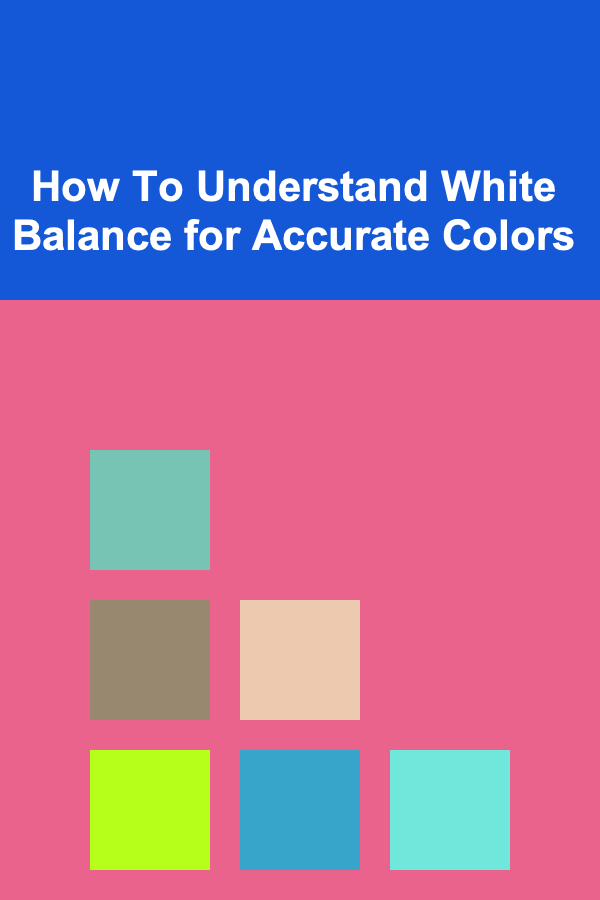
White balance is a fundamental concept in photography, videography, and digital imaging, and it plays a crucial role in ensuring that the colors in an image or video are reproduced accurately. When white balance is set correctly, whites in the scene appear as true white, and all other colors are rendered faithfully. If it is set incorrectly, colors may appear too warm (yellow or orange) or too cool (blue), making the image look unnatural.
In this article, we will explore the concept of white balance in-depth, covering its importance, how it works, the different types of white balance settings, and how you can master it to achieve accurate and natural-looking colors in your photos and videos.
What Is White Balance?
White balance refers to the process of adjusting the colors in an image so that the white objects appear white, regardless of the lighting conditions under which the photo or video was taken. The goal is to ensure that the colors in the scene look as natural as possible and match what the human eye would perceive in real life.
In the world of digital imaging, light sources are often not "pure white." Different light sources have different color temperatures, which is the measure of the color of the light emitted. For example, the light from a typical tungsten bulb tends to have a warm, yellowish hue, while daylight can have a cooler, bluish tone.
When you take a photo or video in such lighting conditions, your camera or device must compensate for the color temperature to produce accurate colors. White balance is the mechanism that does this compensation, ensuring that white objects in the scene are rendered as true white, and other colors are corrected accordingly.
The Science Behind White Balance
To fully understand white balance, it's essential to grasp some basic concepts related to color and light:
2.1. Color Temperature
Color temperature refers to the hue of a particular light source, which is measured in Kelvin (K). The color temperature of light can range from warm (lower Kelvin values) to cool (higher Kelvin values). Different light sources emit light at different color temperatures:
- Tungsten/Incandescent Bulbs: Typically around 2,700K to 3,200K, which gives off a warm, yellowish light.
- Daylight: Around 5,500K to 6,500K, which is considered a neutral or white light.
- Fluorescent Lights: Can vary widely, but they often emit a greenish or bluish light, depending on the type.
- Overcast Sky: Around 6,000K to 7,000K, often cooler than direct sunlight.
When you adjust white balance, you are essentially telling the camera how to compensate for the color temperature of the light. This is achieved by shifting the color balance in the image toward neutral whites.
2.2. The RGB Model
The RGB color model, which stands for Red, Green, and Blue, is a common way to represent colors in digital images. The basic idea is that by combining different intensities of red, green, and blue light, you can produce a wide range of colors.
In digital imaging, a "white" color is represented when the values of red, green, and blue are equal. The camera uses white balance to ensure that the intensity of these three colors is adjusted in such a way that white objects appear white, regardless of the light source.
For instance, under warm light (like incandescent light), the camera will add more blue and green to balance the warm tone and make white objects appear white.
2.3. The Color Temperature Shift
To adjust white balance, the camera shifts the overall color balance by modifying the red, green, and blue channels. A camera can do this in two ways:
- Cooler Color Temperature: When the camera detects that the light is warm (e.g., tungsten light), it will add blue and green to compensate for the warm color cast.
- Warmer Color Temperature: When the camera detects cooler light (e.g., daylight or overcast), it will add red to warm up the scene and make whites appear neutral.
These adjustments are not always obvious to the viewer, but they are necessary to maintain the accuracy of colors, especially in professional photography and videography.
The Importance of White Balance
Accurate white balance is crucial for several reasons:
3.1. Natural Color Reproduction
The most obvious reason to adjust white balance is to ensure natural color reproduction. When white balance is set correctly, whites will appear as true white, and all the other colors will be rendered in their correct tones. This is particularly important for portraits, product photography, and any other type of imaging where accurate color representation is key.
3.2. Consistency Across Shots
If you're shooting a sequence of images or a video, maintaining consistent white balance throughout the shoot is vital. Inconsistent white balance can lead to noticeable color shifts between shots, which can be distracting and unprofessional. This is especially problematic in video, where viewers are more sensitive to color inconsistencies.
3.3. Artistic Control
While automatic white balance settings are convenient, manually adjusting white balance gives photographers and videographers more control over the mood and atmosphere of their images or videos. By intentionally setting a warmer or cooler white balance, you can create specific effects, such as a warm, cozy ambiance or a cold, clinical feel.
3.4. Post-Processing Flexibility
In digital photography, it is possible to correct white balance in post-processing, but it's always better to get it right in-camera. If the white balance is off, it can be more challenging to correct in post-production without compromising image quality. This is particularly true if the image has been shot in raw format, where the colors can be more easily adjusted, but other issues like noise and contrast may be affected.
Types of White Balance Settings
Most modern cameras and smartphones provide several preset white balance options to help you adjust the color balance for different lighting conditions. Here are the most common white balance settings you'll encounter:
4.1. Auto White Balance (AWB)
Auto White Balance is the default setting on most cameras, where the camera automatically detects the color temperature of the scene and adjusts the white balance accordingly. While this is convenient for most situations, it can sometimes result in inaccurate color reproduction, especially in tricky lighting conditions (e.g., mixed light sources or artificial lighting).
4.2. Daylight/Sunny
This preset is ideal for shooting outdoors in direct sunlight, where the color temperature is generally around 5,500K to 6,500K. It will produce neutral whites and is often used in landscape and portrait photography under bright, clear skies.
4.3. Cloudy
The Cloudy setting compensates for the cooler, blue tones that are typically present when shooting on an overcast day. By warming up the image, it ensures that whites appear neutral, even in cloudy or shadowy conditions.
4.4. Tungsten/Incandescent
The Tungsten preset is designed for indoor lighting, where incandescent bulbs often emit warm, yellowish light. This setting compensates for the warm light by adding blue to the image, making white objects appear white and restoring color balance.
4.5. Fluorescent
Fluorescent light can cast a greenish hue, which is why the Fluorescent preset adds magenta to counteract the greenish tone. This helps ensure that colors look accurate, especially when shooting under fluorescent lighting.
4.6. Flash
The Flash setting is used when shooting with a flash, which typically has a color temperature close to daylight. This setting ensures that the colors in the scene remain consistent when a flash is used.
4.7. Custom/Manual White Balance
For precise control over white balance, many cameras allow you to manually set the white balance by taking a reference shot of a neutral white or gray object (often called a "gray card") under the same lighting conditions as the subject you're photographing. This ensures that the camera compensates for the exact color temperature of the light in the scene.
How to Adjust White Balance for Accurate Colors
Mastering white balance involves understanding how different lighting conditions affect the color temperature and how to adjust it accordingly. Here are some tips to help you adjust white balance effectively:
5.1. Understand the Lighting Conditions
Before adjusting your white balance, assess the lighting conditions in your scene. Is the light source warm or cool? Is it natural (e.g., sunlight) or artificial (e.g., tungsten or fluorescent bulbs)? Once you understand the lighting, you can choose the appropriate white balance setting or manually adjust it for the most accurate colors.
5.2. Use a Gray Card
A gray card is a useful tool for achieving accurate white balance. The card provides a neutral reference point for your camera, ensuring that the white balance is set correctly. Place the gray card in the same light as your subject and take a photo of it. Then, use the photo to set a custom white balance, ensuring the most accurate colors for the entire scene.
5.3. Shoot in Raw Format
Shooting in raw format allows you to adjust the white balance in post-production without losing image quality. If you're unsure about the lighting conditions or want to fine-tune the white balance later, raw images provide the flexibility to make changes without degrading the image.
5.4. Use the White Balance Shift Feature
Some cameras offer a white balance shift feature that allows you to fine-tune the white balance within a given preset. If you find that the preset isn't quite right, you can adjust the settings to make the image cooler or warmer.
5.5. Evaluate on a Larger Screen
When shooting, it can be difficult to judge the accuracy of white balance on a small camera display. To ensure your white balance is correct, review your images on a larger screen and check for color accuracy, particularly in areas with white or neutral tones.
Conclusion
White balance is a crucial element of photography and videography that ensures accurate color reproduction. By understanding the science behind white balance, the different settings available, and how to adjust it effectively, you can achieve more natural and vibrant images. Whether you're working with auto white balance or manually adjusting it for more control, mastering this skill will help you create images that reflect the true colors of the world around you.
As you practice adjusting white balance in different lighting conditions, you'll develop a better understanding of how to create the best possible color balance in your work, ensuring that your photos and videos look professional and lifelike.
Reading More From Our Other Websites
- [Home Pet Care 101] How to Create a Safe and Comfortable Space for Your Pets at Home
- [Personal Investment 101] How to Make Money with Deep Learning: 5 Profitable Ideas
- [Personal Finance Management 101] How to Plan for Retirement While Managing Current Expenses
- [Mindful Eating Tip 101] Best Mindful Eating Practices for People Living in Food Deserts
- [Home Family Activity 101] How to Have a Family Karaoke Night at Home
- [Home Rental Property 101] How to Maintain Your Rental Property on a Budget
- [Home Budget 101] How to Budget for Home Cleaning and Keep Your Home Sparkling
- [Home Family Activity 101] How to Foster Open Communication During Family Activities
- [Home Budget Decorating 101] How to Choose Budget-Friendly Window Treatments That Still Look Elegant
- [Personal Investment 101] How to Authenticate and Value Pieces When Investing in Art and Collectibles

How to Become a Professional Organizer (Virtual/In-person)
Read More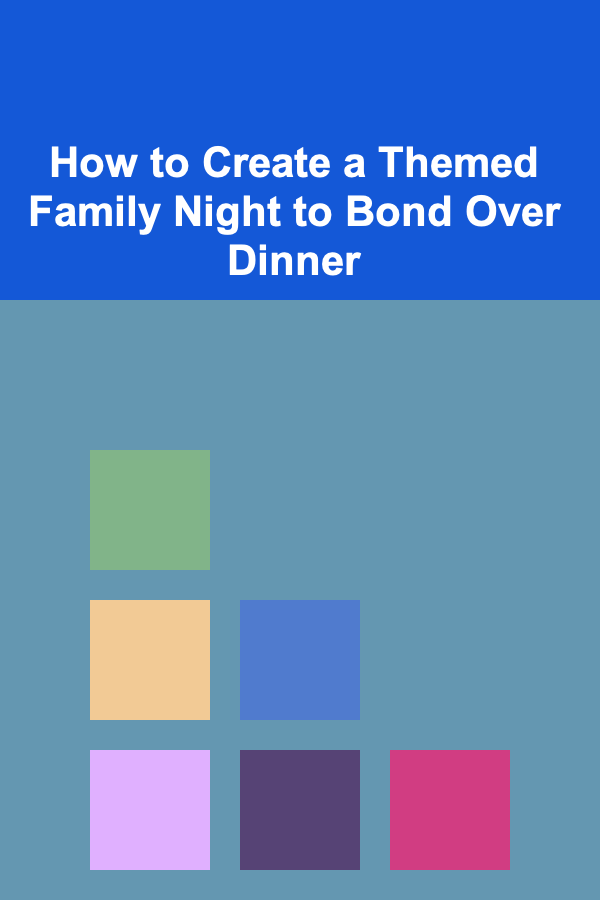
How to Create a Themed Family Night to Bond Over Dinner
Read More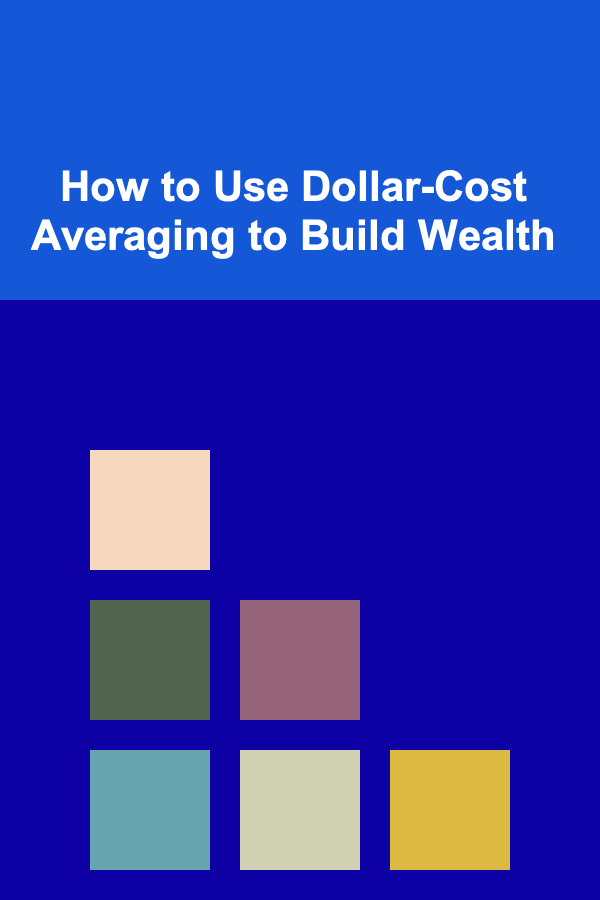
How to Use Dollar-Cost Averaging to Build Wealth
Read More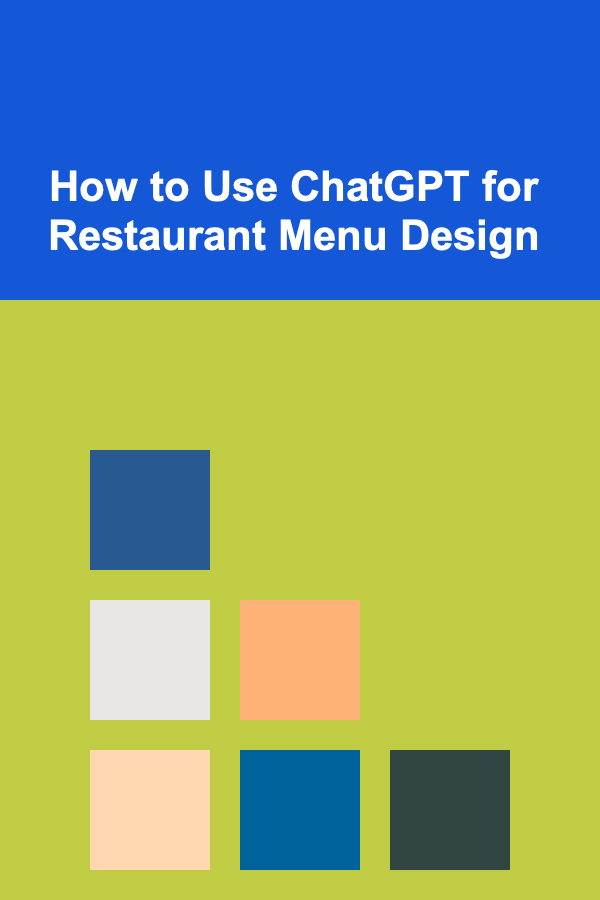
How to Use ChatGPT for Restaurant Menu Design
Read More
How To Handle Disruptions and Unexpected Events
Read More
How to Manage Hockey Player Burnout and Motivation
Read MoreOther Products

How to Become a Professional Organizer (Virtual/In-person)
Read More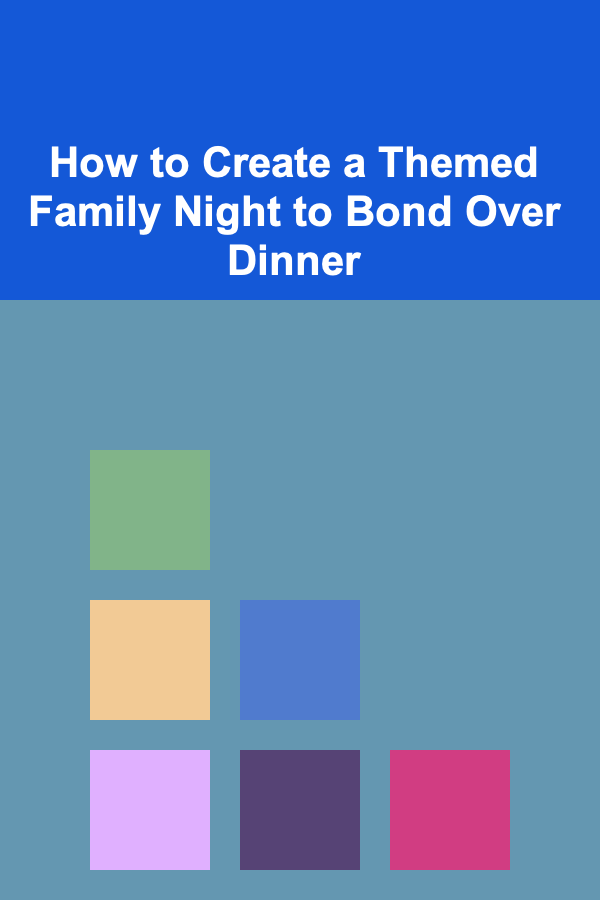
How to Create a Themed Family Night to Bond Over Dinner
Read More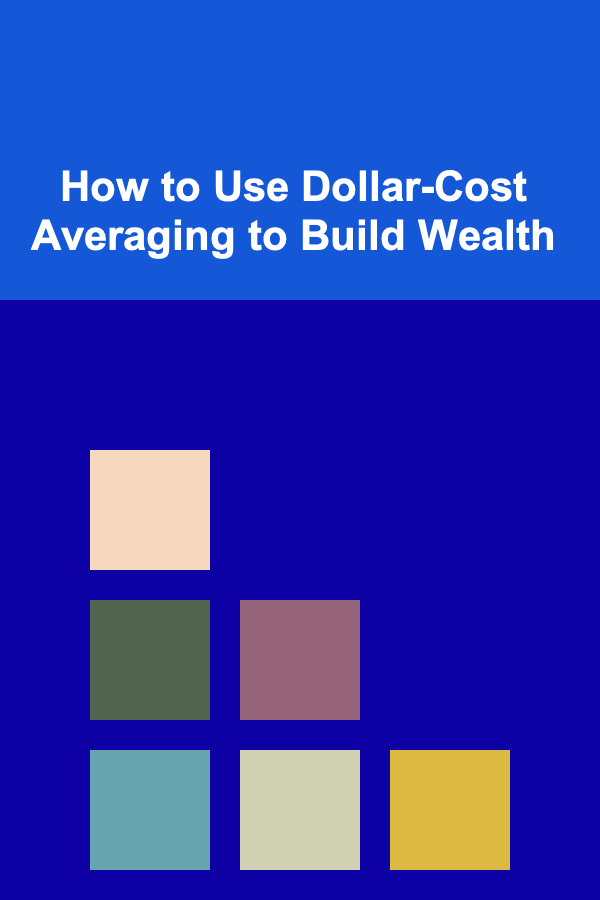
How to Use Dollar-Cost Averaging to Build Wealth
Read More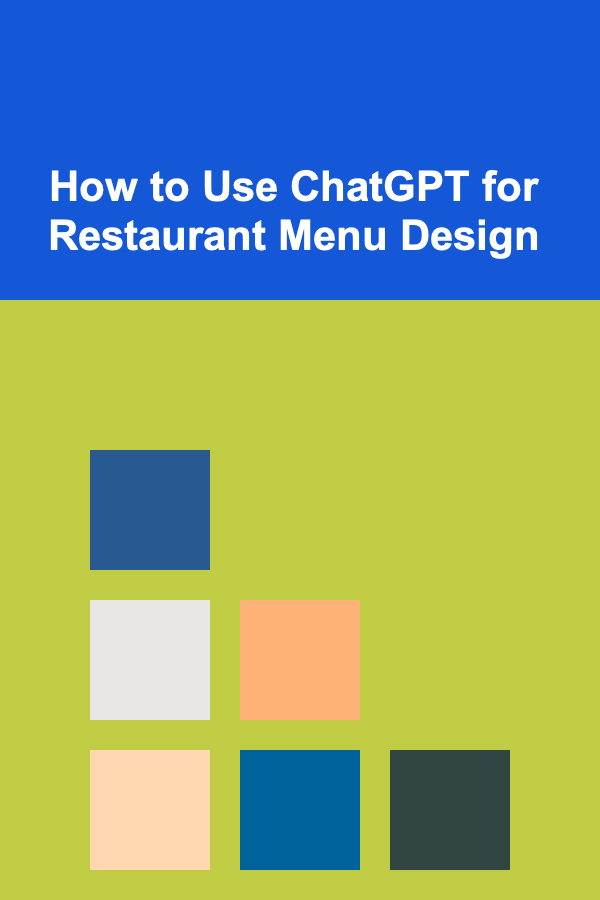
How to Use ChatGPT for Restaurant Menu Design
Read More
How To Handle Disruptions and Unexpected Events
Read More