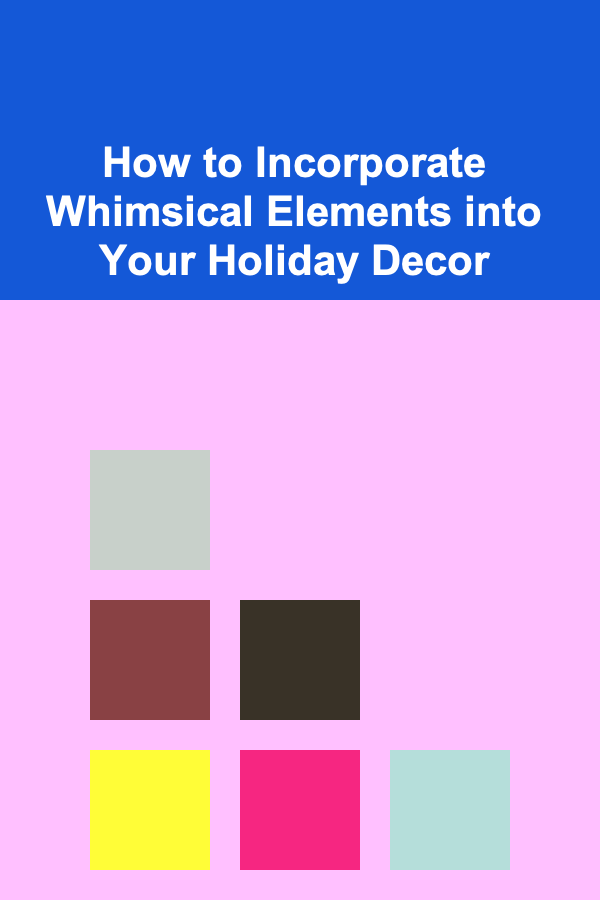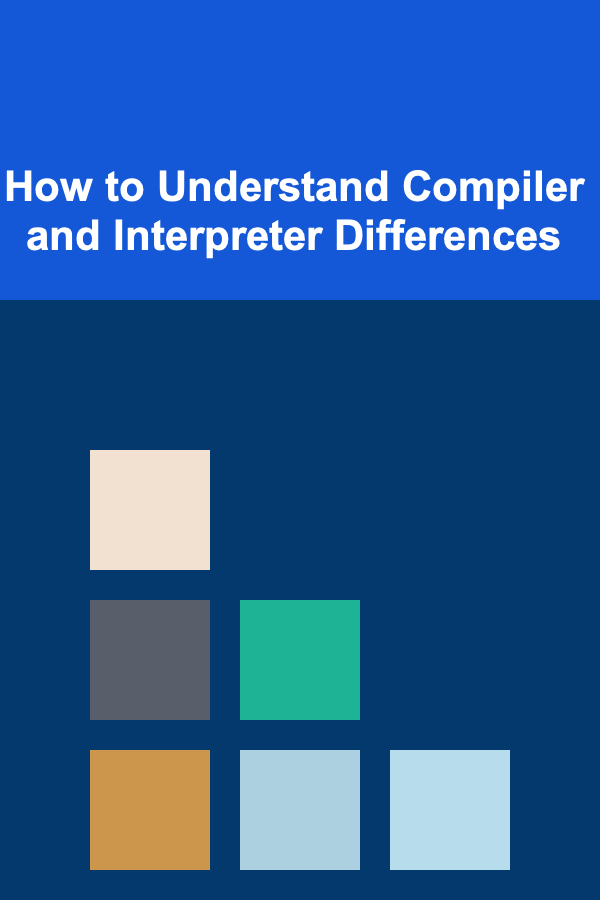
How to Understand Compiler and Interpreter Differences
ebook include PDF & Audio bundle (Micro Guide)
$12.99$5.99
Limited Time Offer! Order within the next:
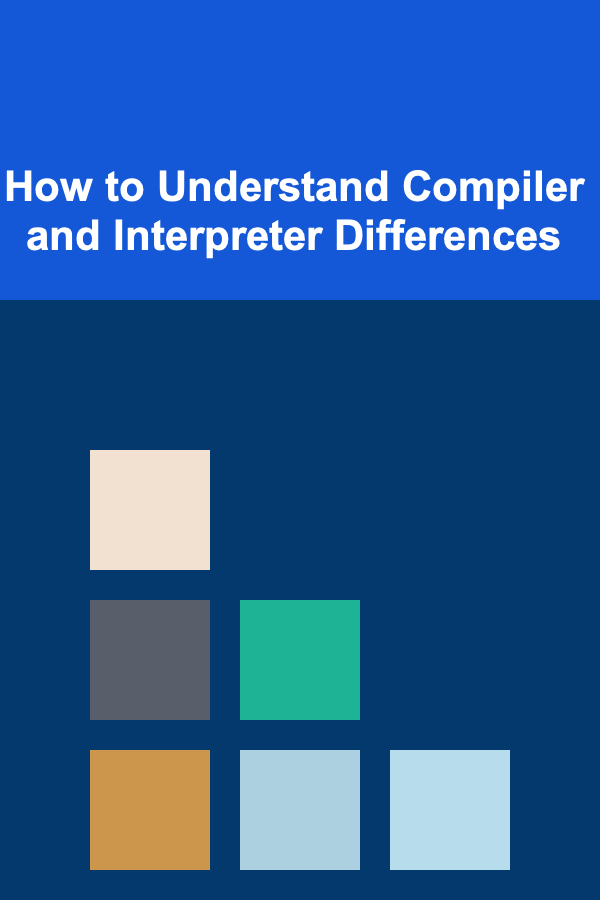
When delving into programming languages, it's essential to understand the fundamental concepts of compilers and interpreters, as both are integral components of how a computer processes and executes code. At their core, both compilers and interpreters aim to convert high-level programming languages into machine code that the computer's processor can execute. However, they differ significantly in their approach, performance, and execution processes. In this article, we will explore the key differences between compilers and interpreters, their respective advantages and disadvantages, and the role they play in the software development life cycle.
What is a Compiler?
A compiler is a program that translates a high-level programming language (source code) into machine language (binary code) all at once. The output of the compilation process is an independent executable file that can be run directly by the operating system. In essence, the compiler performs a one-time conversion of the entire program before execution begins. This process is often referred to as "compiling."
1.1 Compiler Process
The compilation process involves several stages:
- Lexical Analysis: This is the first stage, where the compiler reads the source code and breaks it down into tokens, which are the smallest units of meaning in the code, such as keywords, variables, operators, and so on.
- Syntax Analysis: The tokens are then analyzed to ensure they follow the syntax rules of the programming language. This phase checks whether the program's structure is valid according to the language's grammar.
- Semantic Analysis: In this phase, the compiler checks for any logical errors in the program, such as type mismatches or undeclared variables.
- Optimization: The compiler attempts to optimize the code by simplifying and improving its efficiency without changing its functionality.
- Code Generation: The compiler generates the machine code that can be executed by the computer's processor.
- Code Linking and Assembly: The final phase involves combining the compiled machine code with other libraries or resources, and converting the code into a final executable.
1.2 Characteristics of Compilers
- Output: Compilers generate an intermediate object file or an executable that can be run independently.
- Execution Time: The execution of the compiled code occurs after the entire program has been compiled. This means there is a delay in execution, but once compiled, the program runs quickly.
- Error Detection: Errors are detected during the compilation process, and the program must be recompiled after fixing any errors. This makes the debugging process more centralized.
- Platform Dependency: Compiled code is often platform-dependent, meaning that a program compiled for one operating system or architecture may not work on another without recompilation.
1.3 Examples of Compiled Languages
- C: C is one of the most well-known compiled languages. Programs written in C are compiled into machine code using a C compiler.
- C++: Like C, C++ is a compiled language, and it also requires a compiler to convert the code into an executable.
- Go: Go is another example of a compiled language. Its compiler generates machine code, which is then executed.
What is an Interpreter?
An interpreter, on the other hand, is a program that directly executes instructions written in a programming language, translating the source code line-by-line into machine code at runtime. Rather than compiling the entire program ahead of time, an interpreter processes the code incrementally, executing each line as it goes.
2.1 Interpreter Process
The interpretation process follows these steps:
- Lexical Analysis: Just like a compiler, an interpreter first breaks the source code into tokens.
- Syntax Analysis: The tokens are checked for syntactical correctness according to the language's rules.
- Semantic Analysis: The interpreter checks the logic of the program, identifying errors as they occur.
- Execution: The interpreter directly executes the code, translating it into machine language line-by-line as the program runs.
2.2 Characteristics of Interpreters
- Output: Interpreters do not produce an executable file. Instead, they execute code directly, which means no independent output is created.
- Execution Time: Since interpreters translate the code line by line, the execution time can be slower compared to compiled code, as the program is being analyzed during execution.
- Error Detection: Errors are detected during runtime. The interpreter will stop executing at the point where the error occurs, which can make debugging easier for smaller programs or scripts.
- Platform Independence: Interpreted code can run on any platform that has an appropriate interpreter. This makes interpreted languages more flexible across different operating systems.
2.3 Examples of Interpreted Languages
- Python: Python is one of the most popular interpreted languages. Its interpreter processes the code line by line and executes it immediately.
- JavaScript: JavaScript, often used for web development, is interpreted by web browsers or server-side engines like Node.js.
- Ruby: Ruby is another interpreted language, which is known for its flexibility and dynamic nature.
Key Differences Between Compilers and Interpreters
While both compilers and interpreters serve to convert high-level code into machine-readable code, they do so in fundamentally different ways. Below are the main distinctions:
3.1 Compilation vs. Interpretation
- Compilation involves the translation of the entire program into machine code before execution begins, resulting in a standalone executable file.
- Interpretation involves translating and executing code line by line during runtime, with no independent executable produced.
3.2 Execution Speed
- Compiled code generally executes faster because the translation is done ahead of time, and the program runs directly from machine code.
- Interpreted code tends to be slower since each line is translated and executed on the fly, which adds overhead during execution.
3.3 Error Handling
- Compilers catch syntax and semantic errors during the compilation process, preventing execution until all errors are resolved.
- Interpreters detect errors at runtime, which can halt the execution mid-process, and programmers may need to address issues as they arise.
3.4 Platform Dependency
- Compiled languages are typically platform-dependent, meaning they need to be recompiled for different operating systems or architectures.
- Interpreted languages are more platform-independent, as long as an interpreter for the language exists on the target system.
3.5 Debugging
- Debugging in compiled languages tends to be more complex because errors must be fixed and recompiled before further execution. However, debugging tools can provide powerful insights into the compiled code.
- Debugging in interpreted languages can be simpler since errors are identified during runtime, and developers can test and modify parts of the code immediately.
Hybrid Approaches: Compilers and Interpreters Together
Some modern languages use a combination of both compilers and interpreters. These languages are often referred to as having "just-in-time" (JIT) compilation. The idea behind JIT is to improve the execution speed of interpreted languages by compiling the code into machine code just before it is executed, thus combining the benefits of both approaches.
4.1 Just-In-Time Compilation
Languages like Java and C# employ JIT compilation. When you run a program written in Java or C#, the code is first compiled into bytecode (an intermediate form). At runtime, the bytecode is interpreted or compiled just before execution into native machine code. This provides the flexibility and portability of an interpreter, along with the performance benefits of compilation.
4.2 Example: Java
Java programs are initially compiled into bytecode by the Java compiler. The bytecode is then executed by the Java Virtual Machine (JVM), which interprets or JIT compiles the bytecode into machine code for the host system.
Advantages and Disadvantages of Compilers
5.1 Advantages of Compilers
- Faster Execution: Once the code is compiled, it runs faster than interpreted code because it is already in machine language.
- Optimization: Compilers can optimize the code during the compilation process, making it more efficient.
- No Need for an Interpreter: Compiled programs do not require an interpreter to run, making distribution easier.
5.2 Disadvantages of Compilers
- Compilation Time: The compilation process can be time-consuming, especially for large projects.
- Platform Dependency: Compiled programs are often platform-dependent and may require recompilation for different operating systems.
- Complex Debugging: Errors are caught only at compile-time, and fixing them often requires re-compiling the entire program.
Advantages and Disadvantages of Interpreters
6.1 Advantages of Interpreters
- Ease of Debugging: Since errors are caught at runtime, debugging is often simpler for smaller programs.
- Platform Independence: Interpreted programs can run on any system with the appropriate interpreter, providing flexibility.
- Faster Development: Interpreted languages are often easier to use for quick prototyping or scripting, allowing developers to test ideas on the fly.
6.2 Disadvantages of Interpreters
- Slower Execution: Interpreted code tends to run slower than compiled code, as translation happens during execution.
- No Executable: Interpreted code cannot be packaged into standalone executables, which can make distribution more difficult.
- Runtime Errors: Errors in interpreted code are not detected until the program is executed, which can lead to unexpected failures.
Conclusion
Understanding the differences between compilers and interpreters is crucial for anyone involved in software development, as it affects the performance, portability, and development process of a program. While compilers are suited for large, performance-critical applications, interpreters are ideal for dynamic, flexible environments and rapid development. Additionally, hybrid approaches like JIT compilation provide the benefits of both worlds, offering a balance between execution speed and portability. By recognizing the strengths and limitations of both approaches, developers can make informed choices about which tool to use for a given project.
Reading More From Our Other Websites
- [Gardening 101] Seasonal Composting Hacks: DIY Bin Modifications for Year‑Round Garden Success
- [Sewing Tip 101] Sewing Hacks for Busy Adults: Time-Saving Tips and Tools for Fast, Fabulous Results
- [Home Soundproofing 101] How to Soundproof Your Doors and Prevent Noise Leaks
- [Home Cleaning 101] How to Implement Cleaning for Allergy Sufferers: Your Guide to a Dust-Free Home
- [Trail Running Tip 101] Top 10 Scenic Trail Running Routes That Double as Perfect Hiking Adventures
- [Home Pet Care 101] How to Create a Pet-Friendly Home for New Pet Owners
- [Home Rental Property 101] How to Spot New Apartments for Rent That Are Worth Your Time
- [Beachcombing Tip 101] From Treasure to Trash: Must‑Follow Rules for Safe and Respectful Beachcombing
- [Tiny Home Living Tip 101] How to Create a Cozy, Eco‑Friendly Bedroom in a Tiny Home Without Sacrificing Style
- [Organization Tip 101] How to Use Digital Tools for Collaborative Projects

Beginner Guide: The Guide to Effective Communication
Read More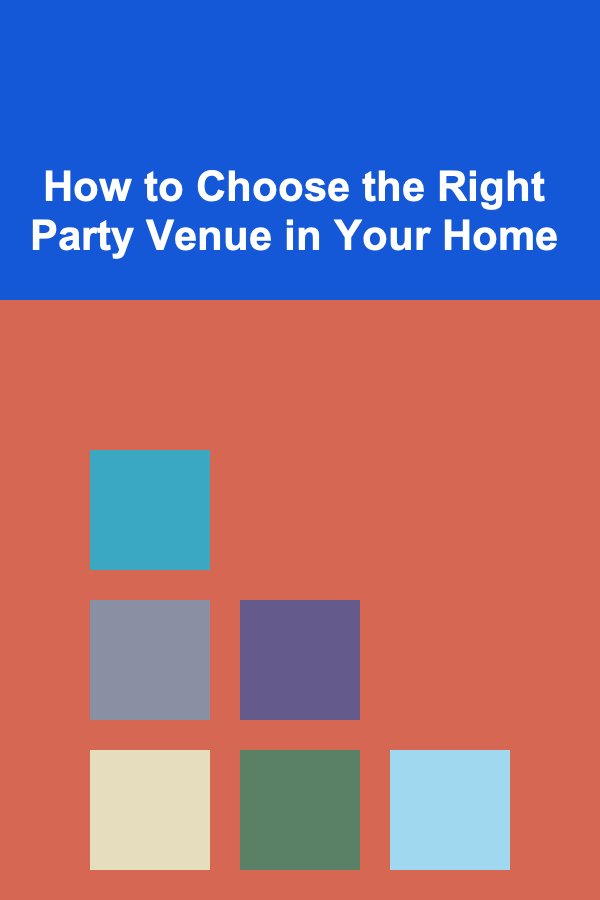
How to Choose the Right Party Venue in Your Home
Read More
How to Create a Signature Drink for Your Home Party
Read More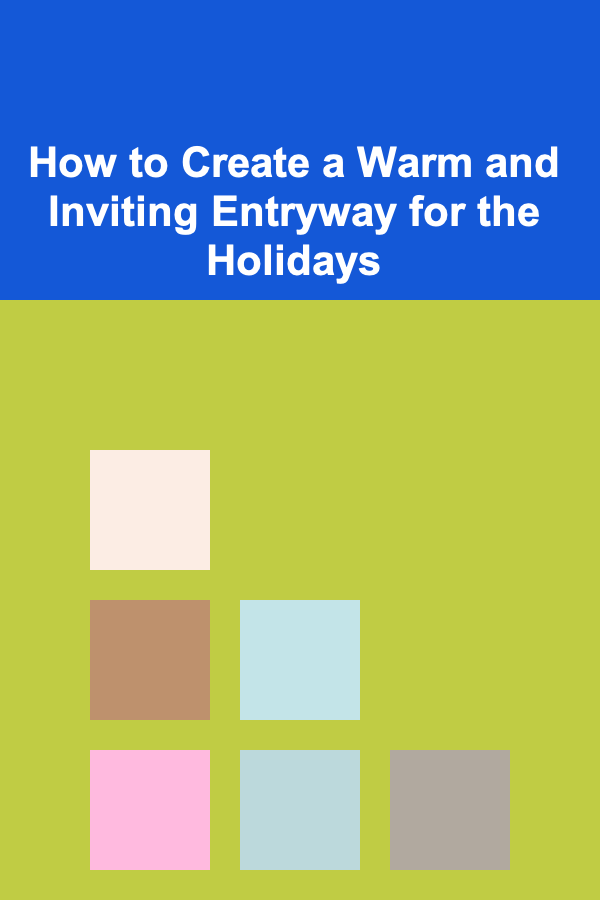
How to Create a Warm and Inviting Entryway for the Holidays
Read More
How to Improve Your Credit Rating in 6 Months
Read More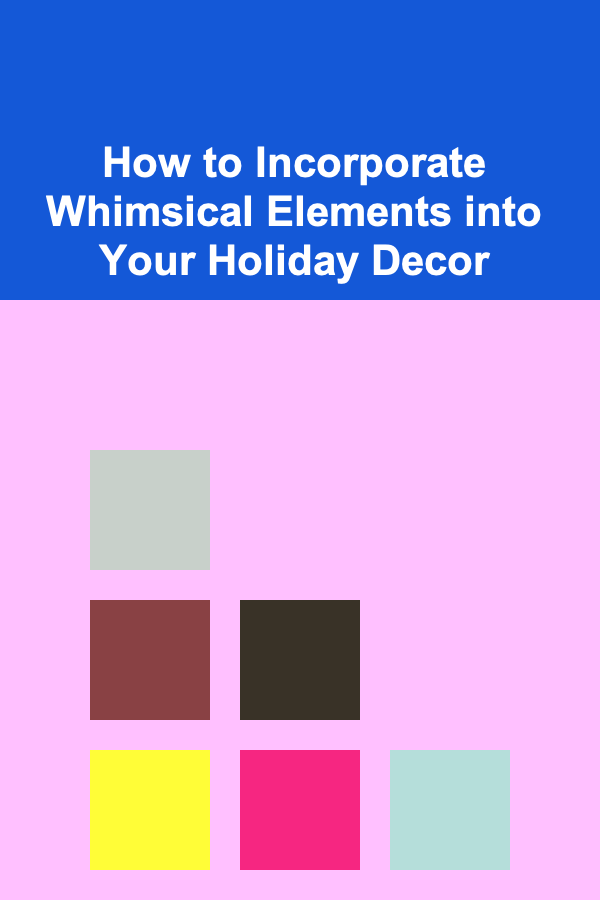
How to Incorporate Whimsical Elements into Your Holiday Decor
Read MoreOther Products

Beginner Guide: The Guide to Effective Communication
Read More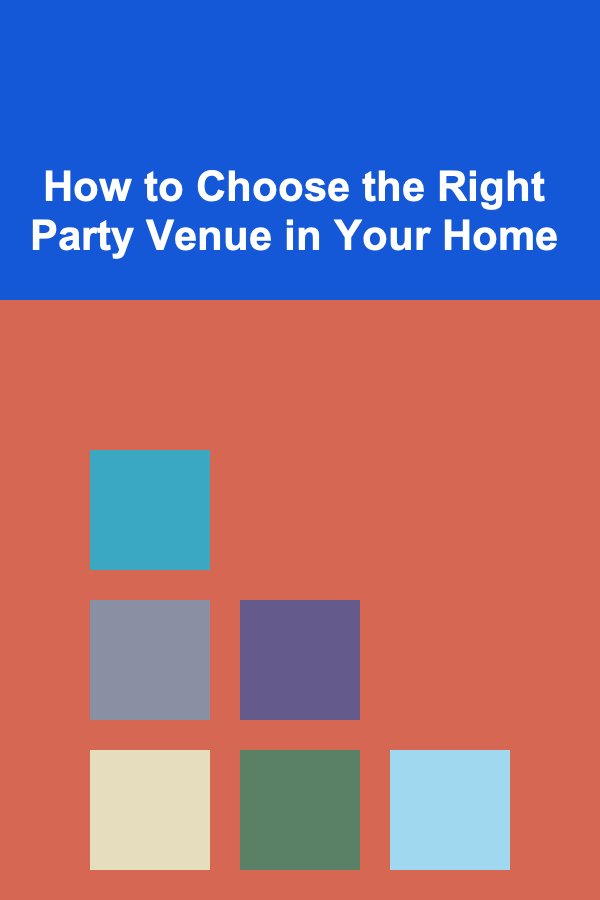
How to Choose the Right Party Venue in Your Home
Read More
How to Create a Signature Drink for Your Home Party
Read More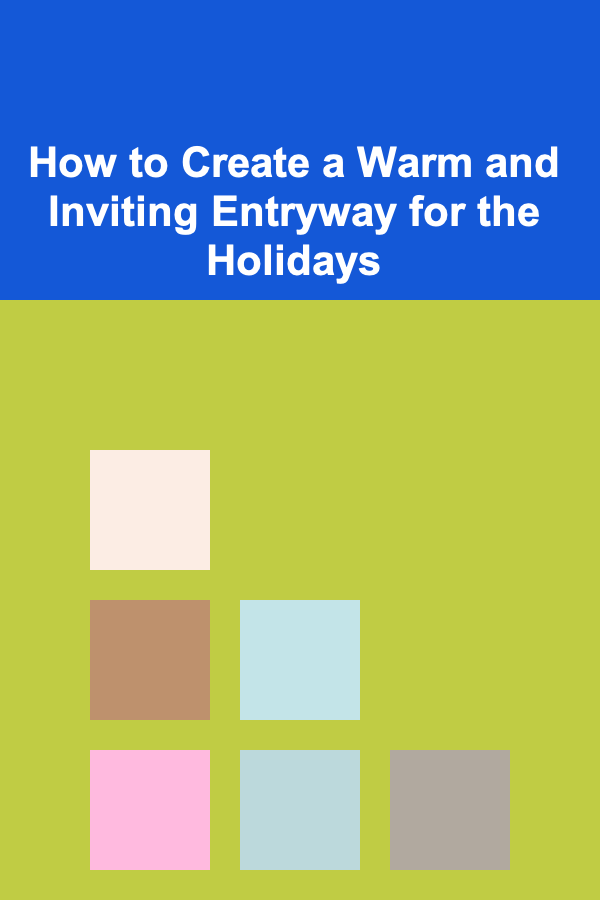
How to Create a Warm and Inviting Entryway for the Holidays
Read More
How to Improve Your Credit Rating in 6 Months
Read More