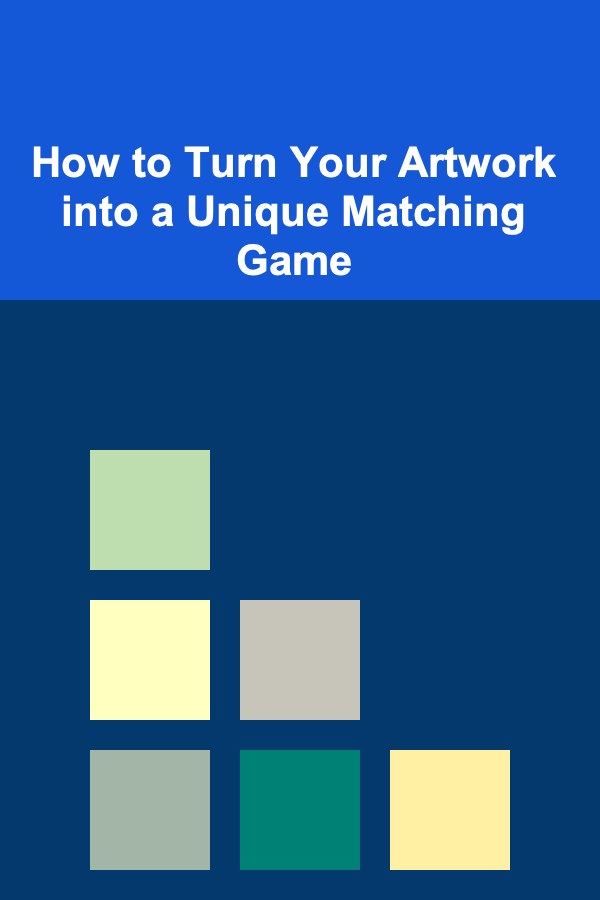
How to Turn Your Artwork into a Unique Matching Game
ebook include PDF & Audio bundle (Micro Guide)
$12.99$9.99
Limited Time Offer! Order within the next:
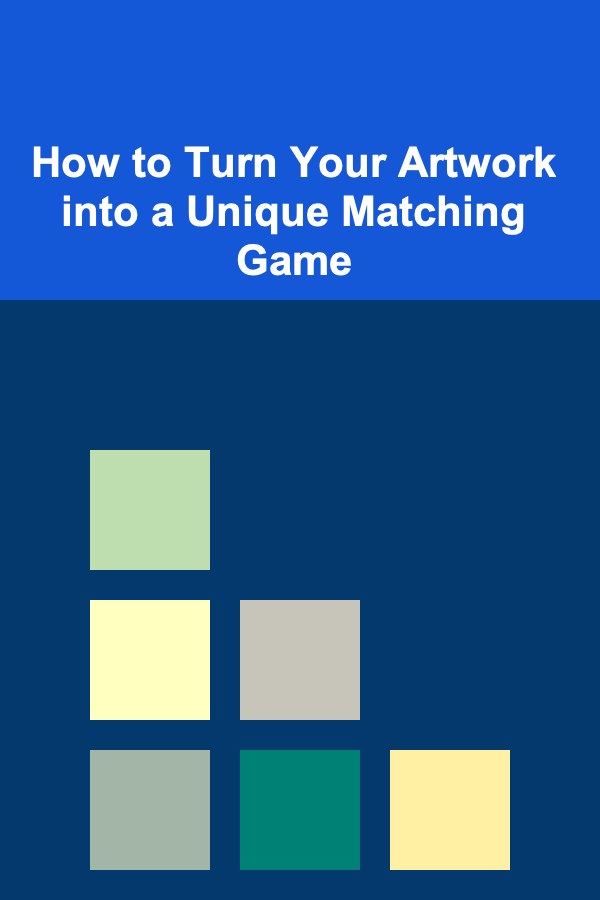
Transforming your artwork into a matching game is a creative way to engage others while showcasing your artistic skills. Whether you're a professional artist or someone who simply loves to create, designing a matching game out of your artwork can be both fun and rewarding. The process involves taking your visual pieces and turning them into an interactive, visually stimulating experience. This type of project can be used for educational purposes, as a creative portfolio piece, or even as a product to share with others.
In this article, we'll guide you through how to turn your artwork into a matching game, covering everything from choosing the right artwork to designing the game mechanics, and finally, printing or digitally implementing the game.
Why Create a Matching Game from Your Artwork?
Before diving into the technical steps, let's first explore why you might want to create a matching game from your artwork. There are several benefits to this creative endeavor:
- Engagement: A matching game is interactive, encouraging users to engage more deeply with your artwork. This can help create a stronger connection to your creations.
- Fun Learning Tool: If you are an educator or working with children, a matching game can be a fun and educational way to teach various concepts, from art appreciation to matching colors or themes.
- Personalized Gift or Product: A customized matching game can make a unique gift or even become a fun product that you sell to your fans or customers.
- Portfolio Enhancement: Turning your artwork into a game adds versatility to your portfolio. It's a creative way to show your ability to work across different mediums and design formats.
Now, let's break down the steps you need to take to turn your artwork into a unique matching game.
Step 1: Selecting the Artwork
The first step is to choose which artwork you want to feature in your matching game. The right selection of art can significantly impact the game's overall experience.
1.1. Consider the Theme
Think about the theme of your artwork. A matching game works best when the art pieces are related in some way, such as sharing a similar style, color palette, or subject matter. For example, if you specialize in wildlife illustrations, you could select different animals from your portfolio for the game. If you create abstract art, you could use various elements or colors from your designs.
1.2. Quantity of Artwork
A matching game typically requires at least 12-16 individual items to make the game engaging. The more pieces you have, the more complex and challenging the game becomes. However, don't overwhelm yourself by trying to incorporate too many pieces---8-10 pieces is a good starting point for beginners.
1.3. Artwork Quality and Size
Make sure the images you choose are high resolution to ensure they look crisp when printed or displayed digitally. This is especially important if you plan to create physical cards or use the game for large displays.
Step 2: Choosing the Game Format
There are two main types of matching games: physical card games and digital games. The format you choose will determine the design and development process.
2.1. Physical Card Game
A physical matching game typically involves printed cards that players need to match by flipping them over. If you decide to go this route, you'll need to consider a few factors:
- Card Size: Cards are typically rectangular or square in shape. Standard card sizes are 2.5 x 3.5 inches (business card size) or 4 x 4 inches (square). Choose a size that works best with your artwork, keeping in mind how detailed the images are.
- Card Material: Choose a sturdy material for the cards. Cardboard, plastic, or laminated paper are all good options for durability. You may also want to add a glossy finish to make the artwork pop.
- Box Design: Consider how you'll package your game. A simple, artistic box with a few of the artwork pieces on it can make for an appealing package.
2.2. Digital Matching Game
Creating a digital version of the matching game offers a variety of opportunities. You could develop the game for web or mobile platforms or use an existing game-making software to simplify the process. Some key considerations include:
- Platform: Decide if you want to build the game as a simple web app or create a downloadable mobile game for iOS/Android.
- Interactivity: Digital games can include animations, sound effects, or timers to add extra excitement and challenge.
- Game Mechanics: Digital games can track scores, provide hints, or offer levels of difficulty. This could add layers to the game that are not available in a physical version.
Step 3: Designing the Game
Once you have the artwork and the format decided, it's time to start designing the game. This is where the creative fun begins!
3.1. Game Rules
A basic matching game typically works by flipping over two cards at a time to find matching pairs. When the cards match, they are removed from the board. If they don't match, they are flipped back over.
For a digital version, the rules remain similar, but there may be extra elements like time limits, scoreboards, or bonuses for consecutive matches.
3.2. Image Layout
Each game card (whether physical or digital) should display the same piece of artwork on two separate cards for the player to match. The layout should be simple and clean, with no distractions. Keep the following points in mind when laying out your artwork:
- Borders: Consider whether you want to add a border or frame around each piece of artwork. A border can help the artwork stand out on the card.
- Clarity: Avoid adding too much text or extra design that could distract from the artwork itself. The focus should be on the images.
3.3. Matching Game Variations
There are many variations of a matching game that you can experiment with:
- Memory Game: The most basic version of a matching game, where players turn over cards two at a time to find matching pairs.
- Timed Challenge: A digital game could include a timer to challenge players to match all the cards before time runs out.
- Themed Rounds: You could group your artwork by categories, so players must match artworks by themes such as "flowers" or "abstract."
- Levels of Difficulty: For digital games, you could add difficulty levels, such as increasing the number of cards, changing the layout, or speeding up the timer.
Step 4: Digital Tools and Software for Game Creation
If you choose to create a digital matching game, several tools can help you bring your vision to life without needing to code the game from scratch.
4.1. Simple Game-Making Platforms
- Canva: Canva can be used to design individual game cards that you can then print. For simple digital games, you can use tools like Canva's presentation mode to simulate a matching game.
- PowerPoint or Google Slides: These tools allow you to create simple interactive games by linking slides together. You can design your cards on individual slides and use hyperlinks to create an interactive game experience.
- GameMaker Studio: For those who want more advanced features, GameMaker Studio provides an environment for building more intricate games, allowing you to incorporate animations, sounds, and more complex rules.
4.2. Mobile Development Tools
For creating a mobile game, you can use platforms like:
- Unity: Unity is a popular game engine for creating mobile games, and there are plenty of tutorials available for making matching games.
- Buildbox: Buildbox is a no-code game development platform that can help you design interactive games, including matching games, for both iOS and Android.
Step 5: Testing and Refining the Game
Before you finalize your matching game, whether physical or digital, it's important to test it out to ensure everything works as expected. Here's how to do it:
5.1. Playtesting
Invite friends, family, or colleagues to test your game. Observe how they play and note any issues they encounter. Are the instructions clear? Are the cards easy to recognize and match? Do the mechanics feel intuitive?
5.2. Collect Feedback
Feedback from playtesters is crucial for refining your game. Ask questions like:
- Was the game challenging but not too hard?
- Did the artwork catch their attention?
- Were there any technical glitches (for digital versions)?
5.3. Refine the Design
Use the feedback you receive to make adjustments to the game. This might involve tweaking the rules, adjusting the artwork layout, or fixing bugs in the digital version.
Step 6: Printing or Publishing the Game
Once the design and playtesting are complete, it's time to bring the game to life.
6.1. Printing Your Physical Cards
For a physical matching game, you can use online printing services like Vistaprint or Moo to create high-quality cards. Ensure the cards are durable and have a glossy finish to enhance the appearance of your artwork.
6.2. Publishing the Digital Version
For digital games, publish your game on platforms like the App Store or Google Play . If you've built a web-based game, you can host it on your own website or submit it to online gaming platforms like Kongregate or Itch.io.
Conclusion
Turning your artwork into a unique matching game is a fantastic way to share your creations in a new and interactive way. Whether you choose a physical card game or a digital version, this project offers an opportunity to engage with your audience, learn new skills, and experiment with game design. By following the steps outlined in this article, you'll be well on your way to creating a fun, engaging, and memorable experience for others to enjoy. Happy game-making!
Reading More From Our Other Websites
- [Gardening 101] The Best Garden Decor Ideas for Every Style and Budget
- [Weaving Tip 101] From Yarn to Fabric: Step-by-Step Techniques for Perfect Tension on a Rigid Heddle Loom
- [Home Budget 101] How to Track Home Expenses Effectively and Stay Within Budget
- [Personal Finance Management 101] How to Manage Your Finances as a Freelancer or Entrepreneur
- [Personal Investment 101] How to Build a Diversified Portfolio: Balancing Risk and Reward
- [Polymer Clay Modeling Tip 101] Common Conditioning Mistakes and How to Fix Them for Perfect Results
- [Home Security 101] How to Avoid Common Home Security Mistakes
- [Home Family Activity 101] How to Create a Cozy Family Reading Corner at Home
- [Home Holiday Decoration 101] How to Add a Bohemian Vibe to Your Holiday Decorations
- [Organization Tip 101] How to Monitor and Update Your Home Inventory Regularly
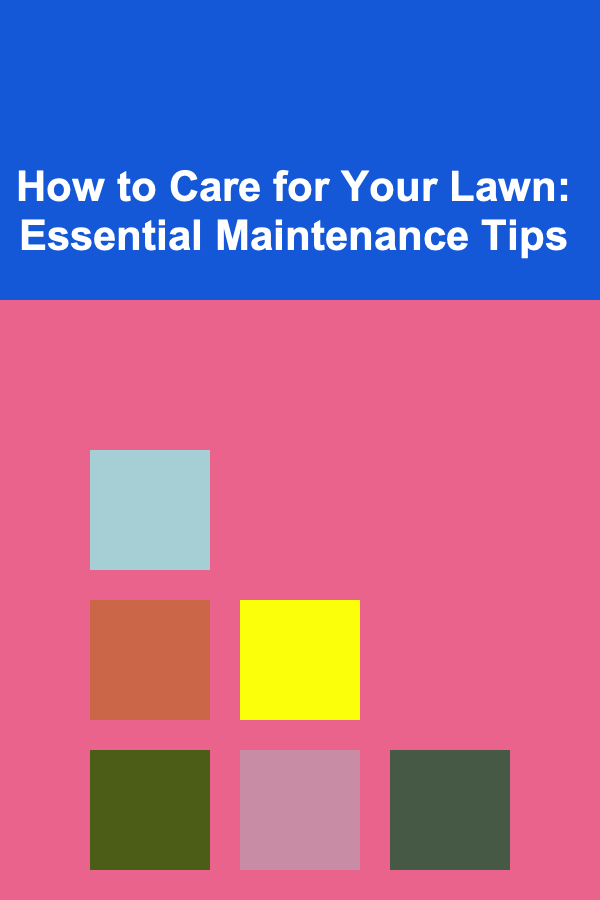
How to Care for Your Lawn: Essential Maintenance Tips
Read More
How to Use Project Management Skills to Make Money
Read More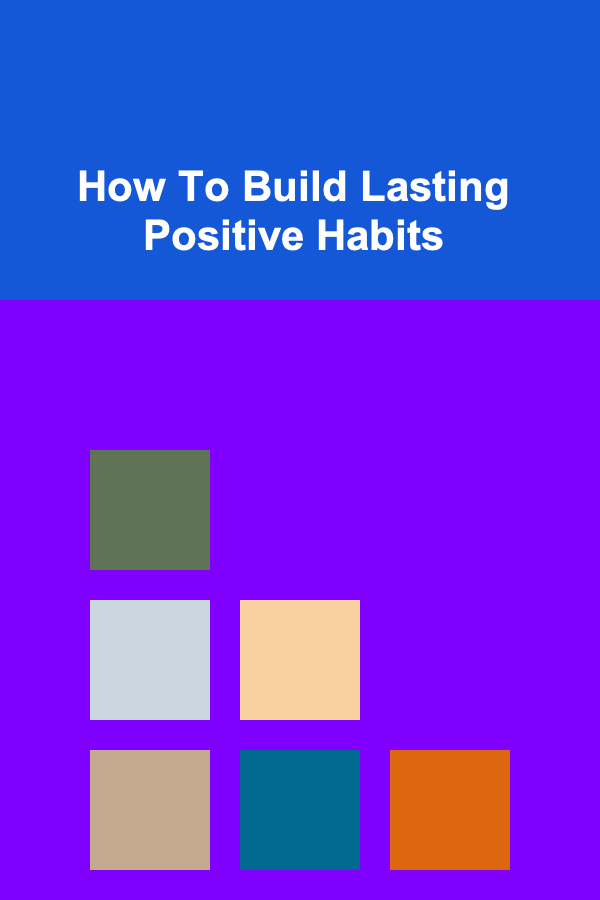
How To Build Lasting Positive Habits
Read More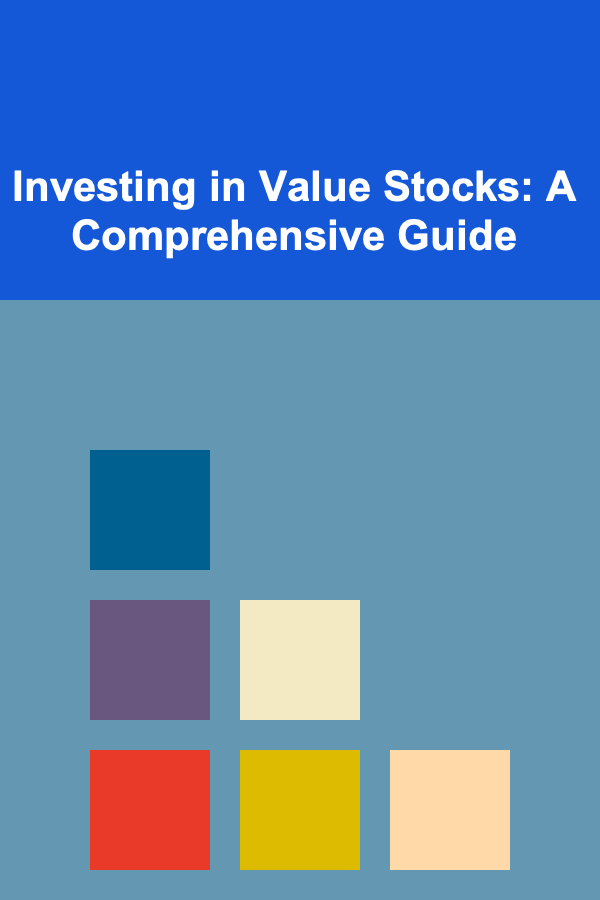
Investing in Value Stocks: A Comprehensive Guide
Read More
10 To-Do's for Dance Photography: Capturing the Movement
Read More10 Tips to Automate Your Cash Flow Projection Tracker
Read MoreOther Products
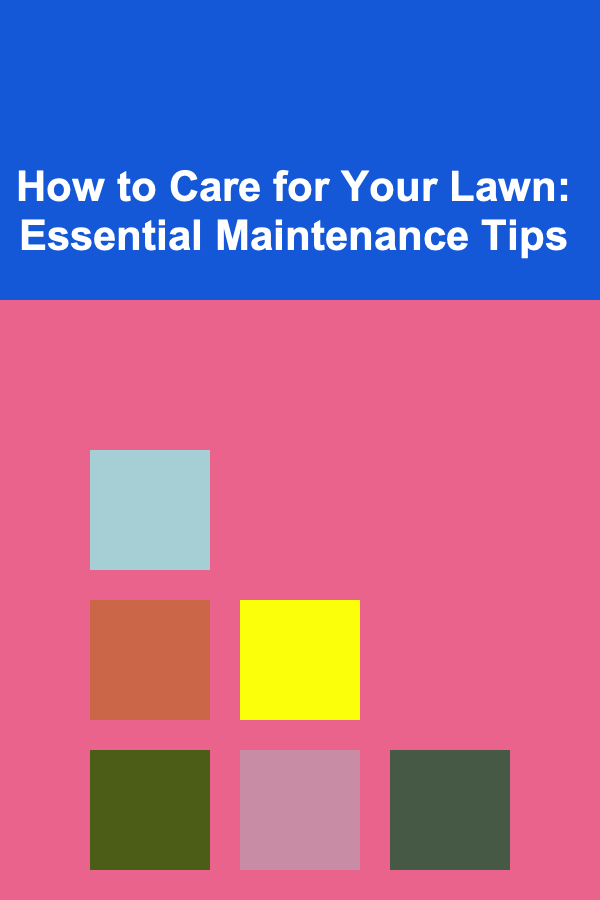
How to Care for Your Lawn: Essential Maintenance Tips
Read More
How to Use Project Management Skills to Make Money
Read More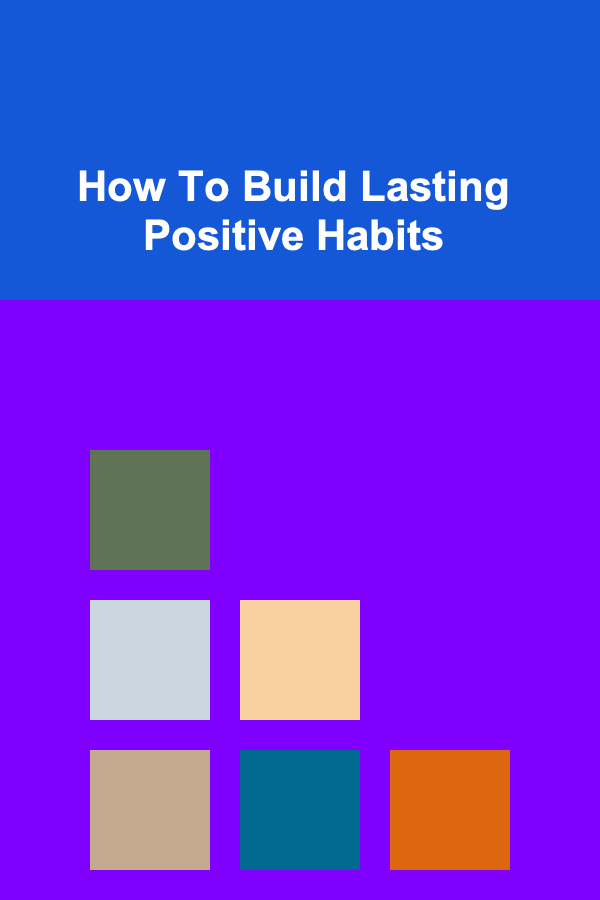
How To Build Lasting Positive Habits
Read More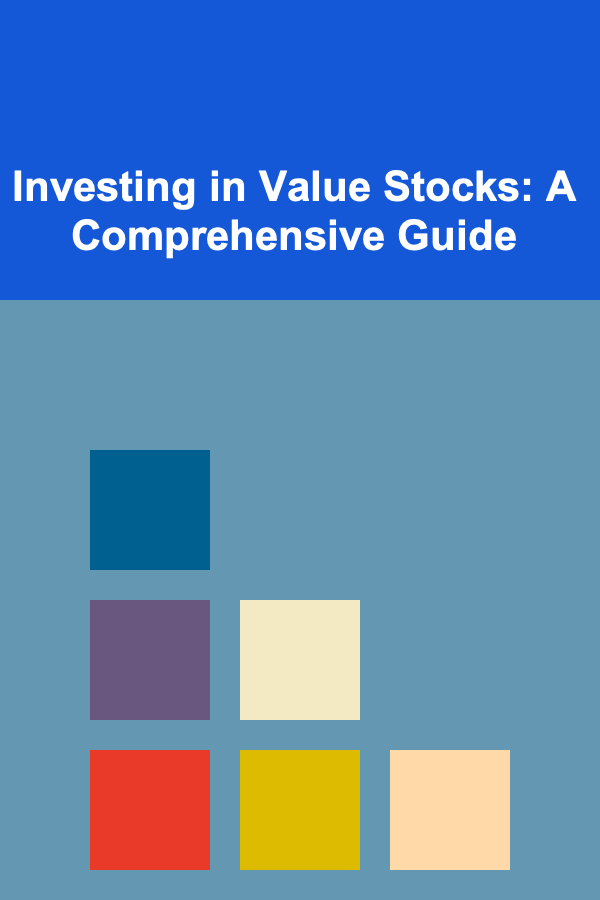
Investing in Value Stocks: A Comprehensive Guide
Read More