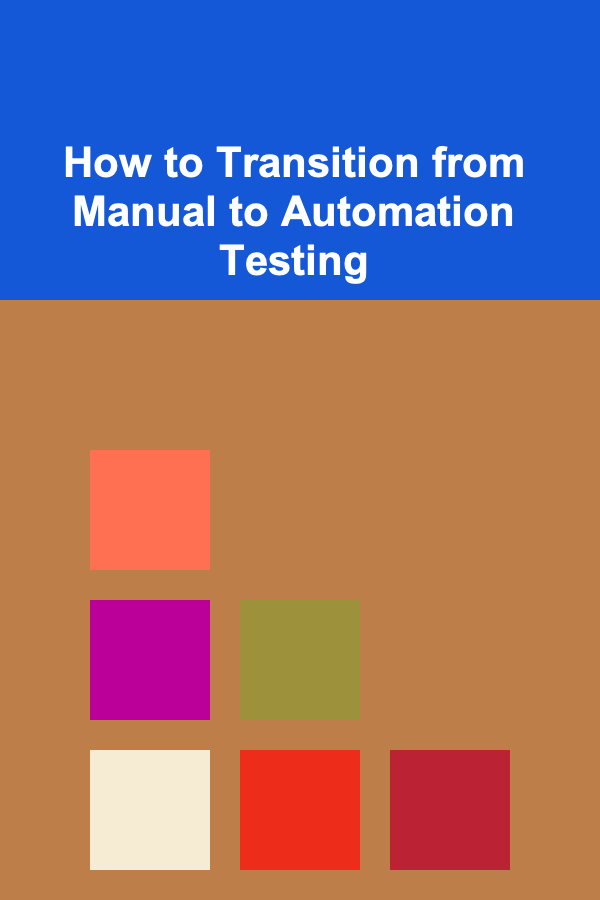
How to Transition from Manual to Automation Testing
ebook include PDF & Audio bundle (Micro Guide)
$12.99$7.99
Limited Time Offer! Order within the next:
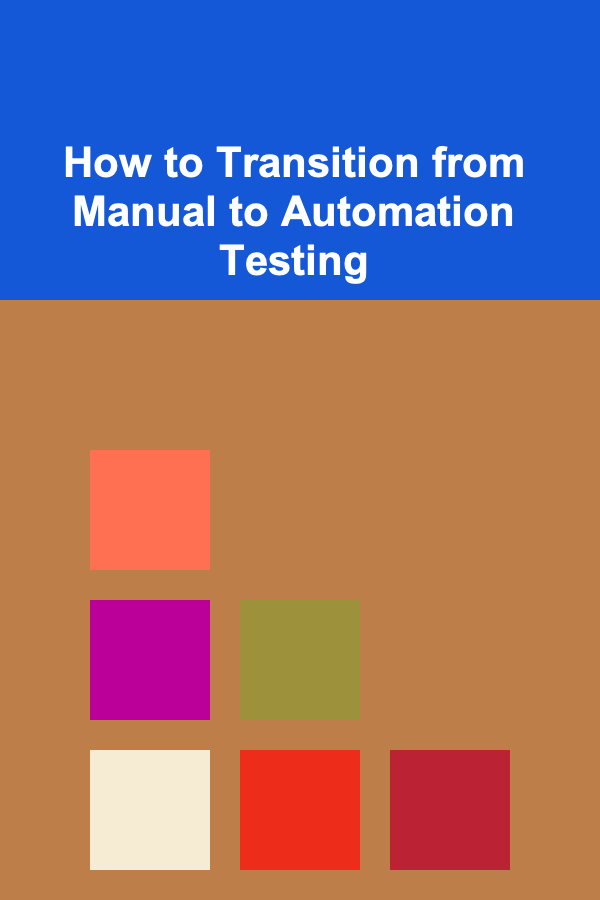
Transitioning from manual testing to automation testing is a crucial step in improving the efficiency, speed, and reliability of the software development process. As applications grow in complexity, the need for faster and more accurate testing becomes essential. While manual testing has its place, automation testing can drastically reduce the time it takes to test an application, minimize human error, and allow the team to focus on more strategic tasks.
In this article, we will explore the key considerations, strategies, and steps involved in successfully transitioning from manual testing to automation testing, focusing on the tools, processes, and mindset shifts necessary for a smooth and effective change.
Understanding the Benefits of Automation Testing
Before diving into the transition, it is essential to understand the core benefits of automation testing. This knowledge will help guide the process and provide motivation for adopting automated test suites.
1.1 Faster Execution Time
Automation testing allows tests to be executed faster than manual testing. Automated tests can run overnight or during off-peak hours, providing immediate feedback to developers.
1.2 Improved Accuracy and Consistency
Automation eliminates the risk of human error in testing. Automated tests are repeatable and can be executed multiple times without variations in execution, ensuring consistent results.
1.3 Reusability of Test Scripts
Once written, automated test scripts can be reused for multiple versions or builds of the application. This leads to long-term cost savings as the same scripts can be applied to multiple versions of the software.
1.4 Increased Test Coverage
Automation enables more tests to be run in a shorter time, which means larger portions of the codebase can be tested. This can significantly improve the test coverage and help catch bugs earlier in the development lifecycle.
1.5 Continuous Integration and Delivery
Automated testing is a key component of continuous integration (CI) and continuous delivery (CD). It allows for automated tests to be integrated into the CI pipeline, ensuring that any code changes are immediately verified.
Preparing for the Transition
The transition to automation is not something that can be achieved overnight. It requires careful planning, strategy, and understanding of the current testing processes.
2.1 Evaluate the Current Manual Testing Process
The first step is to assess your current manual testing process. This will help identify which areas are most suitable for automation. Not all tests should be automated, especially those that are only needed once or require complex human judgment.
Key considerations:
- Test Stability: Automated testing is most effective for stable tests that do not change frequently.
- Test Reusability: Tests that will be run frequently or in different environments are ideal candidates for automation.
- Risk of Human Error: Tasks prone to human error, such as repetitive actions or complex calculations, can benefit from automation.
2.2 Set Clear Goals
Before transitioning, it is important to set clear goals and expectations for automation. These goals should align with the overall objectives of the project and the development lifecycle.
Example goals:
- Reduce test execution time by 50%.
- Increase test coverage by automating key regression tests.
- Integrate automated tests into the CI pipeline to achieve continuous testing.
2.3 Choose the Right Tools
Choosing the right automation tools is one of the most critical aspects of the transition. The tools you choose should align with the technology stack of the application, the complexity of the tests, and the team's expertise.
Factors to consider when choosing a tool:
- Language Compatibility: Ensure the tool supports the programming language used in your application (e.g., Java, Python, JavaScript).
- Integration with CI/CD: Look for tools that integrate seamlessly into your CI/CD pipeline.
- Scalability and Maintenance: Choose tools that can scale with your testing needs and are easy to maintain over time.
- Community Support: A tool with an active community can provide valuable resources and support as you encounter challenges.
Some popular automation testing tools include:
- Selenium: For web applications, supports multiple languages like Java, Python, and JavaScript.
- Appium: For mobile applications (iOS and Android), supports multiple programming languages.
- JUnit/TestNG: For unit and integration testing, especially in Java-based applications.
- Cypress: A modern testing framework for web applications that provides fast feedback and great debugging capabilities.
Designing an Automation Framework
An automation framework is a set of guidelines, best practices, and reusable code structures that make automation more efficient and maintainable. Designing a good automation framework is crucial for ensuring that tests are scalable, reusable, and easy to maintain.
3.1 Key Components of an Automation Framework
- Test Data Management: A mechanism to handle different test inputs and configurations.
- Reporting Mechanism: A system for generating reports and logs that track test execution results.
- Error Handling: Proper exception handling to ensure that tests are robust and can handle unexpected conditions.
- Modularity: Breaking down tests into smaller, reusable components to avoid duplication and improve maintainability.
- Continuous Integration Integration: Integrating the framework with CI/CD pipelines for continuous testing.
3.2 Types of Automation Frameworks
- Linear Scripting Framework: A simple approach where test scripts are written in a linear fashion without much structure. This framework is easier to set up but can become difficult to maintain as the test suite grows.
- Modular Framework: Divides the tests into modules, making them easier to maintain and reuse.
- Data-Driven Framework: Separates test scripts from test data, allowing the same test to be run with different inputs. This is useful for testing a wide range of scenarios.
- Keyword-Driven Framework: Uses keywords to represent actions and operations in the test scripts. This framework is highly readable and allows non-technical team members to contribute to test creation.
- Hybrid Framework: A combination of two or more frameworks (e.g., modular and data-driven), offering flexibility and scalability.
Developing Automated Test Scripts
Once the framework is in place, the next step is to start developing automated test scripts. It's important to prioritize which tests to automate and ensure they are well-structured and easy to maintain.
4.1 Choose the Right Tests to Automate
Not all tests are worth automating. Generally, unit tests, regression tests, and smoke tests are the best candidates for automation. These tests are run frequently and benefit the most from automation. On the other hand, exploratory testing and tests that require subjective judgment are better suited for manual testing.
4.2 Writing Maintainable Code
Automated tests are code, and like any code, they should be written with best practices in mind. This includes following coding standards, commenting code where necessary, and writing reusable functions. Maintainability is key, as you'll need to update and refactor tests as the application evolves.
4.3 Implementing Assertions
Assertions are used to verify that the application behaves as expected. Every automated test should include assertions that compare the actual results of the test to the expected results. This is critical for determining whether the test passes or fails.
4.4 Incorporating Waits and Synchronization
One of the common challenges in automation is handling dynamic content and synchronization issues. Automation tools like Selenium can execute faster than the application itself, which can lead to errors if the application is not fully loaded before a test is executed.
Using implicit or explicit waits ensures that the test script waits for elements to load or become available before interacting with them. This helps avoid false failures due to timing issues.
Executing Automated Tests
Once the scripts are ready, it's time to execute them. Automated tests should be run frequently, ideally after every code change, to catch any potential issues early.
5.1 Integrating with CI/CD
The real power of automated testing comes from integrating it into a CI/CD pipeline. This ensures that tests are run automatically whenever new code is pushed to the repository. Tools like Jenkins, GitLab CI, and CircleCI allow you to automate test execution in the build process.
5.2 Parallel Testing
To maximize the efficiency of automated testing, you can run tests in parallel across multiple environments or browsers. This helps reduce the overall execution time and ensures that your application works well in various environments.
Analyzing Test Results and Reporting
Once tests have been executed, it's essential to analyze the results. Automated testing tools often generate detailed reports that include information about test execution, passed and failed tests, error logs, and screenshots.
6.1 Identifying Patterns
Reviewing test results regularly can help identify patterns, such as recurring failures or tests that consistently pass. This can help the team focus on areas that require attention, whether it's bugs in the application or issues with the tests themselves.
6.2 Maintaining Test Scripts
Over time, the application will evolve, and so will the test scripts. It's essential to regularly review and update test scripts to keep them aligned with the latest version of the application. This ensures that the tests remain relevant and continue to provide value.
Challenges in Transitioning to Automation Testing
Transitioning from manual to automated testing can come with its share of challenges. Some of the common challenges include:
- Initial Setup Costs: The upfront investment in tools, training, and infrastructure can be significant.
- Learning Curve: Automation tools and frameworks require a certain level of expertise, and team members may need time to become proficient.
- Test Maintenance: As the application changes, test scripts must be updated, which can be time-consuming.
Despite these challenges, the benefits of automation testing---such as improved speed, accuracy, and coverage---are undeniable.
Conclusion
Transitioning from manual to automation testing is an essential step in modern software development. By understanding the benefits, preparing the team, choosing the right tools, and developing a solid test framework, you can create an efficient and reliable automated testing process. Automation will not only save time and resources but also help ensure that your software is of the highest quality.
By embracing automation, you will be better positioned to deliver faster, more reliable software that meets the growing demands of today's fast-paced development cycles.
Reading More From Our Other Websites
- [Personal Investment 101] How to Make Money with Deep Learning: A Beginner's Guide
- [Horseback Riding Tip 101] Strengthening Your Legs: Groundwork Exercises That Translate to Better Riding
- [Home Lighting 101] How to Use Lighting to Create a Zen Atmosphere in Your Home
- [Horseback Riding Tip 101] Beyond the Arena: Exploring Trail Riding, Dressage, and Show Jumping
- [Home Family Activity 101] How to Organize a Family Book Club for Kids and Adults
- [Biking 101] How to Maintain Your Gravel Biking Bike for Optimal Performance
- [Reading Habit Tip 101] Boost Your Comprehension: How to Highlight, Note, and Review Effectively
- [Home Maintenance 101] How to Maintain Your Lawn and Garden for a Healthy Landscape
- [Home Party Planning 101] How to Plan a Home Party for Kids: Fun Ideas and Activities
- [Home Budget Decorating 101] How to Build a DIY Coffee Table That Fits Any Budget
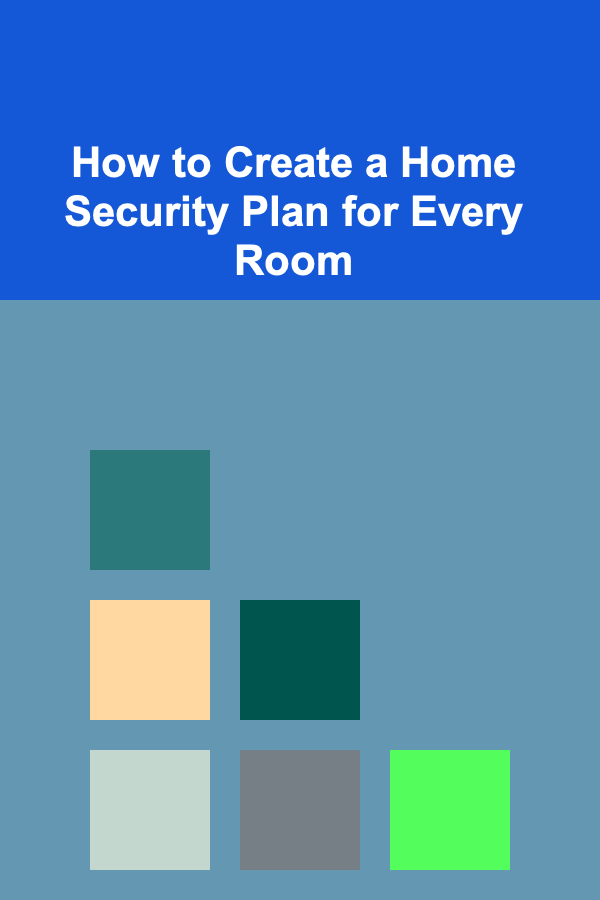
How to Create a Home Security Plan for Every Room
Read More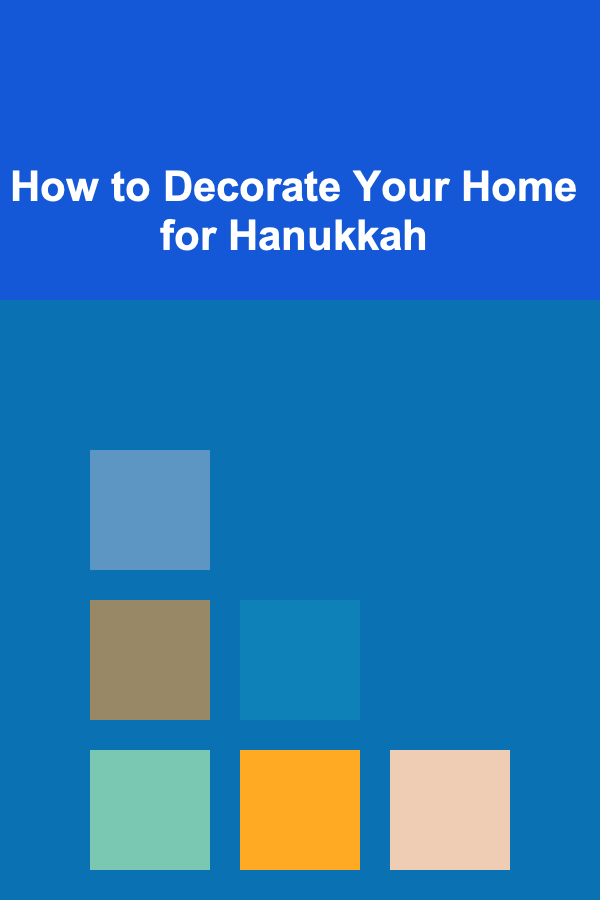
How to Decorate Your Home for Hanukkah
Read More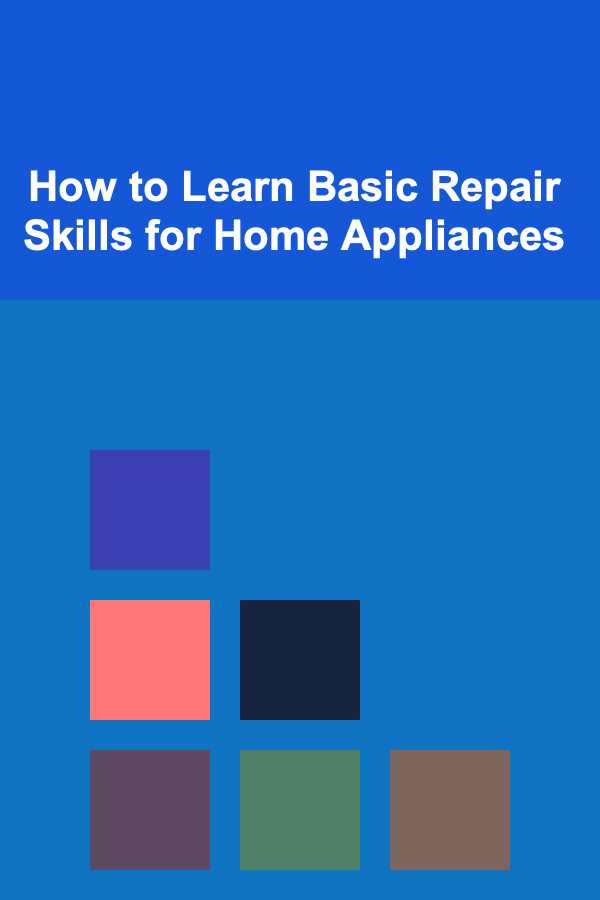
How to Learn Basic Repair Skills for Home Appliances
Read More
How To Learn Multiple Languages at Once
Read More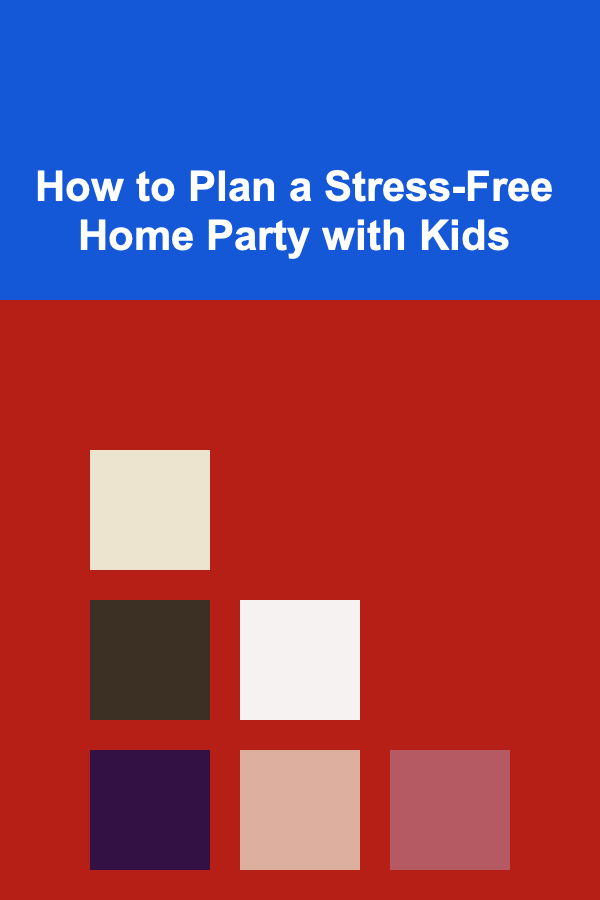
How to Plan a Stress-Free Home Party with Kids
Read More
How to Train Your Team for Efficient Inventory Management
Read MoreOther Products
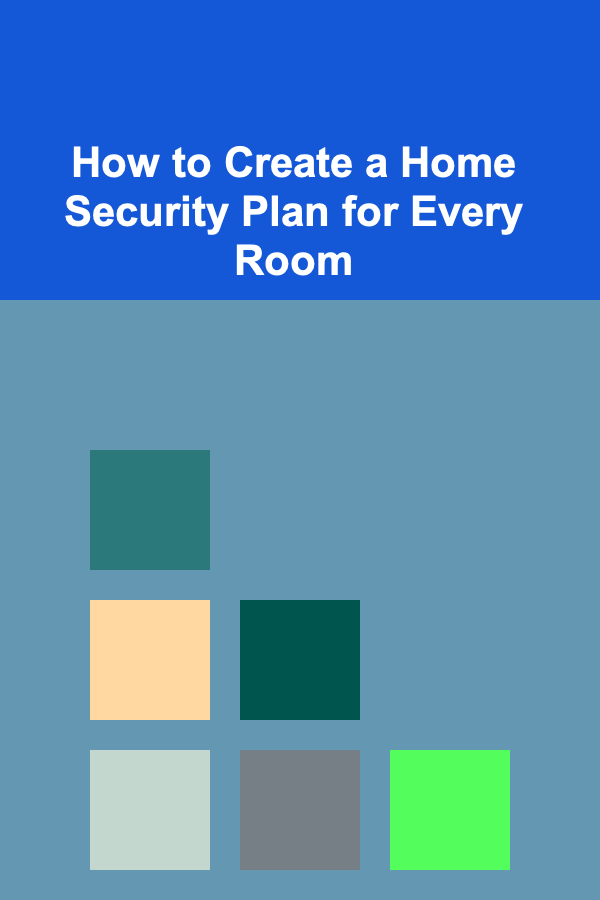
How to Create a Home Security Plan for Every Room
Read More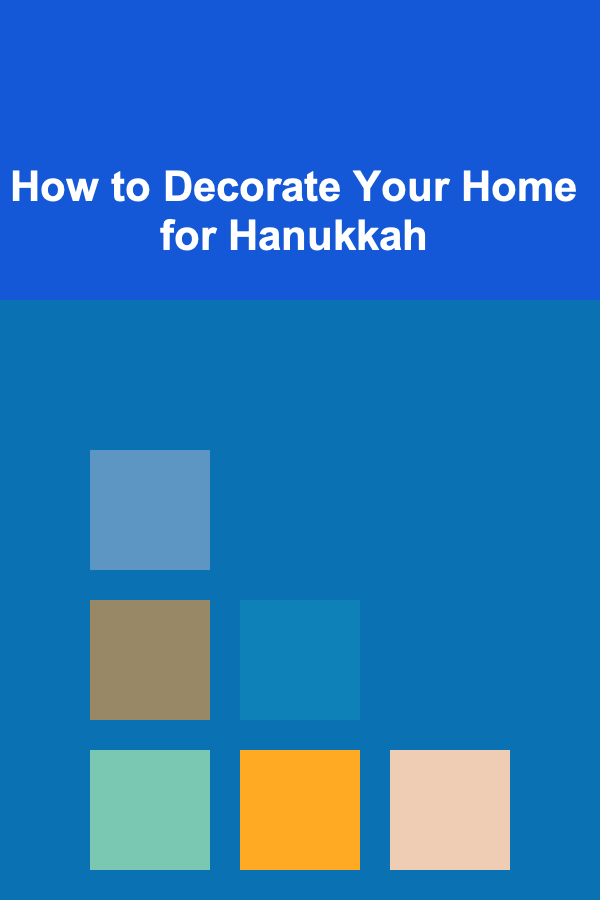
How to Decorate Your Home for Hanukkah
Read More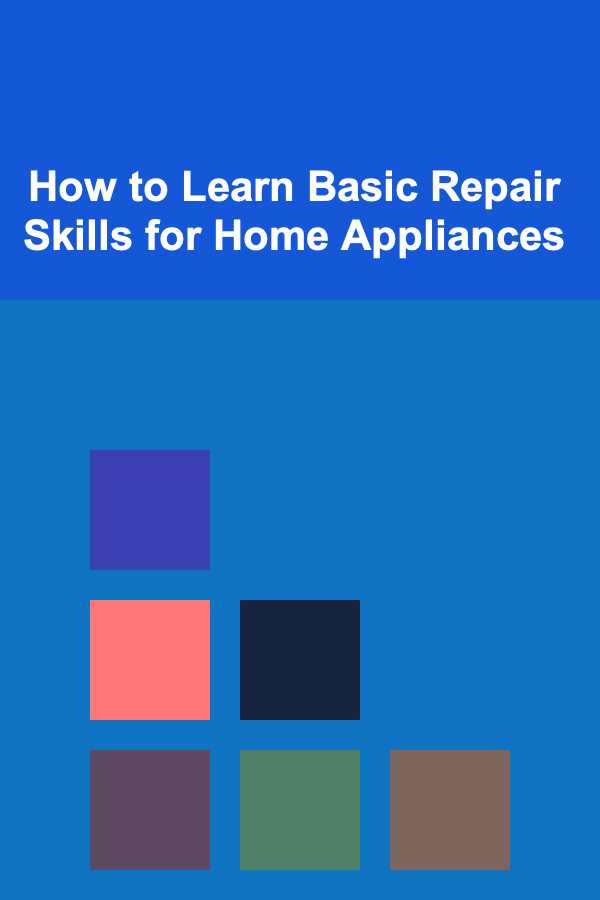
How to Learn Basic Repair Skills for Home Appliances
Read More
How To Learn Multiple Languages at Once
Read More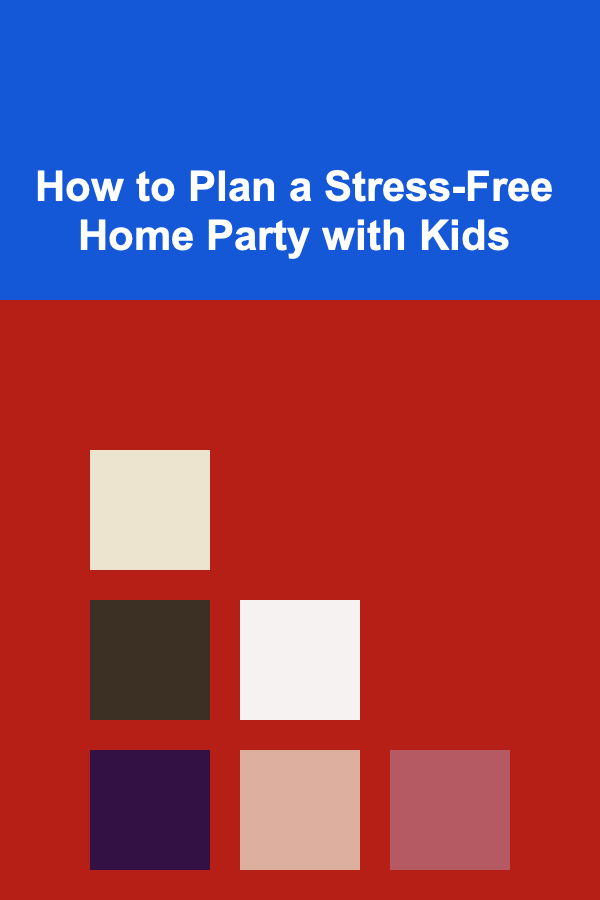
How to Plan a Stress-Free Home Party with Kids
Read More